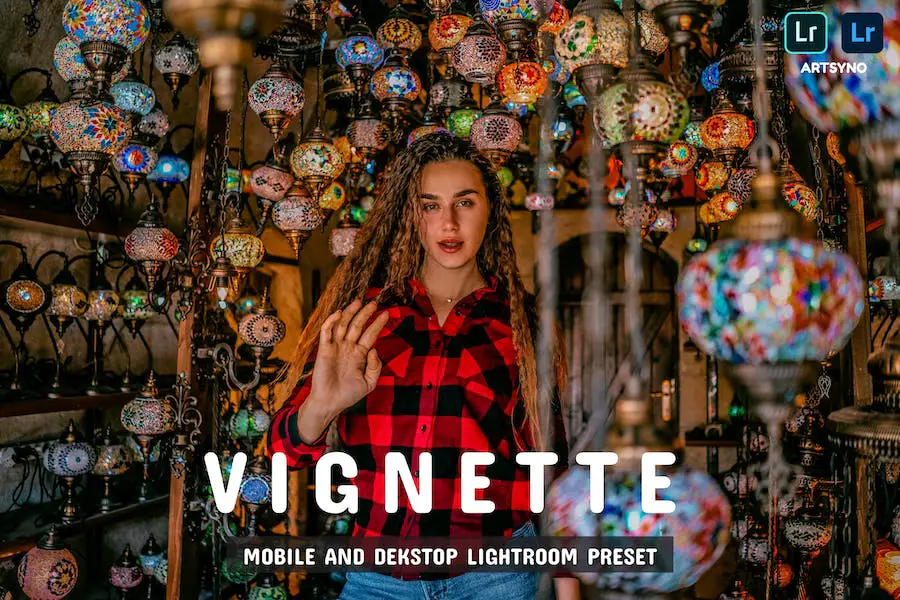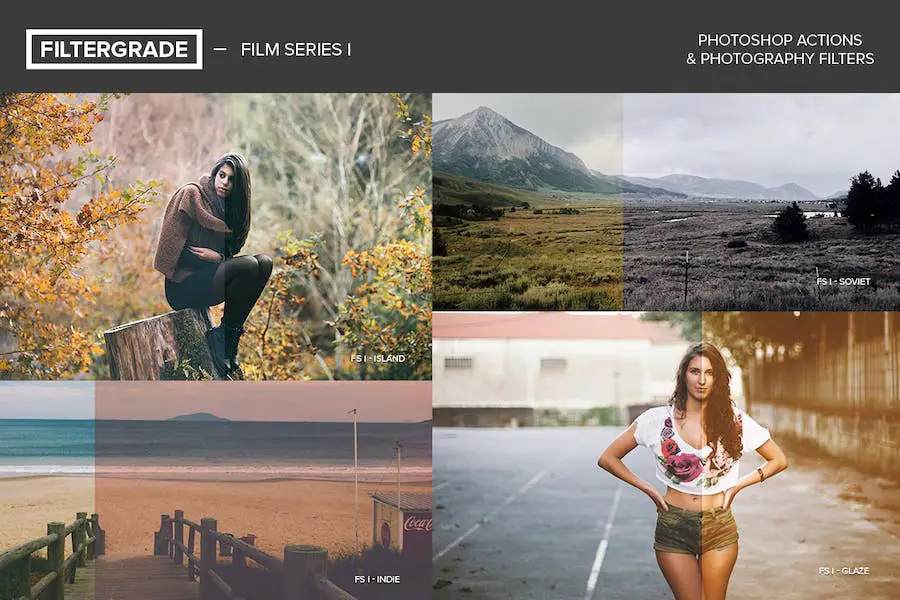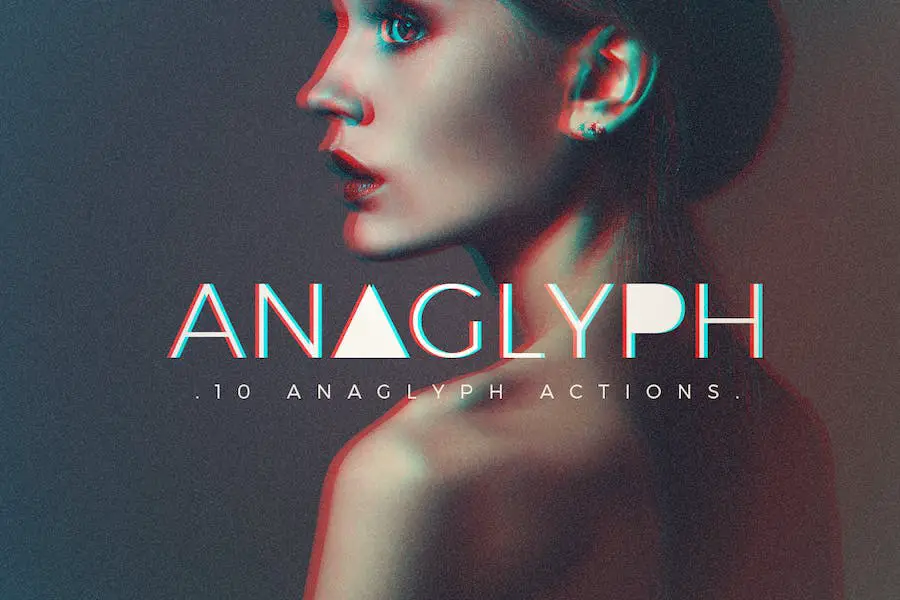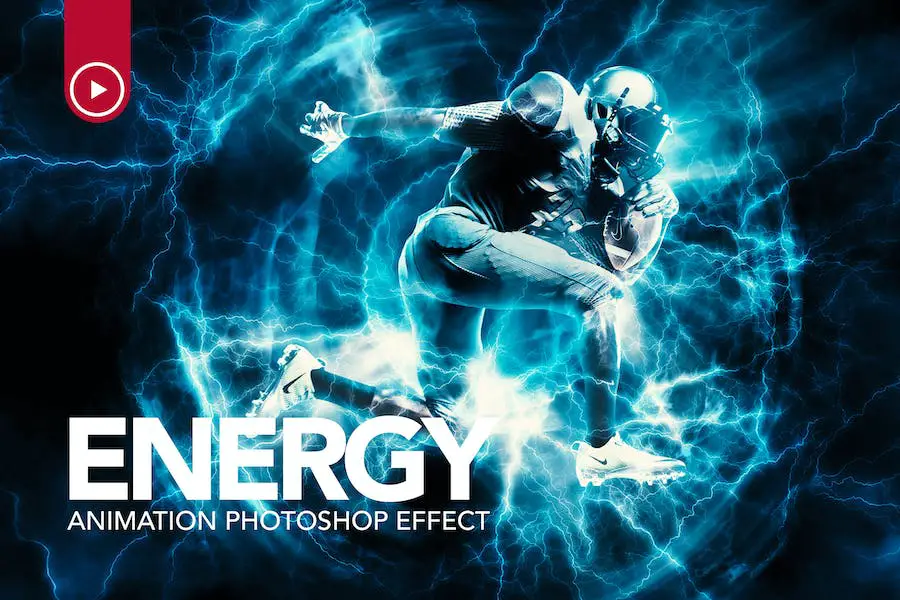Have you ever wondered how to enhance your images and give them that extra touch of professionalism?
Or maybe you’re tired of spending hours editing your photos and you’re looking for a way to streamline your workflow. Well, look no further!
In this blog post, we will dive into the world of Photoshop vignette effects and actions, and show you how they can take your images to the next level.
Now, you might be thinking, “What exactly are Photoshop vignette effects and actions?” Well, a vignette effect is a classic photographic technique that adds a darkening or fading effect around the edges of an image, drawing the viewer’s attention towards the center.
It can create a beautiful and dramatic look, turning an ordinary photo into a captivating masterpiece.
This article will not only introduce you to the best Photoshop vignette effects and actions out there, but we’ll also provide you with some fascinating statistics and facts about the power of this technique.
We’ll explore how vignetting can enhance the mood and focus of your images, as well as save you valuable editing time. So, get ready to revolutionize your photography and design projects with these incredible tools.
In this article, we’ll walk you through the top Photoshop vignette effects and actions that will help you add that wow factor to your images.
Whether you’re a photographer, graphic designer, or creative professional, these techniques will take your work to the next level. So, grab your coffee, sit back, and get ready to discover the power of Photoshop vignetting.
Best Premium Photoshop Vignette Effects & Actions
Enhance your images and streamline your editing workflow with the best premium Photoshop vignette effects and actions. Don’t miss out on these incredible tools that will take your images to the next level – check them out in the following section!
Vignette Photoshop Action is a powerful tool designed for photographers and graphic designers who want to enhance their images with stunning effects and streamline their editing workflow. This action is compatible with Adobe Photoshop CS3 to CC2021.
With its user-friendly interface and comprehensive user guide, Vignette Photoshop Action is easy to use for both beginners and professionals alike.
The included 10 Photoshop actions (.ATN) allow you to quickly apply vignette effects to your photos with just a few clicks.
This Photoshop Vignette Effect & Action provides a range of customizable options, allowing you to adjust the intensity, size, and shape of the vignette effect to suit your specific needs.
Whether you want to add a subtle vignette to create a more focused look or a dramatic vignette to add depth and atmosphere to your images, this action has you covered.
Painting Photoshop Action is a fantastic tool for photographers and graphic designers looking to transform their images into stunning, one-of-a-kind works of art.
This action offers a multitude of options for customizing the results, giving you complete control over the final product.
With this Smart Vignette Photoshop Action, you’ll be able to achieve fully layered and customizable results, with each element being a single layer. This means that you can easily modify and tweak every aspect of your image to create the perfect look.
One of the most exciting features of Painting Photoshop Action is its ability to generate unlimited and randomized results.
This means that every time you run the action, even on the same brushed area, you’ll get a unique painting effect. This ensures that your work will always have a fresh and original feel, no matter how many times you use the action.
Dynamic Photoshop Action is a powerful tool that allows you to add a professional and modern touch to your images.
With just a click of a button, you can transform your photos into stunning works of art filled with dynamic lines, triangles, and cool colors.
The best part? You have full control over every aspect of the effect – from the layers, colors, and elements, everything can be fully edited to suit your creative vision.
Included in the package are a variety of useful files. The 1 Shapes .csh file provides you with a range of pre-made shapes that you can easily incorporate into your designs. These shapes add a distinctive and eye-catching element to your images.
The 1 Brushes .abr file gives you access to a collection of brushes that can be used to further enhance your creations. This Transparent Vignette Overlay provides you with even more flexibility and options to customize your designs to perfection.
30 Vignette Photo Overlays is a game-changer for photographers seeking to enhance their images with stunning effects and streamline their editing workflow.
This Vignette Photoshop Piximperfect effect comes with an extended commercial license, allowing you to use it for yourself and your clients.
Compatible with popular software like Adobe Photoshop, Adobe Elements, Corel PaintShopPro, and even free programs like Gimp and Pixlr, these overlays offer versatility and convenience. Gone are the days of using the same effects for every photo.
With this bundle, you can explore a vast library of realistic HD photo overlays that can easily be adjusted to fit your image.
One of the standout features of this product is its compatibility with multiple operating systems, including Mac, Windows, and Linux. This means that no matter your preferred platform, you can take advantage of the high-resolution overlays that are ready to print at 300DPI.
Vignette Lightroom Presets Desktop and Mobile is a versatile tool for photographers and creative professionals seeking to enhance their images with stunning effects and streamline their editing workflow.
Compatible with Adobe Lightroom on both desktop and mobile devices, this product offers a range of one-click presets that make it quick and easy to achieve professional-looking vignette effects.
With 10 XMP presets for desktop and 10 DNG presets for mobile, users have plenty of options to choose from when editing their photos.
The one-click functionality of these presets allows for effortless application, saving time and effort in the editing process. Whether you’re a photographer, graphic designer, or creative professional, these presets provide a simple and effective way to add a vignette effect to your images.
Analog & Retro Photoshop Actions is a collection of 10 Photoshop actions that allow you to enhance and transform your images with stunning retro and analog effects.
Each action creates a non-destructive group of adjustment layers and effects, allowing you to preserve your original image and make adjustments as needed. These actions are compatible with Photoshop CS4 and newer.
One of the standout features of this set is the convenience of a ‘play all’ action. With just a click, you can run through each action and easily compare the effects with your original image. This allows for quick experimentation and gives you complete control over the final look of your photo.
Whether you’re looking to add contrast and saturation or create faded and subtle tones and vignetting effects, this set has you covered.
The actions in this collection offer a range of options to achieve that sought-after retro look that has been trending in the world of photography for the past few years.
FilterGrade Film Series I Photoshop Actions is a remarkable set of film effects and styles that are sure to enhance your images with a touch of cinematic magic.
With 20 state-of-the-art film effects to choose from, you’ll have endless possibilities for creating stunning visuals. To make your editing process even easier, the pack includes helpful installation instructions, as well as letterbox, vignette, and advanced vignette options.
Plus, you’ll enjoy free support and updates, ensuring that you always have access to the latest features and improvements.
Whether you’re a photographer, graphic designer, or creative professional, this collection is a must-have for adding that extra wow factor to your work.
With the FilterGrade Film Series I Photoshop Actions, you’ll be able to effortlessly achieve the look and feel of various film genres, from the gritty intensity of a wild western to the spine-chilling suspense of a horror film.
These effects are designed to give your photos a realistic and movie-like quality, elevating your visuals to a whole new level.
Anaglyph Photoshop Actions is a set of actions that allows you to easily enhance your images with stunning Anaglyph effects.
With 4 basic Anaglyph actions and 11 experimental ones, this product offers a wide range of options for adding a professional visual effect to your photos. The best part? It’s incredibly easy to use, requiring just a few clicks to achieve the desired effect.
One of the standout features of these actions is their adjustability. You have complete control over the intensity of the Anaglyph effect, allowing you to customize it to suit your specific needs. Whether you want a subtle touch or a bold and eye-catching effect, these actions can deliver.
What makes this product even more impressive is that it offers a non-destructive workflow. This means that the original image remains untouched, and all edits are applied as layers.
You can easily toggle the effect on and off, change the opacity, or make further adjustments without worrying about damaging your original image.
Transparent Photoshop Action is a unique multi-action that transforms your photos into stunning transparent ‘camouflage’ objects with vibrant color painting elements.
With highly detailed results and endless customization options, this action allows you to effortlessly enhance your images with a single click.
Included in this package are additional resources such as patterns, liquid effects, brushes, a user’s guide, and 20 color presets. These tools provide you with even more versatility and creativity when editing your photos.
Designed for Photoshop CS5, this action has been thoroughly tested and is compatible with CS3, CS4, CS5, CS6, CC, CC2014, CC2015, and CC2017 (English versions only).
Energy Animation Photoshop Action is a powerful tool that allows you to effortlessly transform your photos with stunning animated visual effects.
With this action, you can add a touch of dynamism and excitement to your images, making them truly eye-catching.
One important thing to note is that the action is specifically designed to work with the English version of Photoshop.
If you’re using a different language, don’t worry – there’s a helpful readme file included in the download that provides instructions on how to revert your Photoshop to English temporarily.
This will allow you to easily run the action and achieve the desired effects. Once you’re done, you can easily switch back to your native language.
Black White Photoshop Actions is a powerful tool designed for photographers and graphic designers to enhance their images with stunning black-and-white effects.
Compatible with both PC and Mac, this package includes 31 Photoshop actions that have been meticulously calibrated to ensure precise and professional results.
Whether you’re working with JPEGs or RAW files, these actions provide a seamless editing workflow that brings your images to life.
Installation is a breeze with detailed instructions included in the package, so you can start using these actions right away.
50 Vignette Light Leak Photo Overlays is a remarkable tool for photographers, graphic designers, and creative professionals looking to enhance their images with stunning effects.
With a huge library of realistic HD photo overlays, this bundle offers an extensive range of options to add a touch of elegance and uniqueness to your photos.
Compatible with both Mac and Windows operating systems, as well as Linux, these overlays can be easily adjusted to perfectly fit your image. What sets this bundle apart is its high-resolution capability, allowing you to print your creations at 300DPI for a professional finish.
Plus, with an extended commercial license included, you have the freedom to use these overlays for personal or client projects without any limitations.
Artistical – Photoshop Action is a powerful tool that allows you to enhance your images and create stunning effects with just a few clicks.
It works seamlessly on images of any resolution, making it useful for photographers, graphic designers, and creative professionals.
One of the standout features of this Photoshop Action is its ability to keep the original image untouched.
This means that you can experiment with different effects and adjustments without worrying about losing your original work. Additionally, the action keeps your layers organized, allowing for quick and easy customization of your image.
Glitch Photoshop Action is a versatile tool that allows you to effortlessly transform your images into captivating and edgy artwork.
With its easy-to-use interface and organized layers, editing has never been simpler. Simply click the action, and watch as your image takes on a dark effect and distorted glitch effect.
One of the standout features of this action is its ability to work with high-resolution images. With a recommended resolution of 300dpi and above 3000px, you can expect stunning results that truly bring out the details of your photos.
Best Free Photoshop Vignette Effects & Actions
Looking to enhance your images with stunning vignette effects in Photoshop? Look no further – we’ve curated a collection of the best free Photoshop vignette effects and actions for you to explore.
Don’t miss out on these incredible tools that will take your editing workflow to the next level! Dive in and discover the possibilities today.
Vignetting is a powerful tool that enhances your images by adding a stunning effect. With this product, you can effortlessly apply vignettes to both horizontal and vertical images, giving your photos a professional and artistic touch.
The beauty of Vignetting lies in its versatility. Whether you’re a photographer, graphic designer, or creative professional, this tool is perfect for enhancing your images and streamlining your editing workflow.
It offers an easy way to add depth and focus to your photos, making them visually appealing and captivating.
One of the standout features of Vignetting is its ability to apply vignettes to both horizontal and vertical images.
Vignette Effect Photoshop Action brings a touch of elegance to your images with its stunning effects.
This action is perfect for photographers, graphic designers, and creative professionals who want to enhance their images and streamline their editing workflow. With just a few clicks, you can achieve a beautiful vignette effect that adds depth and drama to your photos.
Designed by the talented SD stock, this Photoshop action is a powerful tool for creating captivating images.
It offers a range of customizable attributes that allow you to fine-tune the effect to suit your preferences. You can adjust the intensity of the vignette, control the size and shape, and even add a subtle color overlay to enhance the mood of your photo.
Vignetting is a powerful tool that will take your photography and graphic design to the next level. It offers both horizontal and vertical vignetting effects, allowing you to add a touch of artistry to your images.
With Vignetting, you can effortlessly create stunning effects that will give your photos a unique and professional look.
Whether you’re a photographer, graphic designer, or creative professional, this tool is a game-changer for enhancing your images.
One of the standout features of Vignetting is its versatility. It works seamlessly with both horizontal and vertical images, so no matter what type of project you’re working on, you can achieve the perfect vignette effect.
Vignette Fabric Photoshop Action is a time-saving tool that can greatly enhance your images. With just a few clicks, it can add stunning vignette effects to your photos, giving them a professional and artistic touch.
This action is perfect for photographers, graphic designers, and creative professionals who want to streamline their editing workflow and achieve eye-catching results.
One of the key benefits of Vignette Fabric Photoshop Action is its ability to save you hours of work. Instead of manually creating vignette effects, this action automates the process, allowing you to achieve the desired effect in a fraction of the time.
This is especially useful for professionals who work with a large number of images and need to meet tight deadlines.
10 Vintage Photoshop Actions Free Download is a fantastic set of Photoshop actions that allows you to enhance your images with a vintage and timeless look.
With just a click of a button, you can create a consistent and vibrant tone effect that will make your photos look absolutely stunning. This free download bundle includes 10 amazing effects that work seamlessly with images of all sizes and resolutions.
Whether you’re a photographer, graphic designer, or a creative professional, these actions are perfect for adding a touch of nostalgia and charm to your projects.
From creative photography to sports photography, family photos to nature scenes, these effects are versatile and can be used in various genres and styles. Elevate your social media influence and wow your audience with these stunning vintage Photoshop actions.
Frequently Asked Questions
Vignette effects in Photoshop refer to a technique where the edges of an image are darkened, creating a subtle fade-out effect towards the center. This effect can help draw attention to the subject of the photo and add a touch of drama or vintage charm.
Vignette actions in Photoshop are pre-recorded sets of steps or commands that automate the process of applying a vignette effect to your photos.
By using vignette actions, you can save time and achieve consistent results without the need for manual adjustments. These actions often come with customizable options, allowing you to adjust the intensity, size, and shape of the vignette to suit your preferences.
Conclusion
In conclusion, we have explored the best Photoshop vignette effects and actions to enhance your images and streamline your editing workflow. We have discussed various techniques and tools that can help you achieve stunning effects with ease.
If you’re interested in learning more about this topic or seeking additional tutorials, I highly recommend checking out the BetterStudio blog. They provide a wealth of resources and in-depth tutorials that can further enhance your editing skills.
To stay up-to-date with the latest tutorials and tips, be sure to follow BetterStudio on Facebook and Twitter. They regularly share valuable insights and updates that can help you stay ahead of the curve in the creative industry.
Thank you for taking the time to read our article. We hope you found it informative and helpful. If you have any questions or encounter any problems while implementing the techniques discussed, please feel free to ask in the comment section below. We are here to assist you and provide any guidance you may need. Happy editing!