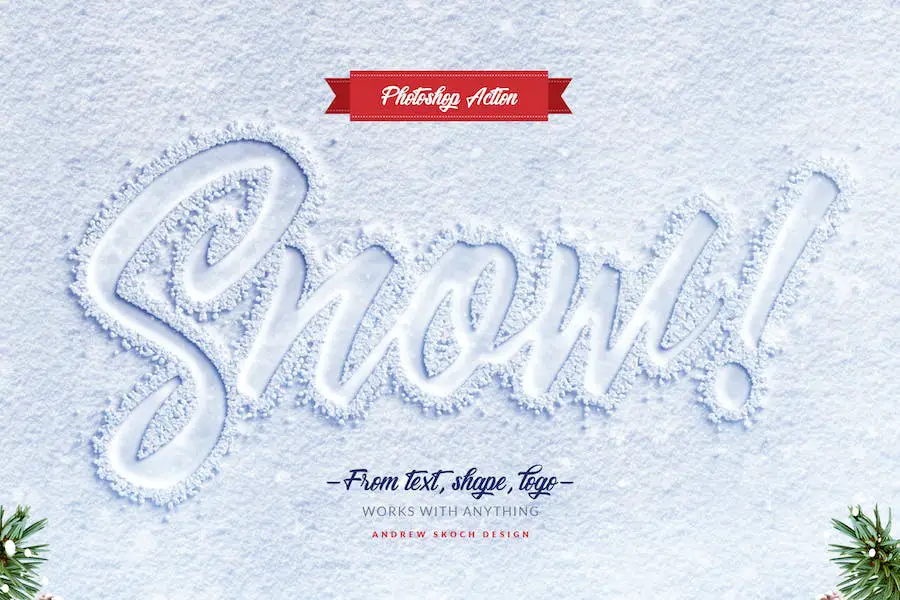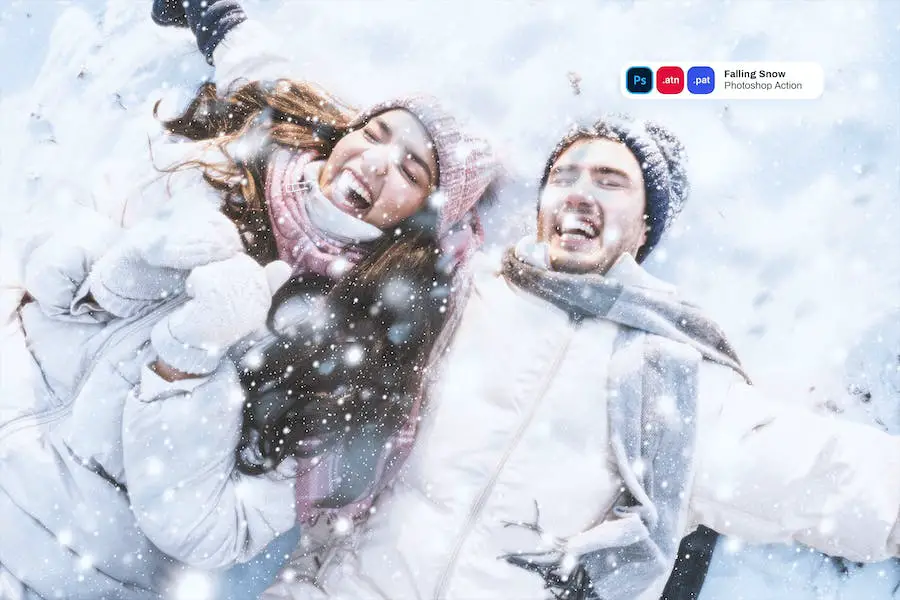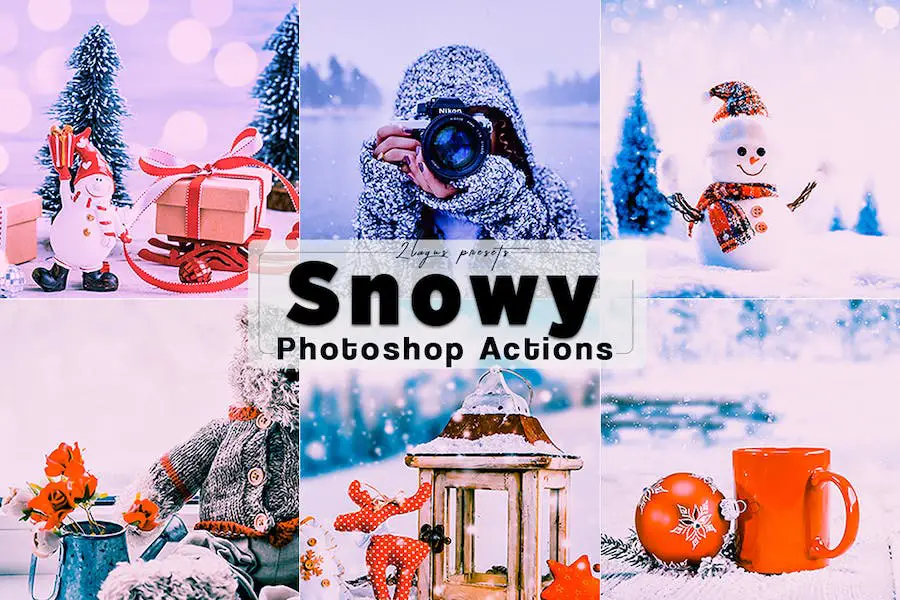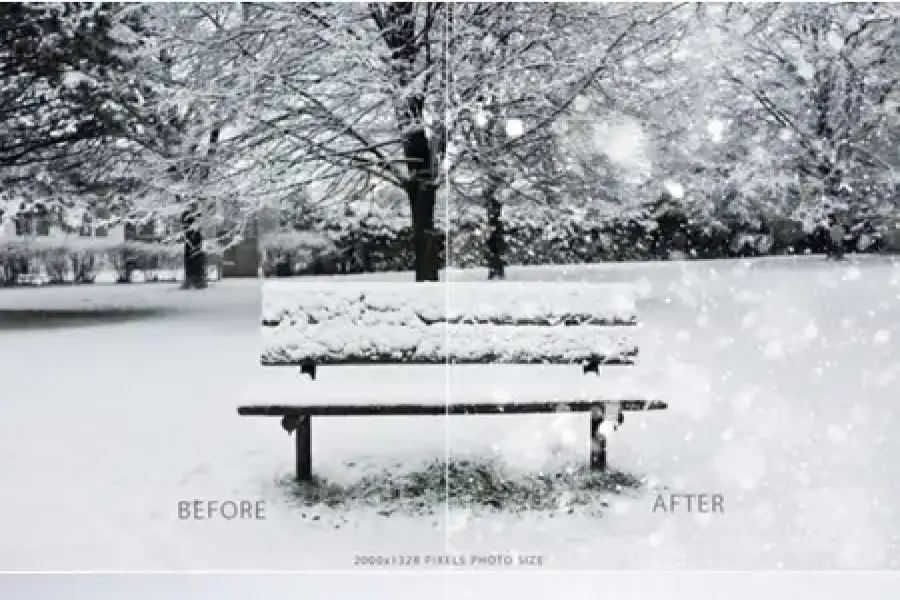Are you tired of bland and uninspiring photos? Do you wish you could add a touch of magic to your images and transport your viewers to a winter wonderland?
Look no further! In this blog post, we will explore the best snow and snowing Photoshop effects that can take your photography and graphic design skills to the next level.
In today’s digital age, having the ability to enhance and transform your images is crucial for standing out in a sea of visual content. With the help of Photoshop effects, you can easily and effortlessly turn a plain landscape into a mesmerizing snowy scene.
Whether you’re a professional photographer looking to add some winter magic to your portfolio or a graphic designer wanting to create eye-catching visuals for your clients, these snow effects are sure to impress.
In this article, we will dive deep into the world of snow and snowing Photoshop effects. We’ll explore different techniques, tools, and resources that will allow you to create stunning winter scenes with just a few clicks.
From realistic snowfall to artistic snowflake overlays, we’ve got you covered. So grab your hot cocoa, get cozy, and let’s embark on a journey to transform your images into a winter wonderland.
Best Premium Snow & Snowing Photoshop Effects
Get ready to add a touch of winter magic to your photos with the best premium snow and snowing Photoshop effects available.
These stunning effects will transform your images and bring them to life with a beautiful snowy atmosphere. Don’t miss out on discovering the perfect snow effects for your next creative project – dive in and explore the range of options featured in this article.
Snow Lettering – Photoshop Action is a remarkable tool that allows you to create stunning ice effects with just a few clicks. With three different effects to choose from, you can easily make your text or logo appear as if it’s written on a snowy surface.
The realistic effect of writing on snow can be achieved in just a couple of seconds, making it perfect for your winter projects. Additionally, this Realistic Falling Snow Photoshop Effect also includes a unique ‘Red Salt’ effect, which adds a touch of creativity to your designs.
Whether you’re a photographer, graphic designer, or creative professional, this Photoshop action will enhance your images and streamline your editing workflow. Say goodbye to tedious manual editing and hello to breathtaking snow lettering effects.
Falling Snow Effect Photoshop Action is a time-saving tool that allows you to effortlessly create stunning snow effects on your photos.
Gone are the days of spending hours manually creating these intricate effects. This Photoshop Winter Effect takes your photos from ordinary to extraordinary with just one click.
One of the standout features of this Photoshop action is the inclusion of snow patterns (.pat). These patterns add an extra layer of realism to your snow effects, allowing you to create a winter wonderland in your photos.
Whether you want a light dusting of snow or a full-blown blizzard, these patterns give you the flexibility to achieve the desired effect.
Please note that the images shown in the preview are for demonstration purposes only and are not included in the product.
Realistic Snow Overlays is a package that includes 10 high-quality JPEG images of snow overlays. These overlays can be used to enhance your images and make the subject matter stand out.
With a size of 3000px x 2000px and a resolution of 300 Dpi, these overlays are perfect for adding a touch of winter magic to your photos.
The Snow Overlays in this collection are designed to create a realistic snow effect, adding depth and texture to your images. The Photoshop Snow Overlay Effect can be easily applied in Photoshop or Photoshop Elements with basic knowledge of the software.
20 Realistic Snow Overlays, Snow PNG Backgrounds is a fantastic product that can take your photos to the next level.
With this Snow Photoshop Brush, you can add a touch of snow to your images, instantly transforming them into winter wonderlands.
The pack includes 20 high-quality snow overlays in PNG file format, which you can easily apply to your photos. These overlays come on a black background, and to achieve the best results, simply use the screen layer function in your editing software.
Upon purchase, you’ll receive an instant download, along with a video tutorial and a helpful PDF guide to assist you in getting started.
Falling Snow Photoshop Action & Lightroom Presets is a versatile tool that enables photographers and creative professionals to enhance their images with captivating snow effects.
This Snow Ice Photoshop Action includes 3 mobile presets (DNG) that can be used with the Lightroom Mobile App. Simply swipe left on the bottom options until you see Presets, tap on that option, and choose the new collection you just installed.
Additionally, there are 3 desktop presets (XMP files for Lightroom CC) and 3 Photoshop actions (ATN templates) included in this package. With these presets and actions, users can effortlessly transform their images into stunning winter scenes with realistic falling snow.
Snow – Photoshop Action is a powerful tool that allows professional photographers, graphic designers, and creative professionals to enhance their images with stunning snow effects.
It is designed to streamline the editing workflow and create a realistic snowing effect in just a few clicks.
This action works seamlessly in multiple language versions of Photoshop and is compatible with various versions including CS3, CS4, CS5, CS5.5, CS6, CC, CC2014, and CC2015. It does not alter the original image, ensuring that your original artwork remains intact.
One of the standout features of this Photoshop Action is its ability to keep the layers organized. This means you can easily customize your image even further, making it a breeze to create your desired snow effect. With its user-friendly interface, it is suitable for both beginners and experienced professionals.
Snow Photoshop Actions is a pack of professional Photoshop tools designed to enhance your photos with stunning snow effects.
With just a simple click, you can achieve that beautiful aesthetic look you’ve always wanted for your photo posts or personal style. These actions are perfect for photographers, graphic designers, and creative professionals looking to elevate their images with ease.
Compatible with all versions of Photoshop CC and higher, this pack offers a wide range of snow effects that can elevate your photos to the next level.
Whether you want a light snowfall or a heavy blizzard, these actions have got you covered. Simply choose the effect that suits your vision, apply it with a single click, and watch as your photos transform into magical winter wonderlands
50 Realistic Snow Photo Overlays is a game-changer for photographers and graphic designers. With its huge library of high-definition photo overlays, this versatile tool allows you to effortlessly enhance your images with stunning snow effects.
Whether you’re on a Mac, Windows, or Linux, this product is compatible with all operating systems, making it accessible to everyone. The best part is that it can be easily adjusted to fit your image, ensuring seamless integration and a natural look.
With a high resolution of 300DPI and dimensions of 4000x3000px, you can rest assured that your prints will be of top-notch quality.
Say goodbye to time-consuming editing processes and hello to a streamlined workflow with these magical overlays. Transform every photo into a masterpiece and impress both yourself and your clients with breathtaking designs.
Digital Snow Photoshop Brushes are a handy tool for photographers, graphic designers, and creative professionals looking to add a touch of winter magic to their images.
With these brushes, you can easily create stunning snow effects that will enhance your photos and make them stand out.
To use the Digital Snow Photoshop Brushes, simply open your desired image in Photoshop and select the brush tool. Choose one of the included snow brushes, adjust the size and opacity to your liking, and start painting on the areas where you want the snow to appear.
The brushes are designed to mimic the look of real snowflakes, creating a realistic and captivating effect.
Animated Snow Photoshop Action is a powerful tool that allows you to effortlessly create stunning falling snow effects in your photographs and designs.
This Action includes 6 looped video files with different snow directions, 5 fog brushes, and 10 color FX, giving you the flexibility to customize your snow effects to achieve a unique and realistic result.
After applying the Action, you’ll have a well-organized and structured document that enables you to easily duplicate, rotate, scale, and apply filters to the snow layers.
This allows for endless possibilities and ensures that each creation is distinct. Whether you want to enhance your winter-themed images or add a magical touch to your designs, this Action is the perfect tool to achieve the desired effect.
Snow Ice Photoshop Action is a powerful tool for photographers and graphic designers looking to enhance their images with stunning snow effects.
With well-arranged layers and adjustable settings, this action allows users to easily add a realistic snowing effect to their photos with just a few clicks.
The action comes with a brush file, an action file, and a texture file, along with helpful instructions to assist users in getting the most out of the product.
It is important to note that this action only works with the English version of Photoshop and that the images shown in the preview are not included.
Snow Effect Photoshop Action is a user-friendly tool that allows you to effortlessly enhance your images with stunning snow and snowing effects.
With a simple click, you can achieve the beautiful aesthetic look that you’ve always desired for your photo posts.
Compatible with all Photoshop CC versions and higher, this pack of presets is perfect for photographers, graphic designers, and creative professionals looking to elevate their editing workflow.
Whether you’re a blogger seeking to enhance your images or a professional looking to take your game to the next level, this pack has got you covered.
Transform your photos into winter wonderlands with just a few clicks. Easily install the presets with the help of the included text guide, and start creating stunning images that will leave your audience in awe.
Snow Effect Photoshop is a fantastic tool to enhance your photos with stunning snow effects. With just a few clicks, you can transform your images into winter wonderlands.
This Photoshop Action is incredibly easy to use. Simply open your photo and play the Action. It’s as simple as that! If you need any guidance, just refer to the ReadMe.txt file for instructions on how to use this action.
One of the best features of this Photoshop Action is that it provides unlimited results. Each time you run the action, you will get a different and unique snow effect. This allows you to have endless possibilities and ensures that your photos always stand out.
Not only does this tool deliver professional results, but it is also very user-friendly. You don’t need to be an expert in Photoshop to use this action. All layers are named and placed in groups, giving you full control and making it easy to edit individual layers or groups.
Snow Walker Animated Photoshop Action is a powerful tool that allows users to add stunning and realistic snow effects to their images with just one click.
What sets this action apart is its ability to create unlimited and randomized results, ensuring that each outcome is unique.
With its simple and user-friendly interface, even beginners can easily navigate and utilize this action to enhance their images.
The abundance of customization options further enhances creative control, allowing users to tailor the snow effects to their specific preferences.
One of the standout features of this action is its fully layered and customizable results. Each element of the snow effect is on a separate layer, enabling users to make adjustments and modifications to their liking. This level of flexibility ensures that the end result is precisely as desired.
Best Free Snow & Snowing Photoshop Effects
Welcome to the ultimate guide for photographers, graphic designers, and creative professionals seeking to enhance their images with stunning snow and snowing effects using Photoshop.
In this section, we’ll explore the best free Photoshop effects that will add a touch of winter magic to your photographs.
So, whether you’re looking to transform a portrait into a winter wonderland or create a snowy landscape, be sure to check out the following products that will help you achieve breathtaking results.
Snow Action Photoshop is a user-friendly and enjoyable tool that can be utilized by both beginners and professionals alike.
With its easy-to-use interface, even those new to editing can seamlessly enhance their images with stunning snow effects. One of the standout features of this product is its ability to provide unlimited and randomized results, ensuring each edited photo is unique.
The fully layered and customizable results allow users to personalize their images to their liking, making it a versatile tool for a range of creative professionals.
10 Free Snow Overlays is a versatile and convenient set that includes a range of snow effects to enhance your images.
It consists of 10 snow overlays in .PNG format, as well as 10 snow brushes in .ABR format. Additionally, you’ll find snow overlays in PSD format, complete with a smart object feature.
Using these overlays is a breeze – simply double-click on the layer labeled ‘YOUR IMAGE HERE’, and replace the placeholder image, save, and voila! Your picture will be transformed into a winter wonderland. Get creative and enjoy the magic of snow with this fantastic free resource.
Snow Action Photoshop is a powerful tool that allows photographers, graphic designers, and creative professionals to enhance their images with stunning snow effects.
With just a few clicks, you can transform your photos into winter wonderlands, adding a touch of magic and beauty to your work.
This Photoshop action is incredibly easy to use, making it accessible to users of all skill levels. Simply open your photo and play the action, and the snow effects will be applied automatically.
The Create Snow Effect Photoshop Free Action is a powerful tool that allows you to easily add stunning snow effects to your images.
With this action, you can enhance your photos with a realistic snowfall, giving them a magical and wintery feel.
One of the standout features of this action is the unlimited results it offers. Every time you run the action, you will get a different result, ensuring that your images always have a unique and captivating snow effect.
Snow Action Photoshop is a powerful tool that allows photographers, graphic designers, and creative professionals to enhance their images with stunning snow effects.
Its non-destructive nature ensures that the original image remains untouched, providing peace of mind and the ability to revert back to the original photo if needed.
With this tool, you can easily create a winter wonderland in your images without worry.
Real Snow Photoshop Action is a powerful tool that allows you to easily enhance your photos with a realistic snow effect.
With just a few simple steps, you can transform your image into a winter wonderland without needing any advanced editing skills.
To use this action, all you need to do is open your photo in Photoshop and ensure that it is the recommended size of 1500+ pixels.
Make sure that your photo is locked on the ‘Background’ layer, then run the action. Within minutes, you will see the final effect with all the layers that you can adjust to your liking.
Frequently Asked Questions
Snow and snowing Photoshop effects are digital overlays that can be added to photos or designs to simulate the appearance of snowfall.
These effects can make your images look magical and wintery, perfect for holiday-themed projects or creating a snowy atmosphere in your photos.
To create snow and snowing effects in Photoshop, you can use various techniques. One method is to use brushes specifically designed for snow.
These brushes allow you to paint or stamp snowflakes onto your image. Another option is to use snow overlay textures that can be layered onto your photo. These overlays often come with transparent backgrounds, making it easy to blend them seamlessly into your composition.
Additionally, you can use filters or adjustment layers in Photoshop to enhance the snow effect, such as adding motion blur or increasing brightness to make the snowflakes stand out.
Yes, snow and snowing Photoshop effects can be customized to suit your needs and creative vision. Once you have added a snow effect to your image, you can adjust various settings to control the appearance of the snow.
For example, you can change the size, opacity, color, or density of the snowflakes. You can also experiment with different blending modes or layer styles to achieve the desired look.
Photoshop provides numerous tools and options that allow you to customize and refine the snow effect until it matches your artistic preferences.
Conclusion
In conclusion, we’ve explored some of the best snow and snowing Photoshop effects to enhance your images and streamline your editing workflow. We discussed various techniques and tools, from using brushes and overlays to creating realistic snowfall and frost effects.
If you found this article helpful and would like to learn more, be sure to check out the BetterStudio blog for more related tutorials and tips.
We regularly update our blog with new content to help photographers, graphic designers, and creative professionals elevate their skills.
To stay updated on the latest tutorials and resources, we encourage you to follow BetterStudio on Facebook and Twitter. By following us on social media, you’ll be the first to know about new tutorials, giveaways, and helpful insights into the world of design and photography.
Thank you for reading this article! We hope you found it informative and enjoyable. If you have any questions or encounter any problems while trying out the techniques mentioned, please feel free to ask in the comment section below. Our team and fellow readers would be more than happy to help.