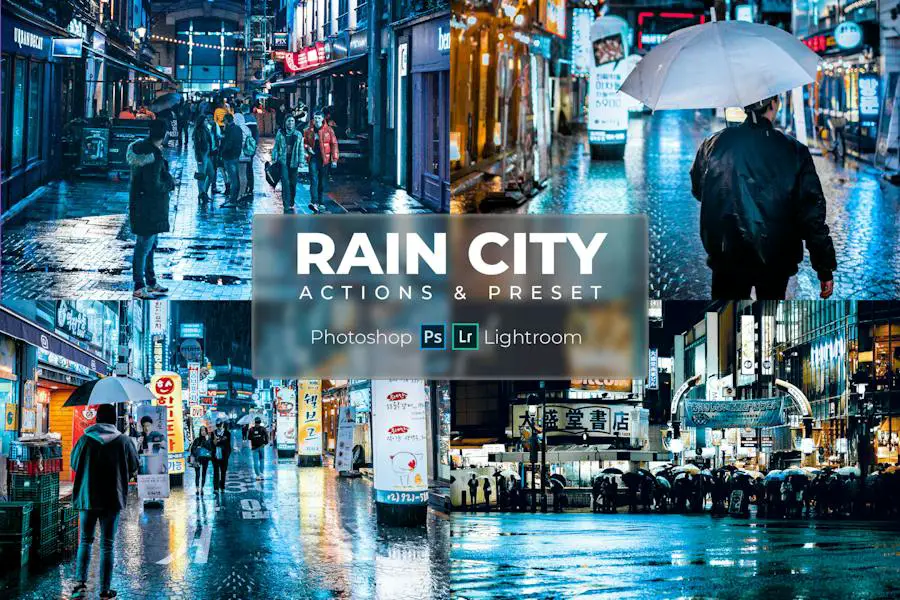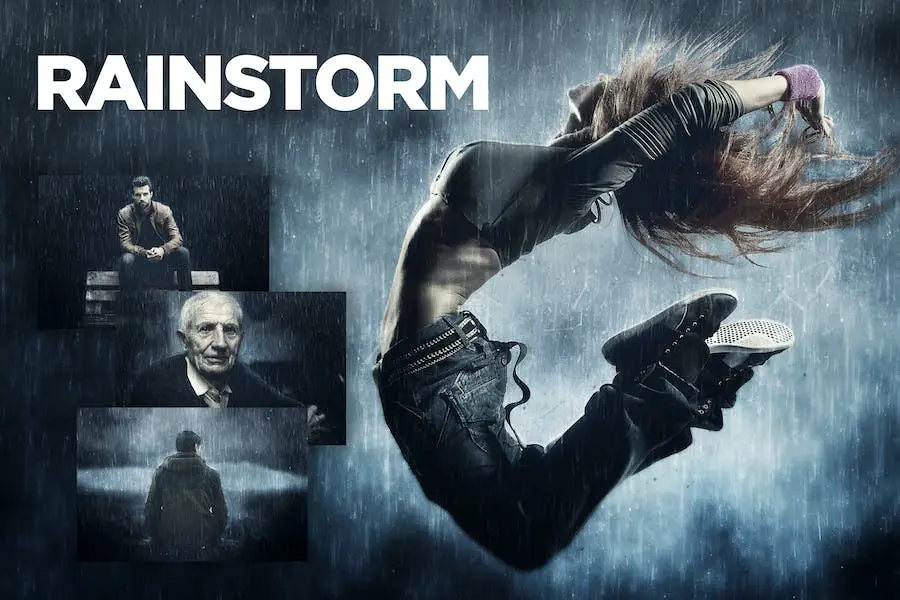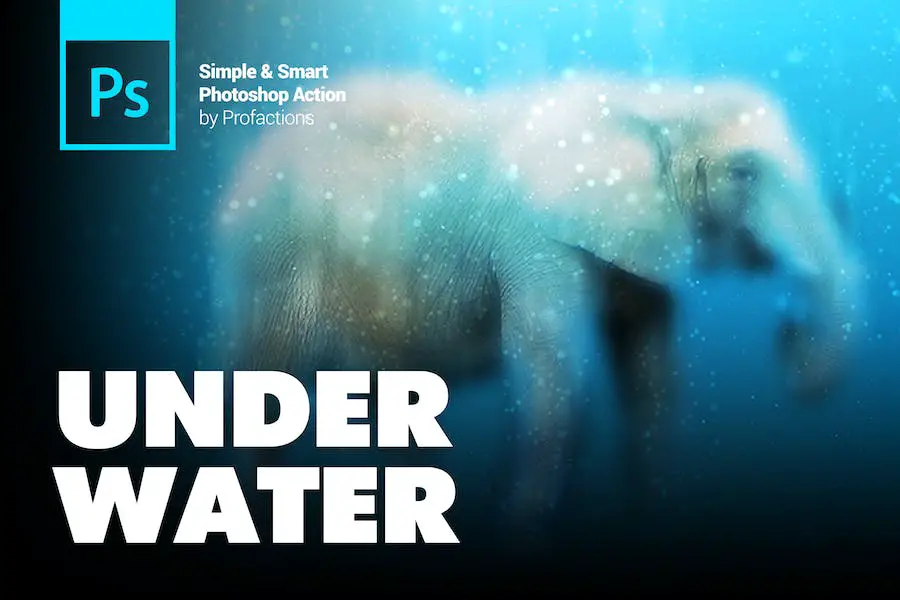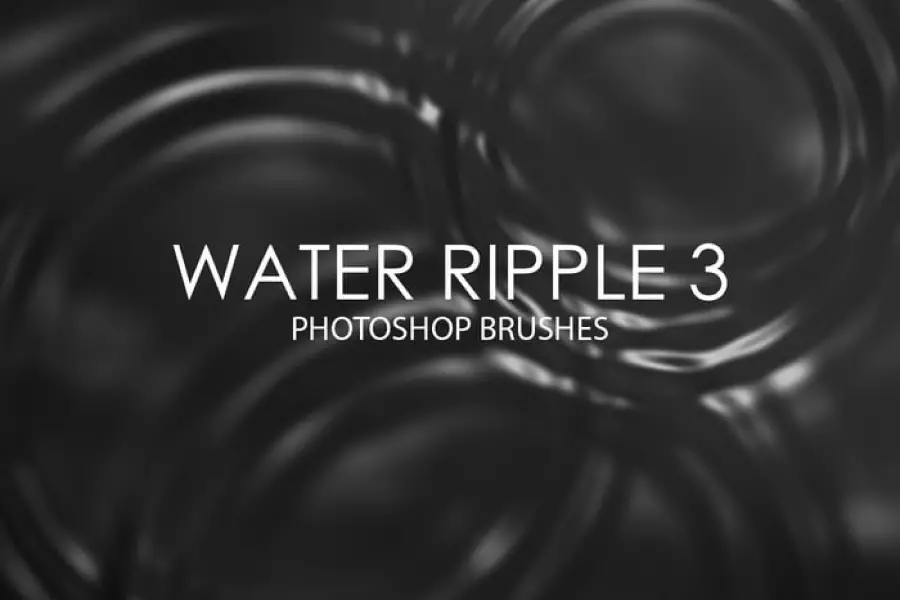Have you ever wondered how to give your images that extra wow factor with water and rain effects?
Are you a photographer or graphic designer looking to enhance your creativity and streamline your editing process? Well, look no further, because in this blog post, we will be diving into the world of the best water and rain Photoshop effects!
In this article, we will explore various techniques and tools you can use in Photoshop to add realistic water and rain effects to your images. Whether you want to create a moody rainy landscape or add a touch of elegance with water droplets, we’ve got you covered.
Get ready to discover the secrets behind creating stunning water and rain effects that will take your images to the next level. So grab a cup of coffee, sit back, and let’s dive into the world of Photoshop magic!
Best Premium Water & Rain Photoshop Effects
Looking to add a touch of realism and drama to your images? Look no further than these premium water and rain Photoshop effects.
Take your photos to the next level and immerse your viewers in a world of captivating moisture with these incredible tools. Dive in and explore the assortment of effects that await you in this article—each one crafted to enhance your images and bring them to life like never before.
Rain Photo Effect is a powerful Photoshop tool that allows you to effortlessly create a realistic rain overlay effect on your photos.
With a high-quality PSD file and an easy-to-use interface, this Photoshop Rain Brush provides you with the means to enhance your images with the cool and moody atmosphere of a rainy day, without having to rely on the actual weather conditions.
The Rain Photo Effect comes in a resolution of 4500×3000 px at 300 dpi, ensuring that your images maintain their clarity and sharpness even after applying the effect.
Whether you’re a photographer, graphic designer, or creative professional, this Rain Effect Overlay is designed to streamline your editing workflow and help you achieve stunning results.
The step-by-step instructions make it easy even for beginners to add dramatic rain to a photo in Photoshop, saving you time and frustration.
Water Photoshop Action is a powerful tool that allows you to add a stunning water splash effect to any photo with just one click.
Whether you are a photographer, a graphic designer, or a creative professional, this Water Drops Effect Photoshop Action will enhance your images and give them a unique and captivating look.
What sets this action apart is its versatility. It works seamlessly with any type of photo, be it portraits, landscapes, animals, buildings, or objects. The action takes care of all the hard work for you, allowing you to achieve professional-looking results without any hassle.
Rain Photoshop Action is a powerful tool that allows you to create stunning rain effects on your images with just a few clicks.
Whether you’re a professional photographer, graphic designer, or creative professional, this action will help you enhance your images and add a touch of realism.
One of the key features of this action is its ability to allow you to edit every layer easily. You have full control over each layer and group, allowing you to customize the rain effect to your liking. This flexibility ensures that you can achieve professional results and tailor the effect to fit your specific vision.
the best quality for your images. Let’s dive into the features and benefits of this powerful tool.
Water Reflection Photo Effect is a complete package consisting of a PDF guide and a high-resolution PSD template.
With this tool, you can effortlessly create stunning water reflection distortion effects, saving you valuable time and effort in the editing process.
The PSD template is sized at 3000x4500px and has a high resolution of 300DPI, ensuring the best quality for your images. Let’s dive into the features and benefits of this powerful tool.
Rain Photoshop Action is an incredible tool that adds a realistic rain effect to your photos. With this action, you can create a stunning visual of raindrops, splashes, and drips on any object in your image.
What sets this action apart is the random generation of beautiful cloud backgrounds, ensuring that each use yields a unique and captivating result. Plus, it offers three different directions of rain for added variety and customization.
By incorporating Rain Photoshop Action into your editing workflow, you can effortlessly enhance your images by adding a captivating rain effect.
The Water Ripples Text Effect is a high-quality Photoshop text effect that allows you to add realistic water ripples to your images.
With this exceptional asset, you can enhance your branding and showcase projects with beautifully recreated water surface distortion.
The PSD file included in this product is 4500×3000 pixels and 300 dpi, ensuring high quality and crisp details in your designs. It provides a frozen moment of tranquility, allowing you to capture the beauty of water ripples and incorporate them seamlessly into your creations.
Rain Night Photo Effect is a versatile Photoshop pack that is compatible with all Photoshop CC versions and above.
With just a simple click, you can achieve the beautiful aesthetic look you’ve always desired for your photo posts or personal style. It’s the perfect tool to enhance your blogger photos and elevate your game.
This pack includes professional Photoshop actions specially designed for photographers and graphic designers. The best part? It’s incredibly easy to use, with a helpful installation guide to assist you every step of the way.
Rain Animation Photoshop Action allows you to easily create realistic rain effects in your photos with just a few clicks. If you’re a photographer or graphic designer looking to enhance your images or add a dramatic touch, this action is perfect for you.
It’s compatible with Photoshop CC+ and comes with a video tutorial that guides you through the setup process and customization techniques. However, keep in mind that this action only works with the English version of Photoshop, so make sure to switch your language settings accordingly.
Whether you want to create a moody atmosphere or capture the essence of a rainy day, this action will help you achieve stunning results. So grab a cup of coffee, watch the tutorial, and let your creativity flow with Rain Animation Photoshop Action.
Rain On The Glass Photo Effect Mockup is a fantastic tool available exclusively on Elements that allows you to give your photos a captivating wet look with a realistic rain effect. With just a simple drag and drop, you can effortlessly achieve the desired effect.
The template is incredibly user-friendly, thanks to the smart object replacement feature. Plus, the rain texture is both unique and true to life, ensuring that your images stand out. The package comes with a handy PDF Help file, which guides you through the process.
The Photoshop CC PSD file is of high resolution (4000×2667, 300 DPI) well-layered, and named for easy navigation.
Rain Fall – Photoshop Action is a powerful tool designed to enhance your images with a stunning rain effect.
This action has been tested and proven to work seamlessly in various Photoshop versions, including CS3, CS4, CS5, CS5.5, CS6, CC, CC2014, and CC2015.
One of the standout features of Rain fall is its ability to keep layers organized. This allows you to easily customize the effect and further edit your image without any hassle. Each Photoshop Action comes with its own layers of organization, ensuring a streamlined editing workflow.
City Rain Lightroom & Photoshop (Preset & Action) is a must-have for photographers and creative professionals looking to enhance their images with stunning rain and water effects.
This powerful tool is compatible with both Lightroom and Photoshop, making it incredibly versatile and easy to use. Whether you’re a beginner or an experienced editor, you’ll find that this preset and action pack is a game-changer.
With City Rain, you can transform your ordinary photos into captivating works of art. The presets and actions included in this pack allow you to add realistic rain and water effects to your images, instantly elevating their visual impact.
Rainstorm Photoshop Action CS3+ is a powerful tool that allows photographers, graphic designers, and creative professionals to enhance their images with stunning rain and water effects. With just a few clicks, you can transform an ordinary photo into a mesmerizing masterpiece.
When you download the Rainstorm Photoshop Action, you will receive three files in a ZIP archive: Rainstorm Brushes.ABR, Rainstorm.ATN, and Readme.TXT. These files are compatible with Adobe Photoshop CS3 and the latest versions.
One of the standout features of this action is its multilingual capability. It doesn’t matter what language you use in Photoshop, the Rainstorm Photoshop Action will work seamlessly, making it accessible to a wide range of users around the world.
Underwater Photoshop Action is a unique and powerful tool that allows you to create stunning aquarium-like effects in your photos. With just a few simple clicks, you can transform any object into an underwater masterpiece.
This action is incredibly easy to use, requiring only a brush and a single click to achieve impressive results. You have the freedom to customize and adjust every element and color within the action, allowing for endless creativity.
Compatibility is not an issue, as this action was created on Photoshop CS5 and has been tested and proven to work on CS3, CS4, CS5, CS6, and CC (English versions only).
50 Rain Photo Overlays is a fantastic tool that can instantly transform your photos into captivating works of art.
With a massive library of high-definition overlays, you have the power to add a realistic rain effect to any image. Whether you’re a photographer, graphic designer, or creative professional, this product is designed to enhance your images and streamline your editing workflow.
One of the standout features of 50 Rain Photo Overlays is its compatibility with various operating systems. Whether you’re using a Mac, Windows, or Linux computer, you can easily integrate these overlays into your editing software without any hassle.
One of the major advantages of using 50 Rain Photo Overlays is its ability to speed up your editing process.
Best Free Water & Rain Photoshop Effects
Looking to add a touch of nature’s elements to your photos? Check out our selection of the best free water and rain Photoshop effects that will make your images come alive with realistic and stunning effects.
Dive into this section to explore these incredible tools and discover how they can take your editing game to the next level.
Rain Photoshop Free Action is a handy tool that allows you to effortlessly add realistic rain and raindrop effects to your images.
With just one click, this action generator transforms any photo into a rainy scene, complete with customizability options like rain patterns and brushes. Whether you want to add a touch of nature or create a moody atmosphere, this free action is a must-have for photographers and graphic designers.
And if you want even more control, you can combine the action with free rain textures for a truly personalized result. So go ahead and bring life to your images with this amazing Rain Photoshop Free Action.
Rain Effect Ps Action by Megcsi is a powerful tool that allows photographers and graphic designers to enhance their images with stunning water and rain effects.
With just a click of a button, this Photoshop action brings a realistic and immersive element to your photos, adding depth and emotion to your visuals.
This action offers a range of customizable attributes, making it easy to achieve the desired effect. You can adjust the intensity of the rain, the direction, and even the size of the raindrops. Whether you want a gentle drizzle or a torrential downpour, this action has got you covered.
Free Rain Photoshop Brushes is a product that offers 15 high-quality rain-themed brushes for graphic designers, photographers, and creative professionals.
These brushes, with a size of 2500 pixels, allow users to effortlessly enhance their images with stunning rain effects.
Whether you want to create a moody atmosphere or add a touch of drama to your compositions, these brushes provide the perfect solution. With their ease of use and exceptional quality, these rain Photoshop brushes are a valuable addition to any creative toolkit.
Rain Photoshop Brushes is a set of 15 brushes that allow photographers, graphic designers, and creative professionals to effortlessly add stunning rain effects to their images.
With a size of 2500 pixels, these brushes offer high resolution and precise detailing for a realistic and professional finish. Whether you want to add a touch of drama to a portrait or create a rainy atmosphere for a landscape, these brushes are a perfect tool to enhance your creative projects.
Just imagine the possibilities of transforming an ordinary image into a captivating masterpiece with the simple stroke of a brush. Rain Photoshop Brushes makes it easy to bring your vision to life and take your editing skills to the next level.
Rain Photoshop Brushes Free is a pack of 15 high-quality water ripple brushes, with a size of 2500+ pixels.
These brushes are perfect for adding a realistic water effect to your digital images, whether you’re a photographer, graphic designer, or creative professional. They are ideal for enhancing your images with stunning effects and streamlining your editing workflow.
The brushes are designed to be easy to use, allowing you to simply select the desired brush and apply it to your image with a single click.
You can adjust the size, opacity, and flow of the brush to achieve the desired effect. The realistic water ripples will give your images that extra touch of professionalism and artistry.
Free Water Ripple Photoshop Brushes 3 is a collection of 15 top-notch water ripple brushes that can take your images to the next level.
With a generous size of 2500+ pixels, these brushes are perfect for creating stunning graphics for print, flyers, banners, cards, and art projects.
Each brush in this pack is meticulously designed to ensure high quality and a realistic water ripple effect. Whether you’re a photographer, graphic designer, or creative professional, these brushes will enhance your images and add a touch of elegance to your work., these brushes will enhance your images and add a touch of elegance to your work.
Frequently Asked Questions
Water and rain Photoshop effects are digital techniques used to add realistic water droplets, raindrops, and water ripples to images.
These effects can enhance the mood and atmosphere of a photo, making it appear wet, rainy, or underwater.
To create water and rain Photoshop effects, you can use various tools and techniques. One common method is to use custom brushes that simulate water droplets or raindrops.
You can also apply texture overlays, adjust blending modes, and use filters to add depth and realism. Online tutorials and resources can provide step-by-step guidance on creating these effects.
Water and rain Photoshop effects can be applied to a wide range of images, including landscapes, portraits, and still life.
However, it is important to consider the theme and mood of the image. These effects work particularly well for images that aim to convey a sense of atmosphere, melancholy, or dramatic impact.
Conclusion
To recap, in this article, we discussed the best water and rain Photoshop effects that photographers, graphic designers, and creative professionals can use to enhance their images.
We explored various techniques and tools to achieve stunning effects and streamline the editing workflow.
If you found this article helpful and want to explore more tutorials like this, be sure to check out the BetterStudio blog. We regularly update our blog with informative and helpful tutorials to help you enhance your creative work.
For the latest tutorials and updates, don’t forget to follow BetterStudio on Facebook and Twitter. We share valuable tips, tricks, and tutorials on our social media platforms to keep you up to date with the latest trends and techniques.
Thank you for taking the time to read this article. If you have any questions or need further assistance, please feel free to leave a comment in the section below. We’re here to help and would love to hear from you. Keep creating amazing work with Photoshop!