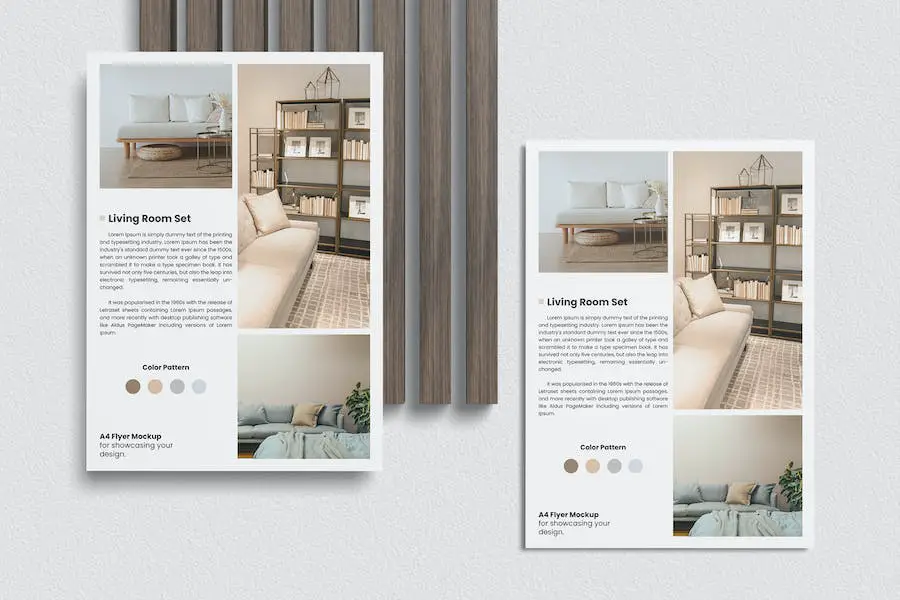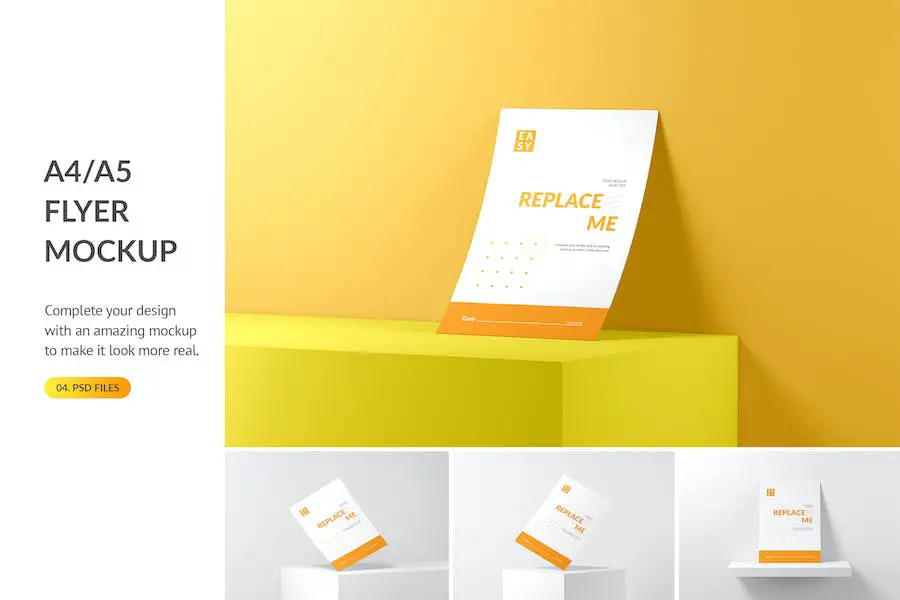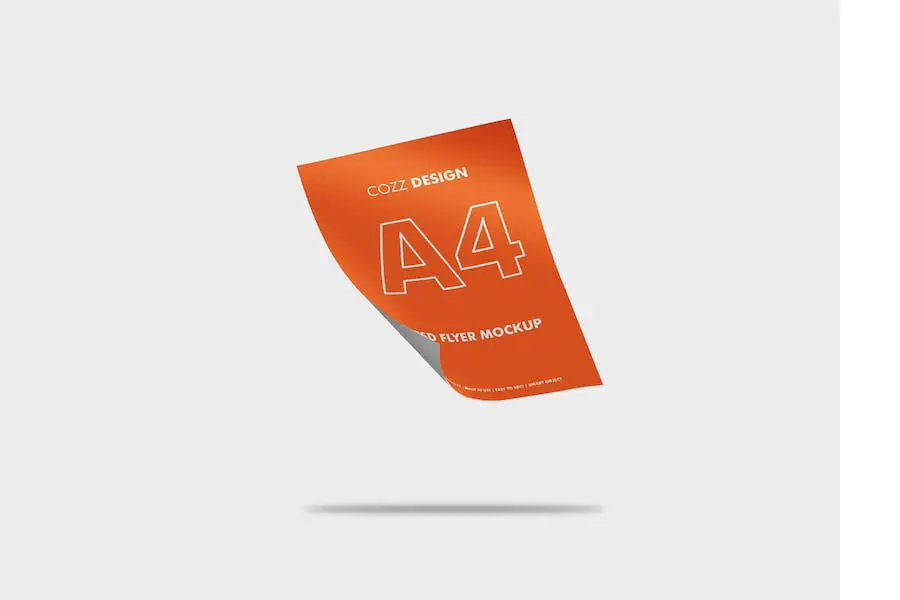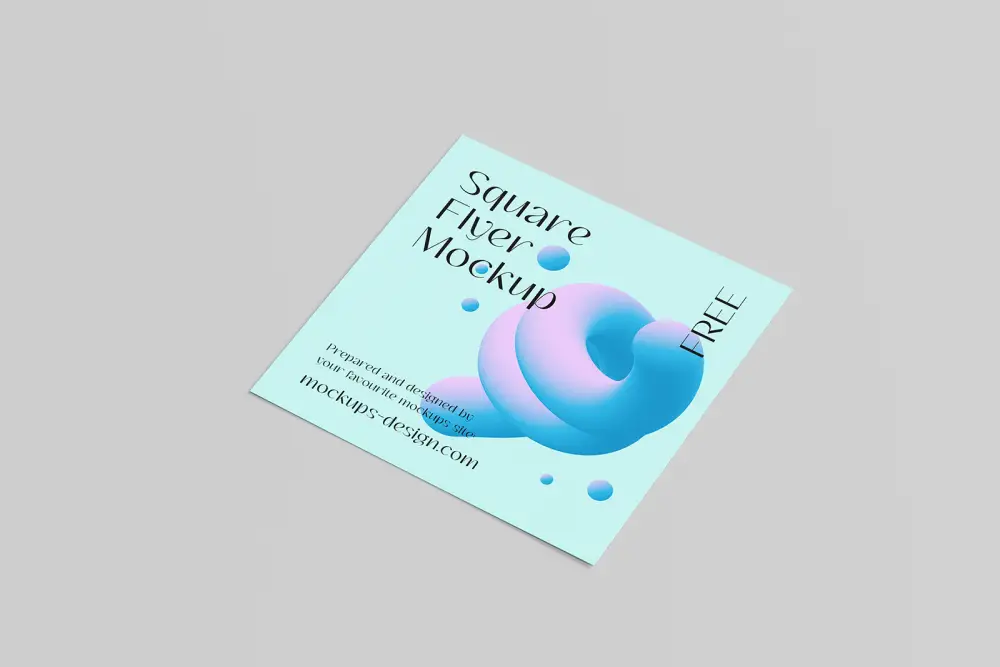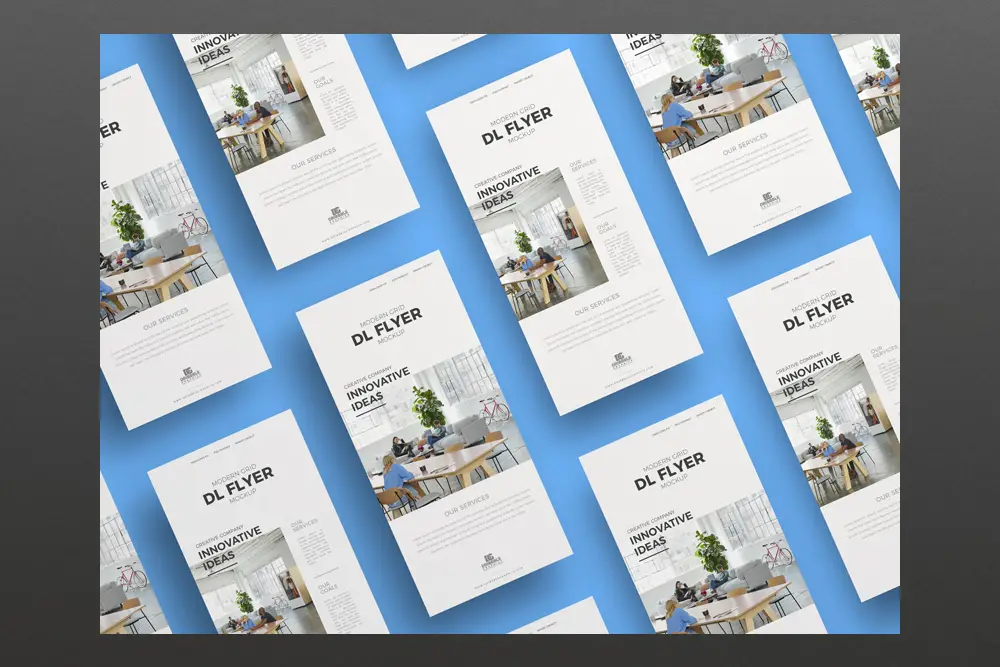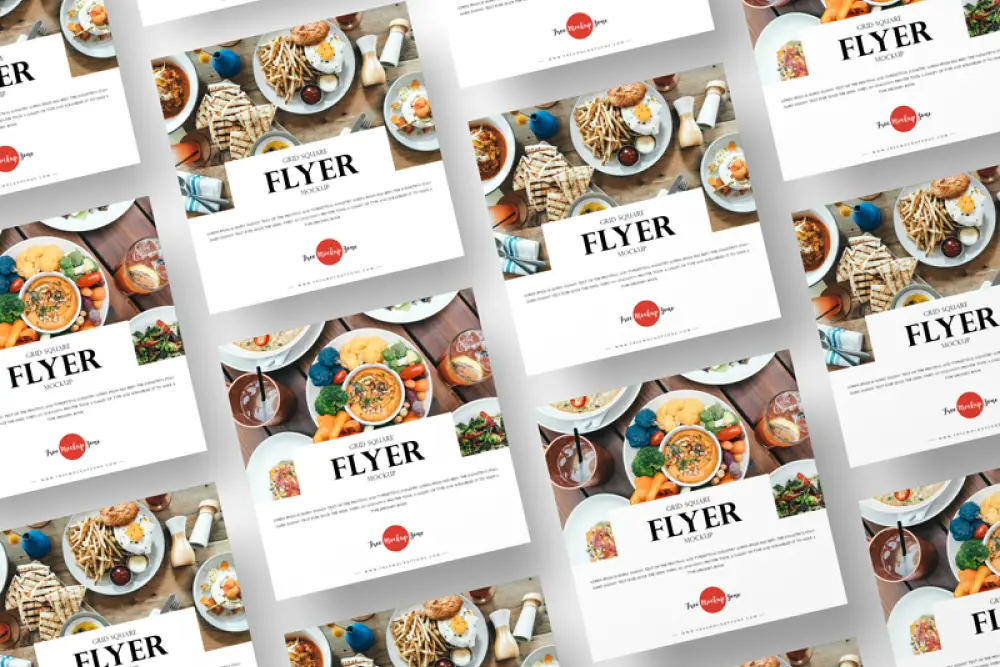Are you tired of searching for the perfect flyer mockup to enhance your design projects? Do you feel overwhelmed by the multitude of options available? Look no further!
In this blog post, we’ve curated the 21 best flyer mockups for 2023, both free and premium, to make your search easier and more fruitful.
Now, you might be wondering, why should I trust this list? Well, let me assure you that we have done the research and handpicked these mockups with graphic designers, web developers, and creative professionals in mind.
We understand the importance of having high-quality resources that can truly elevate your design projects.
So, let’s dive into this comprehensive list and explore the top flyer mockups for 2023. We’ll provide you with some insightful statistics and facts along the way to help you make informed decisions about which mockups to incorporate into your designs.
Get ready to take your projects to the next level with these amazing resources!
Best Premium Flyer Mockups
Introducing the ultimate selection of premium flyer mockups that will take your design projects to the next level. Explore the range of stunning options below and unleash your creativity.
Flyer Mockups is a versatile resource that allows graphic designers, web developers, and creative professionals to enhance their design projects. With these mockups, you can effortlessly showcase your single page, bi-fold, and tri-fold flyer designs.
These mockups cater to various flyer sizes, including A4 and A5, as well as 8.5×11 dimensions. This allows you to accurately visualize and showcase your designs, ensuring that they fit perfectly within these popular flyer sizes.
The options for both single-page and folded leaflets provide flexibility and versatility, so you can accurately represent your design concepts.
The Square Flyer Mockup is a clean and user-friendly tool that allows you to showcase your flyer or brochure designs. With its double-sided mockup and 5 different views, it provides a variety of options to present your work.
The Smart Objects feature makes it easy to place your designs, while the ability to change the background color allows you to customize it to suit your creative vision.
Whether you’re a graphic designer, web developer, or any creative professional, this mockup resource is a must-have for enhancing your design projects.
Flyer Mockup is a convenient tool for graphic designers, web developers, and creative professionals looking to elevate their design projects. By using this item, you can effortlessly showcase your designs with a realistic 3D display, adding a professional touch to your work.
The smart-object features allow you to easily and quickly replace the current designs with your own, saving you time and effort.
This PSD Photoshop format makes it even more accessible, giving you the flexibility to personalize and customize your designs within seconds.
The Flyer Mockup is a valuable tool for graphic designers looking to enhance their project designs. With its easy-to-use features, it allows users to create stunning mockups for flyers. The product provides 4000 x 2670 pixel resolution, ensuring high-quality images.
It includes a help file for guidance and comes with five PSD files, allowing for customization. The objects and shadows are fully separated, and users can edit the mockups easily through Smart Objects.
The option to customize the background color further enhances the versatility of this product. With a DPI of 300, the final result is sharp and professional. Please note that the image preview is not included with the product.
Flyer Mockup is a versatile tool that allows graphic designers, web developers, and creative professionals to effortlessly showcase their design projects.
With its user-friendly interface and smart object feature in Photoshop, this mockup makes it easy to apply your design and see it come to life in seconds.
The well-structured layers ensure a smooth and seamless editing experience, allowing you to create a high-quality mockup that will impress your clients and elevate your design projects.
Flyer Mockup is a clean and simple tool that allows you to showcase your logo designs effortlessly. With its user-friendly interface, this mockup makes it a breeze to add your designs using Smart Objects.
Whether you’re a graphic designer, web developer, or creative professional, Flyer Mockup is a valuable resource to enhance your design projects.
One of the standout features of Flyer Mockup is its simplicity. The clean design and intuitive interface make it easy to navigate and use, even for those who may be new to mockup tools.
Flyer Mockup is a versatile tool that allows you to present your flyer designs in a professional and impactful way. With its fully layered and customizable features, you have complete control over every element of your design.
From changing the background to adjusting colors, shadows, and reflections, you can make any modifications you desire to ensure your flyer looks perfect.
Using this mockup is as easy as a click of a button. With the Photoshop smart object, you can effortlessly place your design into the mockup, instantly creating a realistic and eye-catching representation of your work.
Flyer Mockups is a highly customizable and user-friendly tool for graphic designers, web developers, and creative professionals. With a high resolution of 2730 x 1820 px, it allows you to create stunning and realistic mockups for your design projects.
The smart object layers make it easy to edit the design, while the well-named and organized layers ensure a smooth workflow.
One of the standout features of Flyer Mockups is its ability to customize the background. Whether you want to use a pre-set background color or upload your own custom one, this tool gives you the flexibility to create the perfect backdrop for your design.
Flyer – Mockup is a handy resource for graphic designers, web developers, and other creative professionals who want to enhance their design projects. This mockup is perfect for showcasing your designs with a fresh and professional look.
With the easy-to-use smart object feature in Adobe Photoshop, you can apply your design in seconds and see how it looks in a realistic setting. The mockup is designed with well-structured layers, making it user-friendly for even the novice designer.
So whether you’re working on a flyer for a client or want to display your own design in a realistic manner, FlyerMockup is a valuable tool to have in your arsenal.
Flyer Mockup is a handy tool for graphic designers and creative professionals to showcase their flyer designs in a realistic and professional manner.
With its smart-object features and compatibility with PSD Photoshop format, it allows users to easily replace the current design with their own, saving time and effort.
The Flyer Mockup is versatile and can be used to present various design projects such as flyers, resumes, invoices, brochures, and catalogs. Its realistic display ensures that the final result looks authentic and visually appealing.
Flyer Mockup is a valuable resource that allows you to display your Holder & Card Mock-Up in a visually appealing manner. With its 4 well-layered PSD files and smart-object feature, you can effortlessly replace the existing design with your own in just seconds.
These beautifully styled stock mockups are perfect for graphic designers, web developers, and creative professionals looking to enhance their projects.
The flexibility of Flyer Mockup is one of its standout features. The smart-object feature makes it incredibly easy to customize the design, allowing you to quickly incorporate your own creative vision.
Flyer Mockup is an essential tool for graphic designers, web developers, and creative professionals looking to enhance their design projects. With its easy-to-use features and high-quality results, it’s the perfect resource to take your designs to the next level.
This mockup comes with 4 PSD files, compatible with CS4 and above. You’ll have complete control over your design with the option to edit the files and customize them to your liking.
The mockup also provides fully separated light and shadow effects, giving your designs a realistic and professional touch.
The Flyer Mockup is a versatile tool for graphic designers, web developers, and creative professionals who want to enhance their design projects. With this mockup, you can easily create stunning and realistic flyers that will impress your clients.
One of the standout features of the Flyer Mockup is its editability with Smart Objects. This means that you can easily replace the placeholder content with your own designs by simply double-clicking on the Smart Object layer.
This saves you time and effort as you can quickly see how your flyer will look without having to manually resize and adjust elements.
Flyer Mockup allows you to easily preview your designs by providing a mockup of your flyers. With its smart layer feature, you can save and close the tabs with just a few clicks.
By double-clicking on the smart layer, you can open the smart layer tab and make any necessary edits to your design.
The organized layers make it easy to navigate within the PSD file, and the high resolution of 3000×2000 px at 300 dpi ensures that your designs will look sharp and professional.
Best Free Flyer Mockups
Looking to take your flyer designs to the next level? Look no further! In this article section, we have curated a collection of the best free flyer mockups that will make your designs shine.
Don’t miss out on these incredible resources – check them out and elevate your design projects today!
Square flyer mockup is a versatile resource that every graphic designer and web developer needs in their toolkit. This mockup offers six different shots of a square leaflet, a popular choice for businesses and local services looking for promotional materials.
With this mockup, you can showcase your projects with ease. Simply paste your design into the mockup, and within seconds, you’ll have a stunning visualization of your flyer.
It’s quick, and simple, and saves you time and effort in creating realistic mockups for your clients or personal projects.
Free single square flyer mockup is the first mockup on mockups-design.com, offering a straightforward and elegant design with delicate paper textures.
It’s a quality resource that graphic designers, web developers, and creative professionals can utilize to enhance their design projects.
This mockup provides a user-friendly and visually appealing platform for showcasing flyer designs. Its simplicity and elegance make it ideal for a variety of projects, allowing designers to highlight their work in a professional and tasteful manner.
Free Modern Grid DL Flyer Mockup is a fantastic tool for graphic designers to showcase their creative DL flyer designs. With this mockup, designers can easily present their final designs in a visually appealing way.
The mockup is designed in C4D and is available in PSD format, making it highly editable and customizable. Designers can easily add their branding to the mockup using the smart-object layers provided.
Additionally, the PSD file allows for easy changes to the background color, giving designers even more control over the final presentation.
Free A4 Flyer and Poster Mockup (PSD) is a versatile design resource that allows graphic designers, web developers, and creative professionals to enhance their design projects.
This customizable tri-fold DL flyer mockup is perfect for showcasing flyers and eye-catching posters in a professional and visually appealing way.
With its high-quality PSD format, users have the freedom to customize every aspect of the flyer, from the layout and design to the colors and text.
Customizable tri-fold DL flyer mockup is a versatile tool that allows graphic designers, web developers, and creative professionals to enhance their design projects effortlessly.
With its user-friendly interface and high-quality resources, this mockup is a game-changer in the design industry.
This mockup provides designers with the ability to showcase their flyer designs in a realistic and professional manner. Whether you’re creating promotional materials for a business or designing event invitations, this tool has got you covered.
Free Grid Square Flyer Mockup is a handy tool that can greatly enhance your design projects. With its user-friendly interface and high-quality mockup resources, this product is perfect for graphic designers, web developers, and other creative professionals.
The mockup allows you to showcase your flyer designs in a realistic and visually appealing way. It provides a grid square layout that gives your flyers a sleek and modern look.
Whether you need to present your work to clients or simply want to enhance your portfolio, this mockup is a must-have.
Free 2,85×5,5 in flyer mockup is a valuable resource for graphic designers, web developers, and creative professionals who want to enhance their design projects. This mockup offers a realistic and high-quality representation of how their flyers will appear in real life.
With a size of 2.85×5.5 inches, it is the perfect tool for showcasing flyer designs with precision and accuracy.
The mockup allows users to easily insert their own designs into the template, providing a visual preview of how the final product will look. It eliminates the need for physical printing and allows for quick and convenient revisions.
Frequently Asked Questions
Flyer mockups are digital templates that simulate the appearance of printed flyers, allowing you to visualize how your design will look in the real world.
They help you showcase your flyer designs in a professional and realistic manner, making it easier to present your work to clients or promote your business.
Using flyer mockups offers several benefits. Firstly, they provide a realistic preview of your design, helping you identify any visual issues or areas for improvement before printing.
Secondly, mockups allow you to showcase your flyer designs in a professional and visually appealing manner, making a strong impression on clients or potential customers.
Finally, using mockups saves time and money by eliminating the need for actual printing and photography, allowing you to quickly iterate and make changes to your designs.
Using flyer mockups is relatively simple. Once you have downloaded a mockup template, open it in your preferred graphic design software. Most mockups are organized into layers, allowing you to easily replace the placeholder content with your own flyer design.
Simply double-click on the smart object layer, paste your design into the newly opened window, save, and close. The mockup will automatically update with your design.
You can then adjust other elements like background colors, shadows, or textures to further customize the appearance. Finally, save or export the mockup as a high-resolution image file for sharing or printing.
Conclusion
In conclusion, we have explored the 21 best flyer mockups for 2023, both free and premium options, that are perfect for graphic designers, web developers, and creative professionals looking to enhance their design projects.
We have discussed the importance of high-quality mockup resources and how they can elevate your design work to the next level.
If you found this article helpful and want to learn more, I highly recommend checking out the BetterStudio blog. They have a wealth of tutorials and resources related to design that can further enhance your skills and knowledge in this field.
To stay updated on the latest tutorials and design trends, make sure to follow BetterStudio on Facebook and Twitter. They regularly share valuable insights and tips that can keep you ahead of the curve.
Thank you for taking the time to read this article. If you have any questions or encounter any problems related to the topics discussed, please feel free to leave a comment in the comment section below.
We’ll be more than happy to assist you!