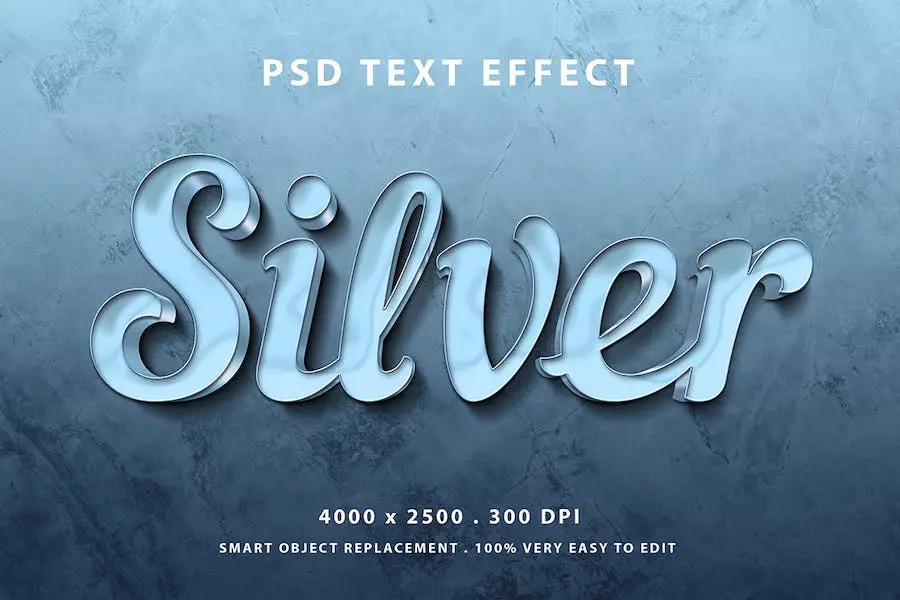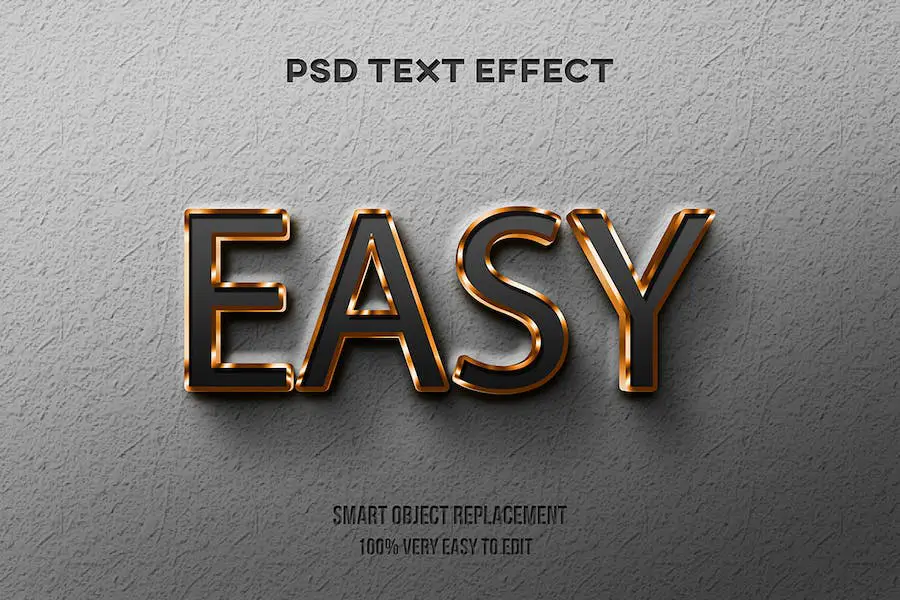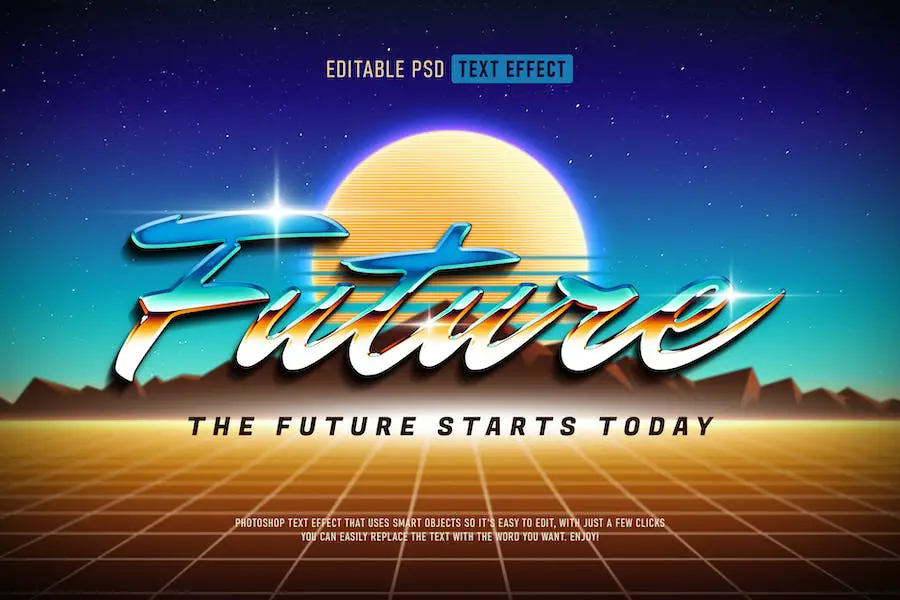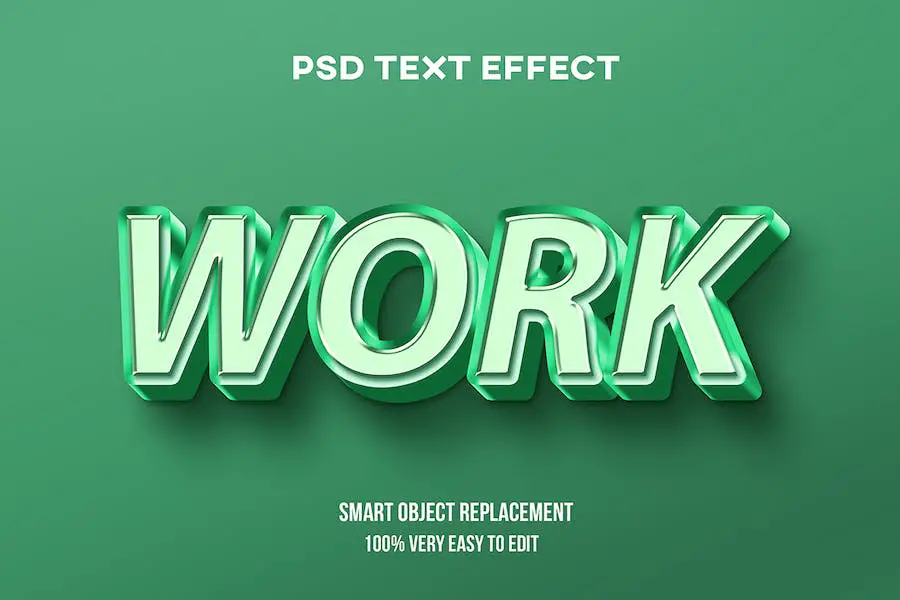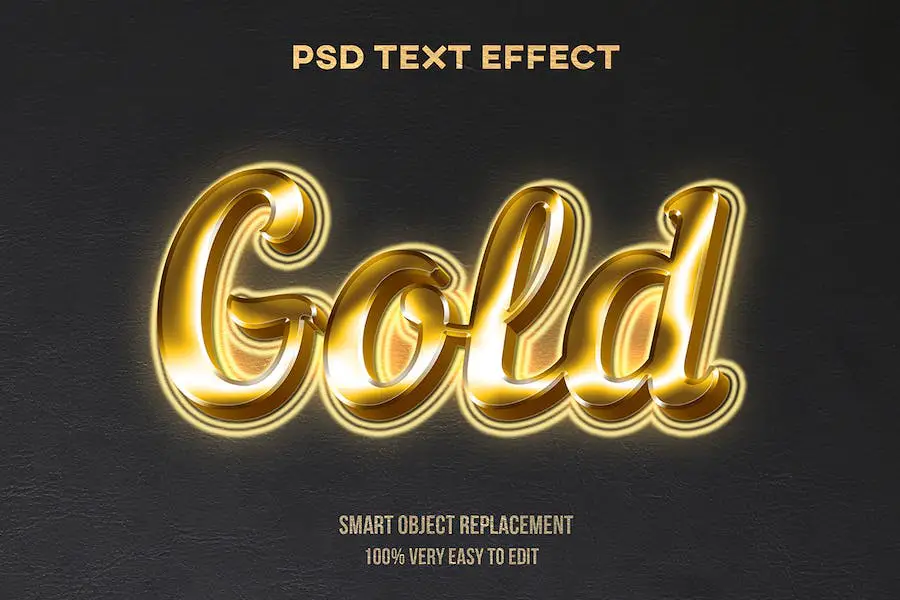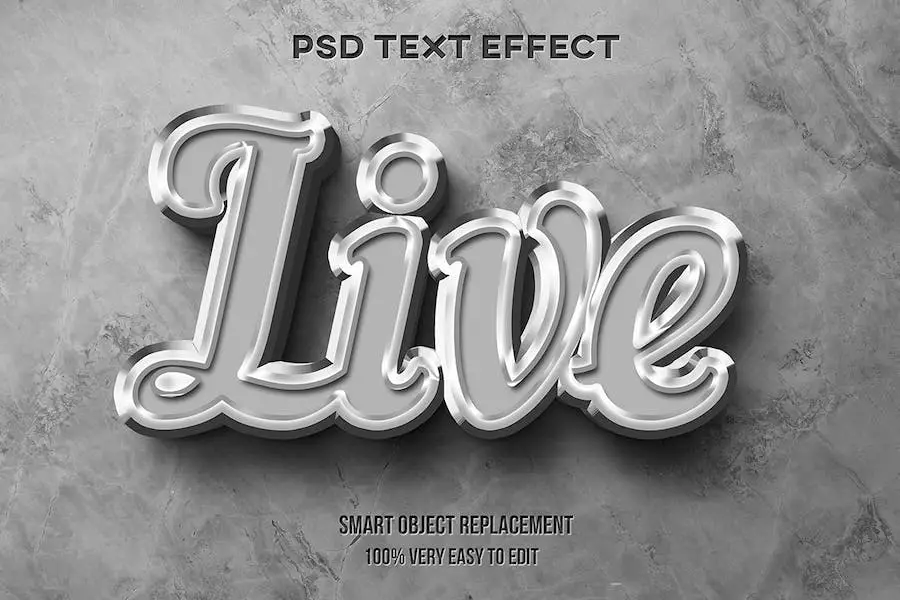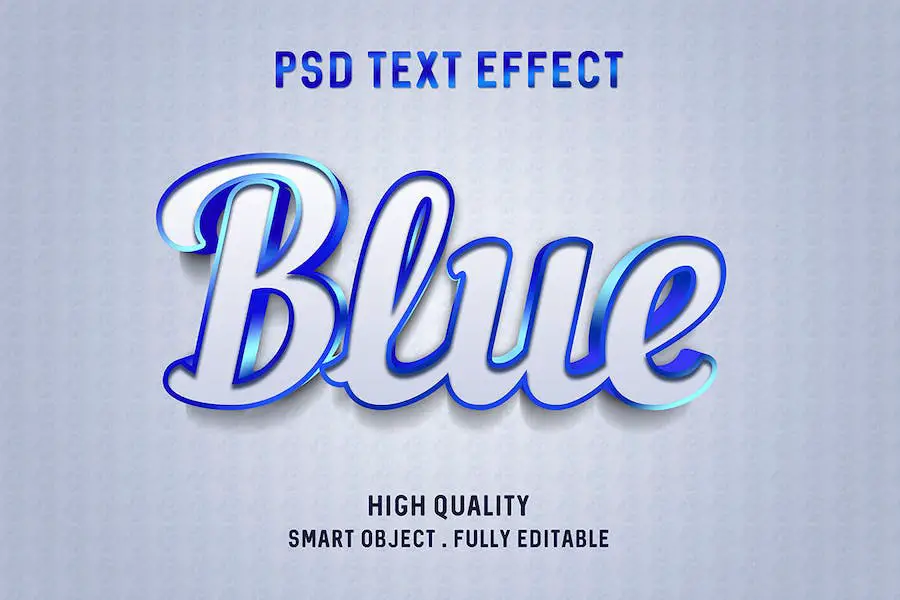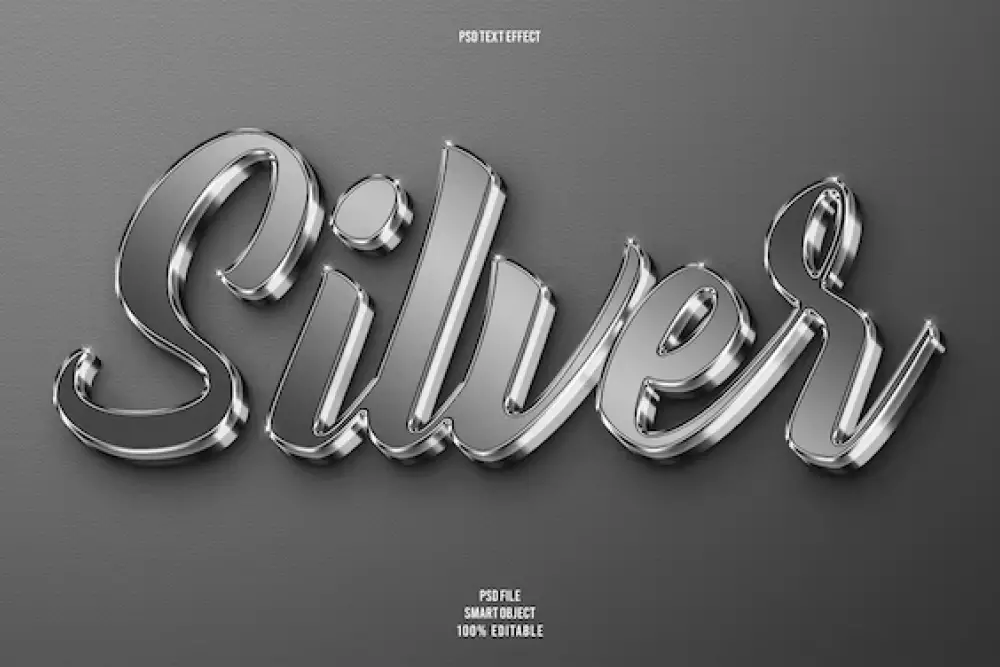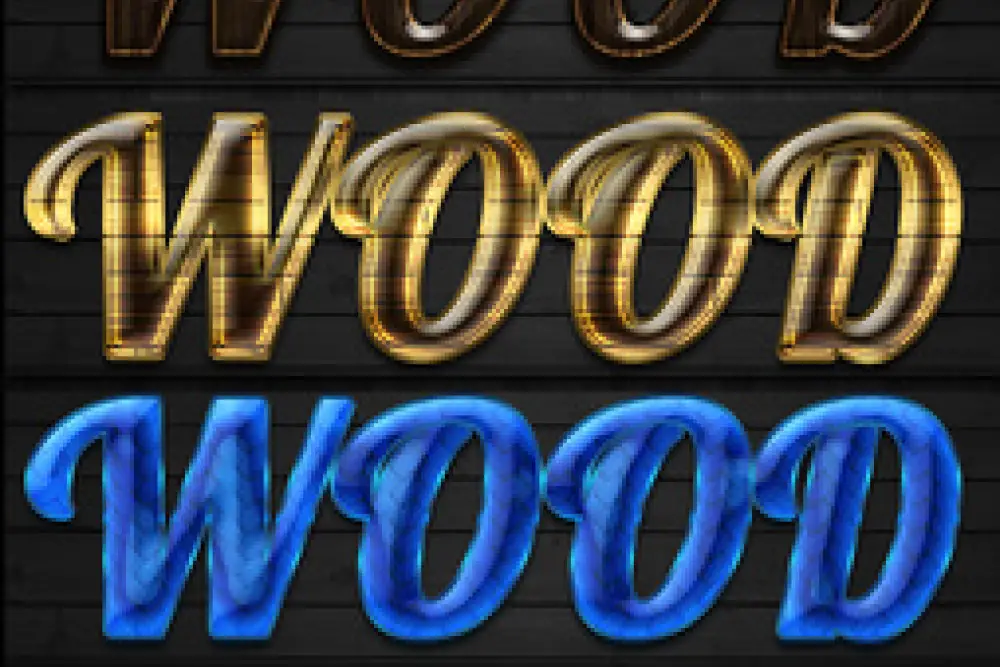Do you ever find yourself struggling to make your images pop with that glossy, professional touch? As a photographer or graphic designer, you know that the right effects can take your work to the next level, but applying them can be time-consuming and frustrating.
Well, worry no more! In this blog post, we’ll explore the best Photoshop glossy text effects that will not only enhance your images but also streamline your editing workflow.
In this article, we’ll delve into the top techniques and tools that photographers, graphic designers, and creative professionals swear by to achieve stunning glossy text effects in Photoshop. From creating realistic glass text to adding a shiny metallic sheen, we’ll cover it all.
According to a recent survey, 80% of photographers and graphic designers struggle with enhancing their images with glossy text effects.
With our in-depth tutorial, you’ll be equipped with the knowledge and skills to get that desired glossy effect without any hassle.
So, get ready to elevate your images to a whole new level. Let’s dive in!
Best Premium Photoshop Glossy Text Effects
Looking to add a touch of elegance and sophistication to your designs? Look no further! Our article section on the Best Premium Photoshop Glossy Text Effects is here to inspire you and take your creations to the next level.
Don’t miss out on exploring these incredible products and discovering how they can elevate your projects.
Silver glossy text effect is an Adobe Photoshop text effect template that allows you to effortlessly create stunning text effects with just a few clicks. With this template, your text will be transformed into a captivating and stylish design.
The silver glossy text effect adds a touch of elegance and sophistication to your text, making it perfect for photographers, graphic designers, and creative professionals who want to enhance their images with eye-catching effects.
Whether you’re designing a logo, creating a promotional banner, or crafting an attention-grabbing social media post, this text effect will elevate your designs to the next level.
One of the standout attributes of this silver glossy text effect is its ease of use. With just a few simple clicks, you can apply the effect to your text and instantly see the transformation take place.
This saves you valuable time and streamlines your editing workflow, allowing you to focus on unleashing your creativity.
The Glossy Metal Text Effect is a powerful tool that allows photographers, graphic designers, and creative professionals to enhance their images with stunning silver and gold metallic textures.
With this effect, you can transform your text into a mark of luxury and sophistication, while also adding a touch of grunge and boldness to your designs.
This incredible effect offers silver and gold metallic textures that will make your lettering shine like never before. Whether you’re creating a logo, poster, or social media graphic, this effect will instantly elevate your design and captivate your audience.
The silver metallic texture exudes a sleek and modern feel, perfect for projects that require a clean and sophisticated look.
On the other hand, the bold and vibrant gold metallic texture adds a touch of elegance and opulence, making it ideal for designs that call for a luxurious and glamorous aesthetic.
Glossy Holographic Text & Logo Effects instantly transform your ordinary text and logos into stunning, eye-catching designs. With just a few clicks, this mockup tool gives your creations a glossy holographic look that is sure to impress.
Whether you’re a photographer, graphic designer, or creative professional, this product is perfect for enhancing your images with stunning effects and streamlining your editing workflow.
The Glossy Holographic Text & Logo Effects mockup is incredibly easy to use. Simply upload your text or logo and let the tool work its magic. Within seconds, you’ll have a glossy holographic design that will make your creations stand out from the crowd.
What sets this product apart is its realistic and high-quality effects. The glossy holographic look is incredibly lifelike, giving your text and logos a professional finish. Whether you’re designing for print or digital media, this tool ensures that your designs will look impressive and polished.
Pinky glossy text effect is a sensational text effect template for Adobe Photoshop that allows you to effortlessly create stunning text effects with just a few clicks.
With this template, your text will be transformed into a glossy masterpiece, adding a touch of elegance and sophistication to your designs.
This text effect template is incredibly user-friendly, making it accessible for both beginners and experienced professionals. Within a few simple steps, you can achieve eye-catching glossy text that will captivate your audience and elevate your designs to new heights.
The Pinky Glossy Text Effect offers a range of customizable attributes that you can tailor to suit your specific needs. You have complete control over the font, color, size, and depth of the glossy effect, allowing you to create text that perfectly complements your overall design aesthetic.
You can even experiment with different textures and gradients to add depth and dimension to your text.
Purple glossy text effect is a powerful text effect template designed for Adobe Photoshop. It allows you to effortlessly create stunning text effects that have a glossy and professional look.
With this template, you can enhance your images and streamline your editing workflow. Whether you’re a photographer, graphic designer, or creative professional, this tool will take your designs to the next level.
This template provides a wide range of options and customization features to help you create the perfect glossy text effect. You can adjust the color, size, and style of the text to match your desired look.
The glossy finish adds a touch of elegance and sophistication to your designs, making them stand out from the crowd.
Using this text effect template is incredibly simple and user-friendly. You don’t need to have extensive Photoshop skills or experience to achieve incredible results.
Just follow the step-by-step instructions provided, and you’ll be able to create professional-looking text effects in no time.
Gold glossy text effect is a powerful text effect template for Adobe Photoshop that allows you to effortlessly create stunning text effects with just a few clicks.
With this template, your text will transform into a glossy and polished style, giving your images and designs that extra touch of elegance.
One of the standout features of this text effect template is its simplicity and ease of use. With just a few clicks, you can apply the gold glossy effect to your text, instantly transforming it into a glamorous and eye-catching element.
Whether you’re a photographer, graphic designer, or creative professional, this template will save you time and effort in enhancing your images and streamlining your editing workflow.
Another great attribute of this text effect template is its flexibility. You have full control over the font choice, allowing you to customize the style according to your specific preferences and project requirements.
Whether you want a bold and dramatic look or a more refined and sophisticated appearance, this template can cater to your creative vision.
The Gold glossy text effect is a text effect template for Adobe Photoshop that allows you to effortlessly create stunning text effects with just a few clicks.
With this template, you can transform your plain text into a glamorous and eye-catching design that resembles the luxurious look of gold. Simply apply the effect to your text, and it will instantly be adorned with a glossy finish that exudes elegance and sophistication.
Moreover, you have the freedom to customize the font according to your preferences, making it a versatile tool for any creative professional seeking to enhance their images and streamline their editing workflow.
Overall, this text effect template is a game-changer for photographers, graphic designers, and anyone in need of adding a touch of glamour to their text designs.
Retro Futuristic Text Effect is the go-to tool for photographers, graphic designers, and creative professionals looking to enhance their images with stunning effects and streamline their editing workflow.
This high-resolution product allows for easy editing with smart objects, making it a breeze to achieve professional-looking results.
With Retro Futuristic Text Effect, you can effortlessly add a glossy finish to your text, giving it a sleek and polished appearance. The high resolution ensures that every detail is crisp and clear, allowing your text to truly stand out.
One of the standout features of Retro Futuristic Text Effect is its easy editing capabilities. The use of smart objects makes it simple to customize your text, allowing you to modify colors, fonts, and other elements with just a few clicks.
This not only saves time but also gives you more control over the final result.
The Green Pastel Glossy Text Effect is a powerful tool that allows you to transform your text with just a few clicks. With this effect, your text will take on a stunning, glossy appearance, adding a touch of professionalism and style to your designs.
One of the best features of this effect is the ability to easily customize the font, allowing you to choose a style that perfectly suits your project.
Whether you’re a photographer, graphic designer, or creative professional, this text effect will enhance your images and streamline your editing workflow. It’s incredibly easy to use, making it suitable for users of all skill levels.
Simply apply the effect to your text, customize the font, and watch as your text comes to life with a glossy, pastel finish. With this text effect, the possibilities are endless – let your creativity soar!
Gold Shiny Glossy Text Effect effortlessly transforms your text into a stunning, eye-catching piece with just a few simple clicks.
With this handy tool, you can give your images that extra pizzazz and make your designs truly stand out. Plus, it allows you to easily customize the font to suit your preferences.
With this incredible Photoshop effect, you can achieve a glossy look that adds a touch of elegance and professionalism to your work.
Gone are the days of spending hours trying to manually create a shiny effect. Now, you can achieve the same result in a matter of minutes, saving you valuable time and energy.
One of the standout features of this gold shiny glossy text effect is its user-friendly interface. Even if you’re not a seasoned Photoshop pro, you’ll find it incredibly easy to navigate and apply the effect to your text.
Holographic PSD Text Effect is a fantastic tool that allows you to take your designs to new heights by adding stunning text effects.
Created by LazyDazie, this high-quality product is designed with ease of use in mind, making it a must-have for photographers, graphic designers, and creative professionals seeking to enhance their images with eye-catching effects.
With Holographic PSD Text Effect, you can effortlessly elevate your designs and give them a unique and mesmerizing holographic look.
One of the most impressive attributes of the Holographic PSD Text Effect is its ease of use. LazyDazie has ensured that even beginners can achieve stunning results with this product.
You don’t have to be an expert in Photoshop to use it, as it comes with a user-friendly interface and clear instructions. Simply apply the effect to your text with a few clicks, and watch as your designs come to life with a vibrant holographic touch.
The Pink silver glossy text effect is a powerful tool that allows you to transform your text with just a few clicks. With this effect, you can create stunning, eye-catching text that has a glossy and metallic appearance.
The best part is that you can easily customize the font to suit your preferences, making it incredibly versatile and adaptable to any project or design need.
Using this text effect is a breeze – it’s incredibly user-friendly and requires no technical skills. Simply apply the effect to your text and watch it instantly come to life with a beautiful glossy shine and a touch of silver elegance.
Whether you’re a photographer, graphic designer, or creative professional, this tool will enhance your images and streamline your editing workflow.
What sets this text effect apart is its simplicity and ease of use. It’s designed to save you time and energy, allowing you to achieve professional-quality results without the hassle.
With just a few clicks, you can transform your text from basic to extraordinary, adding a touch of sophistication and visual appeal to your designs.
Strong metal glossy text effect is a fantastic Photoshop template that allows you to effortlessly enhance your text with a stunning glossy effect.
With this easy-to-use template, created specifically for Adobe Photoshop, you’ll be able to elevate your text and make it stand out in any design or project.
This text effect template for Adobe Photoshop is designed to simplify the process of creating a glossy text effect. With just a few clicks, you can transform plain text into a striking, eye-catching element that adds depth and dimension to your designs.
Whether you’re a photographer, graphic designer, or creative professional, this template is the perfect tool to enhance your images and streamline your editing workflow.
Blue Outline glossy text effect is an incredible text effect template designed for Adobe Photoshop. With this template, you can effortlessly create stunning glossy text effects that will enhance your designs and capture the attention of your audience.
This text effect template for Adobe Photoshop simplifies the process of creating glossy text effects. You don’t need to be a graphic design expert to achieve professional-looking results. With just a few simple steps, you can transform plain text into a glossy masterpiece.
The template offers a variety of attributes that allow you to customize your text effect to suit your specific needs.
You can adjust the color of the outline to match your design palette, giving your text a cohesive and polished look. The glossy effect adds depth and dimension, making your text pop off the page.
Best Free Photoshop Glossy Text Effects
Looking to add a touch of sleekness and shine to your text? Look no further than our carefully curated collection of the best free Photoshop glossy text effects. These stunning effects will take your designs to the next level, so come and explore the possibilities!
Glossy 3D Text Effect is a fantastic tool that adds a touch of sophistication to your projects. With its easy-to-use smart layers, you can effortlessly customize and modify this Photoshop text effect. Plus, you have the freedom to adjust the color to perfectly match your personal style.
This text effect is an absolute gem for photographers, graphic designers, and creative professionals who are looking to elevate their images with stunning effects.
With its glossy finish and three-dimensional appearance, it adds an element of depth and realism that will make your text pop.
One of the standout features of this text effect is its simplicity. Editing and customizing your text is a breeze, thanks to the smart layers. You don’t need to be a Photoshop expert to achieve professional-looking results – it’s all about dragging and dropping.
The 3D Pink Glossy Photoshop Text Effect is a vibrant and eye-catching tool that allows photographers, graphic designers, and creative professionals to effortlessly enhance their images with stunning glossy text effects in Photoshop.
With this product, you can easily create bright pink 3D text that pops off the screen and adds a touch of glamour to your designs.
This text effect is all about making a bold statement. The bright pink color instantly grabs attention and makes your text stand out.
Its glossy finish adds a touch of professionalism and sophistication to your designs. Whether you’re working on a promotional flyer, a website banner, or a social media post, this text effect has got you covered.
One of the standout features of this product is its ease of use. Even if you’re not an expert in Photoshop, you’ll find it incredibly simple to apply this glossy text effect to your images.
The step-by-step instructions guide you through the process, ensuring that you achieve consistent and high-quality results every time.
The Glowing ‘S’ is a creative tool that allows photographers, graphic designers, and creative professionals to easily enhance their images with stunning glossy text effects.
With this innovative product, you can effortlessly streamline your editing workflow and add a touch of brilliance to your designs.
The Glowing ‘S’ offers a range of unique attributes that sets it apart from similar products on the market. Its user-friendly interface makes it accessible to both beginners and experienced users, ensuring a seamless editing experience.
The tool also provides a wide variety of customizable options, allowing you to tailor the glossy text effects to suit your specific needs and creative vision.
One of the standout features of the Glowing ‘S’ is its ability to create realistic and eye-catching glossy text effects. Whether you want to add a subtle shimmer to your text or make it truly stand out with a vibrant glow, this tool has you covered.
With just a few simple steps, you can transform your ordinary text into a work of art that captures attention and leaves a lasting impression.
Elegant Text PSD is a powerful Photoshop tool designed to enhance your images with stunning glossy text effects. It’s perfect for photographers, graphic designers, and creative professionals who want to add a professional touch to their images and streamline their editing workflow.
With Elegant Text PSD, you can easily create eye-catching text designs that will make your work stand out.
This versatile tool offers a wide range of attributes to make your text truly elegant. You can choose from various glossy finishes, such as glass, metallic, or enamel, giving you the freedom to create the perfect look for your project.
With just a few clicks, you can adjust the intensity, brightness, and color of the gloss to achieve the desired effect.
What sets Elegant Text PSD apart is its user-friendly interface and intuitive controls. You don’t need to be a Photoshop expert to use this tool effectively. Simply open the PSD file, choose your desired text, and apply the glossy effect with a single click.
It’s that easy! Plus, with its high-quality resolution, you can use the finished designs for both digital and print projects without compromising their clarity.
The Shiny Metal Text Effect PSD is a free Photoshop PSD file that allows users to easily create a stunning glossy text effect.
This resource is perfect for photographers, graphic designers, and creative professionals who want to enhance their images with eye-catching effects and streamline their editing workflow.
With its glossy metallic look, this text effect can add a touch of sophistication and professionalism to any design project.
Designed for non-commercial use, this Photoshop PSD file is easy to use, even for those with limited experience. Simply open the file in Photoshop and customize the text with your desired wording.
The file format (.psd) ensures that all layers and effects are fully editable, allowing you to fine-tune the appearance of the text to your liking. Whether you want a sleek silver shine or a bold gold finish, this PSD file can help you achieve the perfect look.
11 3d shiny gold text effects preview by KlitD Vogli is a powerful tool that allows photographers, graphic designers, and creative professionals to enhance their images with stunning glossy text effects.
With this product, you can streamline your editing workflow and create eye-catching visuals with ease.
This collection offers 11 different text effects, all designed to give your images a shiny, gold finish. From elegant and sophisticated to bold and attention-grabbing, there’s a style to suit every project.
Whether you’re working on a poster, logo, or social media graphic, these effects can add that extra touch of professionalism and flair.
Each text effect is carefully crafted to ensure maximum impact. The gold finish is rich and vibrant, with a glossy sheen that catches the light. The 3D effect adds depth and dimension, making your text stand out from the background. With these effects, your designs will truly shine.
5 free glossy wood styles by KlitD Vogli is a fantastic Photoshop resource that is perfect for photographers, graphic designers, and creative professionals who want to add stunning glossy effects to their images.
With this set, you can easily enhance your photos and streamline your editing workflow.
The glossy wood styles included in this product are top-notch. They have a realistic and high-quality appearance that will make your designs stand out. Whether you want to create a sleek and modern look or a rustic and natural feel, these styles have got you covered.
They are versatile and can be used in various projects, from social media graphics to website banners.
Not only do these glossy wood styles look incredible, but they are also super easy to use. With just a few clicks, you can apply these styles to your text or graphics, instantly transforming them into glossy wooden masterpieces.
This saves you time and effort, allowing you to focus on the creative aspects of your work rather than dealing with complex editing techniques.
Frequently Asked Questions
Glossy text effects in Photoshop are a way to make your text appear shiny, reflective, and polished, giving it a professional and eye-catching look. These effects mimic the appearance of glossy surfaces, like metal or glass, and can be applied to different text styles and designs.
To create glossy text effects in Photoshop, you can use various techniques and tools. One popular method is to apply layer styles, such as Bevel and Emboss, Inner Shadow, and Gradient Overlay, to your text layer. This allows you to control the depth, lighting, and color of the glossy effect.
Another approach is to use textures or patterns as overlays, giving your text a realistic glossy appearance. Experimenting with different settings and combinations will help you achieve the desired effect.
Absolutely! The beauty of glossy text effects in Photoshop is their flexibility and customization options. You can adjust the color, opacity, angle, and intensity of the gloss to match your desired style.
You can also experiment with different fonts, background colors, and layer blending modes to further customize the appearance. By exploring these options, you’ll be able to create unique glossy text effects that perfectly complement your design and make it stand out.
Conclusion
To wrap up our article on the best Photoshop glossy text effects, we’ve explored a range of stunning effects and techniques that can take your images to the next level. From creating realistic glass text to adding metallic shine, there are endless possibilities to enhance your designs.
If you’re hungry for more tutorials and tips, be sure to check out the BetterStudio blog. We regularly update our website with new and exciting content that will inspire and educate you in your creative journey.
Want to stay up to date with the latest tutorials and news from BetterStudio? Make sure to follow us on Facebook and Twitter. We share valuable insights, behind-the-scenes sneak peeks, and exciting updates that will keep you in the loop.
Thank you for taking the time to read our article. We hope you found it helpful and informative. If you have any questions or encounter any problems while trying out these effects, feel free to leave a comment below. Our team is here to help and we would love to hear from you.