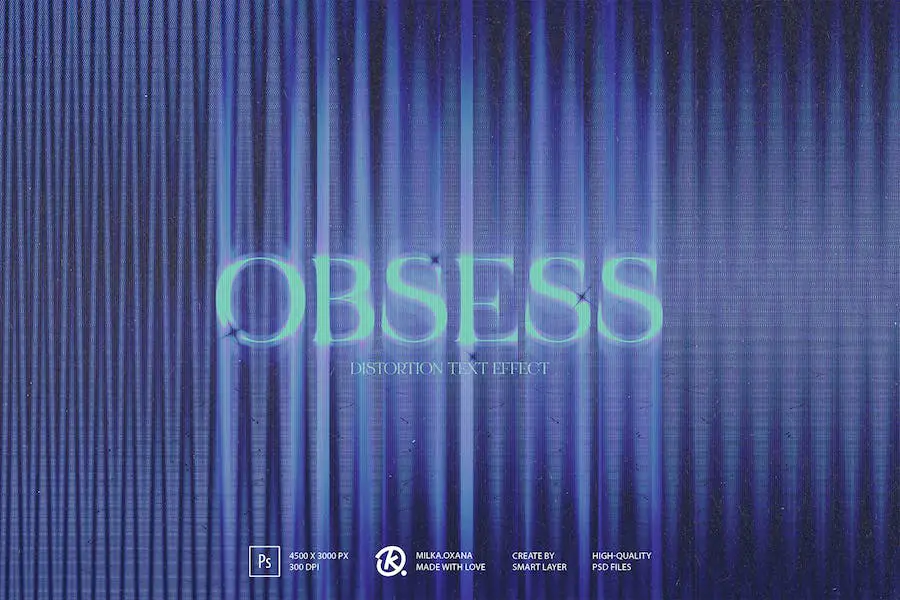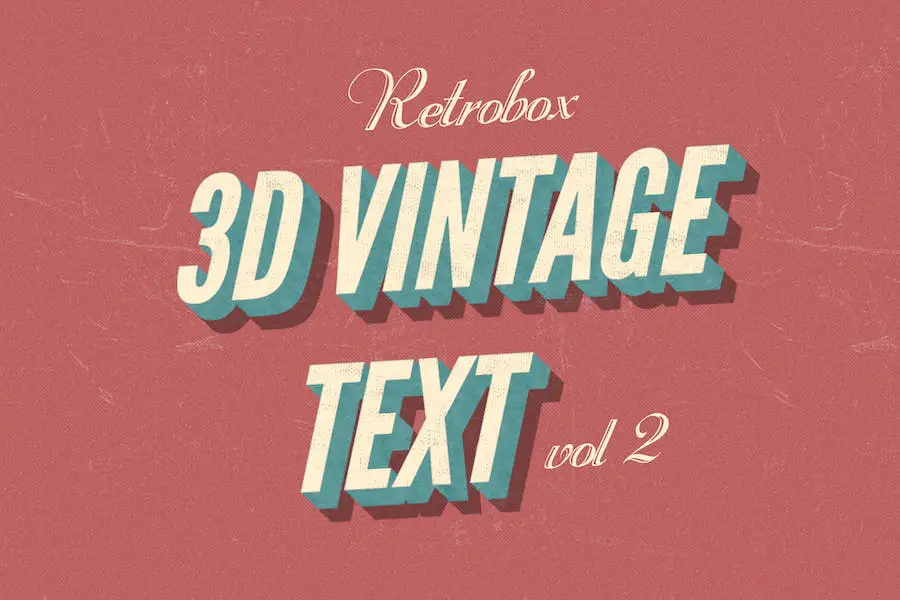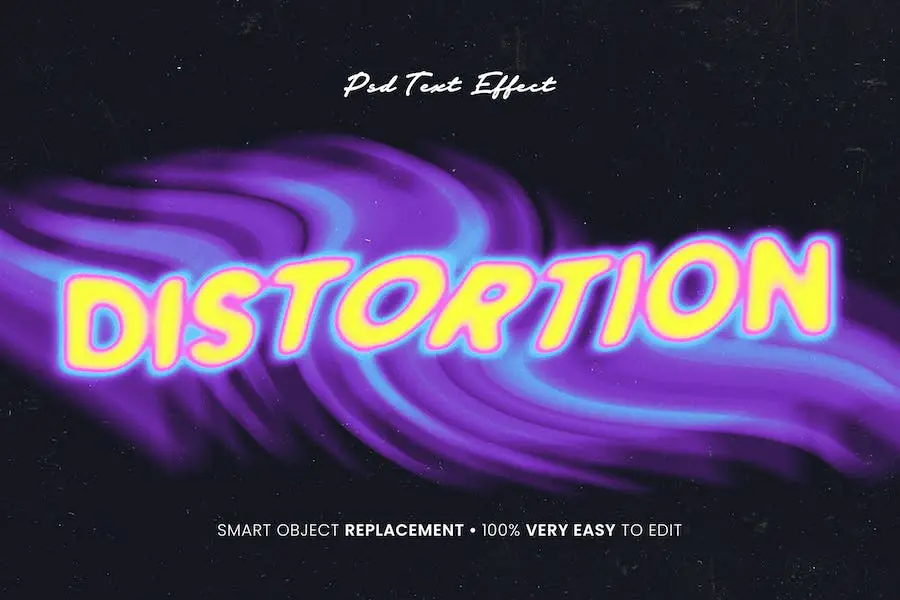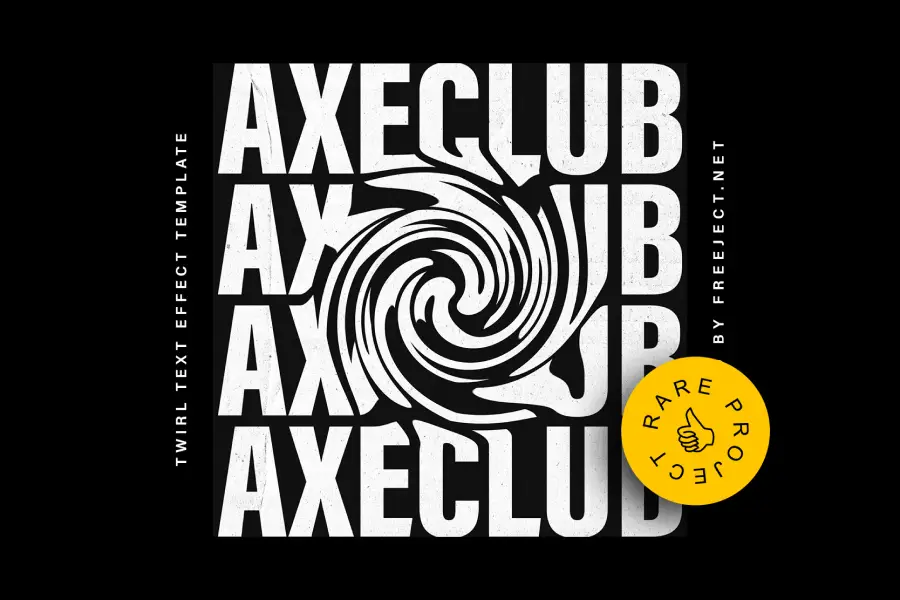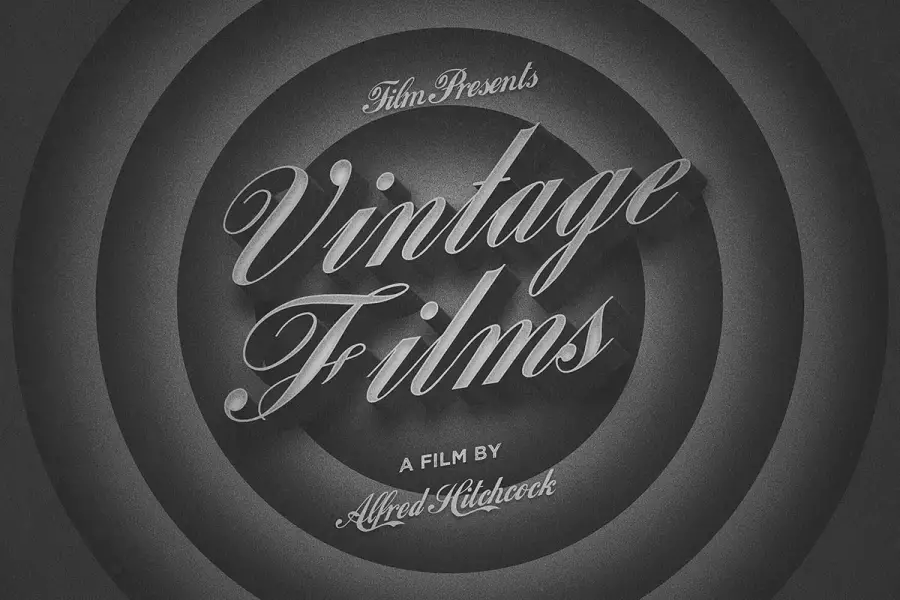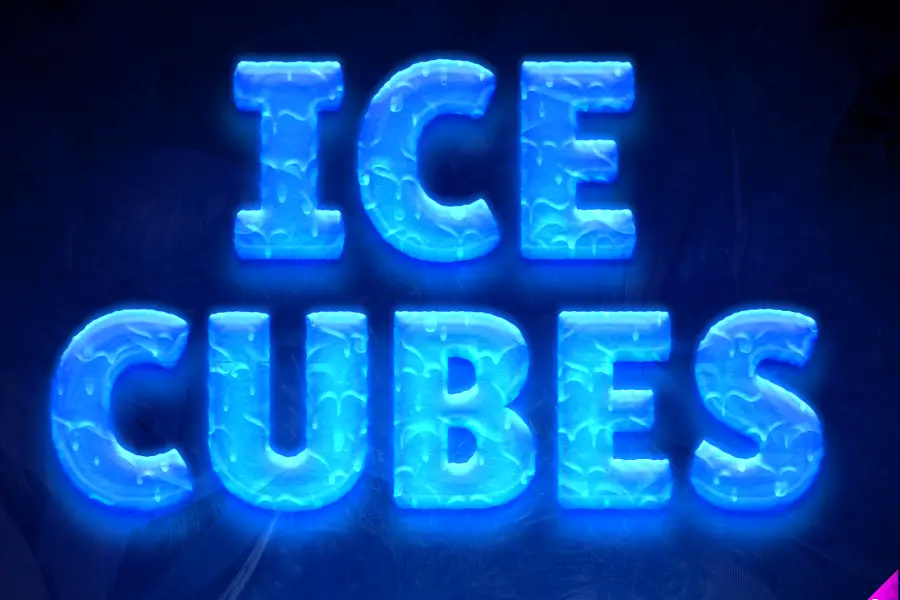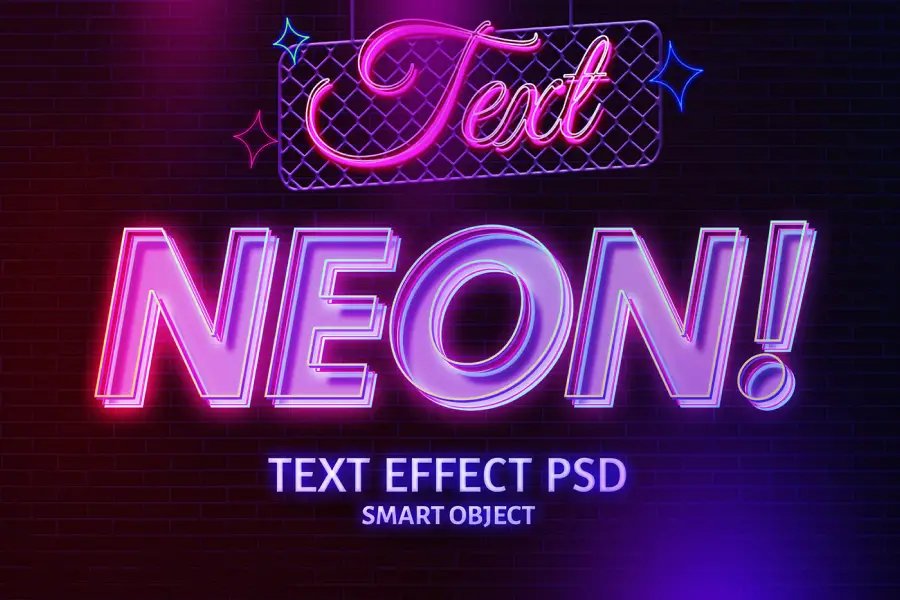Are you a creative professional looking to enhance your images and streamline your editing workflow?
If so, you’re in the right place! In this blog post, we’ll be exploring the best Photoshop text effects that will take your designs to the next level.
Whether you’re a photographer, graphic designer, or simply someone looking to add stunning effects to your images, this article has got you covered.
Now, you may be wondering why Photoshop text effects are worth your time. Well, did you know that incorporating text effects into your designs can significantly enhance their visual impact?
By adding depth, dimension, and unique styles to your text, you can make it stand out and capture your audience’s attention.
In fact, studies have shown that visually appealing designs are more likely to be noticed and remembered. So why not take advantage of Photoshop’s powerful tools to create eye-catching text effects?
In this article, we’ll be diving into the best Photoshop text effects available, providing you with step-by-step instructions and valuable tips along the way.
From realistic 3D text to elegant metallic effects, we’ll cover a wide range of styles and techniques. So grab your creative hat and get ready to elevate your designs with these stunning text effects. Let’s dive in!
Best Premium Photoshop Text Effects
Get ready to take your graphic designs and photographs to the next level with our collection of the best premium Photoshop text effects.
These stunning effects will add depth, style, and creativity to your images, giving them that extra “wow” factor.
Don’t miss out on exploring these incredible products that can transform your designs into true works of art. Dive in and discover the endless possibilities that await you in this article section.
Robot Photoshop Text Effects is a powerful tool designed to enhance your texts, logos, and shapes with a professional and eye-catching robot effect. With just one click, you can give your designs a sleek and futuristic look.
The seamless patterns and lens flare brush add depth and dimension to your creations. The organized layers make it easy to navigate and customize the effects to your liking.
This 3D Text Effect Photoshop includes both 300DPI and 72DPI versions, allowing you to create high-quality designs for any purpose.
With clear instructions and the font used included you’ll have everything you need to get started. Boost your creativity and take your designs to the next level with Robot Photoshop Text Effects.
Phantom Photoshop Text Effect allows you to transform your plain text into stunning smokey phantom lettering.
With its high-resolution PSD scene and editable color accents, you can create captivating headlines, blog names, advertising mottos, or any other inscriptions.
The artistic diffusion and customizable colors work together seamlessly, allowing you to bring your ideas to life.
Inside this Photoshop Text Actions effect, you’ll find a disappearing ghost text effect that adds a touch of mystery to your designs. Additionally, there is a helpful file included to assist you in using the text effect to its fullest potential.
The beauty of this smoke text effect is that it is not fleeting like real smoke. It has been captured and preserved in a high-quality PSD file, ensuring that your designs will have a lasting impact.
Glitch Photoshop Text Effect is a versatile tool that allows you to enhance your images with stunning glitch effects.
With this Photoshop text effect, you can easily edit the smart objects and replace them with your own texts, fonts, shapes, or photos.
The package includes both square and portrait PSD files, making it perfect for various uses such as promotional media, Instagram posts, web banners, and illustrations for articles, blogs, and news.
The Glitch Photoshop Text Effect is incredibly easy to use. Just open the PSD file, edit the smart object, and replace it with your desired text, font, shape, or photo.
This makes it a great option for photographers, graphic designers, and creative professionals who want to add a unique and eye-catching touch to their work.
The Gold Text Effect Photoshop is perfect for enhancing your images and streamlining your editing workflow. With its easy-to-use smart objects and versatile formats, you can quickly achieve stunning effects without wasting time on complex editing techniques.
‘Obsess – Distortion Photoshop Text Effect’ is a top-notch product that offers high-quality PSD files for photographers, graphic designers, and creative professionals.
With its editable options, users have the freedom to customize their designs to suit their artistic vision. The impressive dimensions of 4500×3000 px and a resolution of 300 dpi ensure stunning visuals.
The Paper Cutout Text Effect also comes with 20 gradients already integrated into the PSD, allowing for quick and easy enhancements. Plus, there’s an instruction guide included to assist users in navigating the software.
Eid Al Adha Photoshop Text Effects and Styles is a handy tool for photographers, designers, and creative professionals looking to elevate their images with stunning effects.
With its well-organized layers and folders, editing your design becomes a breeze. The Text Glitch Effect offers a high-resolution canvas size of 5000 x 3000px and the ability to edit your design via smart object.
The documentation PDF provides a user guide to help you navigate through the process. The files are fully editable, allowing you to customize every aspect of your design, including the background color. With 05 included files, you have plenty of options to choose from.
Christmas Text Effects is a set of 8 styles that can take your designs to the next level. With a resolution of 2660×1600, these effects allow you to effortlessly bring the holiday spirit into your projects.
The best part is that they are 100% editable, giving you the freedom to customize them according to your preferences.
Winter brings a certain charm that is unique to this time of the year. The snowflakes gracefully swirling in the air, the fragrant scent of pine needles, and the comforting warmth of mulled wine all evoke a sense of coziness and joy.
With the Christmas Text Effects, you can capture this magical atmosphere and infuse it into your designs.
What sets these text effects apart is their versatility. Each of the 8 styles offers a different visual impact, allowing you to choose the one that best suits your needs.
Whether you want to create bold, eye-catching text or subtle, elegant designs, this Photoshop Cloud Text Action has got you covered. And thanks to its layered PSD format, you have complete control over every element of the effect.
Fabric Text Effects is a set of Photoshop files that allows you to enhance your images with stunning fabric effects.
This Robot Photoshop Text Effect works perfectly in 300Dpi, ensuring high-resolution results. The package includes a comprehensive Help file with instructions and fonts, making it easy for users to navigate through the process.
With 8 PSD files of pre-made scenes, measuring 2340×1560 pixels, you’ll have a wide range of options to choose from. The layers are organized and grouped, allowing for easy manipulation and organization.
The Fabric Text is created using Layer Styles, making it a breeze to customize the text and font to your liking.
Retro Text Effects is a collection of 10 PSD files that can enhance your images with stunning effects.
With editable SMART OBJECTS, it is easy to customize and personalize the text to suit your creative vision. The dimensions of each file are 2000px x 1500px with a resolution of 300DPI, ensuring high quality output.
The files are well-layered and editable, allowing for easy modifications and adjustments. In addition, a help file and font links are included in the download, providing guidance and resources to make the most of this versatile set.
Retro Vintage Text Effect is a user-friendly tool that allows you to easily customize and enhance your images with stunning retro effects.
With 10 PSD files and a well-organized structure, it’s simple to edit the text, fonts, and shapes by simply double-clicking on the smart object.
The package also includes various background options, making it even easier to create a vintage look. Whether you’re a photographer, graphic designer, or creative professional, this tool is sure to streamline your editing process and add a touch of nostalgia to your images.
Distortion Text Effect for Photoshop is a handy tool that allows users to effortlessly enhance their images with eye-catching effects. With a resolution of 4500 x 3000 and 300 DPI, this high-quality PSD effect guarantees stunning results.
The smart object replacement feature makes editing a breeze, requiring only a double click to modify and save.
The organized layers ensure a seamless editing workflow, while the included PSD and JPG files provide different viewing options. Thanks to the detailed ReadMe.txt file, even beginners can dive right in and start creating captivating images.
Turbo Photoshop Text Effectss is a fantastic tool for photographers, graphic designers, and creative professionals looking to enhance their images with stunning effects and streamline their editing workflow.
This professional Photoshop text effects package is perfect for creating game titles, flyer titles, logo mockups, and much more.
What sets Turbo Photoshop Text Effects apart is its powerful tools that allow you to give your texts, logos, and shapes a professional look with just one click.
The effects are fully editable, so you have complete control over making adjustments to suit your preferences. With seamless patterns and a well-organized layer structure, navigating and customizing the effects becomes a breeze.
Army Photoshop Text Effects is a collection of powerful tools designed to enhance your texts, logos, and shapes with a professional and authentic army look. With just one click, you can give your designs a powerful and impactful appearance.
The product includes a lighting and lens flare brush, which adds a dynamic and realistic touch to your creations. Additionally, the seamless patterns provided in this collection make it perfect for creating game titles, flyer titles, logo mockups, and much more.
With editable layers, you have the flexibility to make changes and adjust the effects to your liking. Whether you’re a photographer, graphic designer, or creative professional, these Photoshop text effects are a must-have to enhance your images and streamline your editing workflow.
Introducing the Cyber 4K Photoshop Text Effects, a powerful tool designed to enhance your images and streamline your editing workflow.
With this incredible Photoshop plugin, you can easily make changes and customize the effects to your liking. Whether you’re a photographer, graphic designer, or creative professional, these text effects are perfect for creating game titles, flyer titles, logo mockups, and so much more.
What sets the Cyber 4K Photoshop Text Effects apart is its versatility. All layers are fully editable, allowing you to adjust the effects to suit your specific needs.
Say goodbye to spending countless hours trying to perfect your text or logo design. With a single click, you can achieve a professional and futuristic look that will make your work stand out.
One of the standout features of the Cyber 4K Photoshop Text Effects is the seamless patterns it offers. These patterns add depth and dimension to your texts, logos, and shapes, giving them a high-end and polished look.
The 3D Colorful Glowing Text Effect Photoshop is a powerful tool for photographers, graphic designers, and creative professionals who want to enhance their images with stunning effects and streamline their editing workflow.
This incredible product offers a wide range of benefits. Firstly, it is compatible with all languages and fonts, making it suitable for any target audience. With just a simple click, you can implement these styles into your designs effortlessly.
One of the standout features of this product is its realistic 3D layer styles text effect. This effect adds depth and dimension to your designs, making them more visually appealing and engaging.
Whether you’re working on logos, social media banners, album covers, t-shirts, or any other project, these styles will elevate your work to the next level.
Best Free Photoshop Text Effects
Looking to add some eye-catching text effects to your images in Photoshop? Look no further! In this section, we’ve curated the best free Photoshop text effects that will take your designs to the next level.
Don’t miss out on these incredible tools and techniques, so keep reading to discover the possibilities for your creative projects.
Free Paper Cut-Out Text Effect is a fantastic tool that allows you to effortlessly create stunning cut-out texts within minutes.
Whether you want to add a unique touch to your designs or enhance your photography, this text effect is sure to impress.
With this text effect, you can easily manipulate and customize your text to achieve the perfect look. The intuitive interface makes it a breeze to navigate, allowing you to experiment and create to your heart’s content.
And the best part? If you aren’t satisfied with your results, you can easily start fresh without wasting any time or materials.
As a creative professional, I understand the importance of finding tools that enhance our workflow and streamline our editing process.
Free Download Twirl Damage Text Effect Template is a powerful tool that can enhance your text designs with a damaged yet unique effect.
It instantly grabs attention and becomes the center of focus in any design. Whether you’re creating a poster, magazine, campaign, flyer, or sticker, this text effect will elevate your artwork to new heights.
The beauty of this effect lies in its ability to bring a modern, futuristic, and trendy touch to your designs. It adds a roughness but in an elegant and stylish way. By combining your text design with this effect, you can create stunning and visually appealing results that will captivate your audience.
Don’t miss out on the opportunity to take your designs to the next level. Download the Twirl Damage Text Effect Template now and unleash your creativity like never before.
Old Movie 3D Title is a fantastic Photoshop text effect that allows you to effortlessly create stunning retro flyers, movie titles, logos, and more.
With its user-friendly interface and easy-to-use features, this tool is a must-have for photographers, graphic designers, and creative professionals looking to enhance their images with a touch of vintage charm.
One of the standout features of Old Movie 3D Title is its simplicity. You don’t need to be a Photoshop expert to achieve professional-looking results.
Whether you’re a beginner or an experienced designer, you’ll find this tool intuitive and easy to navigate. It takes the hassle out of creating vintage text styles, saving you time and effort.
Melted Gold Text Style is free PSD download allows you to easily enhance your projects with a stunning melted gold text effect.
It’s suitable for both personal and commercial use and comes with a license included in the .zip archive. Show your support by sharing this incredible freebie with others!
With the Melted Gold Text Style, you can effortlessly transform your text into a captivating visual element.
Whether you’re a photographer, graphic designer, or creative professional, this downloadable PSD is a game-changer for adding a touch of elegance to your images.
The beauty of this text style lies in its versatility. You can use it in various projects, from personal artwork to commercial designs. The included license ensures that you can confidently incorporate this text effect into your work without any legal concerns.
Ice Cubes Text Style freebie PSD is a versatile tool that allows you to add a cool ice cube effect to your text. It’s perfect for creating eye-catching logos, banners, and compositions.
With just a few simple steps, you can transform your ordinary text into a frozen masterpiece. All you have to do is open the smart object, enter your desired text or shape, make any adjustments you like, and voila!
Your icy creation is ready to be used in all of your personal and commercial projects. Download this amazing PSD resource now and let your creativity shine in the winter season. Don’t forget to leave a comment if you love it!
Gold Text Effect is a fantastic resource that allows you to add a touch of style and sophistication to your ordinary text.
This free PSD template is a must-have for all designers looking to create a regal gold effect on text, logos, symbols, and even slogans. With just a few clicks, you can easily bring your vision to life.
Using this template is effortless. Simply double-click the smart object layer at the top of the PSD file and add your text or logo icon.
Once you’re done, just save the file. Additionally, you have the flexibility to resize the layer style effect by right-clicking on the layer style and selecting the scale effect. This means you can customize the size of your gold text to fit your specific needs.
The Free neon text effect PSD editable template is a powerful tool for photographers, graphic designers, and creative professionals looking to enhance their images with stunning effects
With this template, you can easily add a vibrant neon effect to your text, giving it a futuristic and eye-catching look.
The best part is that it’s completely editable, allowing you to customize the colors, brightness, and other elements to suit your unique style. This template is a game-changer for streamlining your editing workflow and adding a touch of creativity to your designs.
Frequently Asked Questions
Photoshop text effects refer to various techniques and styles that can be applied to text in Adobe Photoshop to enhance its appearance and make it more visually engaging.
These effects allow users to add shadows, gradients, textures, and other design elements to their text, resulting in unique and eye-catching typography.
Creating Photoshop text effects involves using various tools and features within the software. You can start by selecting the Text tool and typing out the desired text.
Then, you can apply different effects by accessing the Layer Styles panel, where you’ll find options like drop shadows, bevels, and strokes. Additionally, you can experiment with blending modes, gradients, and custom patterns to achieve the desired look for your text.
Conclusion
To recap, in this blog post, we have explored some of the best Photoshop text effects that photographers, graphic designers, and creative professionals can use to enhance their images and streamline their editing workflow. We have covered various techniques and tips to help you achieve stunning effects in your designs.
If you found this article helpful and want to learn more, I highly recommend checking out the BetterStudio blog. They have a plethora of related tutorials and resources that can further expand your knowledge and skill set.
Additionally, make sure to follow BetterStudio on Facebook and Twitter to stay up-to-date with their latest tutorials and helpful tips. By doing so, you won’t miss out on any new additions to their collection of extraordinary Photoshop text effects.
Thank you for taking the time to read this article. If you have any questions or encounter any problems while implementing these techniques, feel free to ask in the comment section below. We’re here to assist you and provide any clarifications you may need. Happy designing!