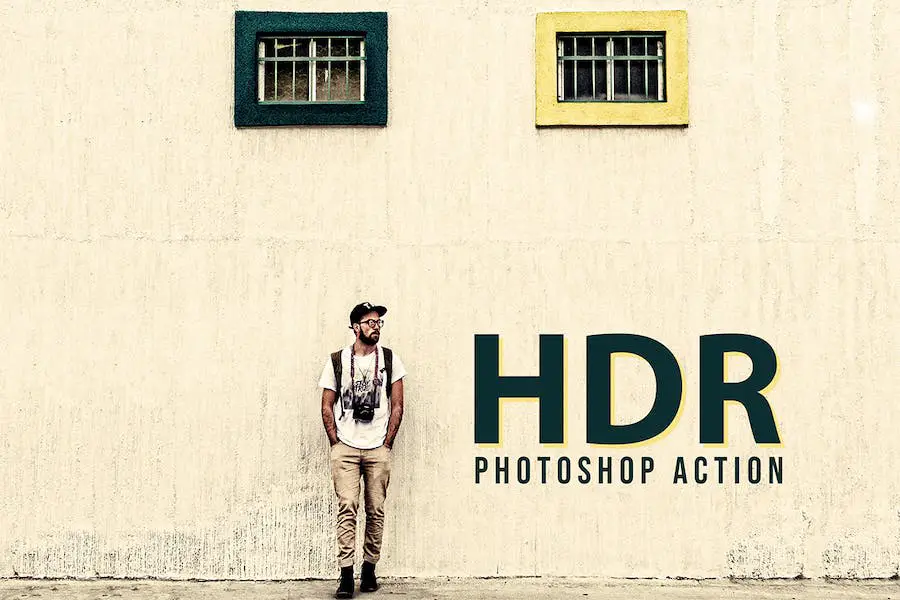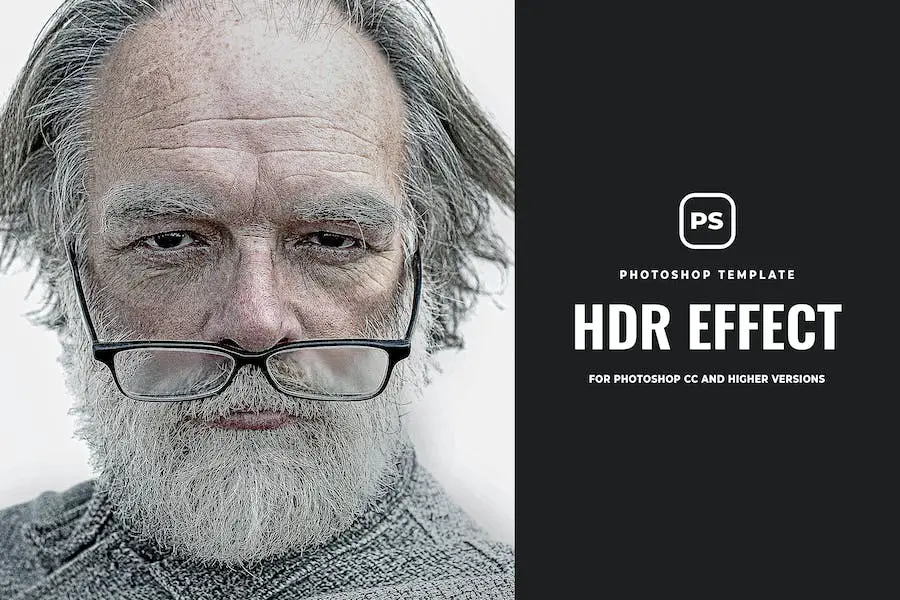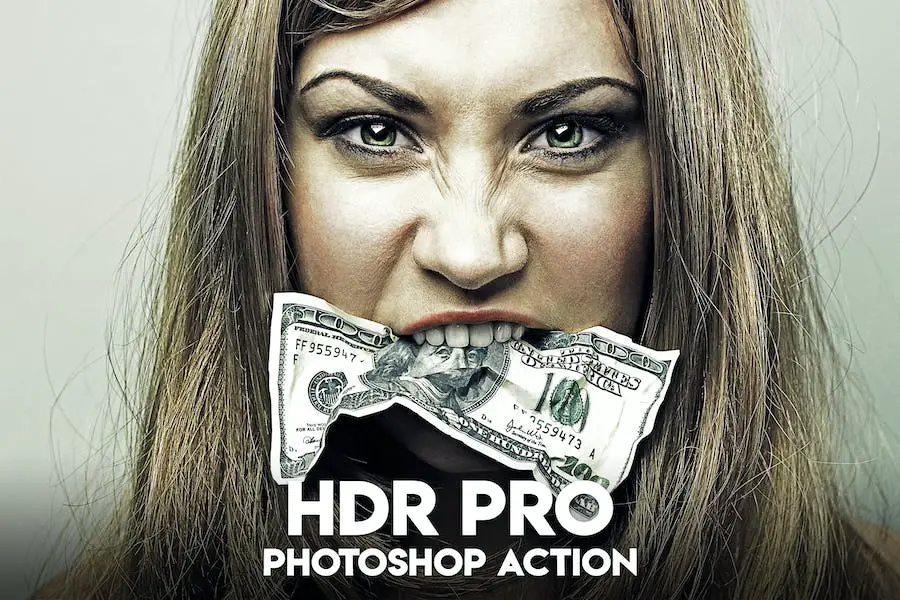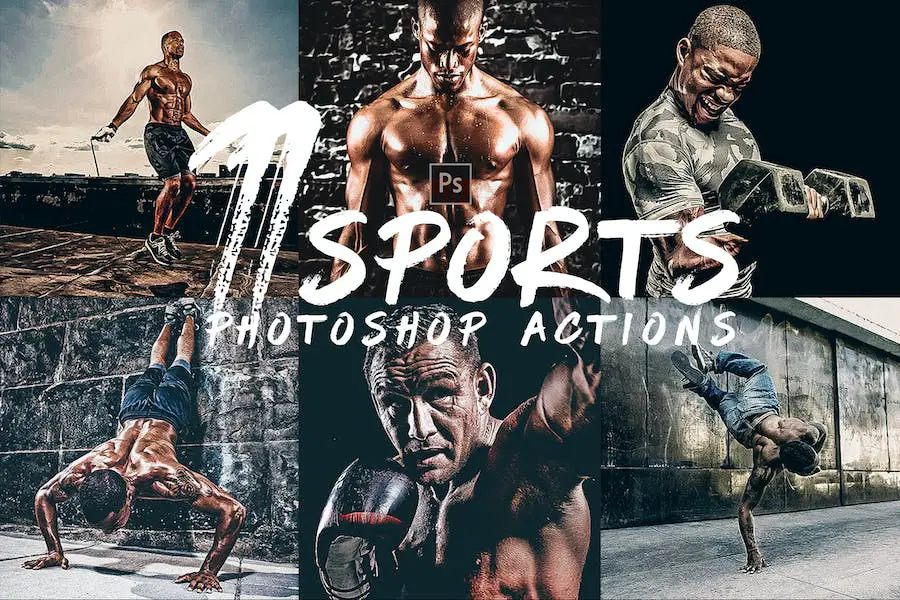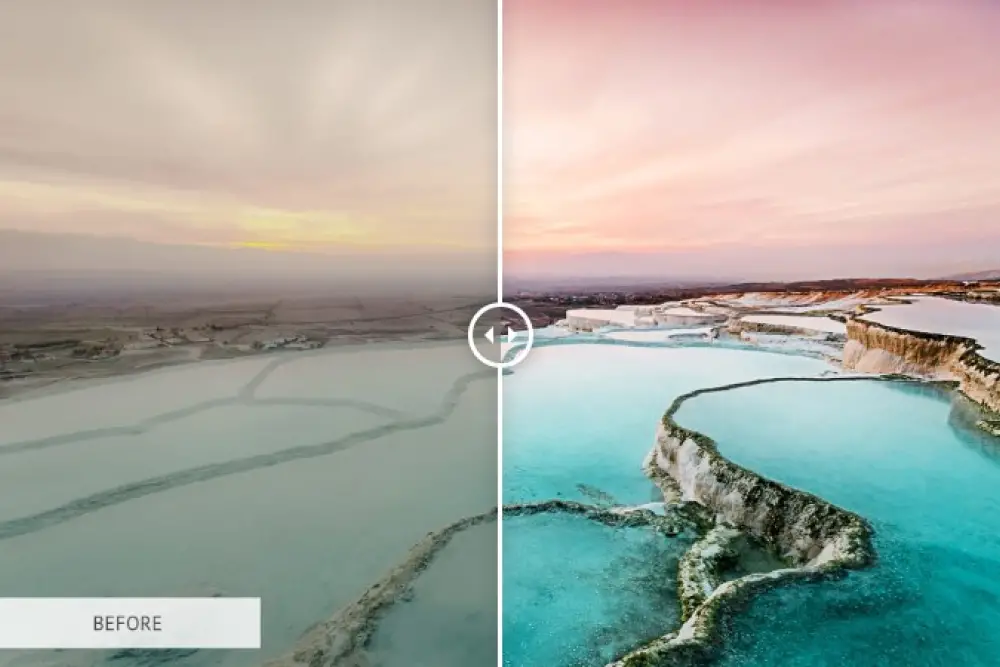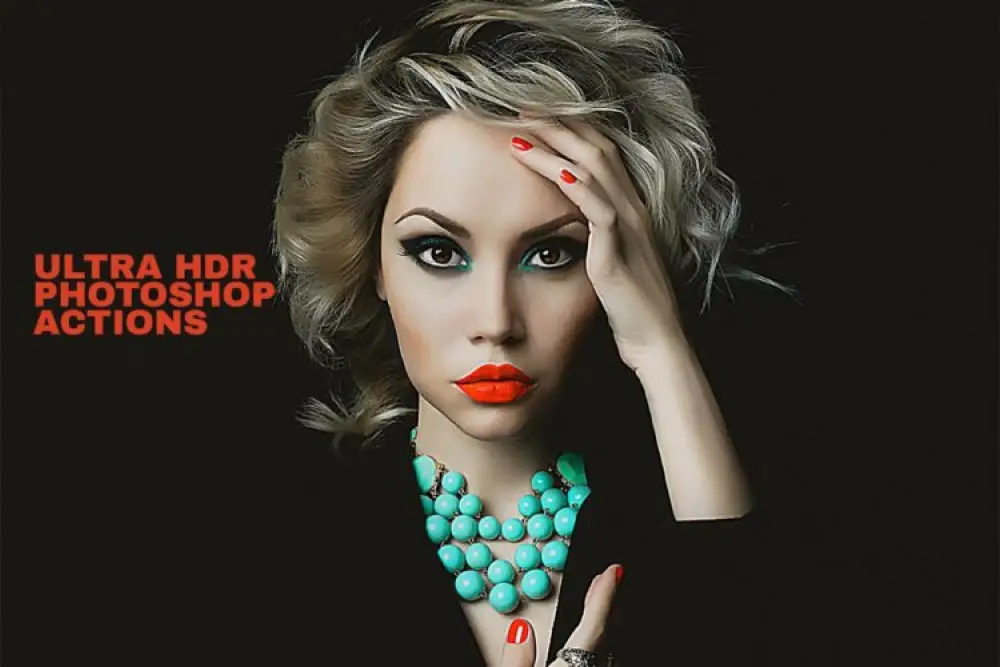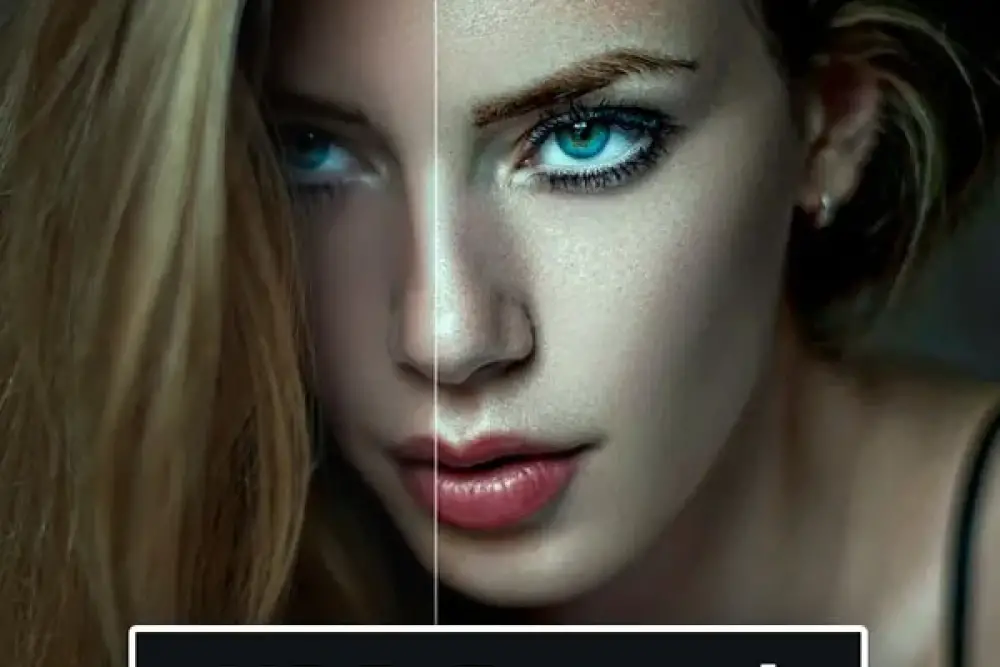Are you a photographer or graphic designer looking to take your images to the next level? Are you tired of spending hours on editing and want to streamline your workflow? Look no further!
In this blog post, we will explore the best Photoshop HDR effects and actions that will enhance your images with stunning effects and help you work more efficiently.
Have you ever wondered how photographers and graphic designers achieve those jaw-dropping HDR effects in their images? Well, wonder no more! In this blog post, we will dive into the world of Photoshop HDR effects and actions.
We will show you how to add depth, vibrancy, and dynamic range to your photos, taking them from ordinary to extraordinary. Whether you’re a beginner or an experienced creative professional, this article is packed with tips, tricks, and techniques to help you master the art of HDR editing.
So, what exactly are Photoshop HDR effects and actions? HDR, or High Dynamic Range, is a technique used to capture a wide range of light and dark areas in a single image.
By merging multiple exposures of the same scene, photographers can create images with stunning detail and vibrant colors.
In this article, we will explore the best Photoshop actions that automate the HDR editing process, saving you time and effort. Get ready to unlock the full potential of your images and transform them into works of art!
Best Premium Photoshop HDR Effects & Actions
Looking to enhance your images with stunning effects and streamline your editing workflow? Look no further than our handpicked selection of the best premium Photoshop HDR effects and actions.
Get ready to take your photography to the next level and create breathtaking visuals. Check out these must-have tools and take your creative journey to new heights.
HDR Effect Photoshop Action is a set of professional Photoshop actions designed specifically for photographers and graphic designers. By using these actions, you can enhance your images with stunning HDR effects and streamline your editing workflow.
These actions are perfect for photographers and creative professionals who want to add a touch of brilliance and vibrancy to their photos.
With the HDR Effect Photoshop Action, you can easily transform your ordinary photos into extraordinary works of art.
Whether you’re shooting landscapes, portraits, or still life, these actions will help you achieve the perfect balance of light and shadow, creating images that are rich in detail and depth.
One of the standout features of these Photoshop actions is their ease of use. With just a few clicks, you can apply the HDR effects to your images, saving you time and effort in the editing process.
This makes it ideal for both beginners and experienced Photoshop users who want to achieve professional-looking results without spending hours manually adjusting settings.
HDR Photoshop Action is a powerful tool that allows photographers, graphic designers, and creative professionals to enhance their images with stunning effects and streamline their editing workflow.
With a wide variety of effects to choose from, each one has been meticulously crafted to ensure it looks great with any type of image.
This action pack offers a range of attributes that make it a must-have for any digital artist. The seamless integration with Adobe Photoshop allows for quick and easy application of the effects, saving precious time in the editing process.
The versatility of the effects ensures that they can be used on a wide variety of images, from landscapes to portraits and everything in between. Plus, the high-quality results are guaranteed to impress clients and enhance your portfolio.
What sets this product apart is the attention to detail in each effect. The creators have gone above and beyond to ensure that every effect looks natural and harmonious with the original image, avoiding any artificial or over-processed look.
This level of meticulousness is what makes this Photoshop action stand out from the crowd.
HDR Photoshop Actions is a powerful tool that allows photographers, graphic designers, and creative professionals to effortlessly enhance their images with stunning effects and streamline their editing workflow.
With just one click, you can transform your ordinary photos into extraordinary works of art.
The HDR Photoshop Actions provide a range of customizable effects that help you achieve that perfect balance of light and color in your images.
Whether you want to give your photos a vibrant and surreal look or create a more natural and realistic feel, these actions have got you covered. It’s like having a professional photo editor right at your fingertips.
These actions are incredibly easy to use. Simply choose the effect you want to apply to your photo, click the button, and watch as your image is instantly transformed.
No need to spend hours tweaking and adjusting settings – the actions do all the work for you. Plus, they are compatible with both Mac and PC, making them accessible to a wide range of users.
HDR Photoshop Actions is a collection specifically designed for photographers and graphic designers to enhance their images with stunning effects and streamline their editing workflow.
With these professional Photoshop actions, you can elevate your work to a whole new level.
These actions have been carefully crafted to save you time and boost your productivity. Whether you’re a photographer looking to add a dynamic and vibrant feel to your landscapes, or a graphic designer wanting to create visually captivating designs, these actions have got you covered.
One of the key attributes of HDR Photoshop Actions is their ability to enhance the dynamic range of your images. By applying these actions, you can bring out the hidden details in both the highlights and shadows, resulting in images that truly stand out.
HDR Photoshop Actions is a collection specifically designed for photographers and graphic designers to enhance their images with stunning effects and streamline their editing workflow.
With these professional Photoshop actions, you can elevate your work to a whole new level.
These actions have been carefully crafted to save you time and boost your productivity. Whether you’re a photographer looking to add a dynamic and vibrant feel to your landscapes, or a graphic designer wanting to create visually captivating designs, these actions have got you covered.
One of the key attributes of HDR Photoshop Actions is their ability to enhance the dynamic range of your images. By applying these actions, you can bring out the hidden details in both the highlights and shadows, resulting in images that truly stand out.
HDR Photoshop Actions is a powerful tool designed specifically for photographers and graphic designers seeking to enhance their images with stunning effects.
With 18 different HDR effect options, this Photoshop action set allows users to easily retouch their photos to achieve a professional and visually appealing look.
Each action in this set is meticulously crafted to ensure optimal results. From vibrant and bold colors to subtle and nuanced tones, these HDR effects offer a wide range of artistic possibilities.
Whether you’re aiming for a dramatic and moody atmosphere or a bright and vibrant aesthetic, these actions have got you covered.
One of the standout features of this action set is its user-friendly interface. The actions are easy to install and apply, making it a breeze to streamline your editing workflow.
Plus, they are compatible with both Mac and PC versions of Adobe Photoshop, ensuring that all users can take advantage of their incredible capabilities.
HDR – Photoshop Action is a powerful tool designed to enhance the visual impact of your photographs and streamline your editing process.
With a collection of Lightroom presets and actions at your fingertips, this product enables you to effortlessly enhance the beauty of your photos and accelerate your photo editing workflow.
The HDR – Photoshop Action offers a wide range of features that allow you to take your images to the next level. With just a few simple clicks, you can instantly apply stunning HDR effects to your photos, creating a dynamic and captivating visual experience.
These effects bring out the intricate details and vibrant colors in your images, resulting in a professional and eye-catching final product.
One of the standout attributes of this product is its versatility. Whether you’re a photographer, graphic designer, or creative professional, the HDR – Photoshop Action can be seamlessly integrated into your editing workflow.
Its user-friendly interface and intuitive design make it accessible to both beginners and experienced users alike. You don’t need to be a Photoshop expert to achieve breathtaking results with this action.
HDR Action is a Photoshop action set designed for photographers and creative professionals looking to enhance their images with stunning high dynamic range (HDR) effects.
With just a few clicks, you can transform your photos and achieve a professional HDR look without the need for multiple exposures. This powerful tool streamlines your editing workflow, allowing you to create eye-catching images that truly stand out.
The HDR Action set includes four different actions that offer a range of HDR effects. Each action is carefully crafted to bring out the detail and vibrancy in your photos, giving them a dynamic and compelling look.
Whether you’re capturing landscapes, portraits, or any other subject, these actions provide the flexibility to enhance your images in a way that suits your creative vision.
One of the key benefits of using HDR Action is its ease of use. You don’t need to be an expert in Photoshop to achieve professional-looking results.
Simply load the action set, select the action that fits your desired HDR effect, and apply it to your image with a click of a button. The actions are designed to be user-friendly and efficient, saving you time and effort in your editing process.
HDR Stock Photoshop Actions is a set of 18 powerful Photoshop actions that allow photographers, graphic designers, and creative professionals to easily enhance their images with stunning and realistic high dynamic range (HDR) effects.
Unlike traditional HDR techniques that require merging multiple images shot at different exposures, these actions can achieve similar results with just a single photo.
With these Photoshop actions, you can effortlessly transform your photos into vibrant and detailed works of art. Each action in the collection offers a unique and customizable effect, allowing you to add depth, contrast, and richness to your images in just a few clicks.
From enhancing the colors and details in landscapes to creating dramatic and captivating portraits, these HDR actions provide endless possibilities for enhancing your photography.
Whether you’re a seasoned professional or just starting out, these actions are designed to streamline your editing workflow and help you achieve professional-quality results.
HDR Supreme Photoshop Actions is a set of finely crafted and unique actions that will elevate your photographs to new levels of style and creativity.
These actions are designed to transform your ordinary shots into stunning masterpieces with just a few simple clicks.
Whether you’re a photographer, graphic designer, or creative professional, these actions are perfect for enhancing your images and streamlining your editing workflow.
The effects produced by these actions are versatile and can be applied to any type of photo, so you have the freedom to experiment and unleash your creativity. With HDR Supreme Photoshop Actions, the possibilities are endless.
HDR Effect Photoshop is an action that breathes new life into your photos by transforming them into stunning caricature masterpieces. With this action, you can expect vibrant and energetic effects that resemble the texture and style of oil paintings.
Whether you’re looking for a glamorous touch, a portrait-like finish, or a playful cartoon effect, this action has got you covered.
The HDR Effect Photoshop action is designed to give your images an artistic flair, making them stand out from the crowd. With just a few clicks, you can achieve a range of effects that add depth, texture, and personality to your photos. From the bold and energetic look to the smooth and refined style of oil paintings, this action allows you to unleash your creativity and enhance your images like never before.
One of the standout features of this action is its versatility. Whether you’re a photographer, graphic designer, or a creative professional, the HDR Effect Photoshop action is a valuable tool for adding that wow factor to your work.
HDR PRO Photoshop Action is a versatile tool that allows you to enhance your images and give them a stunning, professional look with just a few clicks.
This action is perfect for photographers, graphic designers, and other creative professionals who want to streamline their editing workflow and add breathtaking effects to their photos.
With HDR PRO Photoshop Action, you can easily sharpen your images and bring out the details in your photos. Whether you’re working with portraits, landscapes, or any other type of image, this action will help you achieve the perfect level of sharpness and clarity.
One of the best things about HDR PRO Photoshop Action is its simplicity and ease of use. You don’t need to be an expert in Photoshop to use this action – it’s designed to be user-friendly and accessible to both beginners and experienced users.
With just a few clicks, you can transform your images and take them to the next level.
HDR Sports Photoshop Actions is a professional Photoshop action designed specifically for photographers and graphic designers. With this powerful tool, you can enhance your images and add stunning effects to give them a dynamic and vibrant look.
Whether you’re capturing action-packed sports moments or showcasing your creative work, these actions will streamline your editing workflow and take your images to the next level.
These actions are perfect for photographers and graphic designers who are looking to add a touch of excitement and drama to their photos. With just a few clicks, you can transform your ordinary images into extraordinary works of art.
The HDR Sports Photoshop Actions are specifically designed to enhance the colors, details, and contrast of your photos, giving them a high-impact and professional finish.
One of the key features of these actions is their versatility. They can be used on a wide range of photos, from outdoor sports shots to studio portraits. The actions are fully customizable, allowing you to adjust the intensity and effect to suit your personal style and vision.
Whether you want to create a bold and dynamic look or a subtle and natural enhancement, these actions have got you covered.
The HDR Super Photoshop Action is an incredibly powerful tool that allows you to transform your photos into stunning, highly detailed masterpieces with just a few clicks.
With this action, you can effortlessly enhance your images and save a significant amount of time and effort in the editing process.
By utilizing the HDR Super Photoshop Action, you can achieve an incredible level of detail and depth in your photos that was previously only possible with extensive manual editing.
With just a few simple clicks, you can bring out the intricate textures and colors in your images, creating a truly eye-catching effect.
What sets the HDR Super Photoshop Action apart is its ease of use. You don’t need to have advanced Photoshop skills or spend hours tweaking various settings to achieve professional-looking results.
This action simplifies the process by automating the complex editing techniques required for HDR effects.
50 HDR Photoshop Actions – Vol 1 is a remarkable tool that enables photographers, graphic designers, and creative professionals to effortlessly enhance their images with stunning HDR effects.
With just a single click, this collection of 50 Photoshop actions will transform your photos into breathtaking works of art.
These actions are incredibly easy to use, making them ideal for both beginners and experienced users. Once applied, they instantly elevate the visual impact of your images by bringing out rich details, vibrant colors, and a dynamic range of tones.
Whether you’re looking to add drama to landscapes, depth to portraits, or a surreal touch to still life shots, these actions will help you achieve the desired effect with precision and ease.
One of the standout features of this product is its versatility. The 50 HDR Photoshop Actions cater to a wide range of styles and preferences, ensuring that there’s something for everyone.
From subtle enhancements to bold transformations, you’ll find a diverse selection of effects to choose from. Plus, the actions are fully customizable, allowing you to adjust the intensity and tailor the look to suit your specific vision.
Best Free Photoshop HDR Effects & Actions
Looking to add some incredible HDR effects and actions to your Photoshop editing arsenal? Look no further! In this article, we’ve compiled a list of the best free Photoshop HDR effects and actions that will take your images to the next level.
So, if you’re ready to enhance your photos with stunning effects and streamline your editing workflow, be sure to check out the fantastic products we have in store for you below!
Free HDR Photoshop Action is an amazing tool that allows photographers, graphic designers, and creative professionals to enhance their images with stunning HDR effects.
This easy-to-use Photoshop action helps streamline the editing workflow, allowing users to achieve incredible results in just a few clicks.
With Free HDR Photoshop Action, users can transform their photos into breathtaking high dynamic range images.
This action applies a range of adjustments, including tone mapping, color enhancements, and contrast adjustments, to create vibrant and detailed images with a greater dynamic range.
The attributes of this Photoshop action are its simplicity and efficiency. It is designed to be user-friendly, allowing even beginners to achieve professional-looking results.
The action is compatible with Adobe Photoshop and can be easily installed and accessed through the actions panel. It also comes with a detailed instruction guide, ensuring that users can navigate through the process seamlessly.
Free HDR Photoshop Action is a powerful tool that brings cool and stunning effects to your images. With just a click, this action enhances your photos and gives them a high dynamic range look.
It’s perfect for photographers, graphic designers, and creative professionals looking to elevate their images and streamline their editing workflow. Whether you’re working on landscapes, portraits, or any other type of photography, this action will take your images to the next level.
This action is incredibly easy to use, making it accessible for both beginners and experienced users. Simply load the action into Photoshop, select the image you want to apply the effect to, and click play.
The action will automatically adjust the exposure, colors, and tones of your photo to create a stunning HDR effect. It saves you valuable time by automating the editing process, allowing you to achieve professional results in a fraction of the time.
One of the standout features of this action is its versatility. It works with a wide range of image types and can be customized to suit your individual preferences.
The action provides a variety of adjustment layers and settings that allow you to fine-tune the look of your HDR effect.
HDR Pro Photoshop Actions is a dynamic tool that allows photographers, graphic designers, and creative professionals to effortlessly enhance their images with stunning high dynamic range (HDR) effects.
With just a single image or multiple exposures, users can create true HDR or DRI (tone mapped) photos, adding depth, detail, and vibrancy to their work.
These Photoshop actions streamline the editing workflow, saving time and effort while achieving professional-grade results. With a few simple clicks, users can transform their photos into captivating and dynamic visual masterpieces.
The HDR Pro Photoshop Actions offer a wide range of customizable attributes to suit individual preferences and creative visions.
From adjusting the tonal range to balancing exposure and enhancing colors, these actions provide complete control over the HDR effect, ensuring that each image reflects the desired mood and atmosphere.
Free Download HDR Photoshop Actions is a fantastic tool to enhance your images with stunning effects and streamline your editing workflow.
With just a few clicks, you can transform your photos and bring out all the hidden details. HDR, which stands for High Dynamic Range, is a technique that allows you to increase the dynamic range of your photo, resulting in lighter shadows and preserving the details in blown-out highlights.
This amazing Photoshop action pack offers a wide range of options to choose from. Whether you’re a photographer, graphic designer, or creative professional, these actions will take your images to the next level.
You can easily apply HDR effects to your photos, giving them a vibrant and realistic look. From subtle enhancements to bold and dramatic effects, you have complete control over the final result.
One of the biggest advantages of using these actions is the time-saving aspect. Instead of manually adjusting every aspect of the photo, you can simply choose the desired action and let it do the heavy lifting.
This not only saves you time but also ensures consistent results across multiple images. You can easily apply the same effect to a batch of photos with just a click.
25 Free HDR Photoshop Actions is a remarkable set of 25 photo effects that are perfect for both beginners and professionals.
Each action is carefully designed to enhance your images with stunning HDR effects, giving them a dynamic and vibrant look. With this set, you can effortlessly transform your photos into stunning works of art.
These 25 unique photo effects are of the highest quality, ensuring that your images stand out from the crowd. Whether you’re a photographer, graphic designer, or creative professional, these actions will help elevate your work to the next level.
They are incredibly versatile and can be applied to a wide range of genres, from landscapes and portraits to architecture and still life.
One of the best features of this set is its ease of use. Even if you are just starting out with Photoshop, you can quickly and easily apply these effects to your images.
The actions are compatible with both Photoshop CC and Photoshop Elements, giving you flexibility and accessibility. Simply load the actions, choose the effect you want, and let the magic happen.
Free Ultra HDR Photoshop Actions is a collection of 6 top-notch photo effects that are designed to enhance and transform any image. With the help of the included Easy to Render feature, finding the perfect effect for your photos becomes a breeze.
Whether you’re a photographer or a graphic designer, these high-quality actions will take your images to the next level.
Each effect in this set is unique and delivers stunning results. From vibrant and punchy colors to detailed and dramatic textures, these actions offer a wide range of options to suit your specific needs.
With just a few clicks, you can easily apply these effects to your photos and see the transformation happen before your eyes.
One of the standout features of this collection is the Easy to Render tool. It simplifies the process of finding the best effect for your photo by allowing you to preview and compare different options quickly.
You can easily toggle through the various effects and select the one that enhances your image the most. This feature saves you time and effort, making your editing workflow more efficient.
Free Download HDR Photoshop Action 26991913 is a fantastic tool that allows photographers, graphic designers, and creative professionals to effortlessly enhance their images with stunning effects.
With just one click, you can easily apply these amazing effects to your photos and elevate them to a whole new level. This action is incredibly user-friendly, making it accessible to both beginners and professionals alike.
The standout feature of this action is its simplicity and ease of use. With just a single click, you can transform your ordinary photos into breathtaking HDR masterpieces. Whether you want to enhance the colors, boost the details, or create a dynamic range, this action has got you covered.
Not only is this action extremely easy to use, but it also saves you valuable time by streamlining your editing workflow. Instead of spending hours manually adjusting the settings, this action automates the process, allowing you to achieve stunning results in a fraction of the time.
Frequently Asked Questions
Photoshop HDR effects and actions are tools and techniques used in Adobe Photoshop to create stunning high dynamic range (HDR) images. HDR effects enhance the range of colors and tones in a photo, making it more vibrant and realistic.
Actions in Photoshop are pre-recorded sets of commands that can be applied to images to achieve specific effects, such as HDR.
By using Photoshop HDR effects, you can give your photos a more dynamic and artistic look. HDR effects allow you to bring out the details in both the highlights and shadows of your images, resulting in a more balanced and captivating final photo.
With HDR, you can create stunning landscapes, architecture shots, and portraits that have a visually appealing pop of colors and tones.
To apply Photoshop HDR effects and actions, you first need to open your desired image in Adobe Photoshop. Then, you can either select a pre-recorded action from your Actions panel or install a new action by loading it into Photoshop.
Once you have the action selected, simply click the play button, and Photoshop will automatically apply the effect to your image. For HDR effects, you can also manually adjust the settings in Photoshop’s adjustment layers to achieve the desired look.
Conclusion
To sum up, in this article, we explored some of the best Photoshop HDR effects and actions that can take your photography and graphic design to the next level.
We discussed how these effects can enhance your images and streamline your editing workflow, making your projects stand out with stunning results.
If you’re looking for more related tutorials and helpful resources, I highly recommend checking out the BetterStudio blog. They have a wide range of articles and guides that can further expand your knowledge and skills in the world of photography and design.
Don’t forget to follow BetterStudio on Facebook and Twitter to stay updated with their latest tutorials and tips. By following them, you’ll always be in the loop and have access to a wealth of inspiration and knowledge.
Thank you for taking the time to read this article. I hope you found it informative and helpful. If you have any questions or encountered any issues while implementing the techniques discussed in this article, feel free to leave a comment below.