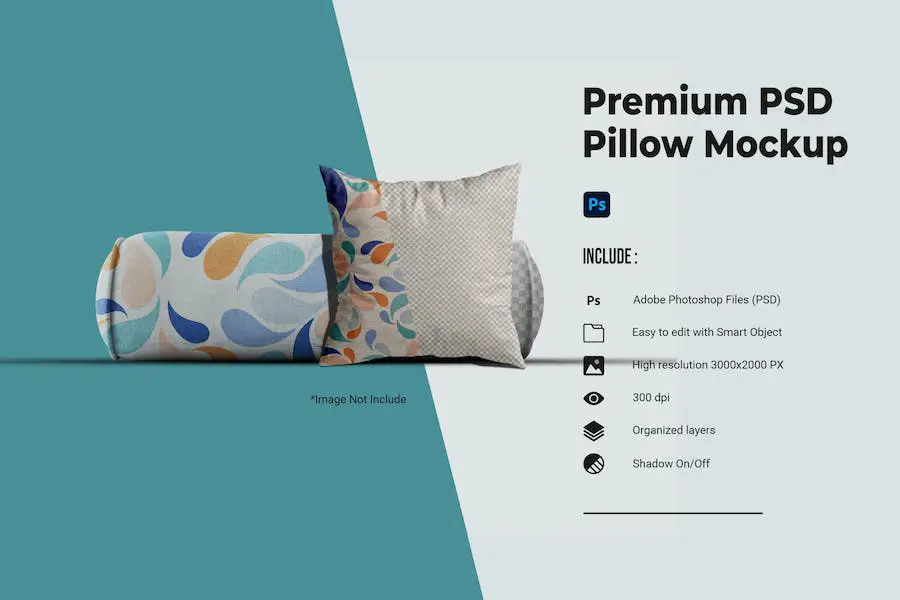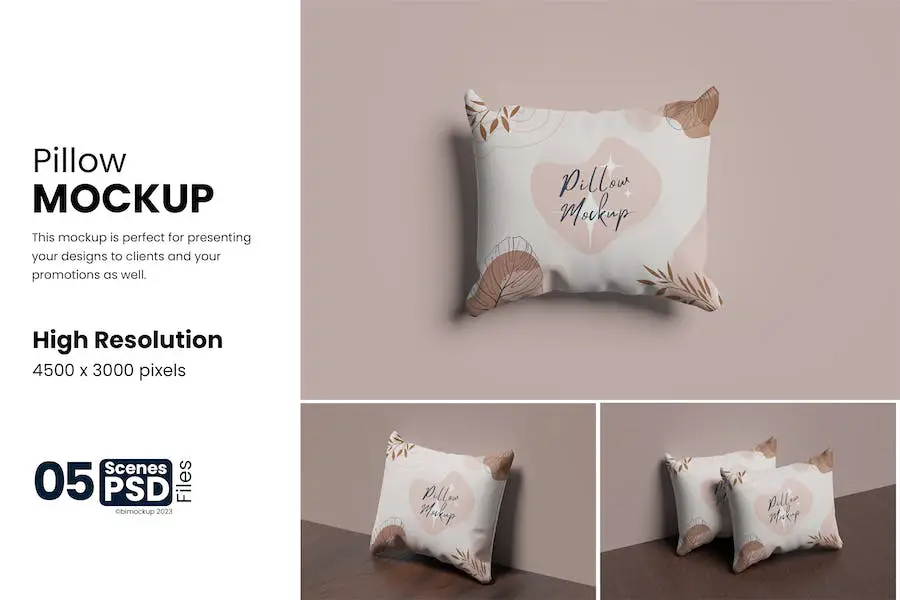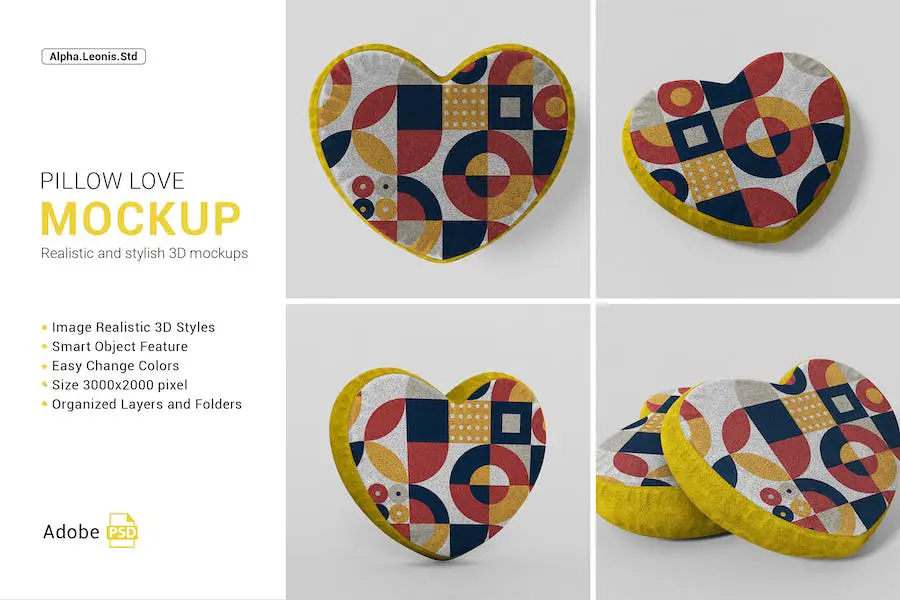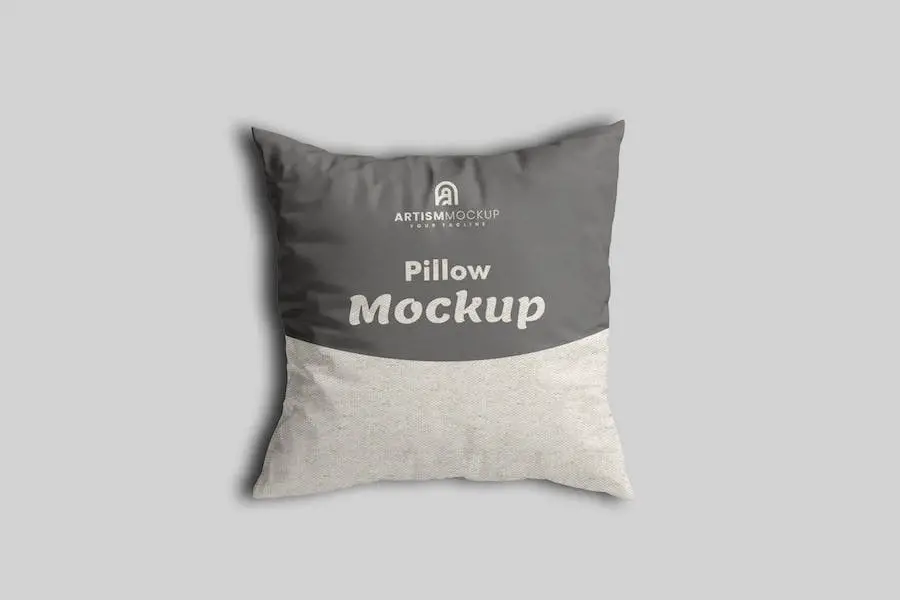Are you tired of spending hours creating realistic product mockups for your design projects? Wondering where you can find high-quality pillow mockups to elevate your designs?
Look no further! In this blog post, we’ll introduce you to a fantastic resource that will save you time and effort while ensuring your designs stand out.
Our blog post title, Pillow Mockups, might have caught your attention, and you may be wondering why you should bother with them.
Well, statistics show that using mockups in design projects can increase client engagement and bring your concepts to life.
With the popularity of e-commerce and the need for visually appealing product presentations, having access to a wide range of pillow mockups can be a game-changer.
In this article, we’ll explore the benefits of using pillow mockups, provide some interesting stats on their effectiveness, and introduce you to a fantastic collection of high-quality mockup resources that will take your design projects to the next level.
So, whether you’re a graphic designer, web developer, or creative professional, get ready to discover the power of pillow mockups and enhance your design game effortlessly.
Best Premium Pillow Mockups
If you’re a graphic designer, web developer, or creative professional looking to enhance your design projects with high-quality mockups, then you’ve come to the right place.
In this section, we’ll be highlighting the best premium pillow mockups available, so you can take your designs to the next level. Don’t miss out on these incredible resources – be sure to check them out and discover how they can elevate your work!
Fabric Pillow Mock-Up is a set of 8 photorealistic mock-ups that are perfect for graphic designers, web developers, and creative professionals looking to enhance their design projects.
These mock-ups allow you to showcase your designs in a realistic and professional manner, adding a high-quality touch to your work.
The best part about these mock-ups is that you can use any background you want, giving you complete creative freedom. Whether you want to display your design on a simple white background or a more complex scene, the choice is yours.
One of the standout features of this mock-up set is its full editability via smart objects. This means that you can easily customize the layers of the graphic canvas to fit your specific design needs. No need to Pillow Mockups Generator.
You can also remove elements completely and replace them with your own graphics, without having to worry about perspective, lighting, or shadow effects.
Blue pillow mockup is a handy resource for graphic designers, web developers, and creative professionals looking to enhance their design projects.
With organized layers and easy usability, this Photoshop file allows users to showcase their designs on a high-resolution, 3000×2000 px pillow mockup. Simply open the PSD file in Adobe Photoshop, paste your design onto the smart layer, and customize it to your liking.
The double-click smart layer feature makes editing a breeze, and the 300 dpi resolution ensures crisp and detailed results. Whether you’re creating designs for websites, print materials, or presentations, this Throw Pillow mockup is a valuable tool in your creative arsenal’.
The RGB Pillow Mockup is a versatile tool for graphic designers and creative professionals to enhance their design projects. With the ability to easily change the background color and organize layers for quick editing, this White Pillow Mockup offers a seamless user experience.
The mockup utilizes RGB colors and Smart Objects, making it simple for users to edit and customize their designs.
The clean and simple presentation of logo designs is made effortless, with the option to easily place designs with Smart Objects and adjust the background color to match the desired aesthetic.
Overall, the Pillow Mockup is a valuable resource in the arsenal of any designer looking to elevate their creations.
Pillow Mock-up is a high-quality resource for graphic designers, web developers, and creative professionals looking to enhance their design projects. With its high resolution of 4500×3000 pixels and 300 dpi, it ensures crisp and clear visuals.
One of its notable features is its organized layers, which make it easy to navigate and customize. You can change the background color effortlessly, allowing you to create different moods and aesthetics for your presentations.
The real beauty of this Square Pillow Mockup lies in its fast and easy editing process. Thanks to the smart object feature, you can quickly replace the existing designs with your own. Just double-click on the Smart Layer, paste your artwork and save. It’s that simple!
The mockup also includes the option to adjust shadows with color, giving you even more control over the final look and feel of your presentation.
With Pillow Mockup, you can showcase your designs in a professional and visually appealing way, saving you valuable time and effort.
The Green Pillow Mockup is a high-quality resource for graphic designers, web developers, and other creative professionals in need of a mockup to enhance their design projects. With its 300 DPI resolution, this mockup ensures that your design will be showcased with precision and clarity.
Using the smart object feature in Adobe Photoshop, applying your design to this mockup is a breeze. Simply double-click on the smart object layer, place your design, and save.
It’s as simple as that! And with the well-structured layers, you can easily customize the object and shadow layers to achieve the perfect look for your project.
Not only does this Pillow Cushion Mock-Up provide an easy-to-use design interface, but it also allows for customization of the background colors and overlay background.
This means you can tailor the mockup to fit the aesthetic of your project seamlessly. Plus, the included PDF help guide ensures that you’ll have all the assistance you need to make the most of this resource.
Multiple Layers Pillow Mockup is a versatile and user-friendly mockup resource that allows graphic designers, web developers, and creative professionals to enhance their design projects.
With 6 photorealistic presentations, this mockup provides a realistic and high-quality look for both bright and dark designs. The organized layers and folders make editing a breeze, and the 3000×2000 pixel resolution ensures excellent image quality at 300 dpi.
One of the standout features of this mockup is the easy and fast editing via smart objects. Simply double-click on the smart object layer, replace the placeholder design with your own artwork, and your design will seamlessly integrate into the pillow mockup.
This feature saves time and simplifies the design process, allowing you to quickly visualize your design ideas.
The Minimal Pillow Mock-up is an advanced, user-friendly mockup that allows you to easily create a realistic look for your design projects. With its 6 photorealistic presentations, you can guarantee a professional and high-quality finish.
The mockup has a resolution of 3000 × 2000 pixels in 300 dpi, ensuring sharp and clear images. It is compatible with Photoshop CS4 and comes with organized layers and folders for easy navigation.
Editing your designs is fast and efficient thanks to the smart objects feature. Additionally, you have the option to add and edit selective varnish, giving your design a polished and refined touch.
Overall, this minimal pillow mockup is a must-have resource for graphic designers and creative professionals looking to enhance their projects with ease and precision.
Square Pillow Mockup is a versatile and practical tool for graphic designers, web developers, and creative professionals.
With this mockup, you can easily customize and personalize your pillow designs to suit your specific needs. The template is fully editable in Photoshop, allowing you to change colors, insert your own content, and create a professional layout.
The product download includes one file, a collection of high-quality pillow mockups that will elevate your design projects.
Whether you need to showcase your work on a website, in a presentation, or in print advertisements, these mockups provide a realistic and visually appealing presentation for your designs.
Using the Square Pillow Mockup is a breeze. Simply open the PSD file and place your design onto the smart object layers. This feature allows you to easily replace the placeholder content with your own designs, saving you time and effort.
The Pillow Mockup Cushion is a collection of 6 Photoshop mockups that allow graphic designers and creative professionals to showcase their book cover designs in a professional manner.
With its smart-object features, users can effortlessly replace the existing designs with their own in just seconds.
One of the key features of this product is its changeable background color, allowing users to customize the presentation to match their brand or design aesthetic. The easy-to-use smart objects make it a breeze to insert your own designs, saving valuable time and effort.
The mockups have a high resolution of 3000×2000 pixels, ensuring that your designs will look sharp and crisp when presented to clients or on your portfolio. The 300 DPI (dots per inch) ensures that the quality of the images remains top-notch.
The Cushion Pillow Mockup is a time-saving and visually appealing design resource for graphic designers and creative professionals.
It features smart object layers and Photoshop layered files, making it easy to replace the mockup designs with your own artwork. Simply double-click on the Smart Layer, paste your designs, and save.
The mockup has a high resolution of 4500×3000 pixels, ensuring crisp and detailed presentations. Additionally, it comes with 4 PSD files and the option to change the background color to suit your needs.
With this mockup, you can enhance your design projects and impress clients with professional-looking presentations.
Layered Pillow Mockup is a high-quality resource that allows you to easily customize designs in Adobe Photoshop.
With its smart object feature and clearly marked layer panel, you can effortlessly update the content to fit your needs. The mockup comes in a PSD file with a resolution of 300 dpi, perfect for creating stunning visuals.
It’s well-organized and editable, making it a convenient tool for graphic designers, web developers, and creative professionals.
Each object is separated, providing the flexibility to manipulate and rearrange elements as desired. Enhance your design projects with this versatile and user-friendly pillow mockup.
Pillow Mockups is the perfect tool for graphic designers, web developers, and creative professionals looking to enhance their design projects. With organized layers and folders, editing becomes fast and easy through smart objects.
You can adjust the lighting to create the perfect look for both bright and dark designs. Plus, the customizable background colors allow you to personalize the mockup even further.
This high-quality resource features a resolution of 300 DPI, ensuring that your designs will be showcased beautifully. The Fabric Pillow Mock-Up included in this package is fully editable, allowing you to customize every aspect of your design.
Soft Pillow Mockup is a versatile design resource that allows graphic designers, web developers, and creative professionals to easily customize their pillow designs using Smart Object Layers.
With a high resolution of 5000 x 3000 px and a crisp 300 DPI, this mockup ensures that every intricate detail of your design is showcased flawlessly.
The editable background feature gives you the freedom to choose the perfect backdrop for your pillow design, adding a personalized touch to your project.
With a meticulously organized and named layers system, navigating and editing the PSD file is a breeze. Accompanied by PDF instructions, even beginners can effortlessly utilize this mockup to enhance their design projects.
Travel Pillow Mockup is a high-quality resource for graphic designers and web developers. With its 300 DPI and high resolution of 5000 x 3000 px, this layered PSD file allows for easy customization using Smart Object Layers.
The PDF instructions included and organized, named layers make it a breeze to use. Plus, the editable background adds an extra touch of versatility.
Whether you’re designing for a travel-themed project or simply need a realistic pillow mockup, this resource has got you covered.
Mockup Pillow Love is a fantastic tool for graphic designers and creative professionals who are looking to enhance their design projects.
This realistic and stylish 3D mockup allows you to showcase your designs in a highly professional and visually appealing way.
With Mockup Pillow Love, you can easily replace the design, image, and colors thanks to its smart object feature. Simply double-click on the layer, and you can replace your design within seconds. This makes it incredibly easy to customize the mockup according to your specific project needs.
Pillow Mockup is a clean and simple mockup resource designed to enhance your logo presentations.
With its realistic texture, RGB colors, and changeable background, it offers a high-quality option for graphic designers and creative professionals.
The well-organized layers and smart objects make it easy to edit and customize your designs, saving you time and effort. So if you’re looking for an effective way to showcase your logo designs, Pillow Mockup is a versatile choice that won’t disappoint.
Best Free Pillow Mockups
Looking to add realistic and high-quality pillow mockups to your design projects? Look no further! In this article section, we’ve compiled a list of the best free pillow mockups for graphic designers, web developers, and other creative professionals.
Keep reading to discover these amazing resources and take your designs to the next level! So don’t miss out on the opportunity to explore these fantastic pillow mockups – they’re sure to inspire and elevate your design projects.
Top View Pillow Mockup is a fantastic tool for graphic designers, web developers, and creative professionals who want to elevate their design projects.
It allows you to effortlessly present your designs in a visually appealing way. With its changeable backgrounds and easy-to-use Smart Objects, this free mockup is perfect for showcasing your creativity.
One of the standout features of this Pillow Mockup is its versatility. You can easily swap out the background to match the aesthetic of your design, making it an excellent resource for various projects.
Whether you’re working on a website, social media graphics, or print materials, this mockup will effortlessly enhance the presentation of your designs.
Free Two Pillows Mockup is a fantastic resource for graphic designers, web developers, and creative professionals looking to enhance their design projects.
With this mockup, you can bring your pillow designs to life by placing them on a sofa in a realistic and homely scene.
The high-resolution square pillow mockup is easily editable through smart object layers, making it a breeze to customize to your liking. What’s even better is that this PSD template is free to use for both commercial and personal projects.
The mockup features two throw pillows, allowing you to showcase different designs or patterns on each pillow.
The realistic scene adds a touch of authenticity and helps your designs stand out. Plus, the smart object layers make it incredibly easy to insert your own designs and make adjustments as needed.
Square Cushion Mockup is the ultimate tool for graphic designers and creative professionals who want to showcase their textured designs or typographic work in a photo-realistic way.
With the help of a smart object, you can easily insert your artwork and instantly see how it would look on a cushion.
The mockup allows you to change the background color to perfectly complement your cushion design, giving you endless customization options to achieve your desired result.
Whether you’re designing for a client or creating a portfolio piece, this mockup is a must-have resource that will elevate your design projects to the next level.
Free square pillow mockup is a high-quality resource designed for seamless integration into graphic design projects.
This exclusive offering from Mockup’s Design is suitable for both personal and commercial purposes, providing users with four different shots and angles to choose from. With the included PSD files, it’s simple to customize the pillow and tag to showcase your unique creations.
The mockup is user-friendly and easy to edit, making it an ideal tool for enhancing presentations and visual representations.
The Sofa Cushion Mockup is an excellent resource for graphic designers and web developers looking to enhance their design projects.
With this mockup, you can easily showcase your artwork by placing it on the smart object and adjusting the lighting.
The mockup features a pillow placed on a sofa, and you can even change the sofa color by applying fill on the last layer. It’s a versatile and high-quality tool that can be used to display your designs in your portfolio.
Hand Holding Pillow Mockup is a fantastic tool for graphic designers, web developers, and creative professionals seeking high-quality mockup resources to enhance their design projects.
With this mockup, you can easily visualize how your textile design will look in reality. The smart layer feature allows you to effortlessly change the pillow color and add your own graphics.
Plus, you have the flexibility to customize the background color to perfectly complement your design. It’s a must-have resource for anyone looking to showcase their designs in a realistic and professional manner.
Frequently Asked Questions
Pillow mockups are digital representations or templates that can be used to showcase designs or artwork on pillows. They allow you to visualize how your design would look on a pillow before actually printing or manufacturing it.
Using pillow mockups can save you time and money by helping you make informed design decisions.
They give you the opportunity to see how different designs, colors, and patterns would look on a pillow, allowing you to make any necessary adjustments before committing to a final design.
Additionally, mockups are great for creating product images for marketing purposes or online listings, giving customers a clear idea of what the finished product will look like.
Using pillow mockups is simple! First, you’ll need to find a pillow mockup template that suits your needs.
There are many websites and design platforms that offer a variety of mockup options. Once you have your template, you can easily replace the placeholder design with your own artwork or design using graphic design software like Photoshop or Canva.
Simply adjust the size, position, and colors to match your desired outcome. Once you’re happy with the design, save it and you’re ready to showcase your beautiful artwork on a pillow mockup!
Conclusion
To sum up, in this article we explored the wonderful world of pillow mockups and how they can benefit graphic designers, web developers, and creative professionals in enhancing their design projects.
We discussed the importance of high-quality mockup resources and the value they bring to the table.
If you’re hungry for more tutorials and helpful content, be sure to check out the BetterStudio blog for a plethora of related resources.
Whether you’re a beginner or an experienced designer, you’ll find valuable insights and tips to take your designs to the next level.
If you want to stay up to date with the latest tutorials and design trends, don’t forget to follow BetterStudio on Facebook and Twitter. We regularly share valuable content that can inspire and elevate your creative journey.
Thank you for taking the time to read this article. We hope you found it helpful and informative. If you have any questions or encounter any problems while implementing the strategies discussed in this article, please don’t hesitate to reach out.
We’re here to help and would love to hear from you. Simply leave a comment in the section below, and we’ll get back to you as soon as possible. Happy designing!