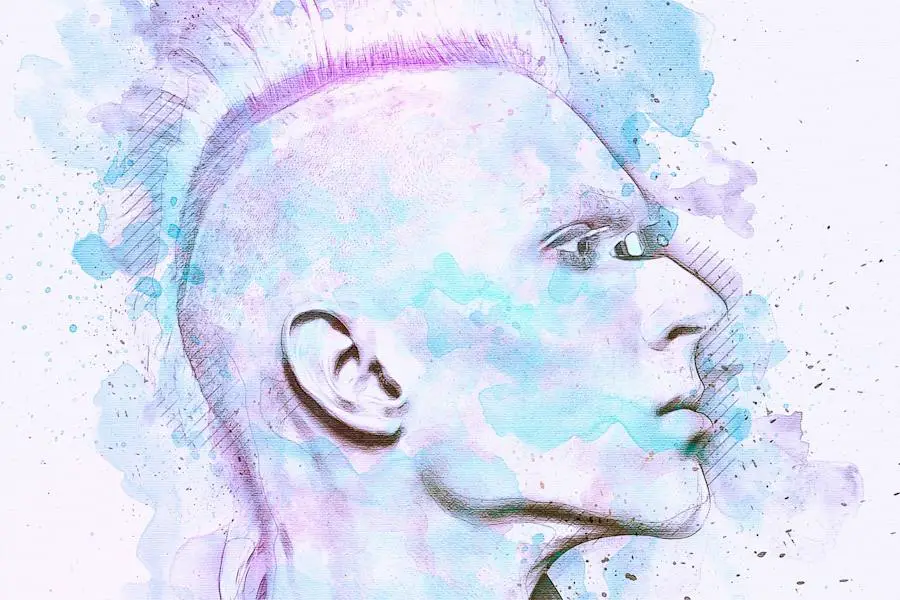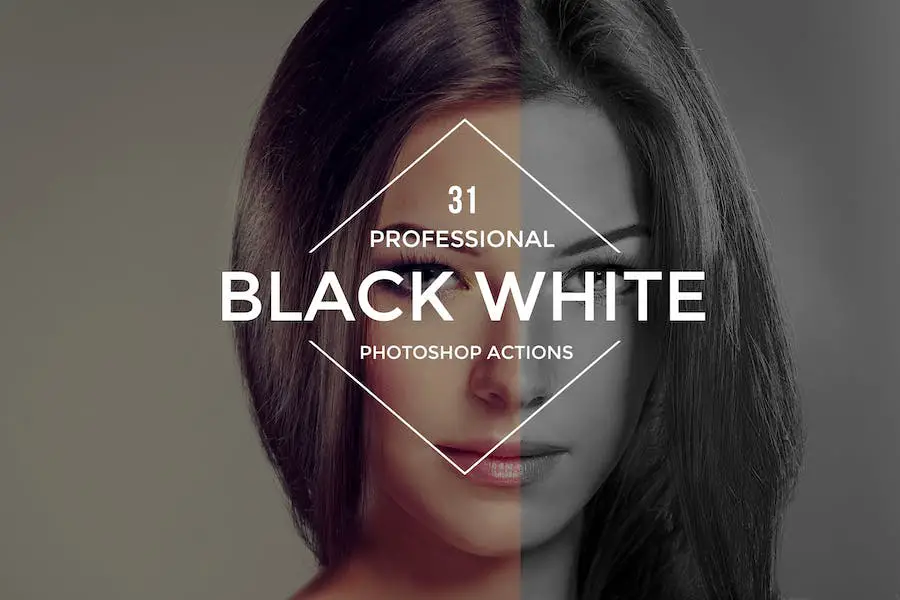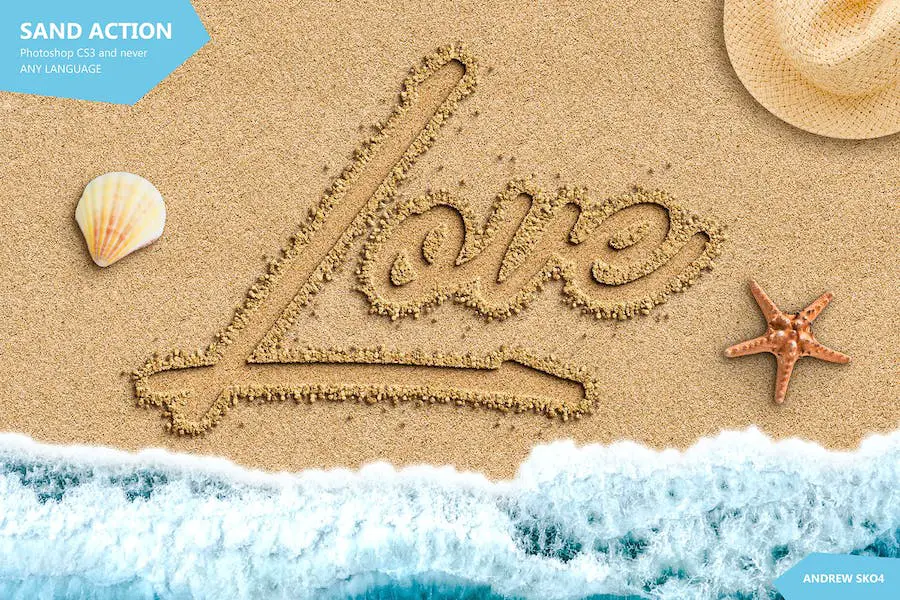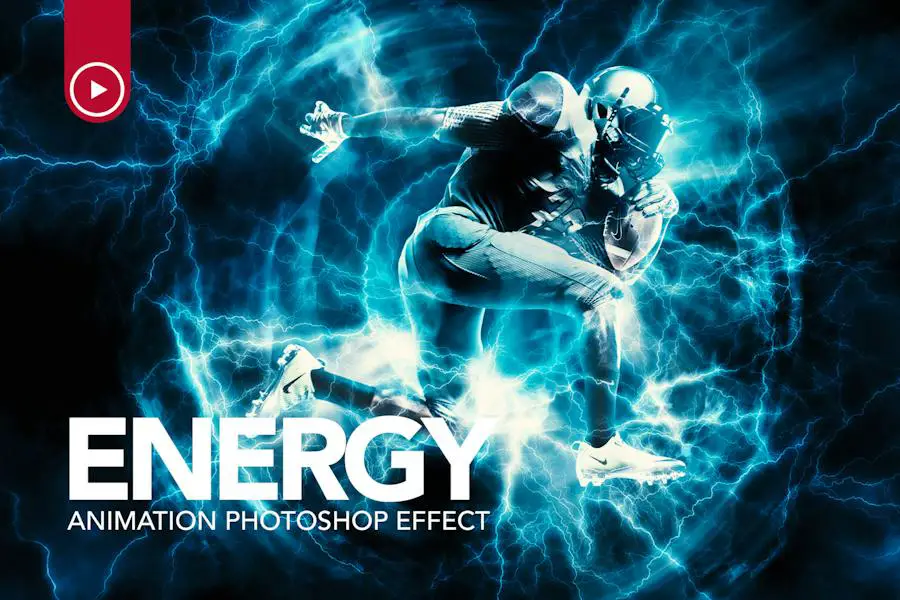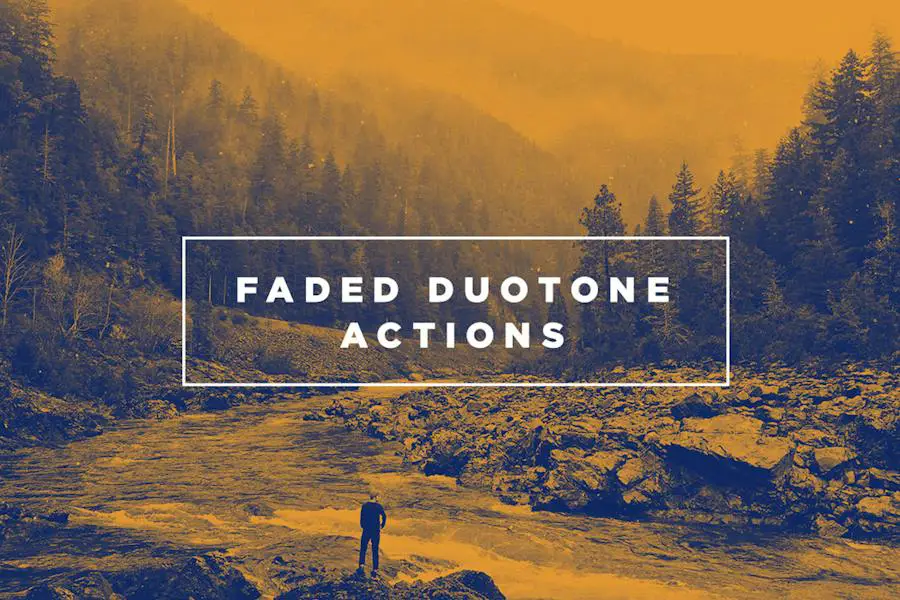Are you a photographer or graphic designer looking to take your images to the next level? Do you want to streamline your editing workflow and enhance your images with stunning effects?
If so, you’ve come to the right place! In this blog post, we’ll be discussing the best Photoshop actions available that can help you achieve these goals effortlessly.
When it comes to editing photos, Photoshop actions can be a real game-changer. These pre-recorded steps allow you to apply a variety of effects and adjustments to your images with just a single click.
And with so many actions out there to choose from, it can be overwhelming to know which ones are worth your time and money. That’s where this article comes in.
We’ve done the research for you and gathered the very best Photoshop actions that will transform your images and revolutionize your editing process.
In this article, we’ll be diving deep into the world of Photoshop actions, exploring their benefits, and showcasing some incredible examples.
Whether you’re a professional photographer looking to speed up your workflow or a creative professional seeking to add an extra touch of magic to your images, this article has got you covered.
Get ready to discover the best Photoshop actions on the market and take your editing game to new heights. Let’s jump in!
Best Premium Photoshop Actions
Looking to take your photo editing skills to the next level? Look no further than our collection of the best premium Photoshop actions. These powerful tools will transform your images with stunning effects and streamline your editing workflow.
Don’t miss out on the opportunity to enhance your creations – check out the must-have products featured in this article!
The Watercolor Photoshop Action is a powerful tool that effortlessly transforms your photos into stunning watercolor artworks. With just a simple brush stroke and the click of a button, you can add a beautiful watercolor effect to your images without any hassle or extensive editing.
This action is perfect for photographers, graphic designers, and creative professionals who want to enhance their images with a unique and artistic touch.
With its easy-to-use interface, you can quickly and easily apply the watercolor effect to your chosen subject, bringing it to life with vibrant colors and delicate brush strokes.
One of the standout features of this action is its simplicity. Unlike traditional watercolor techniques that require countless hours of practice and skill, this Photoshop action allows you to achieve professional-looking results in a matter of minutes.
Whether you’re a beginner or a seasoned pro, you’ll find this tool incredibly user-friendly and intuitive.
Dynamic Photoshop Action is a game-changer for photographers, graphic designers, and creative professionals. With just a few clicks, this powerful tool allows you to enhance your images with stunning effects and streamline your editing workflow.
The action creates a professional modern effect, adding dynamic lines, triangles, and cool colors to your photos. The end result is nothing short of outstanding, with fully editable layers, colors, and elements that give you complete control over the final look of your image.
Each aspect of the effect is fully customizable, allowing you to tailor it to your specific needs and preferences. The layers are editable, so you can easily adjust the intensity and placement of the dynamic lines and triangles.
You can also tweak the colors and elements to create a unique and personalized effect that perfectly matches your artistic vision. This level of flexibility ensures that your final image will truly stand out and make a lasting impression.
Best Actions Photoshop Action is a powerful tool designed specifically for photographers, graphic designers, and creative professionals who want to take their images to the next level.
With this collection of 10 Photoshop actions, you can effortlessly enhance your photos and streamline your editing workflow.
These actions are a game-changer for anyone looking to add stunning effects to their images. From enhancing colors and creating dreamy effects to adding vintage vibes and fixing common issues, the Best Actions Photoshop Action has got you covered.
With just a click of a button, you can transform your ordinary photos into extraordinary works of art.
One of the standout features of this Photoshop action set is its versatility. Whether you’re a beginner or an expert, these actions are incredibly easy to use and customize.
Transparent Photoshop Action is a one-of-a-kind tool that effortlessly turns your ordinary photos into stunning and eye-catching images.
With just a click of a button, this action will transform your photo into a transparent ‘camouflage’ object, complete with vibrant color painting elements. It’s like having your own personal artist to enhance your images with artistic flair.
This action is truly unique and offers a range of options to customize your transparent camouflage effect. You can adjust the opacity of the camouflage, change the colors of the painting elements, and even add additional effects to further enhance your image.
The possibilities are endless, allowing you to create truly mesmerizing and captivating visuals.
One of the standout features of this action is its ease of use. Whether you’re a professional photographer or a graphic designer, you’ll find it incredibly simple to apply this action to your images.
It’s designed to streamline your editing workflow, allowing you to achieve stunning results in no time.
Black White Photoshop Actions is a collection of 31 powerful Photoshop actions designed to enhance your photos with stunning black and white effects.
Tailored for photographers and graphic designers, these actions make photo retouching a breeze. With just a few clicks, you can transform your images into professional-looking, monochrome masterpieces.
Each action in this collection is carefully crafted to deliver exceptional results. From high-contrast black and white conversions to vintage-inspired effects, you’ll find a wide variety of styles to choose from.
Whether you want to add drama, depth, or a timeless feel to your photos, these actions have got you covered.
One of the highlights of Black White Photoshop Actions is its ease of use. With just a few simple steps, you can apply these effects to your images and achieve impressive results.
No advanced editing skills are required. Simply load the actions into Photoshop, select the desired effect, and let the actions do the rest of the work for you.
Guardian 3 Photoshop Action is an impressive tool designed to elevate your photo editing skills.
With this action, you can effortlessly create stunning photo manipulation artworks that feature captivating elements such as smoke, lights, clouds, and breathtaking color grading, all of which come together to create an atmosphere of suspense.
This action is specifically designed for use in Adobe Photoshop, making it accessible to photographers, graphic designers, and creative professionals seeking to enhance their images with beautiful effects.
Whether you’re a beginner or an expert, Guardian 3 Action offers a seamless editing workflow that will streamline your process and help you achieve professional-level results.
One of the standout features of Guardian 3 Action is its ability to add realistic and mesmerizing smoke effects to your images. With just a few clicks, you can transform an ordinary photo into a scene that appears to be shrouded in a mysterious haze.
This feature is particularly useful for creating moody and atmospheric images that tell a story.
The Cloud Photoshop Action is a powerful tool designed to enhance your images and add stunning cloud effects to your projects.
Compatible with Photoshop CS6 and above, this action allows photographers, graphic designers, and creative professionals to easily incorporate realistic cloud effects into their work.
With just a few clicks, you can transform your photos and illustrations into breathtaking masterpieces.
The beauty of the Cloud Photoshop Action lies in its simplicity and versatility. Whether you’re looking to create a dreamy landscape, add drama to a portrait, or give your design a unique touch, this action has got you covered.
It provides a wide range of customizable options, allowing you to adjust the intensity, color, and shape of the clouds to perfectly suit your vision.
This action is especially useful for streamlining your editing workflow. Instead of spending hours manually painting or blending clouds, the Cloud Photoshop Action automates the process, saving you valuable time and effort.
The Painting Photoshop Action is an incredible tool that can effortlessly transform your ordinary photos into stunning, realistic paintings with just a few clicks.
It allows you to achieve the look and feel of an original piece of art, adding a creative touch to your images without the need for any extensive painting skills or techniques.
With this powerful Photoshop action, you can easily take your photos to a whole new level by giving them a unique and artistic twist. By simply applying this action, you can instantly enhance your images and turn them into beautiful paintings that will leave your viewers in awe.
One of the standout features of this action is its simplicity and ease of use. You don’t need to spend hours trying to figure out complex techniques or processes. Just load the action into Photoshop, select the desired photo, and click the play button.
The action will do all the work for you, automatically applying all the necessary adjustments and effects to create a stunning painting effect.
Illustration Sketch Painting Photoshop Action is an incredible tool that effortlessly transforms ordinary photos into stunning traditional illustration paintings.
With a perfect blend of sketch line art, gouache watercolor, and hand-drawn doodles, this add-on enhances your creativity and takes your images to a whole new level.
This action pack offers a wide range of effects that can be applied to your photos with just a few clicks.
From delicate sketch lines that give your images a realistic feel, to vibrant and expressive watercolor brush strokes that add depth and dimension, there are endless possibilities to explore. The hand-drawn doodles add a playful element, making your images truly unique and captivating.
What sets this Photoshop action apart is its simplicity and ease of use. Whether you’re a seasoned professional or a beginner, you can achieve professional-looking results in no time.
The action comes with a detailed step-by-step guide, making it a breeze to apply the effects and customize them to suit your preferences.
Firestorm Photoshop Action instantly adds stunning firestorm effects to your images with just a few clicks. This powerful tool allows photographers, graphic designers, and creative professionals to enhance their images and streamline their editing workflow.
With Firestorm Photoshop Action, you can easily choose from 4 different firestorm directions: left, right, up or down.
The left direction creates a dynamic firestorm effect that sweeps across the left side of your image, adding a sense of motion and energy. The right direction produces a similar effect, but towards the right side, providing flexibility and variety in your edits.
If you want to give your image a fiery explosion effect that rises from the bottom, the up direction is perfect for creating a sense of dramatic impact. And for a downwards-falling firestorm, the down direction adds intensity and depth to your visuals.
The Sand Photoshop Action is an incredible tool that allows you to effortlessly create the look of text or logos written in the sand. With just a few clicks, you can achieve a stunningly realistic effect that will add a touch of summer style to your projects.
Whether you’re a photographer, graphic designer, or creative professional, this action is perfect for enhancing your images and streamlining your editing workflow.
One of the standout features of the Sand Photoshop Action is its ease of use. With just a couple of seconds, you can transform any text or logo into a lifelike sand inscription. The realistic detail and texture will truly bring your designs to life, giving them a unique and eye-catching appeal.
Not only does this action offer incredible results, but it also saves you valuable time. Instead of painstakingly creating the sand effect from scratch, this action does all the work for you.
Simply apply the action to your text or logo, customize the settings to your liking, and watch as the magic unfolds. It’s a game-changer for anyone looking to add a professional touch to their projects without spending hours on end.
Infrared Photoshop Actions is a premium collection of color presets that adds a touch of wonder to your images. Designed for landscape, wedding, fashion layout, and other photography themes, these actions provide stunning effects that will enhance your photos effortlessly.
This collection is perfect for photographers, graphic designers, and creative professionals who are seeking to enhance their images with stunning effects and streamline their editing workflow. With these actions, you can easily transform your ordinary photos into extraordinary works of art.
The Infrared Photoshop Actions collection offers a wide range of color presets that are suited for various themes and styles. Whether you want to create a dreamy landscape, a romantic wedding portrait, or a vibrant fashion shot, these presets have got you covered.
One of the key features of this collection is its versatility. It offers a wide range of color options and effects, allowing you to choose the perfect look for your photos. You can easily adjust the intensity of the effects to create the desired atmosphere and mood in your images.
CineStock Photoshop Actions is a set of 18 powerful tools that effortlessly transform your images into stunning cinematic masterpieces. With just a few clicks, you can simulate the same captivating effects used in your favorite movies and TV shows.
These actions take the hassle out of achieving that cinematic look, saving you time and effort in the editing process. Whether you’re a photographer, graphic designer, or creative professional, these actions will enhance your images with a touch of cinematic magic.
Each action is carefully crafted to replicate a specific cinematic effect, allowing you to create a wide range of styles and moods. From dramatic lighting and color grading to vintage film effects and epic landscapes, CineStock Photoshop Actions have got you covered.
What sets this set apart is its user-friendly interface and intuitive workflow. You don’t need to be a Photoshop expert to use these actions – even beginners can achieve professional results. Simply choose an action, apply it to your image, and tweak the settings to your liking. It’s that easy!
Energy Animation Photoshop Action is a powerful tool designed to enhance your images with stunning effects. This product stands out as one of the best in its category, offering incredible utility and meticulous development.
With its easy-to-use interface, the Energy Animation Photoshop Action allows photographers, graphic designers, and creative professionals to effortlessly add energy and dynamism to their images.
Whether you’re looking to create captivating animations or simply add a touch of excitement to your graphics, this action has got you covered.
This product boasts a range of impressive attributes that make it a must-have for anyone in the creative field.
From its intuitive controls and customizable options to its seamless integration with Adobe Photoshop, every aspect of the Energy Animation Photoshop Action has been meticulously crafted with the user in mind.
The Scarlet Fantasy Photoshop Action is a powerful tool designed for photographers and creative professionals seeking to enhance their images with stunning effects and streamline their editing workflow.
With its advanced color-processing capabilities, this action is perfect for natural light portraits, fashion photography, and fine art projects.
With just a few clicks, users can transform their photos into captivating works of art. The Scarlet Fantasy action adds a touch of magic to your images, enhancing colors and creating a dreamy atmosphere.
It brings out the vibrant hues and details in your photos, making them truly stand out.
One of the standout features of the Scarlet Fantasy action is its ability to maintain a natural look while still adding a touch of fantasy.
Unlike other Photoshop actions that can make photos look overly edited and fake, this action strikes the perfect balance. It enhances the colors and tones in your photos without sacrificing the integrity of the image.
Flour & Powder – Photoshop Actions is a powerful set of tools that allows you to create stunning text effects, logos, and graphics using flour or powder. By simply clicking a few buttons, you can achieve amazing and professional results that would normally take hours to create manually.
These Photoshop actions are a game-changer for photographers, graphic designers, and creative professionals looking to enhance their images and streamline their editing workflow.
Whether you’re adding a touch of elegance to a wedding photo or giving a logo that extra wow factor, this set of actions has got you covered.
The beauty of Flour & Powder – Photoshop Actions lies in its simplicity and versatility. With just a few clicks, you can transform ordinary text or graphics into something extraordinary.
The actions are carefully crafted to ensure seamless integration with your existing projects, making it easy to achieve the desired effect without any hassle.
Faded Duotone Photoshop Actions: Enhance your images with a subtle, two tone gradient pack. These actions are perfect for photographers and graphic designers who want to add stunning effects to their images and streamline their editing workflow.
With just a few clicks, you can transform your photos into beautiful, duotone masterpieces.
The Faded Duotone Photoshop Actions provide a wide range of options to choose from. From soft pastels to bold and dramatic tones, you can easily customize the look and feel of your images.
Whether you’re going for a vintage, retro vibe or a modern, edgy aesthetic, these actions have got you covered.
One of the best features of these actions is their ease of use. Simply load the actions into Adobe Photoshop, select the one you want to apply, and watch as your image transforms.
No complex editing steps or hours spent tweaking settings. The actions do all the work for you, allowing you to focus on the creative aspects of your work.
The Glitch Photoshop Action is a powerful tool for photographers and graphic designers looking to add a unique touch to their images. With just a few clicks, this action transforms your photos into a dark corrupted scene, complete with a mesmerizing distorted glitch effect.
Once you apply the Glitch Photoshop Action to your image, you’ll be amazed at the stunning and otherworldly results. Your photos will exude a sense of mysteriousness and intrigue, as if they were pulled straight from a dystopian cyberpunk universe.
This action is incredibly easy to use, making it perfect for those looking to streamline their editing workflow. Simply load the action into Photoshop, select your desired image, and click play. Within seconds, your image will be transformed into a mind-bending work of art.
Best Free Photoshop Actions
Looking to elevate your images to the next level? Dive into the world of Photoshop actions, and discover the possibilities of enhancing your creativity with just a click.
Don’t miss out on the best free Photoshop actions we’ve curated for you in this article – they’re bound to take your editing game to new heights!
Fashion Photoshop Actions #1 B&W is a powerful tool that allows photographers, graphic designers, and creative professionals to effortlessly enhance their images with stunning black and white effects.
These Photoshop actions streamline the editing workflow and provide a convenient way to achieve professional-looking photos with just a few clicks.
These actions are specifically designed to bring out the timeless elegance and sophistication of black and white photography. They add depth, contrast, and dramatic flair to images, creating a captivating visual impact.
With Fashion Photoshop Actions #1 B&W, users can easily transform color photos into stunning monochrome masterpieces that evoke emotion and convey a sense of artistry.
What sets this product apart from others is its simplicity and ease of use. The actions come with a user-friendly interface that allows even beginners to apply professional-grade black and white effects to their photos effortlessly.
‘Instagram Photoshop Action #2 Light’ is a powerful tool that allows photographers, graphic designers, and creative professionals to enhance their images with stunning effects and streamline their editing workflow.
This easy-to-use action is specifically designed for portraits, making it the perfect choice for anyone looking to take their photography to the next level.
With ‘Instagram Photoshop Action #2 Light’, you can effortlessly add a touch of creativity and style to your portraits.
It offers a wide range of effects and adjustments that can transform an ordinary photo into something extraordinary. From enhancing colors and tones to adding subtle or dramatic lighting effects, this action has it all.
One of the standout features of this action is its versatility. Whether you’re working with high-resolution images or web-sized files, ‘Instagram Photoshop Action #2 Light’ is capable of delivering stunning results.
It also works seamlessly with different file formats, allowing you to use it on a variety of projects.
Matte Effect is a powerful Photoshop action that enhances your images with stunning effects and streamlines your editing workflow.
It brings a unique matte look to your photos, giving them a stylish and vintage touch. With just a few clicks, you can transform your images into captivating pieces of art.
The Matte Effect action is incredibly easy to use, making it perfect for photographers, graphic designers, and creative professionals.
Simply apply the action to your image and watch as it automatically adjusts the colors, tones, and contrast to create a beautiful matte effect. It saves you precious time and effort, allowing you to focus on the creative aspects of your work.
One of the standout features of Matte Effect is its versatility. It offers a wide range of customizable options, allowing you to tweak the effect to suit your desired aesthetic.
You can adjust the intensity of the matte effect, fine-tune the colors, and even add additional textures for a more unique look. This level of control ensures that you can achieve the exact result you envision for your images.
Autumn Photoshop Action Free #11 is a remarkable tool that brings stunning effects to your images with just a few clicks.
By using this action, photographers, graphic designers, and creative professionals can effortlessly enhance their photos and streamline their editing workflow.
With Autumn Photoshop Action Free #11, you can transform your ordinary images into mesmerizing autumn-inspired masterpieces. This action adds a beautiful blend of colors, warmth, and a touch of vintage charm to your photos, creating a captivating visual experience.
The attributes of this action are truly exceptional. It offers a wide range of customization options, allowing you to adjust the intensity of the autumn effects, fine-tune the colors, and even add additional elements like falling leaves or light effects.
The intuitive interface makes it incredibly easy to use, even for those who are new to Photoshop actions.
COLORIZE BLACK & WHITE IMAGES | PHOTOSHOP ACTIONS DOWNLOAD is a fantastic tool for photographers and graphic designers who want to add stunning effects to their images and streamline their editing process.
This free Photoshop Action offers a set of pre-coloured color balance adjustment layers that can easily transform black and white images into vibrant works of art.
With just a few clicks, you can apply these color balance adjustment layers to your black and white images, instantly bringing them to life with vibrant and beautiful colors.
The action generates a series of adjustment layers, each pre-coloured to enhance specific areas of the image, creating a harmonious and visually striking result.
The convenience of this Photoshop Action is unparalleled. Instead of manually adjusting each color balance parameter, which can be time-consuming and daunting for beginners, you can simply download and install this action into your Photoshop software.
Photoshop actions by SparkleStock is a set of incredible tools that can effortlessly add the trendy faded film effect to your photos. These actions are designed to enhance your images and give them a nostalgic and timeless look.
With just a few clicks, these actions can transform your ordinary photos into stunning masterpieces. The faded film effect adds a touch of vintage charm and elegance, making your images stand out from the crowd.
Whether you’re a photographer, graphic designer, or creative professional, these actions are a must-have tool in your editing workflow.
What sets these Photoshop actions apart is their simplicity and effectiveness. They provide instant results without requiring any advanced editing skills.
All you need to do is load the actions in Photoshop and click on your desired effect. It’s like having a professional photo editor at your fingertips.
One Color Photoshop Actions allow photographers, graphic designers, and creative professionals to effortlessly enhance their images with stunning effects.
With these actions, you can streamline your editing workflow and take your images to the next level. Make your pictures truly eye-catching with just a few clicks!
These Photoshop actions are designed to bring out the best in your images by adding a touch of color and enhancing their overall look. With a wide range of one-color effects to choose from, you can easily experiment and find the perfect style that suits your creative vision.
Whether you want to create a vibrant and energetic atmosphere or a moody and dramatic vibe, these actions have got you covered.
One of the standout features of these Photoshop actions is their user-friendly interface. Even if you’re new to Photoshop or not technically inclined, you’ll find these actions incredibly easy to use.
Simply load them into your Photoshop software and apply them to your images with just a click. No complicated settings or adjustments necessary – it’s that simple!
Frequently Asked Questions
Photoshop actions are pre-recorded steps that can be applied to an image with just a click, automating the process of editing and enhancing photos.
They are a great tool for both professional photographers and hobbyists, as they can save a lot of time and effort in editing.
To use Photoshop actions, you simply load the actions into your Photoshop software, select the desired action from the list, and click the play button.
The action will then automatically apply a series of edits and enhancements to your photo, based on the settings and effects included in the action. You can also customize the actions to suit your specific needs and style.
Using Photoshop actions can offer numerous benefits. Firstly, they save a significant amount of time by automating repetitive tasks and complex editing processes.
Secondly, they provide a consistent and professional look to your photos, as you can apply the same actions to multiple images. Lastly, they allow for experimentation and creativity, as you can easily try out different effects and styles with just a click.
Conclusion
In conclusion, we have explored some of the best Photoshop actions available for photographers, graphic designers, and creative professionals looking to enhance their images with stunning effects and streamline their editing workflow.
From vintage film effects to artistic filters, these actions offer a wide range of options to bring your images to life.
To dive deeper into the world of Photoshop actions and discover more valuable tutorials and insights, be sure to check out the BetterStudio blog.
Our team of experts is constantly sharing new and helpful content to help you master your editing skills and create amazing visual experiences.
Stay in the loop by following BetterStudio on Facebook and Twitter. By doing so, you’ll be among the first to know about the latest tutorials, tips, and tricks that can take your Photoshop game to the next level.
Thank you for taking the time to read this article. We hope you found it informative and inspiring. If you have any questions or encounter any problems related to the content discussed, please feel free to leave a comment below.