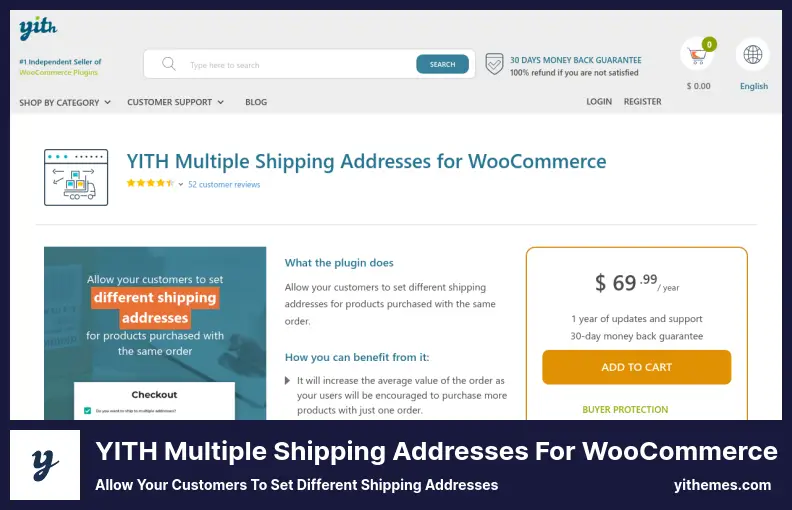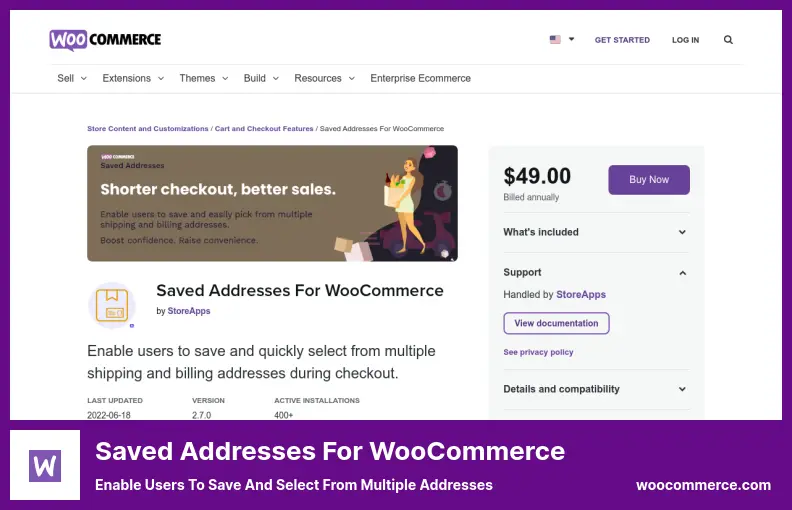Are you a WordPress website owner looking for the best multiple-address plugins for WooCommerce? If so, you’re in the right place! In this blog post, we’ll explore four top plugins, both free and pro, that can help you efficiently manage multiple addresses on your WooCommerce website.
Now, you might be wondering, why I need multiple address plugins for WooCommerce. Well, if you have customers who frequently ship to different addresses or if you offer services that require varying delivery locations, these plugins can be a game-changer.
They allow you to easily set up and manage multiple addresses, ensuring a smooth and hassle-free shopping experience for your customers. So, without further ado, let’s dive into the world of multiple address plugins for WooCommerce.
In this article, we’ll discuss the top four options available, highlighting their features, benefits, and potential limitations. Whether you’re a beginner or an experienced WordPress user, this guide will help you find the perfect plugin to meet your specific needs. Let’s get started!
If you are looking to expand your WooCommerce store with multiple address functionality, look no further! In this article, we’ve rounded up the four best multiple-address plugins for WooCommerce, both free and pro.
So, whether you’re in need of a simple solution or a more robust option, we’ve got you covered. Don’t miss out on these must-have plugins!
YITH Multiple Shipping Addresses for WooCommerce is a powerful plugin that allows users to easily manage multiple shipping addresses on their WooCommerce website.
With this plugin, customers can split product quantities and ship them to different addresses simultaneously. This is particularly useful when ordering multiple products that need to be shipped to different locations.
One of the key features of this plugin is the ability to enable multi-shipping per order or to prevent certain products from being shipped in more than one shipment. This gives you full control over how items are shipped to different addresses, ensuring that each product arrives at its designated location.
Another great feature of the plugin is the ability to send email alerts when the shipping status of an order changes. This keeps customers informed about the progress of their shipment and helps build trust and reliability.
With this plugin, you can easily designate different shipping addresses for products purchased within the same order. This is incredibly useful for customers who want to send gifts or purchase products for different locations or recipients.
By saving multiple shipping addresses to their accounts, customers can conveniently select the appropriate address during the checkout process. In terms of compatibility, this plugin works seamlessly with all methods of shipping available in WooCommerce.
Whether you’re using standard shipping, flat rate shipping, or any other shipping method, you can rely on the plugin to handle multiple shipping addresses with ease.
One of the standout features of this plugin is its ability to add an unlimited number of custom shipping addresses. This means that you can cater to the unique shipping needs of your customers, whether they have multiple offices, multiple residences, or simply prefer to have products shipped to different addresses for any reason.
Key Features:
- Ability to ship to multiple addresses
- Compatibility with all shipping methods
- Prevention of products being shipped more than once
- Multi-shipping options for all orders
- Unlimited number of custom shipping addresses
- Email alerts for shipping status changes
Multiple Shipping Addresses is a WordPress plugin that allows you to easily display multiple shipping and billing addresses on your WooCommerce website. It offers two options for displaying the addresses: a drop-down menu or an additional popup window.
With this plugin, you can easily choose from multiple address options through a button or link in the popup window that appears above the checkout form. This saves you time by eliminating the need to manually enter multiple addresses during the checkout process.
One of the key features of this plugin is the Address Book functionality, which allows you to store and manage multiple shipping and billing addresses. This is especially useful for customers who frequently ship to different locations or have different billing addresses.
In addition to managing addresses, this plugin also offers several other features. For example, you can enable shipment methods for an order, customize the address formats that are displayed, and even restrict the number of addresses that users are allowed to save.
Another great feature is the ability to assign multiple addresses to a single shipment. This is particularly useful for variant products that may have different shipping options. It ensures that each item in the order is shipped to the correct address.
Even guest users benefit from this plugin, as they have the ability to ship multiple items to different addresses. This enhances the overall user experience and makes the checkout process more convenient for all customers.
Lastly, installing this plugin can also help improve your website’s search engine rankings. By keeping your WooCommerce site on top of the search engine results, you can attract more organic traffic and potentially increase your sales.
Key Features:
- Manage shipment methods for an order
- Restrict the number of addresses allowed for users
- Enable multiple shipping options for variant products
- Provide guest users with the ability to ship multiple items
- Customize the displayed address formats
Saved Addresses For WooCommerce is a powerful plugin that allows WordPress users to save and select multiple shipping and billing addresses effortlessly. With this plugin, your customers can trust your online shop more as their address is displayed during check-out, leading to faster transactions.
This plugin offers all the necessary features to streamline the address selection process. One of the standout features of this plugin is the ability for users to choose from their previously saved shipping and billing addresses or add multiple addresses on the spot during check-out.
This convenience saves time for both the customers and the shop owners, resulting in increased conversions. Another great feature is the seamless compatibility with any device.
Whether your customers are shopping on their desktop, laptop, tablet, or smartphone, they can easily manage their addresses with just a few taps or clicks.
This plugin also allows customers to set default billing and shipping addresses, making future purchases even more efficient. No need to type in their address every time they check out – the plugin remembers it for them.
With this plugin, users can save an unlimited number of addresses. Whether they have multiple residences, different workplaces, or frequently send gifts to different locations, this plugin has got them covered.
Finally, the plugin includes a dedicated section in the user’s account where all the saved addresses can be managed. Customers can easily update, add, or delete any addresses they need.
Key Features:
- Easy and quick address management on any device
- Default billing and shipping address selection
- Address selection during the check-out process
- Unlimited address saving
- Dedicated section in the user’s account for address management
WooCommerce Multiple Customer Addresses & Shipping is a plugin that allows customers to manage multiple addresses in their WooCommerce accounts. With this plugin, customers can select different addresses when checking out for products in their shopping carts.
One of the key features of this plugin is the ability to include a VAT identification number in the billing address during check-out. This is especially useful for businesses that need to include VAT information for their customers.
Another advantage of using this plugin is the flexibility it offers in managing addresses. Customers can easily add or edit addresses in their account and check-out pages. They can also choose to enable or disable required fields in the billing and shipping sections, such as the first name, last name, and company fields.
Additionally, during installation, there is an option to set a maximum number of shipping and billing addresses. This feature allows users to have control over how many addresses can be added, which can be adjusted on a case-by-case basis.
Key Features:
- Disabling multiple addresses for specific address types
- Compatibility with all methods of shipping
- Enabling shipping per product in your order
- Adding an email address for the shipping address
- Having multiple addresses for billing and shipping
Frequently Asked Questions
Multiple address plugins for WooCommerce are extensions or add-ons that allow users to have multiple shipping or billing addresses associated with their online store.
These plugins enhance the flexibility and convenience of the WooCommerce platform by enabling customers to store and select different addresses for their orders.
There can be several reasons why someone would require multiple address plugins for WooCommerce. For instance, individuals may want to ship purchases to different locations, such as their home address, office address, or gift recipient.
Moreover, businesses may need to manage orders from various customers with different billing addresses. These plugins offer a streamlined solution to accommodate such diverse shipping or billing requirements.
Multiple address plugins are designed to be lightweight and optimized for performance. They should not significantly impact the speed or functionality of your WooCommerce store.
However, it’s important to choose reputable plugins from trusted developers and regularly update them to ensure compatibility with the latest versions of WooCommerce and other plugins.
It’s always a good idea to test the performance of your store after installing any new plugin and make sure it meets your performance requirements.
Conclusion
To summarize, in this article, we have explored the four best multiple address plugins for WooCommerce, both free and pro versions. We discussed their features, benefits, and how they can enhance your WordPress website.
If you found this article helpful and would like to explore more tutorials and guides, we encourage you to visit the BetterStudio blog. There, you will find a wealth of information on various topics related to WordPress plugins, themes, and website optimization.
Additionally, we recommend following BetterStudio on Facebook and Twitter to stay up to date with the latest tutorials and tips. By following us on social media, you will be notified about new articles and have the opportunity to engage with our community.
Thank you for taking the time to read this article. If you have any questions or encounter any issues while implementing the multiple-address plugins discussed, please feel free to leave a comment in the section below. We are here to help and provide guidance to ensure your success in using these plugins.