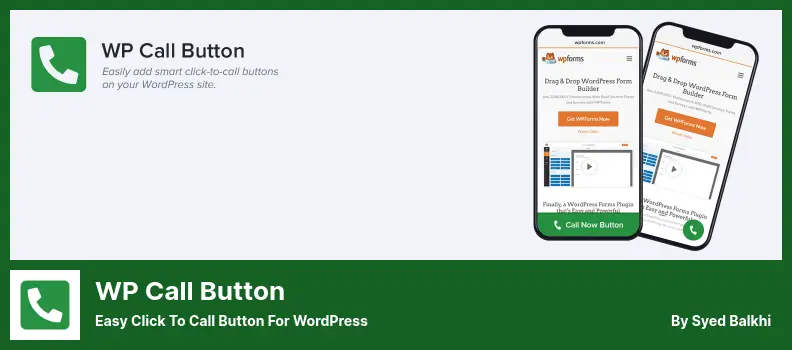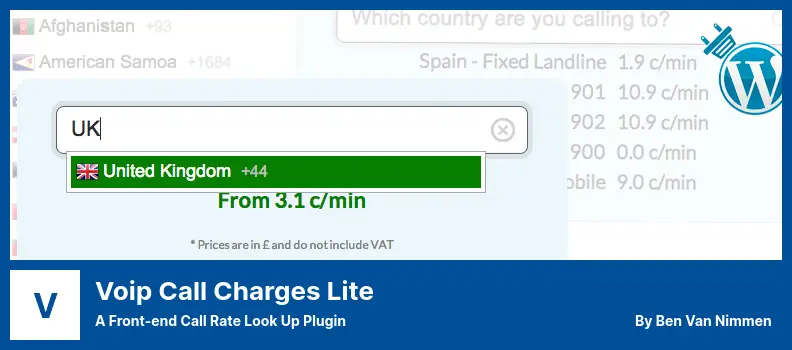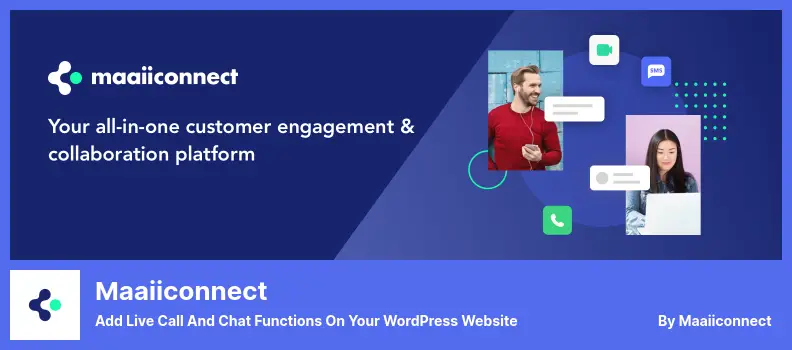Are you a WordPress website owner in search of the best VOIP providers and VOIP plugins? Look no further! In this blog post, we will explore the top options available to you, both in the free and pro categories. But first, you may be wondering, why should I even consider using VOIP for my WordPress site.
Well, the answer is simple. VOIP (Voice over Internet Protocol) allows you to make phone calls over the Internet, eliminating the need for traditional telephone lines. The latest technology has revolutionized communication, offering cost-effective solutions and advanced features for businesses and individuals alike.
Now, let’s dive into the article and explore the four best VOIP providers and VOIP plugins for WordPress. We’ll discuss their features, benefits, and how they can enhance your website’s functionality.
So, whether you’re a small business owner looking to streamline your customer support or a blogger seeking to engage with your audience through voice calls, this article has got you covered. Let’s get started!
Best WordPress VOIP Providers and VOIP Plugins
If you are looking to integrate VOIP functionality into your WordPress website, look no further! In this section, we’ll explore the best VOIP providers and plugins available, both free and pro.
Whether you’re looking to add high-quality voice calling, virtual phone numbers, or advanced communication features, we’ve got you covered. So, why wait? Dive into this article and discover the perfect solution for your VOIP needs!
RingCentral is a WordPress plugin that allows you to add a Call Me widget to your website’s sidebar, making it easy for visitors to get in touch with you. This plugin utilizes RingCentral’s communication tools through its PHP API.
With this plugin, you have the option to toggle the plugin on or off by simply checking a box in the settings. Additionally, it includes a team messaging module, allowing for seamless collaboration within your organization.
One of the standout features of the plugin is its ability to embed a web-phone directly into your web applications. This makes it incredibly convenient to integrate its services into your website from the very beginning.
It’s worth noting, however, that the support team for the plugin is not as robust as some other plugins on the market. So, if you encounter any issues or have questions, you may need to seek assistance elsewhere.
One of the key advantages of using this VOIP provider plugin is the ability to toggle the embedded phone on and off and make phone calls directly from your WordPress dashboard. This streamlines your communication process and eliminates the need for an external phone or communication device.
Key Features:
- Newsletter sign-up widget
- Call me to request a widget
- Customizable default pages
- Ability to manually add subscribers
- Newsletter announcement feature
WP Call Button is a WordPress plugin that allows you to add a call button to your website. This plugin offers a range of features that make it easy to customize and integrate a click-to-call button.
One of its standout features is the ability to restrict the display of the call button to mobile devices, ensuring a seamless user experience. Additionally, the plugin is optimized for desktop computers and web servers, prioritizing speed for SEO marketing and conversion optimization.
With a wide array of customization options, it is beginner-friendly, allowing non-techies to easily create click-to-call buttons that match their website’s color scheme. You don’t need coding knowledge or technical skills to integrate this plugin into your website. It simplifies the process by eliminating the need for a developer.
Some noteworthy features of the plugin include a static phone call button generator, which creates a fixed call button on your website. This ensures that the call button is always visible and easily accessible.
Moreover, you can add a quick call button, allowing visitors to make a call with just one click. The plugin also offers smart floating call buttons that scroll with the user, ensuring that the call button is conveniently available at all times.
The plugin also helps you avoid typing typos in phone numbers by providing easy-to-use input fields. This ensures that visitors can accurately enter their phone numbers, leading to more successful calls.
Lastly, the plugin allows you to show the call button to mobile users only. This feature provides a targeted approach and ensures that mobile visitors have a seamless and efficient calling experience.
Key Features:
- Static phone call button generator
- Quick call button for one-click calling
- Smart floating call buttons that scroll with the user
- Eliminates typing typos in phone numbers
- Show call button to mobile users only
- Enhances website aesthetics with customized click-to-call buttons
Voip Call Charges Lite is a convenient plugin that allows you to provide your customers with easy access to your calling rates directly on your website. With this plugin, you can create a comprehensive list of all your call charges and easily manage them through the plugin itself.
One of the standout features of the plugin is its rate lookup calculator, which is compatible with both mobile devices and desktop computers. This calculator allows your users to quickly find the rates they need without having to navigate away from your site.
Another great aspect of this plugin is its flexibility. You can easily configure it to suit your specific needs, whether that’s displaying prices with or without value-added tax. Additionally, you have the ability to edit, delete, and add charges at any time, giving you complete control over your call rates.
In terms of user experience, the plugin offers a user-friendly administration panel that is intuitive and easy to navigate. This means that even those without technical expertise can easily manage their call charges.
To enhance speed and performance, this plugin directly loads charges into your browser instead of relying on server resources. This not only improves the plugin’s performance, but also makes it incredibly fast to use.
Key Features:
- Customizable configuration for your specific needs
- Easy management of call charges, with the ability to edit, delete, and add charges
- Option to display prices with or without value-added tax
- Intuitive and easy-to-use administration panel
- Charges load directly into your browser for improved speed and performance
- Seamlessly import and export call charges to your website in a few clicks
Improve your customer service and efficiency with the maaiiconnect plugin for WordPress. This plugin allows you to integrate live chat and call features directly into your website, enabling you to respond promptly to online inquiries.
With this plugin, you can engage with your clients and customers 24/7, ensuring that no inquiry goes unanswered. One of the standout features of the plugin is its ability to distribute inquiries based on the time they are received and staff availability.
This means that you can ensure that each inquiry is handled by the appropriate team member, maximizing efficiency and providing a seamless customer experience.
By incorporating this VOIP phone systems plugin into your website, you gain the flexibility, efficiency, and reliability needed to expand your customer reach and provide top-notch customer service.
With features like internal group chat, a live call and chat widget, pre-chat support, offline support options, and inbound and outgoing voice calls, the plugin offers a comprehensive solution for all your communication needs.
But it doesn’t stop there. maaiiconnect also provides weblink and QR code calls and chat, making it easy for customers to reach out to you from any platform or device. This ensures that you are accessible to your customers wherever they may be, further enhancing your ability to provide exceptional customer service.
Key Features:
- Internal group chat feature
- Live call and chat widget for easy customer engagement
- Pre-chat support and offline support options
- Inbound and outgoing voice calls for seamless communication
- Weblink and QR code calls and chat for accessibility on any platform
Frequently Asked Questions
VOIP stands for Voice over Internet Protocol, which is a technology that allows you to make phone calls over the Internet instead of using traditional telephone lines. It uses your internet connection to transmit voice data in the form of digital packets.
Using VOIP for your WordPress website can provide several benefits. It allows you to offer voice and video calling features to engage with your audience or provide customer support.
It is cost-effective, as it eliminates the need for traditional phone lines. VOIP also offers flexibility, allowing you to make and receive calls from anywhere with an internet connection.
Using a VOIP provider for WordPress can bring several benefits. Firstly, it allows you to easily integrate voice communication features into your website, enabling you to provide customer support or conduct business calls right from your WordPress platform.
Additionally, VOIP providers often offer advanced call management tools, such as call forwarding and voicemail, to enhance your business communication.
Finally, using a VOIP provider can save you money compared to traditional phone systems, as it utilizes internet connections for calls, eliminating the need for dedicated phone lines.
Conclusion
In conclusion, we discussed the four best VOIP providers and VOIP plugins for WordPress, both free and paid options. We explored the benefits and features of each provider, helping you make an informed decision for your website.
If you’re interested in learning more about similar topics, be sure to check out the BetterStudio blog for more tutorials and articles on WordPress-related subjects. We strive to provide valuable content to help you optimize and enhance your website.
To stay updated with the latest tutorials and resources, follow BetterStudio on Facebook and Twitter. We regularly share informative and helpful content to keep you informed and empowered in your WordPress journey.
Thank you for taking the time to read this article. If you have any questions or encounter any problems related to this topic, please feel free to leave a comment below. We’re here to assist you and provide any additional guidance you may need. Keep exploring and optimizing your WordPress website to unlock its full potential.