Searching for the best WordPress AI chatbot plugins to create your own AI-powered chatbot? 🤔
With these plugins, you can use AI models like OpenAI’s GPT-3 and GPT-4 to implement your own conversational AI chatbot that’s aware of your site’s content.
For example, you could train your chatbot on your site’s knowledge base so that it can answer users’ questions and direct them to relevant material. That way, you can offer quality live chat support 24/7 without lifting a finger.
Thanks to the growth of AI and tools like ChatGPT, there are now a bunch of native WordPress plugins that let you create and train your chatbot without needing to pay a monthly fee to a SaaS AI chatbot tool. 😎
In this post, we’ve collected our picks for the four best WordPress AI chatbot plugins. All of these plugins support OpenAI’s models and many of them have a free version 💸 that you can try before you buy.
Four best WordPress AI chatbot plugins
Here are our picks for the best 🔥 WordPress AI chatbot plugins:
1. AI Engine
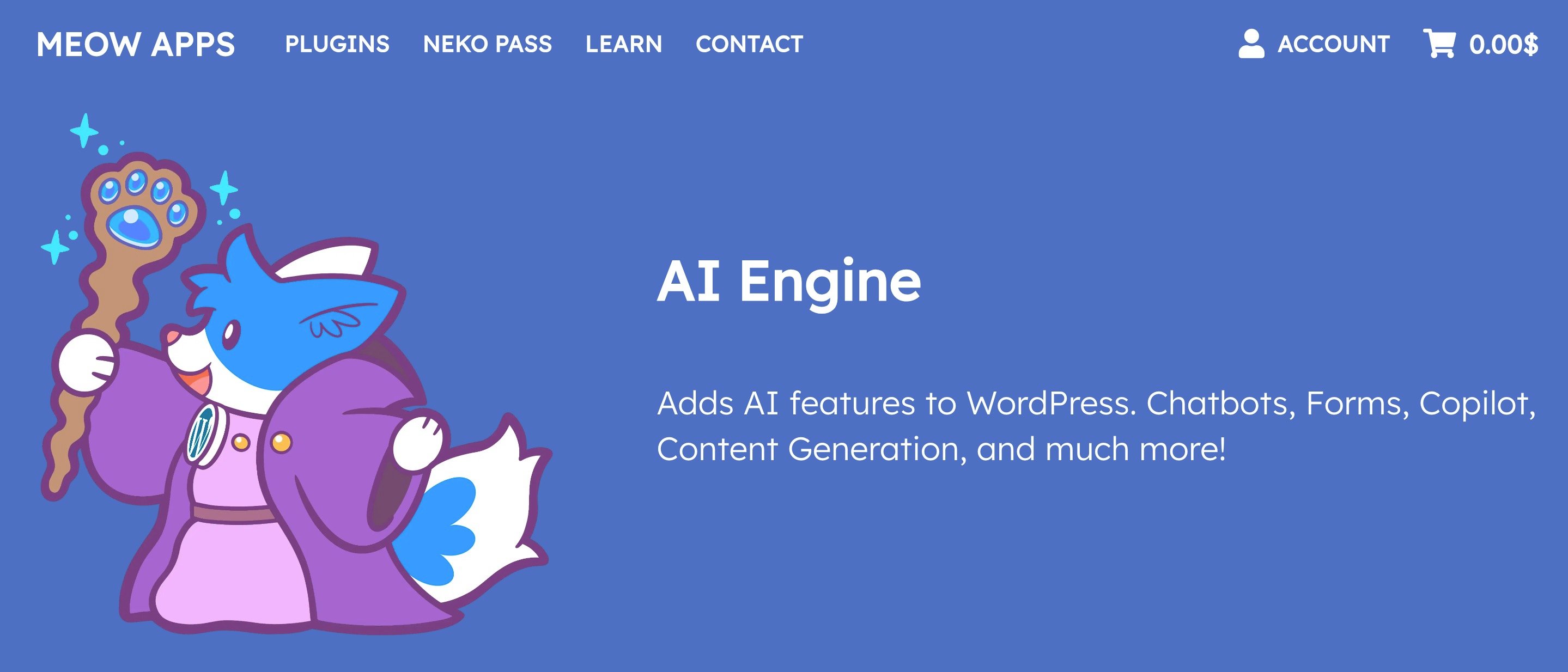
| Free version? | ✅ |
| Starting price for Pro | $49 |
| Model integrations | OpenAI API models – use your own API key |
AI Engine is one of the best WordPress AI chatbot plugins in the WordPress.org directory – and among the most popular. It’s a full-service solution for integrating AI into your site, including creating content with AI, generating images, and – you guessed it – creating an AI chatbot.
One of the great things about AI Engine is that it also lets you train your own chatbot model and make it aware of your site’s content.
For example, you could train your chatbot to answer users’ questions based on your knowledge base content.
You can also train your chatbot by entering your own dataset, which is essentially a CSV document containing potential prompts and answers. Here’s an example of what the training data might look like:
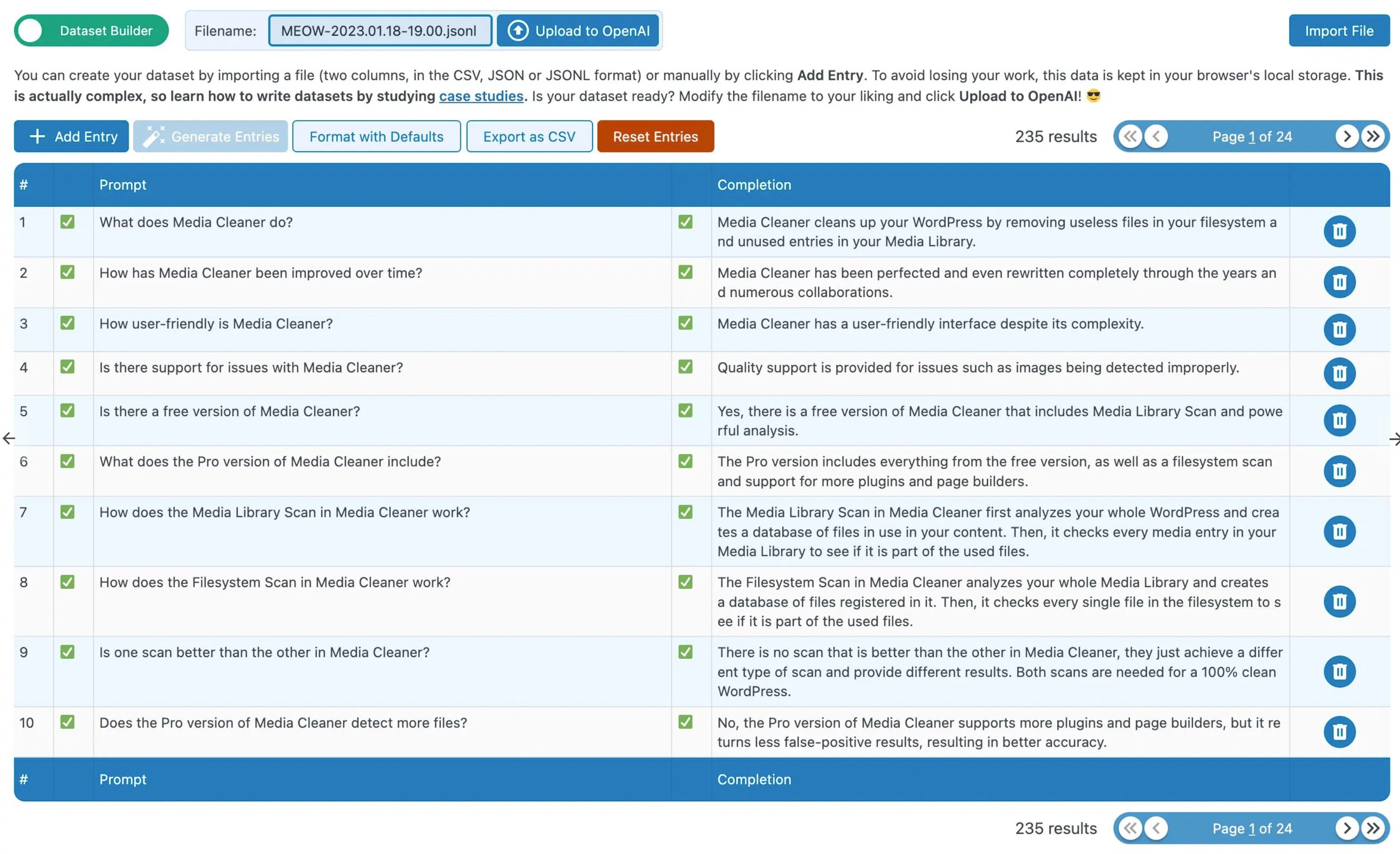
The developer also has a guide on how to train your own AI model, which makes it easy to get started. It’s one of the better documented WordPress AI chatbot plugins that we found, which is great if this is your first step into the space.
Key features ⚙️
- Create a chatbot using different OpenAI models and your own OpenAI API key.
- Train and customize your chatbot without needing code.
- Make your chatbot aware of your site’s content (e.g., your knowledge base articles).
- Customize the chatbot’s tone of voice and interaction style.
- Display your AI chatbot sitewide or manually place it using shortcodes.
Pricing 💳
AI Engine has a free version at WordPress.org that lets you create an AI chatbot.
However, you’ll need the Pro version to make the chatbot content-aware for the page that the user is currently on. The Pro version also gives you more tools for training and fine-tuning your chatbot.
It starts at $49 for use on a single site.
2. AI Power
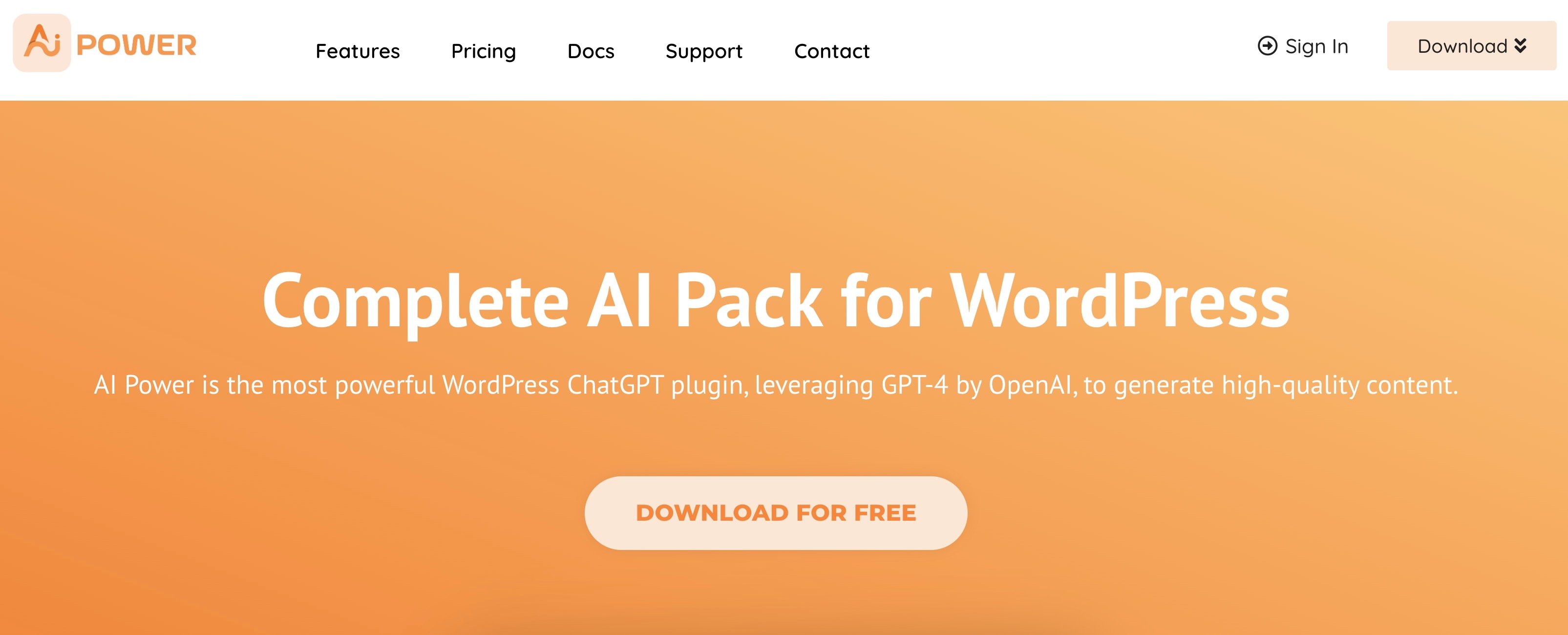
| Free version? | ✅ |
| Starting price for Pro | $71.88 |
| Model integrations | OpenAI models – use your own API key |
AI Power is another popular all-purpose WordPress AI plugin that includes chatbot functionality as part of its feature set. Beyond the WordPress AI chatbot feature, you can also use it for content generation, image generation, text-to-speech, and more.
In terms of the chatbot functionality, it also does a good job of letting you train your chatbot on your WordPress site’s content and fine-tune everything as much as needed. You also get lots of options to customize how your chatbot interacts with visitors.
Key features ⚙️
- Create a chatbot using different OpenAI models and your own OpenAI API key.
- Train your chatbot on your own content, such as posts, pages, WooCommerce products, and so on.
- Customize the chatbot’s tone of voice and interaction style – it can also impersonate 30+ different professions.
- Make the chatbot aware of the content, user details, and conversation history.
- Choose from 40+ different languages for your chatbot.
- Embed the chatbot using shortcodes or widgets.
Pricing 💳
AI Power has a basic free version at WordPress.org that does let you create a chatbot.
If you want more features, the premium version adds more chat-related ones such as moderation, the ability to make it aware of custom post type content, and more.
The Pro version costs $7.99 per month or $71.88 per year. There’s also a $219 lifetime option.
3. WPBot
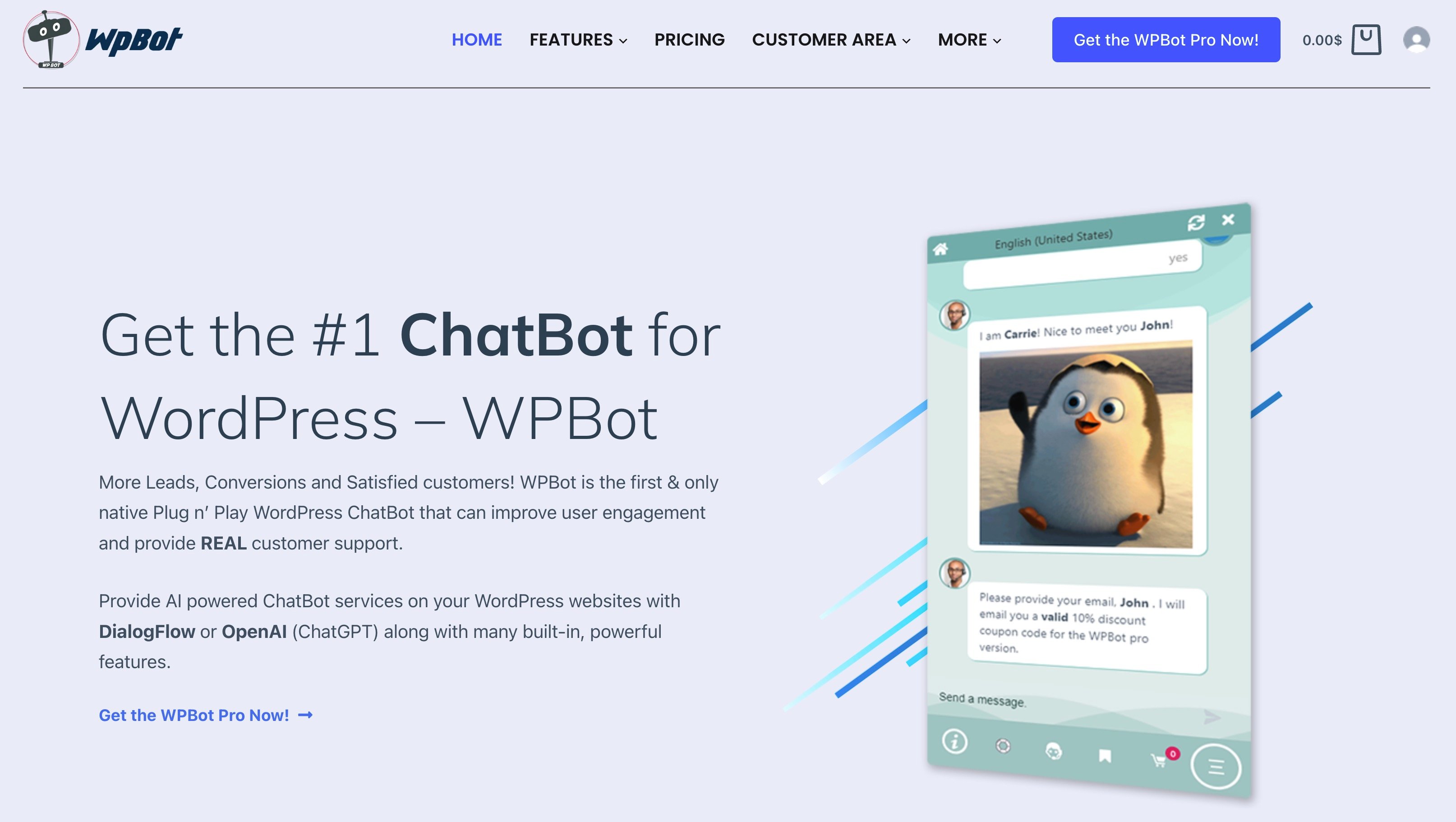
| Free version? | ✅ |
| Starting price for Pro | $49 |
| Model integrations | OpenAI models OR DialogFlow |
Unlike the previous two plugins, WPBot is exclusively a WordPress AI chatbot plugin – hence the name.
One notable difference with WPBot is that it also supports Google’s DialogFlow in addition to OpenAI models, whereas the previous two plugins exclusively use OpenAI.
Or, you can skip the models entirely and just build your own native button-menu chatbot without relying on any of them. While that doesn’t really count as “AI,” it might be a nice option to have in some situations.
It also has some integrations with other messenger apps like Facebook Messenger and WhatsApp, which goes beyond what the previous two plugins offer.
Key features ⚙️
- Create a chatbot using OpenAI (GPT-3, GPT-4, and more) or Google’s DialogFlow v2.
- Train your chatbot on your own website data (only with OpenAI).
- Integrate with other chat channels including Facebook Messenger, WhatsApp, and Telegram.
- Integrate with WooCommerce so that shoppers can view products and order history from the chat. This is great if you’re looking for an ecommerce chatbot solution.
- Fine-tune your chatbot model using JSON or CSV files (only with OpenAI).
Pricing 💳
WPBot has a limited free version at WordPress.org. However, you’ll want the premium version if you’re serious about creating a WordPress AI chatbot because you need it to access the best AI models.
WPBot Pro starts at $49 and goes up to $189 depending on the features that you want to access.
4. AiBudWP
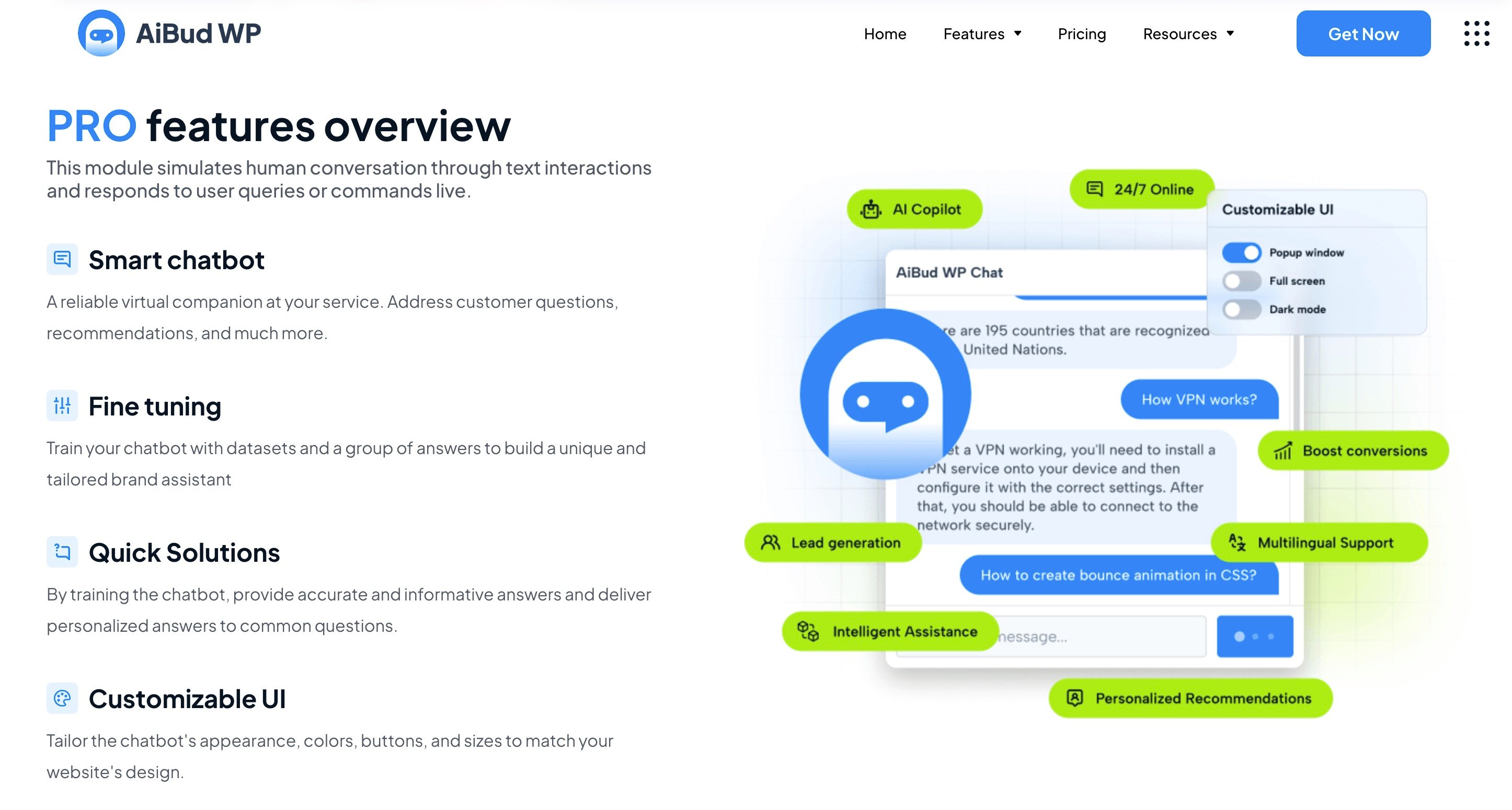
| Free version? | ❌ (there is a free version, but the chatbot feature is only available on Pro) |
| Starting price for Pro | $50 |
| Model integrations | OpenAI models – use your own API key |
AiBudWP is another all-in-one AI plugin that includes a WordPress AI chatbot feature as part of its AI-focused feature set. Beyond the chatbot, you can also use it to create content and images using different AI models.
It also gives you tools to train and refine your chatbot. However, it doesn’t support any chatbot functionality in the free version, so it’s probably not the best choice if you’re on a tight budget.
Key features ⚙️
- Create a chatbot powered by different OpenAI models using your own OpenAI API key.
- Fine-tune your chatbot model by adding questions and answers directly in the interface or uploading a JSON file.
- Train the chatbot on your own content, including extracting relevant entities from your content to use in your fine-tuning models.
- Provide a general context prompt to the chatbot to control its interaction style.
- Add your AI chatbot to every page or manually place it using a shortcode.
Pricing 💳
While there is a free version of AiBud WP at WordPress.org, you can only access the chatbot feature with the premium version.
The premium version starts at $5 per month or $50 per year. There’s also a lifetime option that costs $150.
Try the best WordPress AI chatbot plugins today! 🎯
That wraps up our curated list of the best WordPress AI chatbot plugins.
If you’re not sure where to get started, Jordy Meow’s AI Engine makes a great beginning point, though all of the other plugins also have something to offer.
Beyond offering a solid feature set, AI Engine is also very well-documented and includes lots of information to help you train and refine your AI chatbot model. If you’ve never worked with an AI chatbot before, having this detailed documentation is super handy.
If you don’t need a native WordPress plugin solution, you also might want to check out our list of the best AI chatbot tools, which includes AI chatbots with more of a SaaS approach. While these tools generally cost more, they can be easier to use.
Or, if you think you could be better served by a traditional live chat experience, you also might want to read our roundups of the best WordPress live chat plugins or the best live chat software. 🧩
Do you still have any questions about how to choose between the best WordPress AI chatbot plugins? Let us know in the comments section!