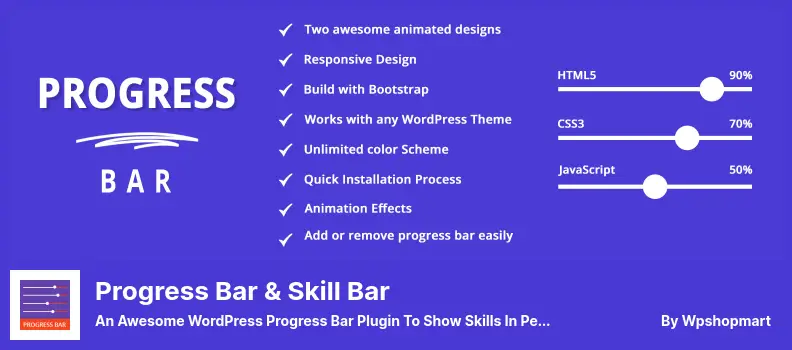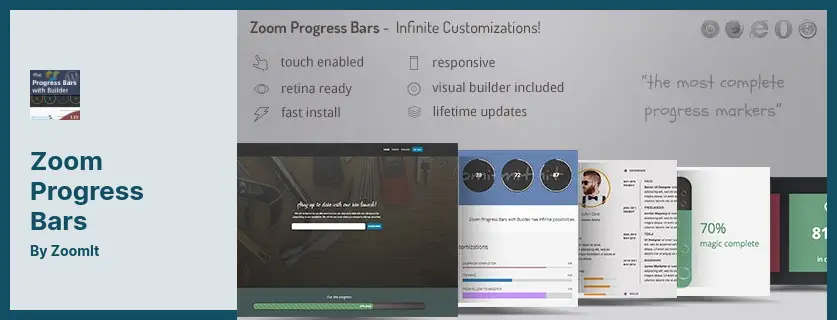Have you ever found yourself struggling to keep track of progress on your WordPress site? Perhaps you’ve been in the midst of updating or redesigning your website and lost track of your progress without a clear way to measure it. If this sounds familiar, then you’ll love the solution we have for you today.
This article will be examining the leading WordPress progress bar plugins that are available on the market at the moment, as the title of the article suggests.
Whether you’re a blogger looking to update your site, an eCommerce store owner working on a new product launch, or a marketer responsible for website updates, the four plugins we’ll be discussing are sure to make your life easier.
Before diving into the specific plugins, we’ll also be sharing stats and facts about progress bars and the benefits they can bring to your website.
Without further ado, let’s dive into our top picks for the best WordPress progress bar plugins. Whether you’re a beginner or a seasoned pro, these tools will help you keep track of your progress, keep your team on the same page, and provide a better user experience for your visitors.
Best Progress Bar Plugins for WordPress
Progress bars are a great way to visually showcase the completion of a process or project on your website. In this article, we’ve rounded up the four best WordPress progress bar plugins, both free and paid, to help you find the perfect fit for your needs.
Our recommendations below can help you contribute to improving the user experience on your website by taking advantage of them!
Progress Bar & Skill Bar is a WordPress plugin that displays progress information in a percentage format. You can use two different animated designs to make the progress bars more appealing.
The drag-and-drop builder makes it easy to create a variety of progress bars, and shortcodes enable you to add them virtually anywhere on your site. The plugin features bars that display vibrant colors to help visitors focus their attention on the project.
One of the essential features of this plugin is the ability to show progress bars on your website. This is especially useful for authors and writers who need to show their mastery. Additionally, with shortcodes, you can demonstrate progress meters and bars on website pages easily.
The plugin can be used with any WordPress theme, and you can add or remove it as needed. The plugin allows you to build your progress bars using Bootstrap and supports HTML and Custom CSS as advanced custom fields.
Overall, Progress Bar & Skill Bar is easy to use and offers a wide range of features for displaying progress on a website or blog page.
Zoom Progress Bars is a plugin for WordPress that allows you to customize the progress bar to meet your specific requirements. It comes equipped with a skin builder that lets you choose a skin that matches your needs.
One of the plugin’s most significant advantages is its support for HTML5 and CSS3 technologies, enabling you to create bars on your website in various formats, such as vertical, horizontal, and circular.
The plugin offers dual-color support, meaning you can add two colors to your progress bar to make it feel more effective. A dual-color progress bar increases the effectiveness of your progress bar.
Thanks to its compatibility with all major browsers, even mobile devices, and retina displays, Progress Bars is an excellent solution across all platforms, including Apple’s iPad and Android.
With its help, you can create a custom progress bar suitable for your website requirements in a matter of minutes. The plugin leverages SVG icons and vectors to provide high-quality visuals, even on high-resolution displays.
Key Features:
- Customize and build your progress bar using SCSS
- Supports mobile variants optimized for Apple Touch devices
- Add up to two colors to the progress bar to boost its effectiveness
- Works well with all major browsers
- Construct progress bars quickly within minutes.
Ultimate Blocks is a fantastic Gutenberg block plugin that enhances your website’s functionality. It provides customizable progress bars that will help you add more flair to your website.
With this plugin, you can easily add progress bars to any part of your website. You can even customize their appearance and functionality in a way that suits your needs.
One of the best features of the plugin is the ease with which you can create progress bars. Its layout is simple and straightforward, and all you need to do is input your data and choose a color, style, and preferred text fields.
The animated bars are a beauty to behold, with colors that fill the circle/line as the cursor moves down your page. Moreover, users are presented with two options: linear and circular progress bars that come in various thicknesses and color variations.
In comparison to other similar plugins, Ultimate Blocks doesn’t work on all browsers as Zoom Progress Bars does. This plugin makes it easy for bloggers and marketers to make amazing Gutenberg block posts with real-time animation, including horizontal and circular progress bars.
Key Features:
- Allows you to present data in the form of percentages
- Offers flexibility in creating both linear and circular progress bars
- Customizable color and thickness in displaying the bars
- Ideal for non-programmers
- Over 18 different blocks are available to use.
PageLoader is a stylish preloader plugin for WordPress that will blow your visitors’ minds with its cutting-edge design and impressive images. It’s compatible with all themes and devices and features a timeout setting for the loading time, as well as customizable backgrounds, icons, and loading text.
With real-time editing, you can see how the progress bar is being updated as you use it. Additionally, you can customize the progress bar’s colors, thickness, animations, and transitions.
This plugin is also incredibly versatile; progress bars can be placed anywhere on the screen and can take up as much space as you wish. This makes it easy to customize your website’s appearance and appeal to your audience.
With PageLoader, visitors can view your website’s content as soon as they arrive. This plugin allows you to hide particular posts and/or pages, upload or enter a URL to access an image and is designed for use with animation effects.
Key Features:
- Change the background of a landing page.
- Customizable backgrounds, icons, and loading text
- Real-time editing view
- Customizable progress bar colors, thickness, animations, and transitions
- Place progress bars anywhere on the screen
- Ability to make posts and/or pages anonymous
Frequently Asked Questions
Progress Bar Plugins in WordPress are tools that can be used to track and showcase the progress of a project or task on a website.
They display the progress in a visually appealing and easily understandable way, allowing visitors to quickly and easily identify how far along a particular task or project is.
Progress Bar Plugins can aid in providing a better user experience on a website. They can help users quickly understand the status of a project or task, making it easier for them to know when it will be completed.
This feature can be especially useful for complex projects or ones with multiple stages. Additionally, the visual appeal of the progress bar can have a positive impact on the overall look and feel of the site, leading to improved engagement and user satisfaction.
When choosing a Progress Bar Plugin, it’s important to consider the specific needs of your website and project. Consider the design and color options available with each plugin, as well as any advanced customization options.
Also, evaluate the price of each plugin as well as customer reviews and support options. By taking the time to research and consider your options, you can select the right Progress Bar Plugin to fit your needs and enhance the user experience on your site.
Conclusion
In this article, we highlighted the best WordPress progress bar plugins, both free and paid, that you can use to enhance your website’s performance. We discussed their features, pros, and cons to help you make the right choice for your site.
If you want to learn more about WordPress plugins and how to optimize your website, be sure to check out BetterStudio’s blog for more related tutorials. Don’t forget to follow us on Facebook and Twitter to stay updated with our latest tutorials, tips, and tricks.
Thank you for reading our article. If you have any questions or face any issues, don’t hesitate to leave a comment below, and we will get back to you as soon as possible.