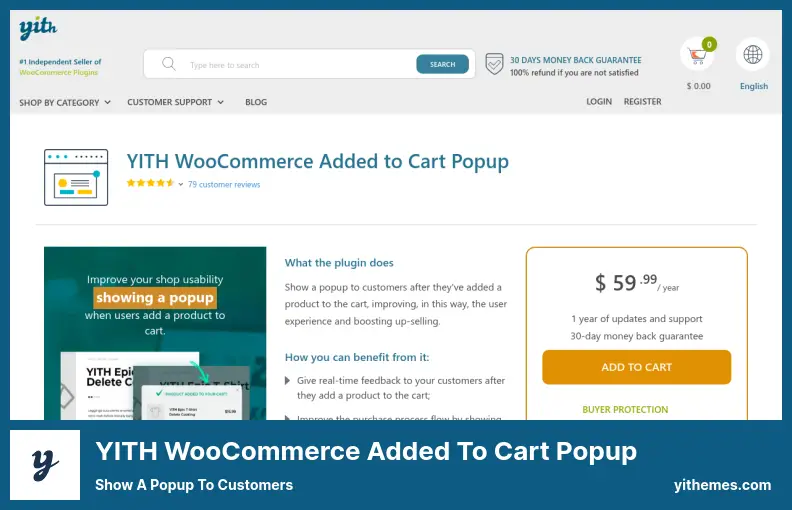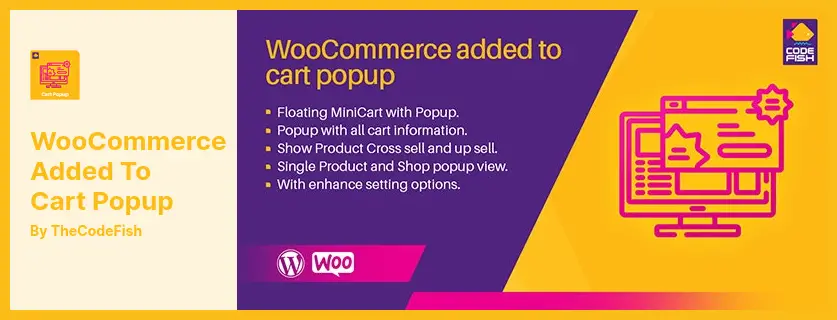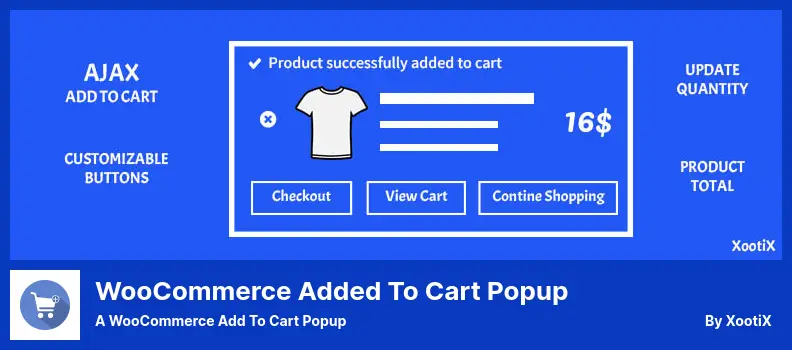Are you a WordPress website owner looking for the best WooCommerce Add to Cart popups? Well, you’re in luck! In this blog post, we’ll be discussing the top five WooCommerce Add to Cart popups, both free and Pro versions, that can help enhance your online store’s user experience.
Now, you might be wondering why you would even need a popup for your Add to Cart functionality. Well, let me tell you – popups are a great way to grab your users’ attention and encourage them to take action.
According to recent studies, websites that use popups see a significant increase in conversion rates. Plus, popups can provide a seamless and convenient shopping experience for your customers, ultimately helping to boost your sales.
So, in this article, we’ll dive into the five best WooCommerce Add to Cart popups available, discussing their features, benefits, and how they can add value to your online store.
Whether you’re looking for a free option or are willing to invest in a premium plugin, we’ve got you covered. Let’s get started and explore the world of WooCommerce Add to Cart popups together.
If you are looking to enhance your WooCommerce website with add-to-cart popups, look no further! In this section, we’ll explore the five best WooCommerce add-to-cart popups, both free and pro versions.
Get ready to boost your conversion rates and provide a seamless shopping experience for your customers. So, without further ado, let’s dive in and discover the incredible options that await you!
Show a Popup to Customers
YITH WooCommerce Added to Cart Popup is a plugin that enhances the user experience of your WordPress website by displaying a popup window with related products. This encourages cross-selling and provides convenient product links for shoppers.
With just a single click, you can activate this plugin and it will automatically display the details of the last item added to the cart, as well as a list of all the items in the cart.
One of the great features is the ability to show images of the suggested products in the popup. This allows users to easily add these products to their cart without having to leave the popup window. It’s a seamless and efficient way to increase sales and provide a better shopping experience for your customers.
Another useful feature of this plugin is the option to customize the appearance of the popup. You can show a floating mini cart icon on your shop, giving users easy access to their cart at any time. Additionally, you have the ability to customize the color scheme of the popup to match your website’s branding.
The plugin offers eight different entrance animations for the popup window. This adds a touch of interactivity and visual appeal to the shopping experience, making it more engaging for users.
With this plugin, you also have the option to customize the buttons in the popup with custom labels, allowing you to tailor the messaging to suit your needs.
In addition to all of these features, this plugin also offers pop-up notifications whenever a new product is added to the cart. This helps to keep users informed and provides a sense of urgency, encouraging them to complete their purchase.
Key Features:
- Floating mini cart icon
- Customizable color scheme
- Eight entrance animations
- Customizable popup buttons
- Adjustable popup size
- Suggested product images in the popup
Allows You to Display a Popup Window
WooCommerce Added to Cart Popup is a plugin that enhances the user experience on your WordPress website. It allows you to display related products directly on the cart page, making it easier for customers to discover and purchase more items.
One of the standout features of this plugin is the popout window that appears whenever a new product is added to the cart. This not only provides a visual confirmation for the user but also allows them to continue shopping without leaving the cart page.
You also have the flexibility to change the location of the mini cart through the plugin’s settings. This is useful if you want to optimize your website’s layout and design.
The responsive popup feature is another valuable addition to this plugin. It ensures that the popup window works seamlessly on both desktop and mobile devices, providing a consistent experience for all users.
In terms of visual customization, the plugin offers eight different animation styles for the success message when a product is added to the cart. This allows you to add a touch of interactivity and delight to the user experience.
Moreover, the plugin provides a popup view, cart view, and Ajax-based single-product view. This means that users can easily preview and interact with products without leaving the current page.
Lastly, this plugin also includes a feature that enables customers to view cross-sells and up-sells related to the product they are interested in. This personalized recommendation system helps to boost sales by suggesting additional items that suit their needs.
Key Features:
- Continue shopping and cart view button
- Customizable popup width and height
- Mini cart icon change option
- Success message for added products
- Fully responsive popup for all devices
a WooCommerce Add to Cart Popup
The WooCommerce added to cart popup plugin is a must-have for any WordPress website owner. With this plugin, your customers can easily browse your shop without any interruption. They no longer have to wait for the page to refresh, making their shopping experience smooth and seamless.
One of the great features of this plugin is the ability to access your cart from anywhere on your website. Simply click on the basket icon and you’re ready to go. Plus, you have the option to choose from a variety of themes to customize your basket icon to match your website’s aesthetic.
When a customer adds an item to their cart, a pop-up will appear instantly, showing them the item they added and a Checkout button. This allows them to make a decision on whether to proceed or not, without having to navigate away from their current page.
Another handy feature is the ability to create header menu shortcodes anywhere on your website. This gives you full control over your website’s navigation, allowing for a streamlined and organized browsing experience for your customers.
Key Features:
- A pop-up appears instantly upon adding an item
- Suitable for both simple and complex products
- No page refresh is required
- View cart and checkout buttons available
- Customizable button style
- Quantity can be easily increased or decreased within the popup
The Ultimate WooCommerce Mini Ajax Cart is a powerful plugin that enhances your online store’s shopping cart experience. With this plugin, you can not only calculate the total price of items in your cart but also view any available coupon codes for additional discounts, allowing your customers to save even more.
One of the standout features of this plugin is its flexibility in displaying the mini cart. You can choose from six different positions to suit your website’s layout and design. Additionally, you have the option to display the cart items with a stylish background overlay, adding a touch of elegance to your online store.
Another great feature of this plugin is the ability for customers to easily update or remove items from their cart. By providing a quick overview of the products they have added, customers can make changes based on their preferences, improving their shopping experience.
With the Ultimate WooCommerce Mini Ajax Cart, you have the freedom to display fancy mini carts in various locations on your eCommerce site. Whether it’s pop-ups or slide-ins, you can choose the display format that best suits your website’s aesthetics and user experience.
Key Features:
- Suggested items are displayed in a responsive carousel, providing upsell opportunities
- Various animation effects for entry, exit, and idle states, add visual interest to the cart
- Transparent cart layouts for a sleek and modern look
- Advanced typography options for customizing fonts to match your website’s style
- Three different shapes to choose from for displaying your cart, allowing for design flexibility
- Two product layouts for displaying cart items in a way that best showcases your products
WooCommerce Popup Cart is a handy plugin that allows you to enhance the functionality of your WooCommerce website’s shopping cart. With this plugin, you can easily rearrange the position of the left-hand mini cart counter, giving you more control over the layout of your site.
One great feature of this plugin is the ability to customize the size, color, and font style heading for the pop-up cart. This allows you to maintain a consistent and visually appealing design throughout your website.
What sets this plugin apart is its seamless integration with WooCommerce. You can add products to your shopping cart without having to leave the current page or access the cart directly. This saves time and provides a more convenient shopping experience for your customers.
In addition, the plugin offers a bonus feature that allows you to add suggested products in a pop-up window. This is a great way to showcase related items and increase the chances of cross-selling and upselling.
With these features, WooCommerce Popup Cart offers a powerful and user-friendly solution for enhancing your WooCommerce website’s cart functionality. Give it a try and see how it can improve your customers’ shopping experience.
Key Features:
- Slider for suggestions
- Change the position of the mini-cart
- View cart popup is included
- Customizable settings are provided
- Individual product pages
- Enable or disable the cart icon
Frequently Asked Questions
WooCommerce add-to-cart popups are small windows that appear on an online store whenever a user adds a product to their shopping cart.
These popups provide a convenient way to confirm the action and give users additional information or options, such as related products or special offers.
Add-to-cart popups can greatly enhance the user experience on your WooCommerce store. They provide instant feedback and confirmation when a product is added to the cart, reducing the need for users to navigate to their cart page.
Popups can also display upsells or cross-sells, promoting additional purchases and increasing your store’s revenue.
Yes, with the right WooCommerce add-to-cart popup plugin, you can easily customize the appearance and content of the popups to match your store’s branding.
You can choose different popup templates, and colors, and even add custom text or images. This allows you to create a consistent and visually appealing experience for your customers.
Conclusion
In conclusion, we have explored the top five WooCommerce add-to-cart popups, both free and pro options, in this article. We discussed their features, benefits, and how they can enhance your online store.
Now that you have a list of the best options available, it’s time to take action and implement these popups on your WordPress website. But don’t stop here!
For more in-depth tutorials and guides related to this topic, be sure to visit the BetterStudio blog. We cover a wide range of WordPress-related topics, from plugins and themes to SEO and website design. You’ll find valuable resources to further enhance your website and improve your online business.
To stay updated with the latest tutorials and tips, make sure to follow BetterStudio on Facebook and Twitter. We regularly share insightful content and keep you informed about the latest trends in WordPress and eCommerce. Don’t miss out on any valuable information that can help you succeed in your online ventures.
Thank you for taking the time to read this article. We hope that it has provided you with useful insights and ideas for your WooCommerce store.
If you have any questions or encounter any problems while implementing these add-to-cart popups, feel free to ask in the comment section below. Our team and fellow readers will be happy to assist you. Happy selling!