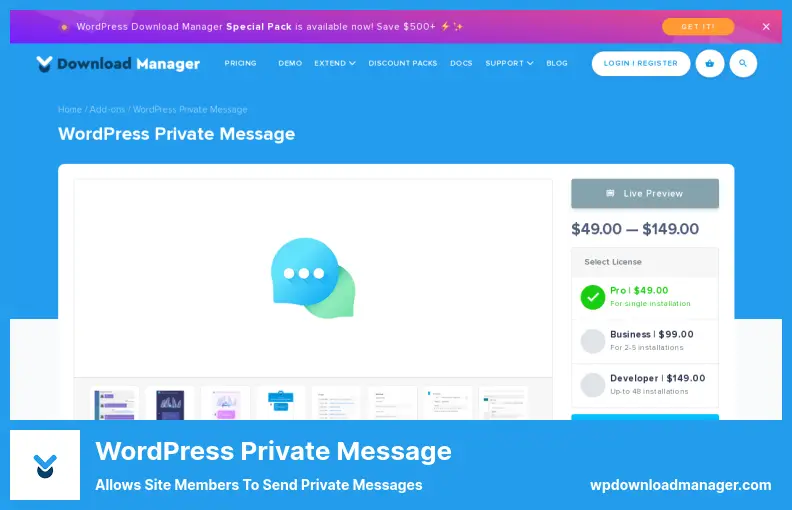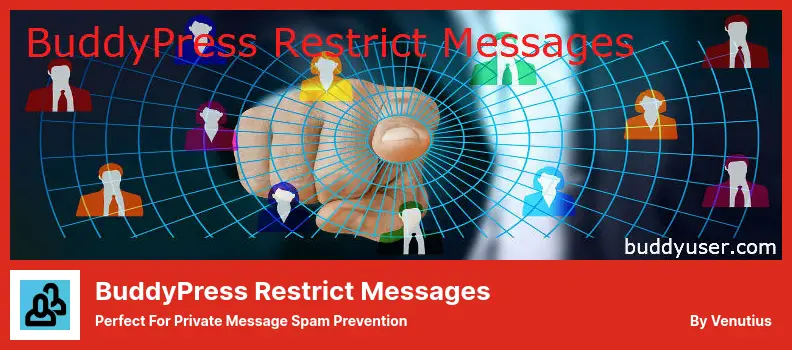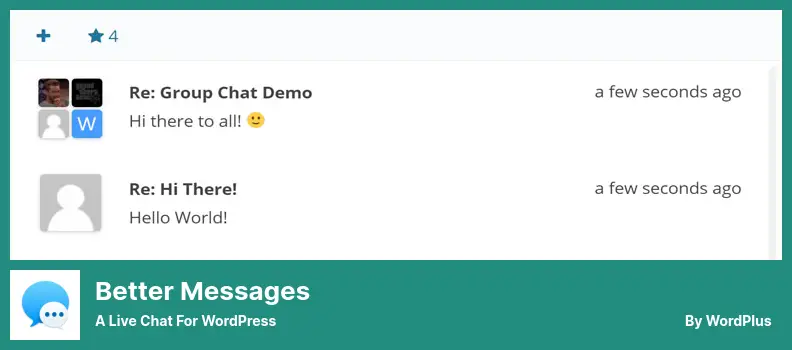Are you a WordPress website owner looking for a way to add private messaging functionality to your site? Well, look no further! In this blog post, we will be discussing the five best WordPress private message plugins, both free and pro, that can help you engage with your audience on a whole new level.
Now, you might be wondering, why I even need private messaging on my WordPress site. Well, the answer is simple – it allows for direct communication between you and your users, making it easier to address their concerns, provide personalized support, and foster a sense of community.
With private messaging plugins, you can enhance the user experience and take your website to the next level. In this article, we will dive deep into the top five private message plugins for WordPress. We’ll explore their features, benefits, and compatibility with different themes and plugins.
Whether you’re a beginner or an experienced WordPress user, this comprehensive guide will help you choose the best private message plugin for your website. So, let’s get started and explore these exciting options together!
Best Private Message Plugins for WordPress
If you are looking to add some private messaging functionality to your WordPress website, look no further! In this article, we’ve rounded up the best private message plugins for WordPress that are both free and pro versions.
So, whether you’re looking for basic messaging features or advanced functionalities, we’ve got you covered. Check out the following products and take your website to the next level!
Private Messages for UserPro is a plugin that adds a private messaging feature to your WordPress website, allowing users to chat and communicate with each other.
This plugin offers a range of useful features, including emoticons, AJAX notifications, new message alerts, and the ability to broadcast messages to a selected group of users.
One of the standout features of this plugin is the option for administrators to restrict certain users from broadcasting messages, ensuring that only a limited number of individuals have this capability. This can be especially helpful in maintaining control over the messaging system and preventing any misuse.
Another handy feature of the plugin is the ability to add custom notes to all private messages in the footer section. This allows users to provide additional context or information related to their conversations, making it easier for them to keep track of important details.
Additionally, the plugin offers the option to use a custom link to trigger a message, making it even more convenient for users to initiate conversations with others. This can be particularly useful in scenarios where you want to guide users towards starting a specific type of conversation or interaction.
For those who want to maintain control over their messaging experience, this plugin also provides the facility for blocking or unblocking users. This feature allows you to manage who can contact you privately, giving you the ability to filter out unwanted messages or interactions.
To ensure that users stay updated on new messages, Private Messages for UserPro offers email notifications. Whenever a new message is received, users will receive an email notification, allowing them to stay connected and engaged with their conversations.
Key Features:
- Administrator-controlled broadcasting restrictions
- Custom notes for private messages
- Custom trigger link for messaging
- User blocking and unblocking functionality
- Email notifications for new messages
YoBro is a WordPress plugin that utilizes the powerful React-Redux framework to bring private messaging functionality to your website. With this plugin, you can easily communicate with your visitors without worrying about privacy or security issues.
One of the standout features of the plugin is its ability to allow users to upload images and media files directly into messages. This means that you can share photos, videos, and other media seamlessly within your private conversations.
What sets the plugin apart from other messaging plugins is its built-in privacy system. You can ensure that your private messages stay private. The plugin’s privacy control system is well-designed and organized, giving you peace of mind knowing that your conversations are secure.
The plugin also integrates smoothly with popular WordPress plugins like BuddyPress and bbPress. This means that you can seamlessly incorporate private messaging functionality into your existing community or forums.
Whether you’re running a social networking site or an online discussion board, the plugin is a valuable tool to enhance user engagement and interaction.
When it comes to usability, it shines. Its user-friendly interface and intuitive features make it easy for both website owners and visitors to navigate and utilize. You can create a seamless messaging system from the ground up, providing your visitors with a convenient way to chat privately on your website.
The WordPress Private Message plugin is a powerful tool that allows website owners to integrate private messaging into their websites. You can enable or disable the user-administrator messaging system based on your requirements. Users have the ability to access their inbox and sent folder, making it easy to manage and track their messages.
One of the standout features of this plugin is the ability for administrators to send messages to multiple users, specific user roles, or all users at once, based on their role types. This allows for efficient and targeted communication with different groups of users.
Additionally, the plugin allows users to set a message-sending limit based on their roles. This feature ensures that users do not exceed their allocated message quota, providing a structured and organized messaging system.
Not only can you send and receive messages using this plugin, but it also allows members to send messages to administrators and vice versa. This creates a seamless communication channel between website users and administrators, fostering better engagement and support.
Key Features:
- Ability to send messages to any site members from the admin side
- Front-end inbox for easy message management
- Admin messages can be delivered to a custom email address
- Sent messages are stored in the Sent message box for future reference
- Control over message limits for different user roles
- Option to enable or disable the user-administrator messaging system
BuddyPress Restrict Messages is a WordPress plugin that allows you to control and restrict private messages on your website. With this plugin, you have the power to determine who can send messages to whom, creating a more secure and controlled messaging system.
One of the key features of the plugin is its ability to differentiate between public and private messages. Public messages can be received from anyone, while private messages are limited to specific groups. This ensures that only trusted individuals can send private messages.
By implementing restrictions, this plugin removes all private messages from a user’s profile and prevents the user’s username from appearing in the compose message section. This adds an extra layer of privacy and security to your website’s messaging system.
The management of restricted messages is made easy with the new administration interface provided by the plugin. As a site administrator, you can easily set limits on who can send messages to a particular user, helping you manage and control the flow of communication on your website.
Another important feature of BuddyPress Restrict Messages is its ability to combat spam in private messages. Spam messages can be a nuisance, but with this plugin, you can prevent them from appearing in your users’ private message inboxes.
By specifying which users are allowed to send messages to each other, you can effectively eliminate spam and ensure a more enjoyable messaging experience for your users.
Key Features:
- New admin settings page for easy management
- Allows removal of private messages from user profiles
- Enables users and admins to limit who can send messages
- Helps prevent spam in private messages
- Remove the username from the compose message section
Better Messages is a WordPress plugin that enables website owners to easily communicate privately with their members and other users. It is specially designed for WordPress-powered websites, including BuddyPress, BuddyBoss Platform, Ultimate Member, and PeepSo.
With this plugin, your website users can enjoy a range of features to interact with your site. This includes real-time chat, private voice and video calls, group video calls, and much more. The plugin utilizes Ajax technology to provide seamless and instant communication between users.
One of the standout features of the plugin is the ability to create private chat rooms, where users can discuss anything they find on the site. This enables more focused and organized conversations, making it easier for users to engage with one another.
Another great feature of the plugin is its integration with BuddyPress Messages. This means that the plugin seamlessly integrates with BuddyPress, providing a smooth and user-friendly messaging experience for your website’s members.
The plugin also offers an emoji selector, allowing users to express themselves with fun and engaging emojis. Additionally, the plugin includes a mass messaging feature, which is especially useful for sending important announcements or updates to all users at once.
One of the key advantages of the plugin is its support for real-time conversations using Ajax or WebSockets. This means that users can have instant, seamless, and uninterrupted communication with each other, greatly enhancing the overall user experience.
Lastly, Better Messages offers reworked email notifications. This ensures that users receive timely alerts and updates about new messages, keeping them informed and engaged with your website.
Key Features:
- Emoji selector for expressive communication
- The mass messaging feature for sending important announcements
- Real-time conversations using Ajax or WebSockets
- Messages for BuddyPress groups to foster community discussions
- Reworked email notifications to keep users informed
Frequently Asked Questions
When choosing a WordPress private message plugin, it’s important to consider features such as ease of use, security measures, customization options, compatibility with different themes and plugins, and whether it provides a seamless messaging experience for your users.
The pro versions of WordPress private message plugins usually offer advanced features and additional customization options. These include features like multiple recipients, file attachments, message scheduling, email notifications, and more.
Upgrading to a pro version can enhance the messaging experience on your website, allowing you to provide a more robust and personalized communication platform for your users.
Private message plugins can greatly improve user engagement on a website by enabling direct and private communication between users. By allowing users to send messages, ask questions, and exchange information privately, you create a more interactive and community-driven platform.
This can lead to increased user satisfaction, stronger connections between users, and ultimately higher engagement levels on your website.
Conclusion
In conclusion, we have discussed the top five WordPress private message plugins, both free and pro options. We explored the features, pros, and cons of each plugin to help you find the perfect solution for your website.
If you’re looking for more tutorials and articles on WordPress plugins and other topics related to website development and design, be sure to check out the BetterStudio blog. They have a wealth of resources to help you enhance your WordPress experience.
To stay up to date with the latest tutorials and tips, follow BetterStudio on Facebook and Twitter. By following their social media accounts, you can get timely updates and never miss out on valuable insights.
Thank you for taking the time to read our article. We hope it has been helpful in your search for the best WordPress private message plugin. If you have any questions or need further assistance, please feel free to ask in the comment section below. We’re here to help!