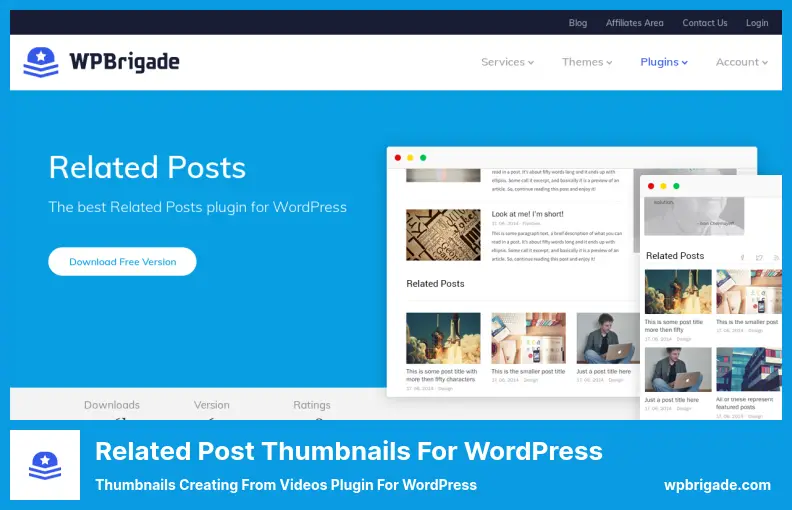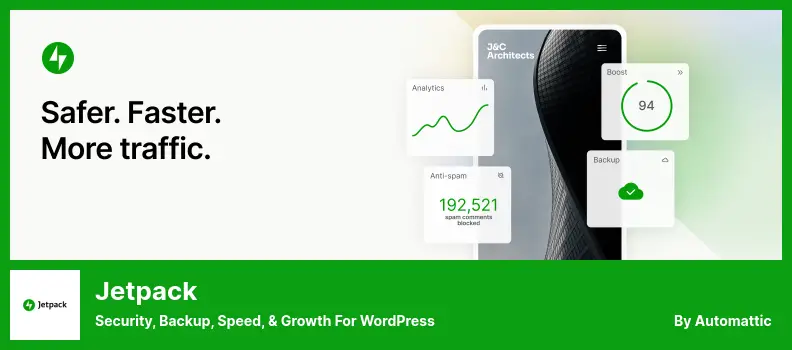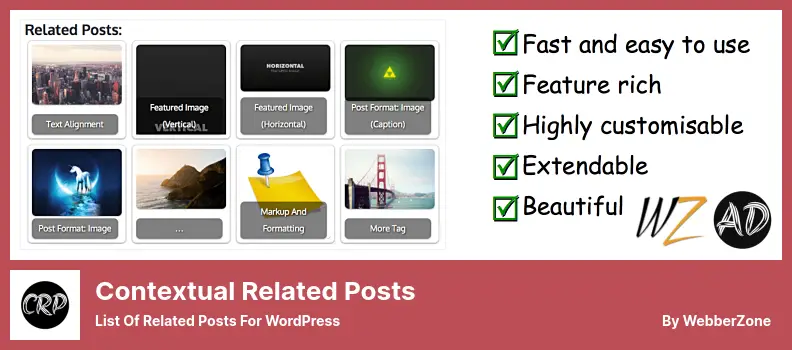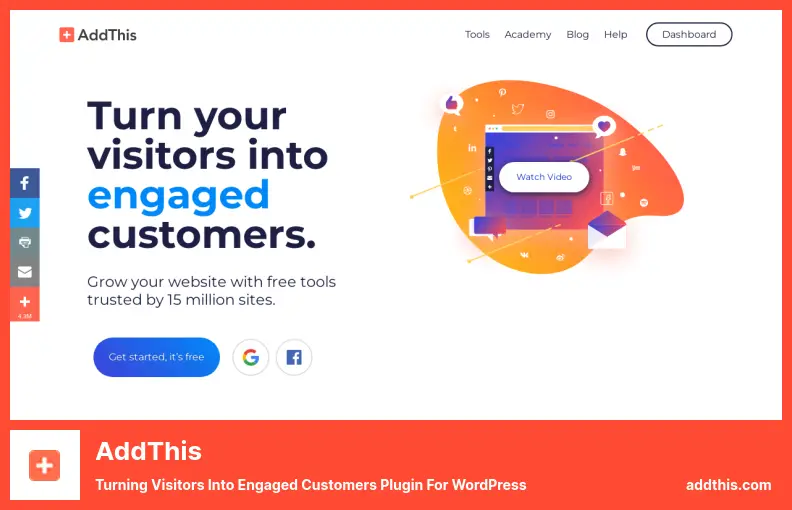Are you a WordPress website owner looking for the perfect plugin to enhance your related posts section? Are you tired of manually choosing which posts to display at the end of your articles?
Well, fret no more, because, in this blog post, we will be exploring the five best WordPress related posts plugins, both free and premium, to help you automatically showcase relevant content to your readers.
Your website should have a well-curated related posts section so it’s easy to interact with users. When you include relevant posts at the end of your articles, you’ll get more pageviews, decrease bounce rates, and even boost SEO. You just need to pick the right plugin.
In this article, we will dive into the top five WordPress related posts plugins available on the market. We’ll explore their features, compare their pros and cons, and help you make an informed decision when it comes to enhancing your website’s related posts section.
Whether you’re a beginner blogger or a seasoned website owner, this article will provide you with the necessary information to maximize user engagement and keep your readers hooked. So, let’s get started!
Best Related Posts Plugins for WordPress
In this section of the article, we will be diving into the best related posts plugins for WordPress that are available for free and also have premium options.
If you’re looking to boost your website’s engagement and help your visitors discover more of your content, these plugins are definitely worth checking out. So without further ado, let’s explore the top plugins that can take your WordPress website to the next level!
Related Post Thumbnails for WordPress is a lightweight and fast and efficient plugin that allows you to display related posts on your WordPress website. It uses a cache system to optimize performance and ensure that your site stays fast and responsive.
Among the features of this plugin is that it links your posts based on their content. Using the plugin, you’ll get suggestions for related posts based on your articles. You can still manually link posts as you see fit if you prefer.
This plugin not only links your posts automatically but also has a handy widget you can put in your sidebar. This allows you to show off your related posts visually. You don’t have to do any manual work with this plugin. It lets you link thousands of posts together.
Thanks to its cache system, the plugin ensures that your website remains fast and doesn’t slow down. WP Engine even recommends this plugin as a way to display related posts for your blog.
Although the free version of this software already has quite a bit of power, you also have the option to upgrade to a Pro version if you want more features and customizable options.
Pro users have the ability to adjust weights associated with related content, allowing them to prioritize certain tags or categories in search results. Additionally, the Pro version offers a variety of styling options to help you customize the appearance of your website.
Key Features:
- Immediate assistance with email support
- Flexible weighing options for related content
- Templates can be overwritten for custom post types
- Supports taxonomy for custom post types
- Cross-posting feature for different post types
- Ability to manually create and keep links.
Jetpack is a powerful WordPress plugin that offers a wide range of customization options for your website. With over 18 million downloads, it is one of the most popular tools among website owners. It has a total of 35 different functions to enhance your WordPress experience.
One of the standout features of the plugin is its ability to analyze your posts, tags, and categories. This analysis allows the plugin to suggest smart content choices for your website blog.
If you have more than 10 articles on your site, the plugin can recommend related posts that will keep your readers engaged and encourage them to explore more of your content.
The plugin also gives you control over how many related posts are included in your list. You can choose to exclude certain articles, categories, or tags from being displayed if they are not relevant to the article being read. This ensures that the suggested related posts are always tailored to your readers’ interests.
In addition to its smart content suggestions, the plugin offers customization options. You can choose where the related posts are displayed on your blog, whether it’s at the top or bottom of your content. This flexibility allows you to seamlessly integrate the related posts feature into your website design.
One concern many website owners have when adding plugins is the impact on website loading speed. However, with the plugin, you don’t need to worry. The plugin’s engineers handle all the analysis, ensuring that your website continues to load quickly and efficiently.
If you have specific posts or articles that you believe your customers should read, Jetpack allows you to include your own custom choices for related posts. This gives you full control over the suggested content, allowing you to highlight important information or promotions.
Contextual Related Posts is a powerful WordPress plugin that effortlessly displays a list of related posts on your website and RSS feed. This plugin makes it incredibly easy to showcase a list of relevant posts, boosting visitor retention, reducing bounce rates, and re-engaging readers in your older content.
With the plugin, you don’t have to work over your server to display related posts, which means your website doesn’t get stressed out as much. If your post doesn’t have a thumbnail image, it automatically uses one from the post, making it look nicer.
The versatility of this plugin allows you to choose between beautifully displayed thumbnails with rich related posts or a text-based layout similar to the default appearance. This level of customization ensures that you can seamlessly integrate the related posts section with your website’s design.
As for the relevance of the related posts, the plugin generates the list based on the content of your articles. By matching the titles and/or content of each post, it creates a curated selection that is more likely to pique the interest of your readers.
In terms of features, the plugin stands out among other similar plugins. With options like thumbnails, shortcodes, widgets, custom post types, and CSS styles, you have a wide range of tools at your disposal to tailor the related posts section to your liking.
This plugin is particularly well-suited for smaller websites, thanks to its simple setup procedure. If your website mainly consists of text-based posts, it’s definitely worth checking out Contextual Related Posts to improve the relevancy and contextuality of your blog.
Key Features:
- Automatic caching of related posts during website visits
- The footer section includes a customizable block called Related Posts [CRP]
- Allows related posts to appear in designated sections
- Compatibility with various types of content
- Seamless activation of the plugin, resulting in the automatic display of related posts
- The ability to find related posts based on either their titles or content.
AddThis Plugin
Turning Visitors into Engaged Customers Plugin For WordPress
AddThis is a popular social sharing and following button provider that has created a great plugin called Related Posts. This plugin allows you to display more relevant content on your WordPress website, making it more engaging and increasing its chances of getting noticed.
A distinctive feature of this plugin is its design, which provides you with a way to make your related posts stand out from the rest of the content on your page in a very visually appealing manner.
In addition to the way it’s designed, the plugin also offers you the ability to customize the way your visitors are presented with related posts, depending on what you want.
You can choose to have real-time scrolling options on the homepage and hovering suggestions at the bottom. These features not only enhance the user experience but also increase the visibility of your related posts.
It is important to note that using the plugin may cause your website to slow down a bit. Additionally, if you want to take full advantage of the analytics, you will need to install the AddThisAccount plugin for free or pro. These considerations should be taken into account when deciding whether or not to use this plugin.
Related Posts Pro for WordPress is a premium plugin that offers a wide range of features to enhance your website’s content. With this plugin, you can easily add different types of content to your site, including custom post types, multi-site authoring, and categories.
It is also possible for you to choose from a variety of options in terms of the design of your related posts, in addition to the templates that are provided by the plugin.
One standout feature of the plugin is its transition display. This feature allows you to showcase one post at a time and smoothly transition to the next with an animated effect.
There are 65 different templates available for you to choose from when it comes to customizing the look and feel of your Related Posts section to match the theme of your website.
Whether you’re working with regular posts, pages, or custom post types, the plugin has got you covered. It seamlessly integrates with plugins like WooCommerce, WP ECommerce, and bbPress, making it a great option for displaying related products or forum topics in sliders.
This plugin offers three layout options, including the ‘Isotopic’ content type, which allows you to display up to 20 related posts in standard columns and rows. If you prefer a carousel-style display, you can use the Slick or Slider plugins.
To provide an extra layer of convenience, Related Posts Pro allows users to filter recommendations. You can sort posts by title, relevance, taxonomy, or post type, ensuring that your related posts section is tailored to your specific needs.
Key Features:
- Add custom fields to the title field for sorting by name and relevance
- Smart algorithms that automatically find and extract keywords.
- Create and manage posts, pages, and custom post types effortlessly
- Customize the meta box at the post level for each post
- Sort posts on the front end by name and relevance
- Intelligent image parser that extracts images from various sources
Frequently Asked Questions
Related posts plugins for WordPress are tools that help users display a set of related posts at the end of their blog posts.
These plugins analyze the content of each post and suggest other relevant posts that readers might be interested in. They enhance the user experience by offering additional content that is related to the post they just read.
Using related posts plugins can greatly benefit your WordPress website. Firstly, they keep visitors engaged by offering them more content they might find interesting.
This can lead to longer browsing times and increased page views. Secondly, related posts plugins can improve your website’s SEO by providing internal links to other relevant posts.
This helps search engines understand the structure of your website and can lead to better rankings. Lastly, related posts plugins can increase user retention as readers are more likely to explore other articles on your site, increasing the chances of them returning in the future.
Premium related posts plugins offer more advanced features and customization options compared to their free counterparts. They often provide more accurate and relevant post suggestions based on advanced algorithms.
Premium plugins may also offer additional display options, such as thumbnail images, customizable templates, and the ability to include/exclude certain categories or tags.
Furthermore, premium plugins usually come with dedicated customer support, ensuring any issues or questions are promptly addressed.
Investing in a premium related posts plugin can greatly enhance the user experience on your website and provide you with more control over the content suggestions displayed to your readers.
Conclusion
To recap, in this article, we discussed the five best WordPress related posts plugins, both free and pro options available. We explored the features and benefits of each plugin, allowing you to make an informed decision for your website.
It does not matter whether or not your site is SEO-friendly, if you’d like more engagement on your site if you just want users to click on the related content on your site, these plugins will do everything for you.
If you found this article helpful, be sure to check out the BetterStudio blog for more related tutorials and helpful resources. We regularly update our blog with fresh content to help you get the most out of your WordPress website.
For the latest updates and tutorials, make sure to follow BetterStudio on Facebook and Twitter. We share valuable tips, tricks, and insights to keep you up to date with the latest trends in WordPress and website optimization.
Thank you for taking the time to read this article. If you have any questions or problems regarding the topics discussed in this article, please feel free to leave a comment below. Our team is always ready to assist you and provide further clarification. Happy blogging!