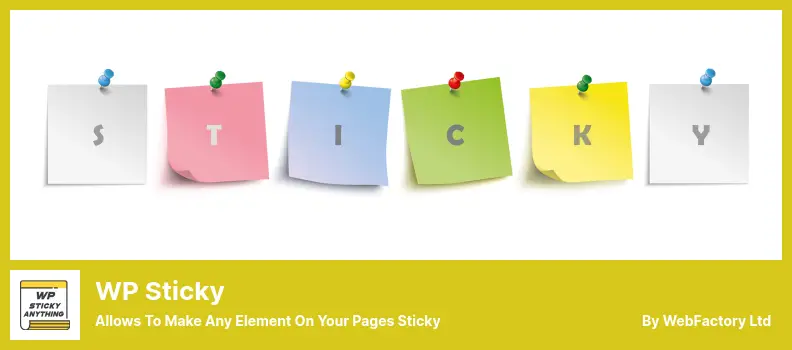Are you a WordPress website owner searching for the perfect smooth scroll plugin? Perhaps you’ve heard about smooth scroll plugins but aren’t sure how they can benefit your website. Well, you’ve come to the right place!
In this article, we will explore the five best WordPress smooth scroll plugins, both free and pro options. We understand that you want to make an informed decision when it comes to enhancing your website’s user experience, and that’s why we’ve compiled this list.
Smooth scroll plugins can greatly improve the scrolling experience on your website, providing seamless and enjoyable navigation for your visitors.
Whether you’re a beginner or a seasoned WordPress user, these plugins are easy to install and customize to fit your specific needs. So let’s dive in and discover the top smooth scroll plugins that can take your website to the next level.
Best Smooth Scroll Plugins for WordPress
If you are looking to enhance the scrolling experience on your WordPress website, look no further! In this section, we’ll be sharing the best smooth scroll plugins for WordPress that will take your website to the next level.
So, whether you’re a beginner or an experienced website owner, make sure to check out the following products and take your scrolling game up a notch!
Page Scroll to ID is a WordPress plugin that enhances the scrolling experience on your website. Instead of the usual jumpy behavior when you click on a link with the href value containing #, this plugin adds a smooth scrolling animation, giving your visitors a more seamless and enjoyable navigation.
With this plugin, you can easily implement essential tools and advanced functionality needed for single-page websites. It allows you to create back-to-top navigation and in-page navigation, making it simple for users to navigate through different sections of your website.
One of the great features of this plugin is its compliance with GDPR regulations. It does not collect, store, or use any personal information about your users, ensuring their privacy is protected. All of its functions are unrelated to personal data, giving you peace of mind when using this plugin on your website.
Another advantage of the plugin is that it is free and open-source. This means you can access a wide range of features without having to pay a dime.
Whether you need various scrolling animation durations and easings, vertical and/or horizontal scrolling options, or ready-to-use CSS classes to highlight links and targets, this plugin has got you covered.
To make it even more convenient, you can easily add a link and target ID button to a post using the visual editor. This saves you time and effort when customizing your website’s navigation.
WP Sticky is a WordPress plugin that allows you to make elements, such as menus or headers, stick to the top of your website’s page. This means that even when users scroll down, the element will stay in view, creating a more user-friendly experience.
One of the main benefits of the plugin is its versatility. Not only can you make menus sticky, but you can also make other elements, like widgets or logos, stick to the top of the page. This gives you the flexibility to create a more interactive and engaging website.
Using HTML and CSS, you can easily select the elements you want to make sticky. Simply choose the appropriate selector for the element and the plugin will do the rest. Each element must have a unique selector to ensure that the sticky feature works correctly.
One great feature of the plugin is its ability to automatically scroll to the top of the page when a user clicks on a sticky element. This ensures that users have a seamless browsing experience and can easily navigate your website.
The plugin also supports specific screen sizes, allowing you to customize the stickiness of elements based on the device being used. This ensures that your website looks and functions flawlessly on different screen sizes.
With the plugin, you have complete control over the positioning of your sticky elements. You can choose how far down from the top of the page the sticky element should be, giving you the flexibility to create a design that works best for your website.
Another key feature of WP Sticky is its ability to select any unique element with a class or ID for sticking. This means that you can make virtually any element on your website sticky, enhancing the user experience and making your website more interactive.
Key Features:
- Supports sticky headers, menus, widgets, logos, calls to action, and floating menus
- Sticky elements can be customized for specific screen sizes
- Any element can be made sticky
- Select any unique element with a class or ID for sticking
- Position sticky elements from the top of the page
Ajax Load More is a WordPress plugin that enhances the scrolling experience on websites. With this plugin, users can enjoy smooth scrolling as they navigate through web pages. It also offers the option to enable lazy loading for single posts and comments, improving the overall loading speed of the website.
One of the standout features is its versatility. It is capable of scrolling almost any type of WordPress content, including blog posts, WooCommerce products, and even multi-page websites. This makes it a valuable tool for website owners who want to provide a seamless scrolling experience for their visitors.
Additionally, it comes with a custom filtering method for Ajax queries. This allows users to easily filter and update content on their website without the need for complex coding. It also offers support for repeater templates across all websites, making it efficient and convenient to manage templates.
For eCommerce websites, it is compatible with popular plugins such as WooCommerce and Easy Digital Downloads. This means that users can implement endless scrolling for their online store, providing a smooth and uninterrupted browsing experience for customers.
One of the key features of Ajax Load More is its shortcode builder. This tool enables users to create complex queries using an intuitive interface. Once the shortcodes are generated, they can be easily added to template files or the content editor, making it simple to customize the scrolling experience on different parts of the website.
Key Features:
- Intuitive shortcode builder for easy implementation
- Compatibility with multiple sites for efficient management
- Query parameters are available for a customized scrolling experience
- Option to include several instances for different sections of the website
- Repeater templates are included for convenient customization
Simple Scroll to Top Button is a WordPress plugin that allows for smooth scrolling to anchor links on the same page. It is particularly useful for websites with a large amount of text or content, or when the browser’s scrollbar does not provide one-click scrolling.
By adding this plugin, your website will have a more professional appearance and improved navigation. Once readers have scrolled down the page, they will see a ‘Scroll to Top’ button at the bottom-right corner.
This button allows website visitors to easily navigate back to the top of the page by skimming the page from front to back. With its intuitive interface, adding a ‘Scroll to Top’ button to your WordPress website is a breeze.
Some key features of the plugin include the ability to change the scroll duration, an auto-hide button on top of the webpage, a background color changer, a symbol color changer, and support for Retina display.
With the changeable scroll duration, you can customize how quickly the page scrolls back to the top. The auto-hide button ensures that the ‘Scroll to Top’ button remains unobtrusive until the reader scrolls down the page.
You can also personalize the background color and symbol color to match your website’s aesthetic. Plus, the plugin supports Retina display, ensuring crisp and clear graphics on high-resolution screens.
Key Features:
- Changeable scroll duration
- Auto-hide button on top of the webpage
- Background color changer
- Symbol color changer
- Retina display support
NS Smooth Scroll Back to Top is a fantastic WordPress plugin that allows you to add a smooth scroll effect to anchor links on your website. Not only that but it can also be applied to your site’s menus and navigation areas.
What makes this plugin even better is that it is incredibly easy to use. There are no complicated options to customize, so you can get it up and running in no time. However, if you have some knowledge of JavaScript and WordPress programming, you can make some adjustments to suit your specific needs.
With this plugin, you have the freedom to change various design elements to match your website’s aesthetics. You can customize the background color, hover color, border color, speed, and even the color of the back-to-top text using FontAwesome.
One of the standout features of this plugin is its ability to add a smooth scroll effect to your menus or navigation sections. This creates a seamless user experience as visitors navigate through your website.
Another great feature is the smooth page scroll effect that can be added to each anchor link on your site. This adds a touch of elegance and professionalism to your website, enhancing its overall appeal.
The best part is that NS Smooth Scroll Back to Top offers a fully customizable design. This means that you have the flexibility to make changes according to your needs. Whether it’s adjusting the scrolling speed or fine-tuning the visual elements, you have complete control.
Key Features:
- Smooth scroll effects for menus and navigation sections
- Smooth page scroll effect for anchor links
- Fully customizable design
- Ability to make adjustments according to your needs
Frequently Asked Questions
Smooth scroll plugins are tools that enhance the scrolling experience on WordPress websites. They allow users to navigate through long pages smoothly and seamlessly, without the traditional abrupt jumps or jerky movements.
These plugins add an elegant and polished touch to the scrolling behavior, creating a more enjoyable and user-friendly browsing experience.
Using smooth scroll plugins can greatly improve the overall user experience of your WordPress website. It adds a modern and professional touch to your site’s scrolling behavior, which can impress your visitors and keep them engaged.
Smooth scrolling also makes it easier for users to navigate through long pages, making it more convenient for them to find the information they need. Additionally, smooth scroll plugins are easy to implement and can be customized to fit your website’s design and branding.
Pro smooth scroll plugins often offer additional features and customization options compared to their free counterparts. They may provide more advanced animation effects, adjustable scroll speed, custom scroll trigger options, and compatibility with other plugins and themes.
These features allow you to create a more unique and tailored scrolling experience for your website visitors.
Conclusion
To wrap up our discussion on the five best WordPress smooth scroll plugins, both free and pro, we’ve explored some fantastic options that can enhance the scrolling experience on your website.
From free plugins like Smooth Scroll by WPAstra and jQuery Smooth Scroll by Magnus Johansson, to the pro versions like WP Rocket and Advanced Smooth Scroll for WordPress, there is a solution for every WordPress user.
If you want to dive deeper into WordPress tutorials, tips, and tricks, we highly recommend visiting the BetterStudio blog. They have a wealth of knowledge and resources that can help you make the most out of your WordPress website.
In order to stay updated with the latest tutorials and developments in the WordPress community, be sure to follow BetterStudio on Facebook and Twitter. This way, you’ll never miss out on any valuable insights or updates that they share.
Thank you for taking the time to read our article. If you have any questions or encounter any issues related to the smooth scroll plugins we discussed, please feel free to leave a comment in the section below. We’re here to help you navigate any hurdles you may face. Happy scrolling!