Whether you run an ecommerce store, membership website, or blog, there may be times when visitors have questions or issues that need resolving. Therefore, you might benefit from a WordPress ticket system to better organize and track customer service tickets. 🎟️🎟️🎟️
Fortunately, if you use WordPress, you can find plenty of excellent ticket system plugins to simplify the process. This way, you can optimize your User Experience (UX) and respond to queries instantly. Plus, you’re able to manage tickets directly within your dashboard.
What is a WordPress ticket system?
A WordPress ticket system provides a simple way to manage customer queries and issues. Without an automated system, you’ll have to track tickets manually. It can also help businesses to monitor customer satisfaction and identify areas for improvement.
Some companies monitor tickets using spreadsheets. However, this can become chaotic when you have lots of queries to respond to. Plus, this method isn’t the best if you want to track tickets across multiple channels, like your website, messaging apps, and social media.
With an automated WordPress ticket system, customers can create tickets when they want to raise a query on your site. Then, you can engage instantly with customers in interactive chat threads. Plus, you can manage tickets in your dashboard, and learn more about the problems that your audience face.
As such, you can keep your customers happy since you’re able to respond to queries much faster. The best systems are also very easy to use, and eliminate the need for alternative support channels, which can be time-consuming and frustrating for visitors. 🧍🧍🧍
Best WordPress ticket systems for better customer support in 2023 🏆
Now that you know why it’s useful to implement a WordPress ticket system, let’s take a look at some of the best options for your website. Many of them offer free trials, so you can test out the features before committing to a paid plan.
1. Zendesk
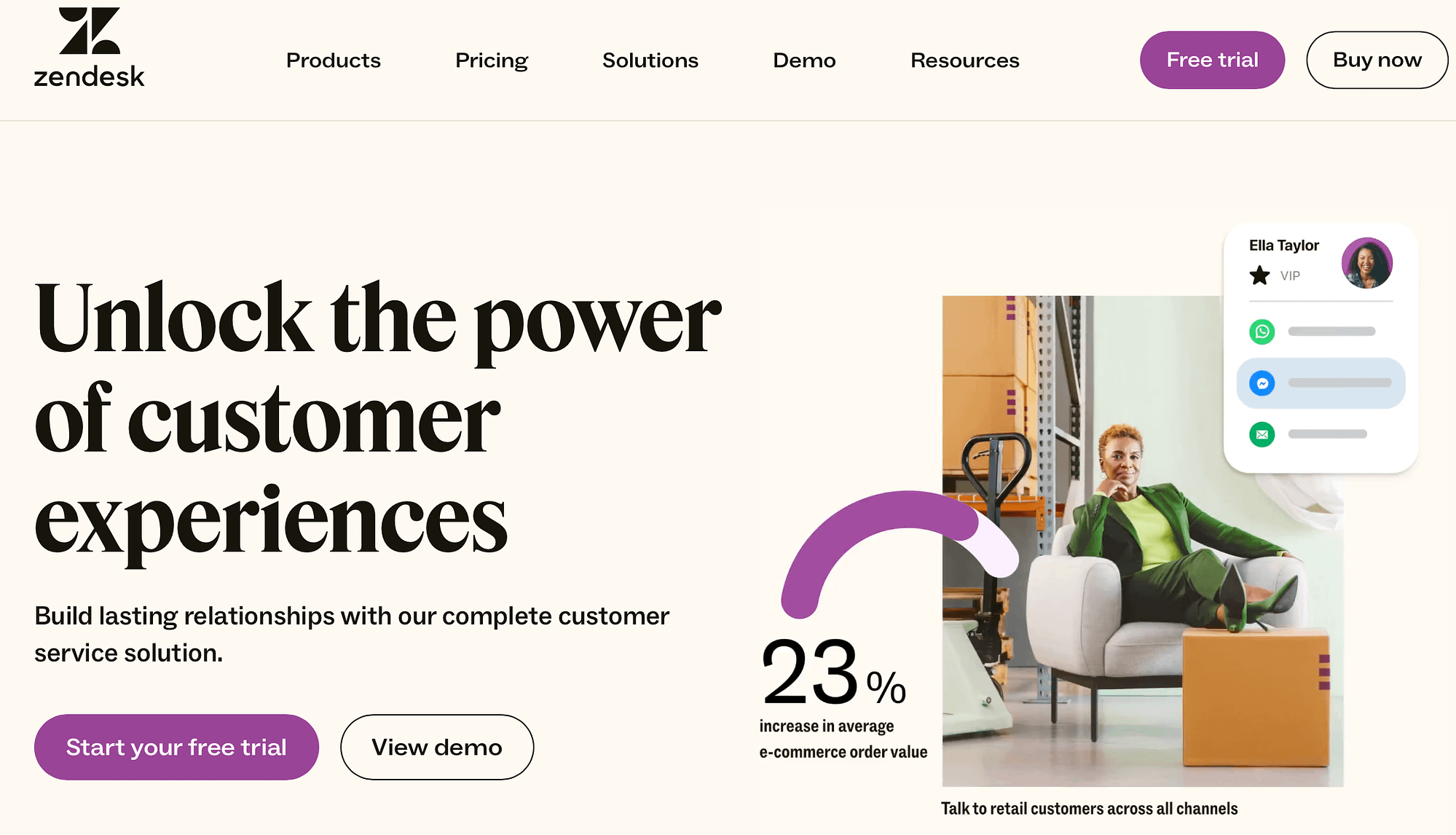
Zendesk integrates seamlessly with WordPress to create a single hub where you can manage all tickets on your site. For example, with Zendesk, blog comments are automatically converted into tickets. Plus, you can add a Zendesk feedback tab to your site.
This way, visitors can quickly access your knowledge base, submit a new ticket, or access live chat. Better yet, it’s easy to keep track of ticket activity. From your dashboard, you can view tickets, comments, files, attachments, and supporting documentation.
Key features 🕹️
- Create tickets from blog comments
- Omnichannel ticketing system
- Single sign on with remote authentication
- Customizable feedback tab
- Self-service help center
- Easy two-field contact form
- Collaborate with internal comments
Price 🏷️
Zendesk plans starts at $55 a month.
2. Awesome Support
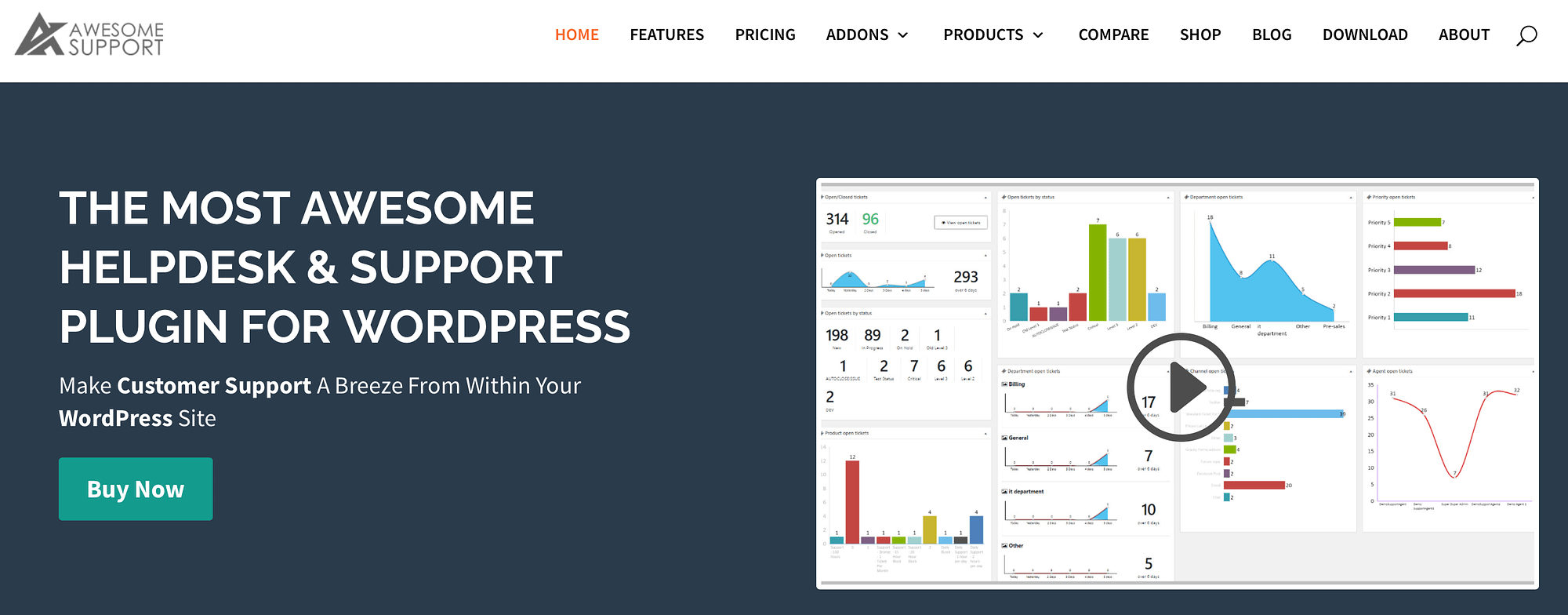
Awesome Support is a powerful ticketing system with plenty of features to improve your customer experience. Even the free plan supports unlimited tickets, agents, and products. Meanwhile, you’ll get access to a dedicated chatbot or Facebook Messenger interface.
What’s more, Awesome Support provides a high level of customization so that it slots in nicely with your website and business. For example, you can deliver customized email notifications, add custom fields to submission forms, and assign priority levels.
Key features 🕹️
- Unlimited file attachments
- Time tracking
- Import existing tickets
- Custom fields
- Customizable email notifications
- FAQ module
- Complete ticket history
- Chatbot or Facebook Messenger
Price 🏷️
You can get started with the free WordPress plugin, or upgrade to a paid plan from $149 a year.
3. SupportCandy
SupportCandy is a reputable WordPress ticket system that’s very easy to use. You can create tickets from front or back end forms and via email. Better yet, you can configure a canned reply feature to deliver pre-written responses to common customer queries.
Additionally, SupportCandy is a great option for scaling businesses since it doesn’t use the “per agent per month” pricing model. Plus, it doesn’t restrict the number of agents or tickets that you can host. Meanwhile, you’re able to store all your ticket data in your WordPress database.
Key features 🕹️
- Unlimited tickets and agents
- Knowledge base integration
- Canned replies
- Service level agreements
- Accept and respond to tickets via email
- Custom ticket fields
- Private notes (only accessible to support agents)
Price 🏷️
There’s a free SupportCandy plugin, or you can upgrade from $79 a year.
4. LiveAgent
LiveAgent presents itself as an all-in-one customer care solution. Therefore, you’ll get access to a multi-channel toolset, with over 130 ticketing features and over 200 integrations.
Better yet, you can set up a live chat service with chat invitations, real-time typing, and proactive website monitoring. Meanwhile, LiveAgent collects tickets from blog comments, live chat, social media, and your customer knowledge base.
Key features 🕹️
- Customizable live chat widget
- In-depth website analytics
- Omnichannel ticketing
- Social media integration
- Time tracking
- Virtual call center
- Self-support knowledge base
- AI Whisper Assistant
Price 🏷️
LiveChat provides a free WordPress plugin, but you can also upgrade to advanced plans from $9 per agent per month.
5. Support Ticket System for WooCommerce
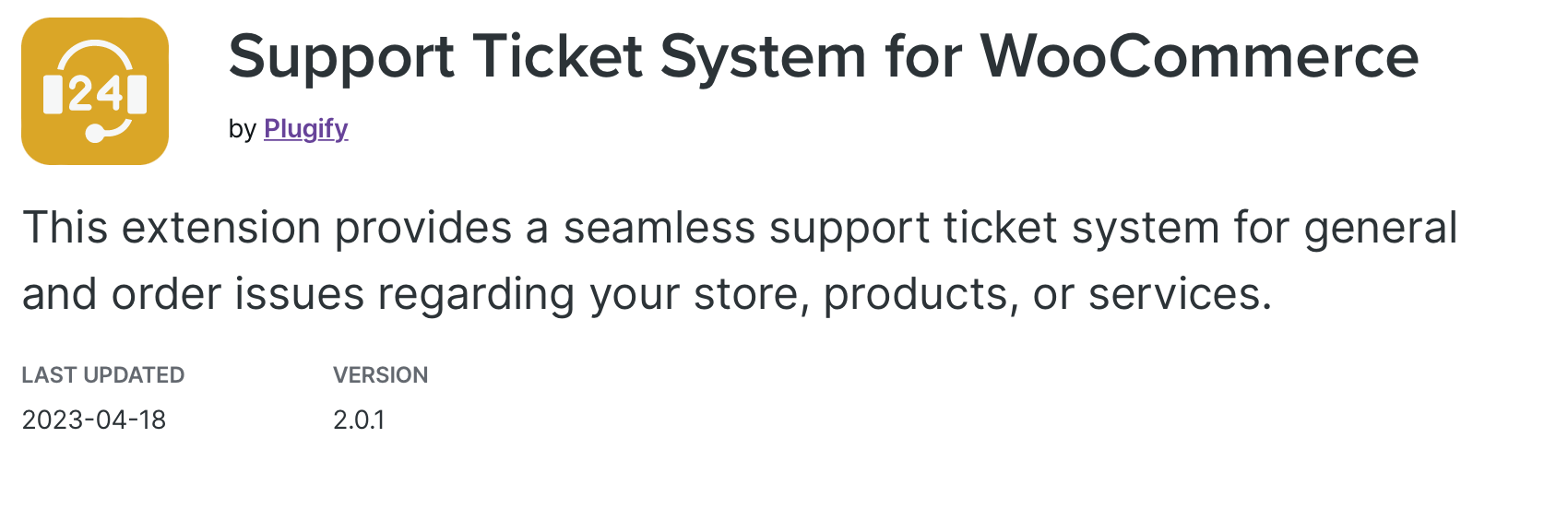
If you run an ecommerce store, one of the best solutions is Support Ticket System for WooCommerce. This way, customers can access a neat ticket dashboard where they can create new tickets and follow up on previous ones. And, guest users can create tickets following store account creation.
Additionally, you’re able to create a dedicated landing page to collect customer tickets. And, you can distinguish between “general” and “order” tickets to manage queries more efficiently. Then, customers will receive email notifications upon ticket submissions and ticket closings.
Key features 🕹️
- General and Order tickets
- Dedicated dashboard for customers to manage tickets
- Email notifications upon submissions and closings
- Create separate listing pages for support tickets
- Use shortcode to display ticket pages anywhere on your site
- Customize submission forms with 11 types of fields
- File upload support
Price 🏷️
To install Support Ticket System for WooCommerce, it will cost $4.92 a month.
Conclusion 🧐
A WordPress ticket system is a great way to organize and manage your customer queries. You can view and track tickets directly within your WordPress dashboard. Plus, you can use additional features like chatbots, emails, tracking tools, and knowledge bases.
📌 To recap, here are five of the best WordPress ticket systems for better customer support:
Do you have any questions about how to choose a WordPress ticket system for your site? Let us know in the comments below!