WordPress VOIP plugins provide an easy way to make your business more efficient, and improve your customer experience. However, you might not know how to choose between all the available options.
Fortunately, it’s easier to make a decision when you know what to look for. For example, simple calling, texting, and faxing options often suffice for startups or small businesses. However, enterprise level brands can score more advanced features like call recording, analytics, and IVR.
In this post, we’ll take a closer look at WordPress VOIP plugins, and discuss some reasons to use them. Then, we’ll explore five of the top choices for your business website. Let’s get started!
An introduction to WordPress VOIP Plugins 📞
WordPress VOIP plugins offer one of the easiest ways to make and accept calls through your website. The solution relies on Voice Over Internet Protocol (VOIP) technology that utilizes your internet connection to accept phone calls, rather than a traditional phone line.
However, VOIP plugins work in different ways.
- For instance, some VOIP services limit calls to those that use the same VOIP integration service.
- However, you can also find VOIP plugins that let you interact with anyone with an online phone number, regardless of the service they use.
Typically, you’ll share your VOIP number on your site, providing a quick and easy way for customers to contact you. But, you can also configure a VOIP integration that allows visitors to leave their phone numbers, so that you can get back to them at a suitable time.
Most obviously, a VOIP plugin can give your small business a competitive edge, especially within saturated industries. This is because VOIP makes it simple for people to contact your business, enabling you to improve your overall customer service experience.
However, WordPress VOIP plugins also offer a quick way to boost efficiency and organization within your business. For example, you can create a streamlined communication system that lets you manage outgoing and incoming calls. Plus, you can add these contacts to your mailing list, CMS, or CRM to nurture leads, collect feedback, or promote your services to.
Best WordPress VOIP plugins in 2023 ☎️
Now that you know a bit more about WordPress VOIP plugins, let’s take a look at five of the best options for your website. Here are the top services and solutions that bring the VOIP functionality to your WordPress site:
1. RingCentral
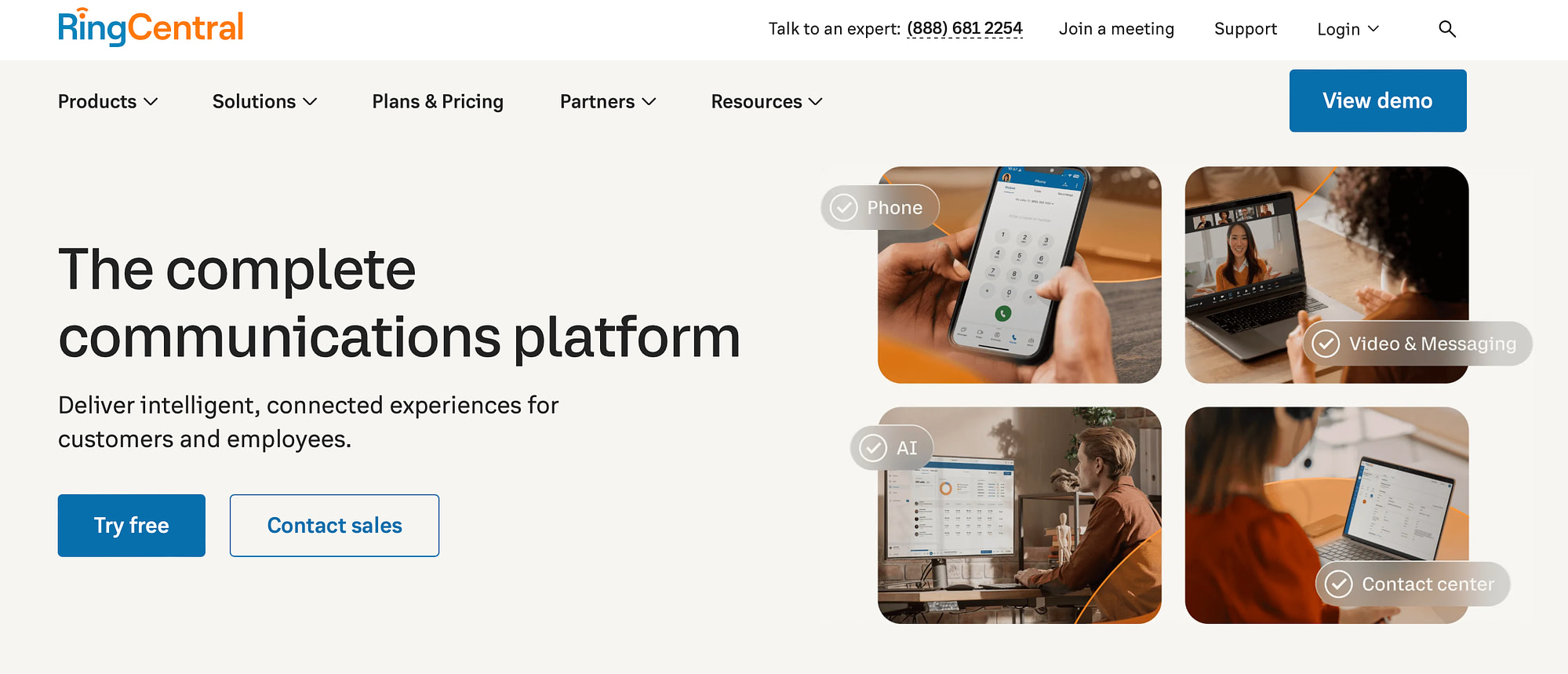
RingCentral is one of the most established and reliable VOIP services on the market. It’s easy to get to grips with since you only need to toggle the embedded phone on and off. Then, you can make phone calls straight through your dashboard.
Additionally, visitors can use the RingOut feature to contact your business. Meanwhile, if a customer is unavailable when you call, you can save the number within your admin screen. It’s also possible to add a Call Me widget to your sidebar for easy access.
Key features ⚙️
- Multilingual Interactive Voice Response (IVR)
- Call queues
- Analytics that monitor call quality, usage, device status, and more
- Customizable dashboard
- Switch from phone calls to video meetings in one click
- Integrates with Google, Microsoft, and Salesforce
- Call Me request widget
- Newsletter announcements and sign-up widget
Price 💰
The cheapest RingCentral plan is $20 per user per month. However, larger businesses that require multi-site management and useful collaboration features might prefer the Ultra plan for $35 per user per month.
2. WP Call Button

WP Call Button is a free WordPress plugin that enables you to add a click-to-call button to your site without needing any coding knowledge. Better yet, it comes with a wide range of customization options to help you achieve a consistent user experience (UX).
There is also an option to restrict the display of the call button to users that visit your site on a mobile device. Plus, it doesn’t matter where your business (or your visitors) are located. You’ll get access to an easy country picker that guarantees you have the correct country code in the click-to-call link.
Key features ⚙️
- Customizable click-to-call button
- Smart floating call buttons
- Restrict to mobile users
- Country code picker
- Display in content areas or widget areas (like sidebars)
- Four layouts to choose from
- Built-in event tracking
- Integrates with Google Analytics, WPForms, and WooCommerce
Price 💰
WP Call Button is a completely free WordPress plugin.
3. Nextiva

Nextiva offers a full cloud-based WordPress VOIP service that helps you centralize VOIP, video, and chat communications across your business. You’ll get access to the basics like unlimited calls, texts, and faxes. However, you can also enjoy some advanced features like voicemail and auto attendant.
One of the main benefits to using Nextiva is that it’s great for large teams. For example, you can conduct an unlimited number of conference calls for up to 40 people. Plus, you’ll find useful screen sharing tools, call recording, and Microsoft Teams integration.
Key features ⚙️
- Unlimited voice and video calling
- Voicemail (and voicemail transcription with the Enterprise plan)
- Toll-free numbers
- Google Contacts and Microsoft Teams integration
- Video conferencing
- Auto attendant
- Mobile and desktop SMS
- Call recording (with the Enterprise plan)
Price 💰
You can get started with Nextiva Essential for $18.95 per user per month.
4. InfoFlo

InfoFlo provides a premium WordPress VOIP solution with plenty of cool features like conferencing, advanced analytics, and Gmail integration. Additionally, you can create unique embedded forms that allow customers to request an immediate callback on your website.
One of the ways that InfoFlo sets itself apart from other VOIP systems is that it offers a pay per line model (not pay per user). Every line includes 2500 North American minutes and inbound calls. You can also purchase extra minutes in 2500 intervals if you need to extend your setup.
Key features ⚙️
- Unique pricing model (pay per line)
- Call queues and ring groups
- Embed call-back forms
- Create support tickets directly from a phone call
- Track and monitor ticket history
- Call recording
- Personalized greetings
- HD voice quality
- Visual voicemail (and voicemail to email)
Price 💰
You can purchase a North American Business Line for $29.99 a month which includes 2500 minutes in the USA and Canada. However, the Toll Free Line increases to $39.99.
5. Twilio

Twilio is a fully customizable communications platform that’s ideal for a range of businesses. For example, you can build and scale your plan using plenty of resources like Voice SDK and Interactive Voice Response (IVR).
What’s more, it’s a great WordPress VOIP integration for data security. You can gain your customers’ trust by becoming verified with Trust Hub. It’s an effective way to boost your brand’s reputation. Plus, you can protect against unlawful robocalls and caller ID spoofing thanks to the SHAKEN/STIR protocol.
Key features ⚙️
- Interactive Voice Response (IVR)
- Voice Intelligence and speech recognition
- Call tracking
- Masked calling
- Global conferencing (up to 250 participants)
- Fraud fighting protocol
- Get verified by Trust Hub
Price 💰
Twilio uses a pay-as-you-go pricing model with rates varying between local calls, toll-free calls, browser/app calls, and more.
Conclusion 📱
WordPress VOIP plugins enable you to build one, centralized communications system for your business. That way, you can speed up your workflow, boost customer service, and improve your efforts with expert analytics.
To recap, here are five of the best WordPress VOIP plugins to consider for your site:
- RingCentral: The best all-round solution, ideal for businesses with a global customer base.
- WP Call Button: An easy way to add a simple click-to-call button on your site.
- Nextiva: The best option for large teams thanks to features like screen sharing and Microsoft Teams integration.
- InfoFlo: A feature-rich VOIP plugin, best for American and Canadian audiences.
- Twilio: The most scalable VOIP system with top notch security features.
Do you have any questions about how to choose a WordPress VOIP plugin? Let us know in the comments section below!
Free guide
4 Essential Steps to Speed Up
Your WordPress Website
Follow the simple steps in our 4-part mini series
and reduce your loading times by 50-80%. 🚀