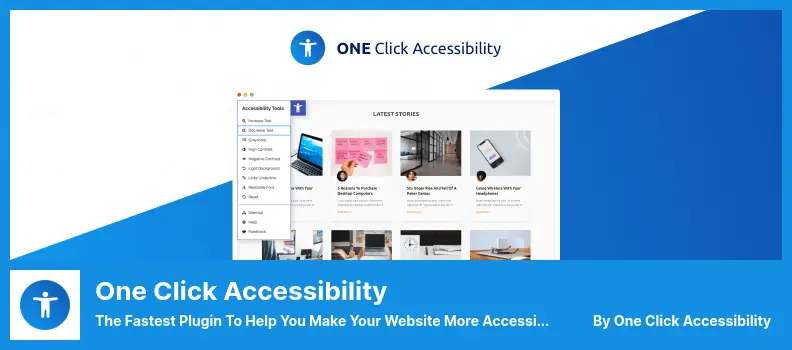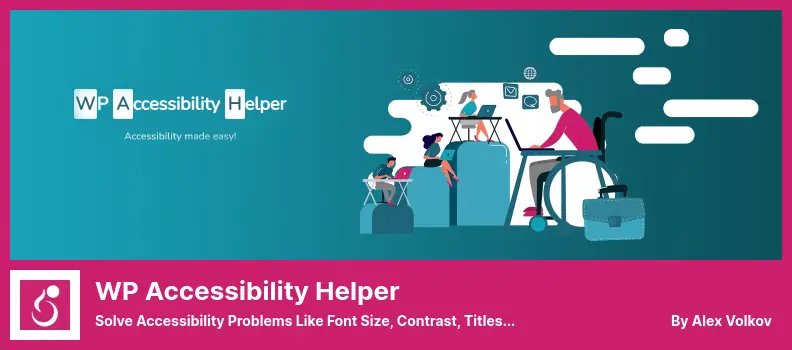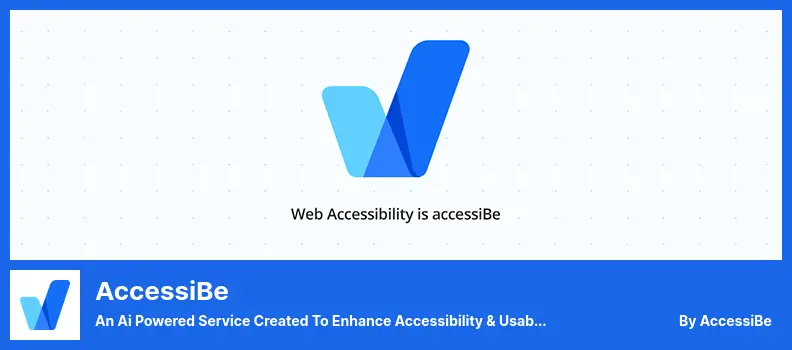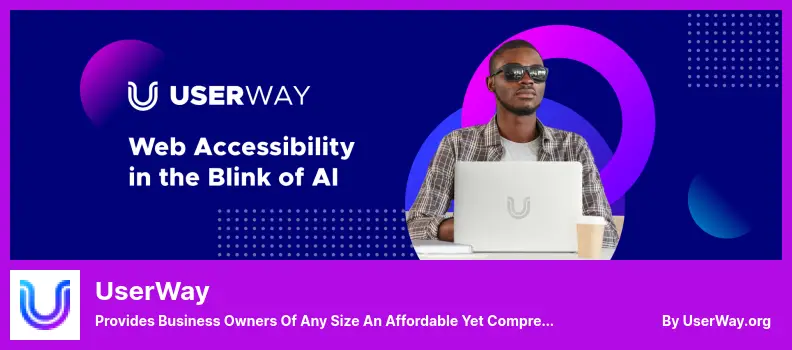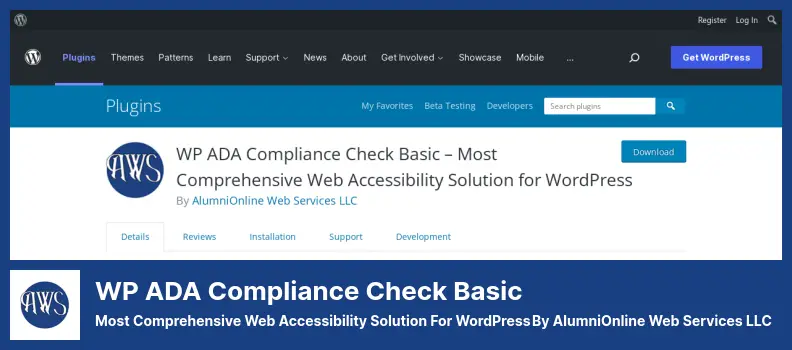Are you a WordPress website owner looking for the best accessibility plugins? Well, you’re in luck! Today, we’re going to dive into the world of WordPress accessibility plugins and discover six amazing options that are available for both free and pro versions.
Now, you might be wondering why accessibility plugins are important. Well, let me share some stats with you. Did you know that approximately 15% of the global population has some form of disability?
That’s a staggering number! By utilizing accessibility plugins, you can ensure that your website is inclusive and can be accessed by everyone, regardless of their abilities. In this article, we will discuss the top six WordPress accessibility plugins that can greatly enhance the usability and accessibility of your website.
From improving text readability to providing alternative text for images, these plugins will help you make your website more accessible to a wider audience. So, let’s dive in and explore these fantastic plugins together!
Best Accessibility Plugins for WordPress
If you’re a WordPress website owner looking to enhance the accessibility of your site, then you’re in the right place! In this article section, we’ll be diving into the best accessibility plugins available for WordPress, both free and pro options.
So, whether you’re a beginner or an experienced developer, make sure you check out the following products to ensure your website is inclusive for all users. Let’s get started!
WP Accessibility is a powerful WordPress plugin designed to address accessibility issues on your website. It offers a range of features that can improve the overall accessibility of your site and make it more user-friendly for individuals with disabilities.
The plugin can create an outline around focusable elements on your pages. This helps users understand where their attention is currently focused. You can customize the color of the outline to match your website’s theme.
In addition to the focus outline feature, it also includes a function for adding skip links. These links allow screen reader users to quickly navigate to different sections of your web pages, skipping over irrelevant content. This can greatly enhance the browsing experience for individuals who rely on screen readers.
Another valuable feature of WP Accessibility is the ability to add long text descriptions to chart and graph items. This ensures that individuals using screen readers or other assistive technologies can understand the visual information presented in these elements.
Key Features:
- Enables adding long text descriptions for chart and graph items
- Create an outline to highlight focusable elements
- Includes skip links for easy navigation
- Allows language specification for screen reader pronunciation
One Click Accessibility is a fantastic Disabled Helper tool that enhances the accessibility of your WordPress website. It offers numerous features to optimize your web pages for both users and search engines, helping you rank higher in search engine results. You can easily make your website more accessible to all users.
One of the main features of the plugin is the inclusion of landmark roles in all links. This ensures that the links on your website are clearly identified and easily navigable for users.
Additionally, this plugin allows you to remove the target attribute from links, preventing them from opening in a new tab. This can be particularly helpful for users who prefer to stay on the same page while navigating your website.
The style adjuster feature provided by it allows you to customize the appearance of your website. You can easily modify the font size, choose between high-contrast and low-contrast settings, and even access a sitemap for improved navigation. These options ensure that your website is visually appealing and easy to read for all visitors.
Another great feature of this plugin is the outline focus for focusable elements. This means that when a user navigates through your website using keyboard navigation, the focus will be clearly indicated. This is especially beneficial for users who rely on keyboard navigation or assistive technologies to navigate websites.
The plugin is also a user-friendly plugin that is easy to install and configure. It can be downloaded from the WordPress plugin repository and set up within minutes. This makes it an ideal choice for users who are looking for a plugin that is not too complex or complicated to use.
Lastly, this plugin offers skip-to-content options, allowing users to easily navigate directly to the main content of your web pages. This can be particularly useful for users who prefer to skip over repetitive navigation menus and go straight to the relevant content.
Key Features:
- Inclusion of landmark roles in all links
- Removal of the target attribute from links
- Style adjuster for customization
- Outline focus for focusable elements
- Ideal for users looking for a straightforward plugin
- Skip to content options for improved navigation
WP Accessibility Helper is a plugin that helps website owners make their WordPress sites accessible to all users, regardless of their disabilities. With the free version, you can easily customize its appearance to ensure that everyone can access and use all elements and functions of your site.
This plugin is similar to AccessiBe and allows you to adjust various accessibility options right from your WordPress dashboard. You can change font sizes, modify colors, underline and highlight links, and even disable page animations and styling.
These features make it easy for users with visual impairments, cognitive disabilities, or other accessibility needs to navigate and interact with your site. But the plugin goes beyond the basic features offered by free plugins.
It includes additional bonus features like accessible widgets and pop-up windows, accessibility helper buttons for quick access to accessibility settings, and support for WPML, PolyLang, and sepia monotone mode. These extra features make it even more convenient and powerful for creating an inclusive website experience.
While the premium version of WP Accessibility Helper comes with a price tag, it’s worth considering if you need advanced accessibility features for your site. However, if you’re building a small, simple website, the free version will likely suffice.
Key Features:
- Convenient documentation and videos for easy setup and customization
- Practical and efficient setup and customization system
- Simple widget for enabling or disabling various accessibility settings
- Complete web accessibility compliant with WCAG and ADA guidelines
AccessiBe Plugin
An Ai Powered Service Created to Enhance Accessibility & Usability of Any Website
AccessiBe is a powerful WordPress plugin that aims to make your website more accessible for all users. It works by adjusting various elements on your site, such as alt tags, ARIA attributes, icons, buttons, and forms, to provide a better user experience for those with disabilities.
Additionally, it enhances keyboard access by modifying dropdowns, pop-ups, forms, and skip links. One of the key features is its daily monitoring and quick updates. It constantly monitors your website for any changes to your content and allows you to make immediate accessibility updates, ensures that your site remains accessible.
While it offers a free trial period, the Pro version is recommended for those who are comfortable with automation and have the budget to support it. With it, you gain access to a cloud-based software platform that utilizes artificial intelligence to identify and address accessibility issues both on the front and back end of your website.
Some notable features of the plugin include full customization options, allowing you to tailor the plugin to meet your specific accessibility needs. The free version also offers support for essential tasks, making it suitable for most website owners.
In addition, AccessiBe conducts regular audits and continuous monitoring to ensure that your website complies with accessibility standards. The plugin also includes AI-supported screen reader adjustments that intelligently adapt to context and recognize images.
Key Features:
- Regular audits and continuous monitoring to meet accessibility standards
- Full customization options for greater accessibility
- Free version supports essential tasks
- AI-supported screen reader adjustments based on context and image recognition
UserWay Plugin
Provides Business Owners of Any Size an Affordable Yet Comprehensive Accessibility Solution
UserWay is a WordPress plugin that focuses on improving the accessibility of your website. It offers a range of features to ensure that your content can be easily viewed by people with disabilities.
One of the standout features of the plugin is its screen reader, which is designed to enhance the readability of your content. This is particularly beneficial for users who rely on screen readers to navigate websites.
With this plugin, you can add a free widget to your website that includes basic accessibility features such as color contrast, keyboard navigation, and focus controls. What sets the plugin apart from other accessibility plugins is its automation capabilities.
It allows WordPress site owners to add accessibility to their sites without the need for any coding changes. Its intelligent scanning feature monitors your website for accessibility issues, such as keyboard-only navigation, and automatically makes modifications to improve accessibility.
The plugin is a paid subscription service, offering three monthly plans to cater to different business needs. This means that you can choose a plan that suits your budget and accessibility requirements.
One of the key benefits of the plugin is its ability to ensure that your website is accessible to people with severe disabilities. By making intelligent modifications to your website, UserWay helps increase its accessibility and ensures that all users can easily access your content.
Key Features:
- Fantastic support and developer team
- Keyboard-only navigation with complete text and font readability features
- User-friendly configuration and modification options
- Accessibility menus and screen readers with Hotkey usage
WP ADA Compliance Check Basic is a plugin that scans your WordPress website for accessibility issues and provides you with detailed accessibility reports. It ensures strict compliance with accessibility standards and offers instructions on how to make the necessary adjustments.
One downside of this plugin is its cost, which can make you hesitate before purchasing it. However, the free version allows you to scan 25 posts or pages at a time, which is a great feature for those with a smaller website. It does not alter your website to meet accessibility standards; instead, it scans it and provides recommendations.
The plugin is compatible with various WordPress plugins and page builders, including Elementor and Beaver Builder. This flexibility allows you to integrate the plugin seamlessly into your existing website design.
One of the standout features of the plugin is its ability to check for compliance with Section 508 and WCAG 2.1 Level A/AA Web Accessibility Standards. This not only ensures your website is accessible to all users but also contributes positively to your SEO rankings.
Another useful feature is the ability to edit impacted content directly from the accessibility report. By clicking on a link within the report, you can navigate to the exact place where code needs to be changed, making it easy to address accessibility issues. It automatically corrects several common issues without requiring any manual input.
Key Features:
- Suitable for both pro and beginner users
- Evaluates website accessibility according to WCAG 2.1 and Section 508 standards
- Easy editing of impacted content through links in accessibility reports
- Automatic correction of common issues
Frequently Asked Questions
The purpose of WordPress accessibility plugins is to provide additional functionality and features to make websites more accessible to people with disabilities.
These plugins help ensure that all users can navigate and interact with a website effectively, regardless of any physical or cognitive impairments they may have.
WordPress accessibility plugins improve website accessibility by adding features like text-to-speech functionality, keyboard navigation enhancements, color contrast adjustments, and alternative text for images.
These plugins ensure that people with visual impairments, motor disabilities, or other accessibility needs can easily access and use the content on a website.
Using WordPress accessibility plugins is important because it ensures that your website is inclusive and accessible to all users.
It helps you comply with accessibility standards and regulations, such as the Web Content Accessibility Guidelines (WCAG), and provides a better user experience for individuals with disabilities.
Conclusion
In conclusion, we have explored the top six WordPress accessibility plugins, both free and pro, that can greatly improve the accessibility of your WordPress website. These plugins offer various features and functionalities to ensure that your website is accessible to all users, including those with disabilities.
If you found this article helpful and would like to learn more about WordPress and website accessibility, be sure to check out the BetterStudio blog. They have a plethora of tutorials and resources on this topic and many others related to WordPress.
Additionally, don’t forget to follow BetterStudio on Facebook and Twitter to stay updated with the latest tutorials and tips for optimizing your WordPress website.
Thank you for taking the time to read this article. If you have any questions or encounter any problems while implementing these accessibility plugins, please feel free to leave a comment in the section below. We are here to help and will be more than happy to assist you. Happy website accessibility optimization!