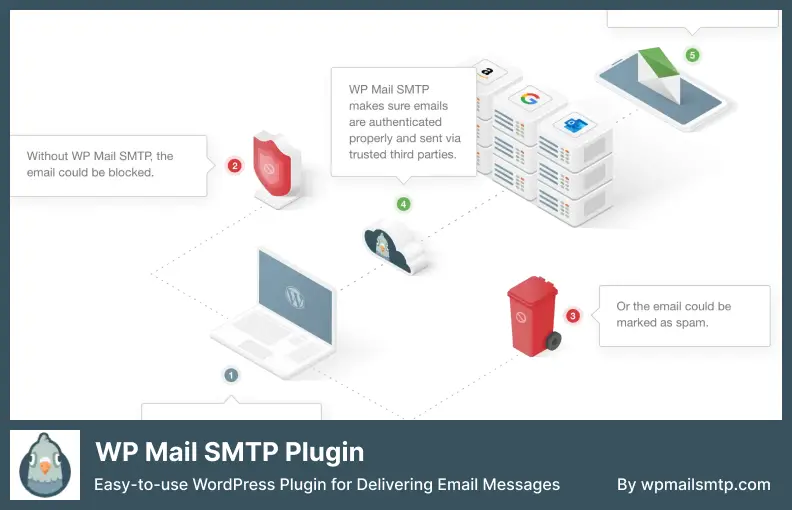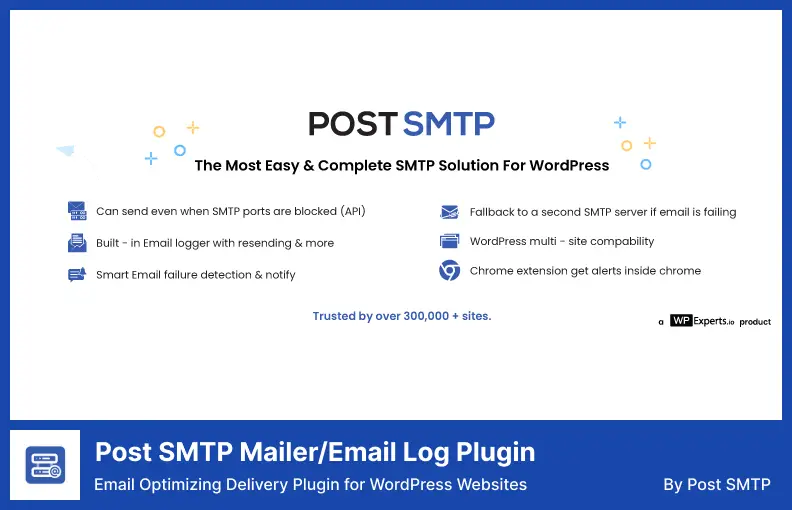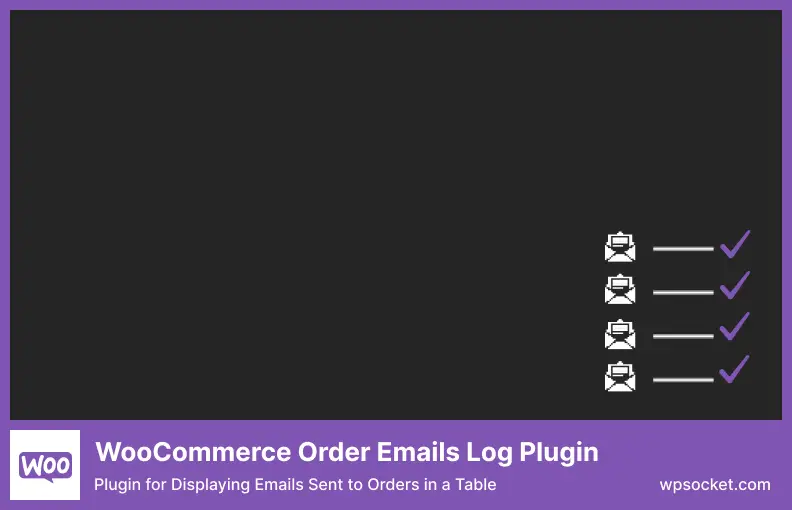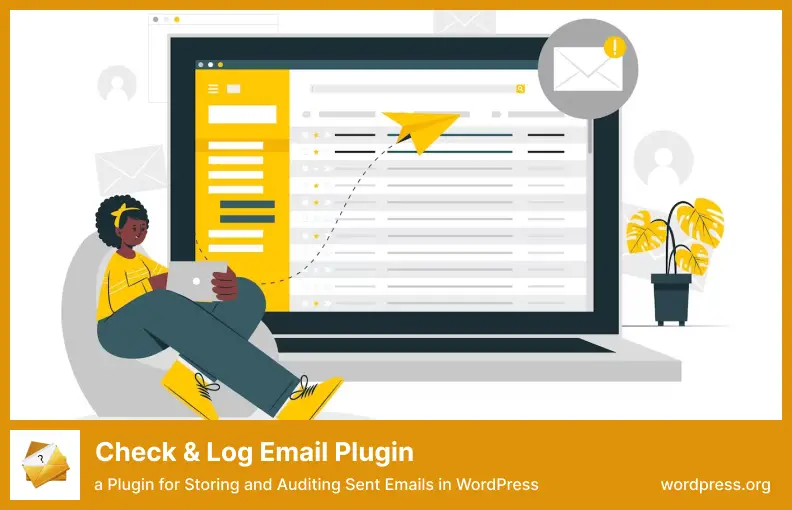Are you a WordPress website owner looking for the best email log plugins? Are you tired of manually tracking and monitoring your email communications on your website? Well, you’re in luck because this blog post is here to help you find the perfect solution!
In this article, we will discuss the top email log plugins for WordPress. We will explore their features, benefits, and how they can enhance your email management process.
With these plugins, you’ll be able to keep track of all your outgoing and incoming emails, troubleshoot any delivery issues, and have a detailed record of all your email interactions.
Now, let’s dive into the world of WordPress email log plugins and discover how they can revolutionize your email management system. So, without further ado, let’s get started and find the perfect plugin for your website.
Best Email Log Plugins for WordPress
Looking to keep track of your WordPress email logs? Look no further! In this article, we’ll be sharing the best WordPress plugins for email log management.
So, if you want to ensure your emails are being sent and delivered successfully, be sure to check out these recommended plugins below.
Regarding email logging and deliverability, WP Mail SMTP Pro is WordPress’s most powerful SMTP plugin. It is the most comprehensive SMTP plugin for WordPress. It is packed with features that will enhance your WordPress email experience.
In addition to tracking every email sent to or from your website, WP Mail SMTP Pro provides detailed logs of every message sent and received.
SMTP is one of the most valuable features of WP Mail since it can search your email logs based on the web address, email header, or email content of an email. If you have many emails in your log, you can locate the email by typing any part of the email that is remembered.
Even better, you can filter your contacts’ email addresses based on a date range to locate messages that were sent within the specified time frame.
This screen provides an overview of your sent and received emails and more information about each. It includes information about each email, including the mailer and attachments sent and received. If you want to print or resend the email, you can export it as a CSV file, an EML file, or an XLSX file.
You can send test emails using the WordPress Mail SMTP to ensure everything is working correctly. Your WordPress emails will begin generally functioning once you have identified and corrected the exact cause of the problem across the entire site.
WP Mail SMTP provides all the essential features for email logs, including tracking both open and click events, something no competitor offers at the time of writing.
Key Features:
- Detailed email tracking for WordPress
- Track your WordPress email open and click-through rates
- Monitor email deliverability and track it with graphs
- Send failure alerts instantaneously
- Subscribe to email deliverability updates
- Manage email notifications on your WordPress site
- Deliver emails fast, reliably, and affordably with SendLayer
You can use the WP Mail Logging plugin to keep track of all emails sent in WordPress or WooCommerce. It requires just activation and auto-responds to you immediately. There is no need to configure it in any way.
Unlike WP Mail SMTP, which offers a comprehensive set of features, this is an essential email logging plugin for WordPress. It is straightforward to set up and log outgoing emails.
However, it does not offer any other features related to email. When you enable WP Mail Logging, you can view valuable information within your WordPress dashboard.
This information includes email headers, error messages, and attachments about your emails once enabled.
There are better choices than this if you want to gain an increased understanding of your client’s interactions with your emails. WP Mail Logging does not allow you to track any of these events, such as opens or clicks on your emails.
Furthermore, WP Mail Logging does not offer the option to export your email logs. Nevertheless, WP Mail Logging is a decent alternative but probably not the best choice for those looking for a lightweight WP email log plugin.
Key Features:
- Emails containing instructions on how to reset your password
- Notification emails for new accounts are sent via email
- Email notification when a new comment is made
- Notifications regarding updates to the WordPress version
- List of all sent emails with a searchable feature
- A brief summary of what was in the email
- Statuses associated with errors
- The IP address of the server where the request originated
Like WP Mail SMTP, Post SMTP Mailer is another popular WordPress email logging plugin with more capabilities than just email logging. These plugins can also help you improve the overall delivery of your emails.
Post SMTP provides much information within the Email Log, such as the subject status, delivery time, and delivery failure details. It has also provided tips for fixing the error under the heading ‘Solutions,’ which I found very useful.
Post SMTP also allows you to search for any particular email you want in your logs, and it is possible to filter it by date. If for some reason, an email fails, you have the option of searching again for that particular email.
The WP Mail SMTP plugin lacks several features that would make it stand out from the competition. For example, Post SMTP does not support tracking of opens and clicks via predefined email addresses.
Post SMTP also cannot be used to view the source of email messages or attachments during the sending process. Although you can export your logs, only CSV files can be exported, whereas WP Mail SMTP can accept CSV, XLSX, and EML files.
Post SMTP is an excellent email logging plugin for WordPress users. Still, it only provides a few advanced features available with WordPress Mail SMTP.
Key Features:
- Setup Wizard makes it easy to configure
- A commercial-grade connectivity tester
- Send all emails again, and see what caused the failure
- Custom email headers and forced recipients
- Multipart/alternative and international alphabet support
- Add configuration to other Post instances.
- Provides support for proprietary OAuth 2.0 implementations
- Password changes don’t affect Fire-and-forget delivery
Your WordPress site can be updated using the Email Log plugin, which shows an overview of the status of all your emails and multiple emails at once. Information can be included in various fields, such as the subject time and the recipient’s email address.
By viewing your Email Log, you will be able to see your emails’ raw text and HTML content and identify what permissions each user has according to what role WordPress has assigned them.
By purchasing several add-ons, you can extend the capabilities of Email Log even further. The add-ons include the Resend Email functionality and Auto Delete Logs. Also, the log deletion add-on deletes logs automatically based on a scheduled schedule.
Export logs, which allow you to export your email logs to a CSV file, are also available. More Fields add-ons will enable you to view additional information on messages, including From CC BCC Reply To, Attachments, etc.
XLSX files cannot be exported from the Email Log, nor can the dates and times when emails were opened or clicked be retrieved, which is a significant limitation. You cannot send test emails if you wish to verify whether your messages are actually reaching the recipients.
In general, WordPress’ Email Log plugin logs email messages well, but it could provide better functionality.
Key Features:
- User documentation is fully searchable
- Send a copy of all WordPress emails to another address
- Create a CSV file from your email logs for further processing
- Delete logged emails from the system
- Checking the logged emails for any changes
The WooCommerce Order Emails Log plugin lets you view all emails sent to each customer on the order screen.
Customers’ order screens include a table that provides information regarding the following: Sent Date Who got the email. The subject line Supports both Automatewoo and WooCommerce Email Centers.
Suppose your website uses the WooCommerce Email Monitor component. In that case, you can use this plugin to monitor the email account associated with it 24 hours a day, seven days a week. This capability is included with the plugin without charge.
The emails you send to your clients and staff have been logged into the system to use this WooCommerce Email Log plugin. You, your team, and your clients can view the email content logged in the system.
Several features of the tool make it an effective and valuable tool for your business. Customers may resend logged emails when necessary by specifying their preferred alternate email address.
Key Features:
- Emails from WordPress sent to another address
- Process your email logs in a CSV file
- Obtain a copy of the email content
- The updates are available for a lifetime
Check & Log Email is a WordPress plugin that facilitates the sending and logging of emails. It monitors and logs the sending status, sender, and subject of every email you send. An inbuilt logger captures both the sender and recipient’s email addresses and the date and topic of each email.
This is why Check & Log Email offers the ability to search through logs based on a given term or filter them based on a specific date. Furthermore, Check & Log Email allows you to test whether your emails have been received. This is a feature not available in many free email plugins.
In addition, you can also customize the test email header with your custom values, which will be extremely helpful in diagnosing any issues with the email.
Additionally, Check & Log Email can only provide additional features beyond its basic web testing and logging capabilities. Further, Check & Log Email does not offer the option of tracking or resending emails as a complementary feature to its basic web testing and logging features.
Key Features:
- Sending a test email to check the functionality
- Viewing the logged emails in your account
- Delete logged emails from the system
- The ability to override WordPress’ default email address
Frequently Asked Question
WordPress email log plugins are tools that allow you to keep track of all the emails sent by your WordPress website. They create logs or records which can be helpful for troubleshooting, ensuring email delivery, and monitoring email activity on your site.
Using a WordPress email log plugin can be beneficial in several ways. It helps you ensure that all important emails are being successfully delivered to your users, troubleshoot any email delivery issues, track email activity for auditing purposes, and have a record of all sent emails for reference.
It provides peace of mind and helps you maintain better communication with your website visitors.
Installing a WordPress email log plugin is a simple process. First, log in to your WordPress admin dashboard. Then, go to the ‘Plugins’ section and click on ‘Add New.’ In the search bar, enter the name of the email log plugin you want to install.
Once you find the plugin, click on ‘Install Now’ and then ‘Activate’ to enable the plugin on your website. You can then configure the plugin settings and start logging your emails.
Conclusion
To wrap up our discussion on the best WordPress email log plugins, we’ve explored the top options available and how they can benefit your website.
From monitoring sent and received emails to troubleshooting deliverability issues, these plugins offer valuable insights and tools for managing your email communications.
If you’re hungry for more WordPress-related tutorials and articles, be sure to check out the BetterStudio blog. With a wide range of topics and in-depth guides, you’ll find comprehensive resources to enhance your website and improve your overall WordPress experience.
Don’t forget to follow BetterStudio on Facebook and Twitter for the latest updates and helpful tutorials. By staying connected, you’ll be among the first to know about new releases, feature updates, and valuable tips and tricks related to WordPress and beyond.
Finally, thank you for taking the time to read our article. We hope you found it informative and helpful.
If you have any questions or encounter any issues related to the topics discussed, please don’t hesitate to reach out via the comment section below. Our team is here to assist you and provide further guidance.
Happy emailing and best of luck with your WordPress website!