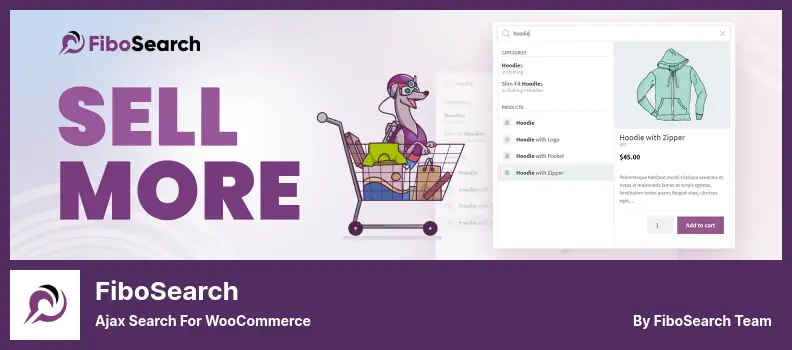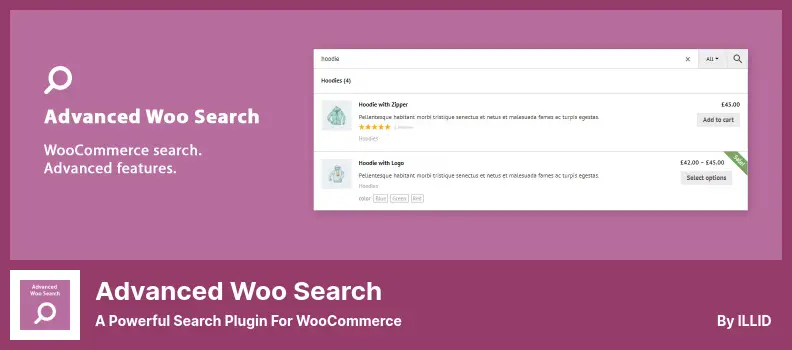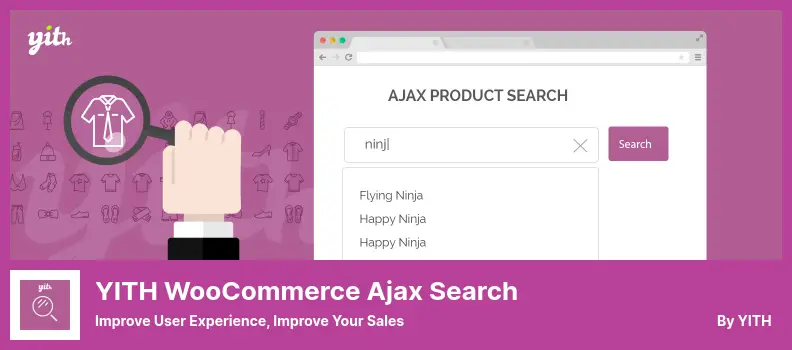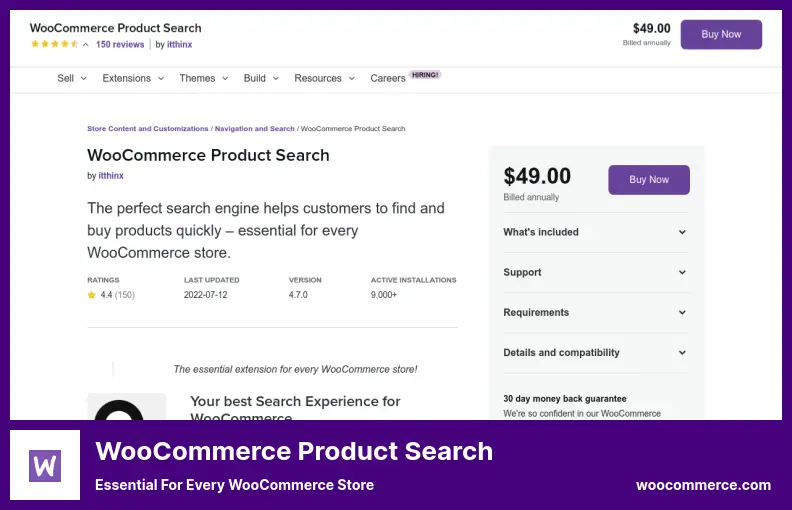Are you a WordPress website owner looking for the best WooCommerce product search plugins? Well, you’re in luck because today we’re going to explore the top seven plugins in both the free and pro categories.
But you may be wondering, why do I even need a product search plugin? How will it benefit my website? Don’t worry, we’ll answer all your questions and guide you in the right direction.
In this blog post, we will delve into the world of WooCommerce product search plugins and help you find the perfect one for your needs. Whether you’re looking to improve the overall search functionality of your online store or enhance the user experience for your customers, these plugins can make a significant impact.
Before we jump into our list of the best WooCommerce product search plugins, let’s take a look at some interesting stats and facts. Did you know that optimizing your product search can lead to a 20% increase in conversion rates?
That’s a significant improvement that can have a direct impact on your bottom line. So, if you want to boost your sales and provide a seamless shopping experience for your customers, investing in a quality search plugin is definitely worth considering.
Now that you have an idea of why these plugins are crucial for your WordPress website, let’s dive right into the top seven choices. We’ll explore their features, benefits, and price ranges so that you can make an informed decision and enhance the search functionality of your eCommerce website.
Best Product Search Plugins for WooCommerce
If you are looking to enhance the search functionality on your WooCommerce website, look no further! In this section, we have curated a list of the best product search plugins for WooCommerce, both free and pro versions.
Don’t miss out on discovering the perfect plugin to take your website’s search capabilities to the next level. Keep reading to find the perfect solution for your business!
FiboSearch is a WooCommerce plugin that enhances the search functionality on your website. Unlike the default search tool, it offers live product search and even allows users to search by SKU. This plugin uses advanced AJAX technology to provide users with a beautiful and easy-to-use search tool.
One of the standout features is its live suggestions. As users type their search queries, the plugin displays matching posts in real-time, making it easier for them to find what they’re looking for. Whether it’s the product title, long description, or short description, FiboSearch allows searches across various fields.
A unique feature is its ability to search in custom fields, with dedicated support for ACF (Advanced Custom Fields). This means you can extend your search capabilities beyond the standard WooCommerce fields and include any custom fields you have added.
Additionally, the plugin can display the product price in the search results in real-time. This feature is especially useful for users who want to quickly compare prices without having to click through to the product page.
FiboSearch’s Pro version offers even more benefits. It includes a powerful index-based search engine that is up to ten times faster than the Free version and up to 15 times faster than other popular WooCommerce search systems. This means faster search results and a smoother user experience for your customers.
Key Features:
- Live product search with instant suggestions
- Searches by product title, long description, and short description
- Search by SKU for easy product identification
- Dedicated support for searching in custom fields with ACF
- Real-time display of product prices in search results
- Includes a powerful and fast index-based search engine
Advanced Woo Search is a powerful WooCommerce search plugin that allows you to search for products not only across your entire store but also within specific categories. With this plugin, you can easily find products based on their titles, content excerpts, and even by category.
One of the standout features is its extensive options and settings page. You have full control over how the plugin functions and can customize it to suit your needs perfectly. Additionally, you have the flexibility to place the search box anywhere on your website using shortcodes and widgets.
The plugin also enhances the search experience for your users by providing search results pages. This means that when someone searches for a product, they are taken to a dedicated page displaying the search results in a user-friendly format, rather than having them scattered throughout your website.
To further improve the search functionality, the plugin support for AJAX-based searching. This means that as users type in their search query, the search results are instantly displayed below the search box, without the need for page reloads.
Another fantastic feature of this plugin is that it allows you to automatically sync all of the product information in your store. This means that whenever you make updates to your product data, such as changing prices or adding new products, the plugin will automatically update the search results accordingly.
This saves you time and effort from manually updating the data every time there is a change in your store. With Advanced Woo Search, finding products on your WooCommerce website has never been easier. Its advanced search capabilities and intuitive user interface make it a valuable tool for both store owners and customers.
Key Features:
- Ability to search for products using custom taxonomies
- Each search result includes the product price
- Image associated with each search result
- Ability to search for products using custom fields
- Option to search for products based on categories and tags
YITH WooCommerce Ajax Search is a powerful plugin that allows users to quickly search for products on their WooCommerce website. Instead of manually browsing through categories, users can simply type in a keyword related to the product they are looking for.
As soon as you start typing your search term, the plugin provides suggestions to help you find exactly what you need. These suggestions ensure that your search results are more accurate, allowing you to quickly find the products that are relevant to you.
One of the great benefits of this plugin is that it makes it easy for your visitors to find any WooCommerce product they are looking for. This improves the user experience on your website and can lead to increased sales and customer satisfaction.
With this plugin, you can also enjoy the convenience of searching directly from the WordPress admin panel. This means that you can quickly find and manage products without having to navigate through multiple pages.
Another standout feature of this plugin is its ability to create a simple search box in your WooCommerce store. This search box displays products that are relevant to your search criteria immediately, providing a seamless and efficient searching experience for your customers.
Key Features:
- Display WooCommerce Featured badges
- Multiple display options for search results
- Add filters to WooCommerce search fields
- Customize the WooCommerce search form
- Widgets and shortcodes are available for displaying the search form
Premmerce Product Search is a WordPress plugin designed to enhance the product search functionality on WooCommerce websites. This plugin offers various features to make searching for products easier and more efficient.
One of the key features is the ability to display live search results with images. This means that as users type their search queries, they will immediately see relevant product images alongside the search results, making it easier for them to find what they are looking for.
Additionally, this plugin allows you to display the price of products in the live search results. This can be helpful for users who want to quickly compare prices without having to click on each individual product listing.
Another useful feature is the option to hide out-of-stock items from the live search results. This can help improve the user experience by showing only products that are currently available for purchase.
The plugin also enables users to search for products using the SKU (stock keeping unit) number. This can be particularly useful for businesses that have a large inventory and want to make it easier for customers to find specific products.
Lastly, this plugin offers a similar word search function. This means that if a user misspells a search query or uses a similar word, the plugin will still be able to display relevant results. This can help prevent spelling errors and ambiguities in product descriptions and names.
With its advanced search features, Premmerce Product Search is a valuable tool for WooCommerce website owners who want to enhance the usability and efficiency of their product search functionality.
Key Features:
- Live search results with images
- Display of product prices in live search
- Option to hide out-of-stock items
- SKU search functionality
- Similar word search capability
Ivory Search is a powerful WordPress plugin that allows you to transform any search form on your website into an AJAX search form. You can customize your WordPress search and perform various types of searches on your website’s content. You can create an unlimited number of search forms and adjust the settings for each form individually.
One of the great features is that it offers shortcodes, which allows you to display custom search forms in different areas of your website, such as the header, footer navigation, menu area, or even on specific pages or custom post types. This gives you the flexibility to showcase search forms wherever you see fit.
Not only does the plugin make it easy to customize the search forms, but it also allows you to tailor the search results according to your preferences. You can exclude certain content from appearing in the search results based on specific criteria.
This ensures that your users get the most relevant and accurate search results. In addition to the default search functionality, Ivory Search provides an AJAX-based search engine.
This means that your users can enjoy a seamless and fast search experience without having to wait for the page to refresh. The plugin can search through various types of content, including posts, pages, WooCommerce products, images, and other custom post types.
Key Features:
- Create unlimited search forms
- Easily display search forms on your website
- Configure each search form independently
- Exclude specific content from search results
- Customize the search form to search for specific content
WOOF is a powerful WordPress plugin that enhances your WooCommerce website’s search functionality. It allows you to customize your search forms, displaying product attributes as radio checkboxes or drop-down menus.
With multiple drop-down menus and radio buttons within each drop-down menu, you have the freedom to create the search form that best suits your needs.
One of the standout features is the availability of several shortcodes. One such shortcode is the unique widget shortcode, which enables you to add product filters to any part of your website. This gives your customers the convenience of filtering products right on the page they are browsing.
For those with development skills, the API and default extensions provide endless possibilities for creating custom search forms. Even if you are a WordPress-PHP developer, you can create search forms with HTML items and customize woo-product loop templates.
It’s important to note that it is fully compatible with the latest version of the WooCommerce plugin, ensuring maximum reliability and flexibility for your online store. The premium version of this plugin offers even more features, including color image labels, hierarchies, drop-down attributes, taxonomies, and checkboxes.
One of the key benefits of using WOOF is the ability to allow your customers to sort products using the search bar on your website. They can easily filter products by categories, attributes, product tags, and custom taxonomies, making their shopping experience seamless and efficient.
Key Features:
- Metadata is available for filtering WooCommerce products
- Displays and filters products based on specific criteria
- Enables searching for products using AJAX technology
- Provides a dynamic product recount feature
- Allows searching for products using their SKUs
WooCommerce Product Search is an essential plugin that enhances the search functionality on your WordPress website. It allows your customers to easily find products by narrowing their search through keywords, price range, category tags, and more. With live filters, customers can see the latest results as they refine their search.
One of the standout features is its ability to provide instant search results. Customers can find products directly from the live search field, complete with pricing and images, and add them to their shopping cart. This seamless experience keeps customers engaged and increases the likelihood of them making a purchase.
In addition to improving the user experience, the plugin also provides valuable insights into your customers’ search histories and trends. By analyzing this data, you can better understand your customers’ preferences and tailor your product offerings to meet their needs.
With an advanced control system, you have the flexibility to prioritize and fine-tune the relevance of categories and products in the search results. This ensures that customers are presented with the most relevant and accurate results.
The plugin supports various search criteria, including titles, categories, tags, SKUs, and more. This broadens the scope of search options for your customers, allowing them to easily find the products they’re looking for.
Key Features:
- Advanced control system for prioritizing categories and products
- Relevant product names are displayed in search results
- Instant search results for a seamless user experience
- Comprehensive search criteria, including titles, categories, tags, and SKUs
- Logic-based approach for enhancing product relevance
Frequently Asked Questions
WooCommerce is a popular e-commerce platform that allows users to create and manage their online stores easily. It integrates seamlessly with WordPress and offers a range of features to help businesses sell their products online.
A product search plugin for WooCommerce enhances the search functionality of your online store, making it easier for your customers to find the products they are looking for.
It allows them to search for products by specific criteria or keywords, improving their overall shopping experience and increasing their chances of making a purchase.
When choosing a WooCommerce product search plugin, it’s important to look for features such as advanced search filters, autocomplete suggestions, search result customization options, compatibility with different themes and plugins, and reliable support and updates.
These features can help optimize your customers’ search experience and improve the overall performance of your online store.
Conclusion
To recap, in this article, we explored the seven best WooCommerce product search plugins, both free and pro versions. We discussed their features and benefits, helping you make an informed decision for your WordPress website.
If you want to delve deeper into this topic or find more tutorials related to WooCommerce and WordPress, we highly recommend checking out the BetterStudio blog. They have a wealth of valuable content that can further enhance your website.
To stay updated with the latest tutorials and tips, make sure to follow BetterStudio on Facebook and Twitter. By following them, you’ll never miss out on any new information or updates.
Thank you for taking the time to read this article. We hope you found it helpful in your search for the perfect WooCommerce product search plugin.
If you have any questions or encounter any issues, please feel free to leave a comment below. We’re here to assist you every step of the way. Happy searching and optimizing your WordPress website!