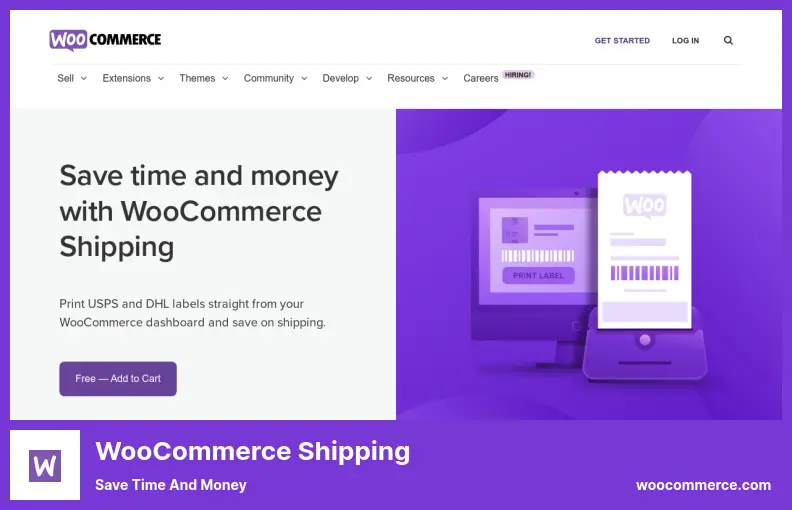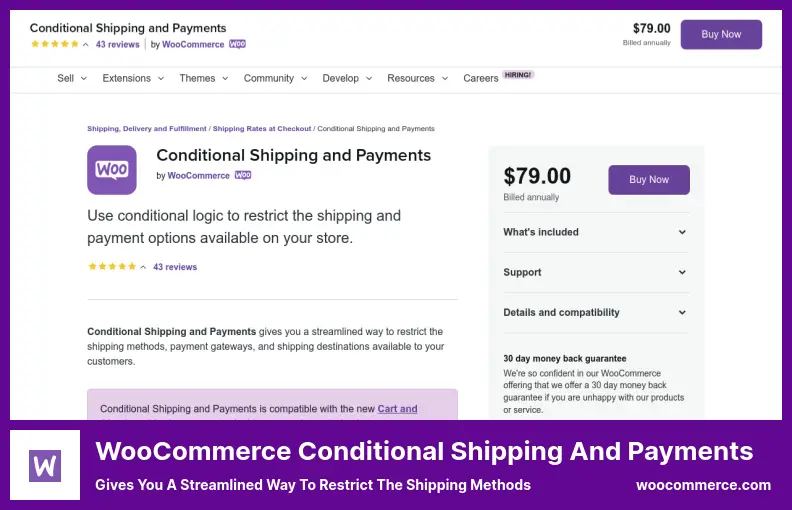Are you a WordPress website owner who is looking to enhance your WooCommerce shipping options? Are you overwhelmed by the number of plugins available and unsure which ones are the best for your needs? Well, look no further!
In this blog post, we will be exploring the 7 best WooCommerce shipping plugins for 2023, both free and pro versions, to help you make an informed decision for your online store.
In this article, we will delve into the world of WooCommerce shipping plugins and provide you with a comprehensive guide to the top options available in 2023.
We understand that finding the right shipping solution for your business is crucial for maintaining customer satisfaction and boosting your e-commerce success. With that in mind, we have gathered some interesting stats and facts to highlight the importance of choosing the right plugin, including insights into the benefits they can bring to your store.
Now that we’ve got your attention, let’s dive into the details of these top WooCommerce shipping plugins for 2023. In the following sections, we will provide detailed reviews, pros and cons, and real-life examples of each plugin, helping you to determine the best fit for your specific shipping needs.
So, whether you’re a beginner or an experienced online store owner, sit back, relax, and let’s explore the world of WooCommerce shipping plugins together!
Best Shipping Plugins for WooCommerce
Looking to optimize your WooCommerce shipping process? Look no further! In this article, we’ve curated the 7 best WooCommerce shipping plugins for 2023, both free and pro. Get ready to streamline your shipping operations and boost customer satisfaction. Read on to discover the perfect plugin for your online store.
Order Delivery Date for WooCommerce is a plugin that provides your customers with information about the estimated delivery date, persuading them to make a purchase and keeping them informed about delivery options.
The plugin offers a shipping tracking feature, allowing you to display the estimated delivery date and let customers select their preferred delivery date during the checkout process.
In today’s fast-paced world, customers want to know when they can expect to receive their orders. Some even plan their purchases based on the estimated delivery date. By enabling customers to choose their own delivery date, you can improve customer satisfaction and increase conversions for your online store.
With this plugin, you have full control over managing and configuring your estimated delivery time. You can also specify the date when you will no longer be delivering products, ensuring transparency with your customers.
Additionally, the plugin allows you to limit the number of deliveries per day, helping you streamline your business operations and improve productivity.
Key Features:
- Customizable delivery date field on the checkout page.
- Ability to limit the number of orders and deliveries per day.
- Option to disable delivery for virtual or featured products.
- Ability to disable delivery on specific days throughout the year.
- Customers can easily choose their preferred delivery date during the checkout process.
WooCommerce Shipping is a powerful plugin that allows you to streamline your shipping process and save time and money. With this plugin, you can print shipping labels directly from your WooCommerce admin area, eliminating the need to go to the post office. It also provides access to discounted shipping rates, helping you save on shipping costs.
One of the key features of WooCommerce Shipping is its ability to integrate your online store’s order history into other applications. This means that you can transfer order details quickly and easily to another software program, streamlining your overall order management process.
Printing shipping labels has never been easier with WooCommerce Shipping. You can easily print labels from the shipping functionality within WooCommerce, saving you time and effort. No more manually writing out labels or visiting the post office – simply print the labels and paste them onto the packages.
Customer support is essential when using any plugin, and WooCommerce Shipping has you covered. They offer a full-time customer support service, so you can get help and assistance whenever you need it. This ensures that you have a smooth experience using the plugin and can resolve any issues that may arise.
Another great feature of WooCommerce Shipping is that it allows you to print USPS and DHL labels directly from your WooCommerce dashboard. This integration makes shipping even more convenient and efficient, as you can handle all your shipping needs within one platform.
Key Features:
- Quick transfer of order details to other software programs
- Access to discounted shipping rates
- Easy printing of shipping labels
- Full-time customer support service
- Ability to print USPS and DHL labels from the WooCommerce dashboard
Flat Rate Shipping Plugin For WooCommerce is a must-have for any WordPress website owner who wants to offer their customers flat rate shipments. This plugin allows you to create multiple shipping methods based on various criteria, such as product, country, cart total, quantity, tag, category, or even an email address of a customer.
The best part is that you can ship to any continent across the globe. Whether you need to ship to Africa, Antarctica, Asia, the United States, Canada, South America, or the European Union, this plugin has got you covered.
One of the standout features of this plugin is the ability to create and customize flat rate shipping rates for your products. You can create unlimited shipping methods, ensuring that you can cater to any shipping scenario that arises.
Additionally, you have the option to specify different shipping methods based on the weight, size, and category of your products. This allows you to determine the cost of shipping to a specific location before a customer places an order.
Key Features:
- Creates shipping methods based on the subtotal of the shopping cart.
- Allows you to easily delete any existing shipping methods from the backend.
- The Import/Export Shipping Zone feature makes it convenient to manage your shipping methods.
- You can import and export shipping methods, saving you time and effort.
- Provides shipping methods based on specific countries, ensuring accurate shipping rates.
WooCommerce Conditional Shipping and Payments is a powerful plugin that allows you to specify available carriers based on the destination airport. Many eCommerce websites struggle with limited delivery options, but this plugin solves that problem by allowing you to tailor shipping options to specific locations and package weights.
One of the standout features of this plugin is the ability to offer free shipping based on the frequency of deliveries. This is a great way to incentivize repeat customers and provide them with a convenient and cost-effective option.
Additionally, you can prevent customers from selecting incorrect shipping carriers, ensuring a smooth and efficient fulfillment process.
While this plugin doesn’t offer a free version, it does provide a range of options to remove shipping and payment methods from the cart.
You have the flexibility to set conditions based on the destination, package weight, and items in the cart. This level of customization ensures that your customers only see relevant and accurate shipping options.
Key Features:
- Enable and disable payment gateways conditionally.
- Display or hide shipping methods based on coupon activation.
- Create rules for showing or hiding shipping methods.
- Restrict shipping and payment options for specific customers and roles.
- Purchase subscriptions using specific payment gateways.
The WooCommerce Advanced Free Shipping plugin allows your customers to choose when they want to receive free shipping. With this plugin, you have complete control over customizing and managing shipping rates on your WooCommerce website.
One of the key features of this plugin is the ability to split a single shipping rate into multiple condition groups. You can create ‘OR’ condition groups and add multiple ‘AND’ conditions within those groups. This gives you the flexibility to set different shipping rates based on various criteria such as ZIP code, weight, subtotal, and quantity.
By offering free shipping, you can attract more website traffic and increase sales. However, it is important to clearly communicate to your customers that this is an available option for delivery.
This plugin also allows you to customize the factors that determine whether a customer qualifies for free shipping. You can enable specific conditions like subtotal, weight, ZIP code, and more, providing your customers with multiple options for free shipping.
With WooCommerce Advanced Free Shipping, you can easily customize your shipping rates using code snippets. This plugin also offers a high level of customer service, ensuring that you can quickly and easily add custom conditions to meet your specific shipping needs.
Key Features:
- Easy customization using code snippets.
- Excellent customer service.
- Customizable shipping rates based on weight, subtotal, and item.
- Split shipping rates into multiple condition groups for greater flexibility.
- Enable various factors like quantity, ZIP code, and weight to qualify for free shipping.
- Add custom conditions to meet your specific shipping requirements.
WooCommerce Weight Based Shipping is a plugin that allows you to determine shipping costs for your online store based on the weight of the package. This plugin is essential if you want to offer accurate shipping rates to your customers.
With this plugin, you can create different shipping labels and rules based on factors like the customer’s location, the product’s weight, and the total order value. This ensures that your shipping rates are tailored to each individual order, giving you more control over your shipping costs.
One of the key features of WooCommerce Weight Based Shipping is the ability to set individual shipping rates for each class of shipment. This means that you can easily assign different shipping costs to different types of products, whether they are heavy or lightweight.
Another useful feature of this plugin is the option to specify conditions for free shipping. You can set criteria like minimum quantities, subtotals, and weights to determine when customers qualify for free shipping. This is a great way to incentivize larger purchases and increase customer satisfaction.
The plugin also allows you to establish shipping costs based on the weight, destination, and subtotal of the order. This flexibility ensures that your shipping rates accurately reflect the specific details of each order, giving you peace of mind knowing that you are charging the correct amount for shipping.
Key Features:
- Configurable rules for flat rate shipping and progressive pricing
- Individual shipping rates for each class of shipment
- Conditions for free shipping based on criteria like quantities, subtotals, and weights
- Shipping costs based on weight, destination, and order subtotal
- Easy installation and setup
- Accurate and reliable shipping calculations
- Customizable options for displaying free shipping eligibility
- Ability to override other shipping class calculations
- Quick and efficient shipping cost calculations
- Progressive pricing based on package weight.
Flexible Shipping is a shipping plugin for WooCommerce that offers practical and flexible table rate shipping capabilities. With this plugin, you can set different shipping rates for products being shipped to different countries. You can also specify different shipping options for multiple countries.
This freemium plugin allows you to define unlimited shipping methods and rules to calculate shipping charges. It seamlessly integrates with both the free and premium versions of WooCommerce, so there’s no need to purchase the premium version if you don’t require it.
One of the key features of Flexible Shipping is the ability to extend its functionality using the locations add-on. This feature enables you to control shipping based on the order’s placement location. By doing so, you can display specific shipping methods only to registered users, encouraging more customers to register before making purchases.
In terms of customization, Flexible Shipping allows you to easily customize the title and description of each shipping method. This way, you can clearly communicate the options available to your customers and provide a personalized shipping experience.
The plugin also offers various options for calculating shipping costs and methods, giving you the flexibility to choose what works best for your business. This helps improve the overall user experience, making it easier for customers to determine the shipping costs for their orders.
Lastly, Flexible Shipping provides a free shipping override option. This feature allows you to override the default free shipping settings and set your own conditions for when free shipping should be offered to customers. This helps you incentivize purchases and potentially increase customer satisfaction.
Key Features:
- Customizable shipping costs for different countries
- Ability to define unlimited shipping methods and rules
- Seamless integration with both free and premium versions of WooCommerce
- Extended functionality through the locations add-on
- Customizable title and description for each shipping method
- Various options for calculating shipping costs and methods
- Improved user experience for shipping
- Option to offer free shipping based on custom conditions
- Practical and flexible table rate shipping capabilities
- Ability to display specific shipping methods only to registered users
Frequently Asked Questions
When choosing a WooCommerce shipping plugin, it’s important to consider factors such as pricing, features, compatibility with your WooCommerce store, ease of use, customer reviews, and support options.
You’ll want to find a plugin that fits your budget, offers the functionality you need, integrates seamlessly with your store, is user-friendly, has positive feedback from other users, and provides reliable customer support.
A pro WooCommerce shipping plugin provides additional features and functionalities compared to free plugins. With a pro plugin, you can often access advanced shipping rules, real-time carrier rate calculations, label printing capabilities, order tracking integrations, shipment notifications, and more. These premium features can help streamline your shipping process, improve customer experience, and save time and effort in managing orders and deliveries.
Absolutely! With plugins like Table Rate Shipping Plus, you have the flexibility to create and customize shipping rules based on various factors such as weight, quantity, destination, and more. You can set different shipping rates for different product categories, create tiered pricing based on order value or weight, and even offer free shipping for specific conditions. This level of customization allows you to tailor your shipping options to best suit your business needs and provide a seamless checkout experience for your customers.
Conclusion
In conclusion, we’ve discussed the top 7 WooCommerce shipping plugins for 2023, both free and pro options. We’ve explored the features and benefits of each plugin, helping you make an informed decision for your WordPress website.
If you found this article helpful, make sure to check out the BetterStudio blog for more related tutorials and guides. We constantly update our content to provide you with the latest insights and resources.
To stay updated with the latest tutorials and tips, don’t forget to follow BetterStudio on Facebook and Twitter. We share valuable information and updates regularly, helping you stay ahead in the world of WordPress.
Thank you for reading our article. If you have any questions or encounter any problems while implementing the suggestions mentioned here, feel free to ask in the comment section below. We’re here to help and support you on your WordPress journey.