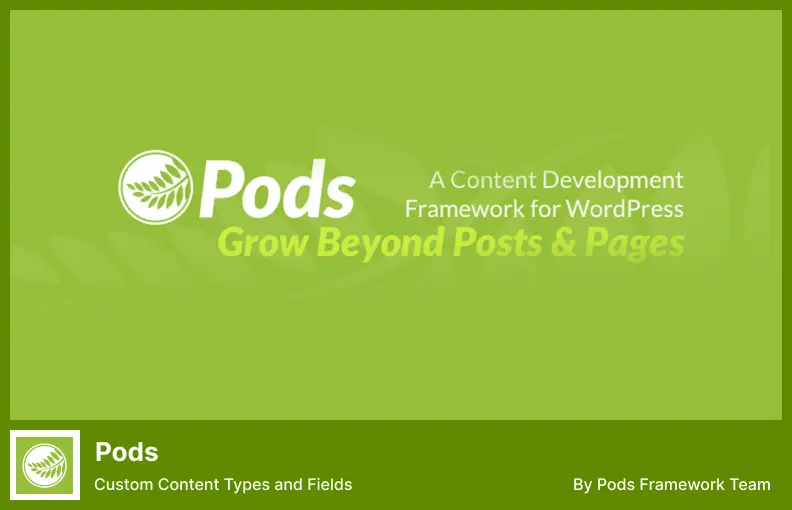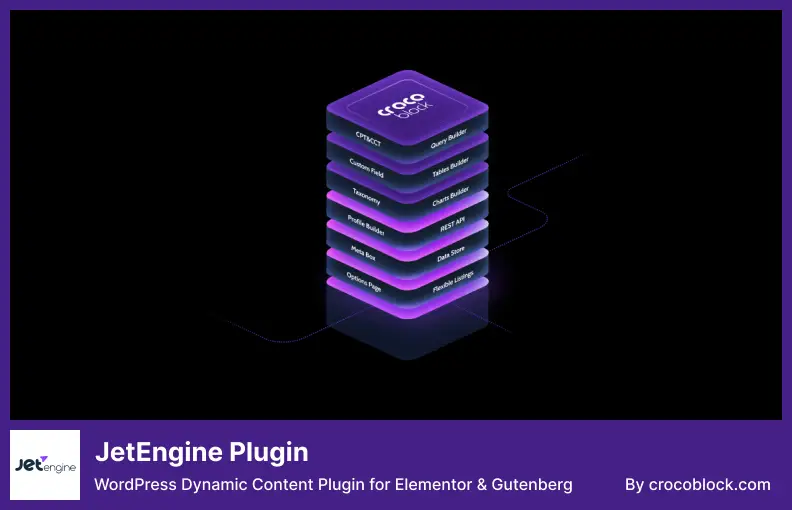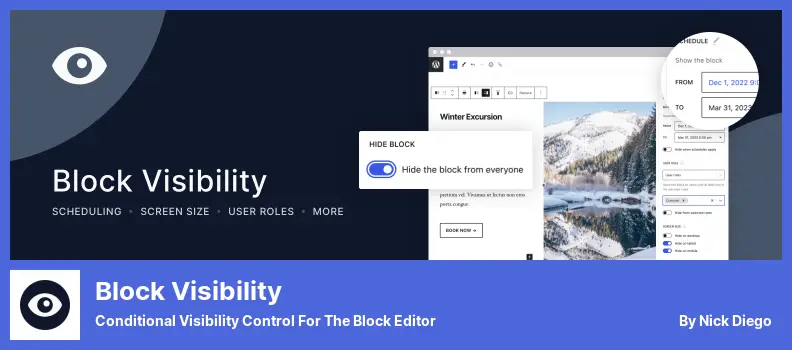Are you a WordPress website owner looking to add some dynamic content to your site? Are you overwhelmed by the multitude of options available when it comes to WordPress plugins?
Well, fear not! In this blog post, we will explore the best WordPress dynamic content plugins that will take your website to the next level.
When it comes to website design and functionality, dynamic content is key. It allows you to display tailored content to your visitors based on their preferences, behaviors, or other specific criteria.
This not only enhances the user experience but also increases engagement and conversions. But with so many plugins to choose from, how do you know which ones are the best? That’s where we come in.
In this article, we will dive deep into the world of WordPress dynamic content plugins and highlight the top contenders in the market.
We’ll provide you with all the information you need, including key features, benefits, and user ratings.
So whether you’re a beginner looking for a simple solution or an advanced user with specific requirements, we’ve got you covered.
Let’s get started on this exciting journey of exploring the best WordPress dynamic content plugins together.
Best Dynamic Content Plugins for WordPress
Looking to add dynamic content to your WordPress website? Look no further! In this section, we’ll explore the best WordPress dynamic content plugins that can take your website to the next level.
Read on to discover these amazing tools and how they can enhance your website’s functionality and user experience.
Otter Blocks is a user-friendly WordPress plugin that allows you to easily incorporate dynamic content into your website or blog. Whether you’re a coding expert or a beginner, this plugin is designed to be accessible to all users.
With Otter Blocks, you can effortlessly add dynamic elements like images and links to your WordPress site. This opens up endless possibilities for creating engaging testimonial pages and eye-catching call-to-action buttons.
One of the standout features of this plugin is its ability to import data from the WordPress database to create dynamic content.
For example, if you insert the dynamic Post Date, the value will automatically update if you change the post’s date in the backend. This saves you time and effort, ensuring that your content is always up to date.
Implementing dynamic content with Otter Blocks is a breeze, regardless of whether you’re using the free version or the Pro plan. There’s no need for coding skills or technical knowledge – simply use the block editor and the plugin will do the rest.
This powerful tool also allows you to insert content from custom fields, giving you even more flexibility in customizing your posts and pages. You can include WordPress content like the post ID and post date, as well as content from custom fields.
Key Features:
- Insert dynamic content anywhere in the block editor with just a simple %
- Allows for the inclusion of dynamic images and links
- Offers a seamless integration with Advanced Custom Fields
- Supports inserting information from custom fields and regular WordPress post data
- No coding skills are required – anyone can use it from the block editor
Advanced Custom Fields (ACF) is a must-have WordPress plugin that allows you to easily add custom fields to your website’s content.
With ACF, you have the flexibility to customize posts, pages, and other content types according to your specific needs.
One great feature of ACF is that it offers both a free and a paid version. The paid version, ACF Pro, includes additional fields and functionalities such as the Repeater Field, which allows you to repeat content seamlessly, and the Gallery Field, which lets you create customized image galleries.
ACF is not just for developers who want to insert dynamic content in theme templates. It also provides code-free options for inserting dynamic content from ACF fields.
This means you can easily add and edit custom fields using a user-friendly interface, with options to select field types, set default values, and configure conditional logic.
ACF boasts over 30 field types to choose from, making it incredibly versatile. Whether you need text fields, dropdown menus, checkboxes, or even complex date pickers, this wordpress dynamic text replacement has got you covered.
Plus, it comes with extensive documentation and support guides, ensuring that you have all the resources you need to make the most of the plugin.
Key Features:
- shortcodes and page builders
- Extensive documentation and support guides
- Repeater Field for repeating content
- User-friendly interface
- Over 30+ field types available
- ACF Blocks for enhanced functionality
- Insert custom fields using PHP or code-free options like
Pods is a powerful WordPress plugin that allows you to create custom post types, fields, and taxonomies with ease.
It comes with a user-friendly interface that is perfect for non-developers who want to create and manage custom content types for their website.
One of the standout features of Pods is its ability to create custom fields. This feature enables you to add additional data to your posts, pages, and custom post types.
Whether you need text fields, date fields, or image fields, Pods has got you covered. You can even group custom fields into field groups for easier management.
Another major benefit of Pods is the ability to create custom post types. With this feature, you can easily create different types of content for your website.
Whether it’s a portfolio or a team members section, Pods provides the tools you need to create and manage custom content types, complete with custom fields and taxonomies.
What sets Pods apart from other dynamic content plugins is its straightforward and user-friendly interface. It’s designed to be accessible and intuitive, even for those without coding experience. You’ll be able to create and manage your custom content types without any hassle.
In terms of features, the Pods plugin supports custom fields, custom post types, and custom taxonomies.
Key Features:
- Insert field data or HTML templates using shortcodes
- Integration with third-party design tools
- HTML templating system for easy customization
- Supports custom fields, post types, and taxonomies
- Helpful documentation for all WordPress users
JetEngine is a powerful WordPress plugin that allows you to create custom content types and store their data in a separate database table.
This plugin is specifically designed to enhance the functionality of Elementor or Gutenberg editors when it comes to displaying conditional data. It seamlessly integrates with Elementor Pro and offers similar features to Advanced Custom Fields.
With JetEngine, you can easily set up a custom post type to organize and structure your content in a user-friendly way. You can also add taxonomies to categorize your custom post types, making it easier for users to navigate and filter your content.
One of the standout features of JetEngine is its ability to add custom fields. These fields allow you to add, edit, and display data on the front end of your website with ease.
Whether you need to add a custom price field for products or a testimonial field for customer reviews, JetEngine has got you covered.
In addition, JetEngine also offers the option to create an options page on the backend of your Elementor website.
This page allows you to store and change additional options that can be applied to your post type, custom fields, or taxonomies. It provides a centralized location for managing and organizing your website’s settings and options.
Key Features:
- Regular updates and excellent customer support
- Compatibility with popular plugins like WooCommerce and Toolset
- Easy-to-use custom post-type setup
- Flexible taxonomy options for better content organization
- Advanced conditional logic for displaying content
- Custom fields for adding, editing, and displaying data
- Options page for managing additional settings
- Dynamic content with the ability to pull data from various sources
- Seamless integration with Elementor Pro and Gutenberg editors
- Front-end submission forms for user-generated content
Toolset is an advanced custom website builder plugin that allows you to create new custom post types and design pages for those posts without having to change anything in your theme.
With its Content Templates system, you can easily design your pages and posts with dynamic functionality.
One of the standout features of Toolset is its ability to create new custom post types. This means you can organize and display your content in a way that makes sense for your website.
Whether you have a blog, a portfolio, or an eCommerce site, Toolset allows you to create and manage different post types that suit your needs.
Another great feature of Toolset is its templates, archives post, and content lists. This allows you to design the layout and appearance of your website in a way that is visually appealing and user-friendly.
You can easily customize the look of your pages and posts, making it easy for visitors to navigate and find the information they need.
With Toolset’s site search functionality, you can ensure that your visitors can easily find what they’re looking for.
This feature allows you to create powerful search forms that search through your custom post types, taxonomies, and fields. You can customize the search forms to match the design of your website and provide a seamless user experience.
Key Features:
- Support for multilingual sites
- New custom post types
- Catalogs and WooCommerce pages for eCommerce sites
- Templates, archives, and content lists
- Site search functionality
- Record links for easy navigation between related content
- Taxonomies for categorizing and organizing content
Elementor Pro is a powerful WordPress plugin that offers a visual, drag-and-drop interface, allowing you to easily design and customize your website.
With this plugin, you can see exactly how your design looks as you build it, making it simple to adjust and fine-tune elements with just a few clicks. Whether you’re adding text or adjusting various settings, Elementor Pro’s intuitive sidebar makes the process a breeze.
One standout feature of Elementor Pro is its right-click support. This feature allows you to perform tasks such as duplicating content or settings, copy-pasting elements, and more with just a simple right-click. It’s a time-saving feature that makes managing your website a breeze.
Elementor Pro also offers navigator mode, giving you a high-level view of your design. This feature allows you to easily add names to sections, helping you stay organized as you build your website.
Key Features:
- Create customized forms with the built-in form builder
- Ensure your website looks stunning on desktops, tablets, and smartphones
- Lets you define global colors and typography
- Choose from a wide range of design and style options
Block Visibility is a WordPress plugin that enables you to effortlessly create dynamic content on your website.
This powerful tool can help increase conversions, enhance the user experience, and improve your workflow. With Block Visibility, you have the ability to create conditional blocks that display exclusive content to your customers.
For example, you can offer promotions or discounts to specific groups of users or display additional discounts exclusively to the day’s first, tenth, hundredth, or thousandth shoppers.
One of the great things about Block Visibility is its ease of use. You don’t need any coding skills to get started with this plugin.
It is designed to work seamlessly with any WordPress block, including third-party blocks. This means you can easily incorporate dynamic content into your existing website without any hassle.
Block Visibility Pro takes your marketing capabilities to the next level by offering additional features and integrations. With the premium version, you can control multiple blocks at once using visibility presets.
This allows you to easily manage and update your dynamic content without having to edit each block individually. The plugin also offers enhanced compatibility with new full-site editing features, ensuring that your dynamic content works smoothly with the latest WordPress updates.
Key Features:
- Access to premium email support
- Available in personal, professional freelancer, and agency pricing plans
- Create conditional blocks to display exclusive content
- Control multiple blocks at once with visibility presets
- Compatible with any WordPress block, including third-party blocks
- Effortlessly create dynamic content in WordPress
- Easy setup and no coding required
- Enhances compatibility with new full-site editing features
- Introduces eCommerce integrations and exclusive rules
Frequently Asked Questions
Dynamic content plugins for WordPress are tools that allow you to easily add and display dynamic or personalized content on your website.
These plugins offer features like conditional logic, content scheduling, user targeting, and more, to help you create a highly engaging and customized user experience.
Yes, dynamic content plugins can actually improve website performance by allowing you to serve personalized content to users based on their preferences or behavior.
Instead of loading all the content at once, these plugins help minimize server requests and load only the necessary content, resulting in faster page load times and a smoother browsing experience for your visitors.
Conclusion
To recap, in this article, we discussed the best WordPress dynamic content plugins that can help enhance your website’s functionality and engagement. We highlighted the top options and explained their features and benefits.
If you want to delve deeper into this topic or explore other related tutorials, be sure to visit the BetterStudio blog. They have a wealth of resources to further assist you in optimizing your WordPress website.
For the latest updates and tutorials, don’t forget to follow BetterStudio on Facebook and Twitter. These platforms will keep you informed about new releases, tips, and tricks to maximize your WordPress experience.
Thank you for taking the time to read this article. If you have any questions or encounter any issues related to the topic discussed, please feel free to leave a comment. We are here to help and provide the best possible guidance. Happy website building!