With one being the fastest-growing AI platform and the other identifying as the biggest content management system, it might seem like a good idea to bring them together and use OpenAI on WordPress.
Well, if you’ve been wondering, the answer is a resounding yes – you can indeed leverage the power of ChatGPT and other OpenAI tools on your WordPress site.
In fact, I’d say it’s no longer a question of “how to.” With OpenAI leading the pack in natural language processing, people are now beginning to ask “how far” you can use its arsenal on WordPress sites.
And to help you in exploring those possibilities, we’ve put together a guide on how to maximize the use of OpenAI on WordPress.
Best Ways to Use OpenAI on WordPress Websites
1. Automating content creation 🦾
OpenAI is sparking a major shift in content creation, and WordPress users have not been exempt from the transformative wave. Now, there are multiple plugins that tap into its power and allow you to use OpenAI on WordPress content creation operations.
Take, for instance, the AI Power – AI Power: Complete AI Pack plugin by Senol Sahin. It rides on OpenAI’s GPT-3.5-TURBO, GPT-3.5-TURBO-16K, and GPT-4 to generate custom content, images, and forms in over 40 languages.
In its suite of AI tools, you’ll find an Auto Content Writer that produces multiple text copies at once. You could run it in three different modes – create content directly within the tool, conduct mass updates via CSV, or bulk edit via copy-paste. This makes it ideal for WordPress sites that need lots of content quickly.
If that’s not for you, maybe Jordy Meow’s AI Engine plugin would be a better fit. This is the type of AI content generator that supports extensive customization.
AI Engine distinguishes itself from AI Power in several ways. It supports a wider range of AI models, including ChatGPT, GPT-3, GPT-3 16k, GPT-4, GPT-4 32k, DaVinci, and Babbage – which translates to more flexibility.
Unique features of the AI Engine WordPress plugin include an AI Copilot for brainstorming and accelerating your writing; an AI Playground with tools for translation, correction, and SEO; plus an AI training suite.
2. Engineering SEO ⌛
The influence of OpenAI expands far beyond content production, penetrating even the field of Search Engine Optimization (SEO). You can now use OpenAI on WordPress for SEO research, automation, and data generation.
In this context, one tool that’s truly noteworthy is SEOPress. Its PRO 6.3 version is capable of auto-generating SEO titles and meta descriptions directly from your WordPress posts.
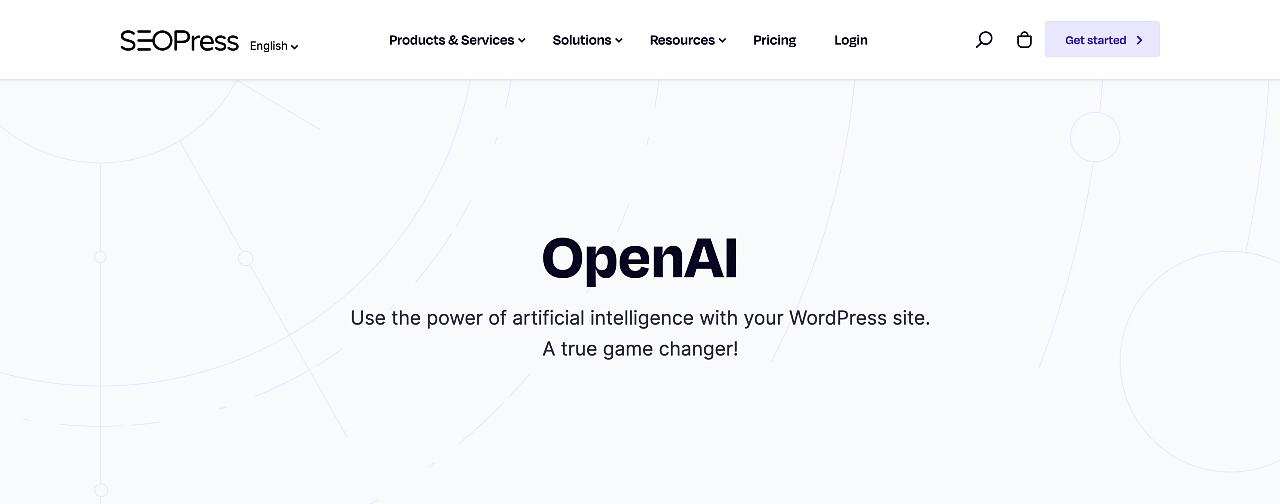
You just need to sign up for a free OpenAI account, generate an API key, and then enable the AI feature in SEOPress. That’ll activate a new button in the SEO meta box, which appears when you’re editing a post or page. Upon clicking this button, the AI generates an appropriate title and meta description based on the content of your post.
If you’re otherwise managing a large WordPress site, the same feature can be applied to multiple posts at once. Simply select the posts you want to update, choose Generate meta title with AI from SEOPress’s bulk actions, and then hit Apply. The system will subsequently bulk-produce contextual SEO titles, after which you could follow similar steps to get the corresponding meta descriptions.
3. Optimizing User Experience 🧑💻
The same OpenAI architecture is even helping WordPress admins optimize the user experience on their websites.
In particular, ChatGPT has proven to be extremely useful in automating various UX tasks. It can write copy, answer basic questions, conduct desk research, provide UX design inspiration, generate wireframes, SVGs, and HTML code, personalize content to website visitors, summarize text, break down data, form new outputs with provided data, plus check for blind spots.
To roll out such features on your WordPress site, you could try out something like the AI ChatBot plugin by QuantumCloud. It acts as a virtual assistant that can engage site visitors, answer their queries from your database, target them with personalized offers, handle FAQs, generate leads, and collect feedback.
Otherwise, when it comes to UX development, OpenAI’s Codex is the go-to AI coding tool. Under its hood is a general-purpose programming model that analyzes natural language and then transforms it into code. So, WordPress UX designers should be able to streamline the whole process of implementing code scripts into existing interfaces.
4. Localizing WordPress sites 🔎
Another area where you can use OpenAI on WordPress is website localization. By this, we mean adapting to the local language and culture of the target market. It stretches beyond translation to modify the source language and other site elements to appeal even to the audience’s cultural and function preferences.
OpenAI’s artificial intelligence tools are a good fit for automated website localization because they not only understand natural language, but also generate content translations without changing the original message’s context and tone. They’re thus quite nifty for global brands, as well as business sites that are looking to expand their operations internationally.
One powerful OpenAI-powered WordPress plugin that could help you with that is Lokalise. It offers convenient machine translation suggestions, a translation memory that remembers your choice of terms, collaboration tools, plus search filters based on language, keyword, and string.
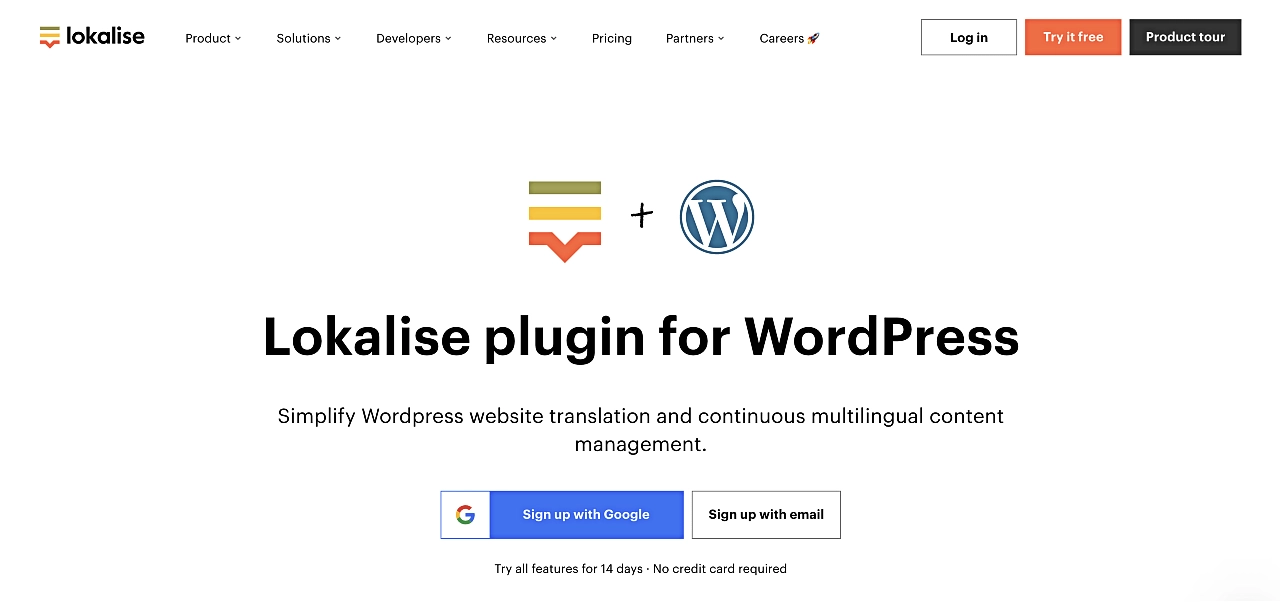
After installing the plugin and connecting WordPress to Lokalise using an authorization key, you’ll be presented with the option to translate different posts and pages. Simply select the content you want to localize, send language strings to Lokalise for translation, and then export the translated assets back to your WordPress system.
5. Social Media Management 📱
A critical component of any digital enterprise, including WordPress users, is social media management. It involves a wide range of demanding tasks, which are now getting easier thanks to collaborations between OpenAI and various social media management tools.
The resultant AI-powered platforms are creating engaging social media content, responding to customer inquiries, and even scheduling posts. This helps businesses to maintain a consistent social media presence, engage with their audience, and free up time for other important tasks.
You might, for instance, have heard about Sprout Social. It’s a popular social media management platform that has now integrated OpenAI technology to enhance its offerings. Among its newest AI-powered features is the Bot Builder, which you can access through Sprout’s WordPress integration.
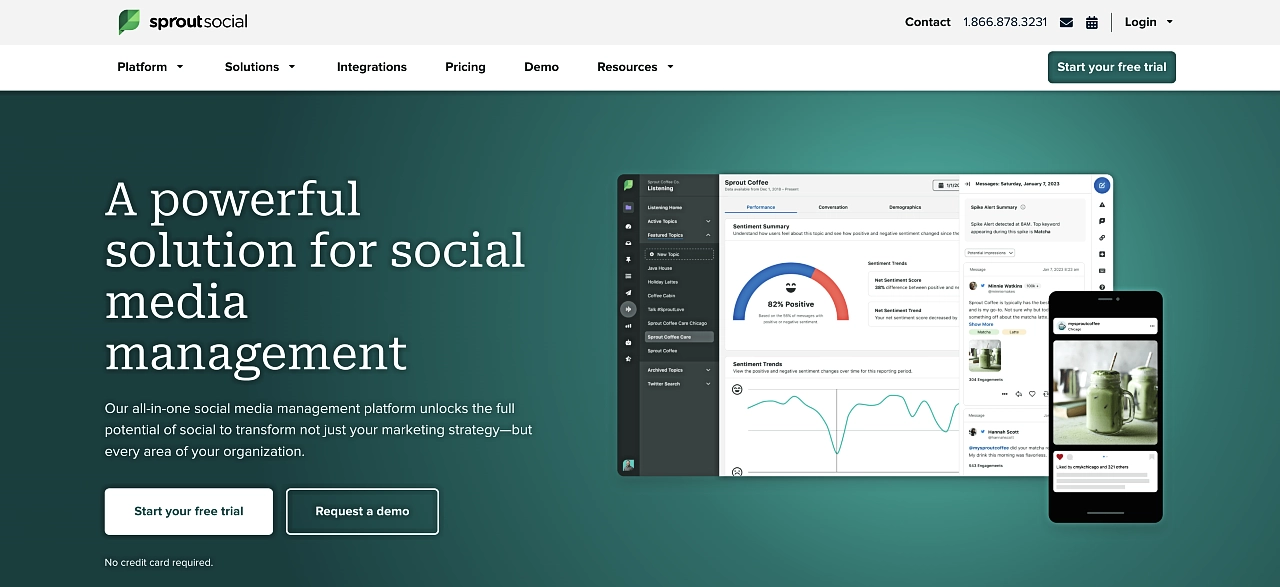
With the Bot Builder, you can create, preview, and deploy AI chatbots on Twitter and Facebook in a matter of minutes. The chatbots themselves handle a multitude of tasks, including answering customer inquiries, guiding customers to better outcomes, and generating unique marketing experiences on social media.
This same builder also syncs seamlessly with Sprout Social’s Smart Inbox to help users easily manage social conversations. You get to automate interactions, personalize messages, measure customer care efforts, and maximize social media reach.
6. Running customer surveys 🖱️
You might also want to use OpenAI on WordPress surveys and quizzes, as its language models are making them more interactive, personalized, and insightful.
There’s no need for ChatGPT WordPress plugins, though. You could, instead, run everything through third-party survey platforms that are powered by AI. One such example is Poll the People. Its OpenAI’s language models elevate every phase of the survey process, from conception to insights.
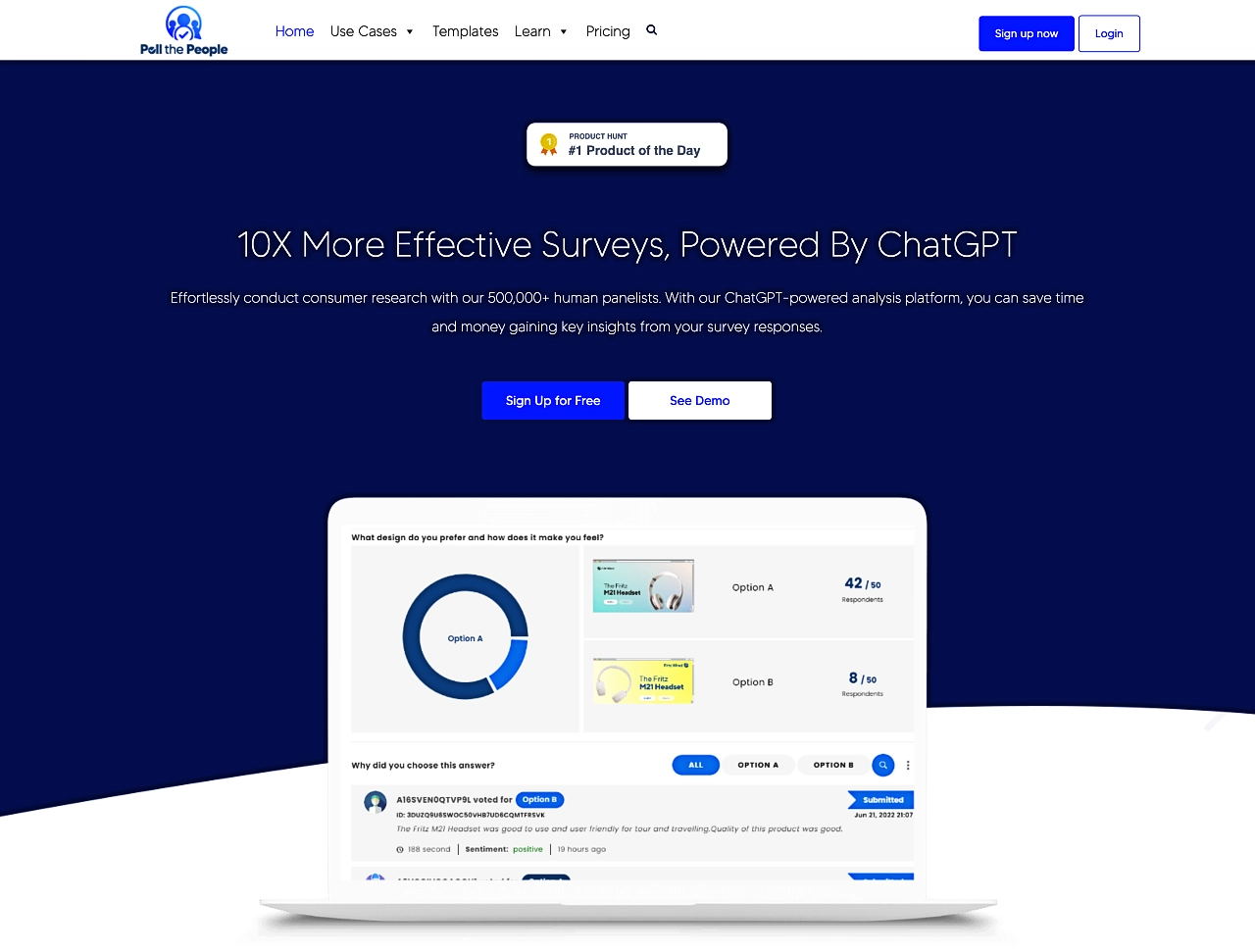
Poll the People’s AI-infused survey design tools assist even WordPress users in curating engaging and personalized surveys to collate customer feedback. You can also take advantage of real-time data gathering and analysis, which is useful for quickly collecting and analyzing customer feedback.
The same platform features advanced reporting and data visualization tools. So, you’ll have an easy time analyzing and visualizing your survey results. And while you’re at it, you could even perform keyword extraction to gain deeper insights from the customer feedback.
7. WordPress site auditing ⚙️
The unparalleled ability of OpenAI’s models to process large volumes of data additionally qualifies them for WordPress auditing tasks, which often involve the analysis of complex website structures and content.
You could, for example, fine-tune ChatGPT to perform an SEO audit of your entire site. That means assessing not just the content, but also the accompanying metadata, page speed, user experience, and social signals. You’ll even get recommendations for fixing the issues and improving your search engine rankings.
It’s also possible to use OpenAI on WordPress code auditing, as both ChatGPT and Codex deeply understand HTML/CSS programming. You just need to feed excerpts of your code into the system, enter an appropriate auditing prompt, and it’ll examine everything contextually to flag any inconsistencies.
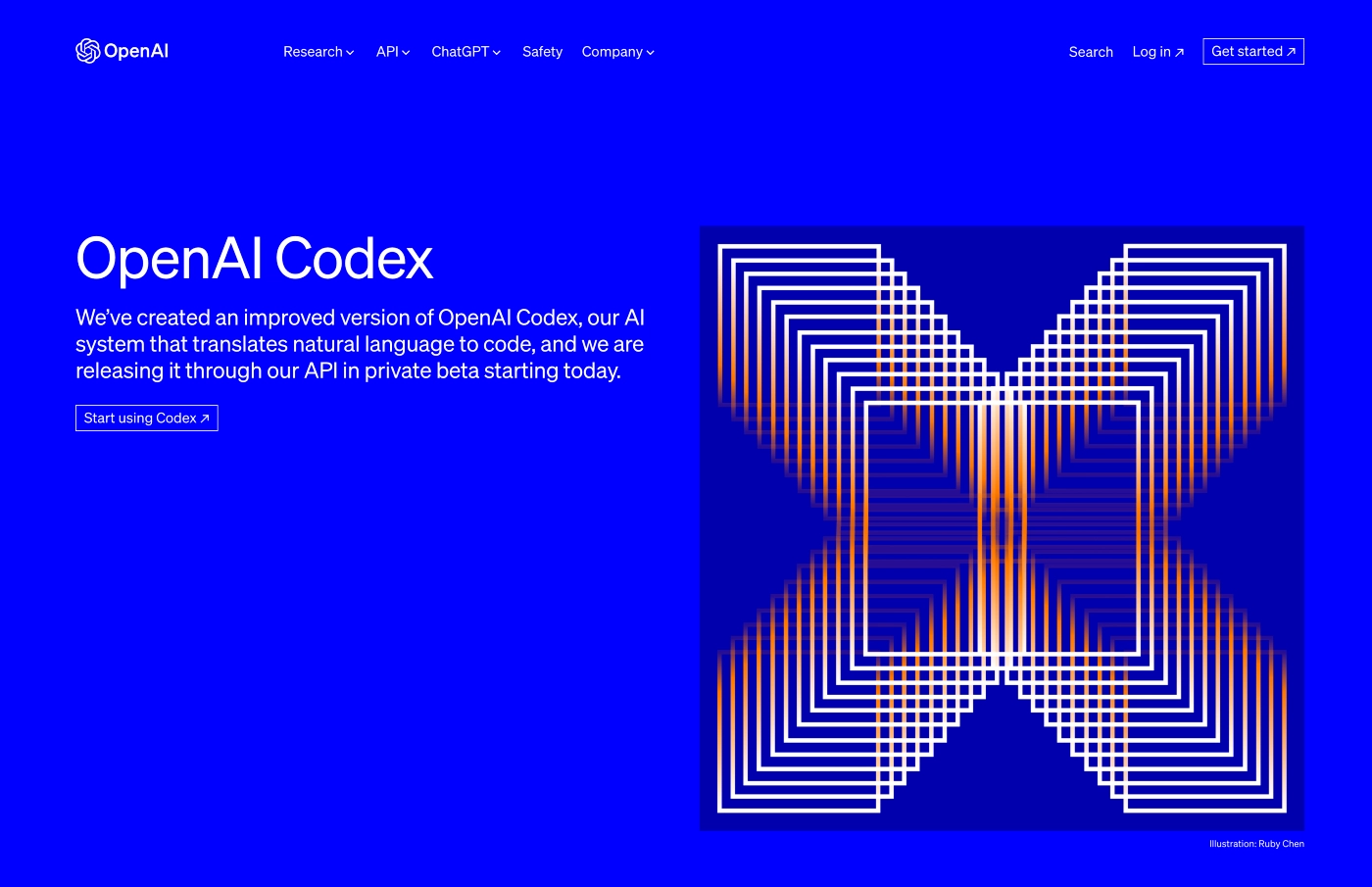
The same AI tools can also assist you in sentiment analysis. This is where you train the natural language processing model with large datasets of labeled text data, and then leave it to automatically categorize sentiments from incoming customer data. The results will provide clarity on what your site visitors truly feel about certain elements or campaigns.
What’s next? 🤔
And there you have it – some solid ideas of how to use OpenAI on WordPress.
Don’t restrict yourself, though. Going by the pace at which OpenAI’s assets are developing, you can tell that things are about to get even more interesting for WordPress users.
Codex, ChatGPT, and the like will continue to expand their influence on content creation, web development, lead engagement, customer service, digital marketing, site management, and programming.
👉 Meanwhile, we at Themeisle will continue to advance our research into AI technology to keep you updated on all emerging opportunities. Here are more guides that’ll bring you up to speed:
Now that you’ve learned how to use OpenAI on WordPress, what’s the first thing you’re going to do with it? Let us know in the comments below!