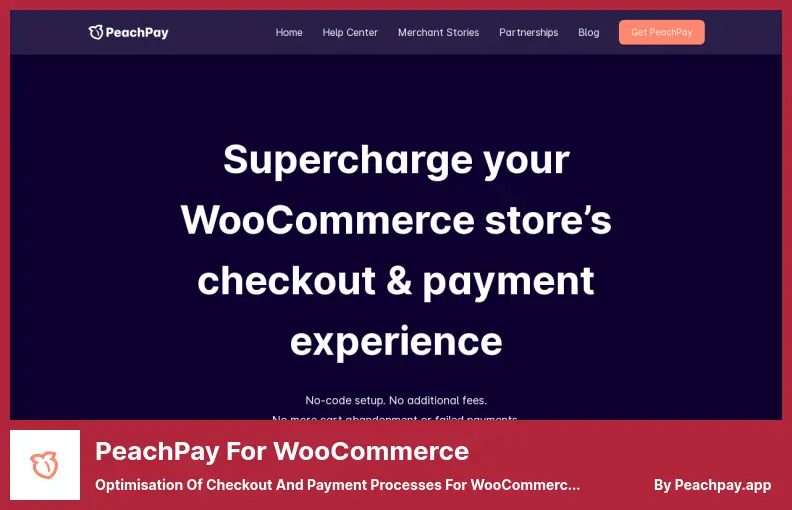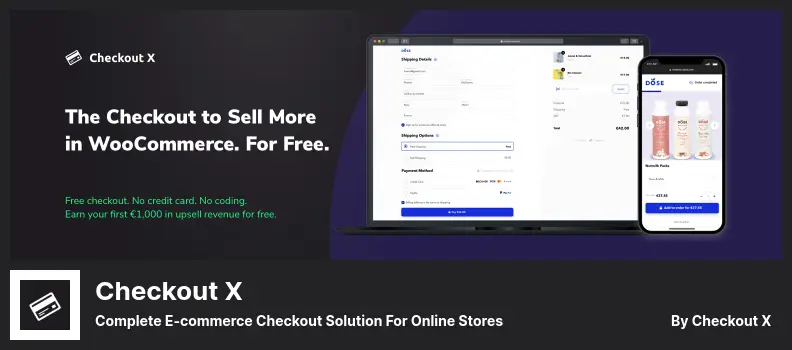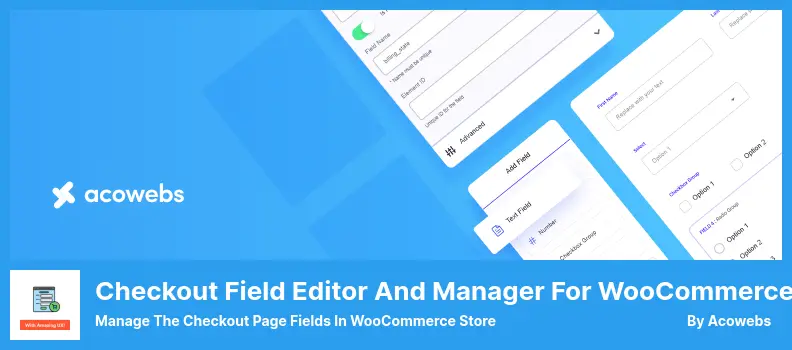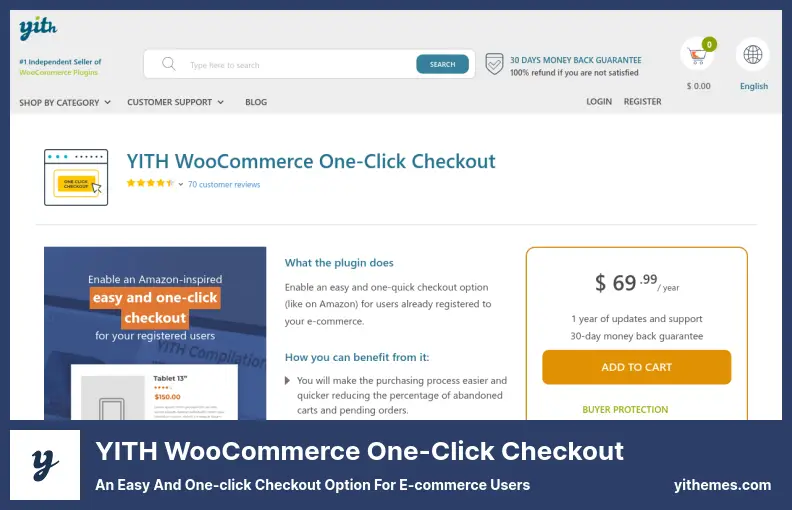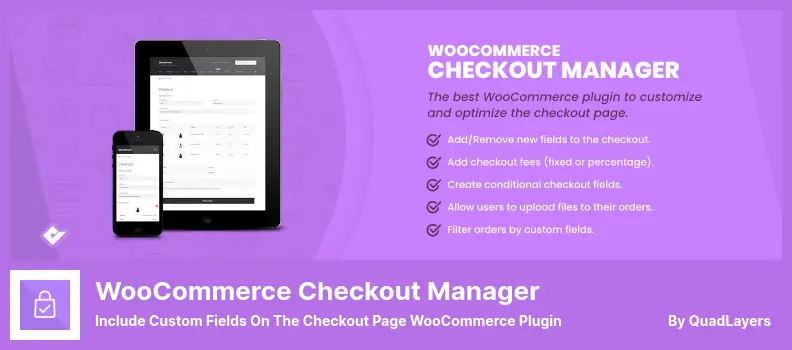Are you a WordPress website owner in search of the perfect WooCommerce checkout plugin? Look no further! In this blog post, we will explore the top eight WooCommerce checkout plugins, both free and pro, to help enhance your online shopping experience.
Now, you might be wondering, why is the checkout process so important. Well, studies have shown that a smooth and seamless checkout experience can significantly improve conversion rates and reduce cart abandonment.
In fact, according to the Baymard Institute, the average cart abandonment rate is a staggering 69.57%! That’s a lot of potential sales left on the table. In this article, we will delve into the world of WooCommerce checkout plugins and provide you with a comprehensive list of the best options available.
Whether you’re looking for advanced customization features, streamlined payment gateways, or enhanced user experience, we’ve got you covered. So, without further ado, let’s dive in and discover the perfect WooCommerce checkout plugin for your WordPress website.
Best Checkout Plugins for WooCommerce
Welcome to our article on the best checkout plugins for WooCommerce! If you’re a WordPress website owner looking to optimize your online store’s checkout process, you’ve come to the right place.
In this section, we’ll introduce you to some of the top-notch checkout plugins that can greatly enhance your customers’ purchasing experience. So keep reading to discover how these plugins can take your WooCommerce store to the next level!
PeachPay for WooCommerce is a payment platform that integrates with Stripe to make it easier for sellers to receive payments. It’s compatible with all devices and supports over 100 currencies through its mobile app. Whether you use WooCommerce or another platform, PeachPay can be customized to fit your needs.
One of the great things about the plugin is that it allows you to customize every aspect of your store’s checkout process. From the checkout button on every page to a new checkout window, you have complete control. You can even customize the checkout fields using the built-in field editor.
Speed is crucial in today’s fast-paced world, especially when it comes to online shopping. With its 1-click checkout, you can ensure that your customers have a seamless and efficient experience. Gone are the days of abandoned carts due to a complicated checkout process.
When it comes to payment methods, it supports PayPal, Google Pay, Apple Pay, and Google Play. This means that your customers can choose their preferred payment option without any hassle. Additionally, it offers built-in upsells and cross-sells at checkout, allowing you to increase the average order value.
Currency flexibility is another advantage of the plugin. With the currency switcher feature, customers can easily switch between currencies, making international transactions a breeze. This is particularly useful if you have customers from different countries.
In terms of customization, PeachPay for WooCommerce seamlessly blends into your store’s design. It can be customized to match your brand’s aesthetic, creating a consistent and professional look. The setup process is also quick and straightforward, with many users reporting that it takes only five minutes to get up and running.
Key Features:
- One-click checkout from any page
- Supports payment methods from eight different companies
- Built-in upsells and cross-sells for increased order value
- Currency switcher for easy currency conversion
- Customizable to match your store’s design
- Quick and easy setup process
CoinGate is an integrated payment processor that allows customers to shop and pay with various digital currencies, including Bitcoin, Litecoin, Doge, and more. It provides a secure and reliable way for businesses to accept cryptocurrency payments on their WordPress websites.
One of the standout features is its sandbox testing option. This allows you to try out the payment processor and ensure that all crypto payments sent to your wallet are received safely. It’s a great way to familiarize yourself with the platform and make sure everything is set up correctly.
CoinGate also offers a range of customizable settings to suit your needs. You can select the currency for payouts, extend invoice expiration times, and issue refunds with ease.
The platform is designed to be automated, taking care of exchange rates, order tracking, payment confirmations, and more. It simplifies the payment process for both you and your customers.
For businesses looking to integrate cryptocurrencies into their eCommerce operations, it is an ideal choice. It offers a straightforward signup process and easy installation of the plugin for WooCommerce.
If you don’t already have a cryptocurrency wallet, make sure to obtain one before proceeding with the plugin. Once you have your wallet, you can use your CoinGate API credentials to connect to your WooCommerce store.
These features make the plugin a user-friendly and efficient payment processor for businesses that want to accept cryptocurrency payments. With its simple fee structure of just 1%, CoinGate provides a reliable and cost-effective solution for eCommerce operations.
Key Features:
- Sandbox testing for a secure setup
- Automatic acceptance of underpayments
- Personalization options for a tailored experience
- Automated functions for smooth operations
- Real-time exchange rates for accurate payments
- Convenient refunds are issued directly from the invoice
Checkout X is a powerful plugin that offers a seamless and convenient checkout experience for your WooCommerce website. With this plugin, you can streamline the entire checkout process and improve conversion rates.
One of the standout features of the plugin is its ability to simplify the checkout process by offering a single-page checkout option. This means that customers can complete their purchase quickly and easily, without having to navigate through multiple pages.
Additionally, the plugin includes auto-complete fields, making it even easier for customers to fill in their information and complete their transaction. Mobile support is another valuable feature of Checkout X.
With more and more people shopping on their mobile devices, it’s important to have a checkout process that is optimized for mobile users. The plugin ensures that your checkout page is fully responsive and easy to use on mobile devices, helping you capture more sales from this growing market segment.
Another benefit of using the plugin is that it helps you reduce clutter on your checkout page. By eliminating unnecessary distractions and focusing on key information, you can improve the user experience and increase conversions.
The plugin also allows you to follow up with customers after the checkout process, helping you re-engage potential customers and reduce lost sales. Implementing the plugin on your WooCommerce website is a breeze.
The plugin is designed to be user-friendly and easy to set up. And once you have it installed, you’ll enjoy the benefits of faster checkouts, increased conversion rates, higher order values, and improved store security.
With the plugin, you can create a seamless and user-friendly checkout experience for your WooCommerce website. Say goodbye to complex and lengthy checkout processes, and hello to increased conversions and satisfied customers. Try Checkout X today and watch your online sales soar.
Key Features:
- Confidence and security for both you and your customers
- Improved conversion rates and increased traffic
- A simplified user interface and clear display of all checkout fields
- Auto-complete feature for customer information
- Increased average order value for each purchase
- Reduction of checkout friction and distractions to minimize drop-offs
Checkout Field Editor and Manager is a plugin that allows your customers to personalize their WooCommerce checkout process. With this plugin, you have the power to edit, hide, reorder, and disable fields, giving your customers the freedom to use the checkout page as they prefer.
When you upgrade to the Pro version of the plugin, you unlock even more customization options. You can edit or create new sections on the checkout page, add conditional checkout rules for fields, user roles, shipping, and more.
You can even create custom validations using RegEx. This level of control lets you tailor the checkout experience to suit your specific needs. And it’s not just the checkout page that you can modify.
You can also customize the order details pages and the email confirmation that is sent to your customers. By adding custom CSS and adjusting column widths, you can ensure that these pages and emails reflect your brand’s unique style.
One practical example of how you can use this plugin is by adding a custom field to your store’s towels. This custom field can allow you to include the correct tax and additional charges based on the choices that the customer makes.
For instance, if a customer selects a specific option in the custom field for towels, you can charge the appropriate amount and include the corresponding tax.
With the Checkout Field Editor and Manager, you can take full control of your WooCommerce checkout process, providing your customers with a seamless and personalized experience from start to finish. So why not give it a try and see how it can benefit your online store?
Key Features:
- Edit default checkout fields in WooCommerce with the checkout field manager
- Easily hide and show checkout fields according to your needs
- Drag and adjust fields to customize their order on the checkout page
- Activate or deactivate the WooCommerce checkout altogether
- Add new fields to the checkout page to gather additional information from customers
- Customizable email confirmation for a personalized and branded experience
WooCommerce Multistep Checkout Wizard is a powerful plugin that enhances the checkout process on your eCommerce site. It ensures that your checkout page is clear, easy-to-navigate, and optimized for conversions.
With this plugin, you can provide your customers with a responsive multistep checkout design that simplifies the process and improves the flow of your shop.
One of the key features of this plugin is the ability to offer guest checkout. This means that your customers can make a purchase directly from your store without the need to create an account or log in. This feature eliminates barriers and reduces friction, making it easier for customers to complete their purchase.
Another great feature of the plugin is the option to convert your checkout into a multi-step process. Instead of overwhelming your customers with a long and complex checkout page, this plugin breaks it down into smaller, more manageable steps. This not only improves the user experience but also reduces cart abandonment rates.
Additionally, this plugin provides hooks and shortcodes for plugin extensions, allowing you to customize and extend its functionality according to your specific needs. The built-in form validation ensures that all entered information is accurate and complete, minimizing errors and ensuring a smooth checkout process.
WooCommerce Multistep Checkout Wizard offers different checkout styles to choose from, giving you the flexibility to match the design of your checkout page with the overall look and feel of your website. This consistency enhances the user experience and builds trust with your customers.
Key Features:
- Increased order value
- Hooks and shortcodes for plugin extensions
- Built-in form validation
- Multiple checkout styles to choose from
- Improved conversion rates
YITH WooCommerce One-Click Checkout is a plugin designed to enhance the checkout experience for customers on your WordPress website. With this plugin, customers can easily make a purchase directly from the product detail page, eliminating the need for them to go through the traditional checkout process.
One of the standout features of this plugin is the ability to customize the color label, timing, and appearance of the One-Click checkout button. This allows you to match the button with the overall design of your website and create a seamless user experience.
Another great feature is the option to only show the quick purchase button to registered users or specific categories of products. This can help streamline the buying process for loyal customers and encourage them to make repeat purchases.
Once a user registers with your store, their billing information will be saved in the tool. This means that they can simply select any item from your store and make a quick purchase after registering, without having to enter their information again.
With YITH WooCommerce One-Click Checkout, you can simplify the checkout process for your customers and provide them with a convenient and efficient way to make purchases on your website. So give it a try and enhance the shopping experience for your visitors.
Key Features:
- Single-click purchase for registered users
- Customizable control for the checkout button
- Quick purchase button on product details and shop pages
- Ability to specify products and categories for the button
WooCommerce Checkout Manager is a versatile plugin that allows you to modify and customize your WooCommerce checkout page. It offers the ability to add custom fields and messages before the transaction is completed, giving you the flexibility to collect the specific information your business needs.
One of the standout features of this plugin is the option to add custom fields to the Tracking Shipping area, as well as the payment and shipping sections. This means you can gather all the necessary information from your customers during the checkout process.
The plugin also provides access to additional features that are not available with the default WooCommerce plugin. For example, you can remove the ‘Order Notes’ field and require users to create an account to store their items. This allows for a smoother and more streamlined checkout experience for your customers.
Another useful feature is the ability to display or hide checkbox fields in invoices and emails. This gives you more control over how information is presented to your customers and allows you to tailor their experience to your specific needs.
With the plugin, you can also calculate the checkout total based on the checkout field. This can be incredibly helpful in ensuring accurate pricing and reducing errors during the checkout process.
The plugin also offers the option to filter the cart subtotal based on checkout fields. This gives you greater control over how pricing is calculated and displayed to your customers.
Lastly, the WooCommerce Checkout Manager allows you to add files to your WooCommerce store. This can be particularly valuable if you need to collect additional documents or forms from your customers during the checkout process.
Key Features:
- Sort and filter orders admin table list with checkout fields
- Display or hide checkbox fields in invoices and emails
- One-page checkout for WooCommerce
- Calculate checkout total based on checkout fields
- Cart subtotal filters checkout fields
- Add files to your WooCommerce store
WooCommerce Checkout Fields & Fees is a powerful plugin that allows you to create dynamic and customizable checkout pages for your WooCommerce website. It allows you to add custom fields to your checkout pages and control their functionality using conditional logic.
This means that you can determine when and if certain fields should be displayed to your customers, as well as add fees to the total amount of their order based on specific conditions.
With this plugin, you have complete control over the checkout process. You can create simple select and multi-select boxes for customers to choose from, making it easy for them to provide the necessary information at checkout.
You can also set unlimited file sizes for uploads and discount checkout fees based on different payment methods. One of the standout features of this plugin is the ability to create fields for Country, State, or both.
This is incredibly useful for businesses that operate in different regions or countries, as it allows you to collect the right information from your customers based on their location. Sorting and hiding checkout fields is also made simple with this plugin.
You can easily rearrange the order of fields and hide specific fields that are not applicable to certain customers or situations. This ensures a smooth and seamless checkout experience for everyone.
Frequently Asked Questions
WooCommerce checkout plugins are tools or extensions that enhance the checkout process on your WooCommerce-powered online store. These plugins offer features and functionalities that can help streamline the payment and order completion process for your customers.
Using WooCommerce checkout plugins can greatly improve the overall user experience of your online store.
They can help simplify the checkout process, reduce cart abandonment rates, offer multiple payment options, improve security, and even provide additional customization options for your checkout page.
Yes, many WooCommerce checkout plugins offer free versions with basic features that you can use without any cost. However, some plugins also offer pro versions with advanced functionalities for a fee. It ultimately depends on your specific requirements and budget.
Conclusion
In conclusion, we’ve explored the top eight WooCommerce checkout plugins, both free and pro, that can enhance your eCommerce website’s checkout experience. From optimizing form fields to offering secure payment gateways, these plugins have a lot to offer.
If you’re hungry for more informative and helpful tutorials, be sure to check out the BetterStudio blog. We cover a wide range of topics related to WordPress, including more in-depth guides on WooCommerce plugins and how to improve your online store.
To stay up to date with the latest tutorials and tips, follow BetterStudio on Facebook and Twitter. We regularly share valuable insights and updates that can help you take your website to the next level.
Lastly, we want to express our gratitude for taking the time to read this article. We hope you found it useful and informative. If you have any questions or encounter any issues regarding the content we’ve covered, please don’t hesitate to leave a comment below.
We’re here to help and would love to assist you in any way we can. Thank you once again, and happy optimizing!