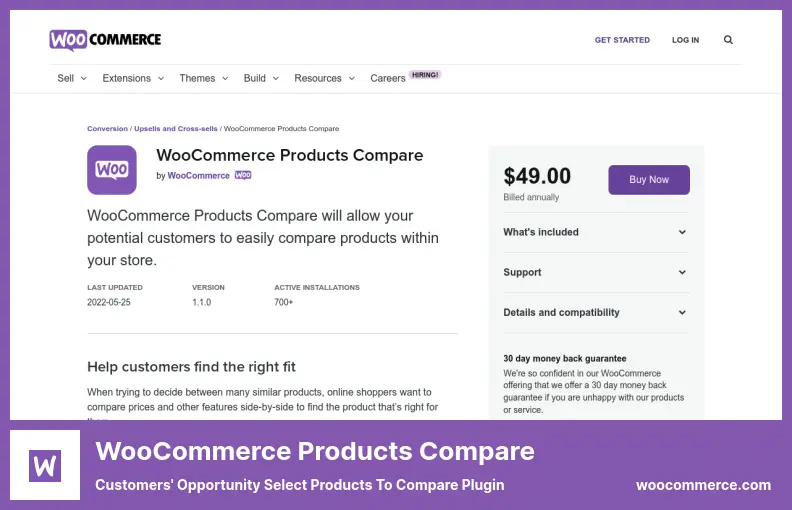Are you a WordPress website owner on the hunt for the perfect WooCommerce products compare plugin? Look no further! In this blog post, we will introduce you to the best WooCommerce products-compare plugins, both free and premium options.
Now, you might be wondering why you would need a WooCommerce products-compare plugin. Well, picture this – you have a variety of products on your website and you want your users to be able to compare them side by side.
With a WooCommerce products-compare plugin, you can provide your visitors with a convenient way to compare features, prices, and other details, helping them make informed purchasing decisions.
In this article, we will not only showcase the top free and pro WooCommerce products-compare plugins available, but we will also provide some interesting stats and facts about each plugin to help you make an informed choice. So, sit back, relax, and let’s dive right into the wonderful world of WooCommerce products-compare plugins!
Best Products Compare Plugins for WooCommerce
If you are looking to find the best WooCommerce products to compare plugins for your WordPress website, look no further! In this article section, we’ll explore the top plugins available that will help you compare products on your WooCommerce store.
Don’t miss out on these must-have tools, so be sure to check them out and find the perfect solution for your business.
WooCommerce Products Compare is an incredibly useful plugin that allows you to create lists of categories and compare various products based on their features. With this plugin, your customers will have the ability to make informed choices about the products they want by comparing different options.
One of the standout features of this plugin is the ability to compile a list of products and compare them based on their features and benefits. With an extensive catalog of products, your customers can easily find the right one for their needs by using the comparison tables that are displayed.
These comparison tables provide detailed information about various aspects of the products, including prices, stock levels, and customer satisfaction ratings. By having this information readily available, your customers can easily make comparisons and choose the product that best suits their requirements.
An added benefit of using this plugin is the professional look it adds to your store. By incorporating a comparison option, you can enhance the overall appearance of your store and make it more user-friendly.
Key Features:
- Display detailed comparison tables
- Compare products based on customer selections
- Assist customers in finding the right solution
- Enhance the professional look of your store with a comparison option
YITH WooCommerce Compare is a useful plugin for WordPress websites that allows customers to easily compare different products within your store. With this plugin, shoppers can view a convenient table that displays all the important information about the products they are interested in.
They can compare price differences, features, ratings, alternatives, and alternative products, all in one place. If your store offers a wide range of similar products, it is a great tool to enhance the shopping experience for your customers.
The plugin allows them to objectively evaluate the options available in your store and make informed decisions. Furthermore, it provides you with valuable insights to adjust your prices accordingly and stay competitive in the market.
One of the key features is its ability to present the information in a clean and organized table format. This makes it easy for users to compare different products side by side, saving them time and effort. It also offers customization options, allowing you to tailor the comparison table to match your store’s branding and design.
In addition, it provides a widget that can be easily added to your website, enabling customers to conveniently compare products without leaving the page they are browsing. This seamless experience encourages users to explore more options and make confident buying decisions.
Another helpful feature is its ability to categorize products for comparison. This allows customers to narrow down their choices and focus on specific categories or attributes that are important to them. Whether it’s price, size, color, or any other product detail, it provides a more targeted and personalized comparison experience.
Lastly, YITH WooCommerce Compare includes a special comparison table specifically designed for the product SKUs. This feature makes it even easier for customers to find and compare specific products that they are interested in. By providing a comprehensive and user-friendly comparison tool, you can greatly enhance the shopping experience.
Key Features:
- Easy integration with social media for effective business strategy
- Shows related products on the comparative product page
- Reduces the number of products to compare
- Customizable comparison table to match your store’s branding
- Widget for convenient product comparison without leaving the page
- Categorize products for more targeted comparisons
Products Compare for WooCommerce is a plugin that allows you to easily compare products on your WooCommerce website. It offers a user-friendly interface that allows your customers to compare products quickly and efficiently.
One of the key features of this plugin is its ability to customize the comparison table to your specific needs. You can include as many product features as you want, making it easier for your customers to understand the differences between the products.
The plugin also comes with various widgets that allow users to add selected products to the comparison and customize the comparison itself. These widgets can be easily customized to match your preferences and design choices.
With the “Add to Compare” button enabled, customers can compare two products in detail with just one click. This feature saves them time and effort in navigating through multiple product pages.
Another useful feature is the option to open the comparison page in a new window. This allows users to keep the comparison page open while browsing other products on your site.
The plugin also offers the ability to create custom button text, giving you more control over the language and messaging on your site. In addition, you can compare products using custom URLs, which is helpful if you want to share specific product comparisons with your customers.
Key Features:
- Popup fast compare
- Customizable button text
- The comparison page opens in a new window
- Add to compare button
- Compare products with custom URL
- Attribute-based product comparisons
WPC Smart Compare is a WordPress plugin that enhances the functionality and options of your website’s product comparison feature. With this plugin, you can easily drag and drop the order of products in the comparison line, allowing you to rearrange them to your liking.
Additionally, you have the option to switch between horizontal and vertical views in the comparison table with just a click. One of the standout features is the ability to add, delete, and customize the features associated with the product comparison.
This gives your online store an advantage over your competitors by offering a more flexible and tailored comparison experience for your customers. Adding new products to the comparison list is a breeze with the search button, category selection, and adjustable visibility of the Compare button.
This allows you to instantly add new products and make them easily accessible to potential customers. With the new Ajax-based interface, users have the option to display the comparison table either vertically or horizontally.
This not only improves the loading speed of the products but also ensures that the overall performance of your website remains optimal. In addition to its functionalities, the plugin also provides various customization options.
You can add multilingual functionality to your WordPress website, giving your international customers a seamless shopping experience. The plugin also allows you to choose from unlimited color options for buttons and backgrounds, allowing you to match your website’s design aesthetics.
Other notable features include the sticky first column and row in the comparison table, which ensures that important information is always visible to users. You can also easily clear the comparison table by hiding or showing attributes, allowing for a clean and organized comparison experience.
With the sticky column and row options, you can make the most important information easily accessible even when scrolling through a lengthy comparison table.
Key Features:
- Multilingual functionality for WordPress
- Unlimited color choices for buttons and backgrounds
- Custom shortcodes for adding buttons to pages
- Sticky first column and row in the comparison table
- Clear comparison table by hiding/showing attributes
- Sticky column and row options for comparison tables
Compare Products for WooCommerce is a valuable tool for businesses, both large and small, as it allows potential customers to select and compare different products. With this plugin, you can customize the text buttons on product comparison lists, giving you the flexibility to add or remove products as needed.
Additionally, you have the option to enable or disable the creation of a product comparison table, which allows for a detailed comparison of various products based on their attributes. By adding product comparison tables to your product pages, customers can easily access and compare information about different products.
The plugin also offers the convenience of configuring and comparing products directly on a product-by-product basis. The comparison table can be scrolled horizontally, saved for future use, and even printed.
With just one click, the Compare Products for WooCommerce plugin allows you to create a comparison table that compares selected products. This feature enables customers to quickly and easily compare similar products and choose the one that best suits their needs.
Key Features:
- Increases sales by allowing customers to compare products
- Enables product-by-product comparison
- Supports comparison of product variations
- Provides a widget similar to the WooCommerce Product Cart widget
- Allows the addition of any feature or specification for comparison
- Offers various options for displaying the compare feature on product pages or cards
WooCommerce Better Compare is a plugin that enhances the comparison functionality of WooCommerce websites. With this plugin, users can easily compare product attributes and make informed decisions.
The plugin offers several key features to enhance the comparison experience. First, it provides easy access to the comparison tables through the Recent Compare widget. This ensures that users can quickly find the tables they need to compare products.
Additionally, the plugin is designed to optimize the comparison page for search engine optimization (SEO). This means that the comparison page will be unique to each customer, making it easier for them and their friends to find the perfect product.
One of the best things about this plugin is that it requires no complicated configuration. It seamlessly integrates with WooCommerce Product Comparison websites, making it effortless to set up and start using. Simply enable the plugin and its shortcode will generate a comparison table within seconds.
Customers can create comparison tables by selecting the attributes they want to compare. This helps them identify the most significant differences between products, enabling them to make the most informed decision possible.
Another great feature of this plugin is its ability to display detailed comparison tables on any store page. This means that customers can view product comparisons as they navigate the website, providing a seamless and efficient shopping experience.
To summarize, WooCommerce Better Compare is a powerful plugin that enhances the comparison functionality of WooCommerce websites. With its easy setup, customizable comparison tables, and seamless integration, it’s an ideal choice for both customers and store owners.
Key Features:
- Horizontal scrolling comparison table for comparing multiple products
- Printing and saving options for tables
- Sync between the Compare Widget and Comparison Table when items are removed
- A widget similar to the WooCommerce Product Cart widget for comparing items
Ever Compare is a powerful WooCommerce plugin that allows you to compare multiple products with just a single click. It comes equipped with a comparison tool that helps customers make informed purchase decisions, leading to increased satisfaction and conversions.
With the plugin, customers can easily compare products based on their unique features like colors, price, size, weight, and customer reviews. This plugin enables users to compare products from different eCommerce websites, ensuring they choose the most suitable option based on their preferences.
One of the standout features is its compatibility with various WooCommerce plugins, including Load More Products for WooCommerce and Product Previews for WooCommerce. This means you can expand the functionality of your online store while still benefiting from the product comparison capabilities of Ever Compare.
Not only does the plugin allow for product variation comparison, but it also provides the flexibility to customize the comparison table according to your preferences. You can select which fields you want to display, ensuring that the comparison is tailored to your specific needs.
The product-by-product comparison feature further enhances the usability of the plugin, allowing customers to compare multiple products side by side. This feature enables a more comprehensive evaluation of the products, giving customers a better understanding of their similarities and differences.
For those looking for a more modern and streamlined experience, the plugin offers modern product comparison features specifically designed for WooCommerce. This ensures that the comparison process is visually appealing and user-friendly, enhancing the overall shopping experience for your customers.
To make it even more convenient for your customers, Ever Compare allows you to add a compare button to both the single product page and the product list. This means customers can initiate a product comparison from anywhere on your website, providing them with a seamless shopping experience.
Key Features:
- Support for product variation comparison
- Customizable WooCommerce product comparison table
- Product-by-product comparison feature
- Modern product comparison features for WooCommerce
- Compare button for single product page and product list
WordPress Pricing Tables is a fantastic plugin that offers a wide range of features to help you display your product details in a professional and organized manner. With over 50 different designs to choose from, you can easily find a creative and aesthetic template that suits your needs.
One of the standout features of this plugin is its product comparison feature. You can compare your products against custom benchmarks, allowing for a more detailed analysis of your criteria. This is especially useful for affiliate marketers who need to create comparison tables.
The plugin is incredibly user-friendly and straightforward, making it a great choice for beginners. You don’t need to be tech-savvy to use it effectively. It’s designed to be hassle-free and easy to understand, ensuring that anyone can create stunning pricing tables without any complications.
In addition to its simplicity, it also offers a range of built-in templates for product sliders and price tables. You can customize these templates to suit your brand and style, or simply choose from one of the pre-made designs. This gives you the flexibility to create visually appealing tables that match your website’s aesthetic.
Another feature worth mentioning is the ability to include one-click Buy Now links in your emails and social media posts. This makes it even easier for customers to make a purchase, increasing conversion rates and boosting your sales.
Key Features:
- Rich snippets for better rankings
- Automatic creation of complex comparison tables
- Ten templates for product sliders
- Customizable pre-made templates
- Built-in price tables with over 50 designs
- One-click Buy Now links in emails and social media
Frequently Asked Questions
WooCommerce product compare plugins are tools that allow users to compare different products available for purchase on a WooCommerce website.
These plugins provide a convenient way for customers to compare the features, prices, and other details of multiple products, helping them make a more informed buying decision.
WooCommerce product compare plugins can greatly enhance the shopping experience on your website. By offering the ability to compare multiple products side by side, you empower your customers to easily evaluate their options and find the best fit for their needs.
This can lead to increased customer satisfaction, reduced product returns, and improved conversion rates for your online store.
Premium WooCommerce product compare plugins often come with advanced features and customization options that can take your product comparison experience to the next level.
These plugins may offer additional display options, advanced filtering capabilities, integration with other plugins or themes, and dedicated customer support.
If you have specific requirements or need more flexibility in your product comparison tool, investing in a premium plugin can be a worthwhile choice.
Conclusion
To wrap up, we have covered the top eight WooCommerce product compare plugins, both free and pro, in this article. We delved into their features, pricing, and compatibility, helping you make an informed decision for your WordPress website.
If you’re hungry for more tutorials and insights, make sure to check out the BetterStudio blog. We regularly publish related content to further assist you in optimizing your website and making the most out of WooCommerce.
For real-time updates and news, consider following BetterStudio on Facebook and Twitter. By doing so, you’ll stay up-to-date with the latest tutorials and enhancements in the world of WordPress and WooCommerce.
Lastly, we would like to extend our gratitude for taking the time to read our article. If you have any questions or encounter any problems regarding the information we’ve shared, please feel free to leave a comment in the comment section below.
We’re here to help and eager to provide any assistance you may need. Thank you once again, and happy WooCommerce shopping!