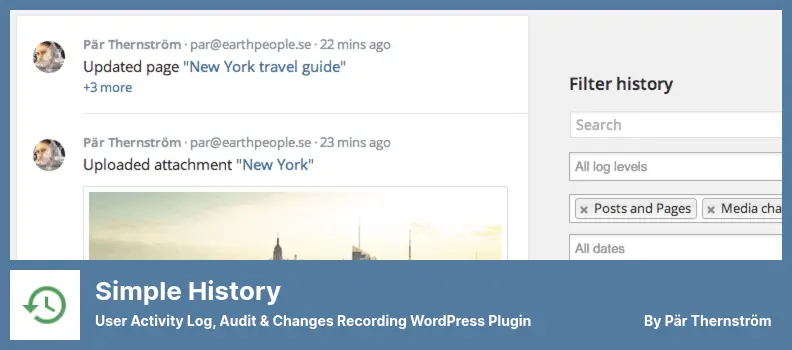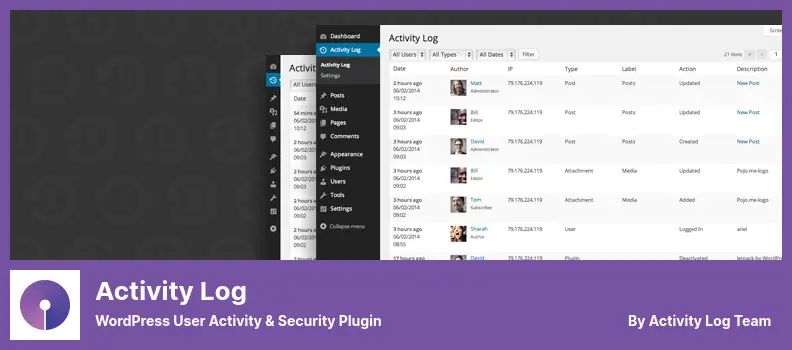How tired are you of looking for the best WordPress plugin for Activity Log?
We will discuss the best activity log WordPress plugins available on the market that can take your site’s usability to a new level. You should look for a WordPress plugin that supports modern features, is straightforward, is reader-friendly, and works with any WordPress theme.
We introduced the following WordPress plugins specifically for Activity Logs. However, these plugins can also be used for Tracking, Security, Log Changes, User Activity, Visitor Tracking, Change Record, Monitoring, Activity Tracker, and WooCommerce Activity Logs.
Let’s check out our top picks for the best Activity Log WordPress plugins for 2022:
With the WP Activity Log User Tracking plugin, you are able to monitor the website and log user activities in an incredibly comprehensive manner.
The platform is equipped with tools for sending SMS and email notifications of events, logging out inactive users, and being compatible with Slack. It is also possible to track any changes they make, including publishing, modifying, and providing comments.
By using this plugin beside a WordPress password protection plugin you can log when and which users and open protected and private pages.
A great deal of features is available with this user tracking plugin, such as detailed event views of user activity with their IP addresses displayed, a record of all external connections to prevent tampering, and many more.
Due to the plugin’s flexibility, it can be used with a wide variety of WordPress sites. Additionally, once the plugin is turned off from the dashboard, all users are logged out of the site.
This activity log plugin is the only one capable of tracking changes to your website’s files in real-time.
💵 Lite is free. Premium has a $price.
Key Features:
- Comes with its own trigger builder
- Improve user accountability
- Ensure user productivity
- Track changes to other plugins just like the Sucuri Security plugin
- For regulatory compliance, comes in handy
- Integrates with third-party tools
- Quickly troubleshoot & identify problems
- A variety of filters are included
- Capable of creating and downloading all types of activity reports
Random Reviews:
-
It’s a simple setup, and it works the way it’s described
Apr 2022
-
Good plugin. Tracks activity, which is what I need. Customer service contacted me within a day with a resolution to an issue I’d had. Impressive!
Apr 2022
-
I have seen no better activity log plugin available in the market so far. Support is very responsive as well.
Apr 2022
The Sucuri Security WordPress plugin is the most popular WordPress security plugin available.
You will be able to eliminate malware, optimize SEO, and prevent hacking attempts, among other things, if you choose to use a premium plugin such as this one.
Sucuri Security plugin allows monitoring of WordPress activity and e-mail notifications will be automatically sent if any changes occur in the system.
Among Sucuri Security’s features are various logging capabilities, as well as the ability to track information about users, how content changes, and any other relevant data.
Moreover, one of the biggest defects of the software is its lack of any option to prevent content piracy, such as preventing right clicks and the theft of images from WordPress websites.
Multiple layers of security are used in this activity log plugin to keep out threats, one of which is a cloud proxy firewall, which intercepts all of your traffic before it reaches your server. You can also discover who is browsing your website by checking who is logged in to your admin area.
💵 Download the Lite version for free, the Pro version for a small fee.
Key Features:
- Firewall and DDoS protection
- Blocklist monitoring
- Effective security hardening
- File integrity monitoring
- The full WordPress security suite
- Post-hack security actions
- Boost site performance
- Reveals prohibited users and failed login attempts
Random Reviews:
-
Loses connection to LAPI all the time. Won’t accept new key.
Apr 2022
-
It’s a great free version! Thanks!
Apr 2022
-
Thank you for this plugin, it saved me from being hacked recently. Great plugin, thanks for your great work.
Feb 2022
Using the Simple History WordPress plugin is an easy and effective method to track user activity on your WordPress site.
It is the most powerful change record available on the market, which tracks all information changes, user feedback, extensions, and user profiles. Simple History provides a method to check the status of your website activity from the WordPress dashboard or from any other page of your choosing.
Furthermore, this user monitoring plugin is capable of tracking the actions of Jetpack, Enable Media Replace, Advanced Custom Fields, Beaver Builder page builder, and other plugins as well.
Upon clicking on the date and time, it is possible to view in detail the time, date, and time of the log event, as well as the user ID, the changes made, and the IP address. Log events are retained for 60 days.
This activity tracker plugin doesn’t offer quite the same level of monitoring as those provided by Sucuri Security, but it does its job well nonetheless.
💵 Free download of this advanced plugin which provides a lot of features and free support.
Key Features:
- Info about added, updated, or removed users
- Translated to 8 popular languages: Swedish, German, Polish, Danish, Dutch, Finnish, French, Russian
- Allows you to block people from logging in
- Stay up to date on compatible plugins
- Keeps track of unsuccessful login attempts
- See who added, updated, or deleted a post or page
Random Reviews:
-
I’ve used this plugin on so many different sites for my clients*
Mar 2022
-
Very helpful! Really does what it says on the tin! Cheers, Egils
Jan 2022
-
We use it for identifying login issues so we can offer support for our users. Also great for a href=”https://betterstudio.com/wordpress-plugins/best-wordpress-brute-force-attack-plugins/” target=”_blank” rel=”noopener”>identifying unauthorized login attempts by admins or other special users/a> so we can blacklist those IP addresses. It could be a bit more robust, but for what it can do, it’s quite useful for us.
Jan 2022
The Activity Log User Tracking WordPress plugin allows you to view all activity on a website from your WordPress dashboard once it has been installed.
It is possible to log changes to your website, modifications to WordPress, updates to your content, category updates, as well as feedback.
Users’ sessions are recorded by the plugin so that any changes that they make to blog articles, pages, feedback, themes, or plugins are documented.
For analysis, logs can be exported into an Excel document, and email and SMS alerts can be configured by the user. As a bonus feature, the plugin offers the possibility of exporting activity records to your computer in CSV format.
💵 Plugin usage is free. There are no charges associated with the plugin.
Key Features:
- Monitoring the WooCommerce activity log is possible
- Translated to more than 12 languages
- Works right out of the box
- Keep track of theme changes
Random Reviews:
-
This plugin is great. I have it installed on nearly *300 sites with no problems, except for one site that was getting flooded with spam login attempts, and the log grew too large too fast. But in the end, this plugin helped us identify the need to restrict the login url.
Dec 2021
-
There has been a report of the plugin failing to activate and failing to delete due to an out-of-date WordPress and PHP installation. I upgraded, and the plug-in now works.
This topic was modified 5 months, 3 weeks ago by dmland.Nov 2021
-
The tool saved a client’s project. It is simple, intuitive, and exports the information as a CSV! Thank you, developers!
Sep 2021
Besides tracking all user activities, the User Activity Log WordPress plugin also records changes made by users to the WordPress content, documents, or settings.
The plugin is provided in both free and paid versions, which track users, passwords, system updates, blog post updates, classifications, themes, plugins, etc. In addition to receiving email notifications when a user logs in, you can customize user-specific notifications.
The premium version of the plugin allows you to customize what information will be logged, create hooks to track only the data you require, sort logs, and delete logs. The plugin also supports a number of popular plugins such as WooCommerce (like Log Activity).
If you upgrade to the Pro version, you’ll have access to adjusting hook settings, sorting logs, setting password security, exporting logs, deleting logs, modifying event logs, etc.
It has a major downside to this plugin, is that the premium version of the plugin is quite expensive.
💵 Additionally to the premium version for $99, there is a free version.
Key Features:
- Simply create a support ticket for queries
- Monitor many third-party plugins
- Search users log also by role, user, logged in time, logged out time, country, IP address
- Admin will be notified via email when selected role’s any user logged in
- Provides password security that only authorized users can delete log details
- Provides a log reset option so that you can reset all log details
- Provides the option of favorite / unfavorite log details
- Admin can integrate the external database to the current database
When you install the Stream User Tracking plugin, you have the ability to monitor changes made to the website, interactions from users, system updates, media updates, templates, menu updates, and many other types of changes.
It is possible to receive real-time notifications through this user activity tracking plugin that offers third-party integration options and can notify you of any problems that may arise on your WordPress site.
Besides the reporting features provided by this plugin, it also integrates with popular plugins such as WooCommerce and Easy Digital Downloads, as User Activity Log and Activity Log plugins do.
Using this plugin, you will be able to see who made changes, what changes were made, and when the changes took place, such as when a plugin was activated, a post was deleted, or when a new user was created.
💵 Free download of this plugin.
Key Features:
- Works with WordPress Multisite
- May be filtered by user, role, context, action, or IP address
- Limit who can view user activity records by user role
- Live updates of user activity records
- WP-CLI command for querying records
- Can be configured to send email alerts
- Integrate with Slack or IFTTT
- Export your Activity Stream as a CSV or JSON file
- Set exclude rules to ignore certain kinds of user activity
Random Reviews:
-
Have used this plugin for many years now, very useful as an audit trail when a site just ‘broke itself’
Mar 2021
-
Quite a useful plugin indeed! Would appreciate if you added video playback footprint support.
This topic was modified 1 year, 2 months ago byFeb 2021
-
It contains everything, it is very handy and one of the best.
Sep 2019
Using User Activity Tracking and Log, you can monitor the activities of your visitors and access website statistics through your WordPress site.
This WordPress plugin for keeping track of log changes can be used to keep track of users, site traffic, and web analytics quickly and easily.
Explore all the features of this free log plugin for keeping track of your site’s activity. The plugin is especially useful if you operate a membership site or sell products through WooCommerce.
Log tracking enables you to gather information about users, content updates, and virtually anything on your site. IP addresses are tracked, and the logs are located using search algorithms and filters.
The number of pages visited, the duration of the visit, as well as events such as clicks and PDF downloads, can be tracked using this system.
💵 In contrast to the Pro version, which costs $63.89, the Lite version is free.
Key Features:
- Exclude users from tracking by user role
- See the exact time when users login and logout from your site
- All data is stored locally in your database
- Tracks both logged-in and non-logged-in users (ie. unknown users)
- GDPR and CCPA compliance compatible Rest API
- Keep logs for up to 4 years
- Compatible with WooCommerce and other user registration plugins
Random Reviews:
-
This is an extremely powerful plugin that keeps improving constantly.
Apr 2022
-
Good analyzing tool
Adrian
Dutch Genealogical Society
Weesp NL
We used this plugin to find website hickups.Jul 2021
-
The free version of the app is a bit restricted, but still helpful.
Apr 2021
Website File Changes Monitor plugin logs changes to user files, upgrades to the WordPress core, as well as theme and plugin changes.
The plugin provides the option of receiving email notifications, monitoring hack attempts, and logging malicious activities on your WordPress site.
The plugin primarily serves as a security measure to ensure against hacks and malware but may also prove useful for monitoring user behavior.
Using the Website File Changes Monitor plugin, you are able to track the changes that have been made to your website files.
💵 Free plugin developed by an author with extensive experience.
Key Features:
- Ability to exclude directories, files, and file types from the scan
- Troubleshoot and avoid unnecessary technical WordPress site problems
- Track all code changes
- Ease the process of cleaning & recovering an infected hacked website
- After hacking, analyze codes and identify infections
- Optimized scanning technology that does not affect the performance of your site
- Fully configurable file scan frequency
- Don’t let your site be exploited by 0-day vulnerabilities
Random Reviews:
-
Plugin with great support. Gives great insight into your file changes if you need to audit changes on your site.
Feb 2022
-
This plugin, by detecting both plugin and WordPress updates, and only reporting changes outside of that scope, is a lot better than the other options out there to detect file modifications. And last but not least, the support is exceptional.
Jan 2022
-
Reports generated by the plugin help me keep track of my website activity. Support is available fast and very friendly.
This topic was modified 11 months, 3 weeks ago byMay 2021
Let Us Conclude
In this article, we evaluated many Activity Log plugins that you can use to extend your site.
We hope that these plugins will increase your visitors’ awareness of your website.
In order to increase the visibility and performance of your website, you should consider using one of the WordPress caching plugins that we recommend in conjunction with checking out our collection of carefully curated WordPress hosting services.
If you have any questions or comments, please send us a message. If you liked the list, please spread the word on Facebook and Twitter.