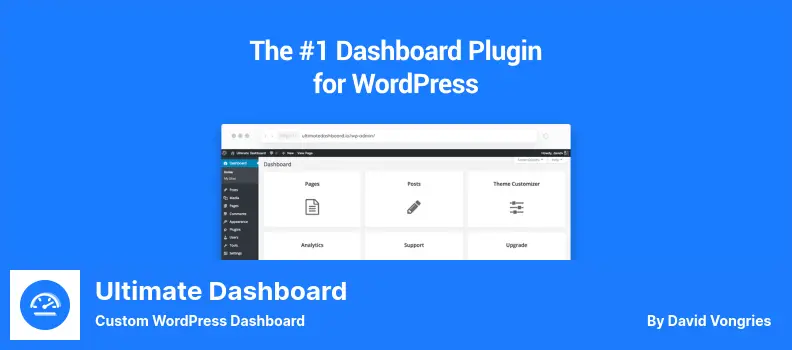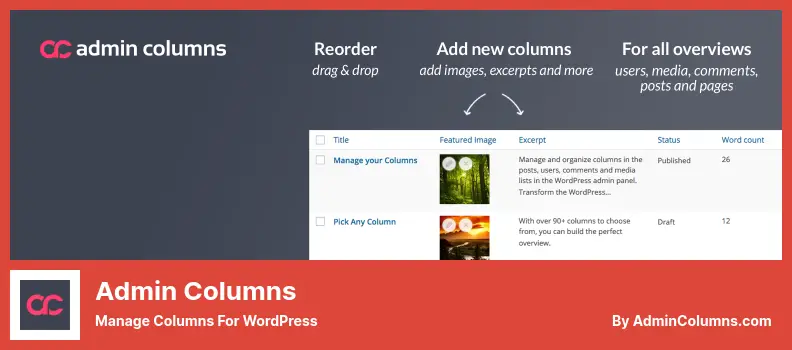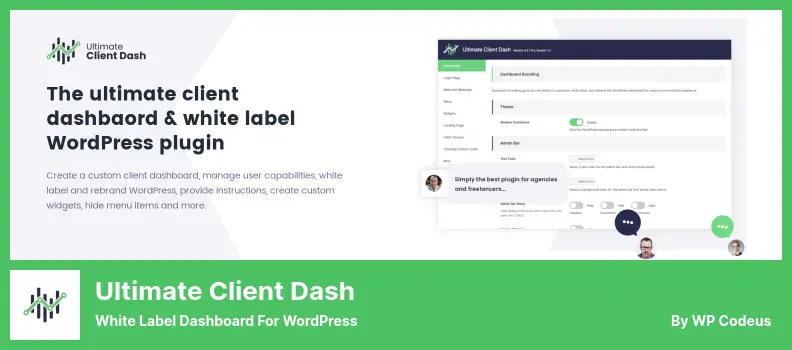Have you ever wondered which WordPress admin dashboard themes and plugins are the best for your website? Well, look no further because in this blog post, we will be exploring the top eight WordPress admin dashboard themes and plugins, both free and premium options.
Whether you are a beginner or an experienced website owner, finding the right admin dashboard theme and plugins can enhance your website’s functionality and user experience.
You’ll get some interesting statistics and facts to help you decide on the best admin dashboard theme or plugin. We’ll discuss the main features, benefits, and drawbacks of each theme and plugin. After reading this article, you’ll know what your options are, and you can pick the one that’s right for you.
Now, let’s dive into the details and explore the world of WordPress admin dashboard themes and plugins. Whether you are looking for a free solution or willing to invest in a premium option, we’ve got you covered.
From customizable designs to advanced functionalities, these themes and plugins can transform your ordinary WordPress admin dashboard into a powerful and efficient tool. So, let’s get started and discover the perfect admin dashboard theme and plugins for your website.
With the importance of an intuitive and functional admin dashboard, it’s crucial to choose the right theme and plugins that cater to your specific needs. In the upcoming sections, we will be discussing each admin dashboard theme and plugin in detail, highlighting their unique features and benefits.
Whether you are looking for a sleek and modern design or advanced analytics and reporting tools, these themes and plugins will add value to your website and streamline your admin experience. So, let’s begin this exciting journey and find the perfect solution for your WordPress admin dashboard.
Best Admin Dashboard Themes & Plugins for WordPress
If you are looking to enhance your WordPress admin dashboard, look no further! In this section, we’ll introduce you to the best admin dashboard themes and plugins for WordPress that will take your website management to the next level.
Whether you’re a beginner or an experienced user, these products are a must-read for anyone looking to optimize their admin experience. So, grab a cup of coffee and let’s dive in!
White label CMS is the perfect plugin for WordPress website owners who want to create a customized dashboard for their users. With this plugin, you can easily install it on your website and quickly create a personalized dashboard that suits your needs.
One of the key features of the plugin is the ability to create a custom message for your customers. This message can introduce them to the dashboard and guide them on how to use and navigate the management section. It’s a great way to provide a more personalized content management system for your users.
There’s also the option of creating your own login page. It lets you add your logo to the top or bottom of the manager, making it look more professional. There are also three CMS profiles you can choose from – websites, blog posts, and custom ones – so you can customize the menu system.
If you have multiple client websites on WordPress, this plugin is a lifesaver. You can easily customize the admin area for each client based on their unique needs and requests. It gives you full control over the dashboard, allowing you to tailor it to your client’s brand and style.
What sets White label CMS apart is its simplicity and speed. Creating a customized dashboard is as easy as a few clicks, and you can have it up and running in no time. Your visitors will love the professional login page, and you’ll have access to powerful tools to further customize your WordPress website.
Key Features:
- Hide menus from specific users to provide a more streamlined experience
- Add your own RSS feed to keep your visitors updated with site events
- Customize your dashboard to your liking
- Create a personalized welcome dashboard for your users
AG Custom Admin is a powerful WordPress plugin that allows you to easily customize your admin panel, login page, admin menu, and admin bar. With just a few clicks, you can make your admin panel look and function exactly how you want it to.
One of the standout features of the plugin is its collection of awesome Dashboard widgets. These widgets provide you with useful information and quick access to important features, making it easier for you to manage your WordPress site.
This plugin also offers a wide range of customization options. You can change or hide your WordPress admin bar, add custom items to your admin menu, and even create your own admin panel pages with your own custom content, colors, and images. The possibilities are endless.
The plugin is designed to be user-friendly and intuitive. Its developers have put in a lot of effort to ensure that using this plugin is as simple as possible. Whether you’re a beginner or an experienced WordPress user, you’ll be able to navigate through the settings and customize your admin panel without any hassle.
In addition to its customization features, the plugin also comes with a helpful supporting team. If you run into any issues or have any questions, they’ll be there to assist you. Their prompt and reliable support will ensure that you have a smooth experience while using this plugin.
To summarize, AG Custom Admin is a powerful WordPress plugin that allows you to easily customize your admin panel, login page, admin menu, and admin bar. With its user-friendly interface, wide range of customization options, and dedicated support team, it’s a must-have tool for any WordPress website owner.
Key Features:
- Create new buttons with custom links
- Display custom branding image above admin menu
- Change the names of menu items and submenus
- Create rounded popups for admin submenus
- Eliminate menu and submenu items
- Auto-fold the admin menu on mobile devices
Ultimate Dashboard is a fantastic plugin that revolutionizes your WordPress dashboard with its wide range of awesome dashboard widgets. This clean and lightweight plugin is all about optimizing user experience and providing you with a customizable and personalized dashboard.
There are a lot of neat features about this plugin. One is that you can change your default WordPress dashboard with a bunch of widgets. It’s easy to remove widgets with one click, so you can create a dashboard that shows what’s important to you.
This plugin gives you the ability to modify and customize your dashboard in any way you want, whether it is adding an icon, a text widget, or even an HTML widget, in a way that suits the needs of your clients.
Not only can you customize the layout and content of your dashboard, but you can also hide the default WordPress admin section on the front end. This ensures a seamless and distraction-free user experience for your clients.
In addition to these customization options, the plugin offers a range of other features that enhance the functionality of your WordPress dashboard. With the ability to hide the /wp-admin/ URL for unlogged-in users and redirect visitors after login, you can take full control of your website’s access and security.
To summarize, Ultimate Dashboard is one of the top dashboard plugins for WordPress. Its extensive range of features and user-friendly interface make it a must-have tool for anyone looking to create a custom WordPress dashboard that is tailored to their specific needs.
Key Features:
- Customize dashboard widgets and admin pages based on user roles and permissions
- Update the contents of the WordPress welcome panel
- Customize admin pages with Elementor, Beaver Builder, and Brizy
- Customize the WordPress footer and version text
- Add or remove dashboard widgets and settings
Admin Columns is a powerful WordPress plugin that adds a range of useful features to your admin dashboard. With the plugin, you can easily organize, filter, and edit your content, making it easier to find what you need and manage your website efficiently.
The plugin allows you to filter your content. Getting specific information can be hard if your content is growing. With this plugin, you can narrow down your search results to only show what you’re looking for. Filters you can share with others can also help you collaborate more.
In addition to filtering, it provides sorting options for your WordPress list tables. You can sort your content based on various criteria, ensuring that it is presented in a meaningful order. Whether it’s text, dates, or numbers, the plugin allows you to arrange your content in a way that makes sense to you.
With this plugin, you can add over 70 new column types to your WordPress dashboard, so you can customize it and make gorgeous overviews in a snap. Your dashboard can be customized however you want with columns you can add, organize, or delete.
When it comes to editing your content, it excels in providing a quick and efficient solution. You can edit your content directly from the admin dashboard, saving you time and effort. Bulk editing multiple items is also made easy, allowing you to make changes to several items in just a matter of seconds.
Furthermore, the plugin is a feature-rich plugin that enhances the functionality of your admin dashboard. It offers filtering, sorting, importing/exporting, and direct editing capabilities for your columns, making content management a breeze.
Finally, with its compatibility with ACF and its ability to create personalized table views, Admin Columns provides a comprehensive solution for WordPress website owners.
Key Features:
- Custom export of WordPress content in CSV format
- Create custom column sets for specific tasks or contexts
- Quick and efficient content editing
- Display, search, filter, edit, and export custom field data on any list table
- Bulk edit multiple items with ease
MainWP Dashboard is a WordPress plugin that allows you to easily manage all your WordPress sites from one central dashboard. With its mass publish and delete capabilities, you can efficiently manage links, comments section, and spam.
Using this plugin you will also be able to check the health of your site and monitor it at any time, which is essential if you want to run it smoothly and other features that will help you do that.
One of the key features of the plugin is its ability to handle almost all of your daily WordPress maintenance duties for free. Whether you’re a professional developer, marketer, or consultant, this plugin is a great choice for managing your dashboard, even if you’re not a pro.
You can also use the plugin to add various extensions which include various features that will allow you to further customize your dashboard, allowing you to do much more with it.
With the plugin, you can publish content with ease. You no longer need to log into each individual website separately. Instead, you can choose your website, write your content, and post it directly from the the plugin. This saves you time and simplifies the publishing process.
What sets MainWP Dashboard apart is its ability to manage all your dashboard tasks seamlessly. You no longer need to update each of your WordPress sites one by one. This plugin streamlines the process and allows you to manage all your dashboard tasks easily and quickly.
Key Features:
- Ability to review all code being installed on your WP-managed sites via GitHub
- Manage all of your daily WordPress maintenance duties
- JSON requests for creating, reading, updating, and deleting data in MainWP using the REST API
- Automation of repetitive WP management tasks with built-in CLI commands
- Wide variety of features to enhance your website management
Client Dash is a WordPress plugin that allows you to easily and intuitively customize your admin area. One of the standout features is the ability to create a unique admin area view for each role, giving you complete control over what different users see when they log in.
With the plugin, you can create fully customizable admin pages and set which roles can see them. You even have the option to customize the page icon, adding a personal touch to your admin area.
The plugin also enables you to create different pages for different users. This means that you can create specific pages that only certain users with specific capabilities can view. This level of customization ensures that each user sees the information that is most relevant to them.
There’s one major benefit to this plugin: it’s light, powerful, and you have complete control over adding custom pages to your WordPress administration. And you don’t have to touch any code to use it. For WordPress website owners who don’t know much about coding, it’s really easy to use.
One of the key aspects of the plugin is its live customization feature. As you make changes to your admin area, you can see the results in real time. This allows you to quickly and easily tailor the admin area to meet your specific needs and preferences.
In addition to customizing the page appearance, you also have full access to customize the page content and title. This means you can use the pages you create as landing pages, instruction pages, or any other type of content you desire.
Client Dash also provides you with the ability to add, remove, rearrange, and customize WordPress dashboard widgets. This further enhances your control over the admin area and enables you to create a dashboard that is truly tailored to your needs.
Key Features:
- Easy and intuitive customization of the admin area
- Ability to create unique admin area views for each role
- Create different pages for different users with specific capabilities
- Live customization feature for real-time changes
- Full access to customize page content and title
- Add, remove, rearrange, and customize WordPress dashboard widgets
Ultimate Client Dash is a fantastic WordPress plugin that transforms your admin dashboard into a visually appealing and customized experience. With this plugin, you can choose from a variety of beautiful themes to personalize your dashboard according to your preferences.
One of the standout features of the plugin is the ability to provide your clients with access to only the information and tools they need. This prevents any accidental mishaps or changes that could potentially break your website.
Managing your website becomes a breeze with code snippets that allow you to easily update Analytics and Pixel Tracking. You can also create customized notices and messages for your clients or users when they log in, adding a personal touch to their experience.
Another great feature is the ability to create stunning landing pages while working on your website. You can hide or replace reference pages with your own brand, giving your dashboard a professional and cohesive look.
The plugin offers valuable shortcodes that enable you to dynamically populate data throughout your site. This makes it easy to display important information to your clients in an organized and visually appealing manner.
The plugin also supports customization of your brand’s colors right within the dashboard, ensuring that the dashboard of your clients is cohesive and modernized with all the colors you choose.
With Ultimate Client Dash, you have the power to create a completely custom client dashboard. You can manage user capabilities, rebrand WordPress, customize your footer, login page, and dashboard with just a few clicks.
Key Features:
- Create and manage widgets easily
- Keep your clients away from unnecessary WordPress notifications and alerts
- Stand out with a customized login page for WordPress
- Replace the default WordPress reference pages with your own brand
- Remove dashboard menu items quickly from the client role
A powerful plugin for WordPress website owners, Erident Custom Login and Dashboard allows them to customize the login screen and dashboard easily. The dashboard footer can be customized with your company name, colors, and styles. You can even embed your company logo in the login screen.
With this plugin, you can enable or disable shadows for the links on the login form, as well as activate or deactivate the shadow for the login form itself. What sets this plugin apart is the ability to preserve your previous settings when updating WordPress or plugins, ensuring a seamless transition.
One standout feature of the plugin is its strong support team. If you run into any issues, you can easily reach out to their support team for assistance. This level of support provides peace of mind and ensures that you can make the most out of this plugin.
The customization options offered by this plugin are extensive. You have the ability to customize your own dashboard and login pages rapidly, with the settings easily imported or exported between websites. Additionally, you can hide the link to your website, if desired, for added privacy.
Managing your logos and backgrounds is made simple with the WordPress media uploader, allowing you to upload directly to the Settings page. This plugin also supports multiple languages, making it accessible to a wide range of users.
Key Features:
- Customize text and link colors and sizes on the login form
- Create images or color backgrounds for the login screen
- Replace your own logo on the login form pages
- Use the jQuery color picker to choose a color that suits your branding
- Edit or keep the default footer text in the admin dashboard
Frequently Asked Questions
WordPress Admin Dashboard Themes and Plugins are tools and design elements that can enhance the functionality and appearance of the backend of a WordPress website. They provide customized layouts, features, and options to streamline the management and control of your WordPress site.
Using WordPress Admin Dashboard Themes and Plugins can bring several benefits. They can enhance the user experience by providing a visually appealing and user-friendly interface.
These tools also offer customization options, allowing you to tailor the backend of your WordPress site to your specific needs. Additionally, some themes and plugins can improve the efficiency and productivity of managing your website by adding helpful features and streamlining processes.
When selecting WordPress Admin Dashboard Themes and Plugins, consider factors such as your website’s specific requirements, your budget, the reputation and reviews of the theme or plugin developer, and the compatibility with your WordPress version.
It’s also helpful to try out demos or free versions before committing to a purchase. Reading user reviews and seeking recommendations from trusted sources can assist in making an informed decision.
Conclusion
In conclusion, we have explored the eight best WordPress admin dashboard themes and plugins, both free and pro options. We discussed the features and benefits of each plugin, and hopefully, you have found some valuable options to enhance your WordPress website’s admin dashboard.
For more tutorials and helpful resources on WordPress and website development, be sure to check out the BetterStudio blog. They regularly publish informative articles and guides to assist you in optimizing your website and making the most of WordPress.
To stay updated with the latest tutorials and news from BetterStudio, follow them on Facebook and Twitter. By doing so, you will never miss out on any valuable insights or updates in the WordPress community.
Please feel free to comment on the article below if you have any questions or have any problems installing the admin dashboard themes or plugins we’ve mentioned. You’ll find our team and the BetterStudio community more than happy to help. Happy WordPressing!