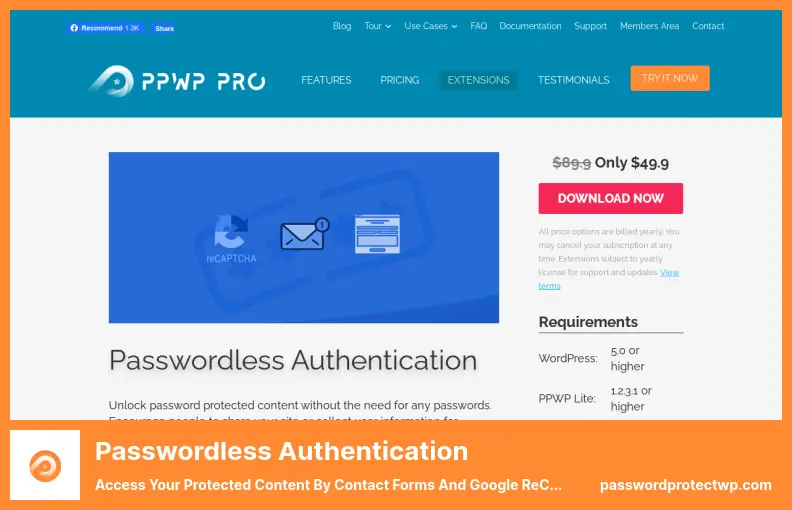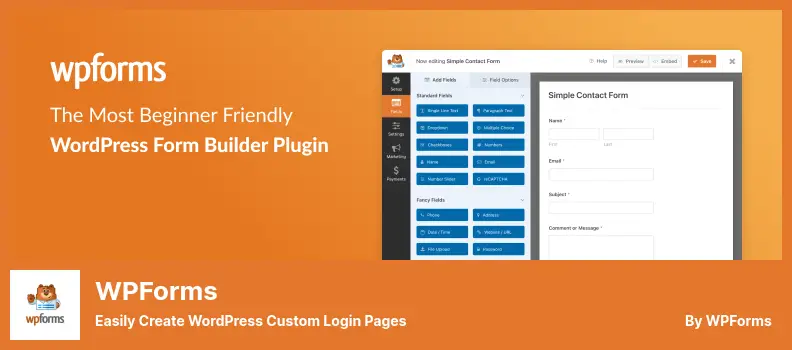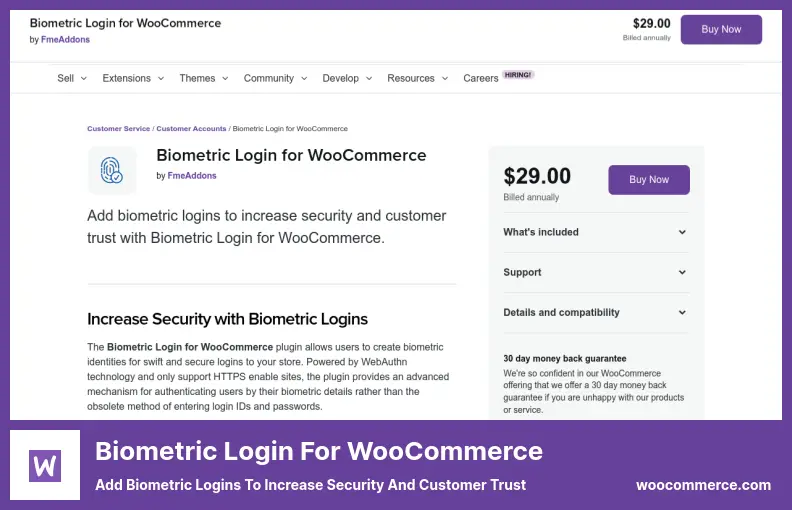Are you tired of having to remember multiple passwords for your WordPress website? You’re not alone! Many website owners struggle with managing their passwords, which is why we’ve put together this blog post on the 8 best WordPress passwordless login plugins.
Our aim in this article was to share with you some of the best plugins available on the market today, both free and paid, which we believe you would find useful, and which we believe you might find interesting.
According to a recent survey, 59% of people struggle with remembering passwords, which can lead to a loss of productivity and increased frustration. Luckily, there are now several passwordless login plugins available that can help solve this problem.
Now, without further ado, let’s dive into the 8 best WordPress passwordless login plugins, both free and pro, currently available on the market. These plugins will help you streamline your login process and make it more secure while also making it easier for your users to access your website.
Best Passwordless Login Plugins for WordPress
If you’re tired of typing in your password each time you log in to your WordPress website, you might want to consider using a passwordless login plugin.
In this article, we’ll feature the 8 best WordPress passwordless login plugins, both free and pro, that can save you time and increase your website’s security. Make sure to check out all the options we’ve listed to find the one that’s right for you!
Temporary Login Without Password is a WordPress plugin that generates a temporary access link instead of having to create a username and password for each request.
This plugin saves time, increases security, and mitigates the need to create a new login every time someone visits your site. The links automatically expire after a set period, which means you don’t have to worry about unauthorized access.
With this plugin, you can specify the expiration date for each link and set it to expire after one day, one week, one month, or longer. There is also an option to redirect users to a specific page after they log in. Additionally, you can create an unlimited number of temporary logins for your visitors.
The number of times a temporary user has accessed your site is viewable, and the plugin allows you to specify the language for the temporary user. Once a predetermined expiration time has passed, temporary users will be unable to access your site, increasing site security and giving you peace of mind.
Key Features:
- Temporary access links instead of usernames and passwords
- Multiple expiration options
- Redirect users to a specific page after login
- Viewable access history
- Language specification for temporary users
- Time-based deactivation of access links.
WordPress Two Factor Authentication is a plugin from miniOrange that ensures a secure, private, and reliable way to safeguard your website’s information.
The plugin offers robust verification methods, such as push notifications and QR codes, through the miniOrange application that needs to be installed on mobile devices. The upgrade provides additional authentication methods like SMS and email.
The user-friendly interface of the plugin allows you to select the most convenient verification method that matches your needs based on its user-friendly interface once you’ve activated the plugin.
Most importantly, the users do not need to enter their passwords. Instead, their credentials are validated directly without putting in their passwords, and they can opt to use passwords and 2FA or only 2FA.
WordPress Two Factor Authentication also provides various security tools like Google Authenticator, QR codes, push notifications, soft tokens, and security questions, which can be incorporated for additional security.
The free version offers two-factor authentication for a single user per site, while the premium version can be upgraded for enabling two-factor authentication for more than one user.
Passwordless Login is a WordPress plugin developed by Cozmoslabs that allows administrators to grant access permissions through a shortcode that can be added to any WordPress page or widget.
It doesn’t replace WordPress’ existing login function; rather, it secures it. By adding a shortcode to your page, you can create a passwordless login form in which users can provide their email address or username to gain website access.
When a user requests access, the plugin automatically generates a temporary authorization that expires after ten minutes. Users will receive an email with an access link and an authorization code that they will enter on the web page to gain access. Additionally, it offers a password-free login widget in the front end.
One of the best features of the plugin is that it provides an email with an access link sent to users’ email accounts. It’s a convenient and automatic way of creating temporary authorization tokens that expire after ten minutes.
Another attribute is that it allows you to use the [passwordless-login] shortcode on your website to create a passwordless login form that your users can utilize to log in. This shortcode is easy to add anywhere on your page or widget making it hassle-free to use.
The plugin also contains a password-free login widget in the front end. This allows users to log in to their website without having to enter a password, which is very convenient and user-friendly.
Key Features:
- Provides email access links to users’ email accounts
- Automatic means of creating temporary authorization tokens
- Creates passwordless login form using [passwordless-login] shortcode
- Contains a password-free login widget in the front end
- Enhances website security
- Excellent to enhance website usability.
Passwordless Authentication enables enhanced password protection without requiring your users to enter a password. By integrating with several form plugins like WPForms, Gravity Forms, and Formidable Forms, users can access protected content and generate leads without having to remember passwords.
The plugin unlocks password-protected content for users without requiring a password, encouraging them to share your site. Additionally, it prevents spamming of your valuable content while displaying a Google reCAPTCHA verification page that users can easily navigate.
The plugin can be set to display the contact form in all protected content or specific content, depending on your preference. As users input their information into the form, it can be utilized as a lead for your marketing campaigns.
With the plugin’s effective yet straightforward design, protected content can be easily accessed by users without needing a password. All you need is to install PPWP Pro before applying the Passwordless Authentication plugin.
Key Features:
- Prevents spamming of protected content
- Displays contact form in all or specific content
- Collects user information for marketing campaigns
- Adds reCAPTCHA to protected content for enhanced security.
The iThemes Security WordPress Plugin has been developed by WordPress security experts and ensures your dashboard and settings are protected from unwanted access and changes by unauthorized persons.
The plugin includes a passwordless login option that utilizes an email access link and demands access to your email account for extra security. Two-factor authentication is also provided by using a password and a code that can be sent through your mobile or email.
In only a few minutes, users can create a password policy that ensures their website is protected, and they can safely grant temporary administrative access with this plugin.
Authy and Google Authenticator are two mobile apps used for authentication, and the plugin is also equipped with features like preventing bad bots and blocking session hijacking.
Key Features:
- Quick and easy implementation of a password policy for your users
- Safe temporary administrative access to your site
- Mobile authentication via Authy and Google Authenticator
- Prevents bad bots from interfering with your website
- Blocks session hijacking attacks.
In a nutshell, WPForms is an easy-to-use, powerful, and flexible form builder plugin with a stunning addon that allows you to create your own login form without having to write any code.
There are many ways in which this plugin can be configured, enabling you to modify each element in the login form in order to suit the needs of your particular website based on your specific requirements.
To tackle spam protection, the plugin provides additional functionality such as email address verification and manual user approval, as well as an option to enable reCAPTCHA to prevent automated spam submissions.
Besides, WPForms allows you to display the login form anywhere on your website, from the footer to the sidebar. The plugin also enables you to add an ‘I forgot my password’ link that points to your database, which becomes fully functional once published.
Biometric Login for WooCommerce allows your customers to log in securely without having to reveal their login credentials. With biometric identification, users do not need to have any technical expertise.
By installing and configuring this plugin, users can easily log in to their WooCommerce store using USB authentication, fingerprint recognition, Windows Hello-compatible cameras, and other technologies.
By providing support for HTTPS-based websites, this plugin enhances authentication security by replacing usernames and passwords with biometrics in order to provide an enhanced level of safety.
This plugin uses the WebAuthn authentication technology, which provides a reliable authentication experience to users. WebAuthn increases security and enhances performance.
Users can also view their registration history and have restrictions set depending on their role. Registrations can be added or deleted by users as well. This plugin simplifies the user experience by enabling easy biometric login.
Key Features:
- Customize the biometric button description
- Password-based authentication of biometric identities
- Biometric authentication powered by WebAuthn technology
- Set restrictions according to the user’s role
- Registrations can be added or deleted by the user.
- Allow users to view their registration history
Your website visitors can use their social media accounts to sign in with Nextend Social Login, so signing in is easier. By using this plugin, your visitors can sign in quickly and skip the tedious registration process. It not only saves them time, but it also helps them out.
The plugin supports Facebook, Twitter, and Google login options, making it easy for visitors to access your website using their favorite social media platforms. Furthermore, existing members have the option to continue using traditional login methods or sign in using their social media accounts.
To enhance your website’s usability, the plugin offers easy integration of widgets and shortcodes. This means you can customize the login process to match your website’s design and branding.
With the ability to customize text and buttons, the plugin allows for easy translation and tailoring for your specific audience. Custom redirect URLs are also provided for registration or login, providing a seamless user experience.
Key Features:
- Translatable for a global audience
- Customizable design options
- Supports social media avatars
- Easy customization with text and button editing
- Custom redirect URLs for a seamless user experience.
Frequently Asked Questions
Passwordless login plugins allow users to log in to their WordPress site without entering a password. These plugins use various methods such as email links, biometric authentication, and social media logins to provide a secure and hassle-free login experience for users.
Passwordless login plugins eliminate the need for users to remember and enter complex passwords, reducing the risk of weak passwords or password reuse. They also reduce the risk of password theft and increase the security of your WordPress site.
Additionally, passwordless login can be more convenient for users, resulting in less frustration and improved user experience.
Yes, there are several premium passwordless login plugins for WordPress that offer additional features and support. These plugins provide advanced security features such as multi-factor authentication, biometric authentication, and user behavior analytics.
They also offer integration with popular third-party services such as Google, Facebook, and Twitter for a seamless user experience.
Conclusion
In conclusion, we have discussed the top 8 WordPress passwordless login plugins that offer both free and paid versions. With these plugins, users can enjoy the convenience of securely logging into their WordPress sites without the hassle of remembering passwords.
If you found this article helpful, be sure to check out the BetterStudio blog for more related tutorials. Our team is dedicated to providing our readers with trusted and informative content to help them improve their WordPress experience.
We also encourage you to follow BetterStudio on our social media channels, including Facebook and Twitter, to stay up-to-date with our latest tutorials, news, and updates.
Thank you for reading this article, and we hope it has been informative and helpful. If you have any questions or problems, feel free to leave a comment below, and our team will be happy to assist you!