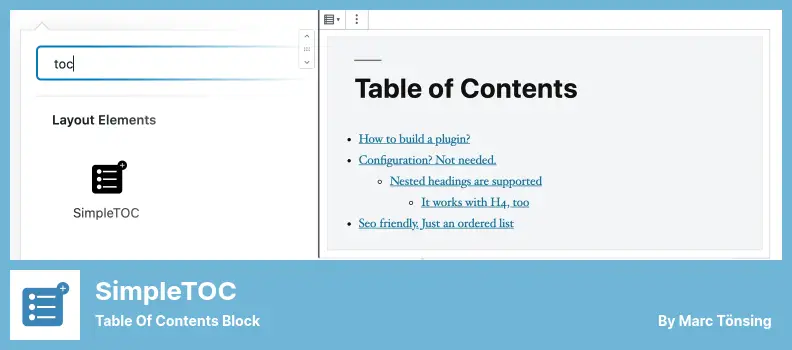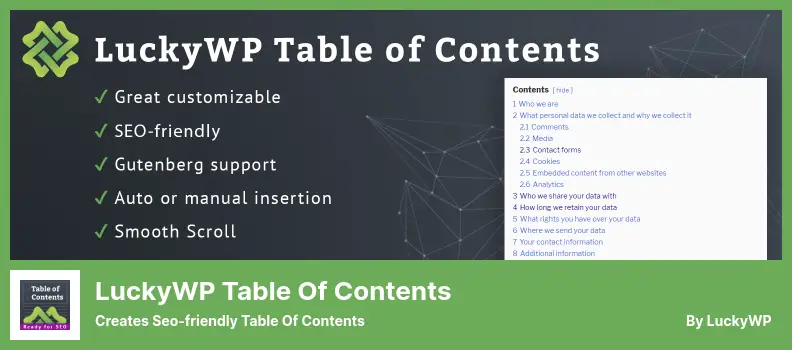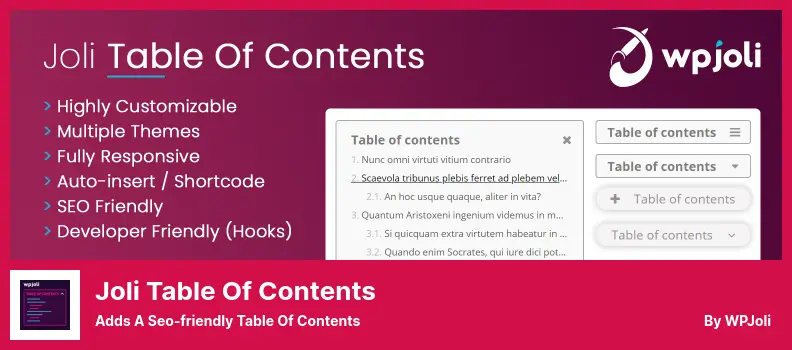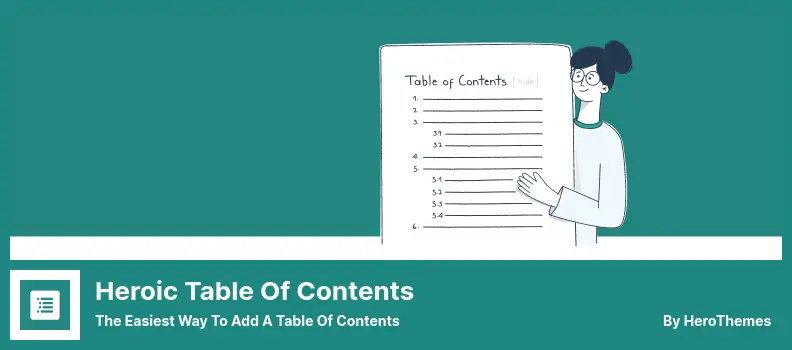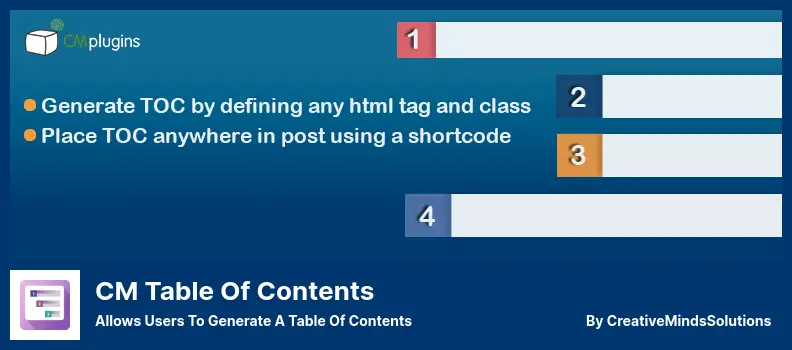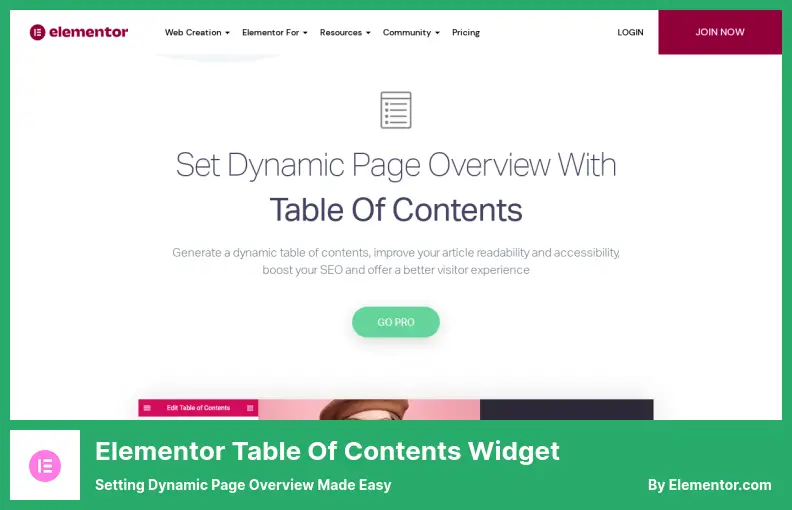Are you tired of scrolling through lengthy blog posts to find the specific information you need? Look no further, because we have compiled a list of the 8 best WordPress Table of Contents plugins, both free and paid, to help users navigate your website’s content effortlessly.
In today’s fast-paced digital world, users demand quick and easy access to information. Providing a Table of Contents in your blog posts can increase dwell time, reduce bounce rates, and improve the overall user experience.
There has been a study that revealed that 87 percent of users who don’t find what they are looking for on a website will leave it immediately after being frustrated.
In this article, we will explore the 8 best WordPress Table of Contents plugins, highlighting their key features, pros, and cons, so you can make an informed decision on which plugin best fits your website’s needs. Let’s dive in and improve your users’ experience together.
Best Table of Contents Plugins for WordPress
If you are looking for an easy way to organize your WordPress content and make it more accessible for your readers, check out these top-rated tables of contents plugins that offer both free and pro versions. Continue reading to find the plugin that best fits your needs!
Easy Table of Contents is an incredible plugin that helps you add a table of contents to your pages, posts, and custom post types. You can add it to your WordPress website with just a few clicks.
This plugin is highly customizable, and you can assign themes to your table of contents. Even if none of the templates match the style of your website, you can create a custom theme by customizing the background, border, and link colors.
The user-friendly plugin lets you choose between a hierarchical or non-hierarchical table of contents. When you choose the hierarchical option, lower-priority headings appear beneath higher-priority headings.
Moreover, you can format your bullets as numerals, letters, or neither with this plugin. It is supported by the Rank Math plugin and the tag and is compatible with Classic Editor, Gutenberg Editor, Divi Builder, Elementor, WPBakery Page Builder, Visual Composer, and Gutenberg.
Key Features:
- Custom post types may benefit from this setting.
- The table of contents may be automatically inserted
- Supports the Rank Math plugin.
- Automatically generates a lightweight table of contents
Table of Contents Plus is a helpful WordPress plugin that creates a dynamic sitemap for your website’s pages and categories. This numbering scheme is easy to use, unhampered by CSS changes, and offers advanced options for customization.
Bloggers can use this plugin for long-form articles, while content management systems will find it especially useful. It comes with powerful context-specific address bars that can automatically extract long pages’ contents and custom post types.
As a result of this plugin, users can exclude unwanted level headings within their content like h5 or h6, and customize them accordingly by using shortcodes on specific pages they wish to exclude.
Moreover, it provides administration options that modify settings like the display position, enables or disable the inclusion of a CSS file, and adjust the minimum number of headings required to display an index.
This table of contents can also be found before the first heading of the book, so the author can introduce other content before the table of contents is presented.
Table of Contents Plus is easy to use and provides an intuitive interface that is simple yet powerful. Its features allow you to customize your table of contents according to your requirements. Power users will appreciate its advanced settings that allow for custom behaviors, while beginners will enjoy its ease of use.
Key Features:
- Provides advanced options for power users to customize behavior.
- Shortcodes allow for overriding default behavior on specific pages.
- Easily exclude undesired level headings like h5 and h6
- Enable the inclusion of a CSS file while disabling its output
- Adjustable minimum number of headings required to display an index
- Administration panel for modifying settings such as display position.
SimpleTOC is a highly functional plugin that enables WordPress users to seamlessly add table of contents blocks to their posts and pages. With an easy-to-install process, users can simply add a block and search for ‘Simple TOC’ or ‘TOC.’
Hidden CSS classes can filter out unwanted headings, and there’s also the option to hide the Table of Contents header and adjust the maximum display depth in the block’s sidebar section.
This plugin is fully optimized for Google SEO purposes. Users can replace the h2 heading in the TOC block with their own and customize the plugin with Gutenberg’s native styling options for groups.
The maximum depth for a heading may be set with ease, and its design is also optimized for Gutenberg. The plugin supports column block layout and doesn’t require any added JavaScript or CSS. It also integrates seamlessly with the theme of your website, providing minimal and valid HTML output.
Users can also create reusable styled groups for future posts by converting the styled group into a reusable block. This allows them to save time and effort in formatting future pages by utilizing their previous designs. One can select between a sorted or unsorted HTML list, for better flexibility and ease of use.
Key Features:
- Google SEO optimized
- Fully customizable with Gutenberg native styling options
- Set maximum depth for headings
- Optimized for Gutenberg
- Column block layout support
- No added JavaScript or CSS.
LuckyWP Table of Contents is a WordPress plugin that is designed to create an SEO-friendly table of contents for posts, pages, or custom post types. It’s incredibly customizable and can be easily inserted into your content using shortcodes, Gutenberg blocks, or widgets.
One of the key features of the plugin is its ability to control the depth of headings. This can be customized to ensure that your table of contents is organized and easy to navigate. Additionally, it offers a wide range of customization options, including width, float, title font size, and colors.
If you prefer viewing your table of contents hierarchically or linearly, the plugin gives you that option. The two numeric items available are decimal and Roman numbers, and these can be arranged in order or nested to suit your preference.
Another useful feature of the plugin is that tables of contents are only displayed if a minimum number of headings is set. This ensures that your table of contents isn’t overcrowded, making it easier for users to navigate.
Finally, the plugin has a user-friendly interface that allows you to select headings according to level or text. You can also find its button on the classic editor’s toolbar and even create “Common Blocks” using the Gutenberg block.
Key Features:
- Customizable depth of headings
- Wide range of customization options
- Hierarchical or linear table of contents view
- Decimal and Roman numeric items
- Minimum number of headings required for display
- Gutenberg block for creating “Common Blocks.”
There is an excellent WordPress plugin out there called Joli Table of Contents that can help you incorporate a seamless table of contents on your website with ease.
The plugin allows users to add an SEO-friendly table of contents on every page or post, making it more user-friendly and search engine optimized. By using the plugin, you can display your table of contents if there are at least two headings in your content.
Even though the free version has limited features, the plugin packs quite a punch. You can insert the table of contents into selected post types and position it within the body of your content by using a shortcode.
The plugin allows users to show headings at custom depths, ranging from h2-14, and customize the CSS icons for expanding and collapsing buttons with four free icons (20 in the pro version).
One of the noteworthy features of this plugin is that it’s performance-friendly. It prevents scripts and styles from being loaded when the contents table is not intended to be displayed.
The plugin also has several outstanding features that are provided in the pro version, such as additional themes, forced enable/disable, optional numbering prefix, hierarchical view, flat view, and a floating table of contents widget. Furthermore, disabling headings per text/class is available, and a custom post type is supported.
Key Features:
- SEO-friendly table of contents
- Customizable CSS icons
- Custom depth for headings from h2-14
- Floating table of contents widget
- Custom post type supported
- Optional numbering prefix.
Heroic Table of Contents is a useful plugin that allows you to add a Table of Contents to any page on your website. It makes it easy for your readers to navigate your content and quickly find what they are looking for.
This plugin doesn’t limit the number of tables of contents you can create with it, and you can include the same tables of contents in multiple different articles at the same time.
In addition to the fact that this plugin is readily accessible, it also includes the ability to automatically identify headings in your content, so that you don’t need to input them manually.
There are four different appearance options, and you can choose to display the table of contents in two different forms. This customization ensures that the table of contents matches the look and feel of your website.
The Table of Contents can be customized further by selecting which headings to display. If you need to hide or rename a heading, this can be done without affecting the original content. The section of content can be expanded and collapsed, allowing readers to quickly skim through the content.
Another useful feature is that the contents section can be positioned anywhere on the page, providing flexibility to how the page can be designed. You can also choose from four different pre-designed Table of Contents templates, making it easy to choose the perfect design to match your website.
Key Features:
- Automatic identification of headings within content
- Choice of four different appearance options
- Ability to display a table of contents in two different forms
- Expansion and collapse of the section of content
- Four pre-designed Table of Contents templates
- Helps users navigate content on the website.
CM Table Of Contents is a WordPress plugin that allows users to create a table of contents on their website. It makes navigation easier for visitors by providing them with a clear overview of the content on the page. With this plugin, users can assign a header and class to each section of the table of contents.
One of the standout features of this plugin is its ability to create multilevel tables of contents. Users can also create content-specific indexes with shortcodes. The headings and sections of the table of contents can be determined based on the content of the post or page.
Users can customize the table of contents according to tags, classes, and ids. The plugin can also be used to define the table of contents by using unique tags for each entry or page. This plugin automatically creates a table of contents for all pages on the site.
The navigation table font size can be adjusted, and multiple pages can be included in the table of contents. When the page is uploaded, the table of contents is collapsed by default.
This plugin provides a shortcode to place the table of contents at any point on the post or page. Users can also define the table of contents by using tags and revising the heading for the table of contents.
Key Features:
- Allows customization of the table of contents based on tags, classes, and ids
- Content-specific indexes can be created with shortcodes
- Automatically creates a table of contents for all pages on the site
- Provides a shortcode to place the table of contents
- The navigation table font size can be adjusted
- Multiple pages can be included in the table of contents.
Elementor Pro officially supports the Elementor Table Of Contents Widget block. You need to upgrade to the pro version if you want a table of contents plugin and you want to specify a heading tag for your widget title, as well as choose which heading tags you want in your content if you want a table of contents plugin.
This plugin is an excellent option for those that only want to use a table of contents plugin on a few pages. The widget enables you to decide where and when it will appear and allows you to choose between a number list or bullet points.
Notably, the plugin provides many features that make it stand out from other table of contents plugins. Its ‘sticky highlights’ feature offers optimization for mobile and tablet devices, which is a big plus. Additionally, the plugin enables you to choose the list style that best matches your site’s theme or ethos.
The plugin also provides rich snippets, which help your content rank higher on search engines. Its flexible design gives a much-needed personal touch to your website, and users can easily customize their content.
Frequently Asked Questions
WordPress table of contents plugins are tools that help you create a table of contents for your blog posts or pages. They make it easier for users to navigate your content and find what they are looking for quickly.
Using a table of contents plugin on your WordPress site has several benefits. It makes it easier for users to navigate your content and find the information they need quickly.
This can improve the user experience and keep visitors on your site longer. It can also improve your search engine rankings by signaling to Google that your content is well-structured and organized.
Conclusion
In conclusion, we have presented 8 of the best Table of Contents plugins for WordPress websites – both free and pro. These plugins can help you organize your content, make it easily accessible for your readers, and improve the overall user experience of your website.
From Table of Contents Plus to MotoPress Content Editor, we have explored the different features and functionalities of each plugin to help you make an informed decision based on your specific needs.
If you’re interested in learning more about WordPress tutorials and related topics, be sure to check out the BetterStudio blog. Our team of experts regularly publishes high-quality content on a variety of topics related to WordPress, website design, and digital marketing.
To stay up-to-date on the latest tutorials and news from BetterStudio, make sure to follow us on Facebook and Twitter. We love engaging with our community and sharing valuable insights and tips to help you succeed online.
Thank you for taking the time to read this article. If you have any questions or comments, please feel free to leave them in the comment section below. We’re here to help you every step of the way!