If you run an eCommerce store using the classic combination of WordPress and WooCommerce, this article is right up your street as today I’m looking at WooCommerce checkout plugins.
I will be explaining what they are and why it is so important to optimize your store’s checkout process. Finally, I will be suggesting some of the best WooCommerce checkout plugins currently available in 2022.
So, without further ado, let’s dive right in!
What Is a WooCommerce Checkout Plugin?
You may be wondering why I am writing this article, given that WooCommerce already includes a cart and checkout.
While that is perfectly true, the standard WooCommerce checkout features are pretty generic and not designed solely with conversions in mind.
This is where WooCommerce checkout plugins are a Godsend. They allow you to tailor the checkout process to better suit your customers, thereby giving them the best shopping experience. And as we all know, an excellent online experience not only pleases buyers but it also makes grumpy old Google happy.
The Importance of Optimizing Your Checkout Process
The biggest problem with the standard WooCommerce checkout is it’s a ‘one shoe fits all’ solution. In other words, it is designed to be used with any kind of store and to capture a generic audience.
However, no two customers are alike. While some won’t mind filling in a few fields asking for contact details, etc., others may strongly object. And the objectors will simply walk away from your store.
What people are and are not prepared to do is not an exact science. However, it is possible to expect certain demographical groups to behave in specific ways.
For example, older folk may not be computer literate and expect a simple checkout process that asks for very little personal data. Conversely, younger people will be more comfortable with modern technology and often won’t mind completing checkout forms that ask for their email address and mobile number.
Article Continues Below
The secret here is knowing your customers and tailoring your checkout processes to best suit them. Of course, you won’t be able to please everyone all the time, but you need to be able to keep most of them happy for most of the time.
My Suggested WooCommerce Checkout Plugins
So now you know what WooCommerce checkout plugins do and why you need one, I will show you some of the best currently available.
As always, there are free and paid options. Therefore, you need not worry if you are tight on funds, as you will still be able to optimize your checkout process and enjoy better conversions.
PeachPay
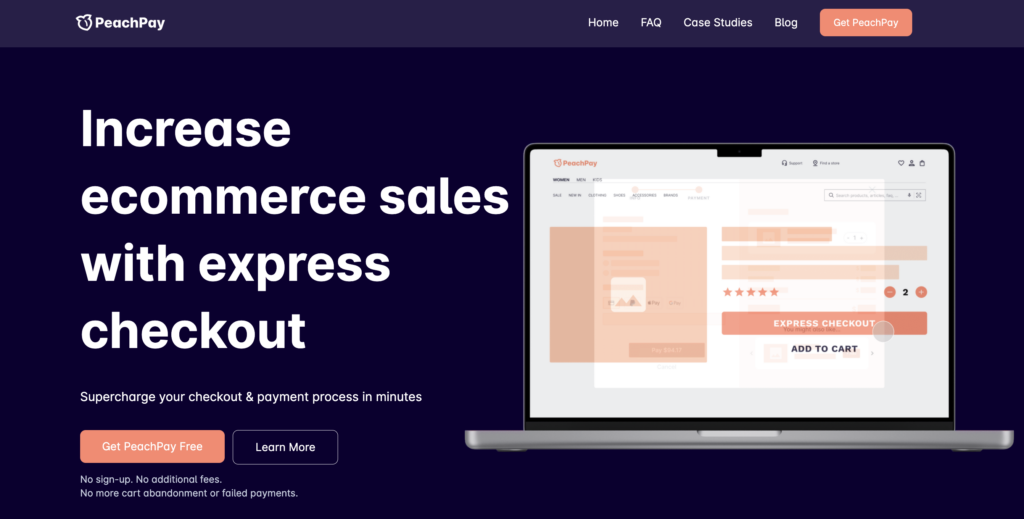
A complicated multi-step checkout process is one of the reasons why customers abandon their carts. We’re starting the list off with a plugin that solves that problem from a team that is officially backed by WooCommerce.
PeachPay is a reliable WooCommerce plugin that helps eCommerce businesses increase their revenue with express checkout. This reliable WooCommerce plugin lets customers complete their purchase within seconds through a one-click window checkout. By offering a frictionless checkout experience, your customers are more likely to see their purchases through.
PeachPay currently supports payments with Stripe, PayPal, Apple Pay, and Google Pay. It functions well using different browsers and looks great across devices. This ensures your customers get a seamless experience every time.
With a simple setup and onboarding process, you can fully optimize your checkout and payment process in five minutes or less. The PeachPay button can appear on your site’s product, cart, and checkout pages, as well as your mini bar cart if your theme has one. The checkout button and window are fully customizable so you can easily adjust the color, width, alignment, which payment methods to display, and more.
Pros
- Returning customers can access one-click checkout
- Cross-device functionality so customers can shop on any device
- Checkout window and button are highly customizable
- Test mode lets you try PeachPay on your live site before customers see it
- Choose your button color, width, alignment, and more
- Instant payouts and zero-fraud guarantee through Stripe and PayPal
- Reliable customer support
- PeachPay is completely free
Cons
Price
- You can access PeachPay’s full features for free.
WooCommerce Direct Checkout

WooCommerce Direct Checkout is an ideal plugin for people that always seem to be in a hurry. It allows you to customize your checkout process in several ways. For example, you can remove specific fields or merge the shopping cart and checkout pages into one unified checkout process.
However, the premium version has a nifty trick up its sleeve – a quick purchase button. This is basically a “Buy Now” button that is added to your product pages, allowing customers to skip the shopping cart page and go directly to the checkout. Amazon and eBay use these buttons very successfully, and so can you.
Click here to read WPLift’s full review of WooCommerce Direct Checkout.
Pros
- Premium plans are very well priced (see below) and come with lifetime updates
- You can remove certain parts of the checkout page, thereby streamlining the checkout process
- The streamlined sales process uses less server bandwidth and can make the sales process much faster
- 30-day refund policy
Cons
- The free version does not include the quick purchase button, the unified checkout/cart page, or Ajax add to shopping cart alert features. However, the Premium upgrades are great value
Price
- The core WooCommerce Direct Checkout plugin is free. Premium upgrades cost $30 for a single site, $60 for five, and $90 for unlimited domains. Those include all future updates and six months of personal support.
Get WooCommerce Direct Checkout
Checkout Manager for WooCommerce
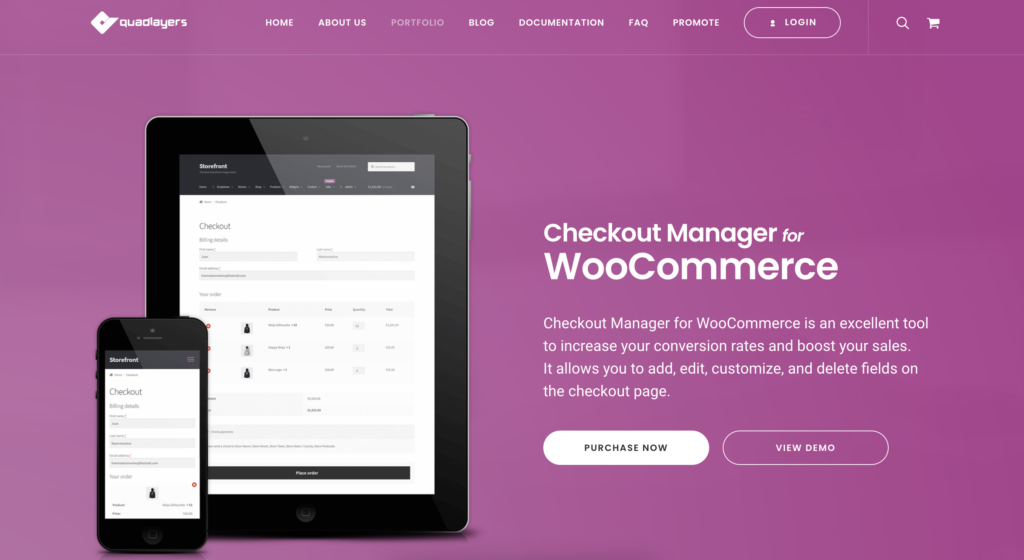
Checkout Manager for WooCommerce is a sister plugin to WooCommerce Direct Checkout. However, the focus of this one is adding, editing, and deleting fields on your store’s checkout page.
The plugin provides numerous field types, such as password, message, time and date picker, country, etc. Conditional fields are also possible, allowing you to show or hide them depending on the value in the parent field.
This plugin is ideal for creating a checkout page catering to your customer’s needs while capturing the exact data you need to run and expand your business correctly.
Click here to read WPLift’s full review of Checkout Manager for WooCommerce.
Pros
- Premium plans are well priced (see below) and include lifetime updates
- Offers excellent options for editing and customizing your store’s checkout page with fields that are appropriate to your business and customers
- It gives more control over the core WooCommerce checkout features
- You can allow customers to upload files at checkout time, e.g., for merchandise personalization
- 30-day refund policy
Cons
- The free version lacks the most useful features. Fortunately, the Premium plans offer excellent value, and I recommend investing in one of those.
Price
- The core Checkout Manager for WooCommerce is free. Premium upgrades cost $30 for a single site, $60 for five, and $90 for unlimited domains. Those include all future updates and six months of personal support.
Get Checkout Manager for WooCommerce
WooCommerce Extra Fees Plugin
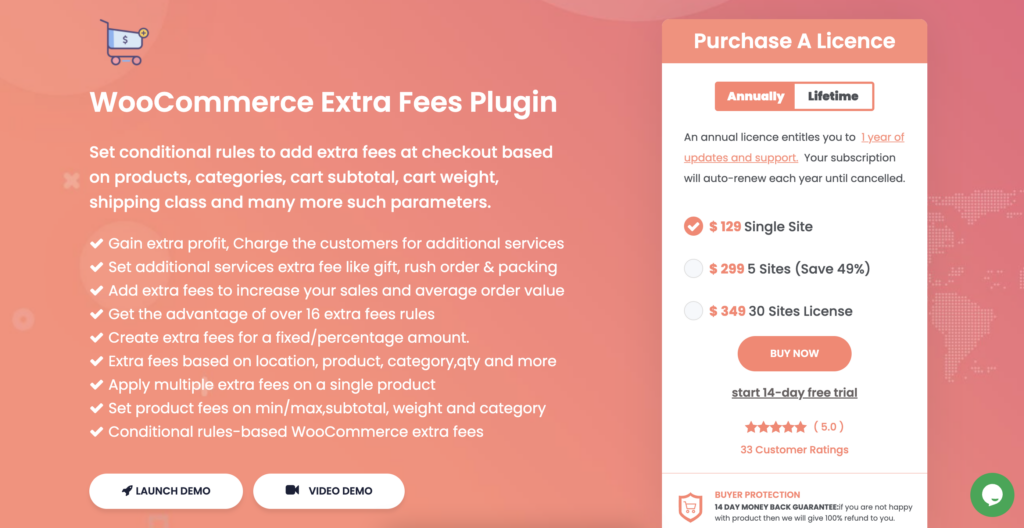
This plugin was previously called ‘WooCommerce Conditional Product Fees for Checkout.’ Thankfully, it now has a new, more manageable name: ‘WooCommerce Extra Fees Plugin.’
This helpful freemium plugin allows you to conditionally levy fees at the checkout. For example, you can add additional postage fees if a customer lives outside your regular geographical coverage area. Another example would be to impose a charge where customers wish to pay by credit card or PayPal.
The free version restricts you to only city, product, and date conditions. However, the premium version adds tons more, offering you great versatility on how extra fees are levied.
Click here to read WPLift’s full review of the WooCommerce Extra Fees Plugin.
Pros
- The Premium plugin offers many options for adding conditional fees at the checkout
- Easy-to-use interface
- Plenty of documentation
- 14-day free trial offered on the Premium version
Cons
- The free version has minimal capabilities
- The Premium version is a little pricey
Price
- The core WooCommerce Extra Fees Plugin is free. Premium upgrades cost $129 per year for a single site, $299 for five, and $349 for thirty. Those include one year of updates and support. Lifetime subscriptions are also available for $699, $1,499, and $1,799 respectively.
Get WooCommerce Extra Fees Plugin
MyCryptoCheckout
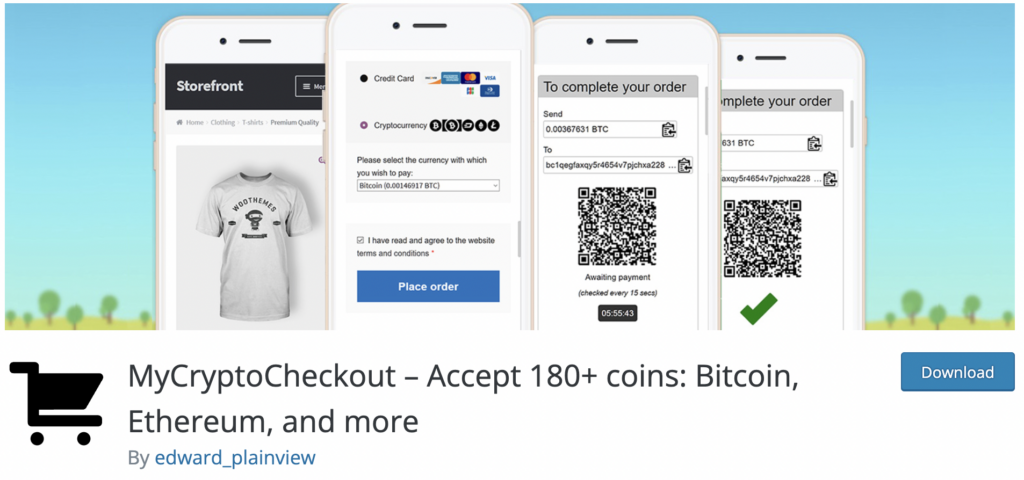
Despite being the currency of tomorrow, cryptocurrency is not supported by WooCommerce in its native form. In fact, crypto is surprisingly unsupported in the overall eCommerce scene.
MyCryptoCheckout changes that by allowing you to receive coins directly into a wallet of your choosing. Over 30 cryptocurrencies, 60+ BEP-20 tokens, and 80+ ERC-20 tokens are supported. Furthermore, you can also accept various Polygon Matic, Terra, Waves, Stellar, SNOSIS / XDAI, and Counterparty tokens. And for a flat rate of $597, you can even add your own custom ones.
An auto-settlement feature connects MyCryptoCheckout to either the Binance or Bittrex exchanges. That allows you to convert received cryptocurrencies into fiat or stablecoins automatically. Furthermore, the plugin includes a widget that lets you accept cryptocurrency donations – perfect for charities.
Click here to read WPLift’s full review of MyCryptoCheckout.
Pros
- It covers a payment gateway niche that is otherwise not readily available on WooCommerce
- The plugin can handle an impressive range of cryptocurrencies and tokens.
- Facility to automatically apply a markup (or discount) where a customer wishes to pay with cryptocurrency
- Zero transaction fees and payments are all peer-to-peer
Cons
- Free version limited to five sales per month
Price
- MyCryptoCheckout is a free checkout plugin for WooCommerce, but as already mentioned, it is limited to five sales per month. That may be fine for some stores, but if you envisage having more than five sales in a monthly cycle, the Unlimited plan will cover any number of sales for an annual subscription of $59.
- Additionally, discounts are available in certain instances, such as for charities or developing countries.
Checkout X
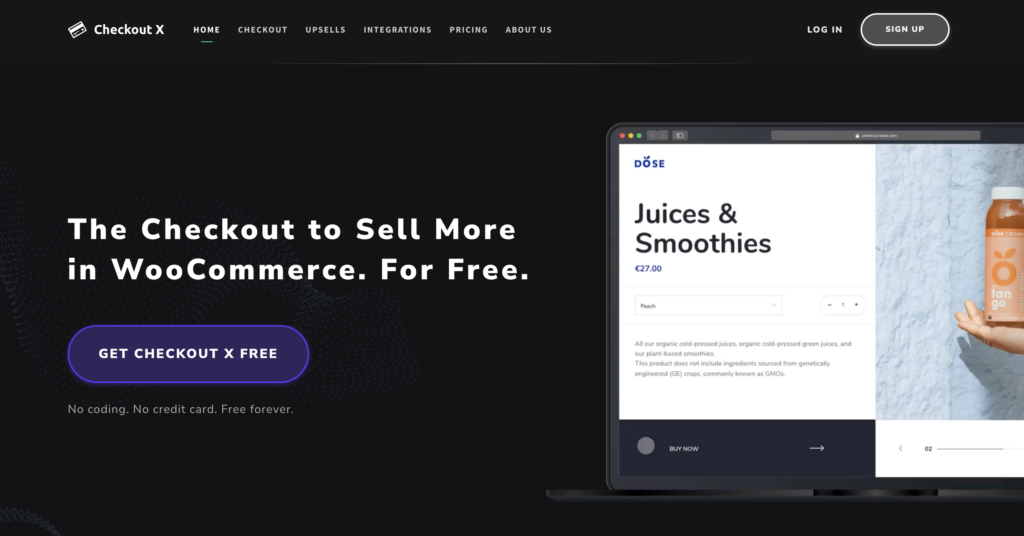
Checkout X is a plugin that introduces a high-converting, mobile-first checkout into your WooCommerce store. It allows you to capture payments seamlessly and securely and offer upsells at the optimum time. All this is designed to increase conversions and decrease abandoned carts, positively impacting your revenues.
The developers of this plugin proudly proclaim that it can reduce the checkout time to less than twenty-five seconds, which is a significant improvement over the industry average of over one minute.
Click here to read WPLift’s full review of Checkout X.
Pros
- Creates a blisteringly fast checkout experience for your customers
- Forms autocomplete and abandoned cart recovery features
- Being a software as a service (SaaS) solution, this plugin is lightweight
- Supports most payment methods
- The free version includes most functionality, the only constraint being on upsells
- You may cancel premium subscriptions at any time
Cons
- Some people may have security concerns over using a SaaS solution. However, no sensitive information is stored or processed by Checkout X
Price
- The core version of Checkout X is entirely free.
- If you plan on having lots of upsells, and your monthly turnover is over €1k, the developer recommends their Unlimited Plan, which costs €39 per month plus 5% of all upsell revenue.
- For larger sites (over €25k turnover), the Platinum plan may work out more cost-effective, as while it costs €199 per month, the commission on upsells reduces to 2.5%.
Checkout Field Editor for WooCommerce
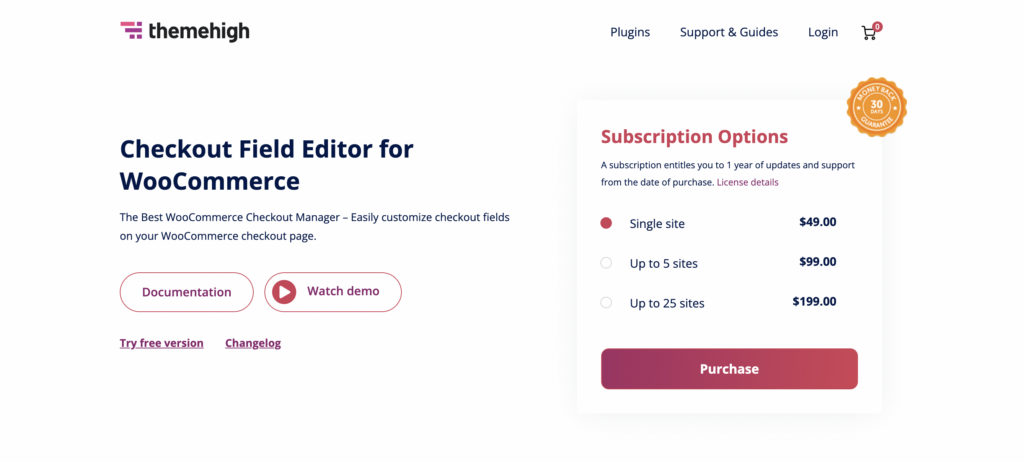
I like it when developers give their plugins names that indicate exactly what the software does. ThemeHigh has done precisely that with Checkout Field Editor for WooCommerce.
This plugin lets you edit the various default fields in the WooCommerce checkout, including adding new custom (and conditional) ones. The result is a checkout process tailored to the needs of your customers and your business.
With the free version, you can add up to thirteen additional custom field types to your checkout page, including password, email, select, multi-select, checkbox, etc. The Pro version of the plugin expands that number to seventeen, but with complete flexibility over their positioning compared to the free version.
In my opinion, the free version of Checkout Field Editor offers plenty of starter functionality. What’s more, that functionality can be significantly enhanced by upgrading to Pro when your available funds allow.
Pros
- The free version has good starter features, although the Pro version adds many more
- You can quickly revert to the default fields with a single click
- Popular plugin, with over 400k active downloads from the WordPress plugin directory alone, where it enjoys a star rating of 4.8/5.0
- Plenty of detailed documentation
Cons
Price
- The core version of Checkout Field Editor for WooCommerce is free. The Pro version costs $49 per year for a single site, $99 for up to five, and $199 for twenty-five domains. Those prices include support and updates for a year.
Get Checkout Field Editor for WooCommerce
Multi-Step Checkout for WooCommerce
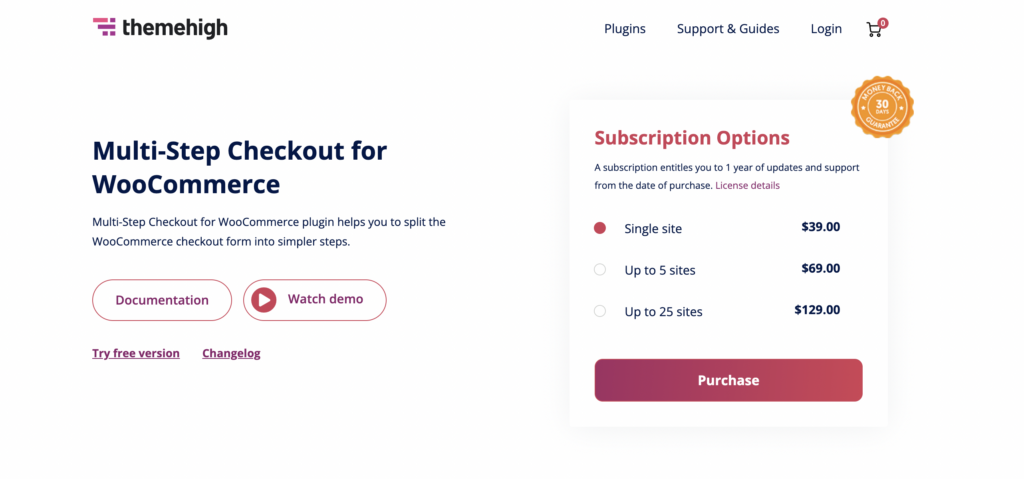
Also from ThemeHigh is the Multi-Step Checkout for WooCommerce plugin.
This neat little plugin allows you to split the checkout process into smaller, more easily managed steps. That benefits customers who might otherwise leave when faced with a monster checkout screen.
The free version of this easy-to-use plugin is basic but nonetheless usable. It features things like validation of each step in the checkout process to ensure that the customer has completed all required fields and multiple layouts. What’s more, you can combine the billing and shipping steps and add a one-click ‘Back to Cart’ button.
The premium version adds two more layouts, AJAX validation of form fields, the ability to create additional checkout steps, a mobile-friendly display, and tons more.
Pros
- The free version has good features
- The Premium version adds lots of extra features at a sensible price
- Plenty of detailed documentation
Cons
Price
- The core version of Checkout Field Editor is free. The Premium version costs $39 per year for a single site, $69 for up to five, and $129 for up to twenty-five. All prices include a year of support and updates.
Get Multi-Step Checkout for WooCommerce
Multi-Step Checkout Pro for WooCommerce
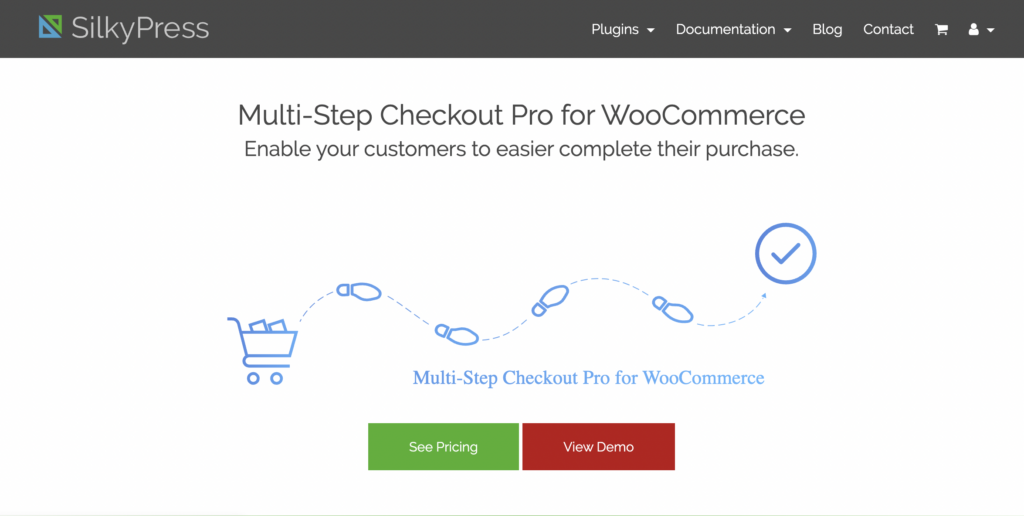
Multi-Step Checkout Pro for WooCommerce should not be confused with the similarly named previous plugin in this list, although they do similar things.
This one from SilkyPress also enables you to divide the checkout process down into smaller, bite-sized chunks. However, theme or compatibility issues are unlikely as it uses the standard WooCommerce templates. What’s more, despite being simplified, the checkout process remains mobile-friendly and responsive.
Other neat features of this plugin include clickable steps, so customers can jump directly back to any previously competed step. It is also possible to add a registration form alongside the default WooCommerce login form.
Furthermore, you can add product thumbnails to the order review step, and there are plenty of customization options to ensure everything is just how you want it.
Pros
- Translation-ready
- Compatible with all themes
- Highly customizable
- The resulting checkout process is highly intuitive for customers
Cons
- A little more expensive than the Premium version of ThemeHigh’s Multi-Step Checkout for WooCommerce
- Documentation is not so detailed but does include worked examples
- Customizations need some knowledge of PHP, so this is not a good option for novices
Price
- Multi-Step Checkout Pro for WooCommerce costs $64.90 for a single site, $129.90 for ten, and $264.90 for fifty domains. Those prices include updates and support for one year. Renewals made before the expiration of the license attract a 40% discount.
- A free version of this plugin is available through the WordPress plugin directory. However, details of its features are scant, and the developer clearly wants people to buy the Pro version.
Get Multi-Step Checkout Pro for WooCommerce
Have You Used a WooCommerce Checkout Plugin?
I hope you now realize the importance of optimizing your WooCommerce checkout to align with the needs of your business and customers. Unfortunately, the standard WooCommerce checkout is rather too generic for that. However, plenty of plugins are available to help you create the best checkout experience for your customers, thereby maximizing conversions.
Have you optimized your WooCommerce checkout yet? If so, did you use any of the plugins I suggested? And if not, do you plan on doing so soon?
If you have any questions or comments, please drop them down below. In the meantime, to further increase your conversions, I please do check out my article on adding abandoned cart recovery.
