If you want to make your WordPress site more engaging, adding interactive design elements can be a great way to achieve this. However, you might not have the technical expertise to do so using code, which is where a WordPress jQuery plugin can come in handy.
You can use a jQuery plugin to get better control over jQuery on your site, as well as add subtle yet captivating elements like sticky menus, animations, advanced scrolling, custom form fields, and more. This way, you can offer a fun and streamlined user experience.
In this post, we’ll briefly explain what jQuery is and how it works. ⚙️ Then, we’ll share nine of the best WordPress jQuery plugins on the market.
Let’s dive right in!
What is jQuery?
Whether you’re a developer or not, you’ve probably heard of some of the most common coding languages, such as HTML and JavaScript. But you might be wondering – what is jQuery?
In a nutshell, jQuery is a light-weight JavaScript library that enables users to more easily create certain web design elements. For example, jQuery can power animations, AJAX search, and more:
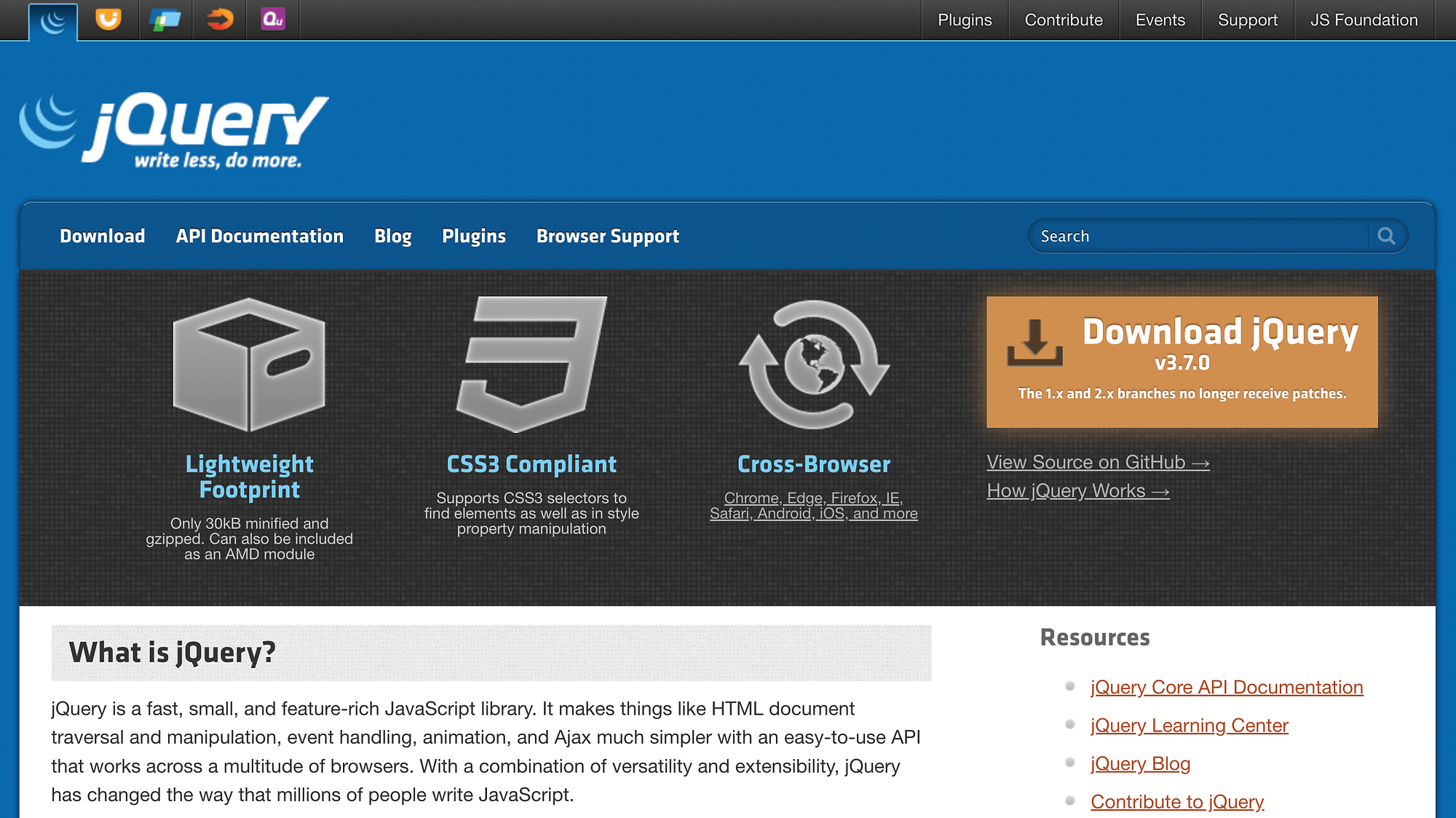
Additionally, since jQuery is so compact, using it won’t negatively affect your website’s performance.
As we mentioned, you can use jQuery to efficiently build tons of interactive design elements. This way, you can keep your website visitors engaged without slowing down your site.
Best WordPress jQuery plugins to enhance your site in 2023
Now that you know the basics of jQuery, here’s a list of some useful WordPress jQuery plugins you may consider using.
- Version Control for jQuery
- jQuery Updater
- myStickymenu
- Widget Options
- Ajax Load More
- WPForms
- Advanced Custom Fields
- Slide Anything
- Enable jQuery Migrate Helper
1. Version Control for jQuery
The first plugin on our list is Version Control for jQuery. This is a simple yet essential tool if you run jQuery on your site.
That’s because running outdated versions of jQuery can cause certain web functionalities to fail. What’s more, this can happen more than you think due to circumstances that you aren’t even aware of.
For instance, your plugins and themes could be running outdated jQuery right under your nose. Or, this could occur when you update your WordPress version.
When you install Version Control for jQuery, you can force your site to use the most up-to-date version of jQuery. Therefore, this can really save the day when you’re in a pinch and you need your site back up and running.
💳 Pricing
This WordPress jQuery plugin is totally free.
2. jQuery Updater
Now, let’s look at jQuery Updater. As the name suggests, this is another WordPress jQuery plugin for managing your version of the JavaScript library.
As we discussed, if you’re not running the most up-to-date version of jQuery, your site could start having issues. For instance, if your theme hasn’t been updated in a while, interactive elements such as navigation could break.
If you’re a developer and you’ve inherited an older site, you can use this plugin as a temporary solution until you can fully update the site. However, keep in mind that, similar to Version Control for jQuery, this plugin doesn’t replace any files on your site. That means, when you deactivate it, your site will return to its original state.
💳 Pricing
jQuery Updater is a free plugin.
Next up on our list of useful WordPress jQuery plugins is myStickymenu. As the name suggests, you can use it to easily create “sticky” (or fixed) menus and welcome bars.
Some WordPress themes, like Neve Pro, come with a sticky header option out-of-the-box, but if yours doesn’t, then this could be the perfect jQuery plugin for you.
Additionally, any header you build with myStickymenu is responsive and includes multi-language support. Furthermore, it’s super customizable. You can even add custom CSS to your sticky menus.
💳 Pricing
myStickymenu offers a free version. However, you’ll get expanded features with Pro plans, which start at $39 per year when billed annually.
4. Widget Options
Next on our list of WordPress jQuery plugins, we have Widget Options. This powerful tool gives you near-complete control of your WordPress widgets.
For instance, you can make your widgets sticky, configure them to display based on conditional logic, and customize their appearance. This widget management plugin is also compatible with the most popular page builders and may be ideal for anyone who is not using a block theme.
On top of that, it comes with time saving features such as a live widget search feature and “click-and-select” technology (which is faster than drag-and-drop).
💳 Pricing
Widget Options is free. But, for extended features you can sign up for the premium tool. Paid plans start at $39 per site per year.
5. Ajax Load More
Asynchronous JavaScript and XML (AJAX) is one of the most commonly seen uses of jQuery. Therefore, our list wouldn’t be complete without a tool like Ajax Load More.
This WordPress jQuery plugin lets you enable infinite scroll on almost any type of content. That includes blog posts, products, and even comments.
You can further customize Ajax Load More parameters using its intuitive shortcode builder.
💳 Pricing
Ajax Load More is free. However, you can upgrade to a paid plan to get an add-on bundle that extends its features.
6. WPForms
Moving along, let’s check out WPForms. You might not initially think of a WordPress form as focal-piece when it comes to design, but every element on the page should be interesting and engaging.
That’s why a WordPress jQuery plugin can also be a form builder. WPForms uses jQuery to support advanced forms that can employ conditional logic, custom fields, and interactive elements.
You can use WPForms’ intuitive drag-and-drop builder to create contact forms, sign up forms, and much more.
💳 Pricing
WPForms Lite is free. Meanwhile, WPForms Pro plans cost $49.50 per site per year at a minimum.
7. Advanced Custom Fields (ACF)
If you’re looking for a way to create custom fields, post types, or taxonomies, you may want to try out Advanced Custom Fields (ACF). This plugin can help you streamline your content creation process by allowing you to build personalized workflows and data structures.
The plugin uses jQuery to power many aspects of its advanced functionality. For example, it lets you add custom fields virtually anywhere you’d like in WordPress.
That includes for posts, pages, comments, media, and more. Plus, you’ll be able to choose from over thirty custom field types.
💳 Pricing
Like most of the jQuery plugins on this list Advanced Custom Fields comes in both free and premium versions. The most affordable ACF pro plans cost $49 per year per site.
8. Slide Anything
Slide Anything is a robust and fully-responsive tool that enables you to create stunning sliders and carousels. It uses the powerful Owl Carousel 2 jQuery plugin to give all your designs touch and drag support.
So, if you’re into mobile-first design, this might be a great plugin for you. It also allows for cool transition effects, infinite looping, modal pop-ups, and much more.
💳 Pricing
Slide Anything is also free.
9. Enable jQuery Migrate Helper
Last but not least, let’s check out Enable jQuery Migrate Helper. This is another simple yet powerful WordPress jQuery plugin that can help keep your site up and running in an emergency.
Essentially, since WordPress 5.5, jquery migrate is no longer enabled by default. This can cause issues with functionality if your site is using old plugins or themes. As the name suggests, this plugin can enable it for you.
Like with Version Control for jQuery and jQuery Update, this plugin is meant to be a temporary solution. It can buy you some time, but you’ll also want to resolve the underlying issue as soon as possible.
💳 Pricing
Enable jQuery Migrate Helper is a free tool.
Try a WordPress jQuery plugin today 🙋
If you want your website to stand out and make an impression on visitors, you may need to spruce it up with a bit of interactive design.
The good news is that jQuery can help you build tons of cool design elements like collapsible accordions, responsive galleries, and more. Plus, this can be easy when you’re using a WordPress jQuery plugin.
For instance, you could install myStickymenu to build advanced menus and announcement bars. Meanwhile, you might be interested in WordPress Infinite Scroll to improve navigation. Additionally, in a pinch, you might need Enable jQuery Migrate Helper or Version Control for jQuery to keep your site running smoothly. 😎
Do you have any questions about these WordPress jQuery plugins? Let us know in the comments section below!