When it comes to website builders, Bluehost vs Wix is a popular comparison. On the one hand, you have one of the cheapest and most recognizable hosting providers offering a website builder. In contrast, you have one of the more prominent all-in-one website builders on the market with competitive pricing and a solid user base. As such, choosing one over the other could send your head spinning.
For this comparison post, we’ll look at 🔎 Bluehost vs Wix. While on paper both solutions seem far apart, there’s one big twist that Bluehost offers, which narrows the gap between the two. Also, the post will look at the key features, price, and usability of both platforms.
Introducing Bluehost and Wix
We talk about both Bluehost and Wix a lot on the Themeisle blog. Bluehost is a long-standing WordPress web host that the platform recommends as one of its ‘official’ hosts.
It offers dirt-cheap hosting and provides the functionality you’ll need to host, create, and run a site without back-end frills. As such, you may not get all the goodies you’d see from other site hosts, but you’ll get everything essential.
Wix is an all-in-one site builder, similar to apps such as Squarespace and Weebly. Its goal is to provide everything you need without third-party tools and services.
As the years progress, Wix becomes more impressive as it refines and adds features and functionality. The focus is on simplicity, which will cater to those who need professional design without spending time developing the site to completion.
Bluehost vs Wix: comparing the platforms in three areas
⚙️ Features
Wix
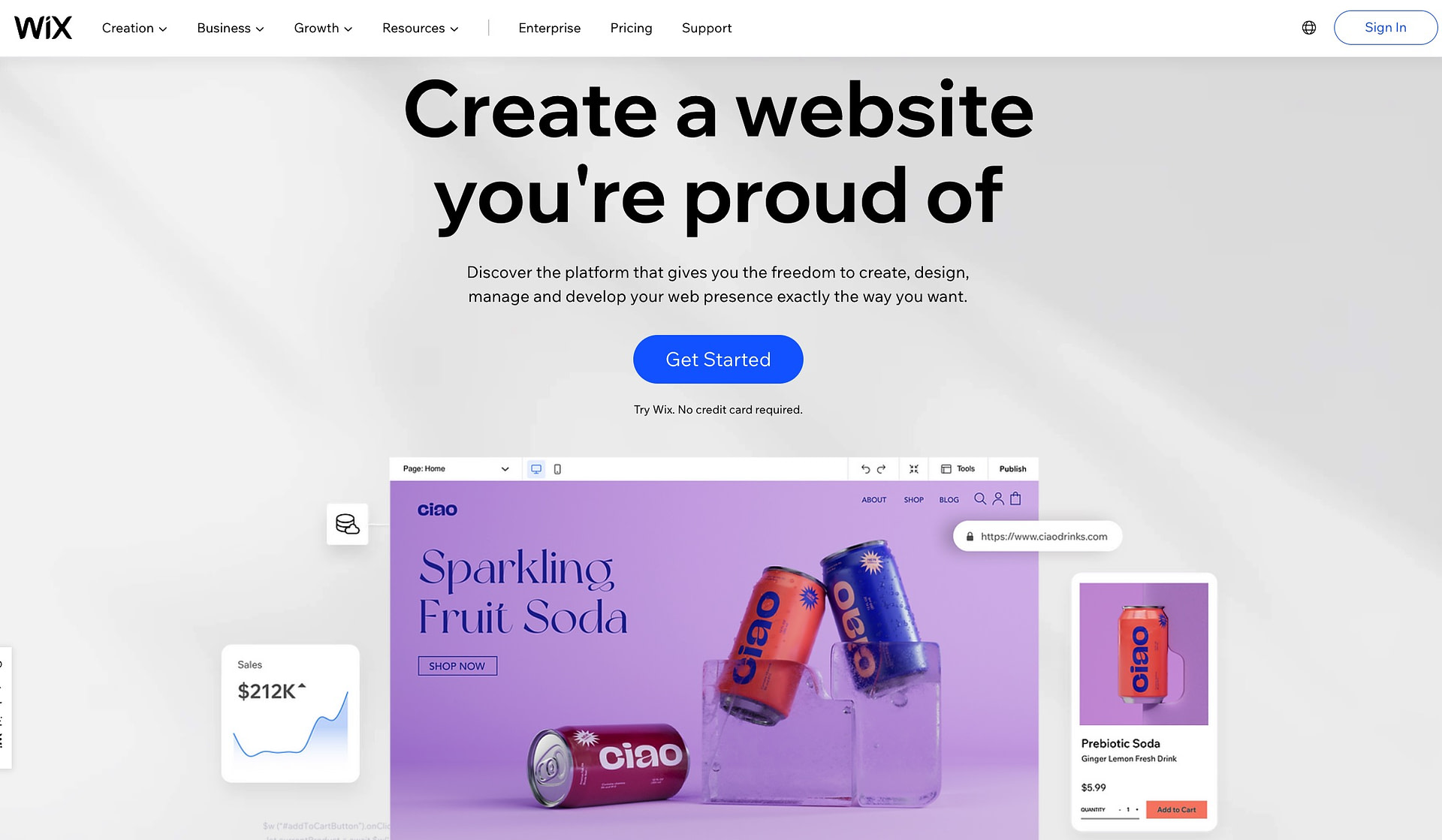
Right off the bat, Wix gives you the ability to create sites in all sorts of industries and niches. Because of this, you’ll find a rich set of tools to cover almost every base you’d need:
- A front-end site builder – Editor X – around which you’ll find all of the other options you need.
- Over 800 templates for your site will give you a professional and slick look from the off. However, note that you’ll need to choose wisely, as you can’t change it in the future.
- Ecommerce functionality means you can sell from your site without the need to hook up another service.
- A full-featured scheduling solution that lets you manage bookings, your team, clients, and payments.
- Lots of marketing tools for email, social media, Facebook Ads, and a wider range of client management tools.
However, Wix has its detractors in one area: content and ownership. We’ve mentioned that you can’t change your site template once you choose it, but there’s more. Wix specifically doesn’t allow any user to export content, which means you have to use Wix forever unless you want to start again from scratch. As such, many users find that they want to unpublish their site once they outgrow it and find an alternative. One of those alternatives is Bluehost.
Bluehost
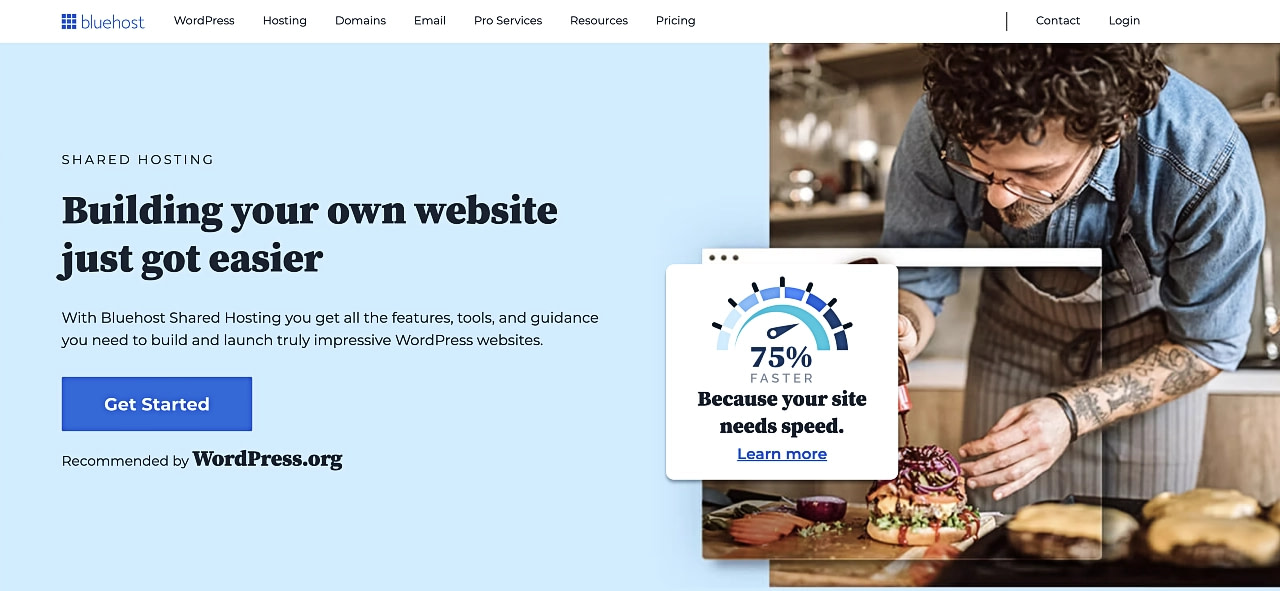
Our list of Bluehost features won’t look anything like Wix’s, because it isn’t a website builder per se. Instead, it’s a web hosting provider that lets you install your chosen site platform. The primary platform Bluehost likes to use is WordPress.
We have an article all about the inherent differences between Bluehost and WordPress.com, but the web host offers a built-in website builder platform based on self-hosted WordPress – WonderSuite.
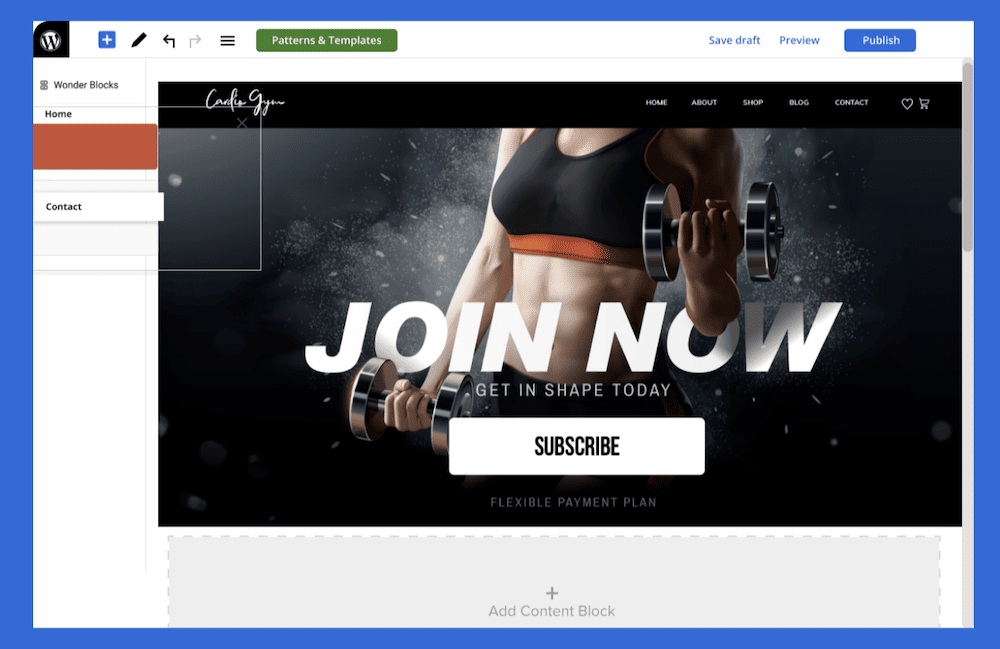
This gives you a feature set that compares well to Wix:
- You can use a version of the WordPress Block Editor to create your site.
- Access to Bluehost’s custom WordPress themes, including the specialized WonderTheme.
- Compatibility with WordPress plugins to extend functionality.
- If you choose the Online Store plan, WonderSuite includes payment processing using a number of gateways, such as PayPal, Venmo, and more. This lets you build an online store.
- You get a free Content Delivery Network (CDN) to help your site remain fast no matter where in the world a user browses from.
On top of this, you can also choose not to use WonderSuite. Instead, you can install WordPress from scratch and use the regular block editor or even a page builder like Elementor for more flexibility.
Bluehost vs Wix: the winner
While it’s hard to directly compare Bluehost vs Wix on features, Bluehost does offer greater flexibility at the expense of a longer setup, so Bluehost wins the feature comparison.
🏆 Winner: Bluehost
🖱️ Ease of use
Bluehost
You can find plenty of information about Bluehost’s usability in many of our articles on the Themeisle blog. In fact, we have a post about how to make a site using Bluehost and WordPress. One reason we like Bluehost so much is the dashboard, which is simple to navigate. This is fantastic for people of all abilities, as it makes site development a breeze.
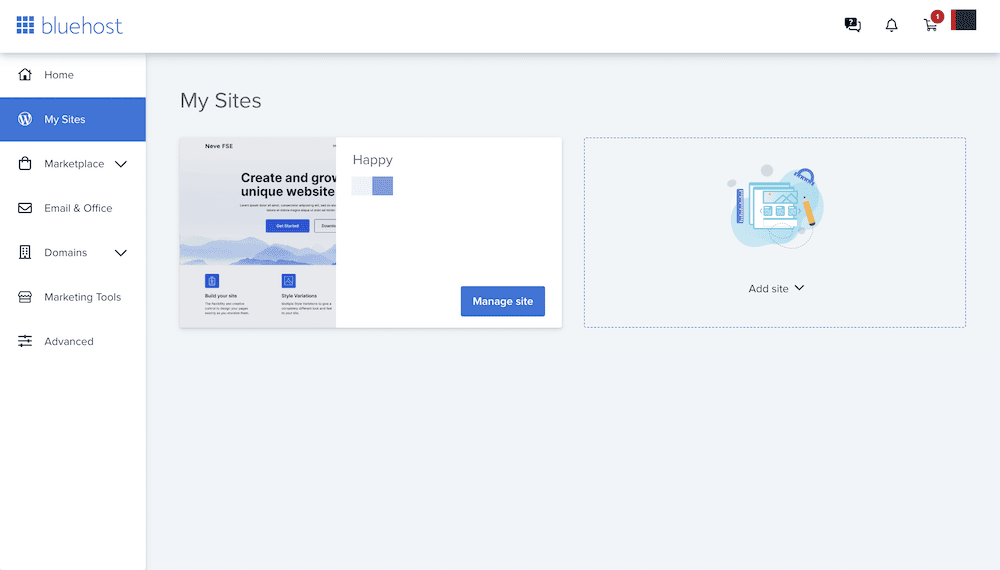
Once you’re in the Bluehost dashboard, it takes three clicks to create a site. The first is to the My Sites panel; the next is to the Add Site drop-down menu; then the Create New Site button. From there, you can go through the setup wizard and have a new WordPress site ready to roll.
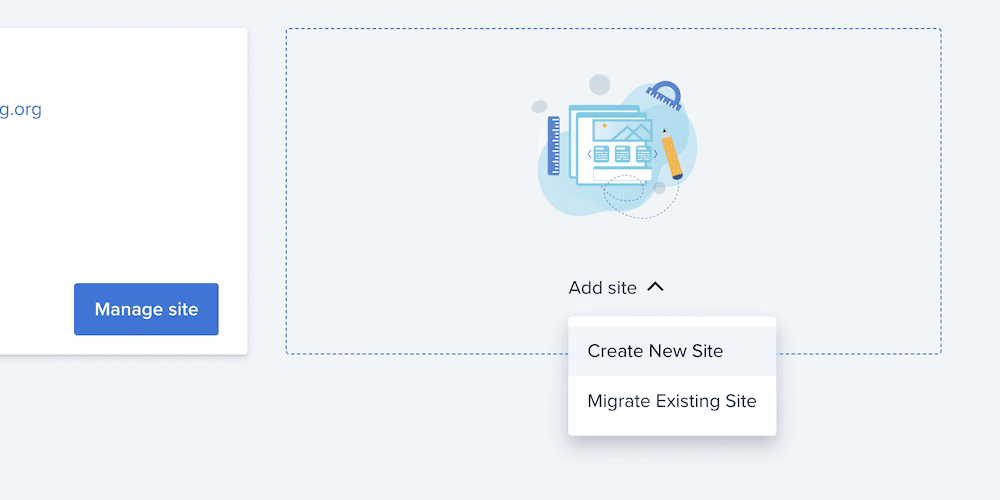
The Bluehost dashboard gives you lots of ‘quality of life’ enhancements. For instance, you can choose themes and plugins from the Bluehost interface, which is a handy time saver:
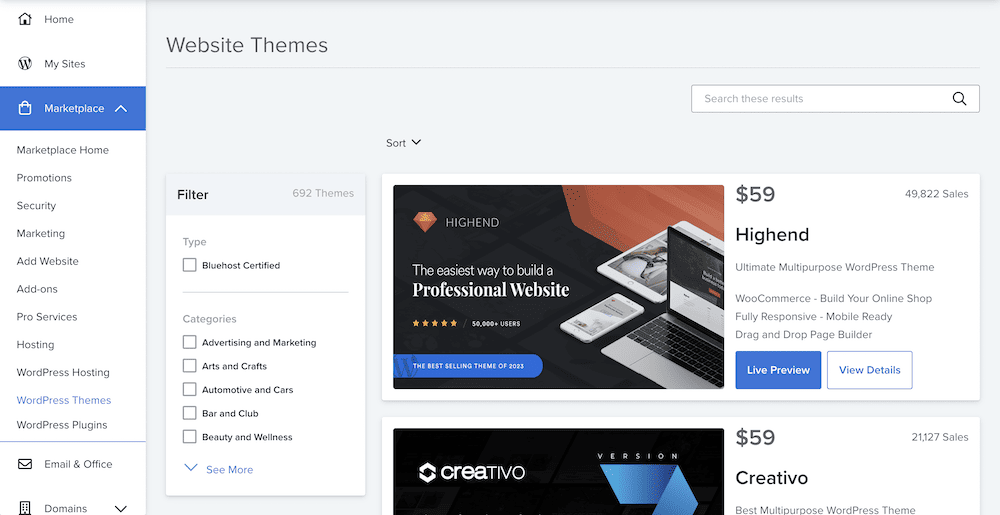
You also have separate sections for marketing tools, your domains, email, and more. On the whole, the Bluehost dashboard is one of the most straightforward and elegant to use, and you can be in and out of it in minutes.
It’s a similar situation with the Bluehost Website Builder:
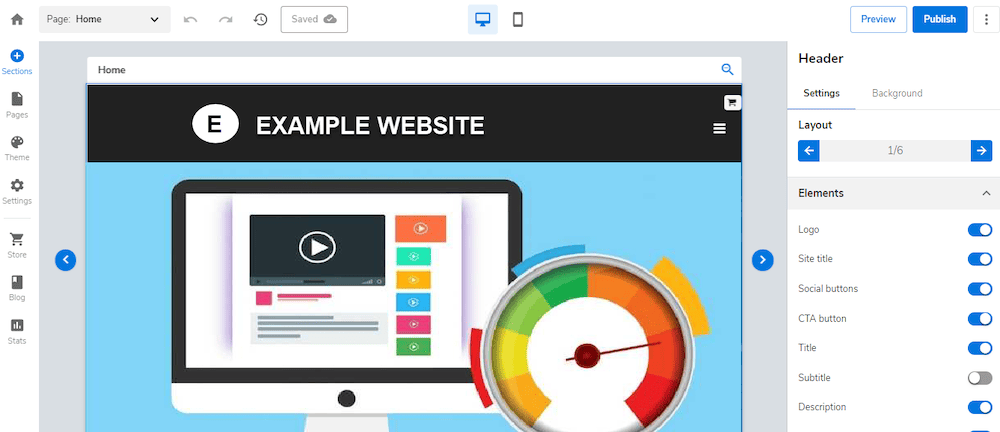
This looks clean, is free from clutter, and includes all the basic elements you need to build and customize your site.
Wix
The Wix experience starts with a (skippable) setup wizard. This helps you refine your site’s initial focus, give it a name, and more.
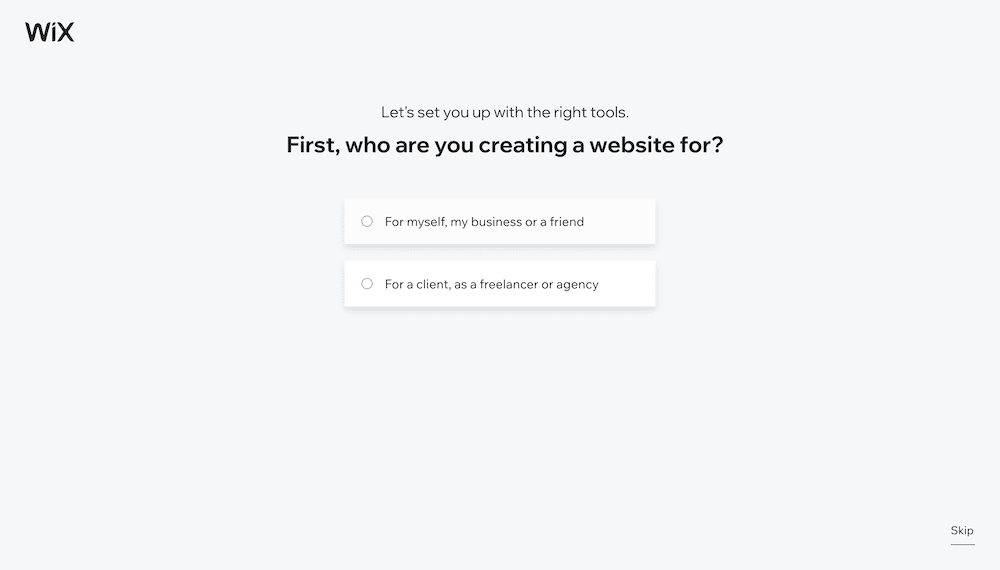
One part of why this is helpful is the option to select various features for your site:
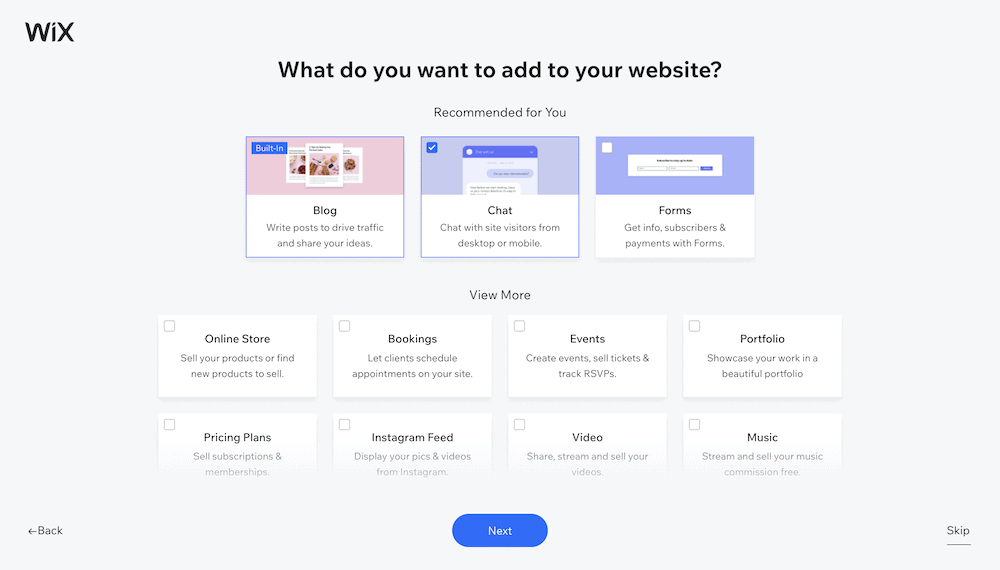
Once you get to the dashboard, you get a guided to-do list to help you set up your site’s various important aspects:
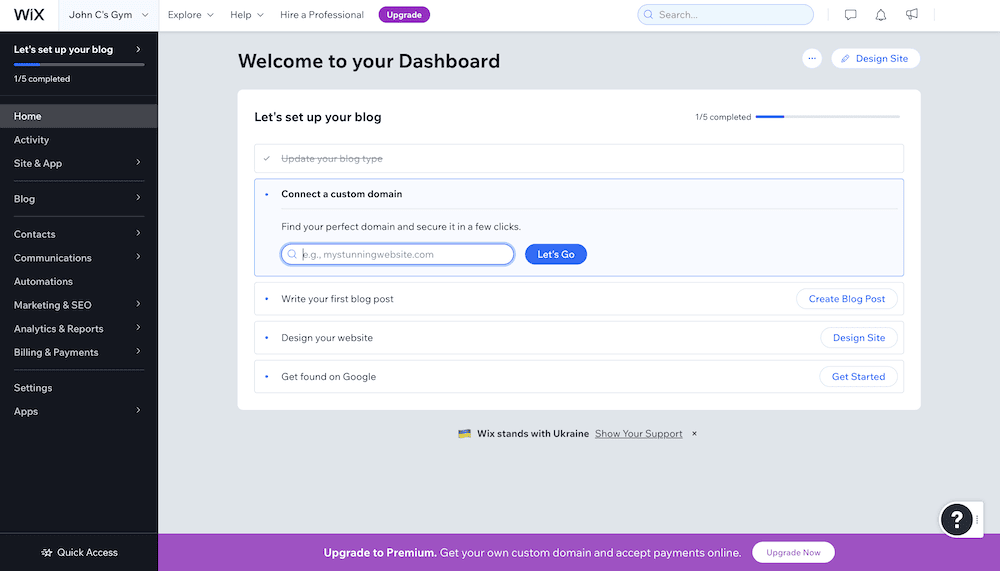
When it comes to designing your site, Wix can help you create one (although you can take charge here too). The automated approach is valuable for those who don’t have (or want) technical experience or time.
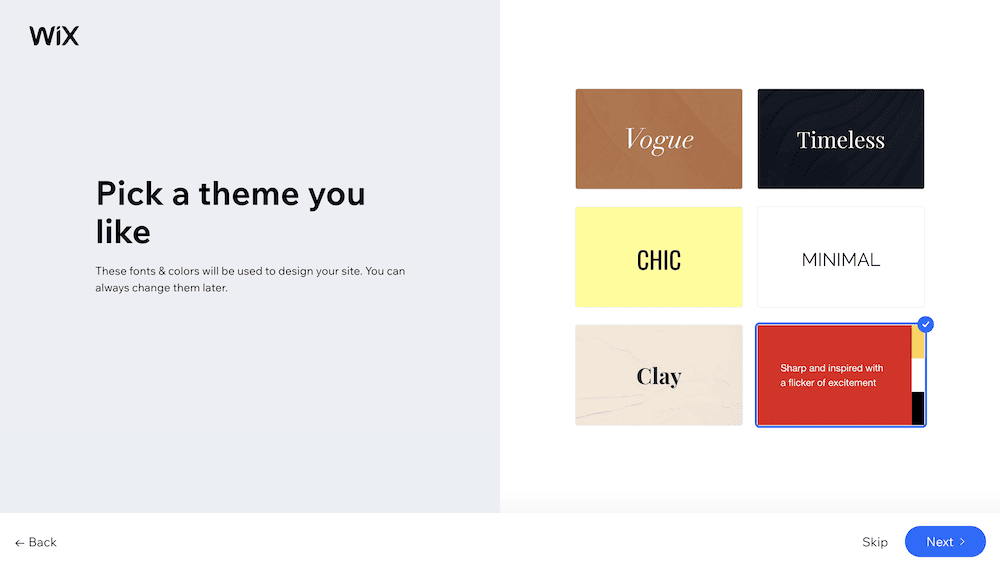
We like the Wix editor a lot. It’s a no-code drag-and-drop solution that is a breeze to navigate.
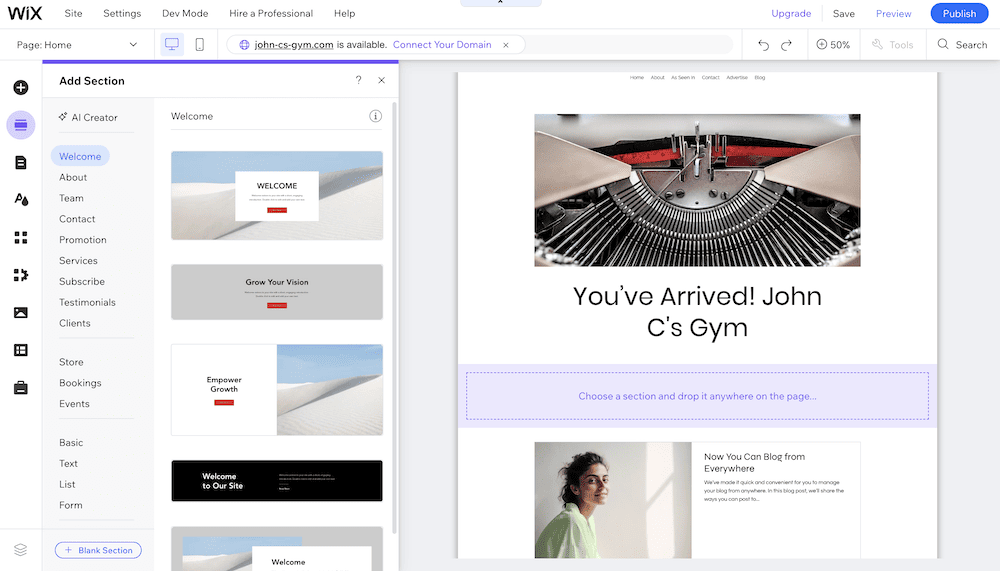
From there, you can find all of your options in the various menus and sidebars. It looks clean, crisp, and slick. We could put together a site in no time without floundering.
Bluehost vs Wix: the winner
We can’t pick a winner between Bluehost vs Wix here. Both platforms have great usability, as you’d expect from two popular site-building solutions.
🏆 Winner: Draw.
💳 Price
Here’s a big subject for lots of site owners. Your choice of website builder or host has to be kind to your wallet, or it won’t be sustainable. When it comes to price, you’ll like either side of the Bluehost vs Wix battle.
Bluehost
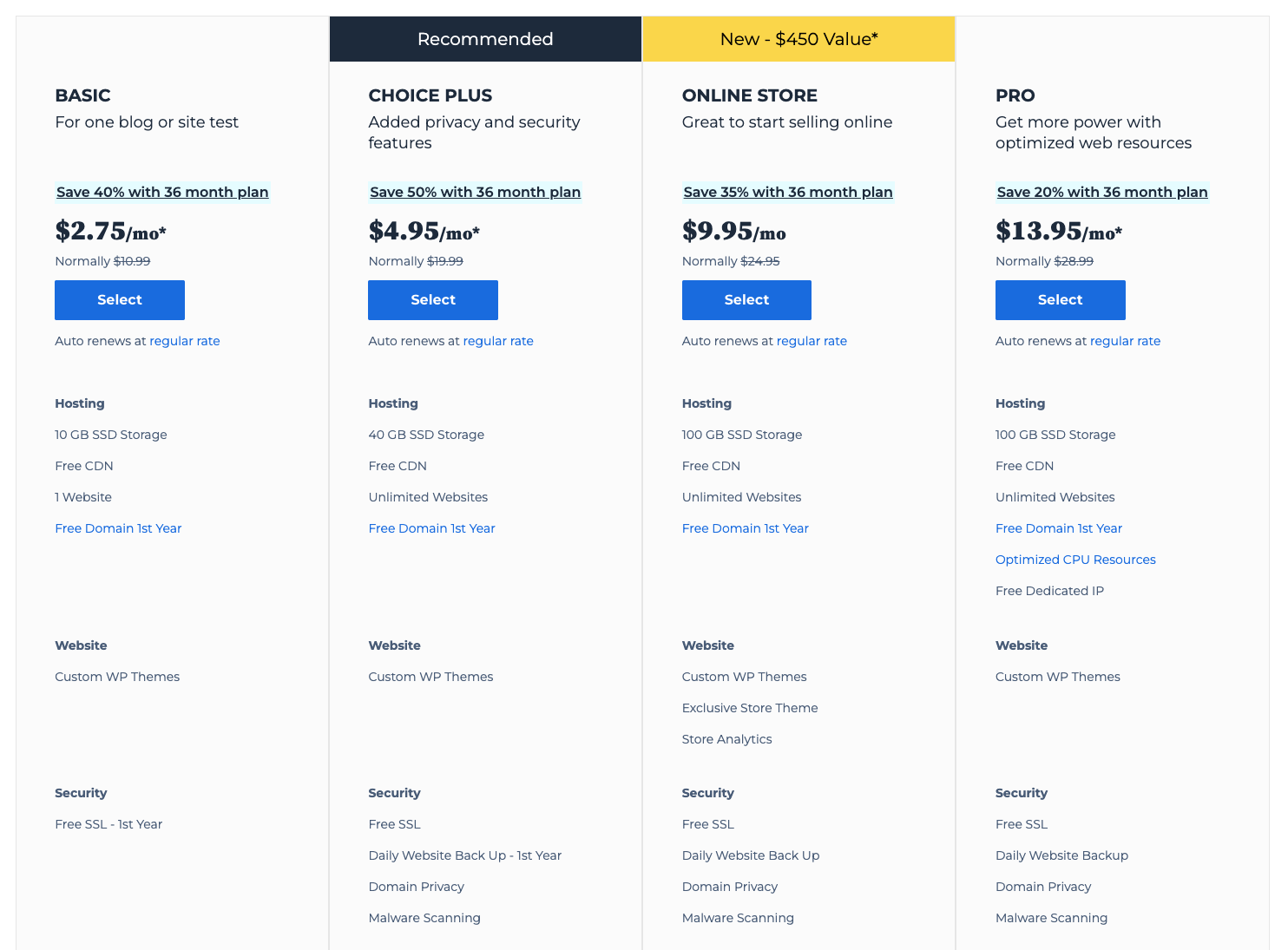
Bluehost offers four different plans, depending on your needs. Note that these are the same for typical WordPress hosting or its website builder functionality.
- Basic ($2.95 per month). The cheapest plan lets you host one site, have 10 GB of storage, and select some custom WordPress themes.
- Choice Plus ($5.45 per month). This plan includes three website installs, 40 GB of storage, a free CDN, a free domain (and privacy) for your first year, a free Secure Sockets Layer (SSL) certificate, and more.
- Online Store ($9.95 per month). This is similar to Choice Plus but includes ecommerce plugins, an exclusive store theme, and store analytics.
- Pro ($13.95 per month). The highest tier bumps your website installs up to five and gives you 100 GB of storage. Other than this, it’s the same as the Choice Plus plan, but doesn’t include the extras from the Online Store plan.
It would be better if the Pro plan includes everything on offer. Regardless, Choice Plus will likely be the one most users opt for, and the Basic plan is cheap, but underequipped.
We talk about Bluehost’s pricing in more detail elsewhere on the site, so check that post out if you want to dive deeper.
Wix
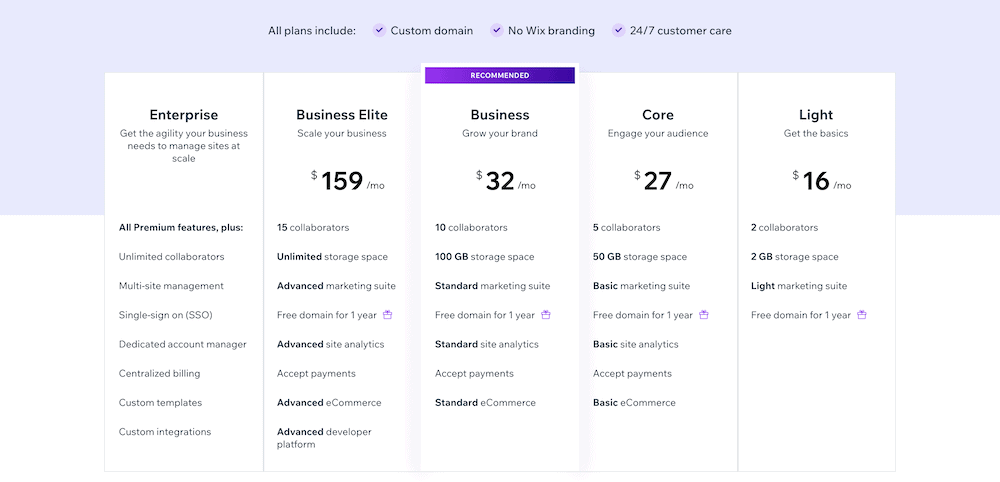
As for Wix, it also offers four plans. Technically, there’s an Enterprise fifth plan, but most won’t consider this. Also, you only get one install regardless of the plan you choose, with no option for multiple Wix installs.
- Light ($16 per month). You get 2 GB of storage for your site, a free domain for a year, and space for 30 minutes of video. There are also two accounts available for site collaborators. This feels stingy, even compared to Bluehost’s Basic plan.
- Core ($27 per month). Here, you get 50 GB of storage, five hours of video space, and five collaborators. However, you also get basic ecommerce functionality, basic site analytics, and the ability to accept payments.
- Business ($32 per month). This plan doubles the storage and collaborators from the Core plan, includes a greater number of marketing tools, and more ecommerce functionality.
- Business Elite ($159 per month). Here, there are no caps on storage space, you have advanced site analytics and ecommerce functionality, and tools for developers. You also get to host up to 15 collaborators.
We think the Light plan is slightly under-equipped for the price. As such, the Core and Business plans offer the most value for money, and will be suitable for the widest types of sites.
Bluehost vs Wix: the winner
In short, Bluehost is the clear winner. However, it’s first-year costs have a mega markdown. After that, you’ll pay around 20 to 50 percent more. If you choose to sign up for a three-year plan, you can lock in the savings for a longer period, before you pay full price.
Even so, Bluehost still works out cheaper regardless – so it’s the winner on this occasion.
🏆 Winner: Bluehost.
Bluehost vs Wix: which website builder you should choose 🤔
There never can be a perfect solution for everyone, and so is the case here. Bluehost vs Wix is a close contest, but there are some pertinent points to make about the battle:
- Wix won’t let you move your content elsewhere. This means you will have to start from scratch to create your site, or go through a lengthy transfer process. If this is important to you, Bluehost and WordPress will be a better fit.
- Bluehost is super cheap. In comparison to almost all other hosts and website builders including Wix, it’s affordable. Where budget is a priority, you’ll want to choose Bluehost.
- Bluehost offers not only a WordPress-based website builder but typical hosting, too. This makes it a more flexible provider compared to Wix. However, if you want an all-in-one solution without the technical worry of hosting, Wix could suit you.
Do you have any thoughts on our Bluehost vs Wix comparison? Let us know in the comments section below!