Artificial Intelligence (AI) provides an easy way to automate many ecommerce tasks like customer support, copywriting, and lead generation. However, if you’re unfamiliar with AI, you might not know how to implement AI in ecommerce.
Fortunately, there are plenty of ways to start using AI in your ecommerce store. Of course, you can use it to cut down on tedious tasks and make your store more efficient. However, you can also use AI to provide tailored recommendations, offer dynamic pricing, and optimize the search experience. ⚙️
An introduction to ecommerce AI
Artificial Intelligence (AI) uses Natural Language Processing (NLP) to replicate real human conversations. For this reason, it can unlock a ton of potential to improve your WooCommerce store.
One of the easiest ways to implement AI in ecommerce is to automate many routine procedures. This way, you can make your store more efficient. For example, chatbots are a great way to improve your customer service since they can handle more customer queries, and they’re available 24/7.
Additionally, you can use AI to deliver an enhanced User Experience (UX) on your site. For example, you can provide personalized recommendations to improve your chance of scoring conversions and sales.
What’s more, you’re able to implement voice or visual search. While this can make your store easier to navigate, it can also make your website more accessible.
How to use AI in ecommerce
Now that you know why it’s a good idea to implement AI in ecommerce, here are ten useful ways to do it:
- Provide tailored recommendations
- Implement dynamic pricing
- Install virtual assistants
- Optimize the search experience
- Generate product descriptions
- Prevent fake reviews
- Segment your audience
- Automate repetitive tasks
- Improve sales forecasts
- Generate leads
1. Provide tailored recommendations 📢
If you’re looking to improve your conversion rate, one of the best ways is to provide tailored recommendations. This way, you can present different content to different customers based on past purchases, product views, and referral source.
As such, you’re able to improve your marketing efforts and make your offers look more appealing. Better yet, you can find tons of useful tools to help you personalize the UX.
For example, Personalization is an AI-powered solution that enables you to automate product recommendations on your site (and in emails) based on multiple factors like page views:
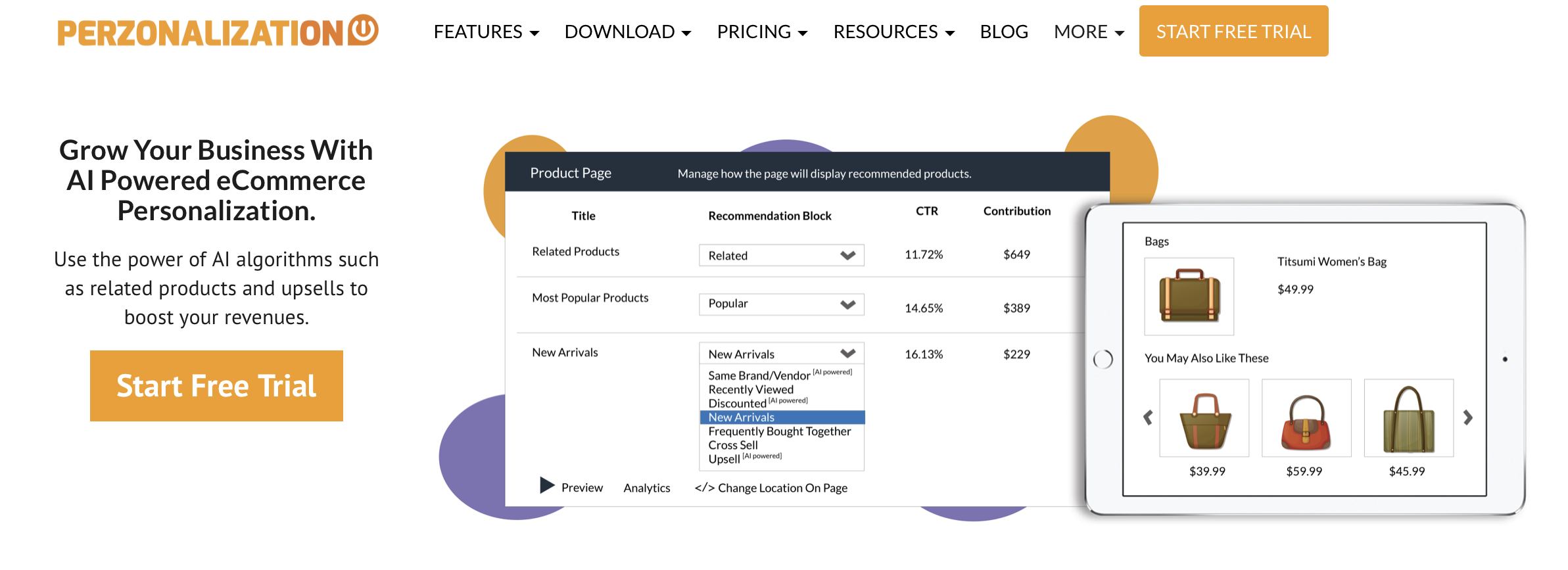
What’s more, you can cross-sell related products, or upsell your most expensive items. You can also access additional features like cart recovery and advanced analytics. Plus, for small businesses, it’s possible to use the app free-of-charge.
2. Implement dynamic pricing 💳
Pricing your products can be challenging, especially when you try to keep up with client demand, manufacturing costs, and competitor’s prices. That’s why you can benefit from implementing dynamic pricing in ecommerce so that your prices automatically reflect these changes.
Better yet, you can find tools like Dynamic Pricing that have great forecasting abilities. They can help you determine when to adjust prices, or when to run sales:
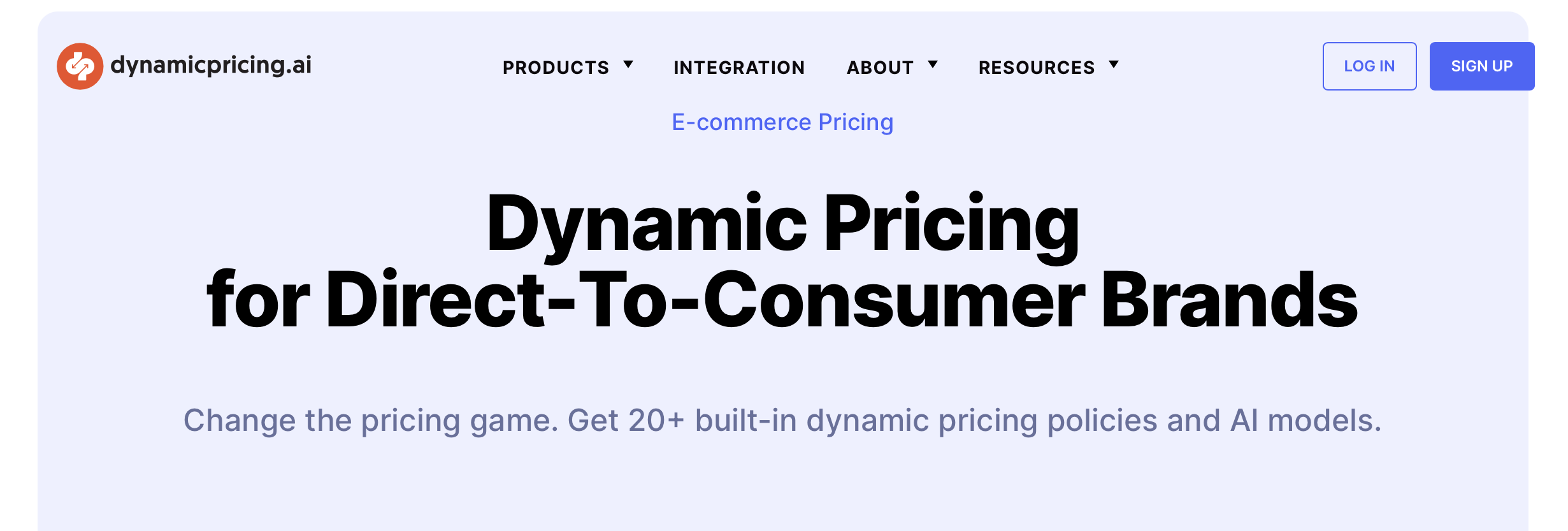
For example, your AI tool may recommend that you increase your product prices when your competitors’ stocks are low. With Dynamic Pricing, you can build your own policies, or use default options like stock level optimization or competition based pricing.
3. Install virtual assistants 👩🏽💻
One of the most popular ways to implement AI in ecommerce is to install chatbots. This is particularly useful for large businesses that have high customer demands to meet.
This way, you can have chatbots available to answer pre-purchase questions, resolve checkout issues, and assist with returns and exchanges. Better yet, it enables you to respond quickly to these queries and make customer support accessible 24/7.
There are plenty of AI plugins that provide chatbots, but one of the best free options is AI Engine:
This is super easy to set up on WordPress. Plus, you can give your chatbot a unique persona that reflects your brand’s personality. Meanwhile, you’ll also get access to AI Copilot and an image generator tool to help you quickly create content for your site.
4. Optimize the search experience (visual and voice) 🔎
If you want to keep customers engaged with your site, it’s important to create an excellent UX. With this in mind, you should aim to improve website navigation so that customers can quickly find what they’re looking for in your store.
While you might already provide a great search experience, you can use AI tools like WP Faster Site Search to enhance it and make it more accessible:
Like this, you can add voice search functionality to your site. This is becoming increasingly popular with the voice recognition market projected to reach 50 billion dollars by 2029 [1].
Better yet, the plugin comes with additional features like PDF search and image search so that you can provide a visual search experience for your visitors. Additionally, you’re able to implement autocomplete and autocorrect to speed up the search experience, and make it more precise.
5. Generate product descriptions 🛒
As a business owner, you’ll possess plenty of skills to help promote and sell your products. However, if writing doesn’t come natural to you, it can be difficult to show your items in their best light.
Instead, you can use AI in ecommerce to generate product descriptions. This is a low cost alternative to hiring a copywriter for your website. Plus, AI generators make it super quick to create accurate, detailed, SEO-friendly content for your store.
The best way to get started is to experiment with the free ChatGPT tool. Here, all you need to do is enter a prompt and the platform instantly generates a response:
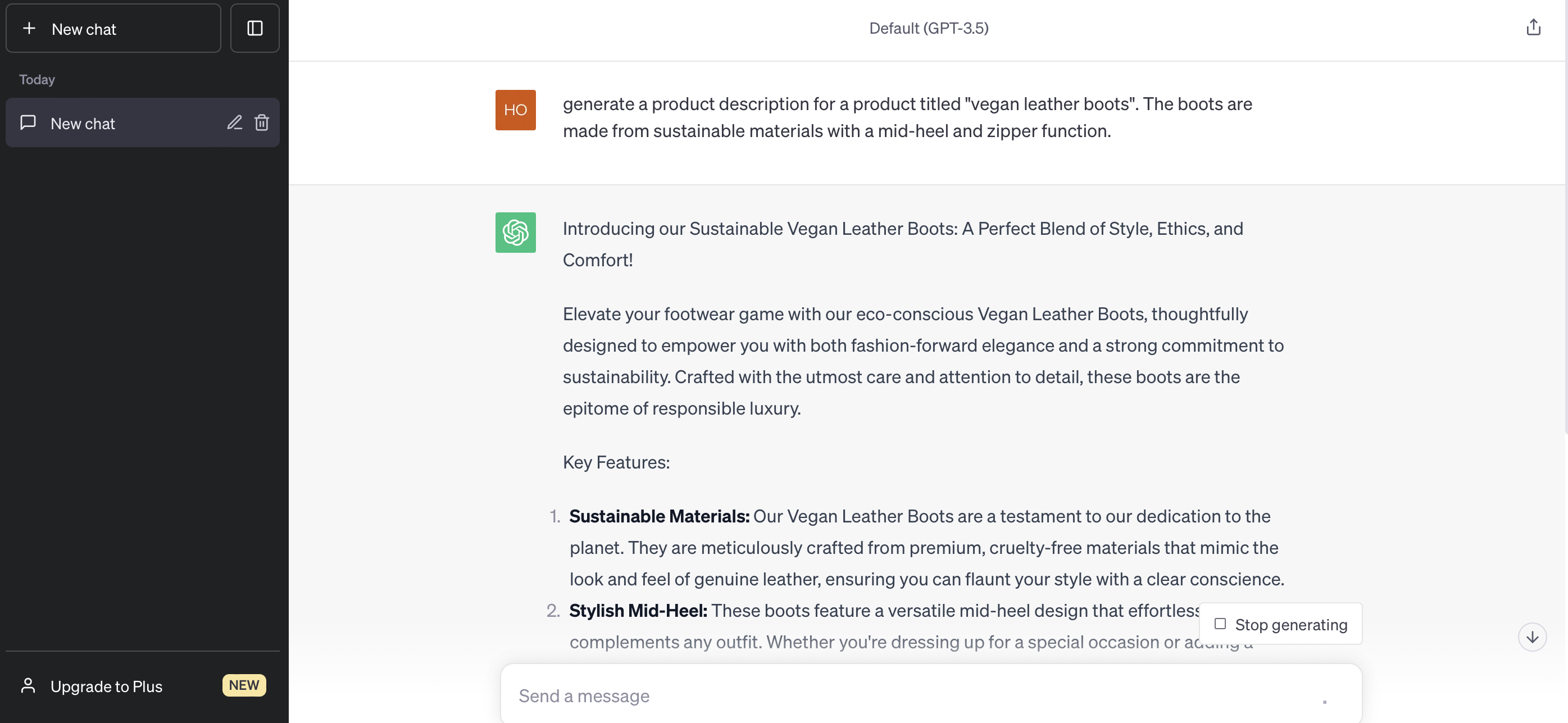
You can provide a description length, product title, key features, and more. Or, you may install a plugin like AI Engine to write product descriptions directly within your WordPress dashboard.
6. Prevent fake reviews ❌
If you’re looking to build trust and loyalty with customers, it’s important to display customer reviews. For instance, in 2021, nearly 70 percent of online shoppers read between one and six reviews before making a purchasing decision [2].
However, your store may be the victim of fraudulent reviews which can damage your brand’s reputation and affect sales. In fact, ReviewMonitoring found that one in ten review writers are fake reviewers that may have been paid to post negative reviews, or did so because they didn’t like the brand [3].
While it can be difficult to identify fake reviews manually, you can use AI tools like ReviewMonitoring. This tool works by analyzing text patterns, writing styles, and formatting to instantly flag suspicious reviews on your site.
7. Segment your audience 👨👨👧👧
As we’ve discussed, personalization is the key to scoring more conversions using AI. However, in order to deliver tailored communications to customers, you’ll need to segment your audience.
Then, you can come up with sales strategies to target particular groups of customers, and develop products that meet their specific needs. Better yet, with AI tools like Heap, you can analyze the data quickly to generate segments:
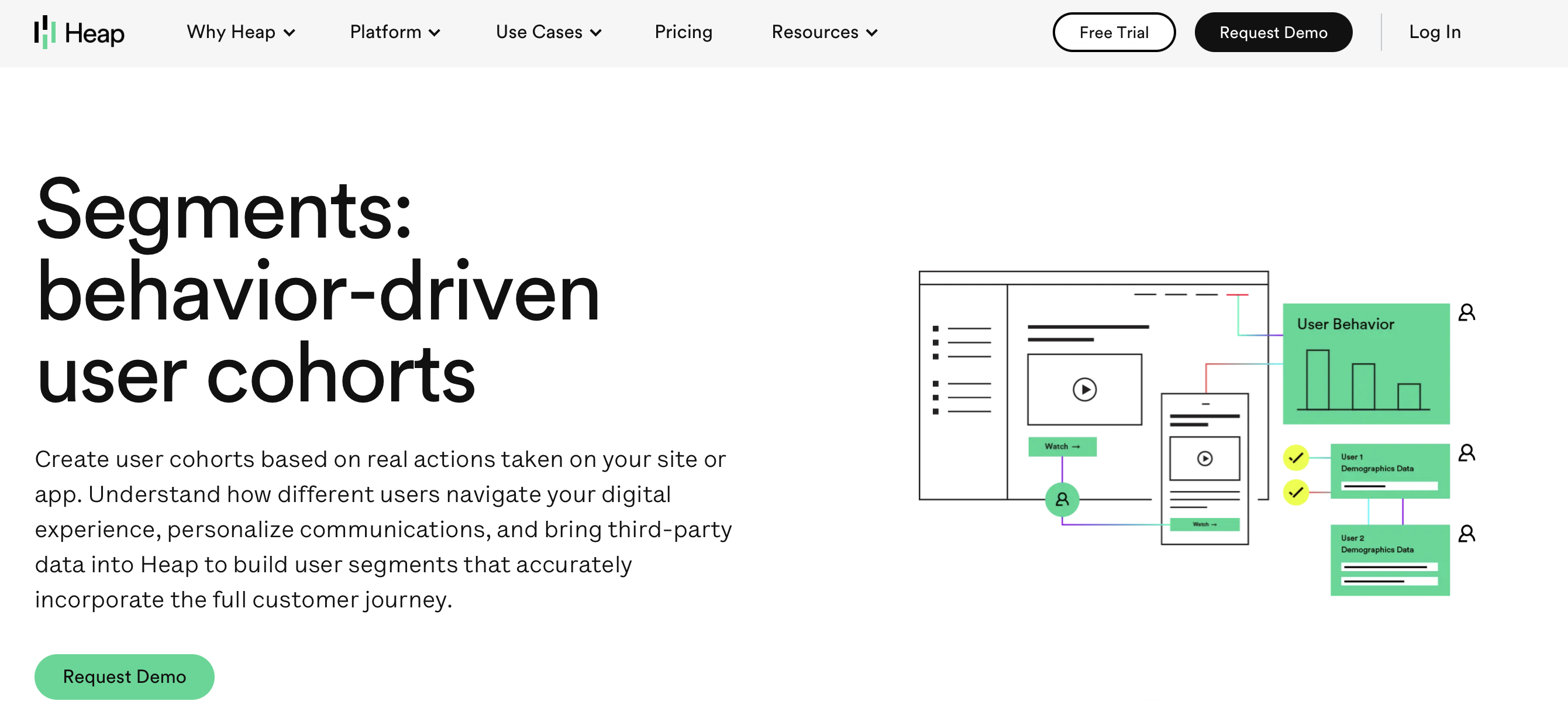
Heap organizes segments into “user cohorts” which are based on your visitors’ online behavioral patterns. For example, you can view segments according to page views, video plays, uploads, social shares, and more. Plus, AI is objective, so your findings will remain free from any assumptions or biases.
8. Automate repetitive tasks ✅
So far in this post, you’ve found plenty of ways to use AI in ecommerce to improve the efficiency of your WooCommerce store. However, there are additional ways that you can use AI tools to cut down on the time and effort it takes to run your business.
For example, you can install tools like ConvertKit that automate your email campaigns:
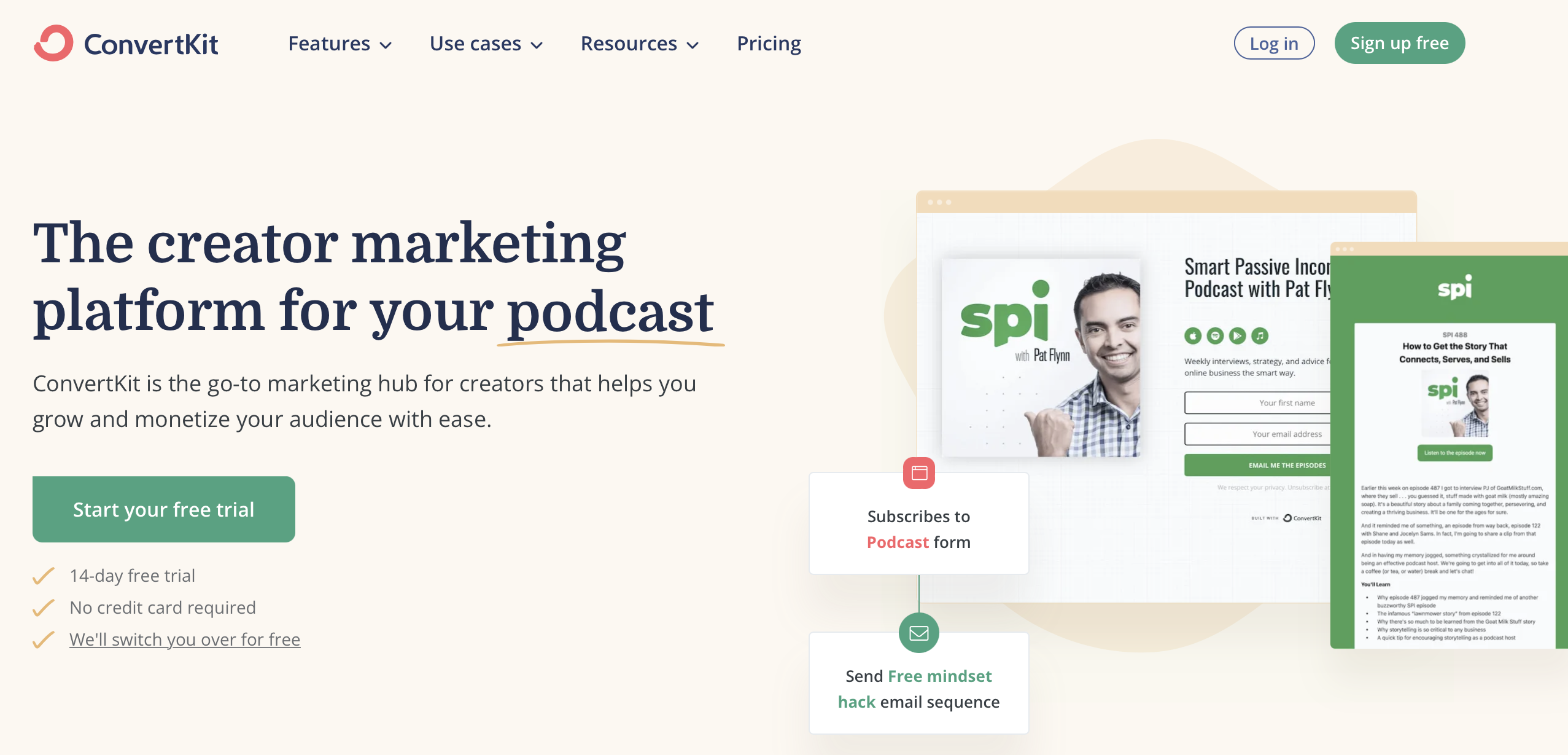
This way, you can schedule messages based on certain triggers like form submissions or cart abandonment. As such, you can improve conversions and sales by targeting the right people at the right time.
Additionally, there is a possibility to automate social media posting to maintain an active social media presence across various networks. One of the easiest ways to do this is to install a social media auto poster tool like Revive Old Posts that automatically publishes your blog content to your social accounts.
What’s more, if you sell physical products, you can also automate routine tasks like inventory management. With a system like Katana, you’re able to predict client demand, streamline reordering processes, reduce stockout, and more.
9. Improve sales forecasts 💰
You might already use powerful tools that utilize customer data and behavior to predict sales patterns. This empowers you to plan ahead, manage inventory, and optimize sales and campaigns.
However, with AI tools like Gong, you can save time and generate more accurate forecasts to deliver revenue predictability:
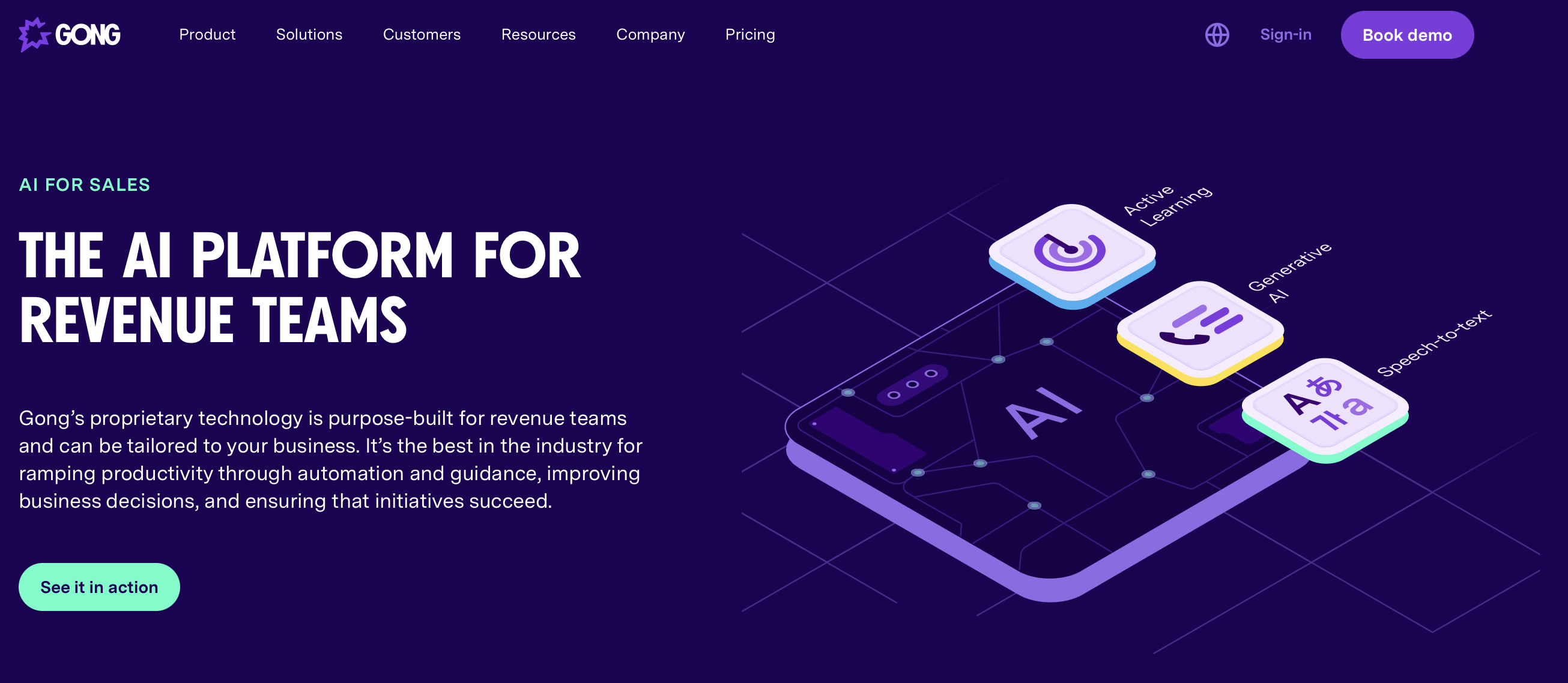
Gong uses more than 40 AI models built on high-quality sales data to produce results that are more accurate. And, with Gong Forecasts, you’ll receive proactive deal warnings and account insights to strengthen pipeline inspections and resolve deal risks quickly.
10. Generate leads 🎯
There are plenty of ways to use AI in ecommerce to generate leads for your business. First off, you can make your website more discoverable by installing an AI-powered SEO plugin like All in One SEO (AIOSEO):
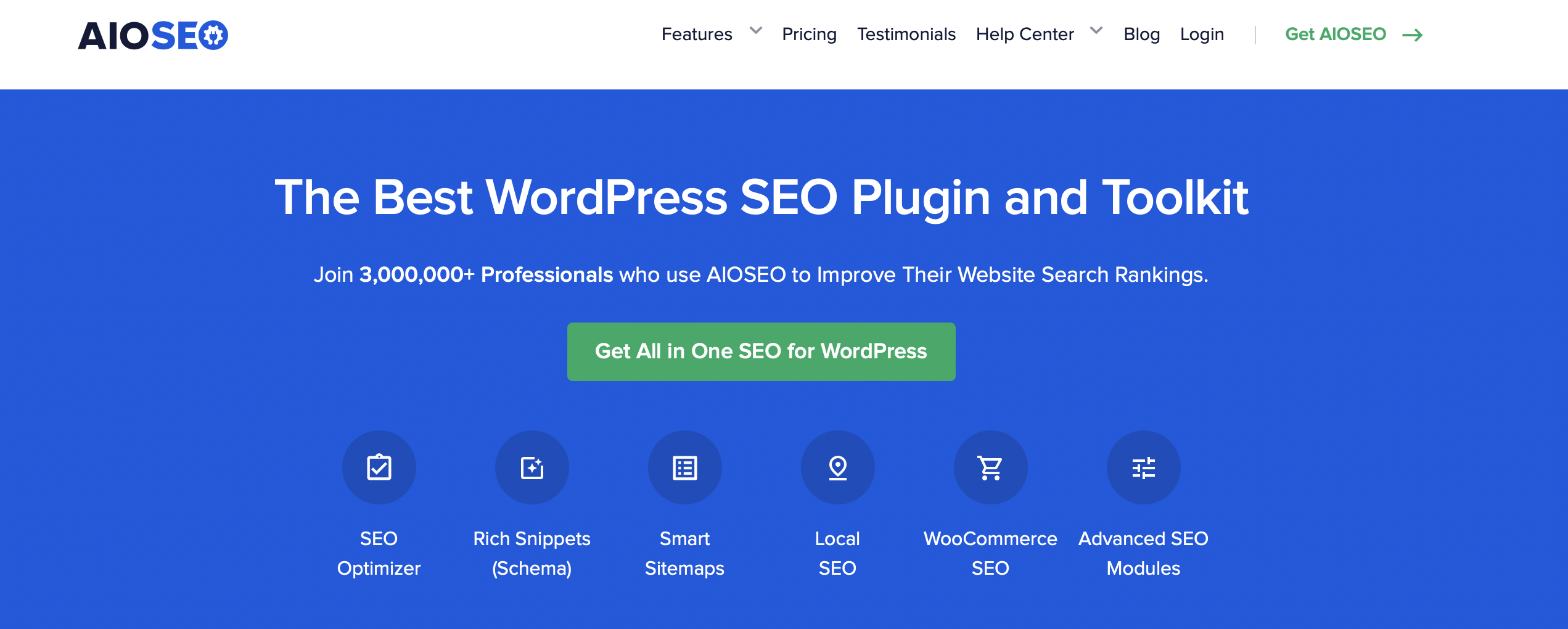
With this tool, you can gain higher search rankings to drive more traffic to your pages which gives you a better chance of generating leads.
Even better, many of AIOSEO’s features are driven by AI. For instance, you’ll get access to a keyword-based AI title and description generator. Plus, you can use the Link Assistant to make your internal linking strategy more efficient.
However, you can also find useful lead generation tools like Formidable Forms. This way, you can create more effective subscription forms using a special AI field that sends prompts to ChatGPT. Meanwhile, you can build opt-in forms using an AI-driven drag-and-drop builder, or apply a pre-built AI template.
Conclusion 🧐
Although it is possible to run a successful ecommerce store by yourself, it can be time-consuming when you have lots of products. Therefore, it’s a good idea to start using AI in ecommerce to automate routine tasks, enhance your UX, and improve your marketing efforts.
For instance, you can give your store a competitive edge by implementing dynamic pricing. Meanwhile, you can personalize your offers based on page views, past purchases, and more. Additionally, you’re able to generate product descriptions, improve sales forecasts, and refine your lead generation strategy. 🤖📈
Do you have any questions about using AI in ecommerce? Let us know in the comments below!