Need help choosing a suitable multipurpose WordPress theme between Astra vs Zakra? Then, you are in for a treat.
Astra is a crowd-favorite multipurpose WordPress theme, and so is Zakra, with numerous satisfied customers.
Both WordPress themes have top-notch features to offer for your site.
Thus, to help you decide which multipurpose theme would be the better fit for you, we’ll explain both themes in a friendly battle.
Ready? Let’s start with a brief introduction to both themes.
A Brief Overview: Astra vs Zakra
Before diving directly into the best multipurpose WordPress themes comparison, let’s briefly introduce you to the themes.
Astra
Astra is a renowned multipurpose WordPress theme with the tools and power to create any website.
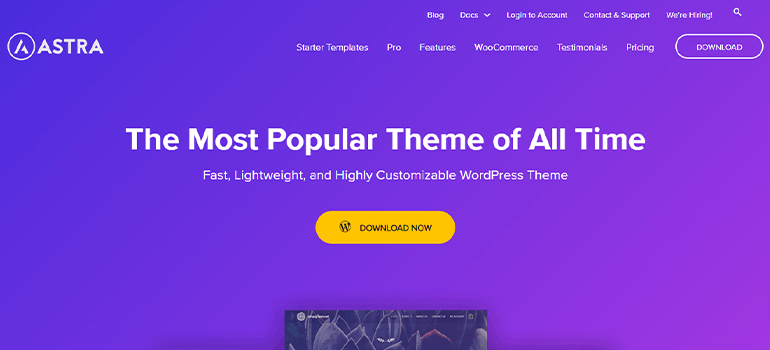
Further, ranking your site on search engines is a piece of cake since the theme is SEO-friendly.
It’s responsive and maintains your site’s design and beauty on every device.
Astra features a drag-and-drop option to ease the process of site creation. You won’t need to touch a single line of code with this theme.
It has over a million active installations and 5-star ratings on its WordPress.org page.
Zakra
Zakra is one of the best free multipurpose WordPress themes with templates and features to turn your imagination into reality.
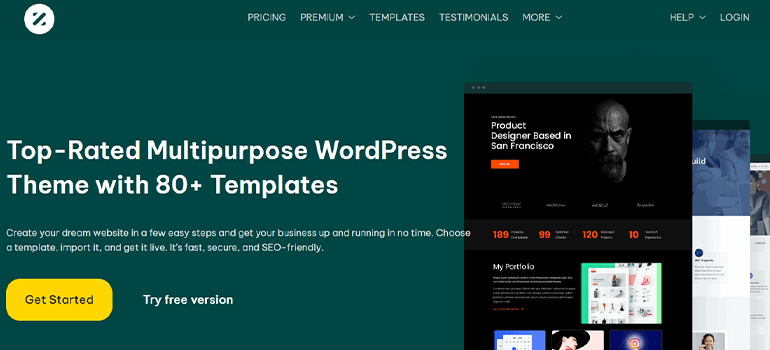
Apart from being beginner-friendly, the theme is also friendly with search engines to optimize your site for the best performance on search engines.
Moreover, Zakra retains the beauty of your site on all devices with its responsive design.
The theme has over 50,000 active installations and 5-star ratings on WordPress.org.
Starter Sites: Astra vs Zakra
The availability of starter sites tailored for various niches makes the website-building process quicker and smoother.
With that said, Astra and Zakra come with many templates and starter sites catered to diverse needs and industries.
Astra Starter Sites
Astra holds 250+ starter sites in its library. Whatever type of website you’re looking for, Astra has it!
Zakra Starter Sites
Till now, Zakra has 100+ starter sites covering various niches for a quick website setup.
Comparatively, it offers fewer ready-to-use templates than Astra. But you don’t need to worry about it at all.
It’s because our dev team is consistently working to add new demo sites. Moreover, you can also be a part of it by suggesting a demo site that meets your requirements.
Our Verdict: Astra gives you a wider range of options. Zakra has a slightly smaller number of templates to start with. But it’s all covered up by the demo suggestion flexibility of Zakra as per your needs.
Customizer Interface: Astra vs Zakra
The customizer interface of a theme should be user-friendly and easy to navigate for efficient website customization.
So, let’s look at the customizer interface provided by Astra and Zakra.
Astra Customizer
Astra is focused on simplicity and a good user experience. You can easily customize almost every aspect of your website with it.
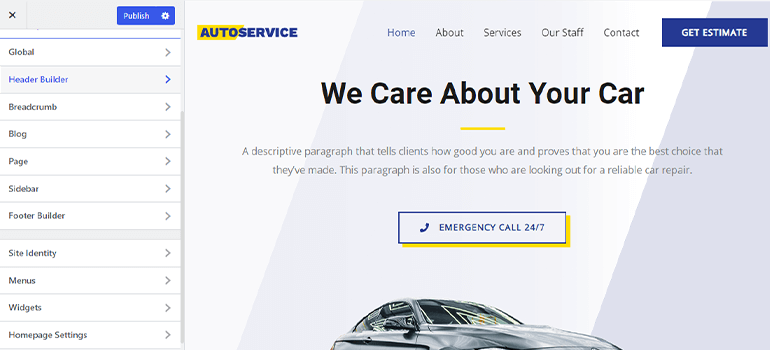
This includes typography, header, breadcrumbs, blog, page, sidebar, footer, etc.
From fonts to pages, everything and every aspect is in your hands.
Zakra Customizer
Zakra’s customizer is simple to use as well. They’ve thought about how to make it easy for you to customize your page as you wish.
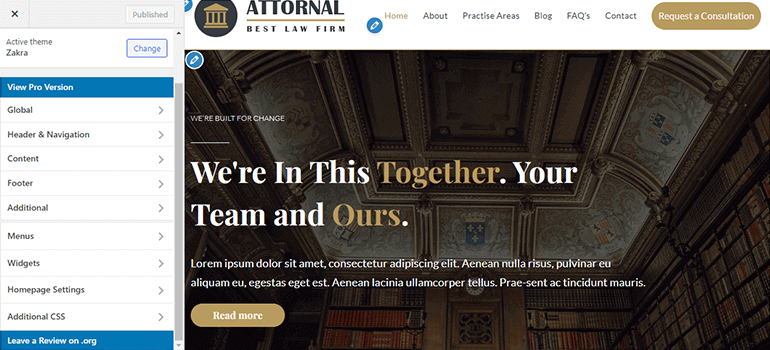
Like Astra, Zakra offers the same customization and area. Moreover, you get the flexibility to add widgets to the footer from the customizer.
Our Verdict: Astra and Zakra’s customizer interfaces are pretty much the same, as both have worked on simplifying the web designing process. They both have all the options for a specific setting on the respective tab. Although Astra’s choice of icons and interface are better when compared with Zakra.
Features Comparison: Astra vs Zakra
A theme with just beauty won’t suffice. You need a bunch of features, tools, and many more to make it an all-in-one theme.
Hence, here’s a comparison between the features that Astra and Zakra both offer.
Free Features Comparison
| Features | Astra | Zakra |
|---|---|---|
| Typography Options | ✅ | ✅ |
| Mega Menu | ❌ (Only Available in Pro) | Support for Mega Menu |
| Footer Copyright | ✅ | ✅ |
| Customizable Blog Page/Posts | ✅ | ✅ |
| Header Builder | ✅ | Coming Soon (Other Header Options Available) |
| Breadcrumbs | ✅ | ✅ |
| Transparent Header | ✅ | ❌ (Only Available in Pro) |
Pro Features Comparison
| Features | Astra | Zakra |
|---|---|---|
| Add Blocks/Widgets to the Footer | ✅ | ✅ |
| Advanced Mega Menu Features & Option | ✅ | ❌ |
| Custom 404 Pages | ✅ | ✅ |
| Grid/Masonry Blog Layouts | ✅ | ✅ |
| Transparent Header | ✅ | ✅ |
| Sticky Header | ✅ | ✅ |
| Infinite Pagination | ✅ | ✅ |
| Add Blocks/Widgets to Footer | ✅ | ✅ |
Our Verdict: While Astra beat Zakra by a few of the advanced features, it’s worth noting that Zakra offers the majority of the features offered by Astra.
Speed Comparison: Astra vs Zakra
Speed happens to be one of the important factors considered by Google for ranking your site.
Fortunately, Astra and Zakra both have amazing speed performance as they’re lightweight, code-optimized and use self-hosted Google fonts.
Here’s the test data presented in a table to help you get a better insight.
| Speed Testing Tools | Astra Speed Score | Zakra Speed Score |
|---|---|---|
| Pingdom | 151ms | 199ms |
| GTmetrix | 100% | 100% |
| 100% | 100% |
Don’t take our word for it! We’ve displayed the data we received as images below for you to view.
Pingdom Speed Test
Here are the speed test results obtained from Pingdom.
Astra
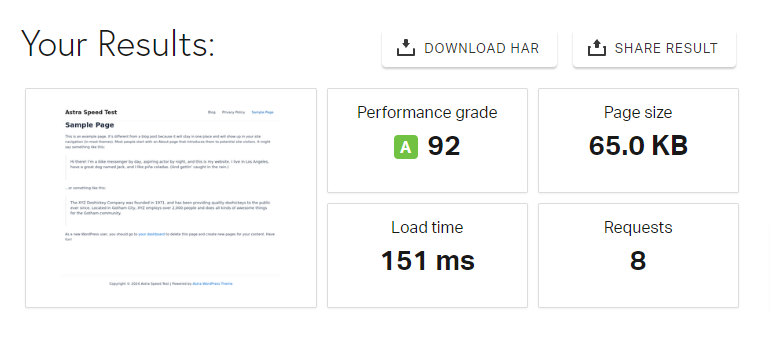
Zakra
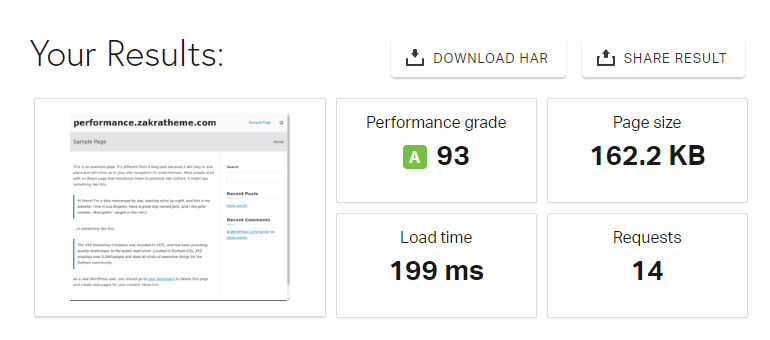
GTmetrix
Here are the speed test results from GTmetrix.
Astra
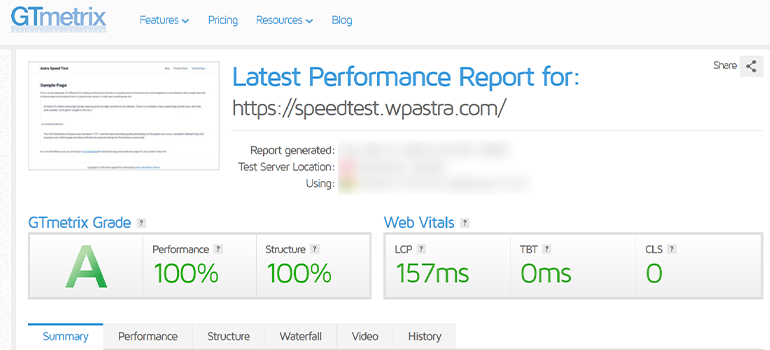
Zakra
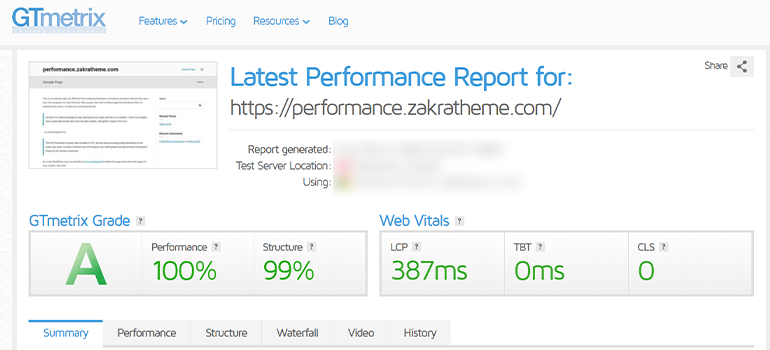
Google PageSpeed Insights
Here are the speed test results from Google PageSpeed Insights.
Astra
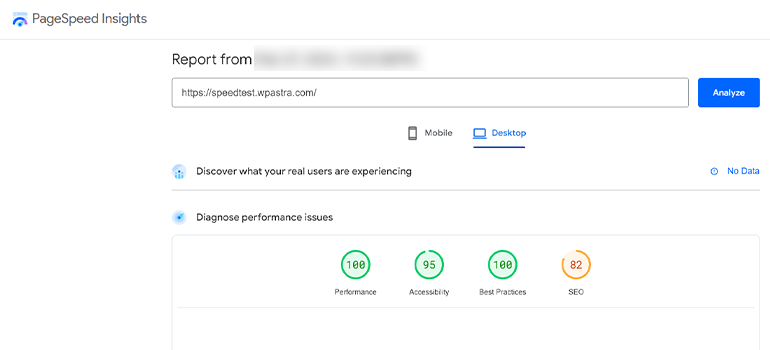
Zakra
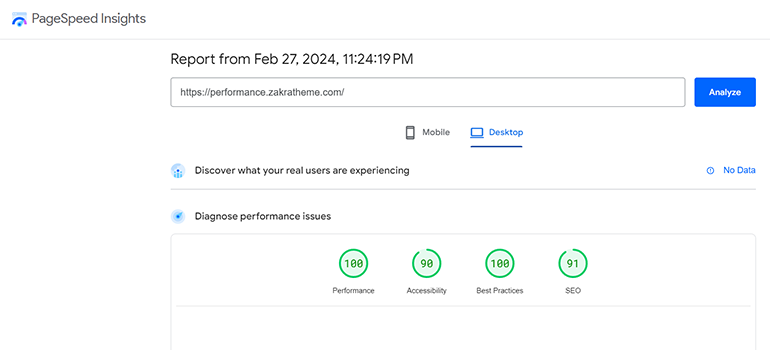
Note: The above data may vary when you’re testing from your end. Data differences may occur due to the fluctuations in server load at certain times.
Our Verdict: Astra and Zakra are pretty much the same in terms of speed. Both of them are fast, carry very few files, and are super helpful in developing user experience, as nobody likes slow websites.
WooCommerce Features: Astra vs Zakra
Now, if you’re someone looking to earn money from your website by selling your products and merchandise online, then both Astra and Zakra support WooCommerce.
These multipurpose WordPress themes bring along top-notch WooCommerce features and tools to help establish a successful eCommerce website without any hassle.
| WooCommerce Features | Astra | Zakra |
|---|---|---|
| Product Cart | ✅ | ✅ |
| Templates | ✅ | ✅ |
| Product Catalog | ✅ | ✅ |
| Widgets on Sidebar | ✅ | ✅ |
| Quick View on Products | ✅ | ❌ |
| Store Notice | ✅ | ✅ |
| Custom Product Image Size | ✅ | ✅ |
Our Verdict: As for the other features, Astra has a slight edge over Zakra, with a few additional WooCommerce features as well. Nevertheless, both themes offer most of the WooCommerce functionalities.
Page Builder Integration: Astra vs Zakra
Having a page builder integrated into your site accelerates your site creation process because of the diverse features, tools, and options that they offer.
So, here are the names of some popular page builders with whom Astra and Zakra seamlessly work.
Our Verdict: Both Astra and Zakra are compatible with the most popular page builders. Hence, you can use any of them for a seamless web page-building experience.
Plugins Compatibility: Astra vs Zakra
Astra and Zakra are both amazing themes with loads of features. However, not even the best theme can fulfill all your requirements.
They need to be compatible with other WordPress plugins to extend their functionalities. Here are a few you might have heard about.
Our Verdict: Both themes are compatible with almost all the plugins developed following WordPress standards.
So, it won’t be a problem if you want to enhance your website functionality with WordPress plugins while using these WordPress themes.
Plans and Pricing: Astra vs Zakra
You can download both Astra and Zakra for free from WordPress.org or right from your WordPress dashboard.
However, they provide a lot more features, tools, and options in their premium versions.
Here’s the comparison between the pricing for their pro plans.
Astra Plans & Pricing
Astra costs $49/year and $199 for a lifetime. This price is for single-site usage.
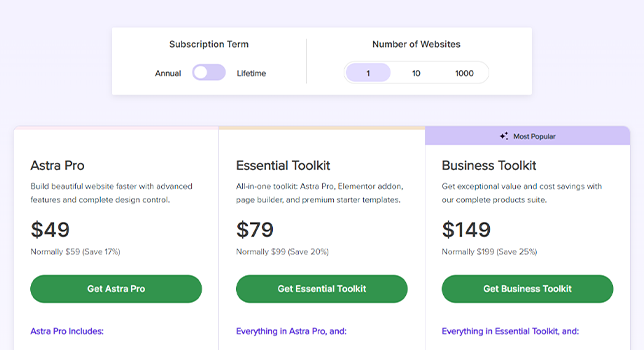
You’ll receive more benefits as you upgrade to higher versions, like the Ultimate Addons for the Elementor plugin and other Brainstorm Force products.
Additionally, you get product updates, guides, and video tutorials. You also receive 24/7 friendly support from their team to solve any issues and queries you face.
Zakra Plans & Pricing
Zakra’s premium version costs $55/year and $199 for a lifetime. However, you can use the theme for an unlimited number of websites.
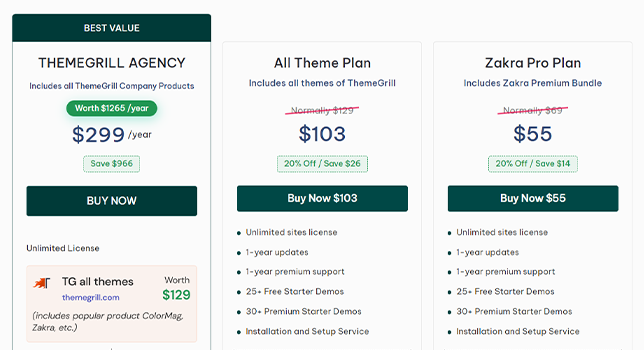
You’ll get updates and support based on your purchase. On top of that, you’ll get the Companion Addons for the Elementor plugin to create beautiful designs further.
Our Verdict: Both themes offer value for your money with their splendid theme features. However, you can use Astra for single-site usage and the Zakra theme for multiple-site usage.
Support: Astra vs Zakra
While choosing a WordPress theme, you should also investigate the support quality offered in case you face any issues while using the theme. So, here’s how Astra and Zakra offer support for its users.
Astra Support
Talking about support, Astra provides detailed documentation on almost every feature and tool, so you don’t get confused.
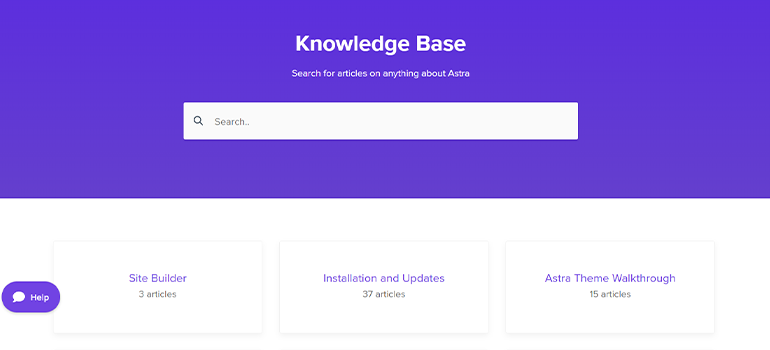
If that doesn’t solve your problem, you can fill out the form according to your type of problem and wait for a reply from the support team.
They’ve got an AI chatbot that answers your queries. If the AI isn’t the answer, you can create a ticket for the Astra team to work on.
Premium users are given much more priority by the support team. However, the free version users will get the necessary help as well!
Zakra Support
Zakra also has detailed documentation to avoid disruption of workflow, save users’ time, and allow users to have a seamless website-building experience.
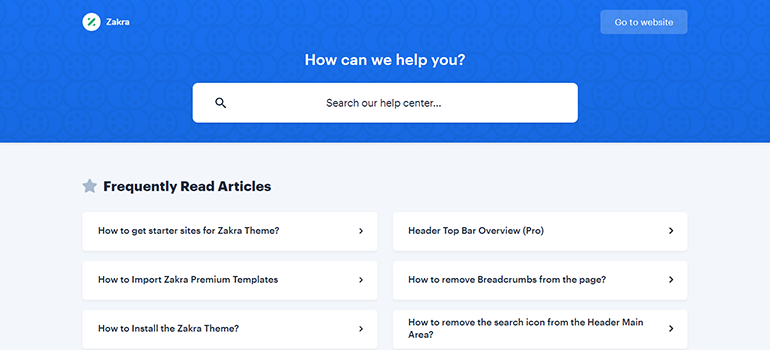
You can also set up a live chat with the support team for better guidance and issues.
If you’re a premium user, Zakra allows you to create a ticket to reach out to you and solve your problems.
Further, you can also join the Facebook community, where you can practice interacting with other users and exchanging ideas.
Our Verdict: Both Zakra and Astra offer quality and friendly support from a team of experts. You can also join their community for user interaction and exchange of ideas.
Final Verdict
Both Astra and Zakra seem to be good choices for the multipurpose WordPress themes. They can help create any niche website in less time and with no effort.
You can customize both themes easily to match your brand identity. Their integration and compatibility with other WordPress tools make them some of the best.
Honestly, in terms of power, tools, and features, Astra certainly has a slight edge over Zakra.
However, Zakra provides a wide array of features and functionalities that closely match those offered by the Astra theme.
Further, if you’re looking to create a lot of sites on a low budget, Zakra offers unlimited site licenses at $55/year, whereas Astra offers one-site usage at $49/year, which increases as more site usage.
If you are looking for more Astra alternatives, check out this article.
Conclusion
That ends the detailed comparison between Zakra vs Astra. We hope we’ve helped you figure out the differences between the themes.
They are both powerful, flexible, fast, and lightweight. With dozens of templates in their libraries, they both can help you create the website of your dreams.
If you still have time, feel free to learn about the BlockArt Blocks – one of the best Gutenberg Blocks plugins.
In case of any queries, feel free to contact us on Facebook and X.
Disclaimer: Some of the links in the post may be affiliate links. So if you purchase anything using the link, we will earn affiliate commission.