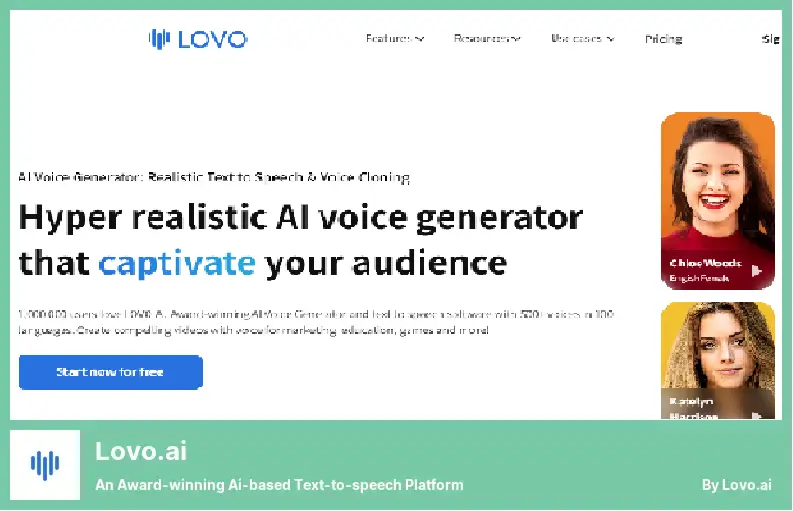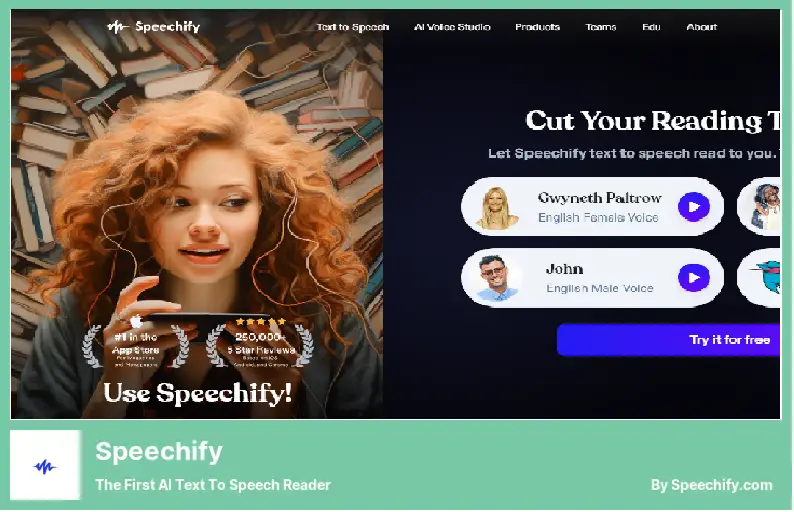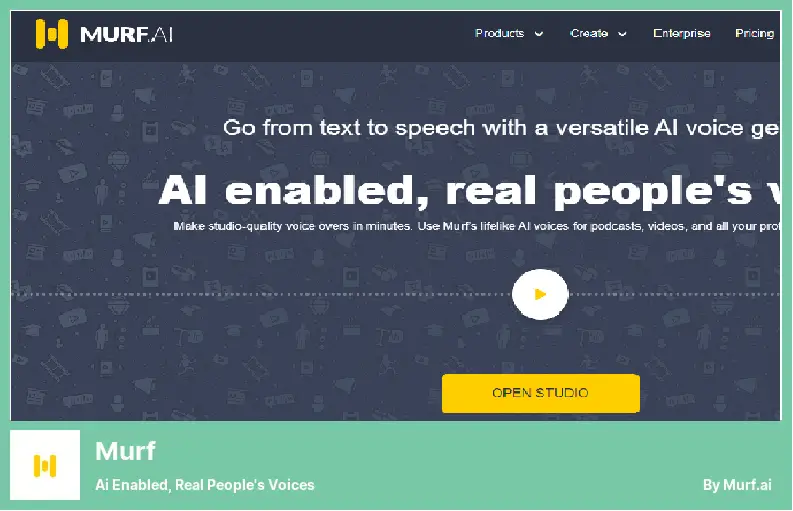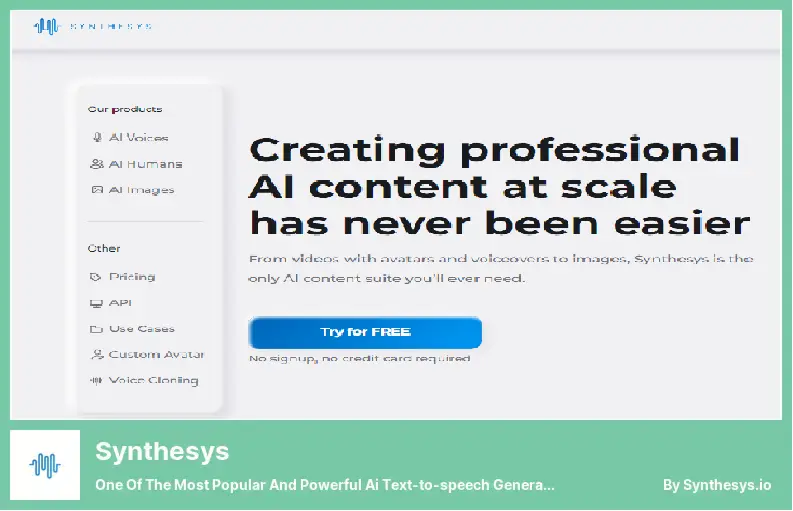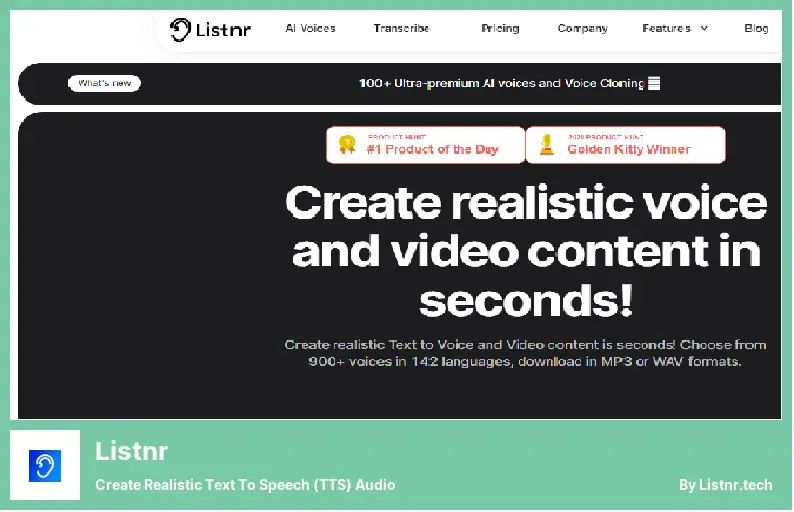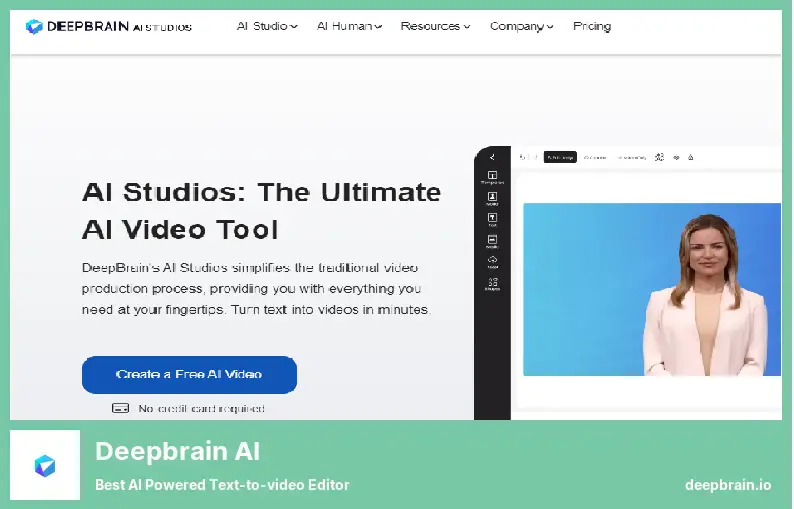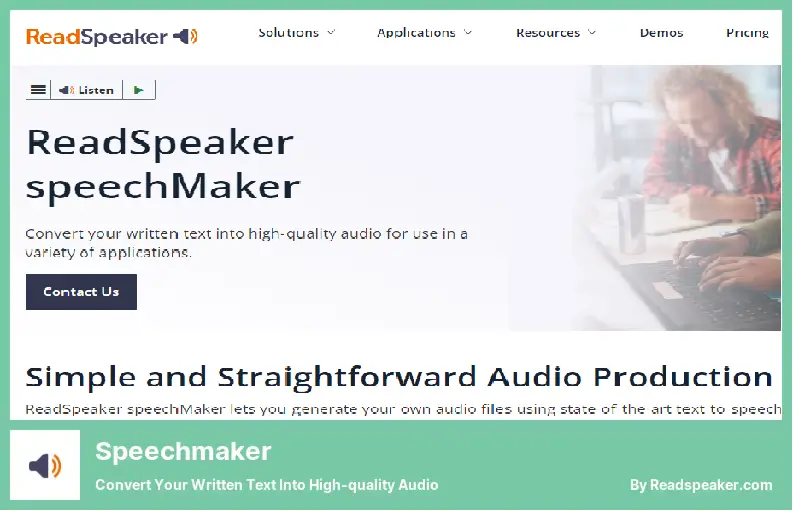Are you tired of reading long articles and wish you could just listen to them instead? Well, you’re in luck! In this blog post, we will be discussing the best AI tools for text-to-speech, which will allow you to convert written content into spoken words effortlessly.
Whether you have a busy schedule or prefer to listen to information while doing other tasks, these tools are sure to make your life easier. So, let’s dive in and explore the wonderful world of text-to-speech!
Text-to-speech technology has come a long way in recent years, and there are now numerous AI tools available that can convert written text into lifelike speech.
These tools use advanced algorithms to analyze and interpret the text, and then generate natural-sounding spoken words. Studies have shown that listening to information can improve comprehension and retention compared to reading alone.
So, if you’re looking for a more efficient way to consume content, text-to-speech tools are worth exploring. In this article, we will be discussing the top AI tools for text-to-speech and outlining their key features and benefits.
Whether you’re a student who wants to listen to study materials, a busy professional who wants to catch up on articles during your commute, or someone with visual impairments who prefers to listen to written content, these tools have got you covered.
So, without further ado, let’s jump into the world of text-to-speech and discover the best tools available to enhance your reading experience.
Best Text To Speech AI Tools
If you are looking for the best AI tools for text-to-speech, look no further! In this article, we’ll be exploring the top text-to-speech AI tools that can take your website or blog to the next level.
So, if you’re ready to revolutionize your content and engage your readers in a whole new way, keep reading! Trust me, you won’t want to miss out on these game-changing tools.
Lovo.ai
an Award-winning Ai-based Text-to-speech Platform
Lovo.ai is a free AI tool for Text-to-speech that has gained popularity among businesses and content creators. With its wide range of features, it allows users to create engaging content using realistic and humanlike voices with over 25 emotions.
One of the standout qualities is its extensive library of over 400 voices, making it the world’s largest collection of AI voices. Whether you need voices for marketing, social media, explainer videos, podcasts, or any other purpose, you’ll find a voice that suits your needs.
Furthermore, these voices are available in over 100 languages, enabling you to create content for a global audience. The user-friendly interface makes it incredibly easy to navigate and utilize. It provides all the necessary tools and resources you need to create stunning videos.
Whether you’re a professional producer or someone new to the world of content creation, it offers granular control through its pronunciation editor, emphasis, and pitch control. This allows for customization and ensures that your voiceovers are tailored exactly to your liking.
In addition to voice generation, the plugin also offers video editing capabilities. This means you can edit videos simultaneously while generating voiceovers, saving you time and effort. It’s a convenient all-in-one platform that streamlines your content creation process.
What sets Lovo.ai apart is its resource database. Alongside voices, it provides an extensive collection of non-verbal interjections, sound effects, royalty-free music, stock photos, and videos. This allows you to enhance your content and bring it to life with the perfect combination of audio and visual elements.
Key Features:
- World’s largest library of over 500+ AI voices
- Granular control for professional producers with pronunciation editor, emphasis, and pitch control
- Simultaneous video editing capabilities while generating voiceovers
- Resource database with non-verbal interjections, sound effects, royalty-free music, and stock photos/videos
Speechify is intelligent software that can process text in over 15 different languages and convert it into clear and natural-sounding audio. It can even convert scanned printed text into audible audio seamlessly.
You can also turn text in any format, such as PDFs file, emails, documents, or articles, into audio that you can listen to instead of reading. This web-based tool also allows you to adjust the reading speed to your preference. Plus, it offers a wide selection of over 30 natural-sounding voices to choose from.
One of the great features of the plugin is its compatibility with web browsers like Chrome and Safari. This means you can easily use the tool as an extension right from your browser without any additional downloads or installations.
If you’re someone who works with multilingual content, Speechify has got you covered. It can identify and process text in more than 15 different languages, making it a versatile tool for users all around the world.
When it comes to selecting the voice for your audio, the plugin offers an extensive range of over 30 voices. This allows you to find the perfect voice that matches your preferences and makes the listening experience more enjoyable.
Another noteworthy feature of this cheap AI tool for Text-to-speech is its capability to scan and convert printed text into speech. This can be incredibly useful for individuals who prefer listening to printed materials or have difficulty reading physical documents.
Simply scan the text, and Speechify will convert it into high-quality audio that you can listen to anytime, anywhere.
Key Features:
- Ability to scan and convert printed text to speech
- Web-based platform compatible with Chrome and Safari
- Supports over 15 languages
- Offers more than 30 natural-sounding voices
Murf
Ai Enabled, Real People’s Voices
Murf is a fantastic text-to-speech generator that offers a wide range of customization options to ensure you create the most natural-sounding voices. With a variety of voices and dialects to choose from, you can easily find the perfect fit for your project.
The interface is user-friendly and intuitive, making it a breeze to navigate. One standout feature of the tool is its voice changer. This allows you to record voiceovers without using your voice, adding a whole new level of versatility to your projects.
You can also customize the professional voiceovers provided by the tool by adjusting the pitch, speed, and volume. Additionally, you have the flexibility to add pauses, emphasis, and even change pronunciation.
The text-to-speech generator in the tool is truly comprehensive. It not only provides high-quality AI voices but also includes a built-in video editor. This means you can easily create videos with voiceovers, making it a valuable tool for content creators.
With over 100 AI voices available across 15 languages, you can select your preferred speaker, accents/voice styles, and tone or purpose.
When it comes to text-to-human speech generators, the tool is a top contender. It’s highly popular and widely regarded for its impressive AI voice capabilities.
Whether you’re a product developer, podcaster, educator, or business leader, Murf is sure to meet your needs. It enables you to effortlessly convert text to speech, voice-overs, and dictations, making it an essential tool for professionals in various fields.
Key Features:
- Large library offering more than 100 AI voices across languages
- Expressive emotional speaking styles that bring your content to life
- Supports audio and text input, providing flexibility in how you work
- AI Voice-Over Studio for a comprehensive voiceover experience
- Customizable through tone, accents, and more, giving you full control over the output
Synthesys
One of The Most Popular and Powerful Ai Text-to-speech Generators
Synthesys is a powerful AI text-to-speech generator that allows you to create professional voiceovers or videos with just a few clicks. It is at the forefront of developing algorithms for transforming text into voiceovers and videos for commercial use.
With this platform, you can easily enhance your website explainer videos or product tutorials by incorporating computer-generated or natural human voices.
One of the standout features of the tool is its large library of professional voices, with 34 female and 35 male options to choose from. This gives you a wide range of options to find the perfect voice for your project.
Additionally, the voices generated by the tool are incredibly lifelike, setting it apart from competing platforms. Another great feature is the ability to emphasize specific words, allowing you to convey a range of emotions such as happiness, excitement, or sadness.
This adds a dynamic and expressive touch to your voiceovers. You can also add pauses to make the voiceovers feel even more natural and human-like.
The tool offers a preview mode, which allows you to quickly see the results and make changes without wasting time on rendering. This saves you valuable time and ensures that you can fine-tune your voiceovers to perfection.
The versatility is truly impressive. You can use it for various purposes such as sales videos, letters, different animations, explainers, social media content, TV commercials, podcasts, and more. The possibilities are endless, and the quality of the voiceovers and videos produced using Synthesys is top-notch.
Key Features:
- Large library of professional voices (34 female, 35 male)
- Ability to create and sell unlimited voiceovers for any purpose
- Lifelike voices that surpass competitors
- Emphasize specific words for expressing different emotions
- Add pauses for a more human-like feel
Listnr
Create Realistic Text to Speech (TTS) Audio
Listnr is a highly personalized AI tool that can convert text to speech in various formats, such as genre selection, accent selection, and more. It’s perfect for podcasting, allowing you to monetize your audio content through advertising.
As one of the high-traffic AI tools for Text-to-speech, the tool offers the option to distribute and convert your audio with commercial broadcasting rights on popular streaming platforms like Spotify and Apple.
One of the standout features is its ability to cater to individual listeners and their preferences. This means that each person gets a unique and tailored experience when listening to your audio content. It adds a personal touch that enhances the overall listening experience.
Another great feature of the tool is the customizable audio player embed. This means that once you’ve converted your text to speech, you can embed it into your blog or website as an audio version of your online text.
This allows your audience to choose between reading or listening to your content, giving them more options and increasing engagement. Additionally, it supports over 17 languages, making it a versatile tool for reaching a global audience.
You can easily convert your blog posts into various languages and dialects, expanding your reach and making your content accessible to a broader range of people. To summarize, the tool is a powerful and versatile AI tool for text-to-speech conversion.
It offers a highly personalized listening experience, the ability to monetize your audio content, and the option to convert your text into multiple languages. With its customizable audio player embedded, it’s a fantastic tool for podcasting and enhancing engagement with your audience.
Key Features:
- Various formats like genre selection, accent selection, etc
- Customizable audio player embed
- Highly personalized to each listener
- Great for podcasting
PlayHT
An AI Voice Generator & Realistic Text to Speech (TTS)
PlayHT is a text-to-speech tool that takes your written content and converts it into natural human voices, allowing you to download the voice-over as MP3 or WAV files.
With this tool, you can choose from a variety of voice types and accents, giving your audio a personalized touch. Whether you’re importing text or typing it directly, the tool uses AI to instantly generate speech with natural-sounding voices.
One of the standout features is its wide range of voice options. With more than 570 accents and voices available, you can find the perfect voice to bring your content to life. Whether you’re creating audio for blog posts, videos, e-learning materials, or podcasts, it has you covered.
It also offers real-time voice synthesis, allowing you to make adjustments to your audio on the spot. You can enhance your voice-over with different speech styles, pronunciations, and more. This gives you even more control over the final product and ensures that your audio matches your desired tone and style.
Whether you’re a WordPress website owner looking to engage your audience with audio versions of your blog posts, or a content creator in need of voice-overs for videos and podcasts, it is a powerful tool that can help you bring your written content to life.
With its AI-generated natural voices, a wide range of accents and voices, and real-time voice synthesis capabilities, PlayHT is a reliable and efficient text-to-speech generator.
Key Features:
- Converts written content into natural human voices
- Offers a variety of voice types and accents
- Real-time voice synthesis for on-the-spot adjustments
- Perfect for blog posts, videos, e-learning, and podcasting
- AI-powered text-to-speech generator
- Download voice-overs as MP3 or WAV files
Deepbrain AI is an impressive text-to-speech tool that offers a variety of customization options to help you create high-quality audio for your podcasts, video tutorials, or presentations. With over 50 AI voices and dialects to choose from, as well as an easy-to-use interface, it makes it simple to create natural-sounding voices.
One of the standout features of the tool is its extensive library of professional voices, with 34 female voices and 35 male voices to choose from. This allows you to find the perfect voice for your project, whether you’re looking for a soothing, melodic voice or a confident, authoritative tone.
Commercial and broadcast rights are also included, allowing you to use the generated voices for a wide range of applications, including sales videos, animations, social media content, TV commercials, podcasts, and more. This means you have the flexibility to use the tool for both personal and professional projects.
One of the key advantages is its speed. It renders voiceovers twice as fast as spoken scripts, saving you valuable time and allowing you to complete your projects more efficiently. This is particularly useful if you have tight deadlines or need to create a large volume of voiceover content.
As one of the largest libraries of AI voices, Deepbrain AI provides a wide range of options for users. With over 500 AI voices available, you can easily find the perfect voice for your project, no matter the industry or topic.
Whether you need an energetic voice for an advertisement or a soothing voice for a meditation app, Deepbrain AI has you covered.
Key Features:
- Over 50 AI voices to choose from
- Commercial and broadcast rights included
- Renders voiceovers twice as fast as spoken scripts
- Largest library of over 500 AI voices
- Easy-to-use interface for customization
- Suitable for a variety of industries and topics
Speechmaker
Convert Your Written Text Into High-quality Audio
Speechmaker is a powerful tool that allows you to convert text into high-quality speech in a matter of seconds. With just a few clicks, you can transform your written content into professional audio files that sound natural and engaging.
Whether you’re a content creator looking to add voices to animated characters or simply want to create audio versions of your written work, the tool has got you covered.
One of the standout features of the tool is its wide range of cartoon-like voices. These unique voices bring characters to life in a fun and engaging way, giving your content a distinctive personality.
Whether you’re creating podcasts, videos, or interactive presentations, its diverse voice options will help you captivate your audience and keep them coming back for more. In addition to its impressive voice selection, it offers a straightforward audio production process.
The Read speech maker feature allows you to generate your audio files using state-of-the-art text-to-speech technology. With just a few tweaks, you can adjust the pitch of your voiceovers and control the speed of the speech.
This gives you full control over the tone and delivery of your content, ensuring it resonates with your target audience. Another benefit is its flexible pricing structure. Unlike other platforms that have fixed subscription fees, its pricing is based on the number of words or minutes you wish to produce.
This means you only pay for what you need, making it a cost-effective choice for both small projects and large-scale productions. Whether you’re an individual content creator or a business, Speechmaker offers pricing options that fit your budget and requirements.
Key Features:
- Wide range of cartoon-like voices
- Simple audio production process
- Ability to manually create audio files with your scripts
- One-click download feature for convenience
- Pitch adjustment for customizing voiceovers
- Speed control for optimal delivery
Frequently Asked Questions
Text-to-speech technology is a type of artificial intelligence tool that converts written text into spoken audio. It allows users to listen to digital content instead of reading it, which can be helpful for people with visual impairments, learning disabilities, or those who simply prefer to listen.
Using AI tools for text-to-speech can save you time and effort. Instead of manually recording audio for your content, these tools can generate high-quality and natural-sounding speech instantly.
They can also handle large volumes of text easily, making it convenient for creating audio versions of long articles, books, or other written materials.
When choosing an AI tool for text-to-speech, consider factors such as voice quality, available languages and accents, pricing, ease of use, and integration options.
It’s also helpful to try out the free versions or demos of the tools to get a feel for their functionality before committing to a paid subscription.
Conclusion
To sum it up, in this article, we have discussed some of the best AI tools for text-to-speech. We covered their features, benefits, and how they can enhance your website or content. Hopefully, you have found this information valuable and it has provided you with some useful insights.
If you are interested in exploring more tutorials and guides related to this topic, we highly recommend checking out the BetterStudio blog. They have a wide range of resources available that can help you further optimize your website and improve your overall online presence.
In addition to the blog, it would also be beneficial for you to follow BetterStudio on Facebook and Twitter. By doing so, you will stay updated with their latest tutorials, tips, and tricks, ensuring that you never miss out on any valuable information.
Lastly, we want to thank you for taking the time to read this article. Your support is greatly appreciated. If you have any questions or if there is anything else you would like to know, please don’t hesitate to leave a comment in the section below. We will be more than happy to assist you.