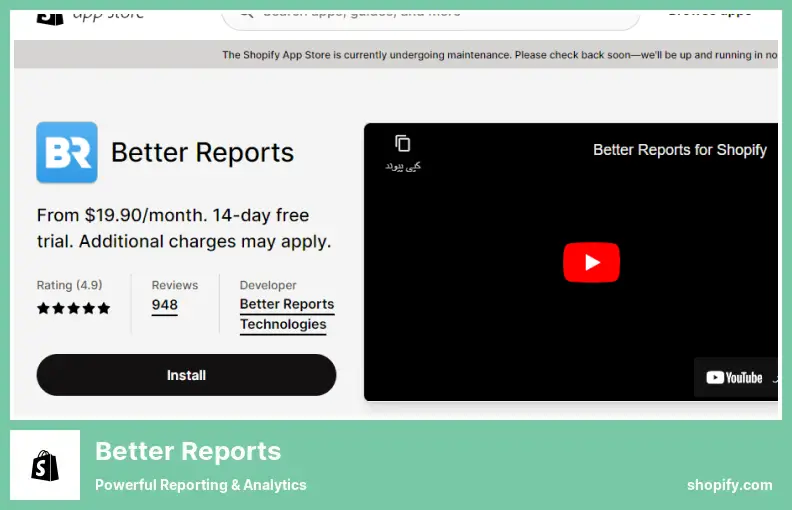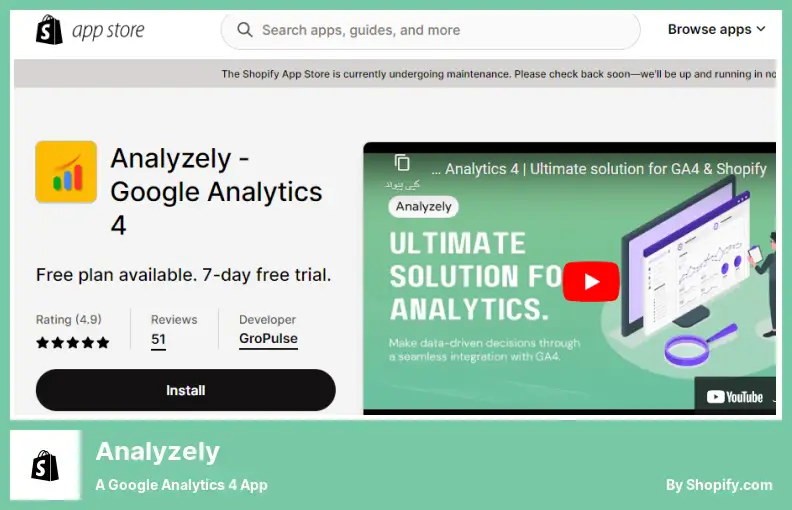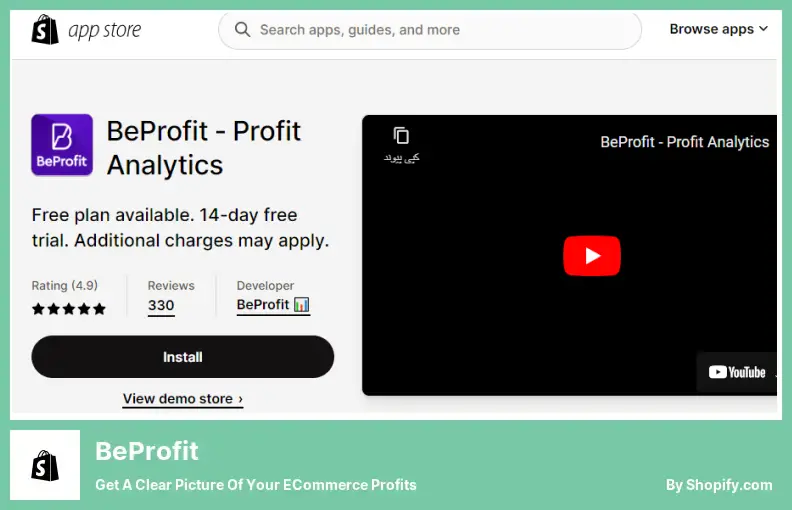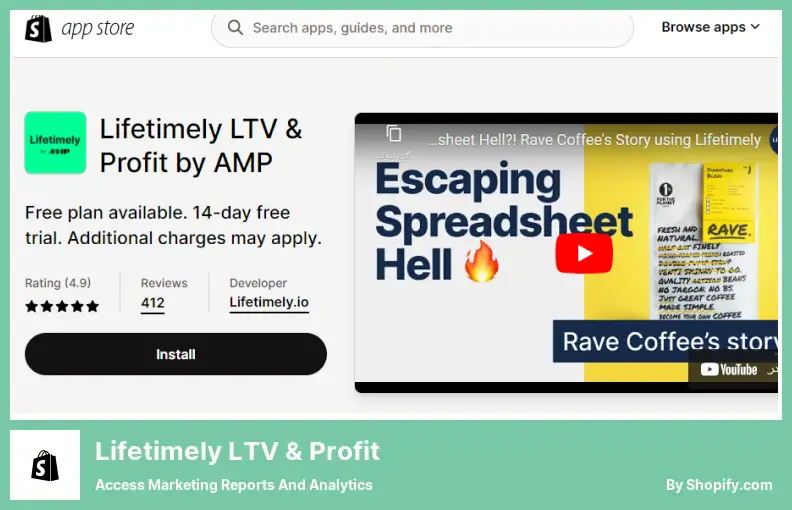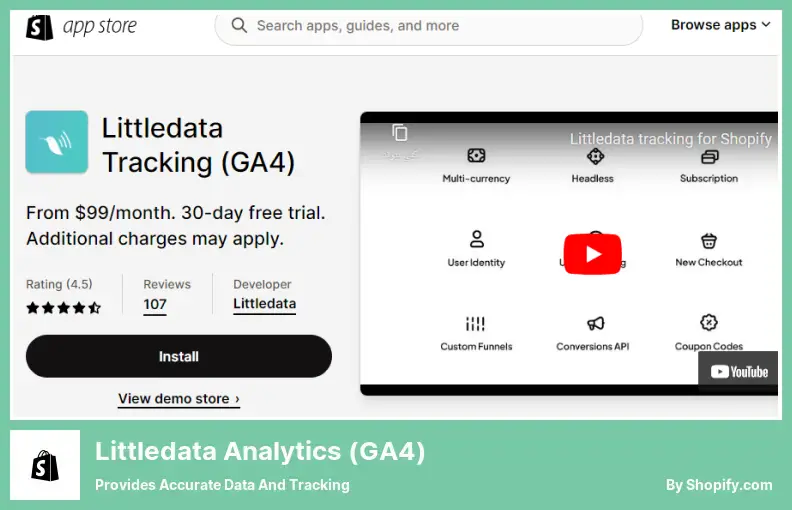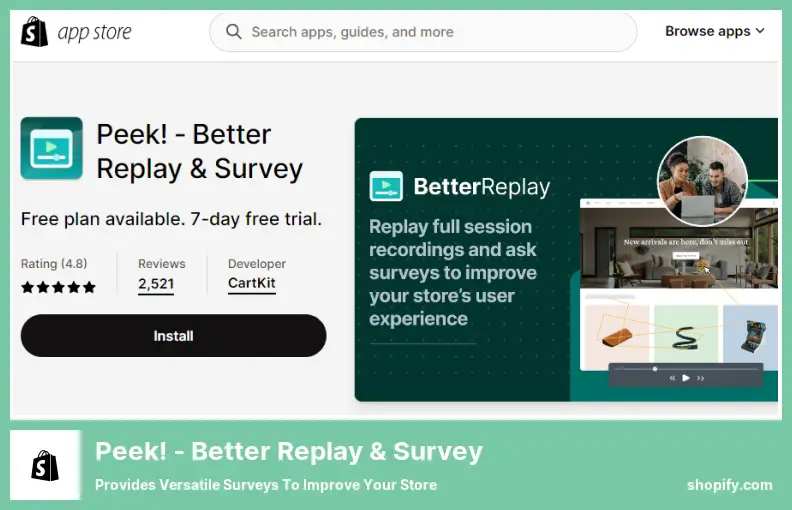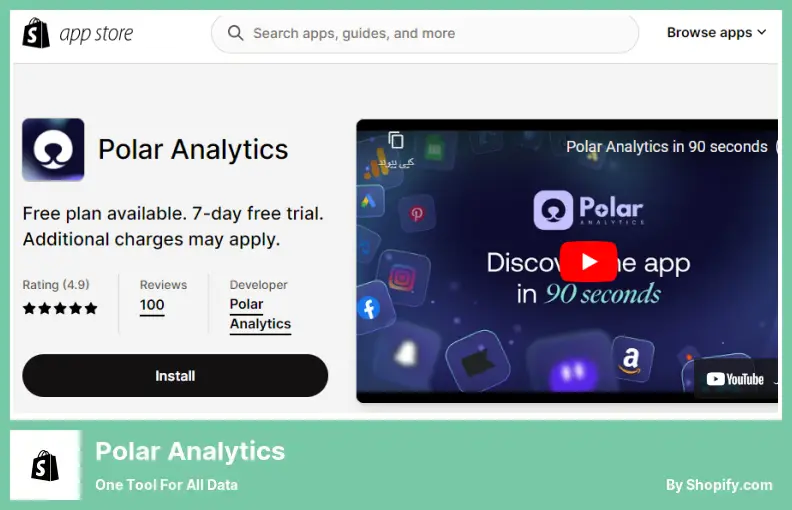Are you a Shopify shop owner looking to boost your sales and increase the functionality of your online shop? Well, look no further! In this blog post, we will be introducing you to 8 amazing Shopify analytics apps, both free and pro, that will help take your shop to new heights.
But before we dive into the details, you might be wondering, why I need Shopify analytics apps in the first place. Well, let’s address that concern and get you excited about the possibilities.
Now, let’s talk about the blog title, eight Shopify analytics apps (free & pro). As a shop owner, it’s crucial to have access to analytics to better understand your customers, track your sales, and make data-driven decisions.
These analytics apps offer a variety of features and insights that can help you optimize your shop, increase your sales, and provide a better shopping experience for your customers. We’ll be exploring both free and pro options, so no matter what your budget is, there’s something for you.
In this article, we’ll be diving into the world of Shopify analytics apps, exploring their features, benefits, and how they can help you take your shop to the next level.
Whether you’re a beginner just starting or an experienced shop owner looking for new ways to grow, these apps will provide you with valuable insights and tools to enhance your shop’s performance.
So buckle up and get ready to discover eight amazing Shopify analytics apps that will revolutionize the way you run your online shop.
Best Premium Shopify Analytics Apps
In today’s competitive eCommerce landscape, having detailed analytics and insights can make all the difference in the success of your Shopify shop.
That’s why we’ve curated a list of top-notch Shopify analytics apps that are sure to take your business to new heights. Be sure to check out the following products to find the perfect fit for your store and unlock a wealth of valuable data.
Better Reports is a powerful reporting and analytics app designed specifically for Shopify store owners. With this app, you can easily explore and analyze all of your store’s data, including sales, payments, inventory, customers, and payouts.
One of the standout features is its ability to create custom reports. Whether you want to track specific metrics or uniquely analyze your data, this app has you covered. You can also rely on their custom report service if you prefer to have professionals build your custom reports for you.
As one of the best Shopify analytics tools, the app offers a variety of chart visuals to make it easy to understand your data at a glance. Whether you prefer bar charts, line graphs, or pie charts, you can choose the visualization that best suits your needs.
To make sharing and exporting your reports a breeze, it allows you to save and export your reports to PDF, Excel, CSV, or even Google Sheets. You can even schedule reports to be automatically sent via email or directly to Google Sheets, ensuring that you and your team always have the most up-to-date information.
The app also integrates seamlessly with Point of Sale (POS) systems, making it easy to analyze and track sales across multiple channels. This is especially useful if you have both an online store and a physical storefront.
The app also supports multi-store reporting, allowing you to easily consolidate and compare data from multiple Shopify stores. This is particularly beneficial if you have multiple stores and want to analyze their performance collectively.
Additionally, if you operate in multiple currencies, Better Reports has got you covered. The app supports multi-currency reporting, allowing you to analyze your sales and other data in the currency of your choice.
Key Features:
- Multiple chart visuals to visualize your data
- Complimentary report service for custom reports
- Share and export reports to PDF, Excel, CSV, and Google Sheets
- Explore all your store data, including tags, metafields, and attributes
- Create custom reports with ease
- Scheduled reports sent via email or to Google Sheets
Daasity Reporting & Analytics is a powerful tool that supports the data architecture, analytics, and reporting needs of omnichannel brands. Whether you’re selling on Shopify, Amazon, retail, or wholesale channels, Daasity has got you covered.
It provides a centralized and normalized view of all your data, regardless of the tools in your tech stack. One of the standout features of Daasity is its modularity.
You have the flexibility to use some or all of their ELT (Extract, Load, Transform), visualization, and reverse ETL (Extract, Transform, Load) functionality. This allows you to tailor the app to meet your specific needs and preferences.
Another key feature is Daasity’s attribution capabilities. You can customize your attribution logic, including first-click and last-click attribution, to gain valuable insights into your marketing strategies.
As one of the best Shopify apps for customer analytics, it also offers its attribution model, providing you with a comprehensive understanding of the customer journey and the impact of different touchpoints.
Additionally, it offers a feature called Daasity Audiences. With this, you can push customer data to key marketing tools and channels, enabling you to target and engage your audience more effectively.
This integration with other marketing tools streamlines your workflows and ensures a seamless experience for both you and your customers.
Key Features:
- Modularity for customizable functionality
- Flexible attribution logic options
- Daasity Audiences feature for seamless data integration
- Centralized and normalized view of all your data
- Integration with popular marketing tools and channels
- Tailored solutions for omnichannel brands
Best Free Shopify Analytics Apps
If you want to boost your Shopify shop’s sales and take it to the next level, then you need to check out these amazing and free Shopify analytics apps.
Don’t miss out on these must-have tools that can provide you with valuable insights and data to optimize your shop and increase your conversions.
Introducing Analyzely, the Shopify app that allows you to harness the power of Google Analytics 4 for your store. With seamless integration, you’ll gain valuable insights into your visitors’ behavior and optimize your eCommerce strategy effortlessly. No coding is required!
It offers a range of features to enhance your data analysis. With comprehensive event tracking, you can better understand how customers interact with your store and make informed decisions to boost sales.
The app also provides standard and eCommerce reports, giving you a consolidated view of key store metrics all in one place.
One standout feature of the app is its server-side event integration, enabling precise purchase tracking. This means you can accurately monitor sales and conversions, allowing you to tailor your marketing efforts and drive revenue growth.
Data protection is essential, and the app ensures GDPR-friendly tracking, safeguarding your customers’ information while maintaining data protection standards.
With this app, you can easily view reports on the dashboard, providing you with a convenient way to monitor your store’s performance and make data-driven decisions to increase sales.
Analyzely empowers you to make data-driven decisions, optimize your store’s performance, and boost your sales. Try it today and unlock the full potential of Google Analytics 4 for your Shopify store.
Key Features:
- Seamless integration with GA4 for fast and accurate analysis
- Improve your eCommerce strategy with comprehensive event tracking
- Standard and eCommerce reports to consolidate key store metrics
- Enable precise purchase tracking through server-side event integration
- GDPR-friendly tracking to maintain data protection standards
BeProfit is a fantastic Shopify app that allows you to easily track and calculate your profit, keeping you informed about your business’s true profit and loss in real time.
With its intuitive analytics dashboard and powerful profit tracking capabilities, you can conveniently analyze your order metrics, shipping, inventory, marketing costs, attribution, and profits all in one place.
What makes the app even more impressive is its ability to seamlessly integrate with your store platform, marketing channels, accounting software, payment processor, and shipping accounts, ensuring that your reports are accurate and up to date.
This level of integration provides you with a holistic view of your business’s performance and empowers you to make data-driven decisions.
One of the standout features is its ability to sync your ad platforms, expenses, and order data, allowing you to always have up-to-date reports at your fingertips. You can even schedule custom reports and have them conveniently emailed directly to you, saving you time and effort.
Another great aspect is its accessibility. You can access the app anywhere and anytime, whether you’re on your computer or the go with your mobile device. This flexibility is particularly useful if you’re collaborating with teammates, as you can easily share the app and work together seamlessly.
The app goes beyond just basic analytics by offering advanced features like cohort analysis. With this cutting-edge analysis tool, you can analyze customer lifetime value, return on ad spend (ROAS), and customer acquisition cost (CAC).
This valuable information allows you to fine-tune your ads, email campaigns, affiliates, and influencers, maximizing your marketing efforts and driving more sales.
Key Features:
- Sync ad platforms, expenses, and order data for up-to-date reports
- Schedule and receive custom reports via email
- Access the app anytime, anywhere, and collaborate with teammates
- Analyze customer lifetime value, ROAS, and CAC with cohort analysis
- Optimize ads, email campaigns, affiliates, and influencers with UTM tracking
- Intuitive analytics dashboard for easy tracking
Lifetimely LTV & Profit is a Shopify app that provides D2C brands with the necessary tools and insights to track profit, calculate precise lifetime value (LTV), and analyze their marketing efforts. Also, you can consolidate all your data in one place and say goodbye to endless spreadsheets.
One of the standout features is its automated Profit and loss report, which integrates with over 10 marketing and shipping platforms. This report provides you with a comprehensive overview of your financials, allowing you to make data-driven decisions and optimize your business strategy.
And if you have an Amazon store, you’ll be pleased to know that it now offers a seamless integration that provides daily P&L updates, as well as the ability to measure customer acquisition cost (CAC) and LTV specifically for your Amazon sales.
In addition to the basic analytics, the app offers advanced cohort analysis filters and variable metrics. This allows you to dig deeper into your customer data and identify patterns in their purchase behavior.
With these insights, you can optimize your marketing campaigns and tailor your offerings to suit your customers’ preferences. It also includes CAC payback calculators, which help you determine how quickly your marketing investments are paying off.
Are you interested in projecting your customer LTVs and revenue? It has you covered. Their app provides month-to-month projections based on your existing customer base, allowing you to plan and set realistic goals.
Furthermore, with the ability to forecast your revenue, you can make informed decisions on how to allocate your resources and maximize profitability.
To further assist you in understanding your customers and their buying habits, it offers a range of in-depth reports. These reports reveal valuable insights about your customers’ repeat purchase behavior, enabling you to tailor your marketing strategies and drive more conversions.
Key Features:
- Automated Profit & Loss report with 10+ marketing and shipping integrations
- NEW Amazon integration for daily P&L updates, CAC & LTV measurement
- Advanced cohort analysis filters and variable metrics
- CAC payback calculators
- Month-to-month projections of LTV and revenue
- In-depth reports on customers’ repeat buying habits
Littledata Analytics (GA4) is a powerful Shopify app that allows you to track your conversions with 100% accuracy. Whether it’s subscriptions, checkout steps, upsells, or customer lifetime value (LTV), it has got you covered. It’s the go-to choice for data-focused direct-to-consumer (DTC) brands, and here’s why.
One of the standout features of the app is its seamless integration with popular tools like Google Analytics 4 (GA4), Google Ads, Facebook Ads, Instagram Ads, TikTok, Pinterest, Klayvio, Recharge, Postscript, and many more.
If you’re already using these tools, you can easily harness the power of the app to enhance your analytics. No need to reinvent the wheel or learn a new interface – it works effortlessly with the tools you’re already familiar with.
One of the key advantages is its ability to fix tracking issues. With this app, you can capture the complete customer journey in Google Analytics 4, ensuring that no order or important data goes unnoticed. This means you can make data-driven decisions based on accurate and comprehensive insights.
For marketing teams, the client-side and server-side tracking capabilities of the app are a game-changer. You can capture every order and transaction, sending essential information such as lifetime value, purchase count, and lifecycle events directly to Google Analytics.
This level of detail empowers you to gain a deeper understanding of your customers and tailor your marketing strategies accordingly. This app is also incredibly versatile and works seamlessly with various store setups.
Whether you have a headless store, operate in multiple countries, or use a subscription app, this app can adapt to your needs. It’s compatible with over 50 integrations, including popular ad platforms like Facebook, TikTok, Pinterest, and more.
Key Features:
- Complete customer journey tracking in Google Analytics 4 (GA4)
- Capture every order with client-side and server-side tracking
- Send lifetime value (LTV), purchase count, and lifecycle events to Google Analytics
- Works with headless and multi-country stores
- Compatible with subscription apps for accurate reporting
- Robust tracking that fixes any issues
Peek! ‑ Better Replay & Survey is an amazing app that allows you to gain valuable insights into your Shopify store’s performance. With this app, you can see the browser, session length, location, and timestamp for each session, all alongside the session recording.
This gives you a comprehensive view of your customer’s behavior, allowing you to analyze and focus on what’s important while eliminating elements that aren’t working.
But that’s not all! It also lets you create simple surveys to learn directly from your customers. You can ask short questions that seamlessly integrate into the checkout page, opening a direct line of communication with your customers.
This allows you to spot pain points in your store and drive up performance. It’s like having a virtual focus group right at your fingertips! One of the key features of the plugin is its ability to record user sessions.
This means you can watch how a customer interacts with your store, providing valuable insights into their experience. This helps you understand your customer better and allows you to make informed decisions to improve their shopping experience.
Another great feature is the easy-to-read insights and eCommerce-specific segmentation. It takes the guesswork out of why a landing page is not converting by providing clear and actionable insights.
With the ability to segment your data specifically for eCommerce, you can easily identify trends and make data-driven decisions to optimize your store. Post-purchase surveys are another way it helps you build a connection with your customers.
By collecting feedback after a purchase, you can better understand their needs and preferences. This centralized approach to survey responses allows you to have a comprehensive view of user feedback, making it easier to identify areas for improvement and tailor your store to meet your customer’s expectations.
Key Features:
- Build a connection with your customers with post-purchase surveys
- Gain valuable insights into customer behavior
- Centralize survey responses to better understand user feedback
- Convert visitors into customers
- Replay full session recordings to understand the UX
- Easy-to-read insights and eCommerce-specific segmentation
Polar Analytics is a business intelligence platform that allows Shopify shop owners to centralize all their data in one place. With just a click, you can set up the platform and start making informed decisions in minutes. Say goodbye to spending your Mondays on manual reporting!
One of the key features of the app is its ease of use. All you have to do is download the app, connect your data sources, and configure your reports from a pre-loaded library of metrics. There’s no need for coding or complicated setup processes.
Plus, if you ever need help, the app team is there to provide hands-on support to help you configure your dashboard. With this app, you can turn your data into profit faster.
It provides you with a single source of truth for all your data, allowing you to make data-driven decisions that will increase your shop’s sales. No more guesswork or relying on outdated information.
The platform also offers 1-click integrations with popular platforms like Shopify, Amazon, Google, Meta, TikTok, and Klaviyo. This means that you can easily connect all your data sources and have them all accessible in one place. No more jumping between different platforms to get the information you need.
Custom KPI Dashboards are another great feature of the app. You can track important metrics like Spend, CAC, LTV, ROAS, CVR, Cohorts, and Inventory, among others.
These dashboards provide you with a clear overview of your shop’s performance, allowing you to identify areas for improvement and capitalize on opportunities.
Security is also a top priority with this app. You get your own Snowflake database, which is private and flexible. This ensures that your data is safe and protected, giving you peace of mind.
Real-time alerts are a game-changer with this app. You will never miss a drop in conversion rate or any other important event again. The platform sends you instant notifications so you can take immediate action and prevent any potential losses.
For those with multiple brands or stores, it has you covered with its omnichannel reporting capabilities. You can easily manage and analyze data from different brands and stores all in one place. This saves you time and effort, allowing you to focus on growing your business.
Key Features:
- 1-click integrations with popular platforms
- Custom KPI Dashboards for tracking important metrics
- Secure Snowflake database for data protection
- Real-time alerts for instant notifications
- Omnichannel reporting for managing multiple brands/stores
Frequently Asked Questions
Shopify analytics apps are tools specifically designed to help Shopify users analyze their store’s performance and gather valuable data insights.
These apps provide metrics and reports on various aspects of your online business, including sales, customer behavior, traffic sources, and more. With the help of these analytics apps, you can make data-driven decisions to improve your store’s performance and optimize your marketing strategies.
Shopify analytics apps offer numerous benefits for your online store. Firstly, they allow you to track and measure key metrics such as sales, conversion rates, average order value, and customer lifetime value.
This data helps you understand how your store is performing and identify areas for improvement. Additionally, these apps provide insights into customer behavior, including which products are most popular, where customers are coming from, and how they engage with your site.
By understanding your customers better, you can tailor your marketing strategies and product offerings to increase sales and customer satisfaction.
Yes, most Shopify analytics apps are designed to be user-friendly and intuitive. They typically have user-friendly dashboards that present your store’s data in a visually appealing and easy-to-understand format.
These apps also offer customizable reports, allowing you to choose the specific metrics you want to track and analyze. Additionally, many apps provide real-time data updates, so you can access the latest information about your store’s performance at any time.
Whether you’re a beginner or an experienced Shopify user, you can easily navigate and utilize these analytics apps to gain valuable insights into your online business.
Yes, most Shopify analytics apps offer integration with other marketing tools and platforms. These integrations allow you to connect your store’s data with other services, such as email marketing platforms, advertising platforms, and customer relationship management (CRM) systems.
By integrating your analytics app with other tools, you can streamline your marketing efforts, automate processes, and gain a comprehensive view of your customer journey. This enables you to create targeted marketing campaigns, identify new customer segments, and improve overall marketing efficiency.
Conclusion
To sum up, in this article, we talked about the importance of using Shopify analytics apps to add more functionality and increase sales for your Shopify shop. We discussed how these apps can provide valuable insights and data to help you make informed decisions for your business.
If you’re interested in diving deeper into this topic or exploring other related tutorials, we highly recommend checking out the BetterStudio blog. They have a wealth of resources to help you optimize your Shopify shop and grow your sales.
Don’t forget to follow BetterStudio on Facebook and Twitter to stay updated with their latest tutorials and tips. That way, you’ll always be in the loop and ahead of the game.
Thank you so much for taking the time to read this article. If you have any questions or need further assistance related to the topics discussed, please don’t hesitate to leave a comment in the section below. we’ll be more than happy to help you out. Happy analyzing and growing your Shopify shop!