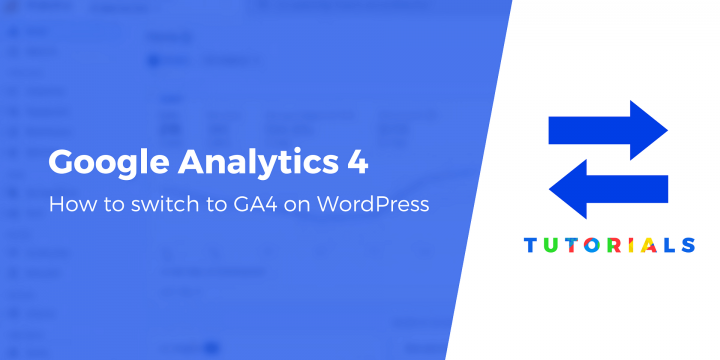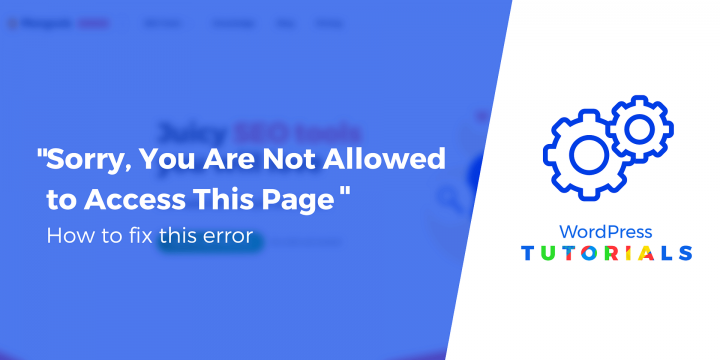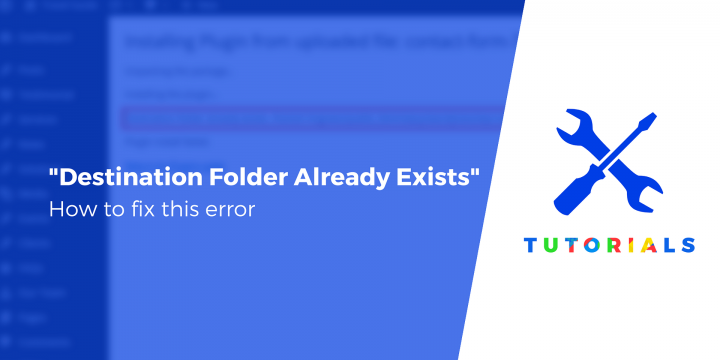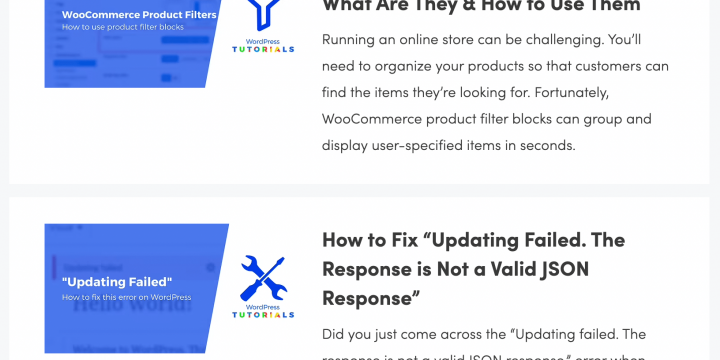
What They Are and How to Change Them
High-quality photos can make your website stand out. However, it’s essential to use the correct WordPress image sizes. ✂️ Otherwise, you might end up with blurry visuals or slow loading times. Fortunately, WordPress enables you to customize the dimensions of your images. This way, you can select suitable sizes for different uses and ensure that your photos look great on the front end. In this post, we’ll look 🔎 at the default WordPress image sizes and discuss the importance of optimizing your photos. Then, we’ll show you three ways to configure the size of your images, including creating your own custom WordPress image sizes. Let’s get started! 😎 The different image sizes in WordPress (and when to use them) When you upload a photo to your site, WordPress automatically generates…