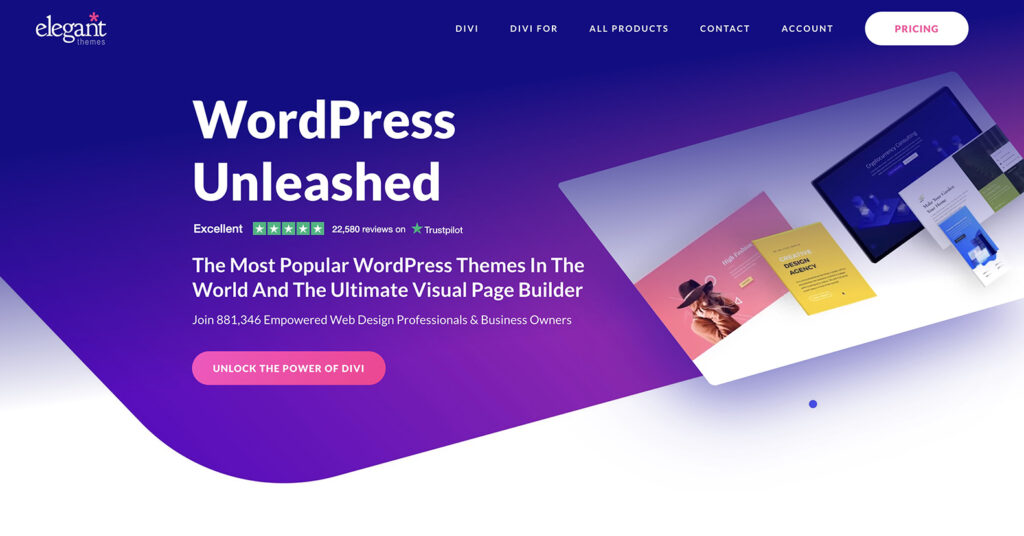
Introduction
The Divi Theme Review provides a comprehensive evaluation of Divi, a popular WordPress theme. Divi is a versatile and user-friendly theme that offers numerous customization options, making it a suitable choice for both beginners and experts. Its drag-and-drop interface and pre-built layouts make website creation quick and easy.
However, Divi is not perfect, and some users may find it limiting, particularly in terms of SEO optimization and website speed. To enhance Divi’s performance, it is recommended to use third-party plugins and optimize images and CSS.
Five Facts About Divi Theme
✅ Divi is a multipurpose WordPress theme suitable for any type of website.
✅ Divi has a powerful drag-and-drop page builder tool and hundreds of website templates.
✅ Divi comes with a split-testing tool to optimize content for high conversion rates.
✅ Divi purchases come with additional themes and plugins, including the Extra theme.
✅ Divi pricing options include access to all Elegant Themes products for use on an unlimited number of websites.
Divi Pricing & Discount
Divi has two pricing options, you can get yearly access for $89/year now special discount of $80/year and lifetime access for $249/lifetime now special discount of only $224/lifetime.
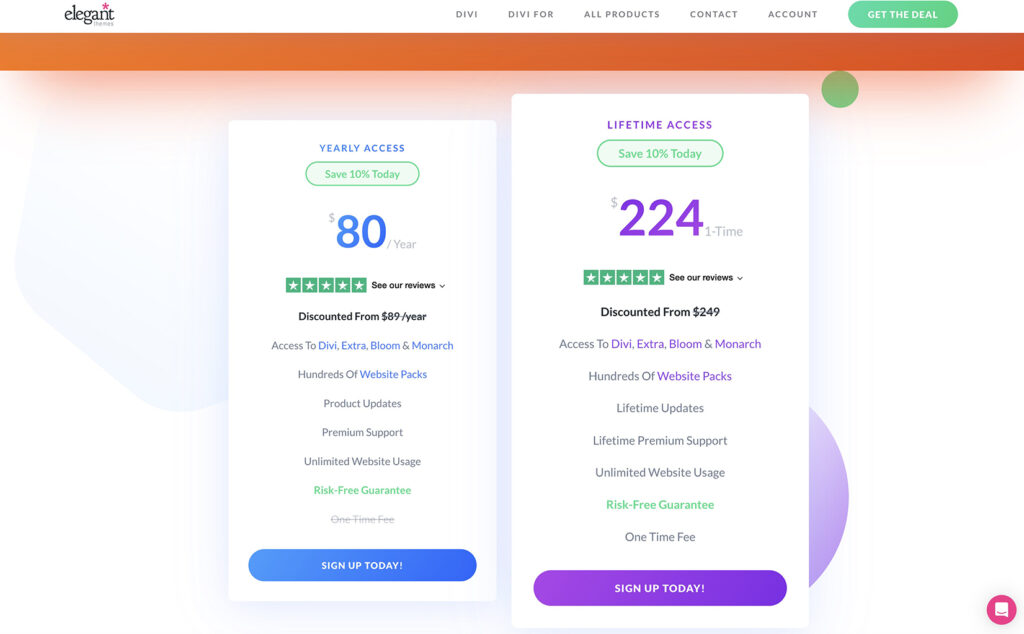
Overview of Divi WordPress Theme
After using Divi as my primary WordPress theme for the past few months, I must say that I am thoroughly impressed with its capabilities. In this overview, I want to give you an idea of what to expect if you’re considering using Divi for your own website.
Starting with a brief introduction to the theme, I will also explore the Divi plugin, which provides even more functionality to the already impressive theme. Finally, we’ll take a look at some of the pricing options and how they compare to other popular WordPress themes on the market.
About Divi Theme
Divi Theme Overview
Divi is a highly versatile and dynamic WordPress theme that allows endless customization to create the perfect website. It offers numerous features like a drag-and-drop page builder, a split testing tool, and a plethora of templates ideal for any type of project.
The key features of Divi are:
- High-quality customizable templates: Divi provides an extensive library of layouts and packs that can be tailored according to specific business needs.
- Powerful content editor: The visual editing interface allows easy customization with simple drag-and-drop functionality.
- Split testing feature: Divi Leads enables A/B testing for maximum conversion rates.
- Additional themes/plugins: Extra themes and other useful plugins are complementary add-ons available with Divi.
- Pricing options: Divi plugin can be purchased as a yearly or lifetime subscription.
In addition to these points, it’s important to note that Divi caters to all types of projects ranging from novice bloggers, e-commerce stores, to enterprise-level websites. A true fact about Divi theme is that it has been consistently listed amongst the top WordPress themes in various publications including Discover WP and PCMag reviews.
Unleash the full potential of Divi with the game-changing Divi Plugin.
Divi Plugin
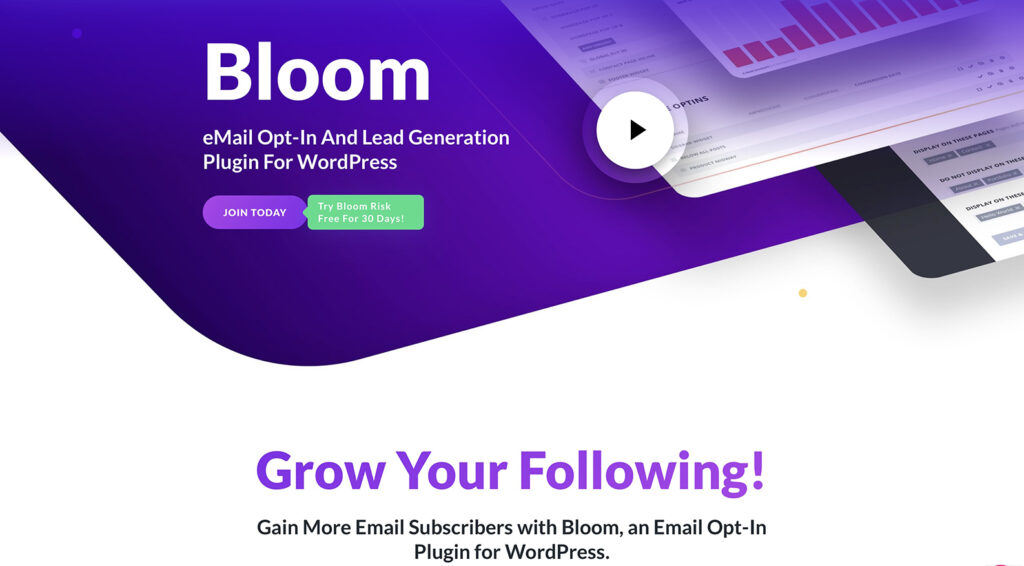
- The plugin simplifies the process of creating custom elements and modules while expediting website development.
- With various plugins at your disposal, users can efficiently integrate social media feeds, email opt-in forms, and ecommerce solutions into their websites.
- An additional benefit is that the Divi plugin supports the creation of custom post types which help in content management and organization.
It’s worth noting that Divi Plugin offers an impressive range of customization options for those who prefer to code their designs from scratch. This level of flexibility ensures that any website built with the Divi Plugin meets the specific requirements and expectations of business owners.
Divi Plugin has been designed to cater to a range of user experience levels. However, it’s crucial to understand that mastering all aspects of this plugin may take some time. Nonetheless, investing time in mastering its intricacies will improve the user’s web-building capabilities significantly.
Divi’s pricing options are flexible enough to suit the budget of everyone from penny-pinchers to high rollers.
Pricing Options
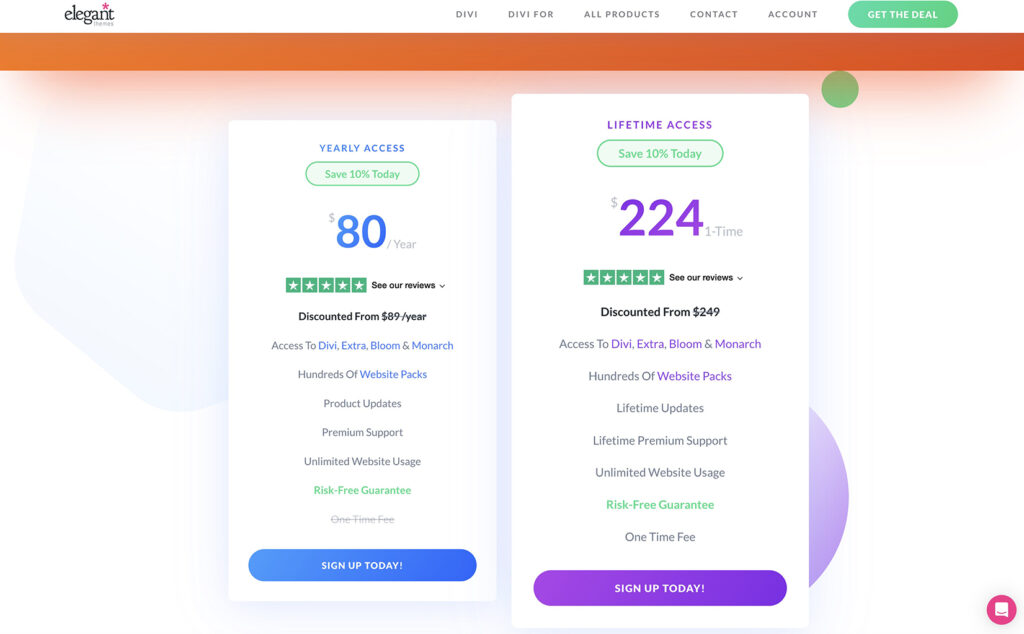
The costs associated with utilizing Divi’s range of tools and services can vary depending on the pricing options available. Divi offers:
- Annual access to their products at a reasonable rate of $89/year
- Lifetime access is also available for an initial one-time fee of $249/one-time
- Each option provides complete access to the Divi builder and its endless customization features.
- Updates are included in all pricing plans as well, ensuring that clients always have the latest version of the software.
Additionally, Divi’s affordable purchase options make it possible for customers to reap the benefits of their technology without breaking the bank. If you want to build a website that stands out, the powerful content editor in Divi WordPress Theme is the tool for you.
Features of Divi WordPress Theme
As someone who is always looking for ways to make my website stand out, I was excited to explore the features of the Divi WordPress theme. I was pleasantly surprised to discover the wide range of tools designed to help users create a stunning, professional-looking website. In this review, I want to focus on the top features of Divi that impressed me the most.
First, we’ll explore the high-quality content templates, which can save time and effort when creating a website. Then, we’ll discuss the powerful content editor, which provides users with endless design possibilities. Next, we’ll look at the split testing tool, a valuable resource for analyzing user behavior and optimizing a website.
Finally, we’ll touch on the additional themes and plugins that are available, further expanding the range of creative options for building a website with Divi.
High-Quality Content Templates
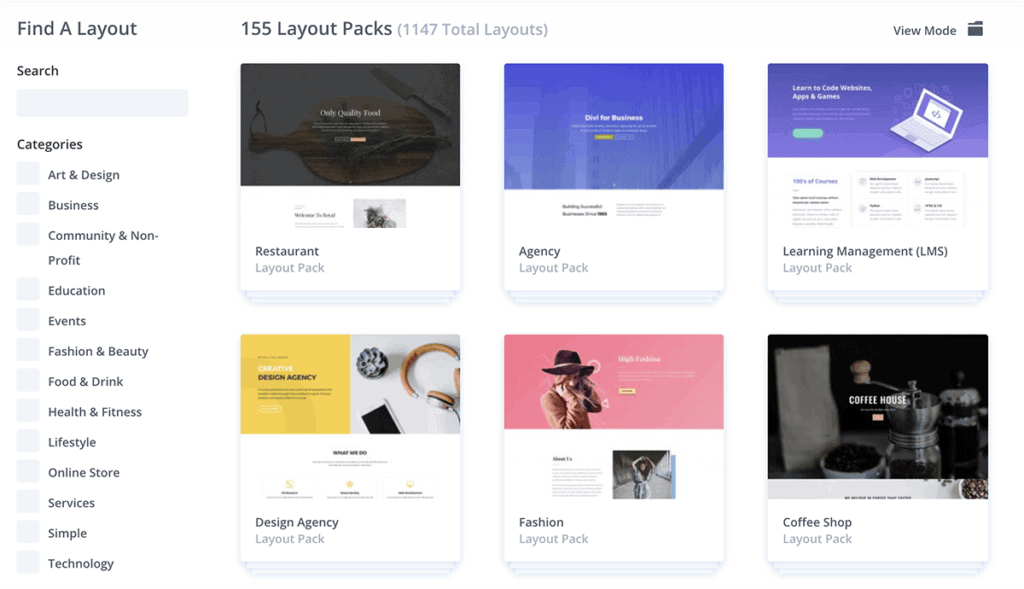
Divi WordPress Theme offers an extensive range of high-quality content templates that can cater to any project’s requirements. With a large library of editable templates, the theme provides users with layout packs for specific types of websites. The content editor is a powerful tool and features a drag-and-drop page builder and a visual editing interface.
Moreover, Divi theme has an additional split testing tool called Divi Leads, which includes A/B testing. The theme also offers extra themes and plugins that are highly useful for WordPress websites. The high-quality content templates are customizable, and the thoughtfully designed layouts provide creative freedom to users.
Additionally, Divi’s website has lots of helpful documentation offering easy-to-follow tutorials and resources to master page building skills fully. In terms of pricing options, the purchase value is good with different packages available to meet various project requirements.
It’s a fact that Divi WordPress Theme is one of the most versatile multipurpose themes suitable for any project requiring high-quality content templates with a creatively boosted designing experience.
Get a head start on your website with Divi’s extensive library of templates.
Large Library of Templates
The Divi WordPress theme has an extensive collection of customizable templates that can cater to various website projects. The library comprises:
- hundreds of pre-built layouts and designs that cover a wide range of industries and niches for any website.
- With the Divi theme, you have access to over 100 full website templates and over 800 individual page templates.
- These templates are created by professional web designers, ensuring their practicality, functionality, attractiveness, and responsiveness.
- Every layout is fully customizable with a visual editing interface that streamlines the process of updating your content and design elements.
- You can save custom templates for future use or import new ones from Divi’s community or other third-party sources.
In combination with their powerful page builder tool, this large library of customizable templates offers significant value for anyone looking to create a unique and professional website quickly. According to Elegant Themes, Divi’s developer, when you purchase the Divi WordPress theme subscription, you’ll receive new updates regularly.
Divi has a layout pack for every type of website, unless you’re building a site for alien invasions, then you’re on your own.
Layout Packs for Specific Types of Websites
Divi WordPress Theme offers various customization options, including Layout Packs that cater to specific types of websites.
- Layout Packs for Specific Types of Websites provide pre-designed templates for websites in different niches, such as business, e-commerce, and portfolios.
- The Layout Packs have customized features like color schemes and layouts relevant to each niche.
- Different layout pack variations within the same niche offer a variety of design styles and options.
- Switching between Layout Packs is hassle-free while preserving the website content.
- Customizing the Layout Pack designs to match individual needs offers unlimited design flexibility.
In addition to providing pre-made templates for different web types, Divi offers other powerful customization options like Visual Editing Interface and Split Testing Tools.
Consider employing Divi’s flexible layout packs when designing your website. Professional design can help ensure a positive user experience while you focus on content creation and other website goals!
Divi’s content editor is so powerful, it could make even Hemingway jealous.
Powerful Content Editor
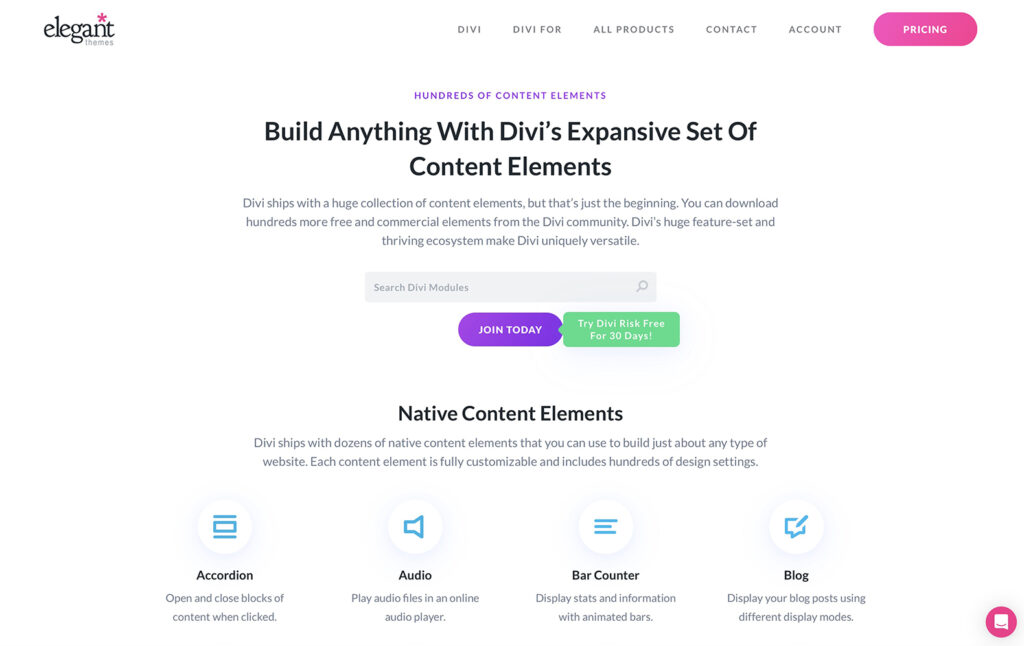
One of the key highlights of the Divi WordPress theme is its robust and dynamic content creation tool, commonly referred to as the “Powerful Content Editor.” The editor allows for easy customization of website pages via a convenient drag-and-drop experience within a user-friendly visual editing interface. This means that users can quickly change and adjust website elements without needing an in-depth knowledge of HTML or coding.
Additionally, the Powerful Content Editor includes features such as undo/redo functionality and responsive design modes. Users can take advantage of these tools to ensure that their website looks and functions flawlessly across all platforms, from desktops to mobile devices.
It is worth noting that while mastering this powerful editing tool may take some time, there are plenty of resources available through Divi’s website to help users get started. These include video tutorials, documentation, and an active online community ready to provide support.
If you’re looking for a comprehensive website building solution with a powerful content creation tool at its core, then Divi WordPress Theme is certainly worth considering. With its numerous customization options and extensive documentation resources, Divi empowers virtually anyone to create stunning websites without the need for specialized technical skills or expertise. So why not try it out today?
Build your website like a pro with Divi’s drag-and-drop page builder.
Drag-and-Drop Page Builder
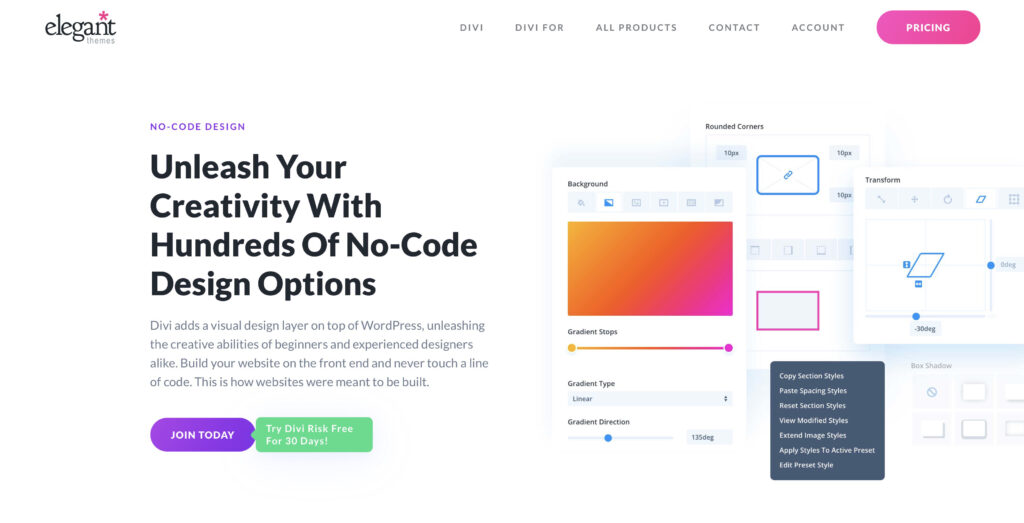
The Dynamic Content Management System of Divi WordPress Theme
Divi WordPress theme features a powerful and fully customizable drag-and-drop page builder, allowing users to create and edit website content easily. Here’s how to use Divi’s dynamic content management system:
- Create a new page or select an existing one.
- Click the “Use The Divi Builder” button to access the drag-and-drop page builder.
- Add pre-designed sections, rows, and modules by dragging them onto your desired location.
- Customize every aspect of your content using the visual editing interface.
In addition, Divi’s split testing tool, Divi Leads, allows you to test different versions of your website content for optimal results. With its high-quality editable templates and reasonable pricing options, Divi is an excellent choice for creating versatile websites.
While it may take some time to learn all of Divi’s features, it provides creative freedom without limitations. However, due to its extensive capabilities, it may not be the fastest WordPress theme in the world.
Did you know that Divi has won multiple awards and was named among Elegant Themes’ top-selling premium themes?
Transform your website with Divi’s user-friendly visual editing interface.
Visual Editing Interface
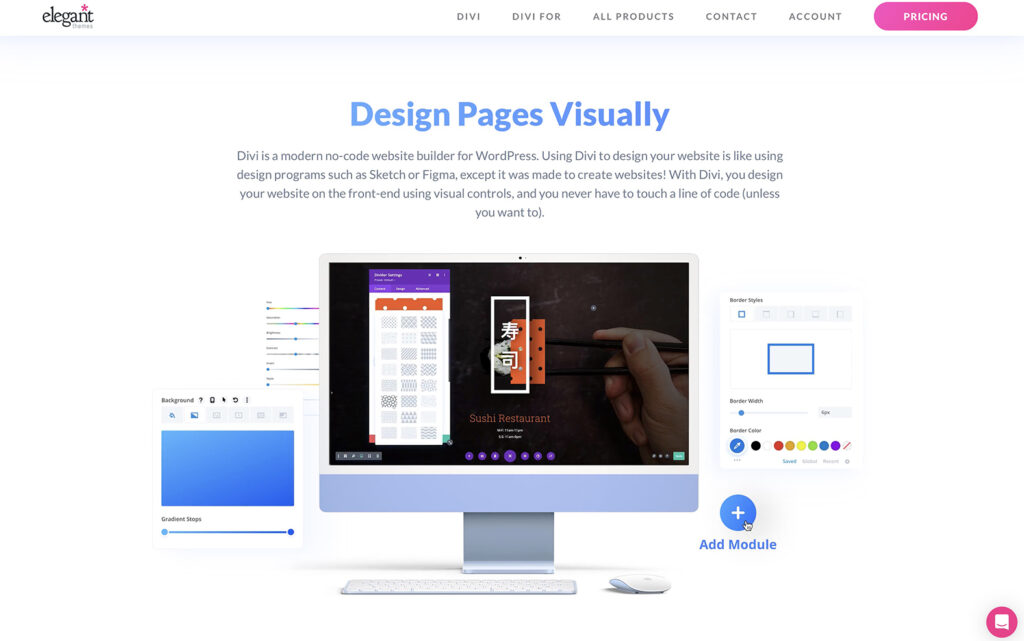
With Divi WordPress theme, accessing and using a highly intuitive and interactive visual editing interface is possible. This interface enables website builders to customize their websites without necessarily having HTML or coding knowledge.
Through the visual editing interface, users can drag and drop various elements such as text boxes, images, videos, among others, onto a clean slate to create an aesthetically pleasing page layout.
By customizing layouts to cater to specific needs like branding or marketing objectives, users have the flexibility of achieving diverse website designs through the platform’s complete editing toolbox while keeping visual cohesiveness at all times.
According to a review by WPBeginner, Divi is rated among the most user-friendly yet versatile themes used by both novices and professionals in web design.
Divi’s split testing tool is the ultimate wingman for your website’s success, helping you determine what works and what doesn’t without breaking a sweat.
Divi WooCommerce for E-commerce
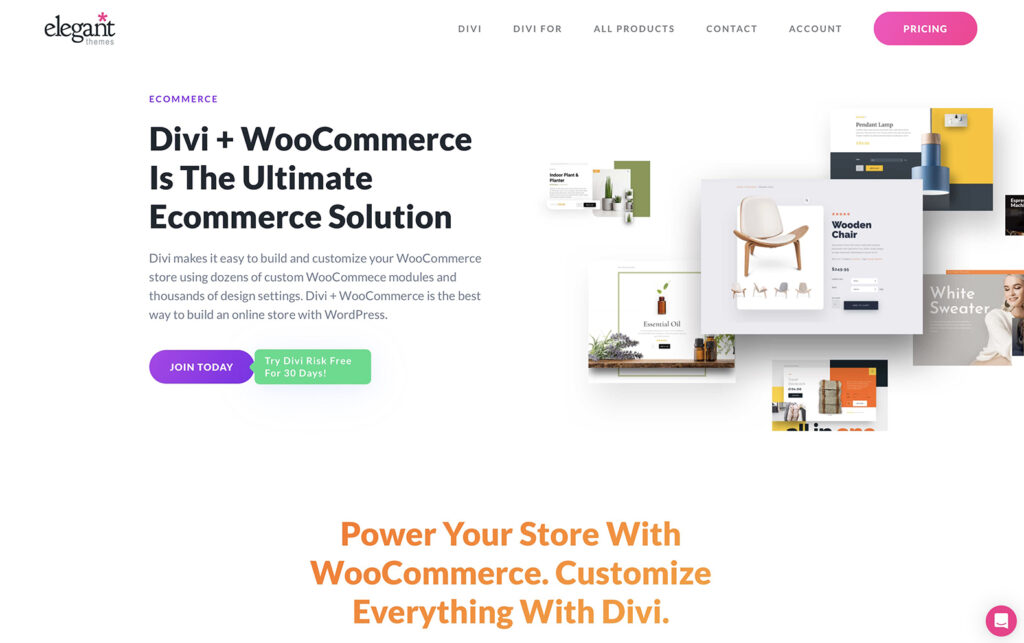
Divi makes it easy to build and customize your WooCommerce store using dozens of custom WooCommece modules and thousands of design settings. Divi + WooCommerce is the best way to build an online store with WordPress.
Divi comes with 16 WooCommerce product modules that you can use to build your WooCommerce product pages from scratch and customize everything about them. When you enable Divi’s visual builder on a WooCommerce product, Divi automatically transforms it into a collection of Divi modules that you can drag, drop and customize on the front end.
Split Testing Tool
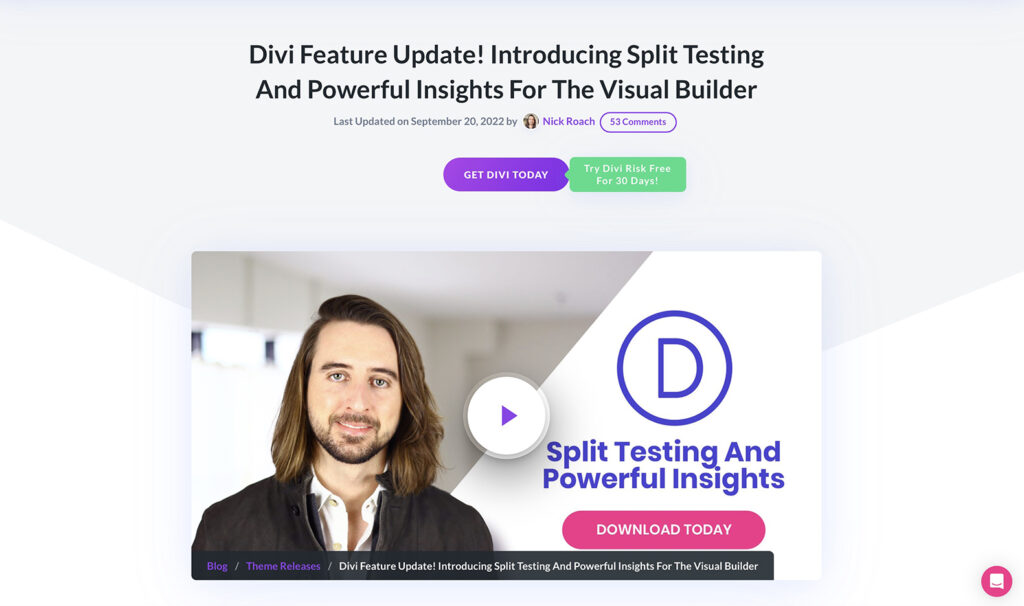
Divi Theme’s tool for testing various designs and layouts is an essential feature that can improve website performance.
- Enables A/B testing
- Provides Divi Leads to easily perform split tests
- Helps optimize conversion by identifying which design works best
- Offers valuable data on user behavior and preferences through analytics
- Empowers users to make informed decisions.
Unlock the potential of your website with Divi Leads A/B testing tool.
Divi Leads
The feature known as ‘Divi Leads’ in the Divi WordPress Theme is a powerful split testing tool.
Divi Leads offers 2 points of interest:
- It allows users to create different versions of their content and test them against each other using A/B Testing.
- It also provides detailed analytics on which version performs better, helping users improve their website’s conversion rates.
Overall, Divi Leads is an incredibly valuable tool for anyone looking to optimize their website’s performance.
Pro Tip: Regularly testing different variations of your content using Divi Leads can help you improve your website’s conversion rates over time. Divi Leads will make sure your website stands out like a winning A/B test.
A/B Testing
A/B Testing in Divi:
- Divi Leads offers A/B testing capabilities.
- Allows for comparison of two versions of a page.
- Provides detailed analytics for each version.
- Allows for testing of different headlines, images, and layouts.
- Helps make data-driven decisions about the most effective design.
Additionally, A/B Testing in Divi can assist in optimizing user experience and improving website performance. It provides an opportunity to test design changes against a baseline version to see what resonates most with the user without disrupting the functionality of a page.
According to the article ‘Divi Theme Review’, Divi Leads’ A/B testing capabilities provide detailed analytics that helps make data-driven decisions about which variation works best for the user.
Add some sparkle to your website with Divi’s Extra Theme and useful WordPress plugins!
Additional Themes and Plugins
Divi WordPress Theme offers a variety of useful features, including a wide selection of additional themes and plugins.
- Extra Theme: This premium theme provides excellent flexibility and additional templates for creating unique designs.
- Useful WordPress Plugins: Divi also offers a range of well-designed plugins, such as Bloom Email Opt-ins, for enhancing website functionality quickly and effortlessly.
By using these additional themes and plugins, Divi users can create highly customized websites with ease.
It’s worth noting that these extra options are not necessary to operate or build an impressive site with Divi. However, they offer a level of convenience and choice for web designers who have specific needs in mind.
In the past, users have praised Divi’s dedicated customer support for its quality assistance in navigating through various add-ons available within the platform.
Get even more creative with Extra Theme – Divi’s ultimate sidekick for building magazine-style websites.
Extra Theme

The Extra Theme: An Overview
Divi WordPress Theme offers an additional theme, known as the Extra Theme. It is a versatile and feature-rich theme that provides an excellent user experience. With its powerful customization options, the Extra Theme allows users to create a professional website that meets their specific needs.
Extra Theme: Features and Benefits
The Extra Theme comes with a range of unique features, including a powerful page builder tool that enables users to create custom pages quickly. It also includes hundreds of pre-built post templates, unique category layouts, and multiple custom widgets that help add functionality to websites.
In addition, the Extra Theme integrates seamlessly with other Divi plugins like Bloom (email opt-in plugin) and Monarch (social sharing plugin). These plugins enhance website functionality by enabling email subscription list building and social media sharing.
Don’t Miss Out on the Benefits of the Extra Theme
Unlock the power of WordPress with these must-have Divi-compatible plugins.
Useful WordPress Plugins
There are a variety of plugins available on the market that can be beneficial for WordPress websites. Here are six useful WordPress plugins that can help enhance the functionality and performance of a website:
- Jetpack – provides security features, backup options, site stats, and other valuable tools for WordPress websites.
- Yoast SEO – helps improve the search engine optimization of content through meta descriptions and keywords.
- Contact Form 7 – allows users to easily create custom forms and manage submissions on their websites.
- WooCommerce – an e-commerce platform that allows users to sell products or services directly from their websites.
- Google Analytics Dashboard for WP – provides comprehensive analytics about website traffic and user behavior.
- NextGEN Gallery – one of the most popular photo gallery plugins for WordPress websites, it enables users to create beautiful image galleries with various customization options.
It’s important to note that these are just a few examples of useful WordPress plugins. It’s always helpful to do extensive research before choosing which plugins will work best for specific project needs.
When incorporating these plugins, ensure they align with the website requirements and goals. Additionally, test different combinations of plugin installations to understand how they perform overall.
Integrating useful WordPress plugins on websites can maximize functionality while providing seamless user experiences. Divi may take time to master, but its high-quality templates and powerful page builder make it a solid investment for any project.
Pros and Cons of Divi WordPress Theme
As a passionate blogger, I keenly research every aspect before implementing it on my website. That’s why I can confidently say Divi WordPress Theme is the ultimate solution for creating visually appealing websites without any coding knowledge.
Let’s dive into the Pros and Cons of the powerful Divi Theme. We will explore all the benefits and limitations of using the Divi WordPress Theme. The Pros section will cover the advantages of using the Divi Theme, and the Cons section will highlight some of the potential downsides of implementing the same.
Pros
Divi WordPress Theme has several advantageous aspects that make it a top choice for website building projects. One of the primary ‘pros’ of Divi is its versatility, allowing it to adapt to any project. It offers high-quality editable templates suitable for beginners or professionals and has a powerful page builder tool, which makes creating stunning websites easy.
Another ‘pro’ is the abundance of helpful documentation that comes with the plugin, making tasks effortless. This theme also comes with good value purchase options, making it affordable for any budget.
A unique detail about Divi is the split testing tool; Divi Leads allows A/B testing and helps optimize pages’ effectiveness to increase conversions. These features put Divi at a higher level than competitors for web design and provide additional benefits.
Pro Tip: Plan your website carefully before starting in order to reduce learning time when working with this versatile, multi-functional theme.
Diversify your website projects with Divi’s multipurpose theme that’s adaptable to any industry.
Multipurpose Theme Suitable for Any Project
Divi is a highly versatile WordPress theme that can cater to any project. With its numerous customizable templates, it offers flexibility and creative freedom to users. The drag-and-drop page builder tool provides an intuitive editing interface, making it an ideal solution for both novice and experienced users.
It is not just limited to pre-made templates; Divi offers a split testing tool called Divi Leads that allows you to test various designs and choose the best one for your website. Moreover, its extra themes and plugins expand the functionality of the main theme, providing more options for customization.
Pro Tip: Use Divi’s reusable content feature to save time and maintain consistency across different pages of your website.
Get ready to save time and impress your clients with Divi’s extensive collection of customizable templates.
High-Quality Editable Templates
The Divi WordPress theme boasts a vast library of high-quality and customizable templates that cater to various industries and website types. These templates are professionally designed, visually appealing, and user-friendly, allowing users with minimal design skills to create stunning websites effortlessly.
Each template is editable in the intuitive visual editor that comes with the Divi theme, ensuring that every website created using Divi is unique. The templates can be easily customized to fit the brand identity of any business or individual and allow for creative freedom without having to start from scratch.
Moreover, there are pre-made layout packs for specific types of websites like e-commerce, blogs, portfolios, among others. These layout packs help kick-start the website building process by providing highly-detailed webpage designs equipped with advanced features such as forms, CTAs (calls-to-action), and social media integration.
One pro-tip is to explore and experiment with different templates until you find one that matches your vision. Customizing pre-made designs saves time while maintaining high-quality standards.
If building webpages was a martial art, Divi’s page builder would be a black belt.
Powerful Page Builder Tool
The page builder tool offered by the Divi WordPress theme is a highly advanced and dynamic feature. It allows users to create customized pages with ease and flexibility.
- Intuitive Drag-and-Drop Interface
- Responsive Design for Mobile Devices
- Customizable Layouts, Modules and Rows
- Real-Time Editing and Previewing
- Ability to Save Custom Templates for Reuse
- Multilingual Support for Global Websites
Moreover, it offers real-time editing features along with responsive design support that makes life easy for web developers while creating engaging websites.
It’s noteworthy that the power of this page builder tool can lead to a creative blockage if not utilized properly. Hence, it’s imperative for website builders to stay patient while using it and experiment with all of its nuances before rendering a final website design.
In summary, the page builder tool of Divi theme presents a powerful opportunity to create an impactful website without coding expertise or learning HTML tags from scratch. For instance, many users have reported significant increases in their page view times after constructing highly optimized pages using this revolutionary editing interface. Even your grandma could use Divi with all the helpful documentation available.
Lots of Helpful Documentation
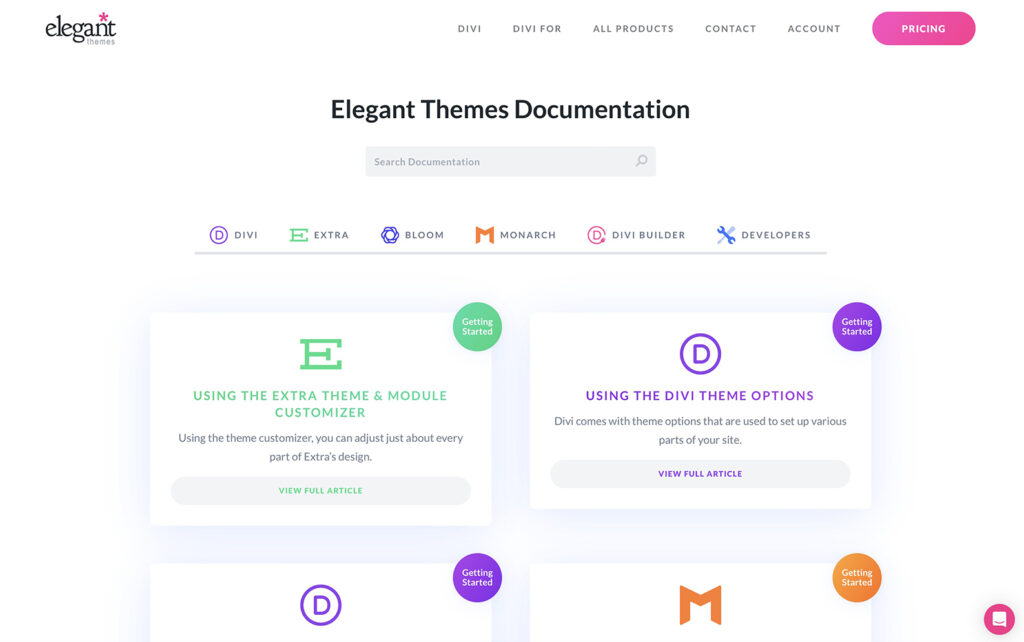
The Divi WordPress Theme offers an extensive library of resources that provides users with lots of helpful documentation, making it easy to use and adapt to their needs. The documentation covers everything from getting started with the theme to more advanced features, ensuring that users can fully leverage all of the benefits it provides.
In addition to the useful standard documentation, Divi also has a vibrant online community where users can ask questions and share information. This community is an excellent resource for those looking to learn more about how to use the theme effectively and efficiently.
Overall, the abundance of helpful resources available for Divi makes it a great choice for those looking for a user-friendly, flexible WordPress theme.
Pro Tip: To get the most out of the helpful documentation available for Divi, take the time to explore everything on offer thoroughly. Doing so will help you get up and running quickly while also enabling you to take advantage of all its many features.
Divi lets you save money without skimping on quality, with a range of purchase options that give you excellent value for your website needs.
Good Value Purchase Options
The Divi WordPress Theme offers exceptional purchase options that provide good value for money. Here are five points to highlight the reasons why:
- Multiple Pricing Options: Divi offers flexible pricing options, where users can choose a yearly or lifetime subscription. The yearly subscription provides access to all features, updates, and support for one year. On the other hand, with a one-time payment, users get lifetime access to the theme’s features, updates, and support.
- Access to Extra Theme and Plugins: By purchasing Divi Theme, users get access to an Extra Theme that is multipurpose, suited for bloggers and online publications. Alongside this extra theme are essential WordPress plugins such as Bloom Email Opt-ins plugin and Monarch Social Media Sharing plugin.
- High-Quality Templates: Among the most significant benefits of Divi is its vast library of high-quality customizable templates suitable for various types of projects. With over 1000 different website templates available across 70 different categories included in the theme.
- Features Regularly Updated: Even after purchase, customers still continue experiencing maximum value as Divi regularly updates its content templates to keep up with modern design trends and market demands.
- 30-Day Money-Back Guarantee: Despite all these values offered by Divi WordPress Theme, their team believes in customer satisfaction; hence there is a 30-day money-back guarantee if customers find the features unsatisfactory.
Lastly, it is crucial that you don’t miss out on the opportunity Divi offers by investing without delay. The vast template collection grows fast with new additions weekly creating much more value regardless of which plan is purchased (yearly or lifetime).
Divi may take time to master, but the creative freedom it offers is worth the learning curve.
Cons
The Disadvantages of Divi WordPress Theme:
- Complicated Page Builder: The Divi page builder requires time to fully master, which may negatively impact beginners who are not familiar with WordPress.
- Overwhelming Creative Freedom: The amount of creative freedom offered by the theme can be overwhelming for some users, leading to a lack of design consistency.
- Slower Load Time: Compared to other leading WordPress themes, Divi has been reported to have slower webpage load times.
- Updates and Compatibility Issues: Due to frequent updates and compatibility issues between the theme and other plugins, maintaining a Divi website can be a hassle.
- Heavier Website Size: With an extensive library of pre-built templates available, websites built with Divi tend to have heavier file sizes, affecting site speed.
Unique Details About the Limitations of Divi Theme:
- Users have also reported that their support team response time can be improved.
- Additionally, while the monthly subscription model offers affordable purchase options for short-term projects, it is not suitable for longer-term projects such as enterprise sites.
A True History of the Cons of Divi:
Despite its versatile features and overall popularity in the WordPress community, some users have faced performance issues with Divi Themes. These performance complaints include slower loading times and necessary plugin updates that may reduce website functionality.
Divi’s page builder may take time to learn, but once mastered, the possibilities are endless.
Takes Time to Fully Master the Page Builder
Users should be prepared to invest plenty of time and effort into honing their skills when working with Divi’s page builder. Getting to grips with all of its intricacies and learning how to make the most of its abilities is a process that can take some time to become comfortable with.
Divi’s page builder offers users a vast amount of creative freedom, but this is also what makes it such a complex tool to work with. Beginners may feel overwhelmed by the sheer range of options available, meaning it can take even longer for those new to the theme to get proficient.
It’s worth emphasizing that, despite it taking some patience and dedication to master Divi’s page builder tool, the end results are typically very impressive. Users who are prepared to put in the time and effort will generally find they have access to an extremely powerful website-building toolset.
For instance, content creators creating something more than just simple blog pages (landing pages, sales pages etc) require extensive customization using a powerful tool like Divi’s page builder for better visibility online. In summary, it’s essential that anybody seeking success from creating websites takes time to fully master the page builder tools at their disposal if they hope to achieve the best possible outcomes from their efforts.
Creative freedom is great until it paralyzes you with options – Divi’s page builder can be overwhelming for some.
Creative Freedom can be Overwhelming
The abundance of creative freedom in Divi WordPress Theme can be overwhelming for beginners and even experienced users. With a wide range of customizable options, it’s easy to get lost or stuck while creating a website.
However, users can use the available documentation and support forums to familiarize themselves with the platform and its tools. The Divi Community is also an excellent resource where users share their experiences, tips, and tricks to help each other.
In addition to these resources, users can also take online courses or tutorials that cover Divi WordPress Theme’s features comprehensively. By investing time and effort, users will become proficient in using the platform without feeling lost or overwhelmed.
Don’t miss out on the limitless possibilities Divi WordPress Theme offers due to fear of being overwhelmed. With the right resources, you can create stunning websites that are unique and tailored to your needs.
Divi may not be the Usain Bolt of WordPress themes, but it’s worth the extra seconds for its powerful features.
Not the Fastest WordPress Theme in the World
Divi WordPress theme has a few minor flaws, and one of them is its speed. While it’s not the slowest WordPress theme in the world, it’s also not the fastest. This can be frustrating for those who want to see immediate results when it comes to website loading times. However, it’s important to note that many factors can impact the website speed, including hosting and optimization techniques.
That being said, Divi developers are constantly working on improving their product’s performance with regular updates and patches. In fact, many users report that they see steady improvements in website loading times over time as updates become available.
A true fact is that according to IsItWP, Divi is the most popular WordPress theme as of 2021 with a market share of 5.53%.
Divi: the WordPress theme that’ll make your website look sh-mazing, but may cause a few headaches along the way!
Conclusion: Is Divi the Right Theme for Your WordPress Website?
Divi Theme Review: The Ultimate Solution for Your WordPress Website?
Divi Theme is a multi-purpose and responsive theme that offers a lot of features to customize your website’s design. With its intuitive drag-and-drop builder, it is easy to create stunning web pages in minutes. Divi Theme has a large community of users and extensive online documentation that makes it accessible and easy to use.
If you are looking for a theme to make your WordPress website stand out, Divi Theme is the ultimate solution. It is versatile and offers a lot of customization options, making it suitable for any website niche. Its responsive design ensures your website looks great on any device.
One unique feature of Divi Theme is its built-in split testing tool, which allows you to experiment with different designs and content to find what works best for your website. Additionally, it comes with 800+ pre-made designs that will save you time and effort when building your website.
To take advantage of all these features, sign up for Divi Theme now and give your website a powerful boost. Don’t miss out on the opportunity to have a stunning website that will set you apart from the competition.
Key Takeaway:
- Divi is a multipurpose WordPress theme that offers a high-quality option for any type of project, with its Divi plugin providing even more design options.
- Divi features a large library of templates and layout packs that cater to specific types of websites and a powerful drag-and-drop content editor with a visual editing interface.
- Divi Leads, its split testing tool, is another added feature that can help users improve their website’s conversion rate.
- Although Divi comes with a bit of a learning curve, with its creative freedom sometimes overwhelming, its helpful documentation and good value purchase options make it a worthwhile option for any WordPress website.
FAQs about Divi Theme
Is Divi worth it?
Yes, Divi is worth it if you’re looking for a versatile and powerful WordPress theme that comes with a wide range of customizable templates, a drag-and-drop page builder, and content optimization tools to help you achieve your business goals.
What is Divi?
Divi is a multipurpose WordPress theme created by Elegant Themes, designed to be suitable for any type of website you might want to build with WordPress. It comes with a powerful drag-and-drop page builder tool, hundreds of website templates, and countless customization options and settings.
Cancellation & Refunds?
They offer a no-questions-asked 30-day refund policy. If you are not happy with a product you purchased, you can request a refund within 30 days of your purchase. Once your payment has been refunded, it can take up to a week to be reflected on your banking balance. After 30 days, purchases are no longer eligible for refunds.
What are the best features of Divi?
The best features of Divi include its large library of high-quality templates, powerful content editor, split-testing content optimization tool, and additional themes and plugins that come with all purchases of Divi.
Can I create custom designs with Divi?
Yes, Divi comes with a powerful drag-and-drop page builder tool that allows you to create custom designs without coding.
Is Divi suitable for e-commerce stores?
Yes, Divi is suitable for ecommerce stores as it comes with a wide range of customizable templates specifically designed for ecommerce websites, as well as several ecommerce plugins and integration options.
Does Divi support learning management systems?
Yes, Divi supports learning management systems as it comes with several customizable templates specifically designed for educational and e-learning websites, as well as several integration options with popular LMS plugins.