Are you looking to sell products online? 🛍️ If this is the case, it’s super important to choose the right platform for your business. However, you might not know the difference between some of the most popular options. That’s where this guide to eBay vs Etsy vs WooCommerce can help.
We’ll take a look at 🔎 ease of use, seller tools, fees and costs, shipping options, branding options, and payment methods for each of these platforms. That way, you’ll be in a better position to set up your online store in the right place.
In this post, we’re going to compare eBay vs Etsy vs WooCommerce across five key areas.
Let’s get started! 🎬
eBay vs Etsy vs WooCommerce: an introduction to the platforms
eBay is a general online marketplace where buyers can find any type of product:
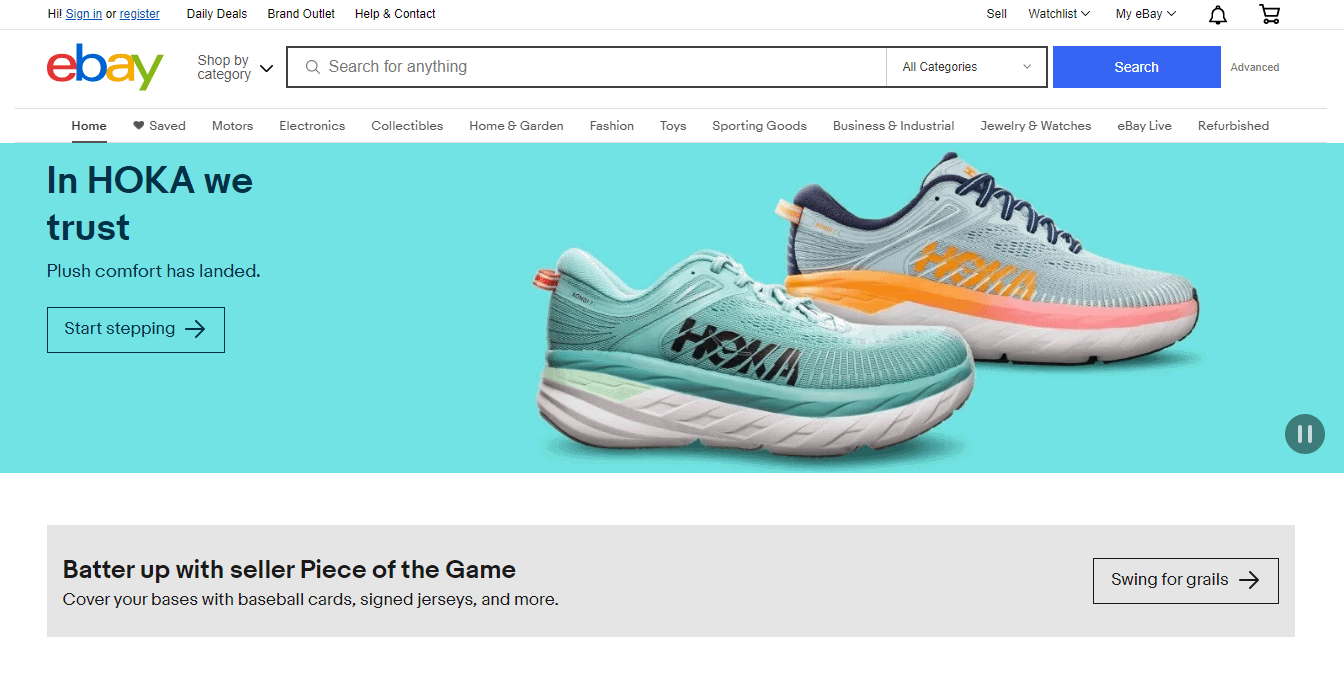
It’s unique selling point is that sellers have the option to list items in an auction or as a “Buy it Now” sale.
Additionally, eBay makes it possible for you to sell new and second-hand items. Better yet, eBay is a globally recognized name so you can expect to trade with buyers all over the world.
Etsy, on the other hand, is an online marketplace that primarily focuses on custom-made or vintage items:

What’s more, Etsy is good for accessing a large customer base. This is because people often visit the site to find specific types of items like custom or handmade products.
Therefore, it’s a great option for artistic or creative people. However, some of the drawbacks include relatively high selling fees, and there can be lots of competition since the marketplace is so large.
WooCommerce is an ecommerce plugin that you install on a WordPress site. It’s a super popular option, with over five million active users:

One of the reasons why WooCommerce really shines as an ecommerce platform is that there’s a huge variety of items you can sell. For example, you can list digital goods, physical items, subscriptions, and external products (like Amazon affiliates).
eBay vs Etsy vs WooCommerce: the main factors considered
Now that you know a bit more about each of the platforms, let’s take a look at the key differences between eBay vs Etsy vs WooCommerce.
- Ease of use
- Seller fees and other costs
- Seller tools and features
- Shipping and delivery
- Payment options
1. Ease of use 🖱️💻️
eBay
Getting started with eBay is fairly straightforward since you’ll be guided through all the necessary steps. You’ll also have easy access to popular FAQs:

If you’re not sure about how to price your products, click on See similar listings to give you a better idea:

Once you list your first item, it’s easy to add similar items. Just click on Create similar listing to edit the previous template:

And just like that, you’ve listed your first product:

Plus, you’ll find quick links to revise your listing, create similar listings, and share your product.
Etsy
On the other hand, Etsy provides a very detailed help center to help you launch your Etsy shop [1]. Once you create an account, click on Sell on Etsy and you’ll be taken through clear step-by-step instructions:

After some quick questions, you can set up your Etsy store and create your first listing. Plus, if you have an item of more than one size or color, you can easily add variations:

You’ll also find far more product options than eBay, including information about renewal options and personalization.
WooCommerce
WooCommerce works as a WordPress plugin, but the setup process is pretty similar. Once you activate the plugin in WordPress, you’ll be walked through all the steps to set up your store:

It’s also easy to update or edit details at a later date since you can access the store checklist from the WooCommerce tab:

Adding products is quite straightforward. However, the interface can be a little intimidating to begin with. For instance, like Etsy, you can create variations:

However, because the configuration options are more complex, the process can be a little daunting. But, after some playing around with the tool, you’ll be selling all kinds of products in no time.
2. Seller fees and other costs 💸⌛
eBay
When you sell on eBay, you’ll be charged insertion fees and a final value fee. Each month, you’ll get 250 zero insertion fee listings.
But once you’ve used this allowance, insertion fees are charged per listing and per category (so if you list your item in two categories, you’ll pay two insertion fees).
Insertion fees vary depending on your product and category [2]. But, for most industries, you’ll pay $0.35 per listing. However, some categories (including heavy equipment and art) will pay $20.
You’ll only pay the final value fee when you actually sell items:

Depending on your category, this will fall in the range of 3 to 15 percent of the sale.
Etsy
Etsy also charges listing and transaction fees [3]. However, unlike eBay, you won’t get any listings for free. Straight from the get-go, you’ll pay $0.20 for every item you list.
The benefit of selling on Etsy is that you won’t be charged higher transaction fees based on your industry. Instead, every seller on the platform pays a transaction fee of 6.5 percent of the sale (including delivery, personalization, and gift wrap).
However, it’s important to note that Etsy automatically enrolls users into the Offsite Advertising program [4]. This means that when an item is purchased through an ad, you’ll be charged a 15 percent fee. Although, if your store has made less than $10,000 in the past year, you can opt out of Offsite Ads.
WooCommerce
WooCommerce doesn’t charge any listing fees which is a huge bonus to consider when debating the choice of eBay vs Etsy vs WooCommerce. However, WooCommerce Payments will charge a small amount to process payments in your store [5]:

These prices vary depending on your location, currency, and payment method. But, to give you an example, sellers based in the U.S. will pay 2.90 percent of the sale plus a $0.30 base fee for U.S. credit/debit card payments.
However, with WooCommerce, you’ll also face additional fees since you’re essentially running your online store within its own website. Therefore, you’ll need to pay for a unique domain name and cover hosting costs.
3. Seller tools and features 🧰⚙️
eBay
eBay is a fiercely competitive marketplace so it’s no surprise that it offers tons of tools to drive sales and grow your business. For example, you’ll get access to the Seller Hub to manage listings, orders, and sales. Plus, you can create listing templates to ease the process of adding products to your store.
Additionally, you’ll find detailed sales reports to track your performance and identify trends. This includes a performance overview, sales, and traffic reports.
eBay also provides a Promotions Manager where you can create and manage promotions (and other campaigns) [6]:

You might use it to offer percentage-based discounts or create free shipping offers.
Etsy
Etsy offers plenty of tools and features via its super detailed seller dashboard. Here, you’ll find your top-performing listings, keywords, and traffic sources. Plus, you can view stats for your revenue, orders, and product views.
Thanks to Etsy marketing tools, you’re able to promote your shop, as well as integrate your store with social media platforms and email marketing providers. You can also visit the Etsy Seller Handbook to get advice on topics like product photography and pricing.
WooCommerce
One thing that sets WooCommerce apart in the debate of eBay vs Etsy vs WooCommerce is that it provides more customization for your online store. For example, you can apply a WooCommerce theme to personalize the look and feel of your brand:

What’s more, there are plenty of powerful add-ons to extend your store. For instance, Product Add-ons enables you to offer gift wrap (and other special options). Meanwhile, WooCommerce Subscriptions lets you collect recurring payments.
On top of this, WooCommerce reports offer a sophisticated approach to analytics. You can compare customer sales and guest sales, identify top-selling categories, and view variation sales.
4. Shipping and delivery 🚢📦
eBay
eBay enables you to deliver goods in person, or through a shipping service. You’ll find various shipping and delivery options, including integrated carriers that deliver goods to the buyer’s address [7].
You can choose from eBay delivery services, USPS, FedEx, UPS, and more. But, you’ll also find export carriers, import carriers, and domestic freight carriers like AAA Cooper.
Prices vary depending on the shipping address, size of the shipment, and whether it’s local or international. But to give you an idea, if you ship small items (less than 10 pounds), you might choose USPS Priority Mail which is a swift and affordable option.
Etsy
Etsy offers fewer shipping options than eBay, but its streamlined approach to shipping and delivery makes it super simple. Plus, Etsy offers useful tools like postage labels and shipment tracking to help.
Etsy Postage Labels enables you to ship parcels using USPS, FedEx, and Canada Post [8]:

Once you purchase a label for your order, Etsy marks the parcel as dispatched. Then, simply print out the label, and you’re all set to deliver items up to 150 pounds to buyers all over the world.
Better yet, you can set up delivery profiles on Etsy to store delivery information for similar items. This makes it quick and easy to ship items that cost the same to deliver.
WooCommerce
WooCommerce Shipping is built into the platform and is free to get started with:

This way, you can print UPS and DHL labels straight from your dashboard.
Additionally, you’ll find tons of premium add-ons to extend your shipping options. For example, you can add Shipment Tracking to orders for $2.95 [9] or Local Pickup for $4.95 [10]. You can also set up multiple shipping zones where different shipping methods are offered (with different rates).
5. Payment options 🔎💳
eBay
To keep transactions secure, eBay only offers payment methods with strong protection for buyers and sellers [11]. This currently includes PayPal, credit/debit cards, Apple Pay, Google Pay, wire transfer, and others.
Some product categories may also qualify for bank-to-bank transfers, checks, and online payment services like Escrow.com. It’s important to note that seller protections (including the eBay Money Back Guarantee) don’t cover offline payment methods like cash, checks, or bank-to-bank transfers.
Etsy
Etsy allows you to collect payments from your buyers in multiple ways [12]. Users can pay for your goods using credit/debit cards, PayPal, Apple Pay, Google Pay, and some bank transfer services. It also facilitates payments using Klarna, iDEAL (the Netherlands), and Sofort (Austria and Germany).
WooCommerce
WooCommerce supports credit/debit card payments, and additional payment methods in eligible regions and countries. For example, Sofort, iDEAL, and Bancontact.
What’s more, WooCommerce provides express checkout methods including Apple Pay, Google Pay, Link by Stripe, and WooPay. By default, WooCommerce accepts card payments, bank transfers, check payments, and cash on delivery.
However, it’s super easy to add different payment gateways in the Extensions Store. Here, you might get started with Stripe, Square, Amazon Pay, Klarna, Braintree, and more.
eBay vs Etsy vs WooCommerce: how to choose
When you decide to create an online store, it can be difficult to choose between eBay vs Etsy vs WooCommerce. Fortunately, it’s easier to make the decision when you know how the platforms stack up against each other across key areas.
To sum up, eBay is the best option if you want to start selling quickly thanks to its streamlined setup procedure. However, if you’re looking to sell personalized items, and benefit from more seller tools and features, Etsy is a great choice. Alternatively, WooCommerce provides the most customizable solution, and doesn’t charge listing fees or require you to pay for shipping labels.
What choice are you going to make between eBay vs Etsy vs WooCommerce? Let us know in the comments section below!