If you’re looking to improve Search Engine Optimization (SEO) on your site, one easy method is naming images for SEO. This way, you can drive traffic from Google Image Search and gain more visibility in the search results. ✈️
Fortunately, there are various ways to optimize your images for search engines. For instance, you can choose relevant file names, include keywords, and add alt text to your images.
📚🔎🖼️ In this post, we’ll take a closer look at why naming images is important. Then, we’ll explore four quick ways to name images for SEO.
Let’s get started!
Why naming images is important
Images are a great way to spruce up your pages and make them more engaging. However, with a little bit of work, you can make your images even more valuable to help you gain better search rankings.
By naming images for SEO, you can increase organic traffic from Google Image Search. This is because Google needs to understand your image in order to provide metadata, filters, and attribution to the results.
However, general image optimization is essential for your User Experience (UX). By optimizing your images, you can speed up your website. And since page speed correlates with bounce rat, it’s an easy way to keep visitors on your pages [1]. 🚶🏼🚶🏻♀️
How to name images for SEO (4 tips)
Now that you know why naming images for SEO is important, let’s take a look at some quick tips to help you name your images.
1. Choose relevant file names 📂
One of the easiest ways to name your images for SEO is to choose relevant file names. When you download an image, take a screenshot, or do something similar, the picture usually contains random strings of letters and numbers.
However, if you want search engines to better understand your image, it’s best to pick a new descriptive title to boost its SEO value. Additionally, it’s a good idea to keep file names as concise as possible.
Meanwhile, if you use a lot of similar images on your site, you can differentiate between them by adding a single number to the end of the file name. Or, you might include extra adjectives or adverbs to make it more unique.
For example, if you run a food blog, you might have plenty of pictures of certain types of food, like cookies. Therefore, you could name your images “cookies-1” and “cookies-2.” Or, you can add extra detail to your file names, like “dark-chocolate-cookies” or “best-american-cookies.” 🍪
2. Include keywords 🔠
Keywords provide some of the best opportunities to optimize content on your site, and images are no exception. To find relevant keywords, you can use a tool like Google Keyword Planner.
Then, you can choose a couple of keywords that are relevant to your website. Although you’ll want to choose keywords that have a high monthly search volume, it’s important to avoid phrases that are very competitive:
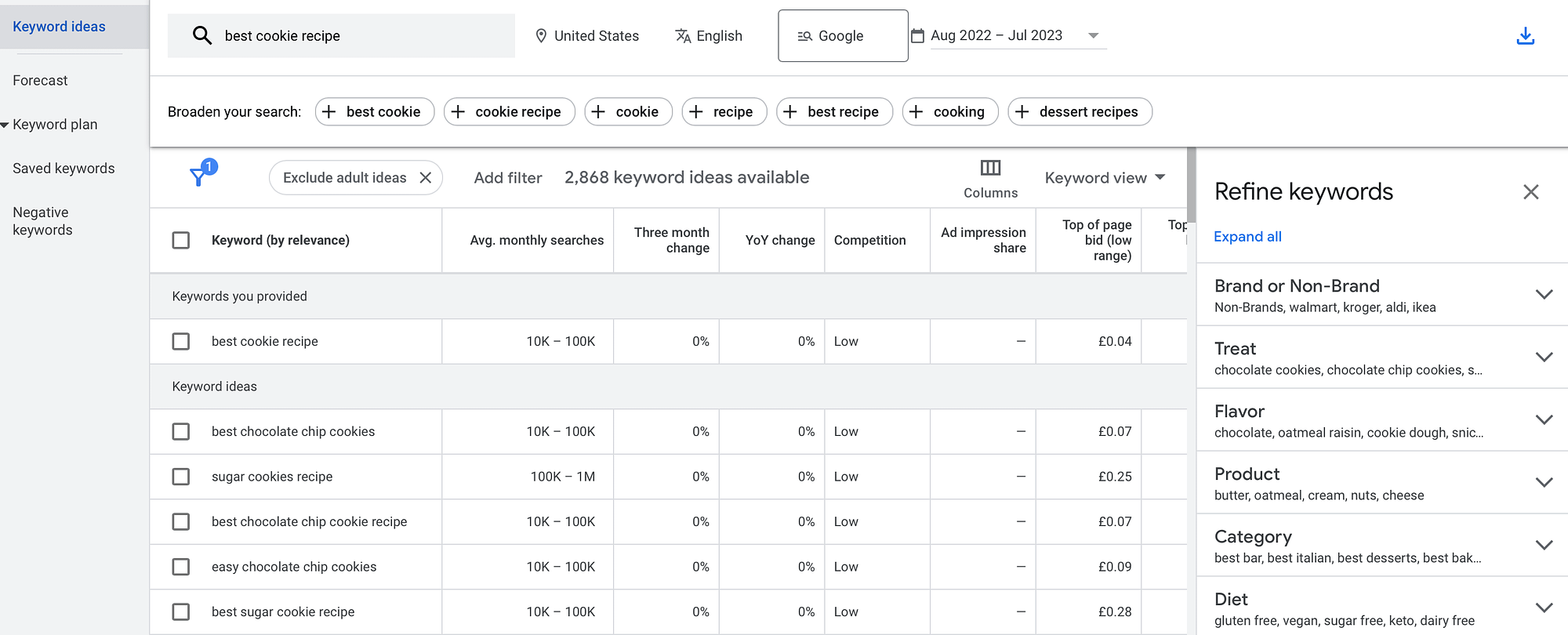
For this reason, you might like to use long-tail keywords, which are more specific and can be easier to rank for. Once you’ve selected your search terms, you can include them in many locations, like your page titles, body text, meta descriptions, and, of course, your image file names.
However, it’s important to avoid keyword stuffing. If you overuse your key term in your image files, Google may flag your images as spam. Therefore, it’s a good idea to limit the key term to just one or two images on the page. 🌆🌆
3. Separate words with hyphens ➖
If you’re concerned about naming images for SEO, one quick way to improve your practice is to separate words with hyphens. This is because search engines interpret hyphens in file and directory names as spaces.
Many users rely on underscores, or your downloaded image may use underscores by default. However, most search engines don’t recognize underscores, which can negatively affect SEO.
What’s more, it’s a good idea to stick to lowercase letters for your file names since Unix-style systems (like Linux and macOS) are case-sensitive. Therefore, if you search for “chocolate-cookies,” the system won’t be able to find “Chocolate-cookies” because they’d be stored as two distinct files. 🗃️
4. Add alt text 📝
Another way to help search engines understand your images is to add SEO-friendly alt text. Alt tags provide a text alternative when the browser can’t properly render the image. They also improve accessibility for people who can’t see images on web pages.
Therefore, it’s important to make sure the alt attribute accurately describes the image. For example, in the following image, you might apply the alt attribute “working from a laptop from home:”

However, you can also include keywords within your alt tags to optimize your images for SEO. Plus, alt text in images can be useful as anchor text if you want to use your images as links.
If you’re using WordPress, you can add your alt text using the Block Settings. Then, scroll to find the Alternative Text option. 🔀
How to improve image optimization in WordPress
Naming images for SEO is a good habit to get into. However, there are tons of ways to improve image optimization in WordPress.
Compressing images is critical because it results in a smaller file size, which keeps your website light and fast. Additionally, it’s useful to lazy load images to improve content delivery and your overall UX.
The easiest way to add this functionality to your site is to use plugins. Therefore, it’s best to install an all-in-one plugin like Optimole that can take care of all your image optimization needs:
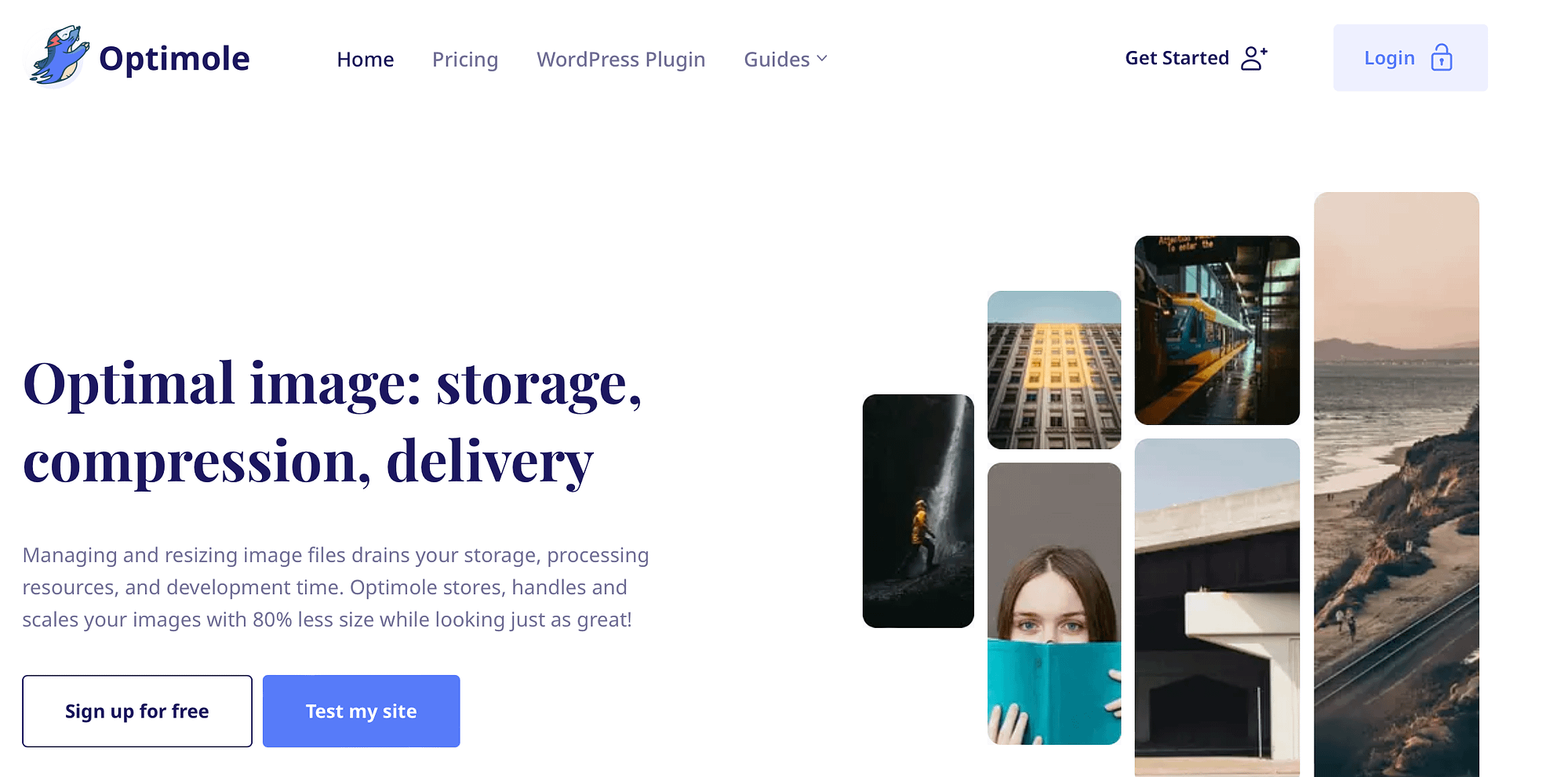
You can get started with the free plugin, or upgrade to a paid plan to use the plugin on unlimited sites. Once activated, you’ll need to create an account and insert your API key.
At this point, you’ll connect to your very own Optimole dashboard, where you can view your optimized images, compression rate, and monthly traffic. What’s more, you can visit the Settings tab to enable lazy loading and resize large images:
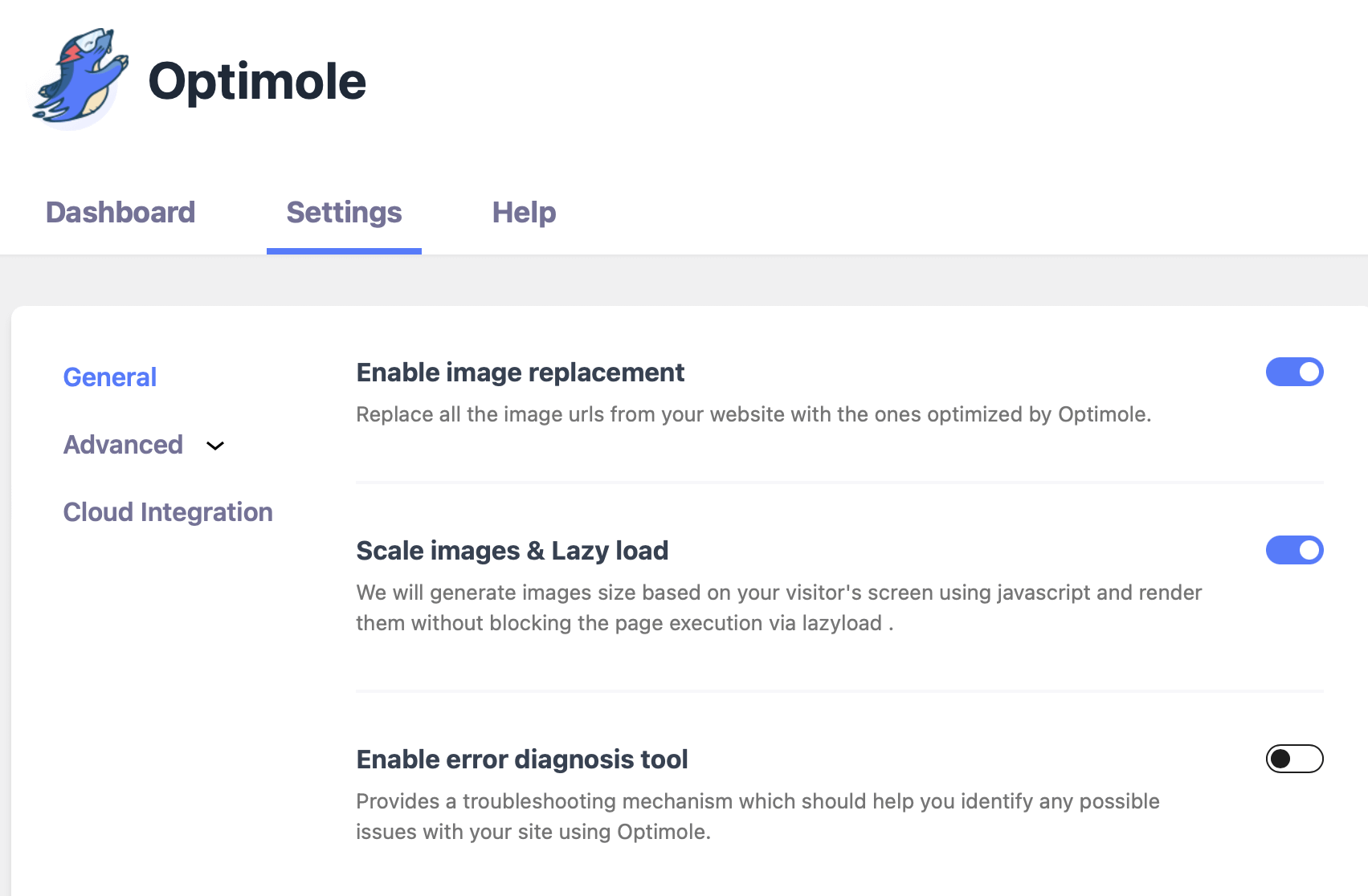
Meanwhile, in the Advanced tab, you’re able to serve CSS and JavaScript through Optimole’s CDN and convert images to AVIF format.
Additionally, the Resize section lets you limit image dimensions and enable smart cropping to focus the image on the most interesting part. You can also exclude certain images based on the file name, image class, or page URL. 🔗
Conclusion 🧐
Search engine optimization provides an easy way to gain higher search rankings in the search results. Therefore, you might be interested in naming images for SEO. This way, you can drive more traffic from Google Image Search and help search engines better understand your content.
📌 To recap, here are four tips for naming images for SEO:
- 📂 Choose relevant file names
- 🔠 Include keywords
- ➖ Separate words with hyphens
- 📝 Add alt text
Do you have any questions about naming images for SEO? Let us know in the comments below!