If you’re an affiliate marketer, you’re probably very familiar with the long affiliate URLs typically associated with the products or services you promote. These can be pretty unsightly and may even come off as untrustworthy to anyone who clicks on them. So, you might be wondering how to cloak affiliate links.
Fortunately, you can easily cloak your affiliate links using a WordPress plugin. This way, you’re able to create shorter, more user-friendly affiliate URLs that won’t turn off your followers or readers.
What is affiliate link cloaking (and why you may want to do it)
Before you learn how to cloak affiliate links, it’s important to have a good understanding of the basics. So, what exactly is affiliate link cloaking, and why is it necessary?
As you probably already know, affiliate marketing allows you to earn a commission by promoting a company’s product or service in your content. These companies track sales using affiliate links.
However, these affiliate URLs are often super lengthy and very ugly-looking. That’s because they typically contain unique identifiers like your affiliate ID or username, as well as other important details.
So, for example, when your readers click on the neat anchor text in an affiliate blog post, they might be startled to see the long web address that appears in the new window or tab. They may even perceive this type of link as untrustworthy, since spammy URLs are often long, too.
👉 Here’s an example of a perfectly good affiliate link that also looks a bit unwieldy:
https://bluehost.sjv.io/c/150866/1380376/11352?u=https%3A%2F%2Fwww.bluehost.com%2Fspecial%2FcodeinwpWhat’s more, lengthy affiliate links aren’t user-friendly. They can’t be easily shared via word-of-mouth, and they definitely aren’t easy to memorize.
Link cloaking allows you to “hide” these ugly affiliate links behind a shorter, more aesthetically pleasing URL of your choice. This is done by creating an invisible WordPress redirect.
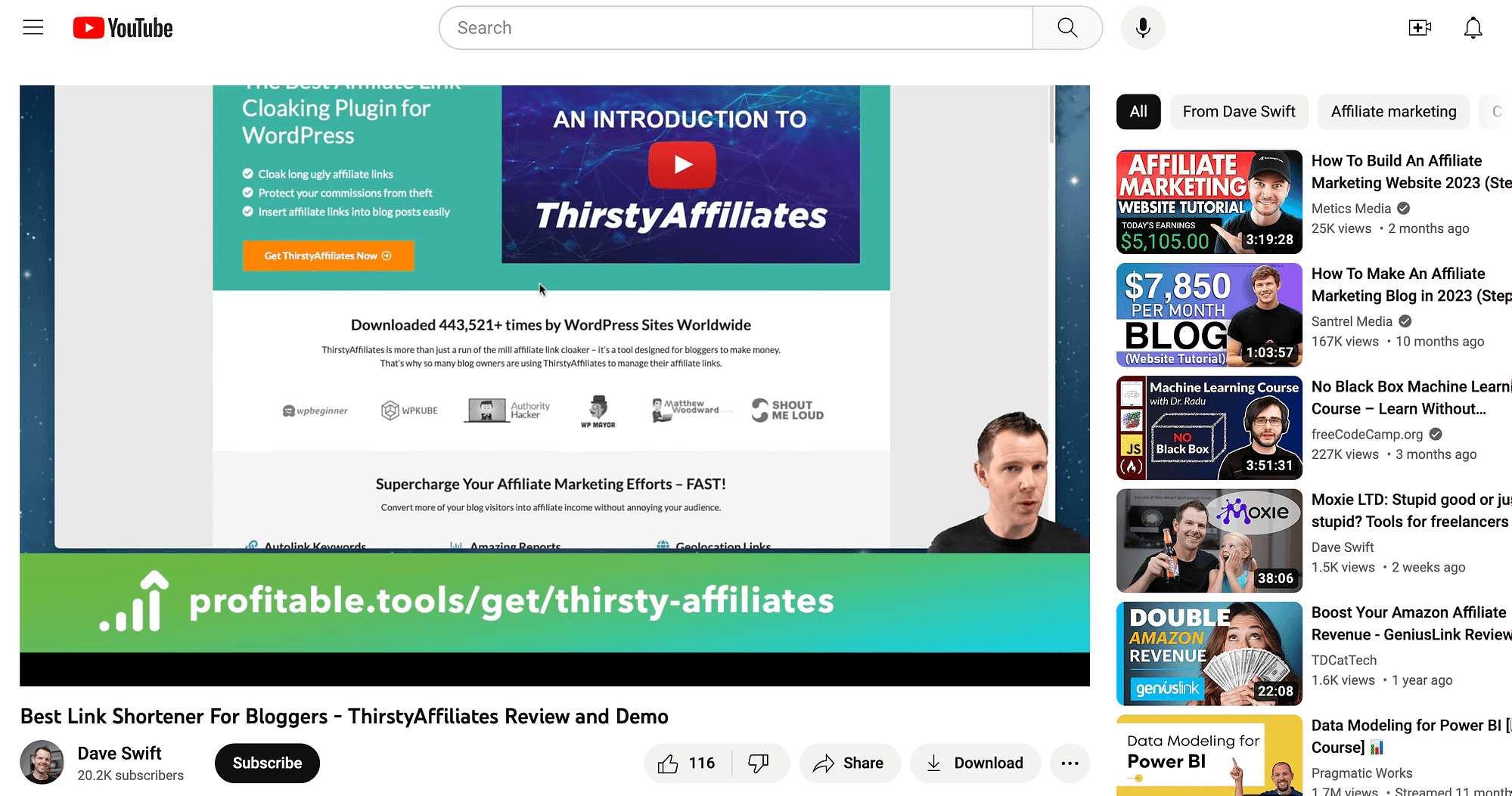
There are many benefits to link cloaking. Mainly, it can help you earn the trust of your audience since concise and relevant links appear more trustworthy and less likely to be spam.
Additionally, link cloaking can even make it possible to share your links verbally in audio or video content. Users can just type your short, cloaked affiliate URL in from memory, and your unique affiliate information will still be attached.
However, it’s important to note that not all affiliate programs allow link cloaking. For instance, it’s against the terms and conditions of the Amazon Associates affiliate program. So, just be sure to check with your partners before you cloak affiliate links.
How to cloak affiliate links in WordPress (3 steps)
Now that you have a better understanding of the basics of affiliate link cloaking, we’re going to show you how to do it in three simple steps!
1. Install and activate ThirstyAffiliates 🖱️
The first step is to install and activate a high-quality link-cloaking plugin, like ThirstyAffiliates:
This tool is beginner-friendly and will provide you with everything you need to cloak affiliate links. Plus, it gives you access to link tracking, advanced link reporting, and makes it easy to insert affiliate links in your content.
ThirstyAffiliates offers both free and premium versions. So if you run a larger affiliate business, you might want to check out their paid plans to see if it’s worth it.
Otherwise, to continue with the free version, simply navigate to your WordPress dashboard and go to Plugins → Add New. Then, search for ThirstyAffiliates:

When you locate the plugin, click on Install Now, followed by Activate.
2. Create your link 🔗
Once you’ve installed and activated ThirstyAffiliates, you’re ready to create your first cloaked affiliate link! To get started, go to ThirstyAffiliates → New Affiliate Link in your WordPress dashboard:

This will then take you to the following page:

Go ahead and give your affiliate link a name in the Add title field. Remember, that this is mostly for your personal reference, you can change it later.
Then, in the URLs panel, paste your original affiliate link in the Destination URL field. After that, click on Save Link.
For this example, we’ll use the Themeisle website:

As you can see, after you hit Save Link, your new Cloaked URL will appear in the URLs section.
By default, ThirstyAffiliates adds “recommends/yourtitle” to the end of your website’s URL.
3. Customize your link settings ⚙️
If you don’t like the default settings for your new cloaked affiliate link, you can easily customize them. However, keep in mind that some customizations will require a pro version of the tool.
For starters, you can edit the slug of your new URL by clicking on Edit slug. Additionally, if you don’t like the default “recommends” prefix, you can change it by going to ThirstyAffiliates > Settings → Link Appearance:

After you’ve made your selection, be sure to hit Save Changes.
Then, once you’re happy with the appearance of your new URL, you may want to return to the link to further customize it. Simply go to ThirstyAffiliates → Affiliate Links and locate your new link. Hover over it and click on Edit:

Once you’ve returned to this page, you may want to add an image or create a new category for this link. This can be super helpful if you’re dealing with lots of affiliate links.
Additionally, you’ll probably want to explore the Link Options panel on the far right of your screen. Here, you can choose what type of redirect you want to use, how you want links to open, etc.
When you’re happy with your selections, simply click on Save Link again.
Finally, you’re ready to insert your new cloaked link into a post! To do this, simply return to your Affiliate Links tab, copy it, and then paste it wherever you please, into any desired location on the website. That’s it!
It’s worth noting that if you sign up for the pro version of ThirstyAffiliates, you’ll get some powerful features that will make it super easy to insert your cloaked affiliate links automatically (and even retroactively).
Conclusion 🧐
When you run an affiliate website or other type of affiliate business, you could end up dealing with lots of long and ugly affiliate URLs. These may seem suspicious or simply annoying to some people, so you might be looking for a way to clean them up.
The good news is that you can easily cloak affiliate links to make them shorter, more readable, and more memorable. Simply install and activate a plugin like ThirstyAffiliates, create your cloaked link, and customize its settings. It’s as simple as that!
Do you have any questions about how to cloak affiliate links? Let us know in the comments section below!