As a website owner, it can be frustrating to dedicate time and effort to creating great content, only to have someone come along and steal it. Therefore, it’s very important to take steps to prevent content scraping on your site. 🧑💻
For instance, you can make changes to your RSS feed or display a copyright notice. Or, you might add lots of internal links to discourage bots and scammers from lifting your material.
An introduction to content scraping
Content scraping occurs when a user steals content from your site and republishes it on their own. While this is usually done automatically using your site’s RSS feed, it can also be performed manually, using copy and paste. All kinds of content can be copied, including text, images, and videos.
Usually, the thief will simply display your content on their website as if it is their own original material. Sometimes, the user may add a link back to your site. However, since they’re still using your content without your consent, this can be just as frustrating.
It’s also illegal. Content scraping is a violation of copyright laws and intellectual property rights, and culprits can get sued by the original creator.
There are many reasons why scrapers choose to steal content. For example, a business or individual may try to establish authority within a specific field by populating their site with high-quality information.
However, to save time, they may lift ideas, or entire paragraphs from your own website. Or, they may populate your content with ads to monetize their own website using your material.
Alternatively, affiliate marketers can gain organic traffic through search engines by using your content. Then, they can attract a large pool of potential customers to sell or promote their affiliate products 🛍️.
How to prevent content scraping on a WordPress site
Now that you know a bit more about content scraping, let’s take a look at five ways to prevent content scraping on WordPress:
- Display a copyright notice
- Make changes to your RSS feed
- Block the scraper’s IP address
- Protect your images
- Add lots of internal links
1. Display a copyright notice 📄
Copyright laws protect your intellectual property rights, including your brand name, logo, and other content. Therefore, when a scraper commits content theft on your site, they’re actually breaking the law.
Although it might not deter dedicated scrapers, you can display a copyright notice on your website. The practice is still illegal regardless. However, this way, you can make it crystal clear that users cannot use your content without permission.
It’s a good idea to add the copyright notice to the footer of your website. Or, you can add a link to your full terms and conditions:
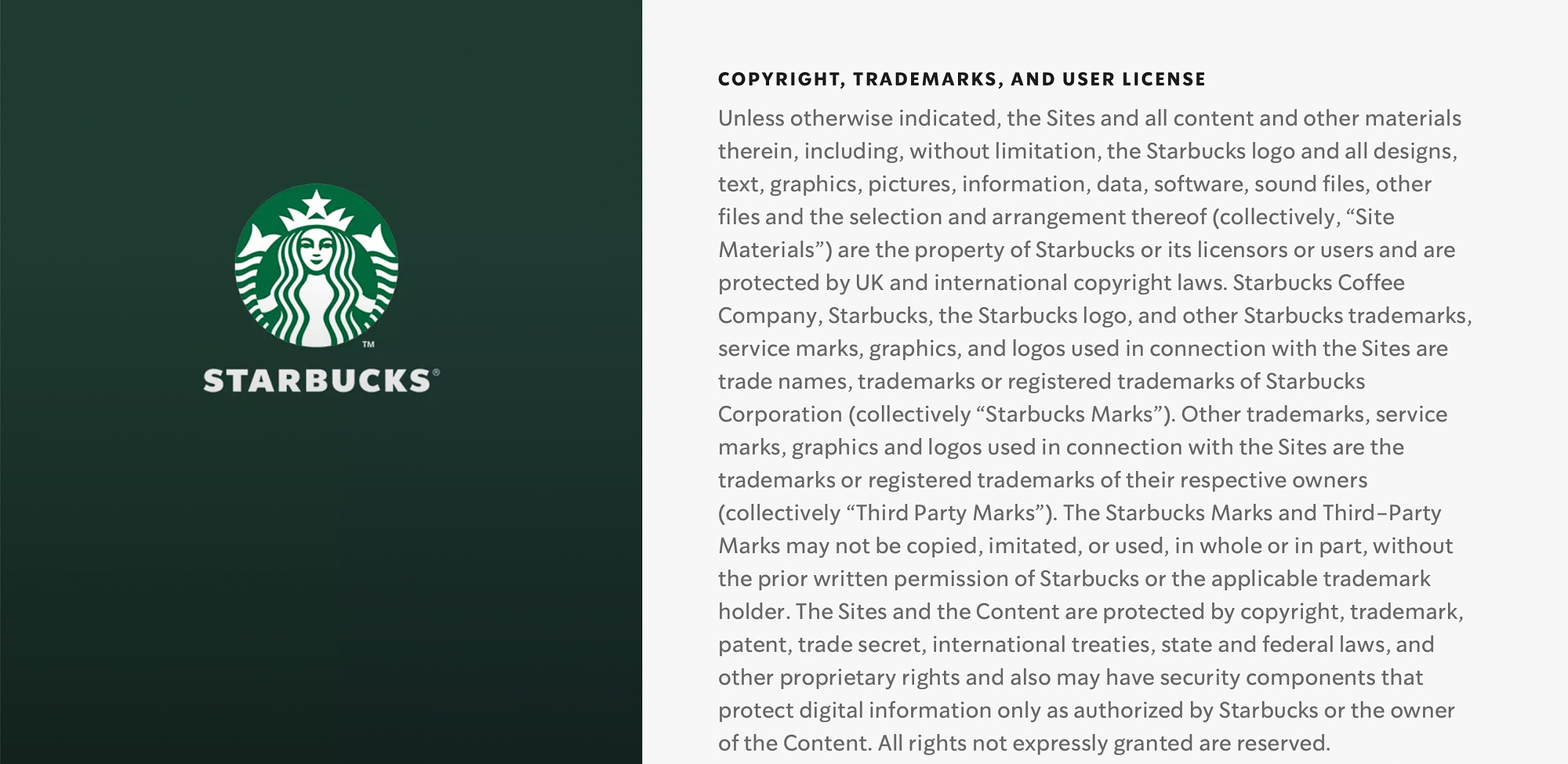
The footer is a great place for your copyright notice since it will display across all your web pages.
What’s more, a copyright notice can come in handy if you need to file a DMCA complaint to escalate the issue. If you want to go one step further, apply for copyright registration. However, you may require legal assistance with this since it’s quite a tricky process.
As we mentioned earlier, if a scraper steals your content automatically, they rely on your site’s RSS feed. Therefore, it’s a good idea to make a small change to your feed to prevent content scraping in WordPress.
The simplest change to make is to provide a summary of each post in your RSS feed, rather than including the full content. In this instance, all the scraper can copy is your post excerpt, and metadata like the date and author.
To configure this in WordPress, simply head to Settings > Reading from your dashboard. Scroll until you see For each post in a feed, include and select Excerpt:

Then, click on Save Changes to update your site.
3. Block the scraper’s IP address 🛑
One of the easiest ways to prevent content scraping on your site is to simply block the malicious IP address. A security plugin like a Web Application Firewall (WAF) will do this automatically.
A WAF works by monitoring all incoming traffic to your website. Then, it will recognize and block any IP address that it deems a security risk.
Better yet, there are plenty of free options like Sucuri and Wordfence to get started:
However, you can also block a scraper’s IP address manually if you’re a more experienced user. You can either do this via the Raw Access Logs from your cPanel dashboard. Or, you can access your .htaccess file through File Manager or FTP.
Once you locate and open the .htaccess file, simply add the following line of code, replacing the numbers with the IP address that you want to block:
Deny from 111.222.333.444.To block multiple IP addresses, enter them on the same line of the file, but separate them with spaces.
Be careful when performing this operation, though. It’s always a good idea to have a backup of your .htaccess file in case you block yourself out of accessing your own site.
4. Protect your images (disable hotlinking and add watermarks) 🔐
While text can be taken from your site, images can also be targeted. Therefore, you can disable hotlinking and add watermarks to your images to prevent content scraping on your WordPress site.
Hotlinking occurs when a user displays your images on their own website, but loads the image from your server. As such, it increases your bandwidth usage since it utilizes your server resources to display the image.
To disable hotlinking manually, you’ll need to access your .htaccess file via File Manager or FTP. Then, paste the following code into the file:
/* Prevent image hotlinking in WordPress */
RewriteCond %HTTP_REFERER !^$
RewriteCond %HTTP_REFERER !^http(s)?://(www\.)?yourwebsite.com [NC]
RewriteCond %HTTP_REFERER !^http(s)?://(www\.)?google.com [NC]
RewriteCond %HTTP_REFERER !^http(s)?://(www\.)?facebook.com [NC]
RewriteCond %HTTP_REFERER !^http(s)?://(www\.)?twitter.com [NC]
RewriteCond %HTTP_REFERER !^http(s)?://(www\.)?other-websites-go-here.com [NC]
RewriteRule \.(jpg|jpeg|png|gif)$ - [F]This code prevents any website (other than Google, Facebook, Twitter, and your own site) from using your images. Plus, you can add or remove file formats from the last line to determine which images to apply hotlink prevention to.
Now, you can also watermark your WordPress images to prevent content theft on your site. Note that this will slightly obscure your images since the watermark will interfere with the picture:

Image Watermark is a free WordPress plugin that automatically watermarks new images that you upload. Meanwhile, it enables you to bulk watermark existing images on your site.
Adding watermarks can create an obstacle for potential thieves. Scrapers may think twice about using your photos on their websites, as it would be pretty clear that the images belong to someone else.
5. Add lots of internal links 🔗
The final strategy to prevent content scraping on WordPress is to add lots of internal links to your posts. Rather than making your content difficult to scrape, this ensures that if content is scraped, you will still benefit from the act.
For example, all the internal links in your posts will gain you valuable backlinks from the scraper’s site. And since backlinks are a key part of any quality SEO strategy, this is an easy way to boost your search rankings.
More than that, internal links enable you to divert traffic from the scraper’s site towards your own. Then, you can make sure these visitors stay on your website by publishing high-quality material, providing fast loading times, and implementing easy website navigation.
Conclusion 🧐
Content scraping is not just frustrating, but it’s also illegal since it involves others stealing your intellectual property. Fortunately, there are certain techniques that can deter people from copying your text, images, and videos.
To recap, here are five strategies 📍 to prevent content scraping in WordPress:
- Display a copyright notice. 📄
- Make changes to your RSS feed. 📡
- Block the scraper’s IP address. 🛑
- Protect your images (disable hotlinking and add watermarks). 🔐
- Add lots of internal links. 🔗
Do you have any questions about copyright laws or content scraping practices? Let us know in the comments section below!