More than 25% of websites in the world use WordPress as their main platform. From online stores to personal blogs, you can find millions of sites powered by WordPress.
You may see a great website and ask yourself “Is this a WordPress website?”. In this article, we teach you how to tell if a website is WordPress.
In the older days, it was much simpler to tell if a website is WordPress or not. But in recent years WordPress websites are hard to identify. There are many ways to hide the traces of WordPress from the public eye.
Below we discuss how to know if a website is WordPress.
Why would you want to know if a site is WordPress?
Before we talk about ways of identifying a WordPress website, let us answer this very question. Why is it important to identify a WordPress website? WordPress is now one of the Internet standards.
This means if a website is created with WordPress, it has a powerful backend and it is optimized for every possible scenario.
There are other reasons as well. For example, you may be searching for themes and plugins for your website. In some cases, users look at other websites to get design ideas.
How to tell if a website is WordPress?
There are several ways to tell if a website is WordPress. In the following, we have listed a few of them.
This is the most basic way of identifying a WordPress website. By default, WordPress website has “Powered by WordPress” in their footer. Therefore, you only need to scroll down until you see the footer.
Although most websites remove Powered by WordPress from the footer.
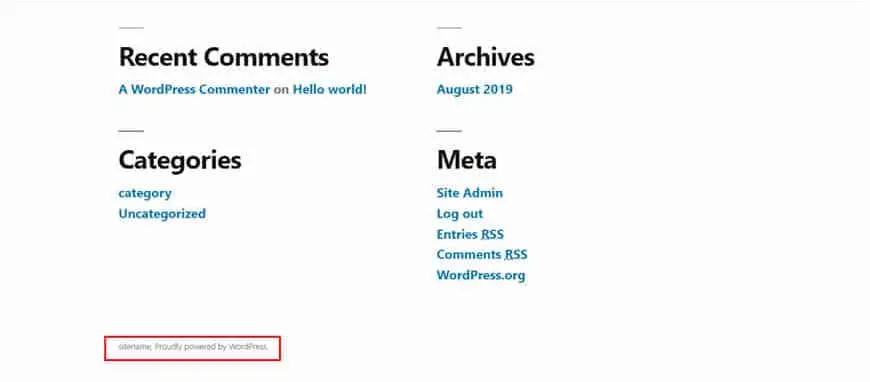
2. Add /wp-admin to the domain
As you know every WordPress website has a login page. The default login page is http://mydomain.com/wp-admin.
Therefore, to see if a website is WordPress or not, you can add /wp-admin to the end of any domain name.
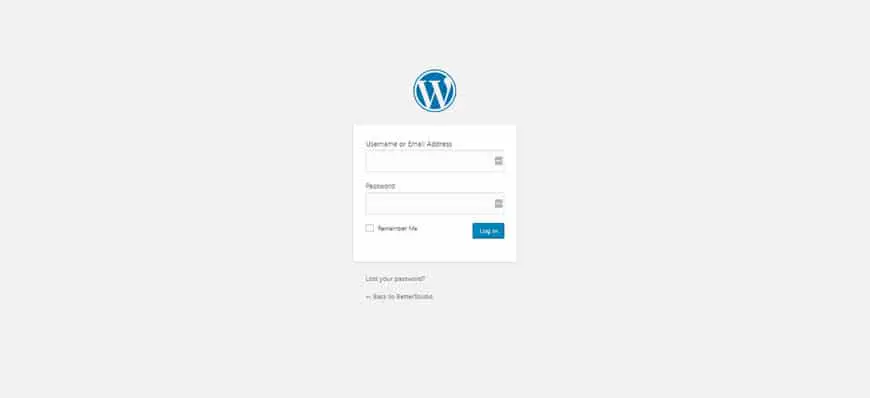
If you are redirected to the WordPress login page, it means the website is WordPress.
Remember that many website owners customize the design of WordPress login page; this is important to remember since customized login pages contain the same fields as the standard login page, but with an entirely different appearance
However, some WordPress websites hide their login page. Therefore, if you get error 404 this doesn’t mean the said website is not WordPress.
3. Search for ‘wp-content’ or ‘wordpress’ in The Source code
Another method to identify a WordPress website is by looking at its source-code. To do so, enter your website, right-click and click on View Source.
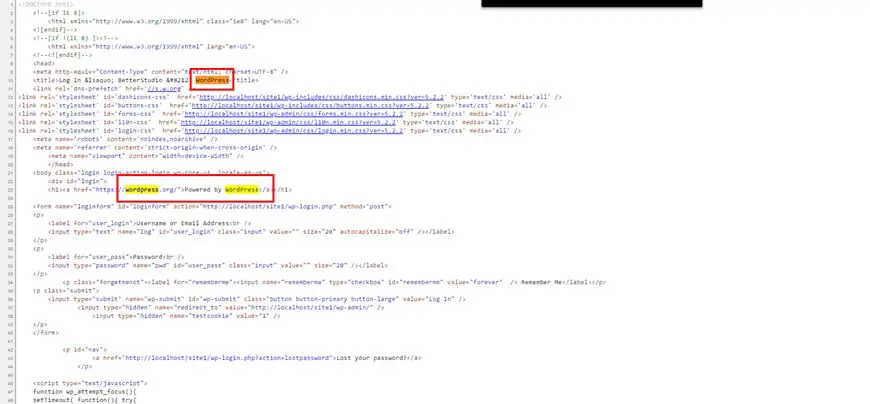
By clicking on the View Source, you can see the source code
in a new tab. In the source code, you can look for WordPress or wp-content.
wp-content is a folder where your images, videos, themes, etc. are stored. Therefore, if you find one of these in a source-code it means the website you are looking at is WordPress.
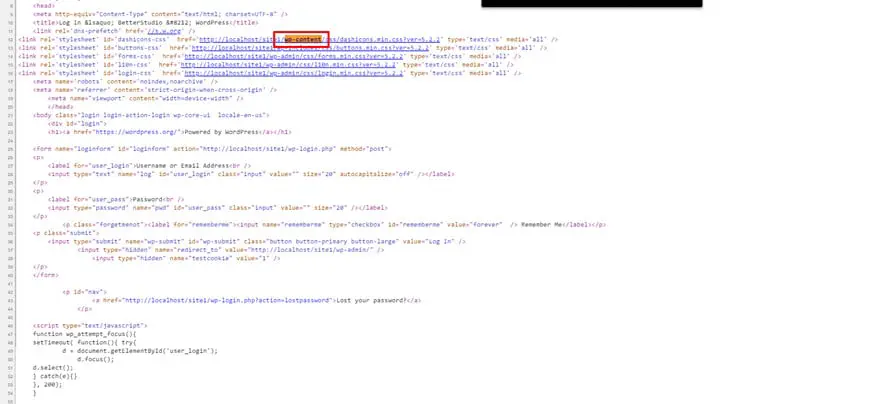
4. Use BuiltWith to check if the site is wordpress
BuiltWith is an advanced online tool to identify WordPress websites. You only need to type in the website’s address and click on Lookup.
The result you see shows some information about the website. One of these information is if the website is WordPress or not.
This tool tells you if the website is WordPress or not, and in case it is, tells you the WordPress version.
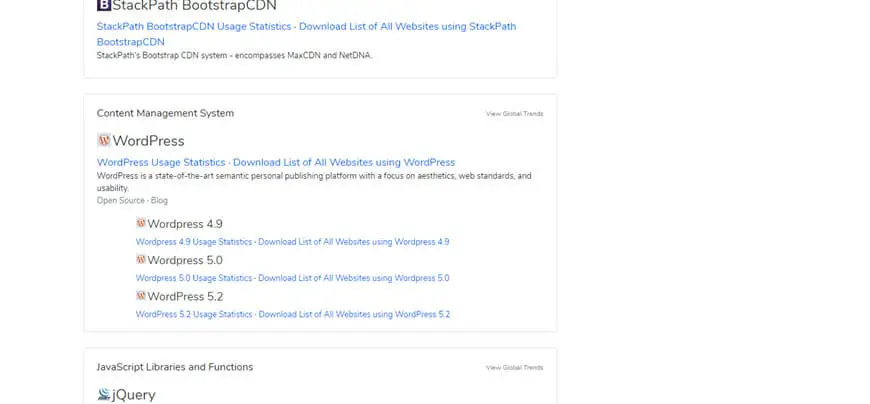
5. Check for WordPress readme.html file
Another way of identifying a WordPress website is by searching the readme.html file. Readme.html contains the general information of a website. This information includes the WordPress version, WordPress usage and etc.
Sometimes this file is automatically enabled during the WordPress installation. To see if a website has this file or not, simply type in the following URL in your browser (replace domain.com with the site’s address):
- http://domain.com/readme.html
6. Check WordPress generator tag in the source code
Another way to identify a WordPress website is by searching for the generator tag in the source code. In the default WordPress installation, there is an extra meta tag in the <head> section:
<meta name="generator" content="WordPress 4.5" />You can look for this tag on any page of a website. If you
found it, then the website you are looking at is WordPress.
7. Use isitwp
Another online tool to check if a website is WordPress or not is simply named isitwp. Once you are on the website, type in the WordPress URL and click on Analyze Website.
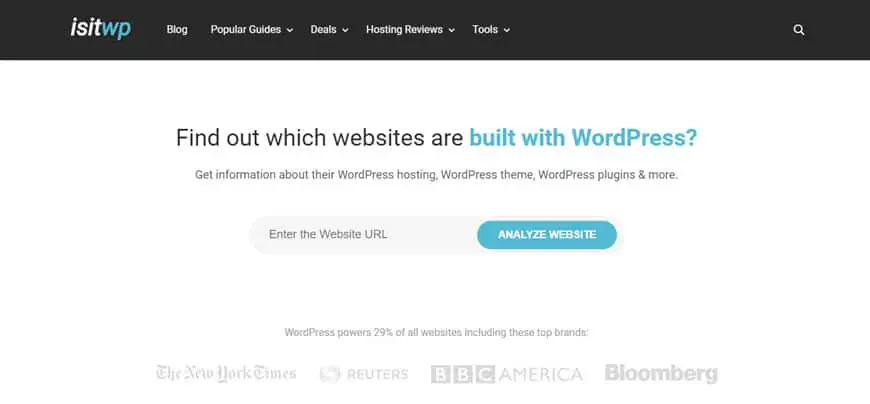
You will see the results after a while.
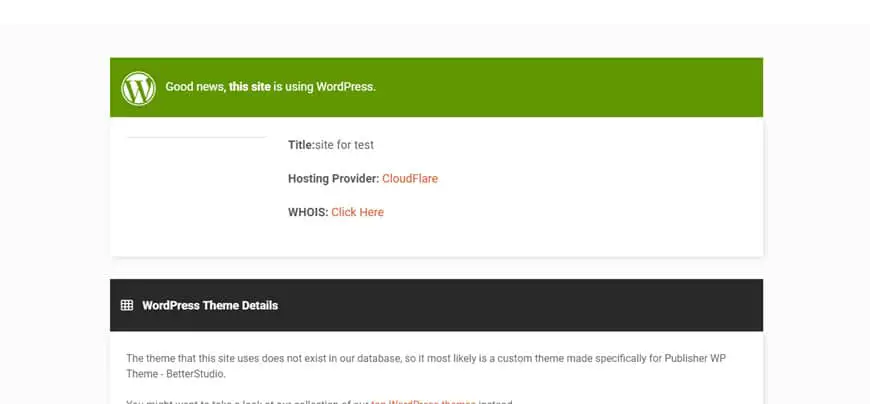
8. Use a Chrome Extension
If you are looking for a quick way to get the answer you are
looking for, we recommend installing an extension for Google Chrome. To
identify WordPress websites, you just need to look at your browser extension
while browsing a website.
This extension tells you every information you need to know about a website. Library Sniff extension is your solution to identify a WordPress website.

Other than telling you if the website is WordPress or not,
it gives you Google Analytics and jQuery data as well. Keep in mind, this
extension is only for Google Chrome.
9. Use a Firefox Extension
BuiltWith Add-on is a similar extension for Firefox. This extension is a replacement for the Builtwith tool we mentioned above. This tool works exactly like Builtwith. However, everything in this extension is done automatically.
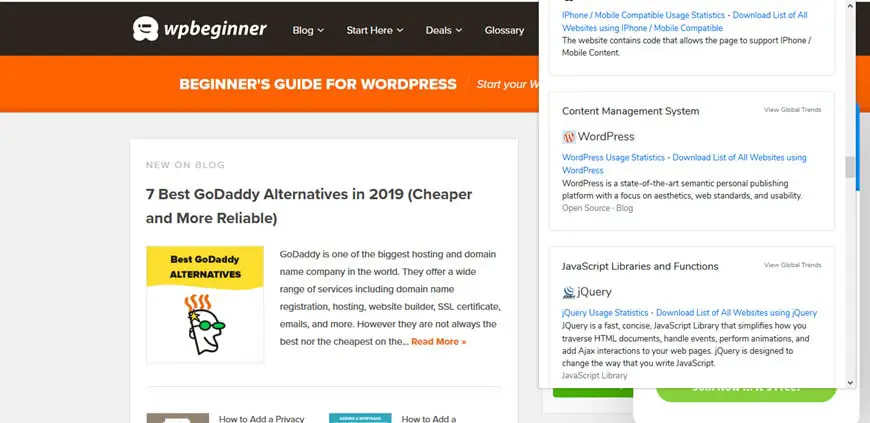
In this tool, everything happens in an instant. This means,
while your browsing the website the extension is working in the background.
How to hide the fact that your website is using WordPress
As mentioned above, it is getting harder and harder to
identify a WordPress website. Because there are many ways to hide the fact that
your website runs on WordPress. Below we discuss how you can hide your
WordPress website.
WordPress has many benefits. However, the weakest point of WordPress is that it is quite common. So a security bug can infect millions of websites.
In reality, WordPress is the most suitable platform for hackers. However, WordPress developers are constantly pushing out updates to increase the security layers of WordPress. In addition, there are many WordPress security plugins that will help you secure your website.
Bots and hackers know exactly where to look for a file in a
WordPress website. These bots are designed with a similar structure to
WordPress. Therefore, they know exactly where to look for important files.
Hide my WP is a popular plugin that hides every single detail about your WordPress website. By using this plugin, bots cannot identify your website, therefore, they won’t be able to hack into your website.
One of the benefits of using Hide my WP is the fact that you can use pre-designed modes:
- Medium Privacy (More
Compatibility) - Medium Privacy (Quick)
- High Privacy (Less
Compatibility)
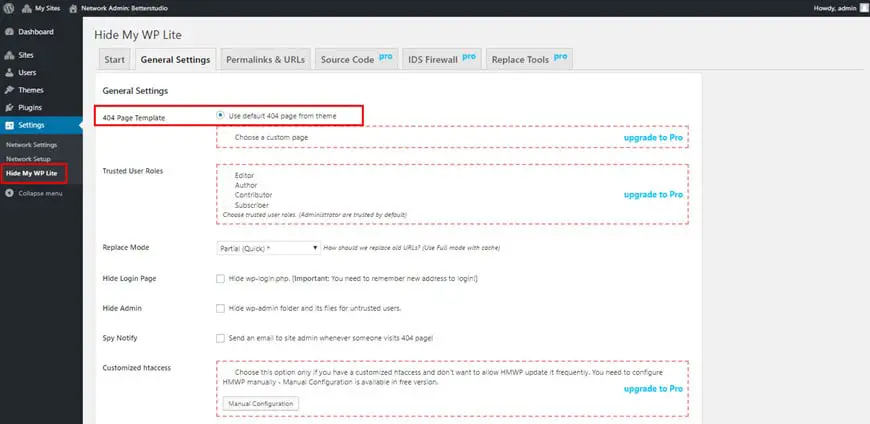
By choosing one of these modes, their configuration begins.
Ultimately, this saves you time. Because you don’t need to manually configure
each of these modes on your website.
In the General tab, you can see the general configuration.
The first option you see is the 404-page template. You can use the default
version or you can upload your customized version.
ِYou can also define trusted user roles and allow some users to view your WordPress login page.
Another option on this page is the option to hide your wp-login. You can enter the desired URL to change the default login page.
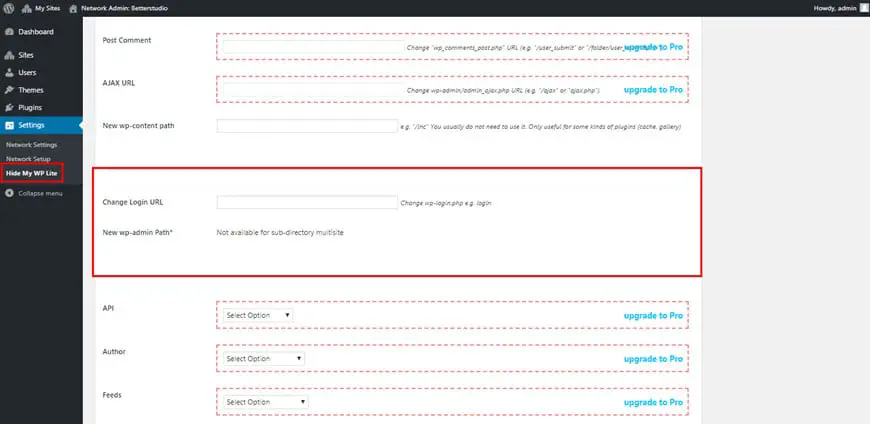
This plugin helps you hide the fact that your website runs
on WordPress. For example, the information in the WordPress feed meta,
WordPress version, wp-includes, and wp-content.
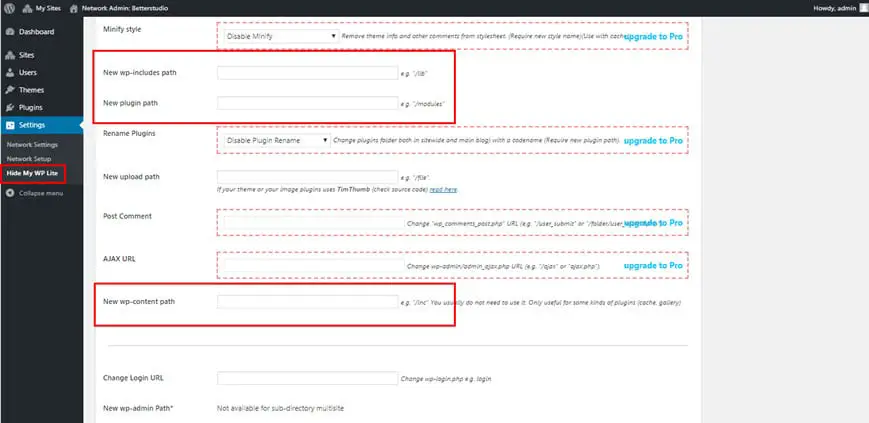
Another feature of Hide my WP is the ability to Minify your links and replacing words in your HTML file.
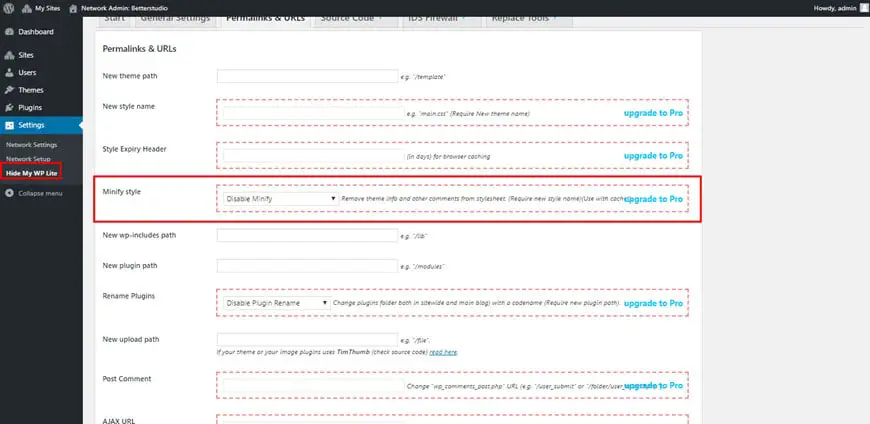
Permalinks & URL Settings is the last tab. In this tab, you can define how to hide your files, pages, and folders. You can even rename your themes, uploads and wp-include folders.
You can even rename your wp_comments_post.php file. By doing
so, you prevent any interference from your comment section.
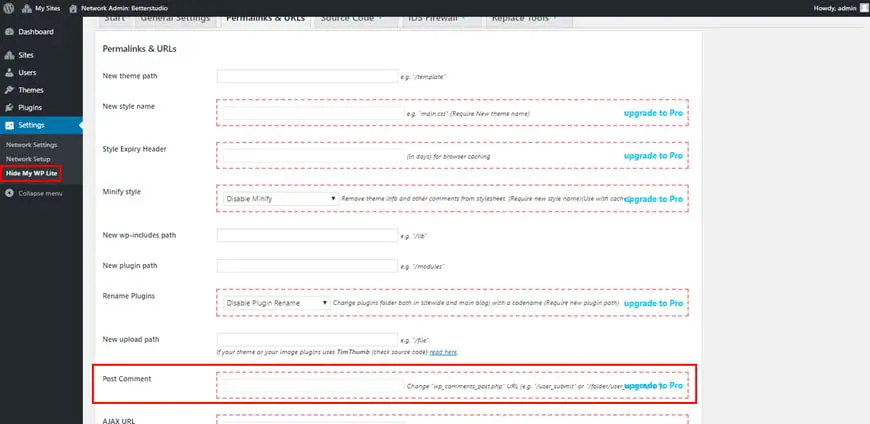
You can also hide your feeds and authors from the public eye or change their URLs.
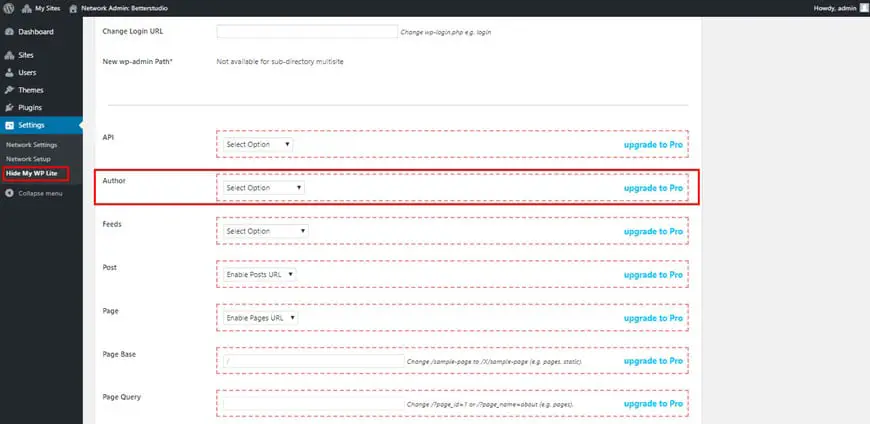
You can do this for your pages, posts, categories, and tags.
By doing so you can hide the fact that your website runs on WordPress from your
visitors, bots, and hackers.
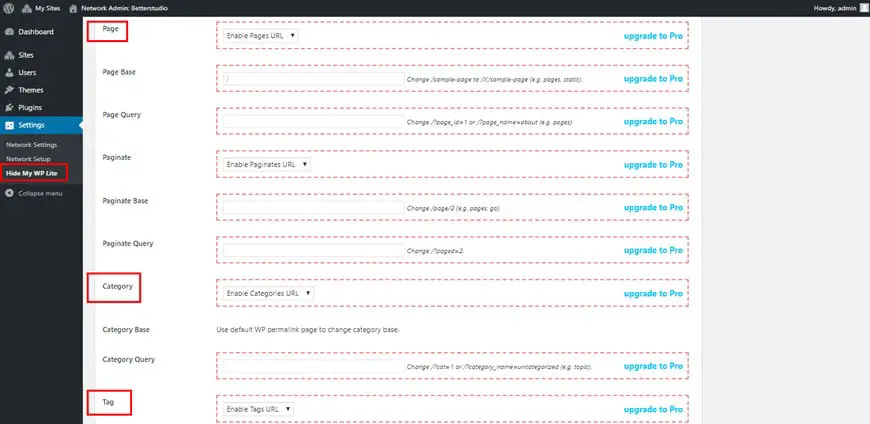
Keep in mind, deactivating some of these options may damage
your user experience. Deactivating some of these options have both advantages
and disadvantages. For example, when you delete categories, your users won’t be
able to look for another article with the same subject.