We’re back with yet another major announcement.
Get ready for the new update of the ColorMag theme – ColorMag Free 3.0 as well as ColorMag Pro 4.0, which have been released on 16th June 2023.
For the last few months, the entire ColorMag team has been working tirelessly behind the scenes. And here we’re with ravishing enhancements on your favorite magazine theme.
We’re proud of how both ColorMag 3.0 and ColorMag Pro 4.0 have turned out, and we can’t wait for you to try it yourself!
Are you intrigued? Let’s find out what’s new in this ColorMag update.
What is ColorMag 3.0? What’s New?
ColorMag 3.0 is a major update to your favorite WordPress magazine theme. With this update, we’re bringing to you the next level of UI/UX, stunning design, optimized performance, better accessibility, and a lot more.
Along with the ColorMag Free 3.0, we’ve also released ColorMag Pro 4.0 for premium users. The Pro version includes all the improvements on the free version plus offers extra features.

The major change in this update was in the overall website design and UI/UX.
We’ve enhanced the layout and design of the header and footer, and important pages like the homepage, search, and 404, providing an improved, sleek look for your website.
Our revamped mobile menu design, improved header search, and enhanced design for default WordPress blocks/widgets offer a fresh look. Meanwhile, the fresh design of WooCommerce pages and product boxes boosts your eCommerce potential.
We’ve optimized the customizer controls and organization and incorporated toggles for better usability. Also, we’ve implemented a mobile-first design and SVG icons that’ll offer faster performance.
With enhanced typography and a focus on improved accessibility, ColorMag 3.0 truly elevates your WordPress site.
Here let’s look through some of the updates that you’ll get to enjoy in ColorMag 3.0.
1. Design Improvements for Modern Magazines
ColorMag 3.0 and ColorMag Pro 4.0 have come up with tons of design enhancements to help you build modern and stunning magazine websites. Let’s have a look at the major design changes.
Enhanced Design for Default WordPress Blocks
ColorMag 3.0 now offers an enhanced visual layout for the default WordPress blocks.
The most common WordPress blocks, like heading paragraphs, images, buttons, quotes, tables, etc., have classy and sleek block styles in the new update.
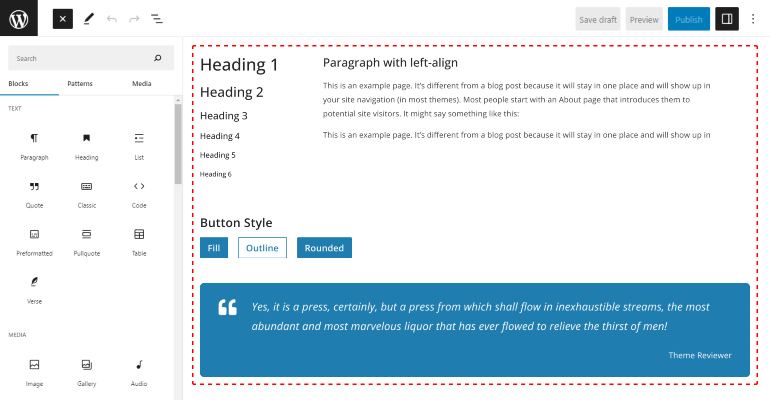
Not only that, even the HTML tags are updated and changed in a minor way to encode data properly in blocks.
Improved Header and Footer Layouts
In ColorMag 3.0, users are provided with amazing header options. You can get refined site identity, header media, top bar, primary header, primary menu, sticky header, news ticker, and header action.
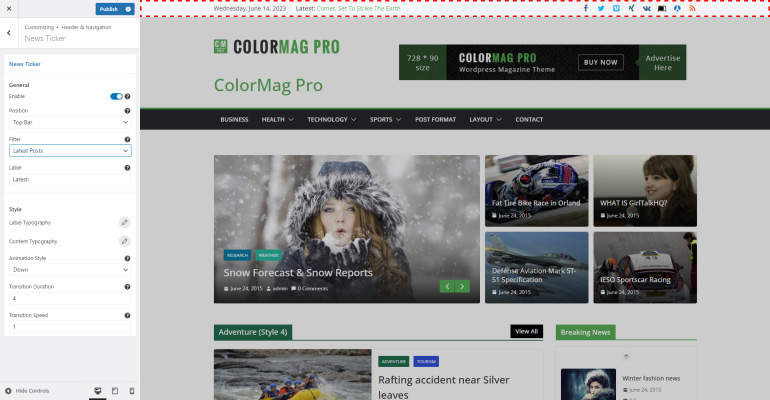
Likewise, in ColorMag Pro 4.0, you can simply navigate via Header and Navigation for the Breadcrumb options.
Previously, the Breadcrumb had to be found by going to Content >> Blog/Archive >> Breadcrumb.
Also, the layout is really minimal, which will make your footer look more professional and organized.
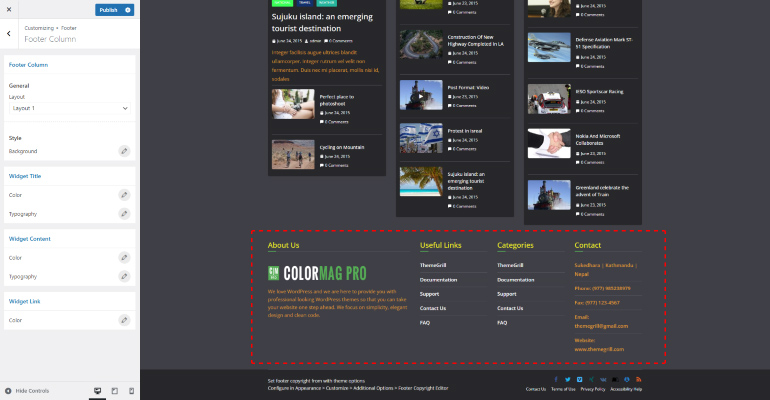
Even better, you can easily customize the social icons option from the footer bar.
While in ColorMag Pro 4.0, you’ll see that the Scroll to the Top button has been moved out of the General area for simpler access.
Revamped Search and 404 Pages
Search Results Page
The search result page of ColorMag 3.0 is displayed with a wider breadth. This way your website visitors can clearly see the search results in a wider display area.
The updated search results page has a better user interface, greater visuals, and is cleaner and more dynamic.
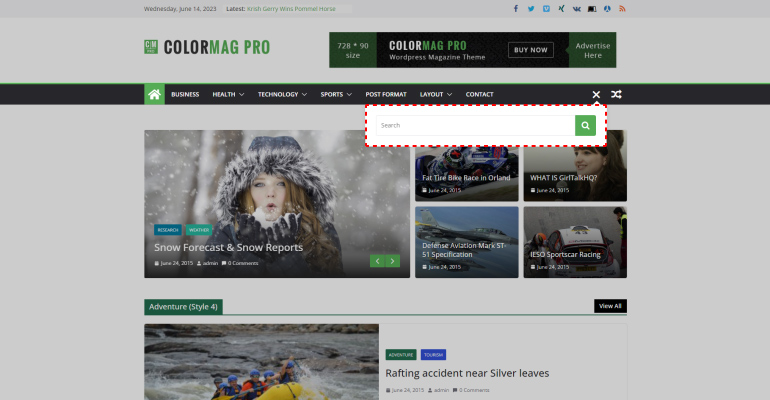
This makes it easier to read and search through search results. Also, the checkbox is replaced with the toggle button for the Search option.
Revamped 404 Page
Display an improved version of the previous 404 page with ColorMag 3.0. Moreover, this page includes archives and categories options alongside the most recent comments and posts.
The 404 page also features a “Back to Home” option that will take users back to the home page.
Easy Customization for Your Container
We’ve now made it simple for you to set up your website’s container!
Simply choose your container style while browsing the Global options in ColorMag 3.0 and ColorMag Pro 4.0.
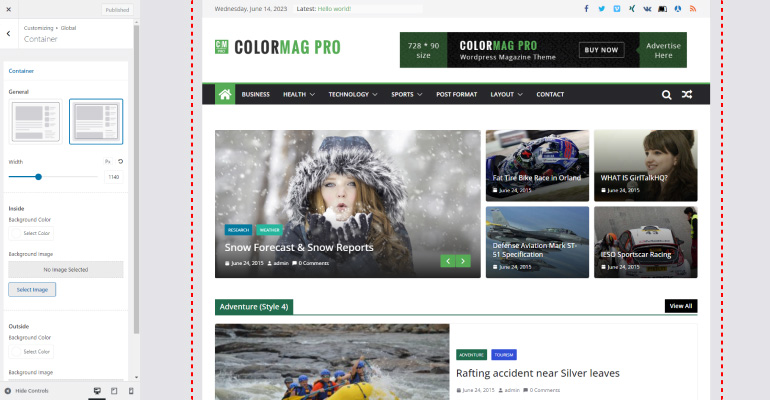
Wide layouts are a perfect option if you want airy websites with no seen borders or page edges. Similarly, if you prefer the display box option, we also have the Boxed layout for you!
You can also choose an image for your backdrop and customize the background with the color you want!
Enhanced Design for Widgets
Colormag 3.0 provides its users with an updated and complete widget design.
You can get consistent HTML markup and mobile-first CSS in all the widgets.
Also, the traditional Float based layout is replaced by Flex/Grid CSS properties. So, ColorMag users can get better alignment control, simplicity, and better browser support.
This new version uses CSS variables. As a result, you can get better code maintainability and modularity. Also, the theming and customization options will be easier.
Similarly, the code refractor will enhance the performance of your website.
And instead of Font Awesome and PNG icons, you can now use SVG icons.
User–Friendly Sidebar Layouts
ColorMag 3.0 offers 5 sidebar layouts. Previously users were provided with only 4 sidebars.
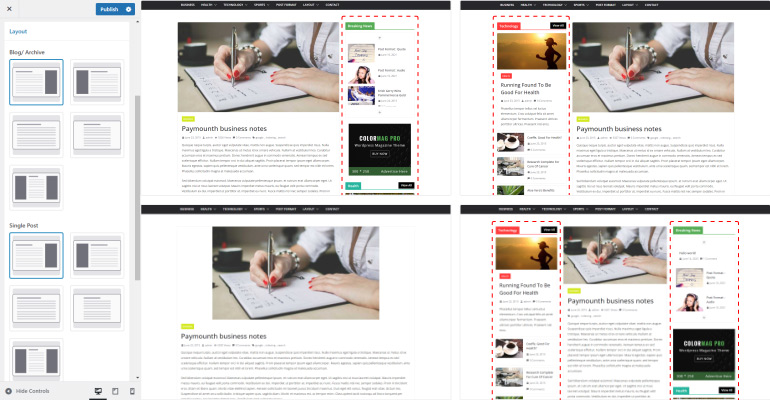
You can get started with sidebar pages, single posts, or the default layout as per your requirements. The sidebar widgets are more improved and refined so you can use the layouts for a more professional design.
Additional Social Icons
ColorMag theme allows you to add popular social media icons easy to your site’s header and footer area.
There are pre-built fields for Facebook, Twitter, Instagram, Pinterest, and YouTube.
Moreover, you can add 6 different social media links with icons. You can add custom links and suitable Font Awesome icons.
Moreover, the social icons are displayed at the top of the website. So it’s easier for website visitors to see your social media profiles on different platforms.
Choose your preferred link color and social icon.
2. Mobile-First Design & Better Performance
ColorMag 3.0 and ColorMag Pro 4.0 have brought in mobile-first design for your magazine websites. It’ll not only improve the user experience for mobile users but also improve your site’s speed and SEO due to minimal code usage.
Mobile-First Design
Mobile-first design is preferred not only because it makes a website adapt across mobile devices but it also enhances your SEO performance and optimizes speed.
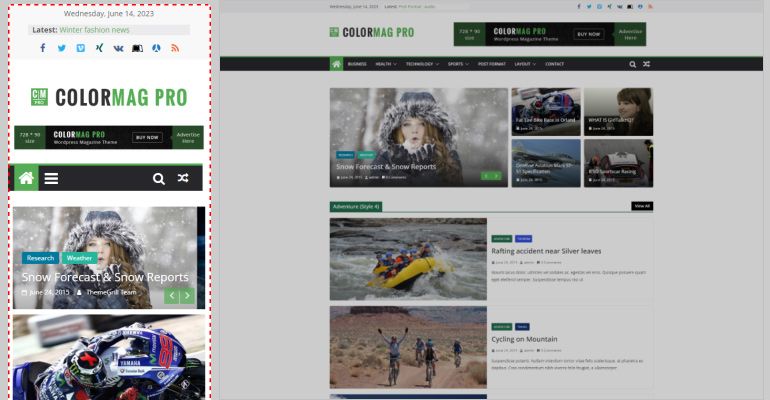
There are a number of themes that are responsive, but not all of them are mobile-first. The good news is that ColorMag 3.0 is responsive with a mobile-first design!
The styling in ColorMag 3.0 is minimal, so the website appears on small screens in a visually appealing way.
You don’t have to worry about how your website will translate on mobile devices.
Responsive Menu
Enjoy more menu options with the new update and create a refined menu.
Previously in ColorMag version 2.1.8, you could just find the primary option. But now in ColorMag 3.0, you can find the categories menu, footer menu, and primary option respectively.
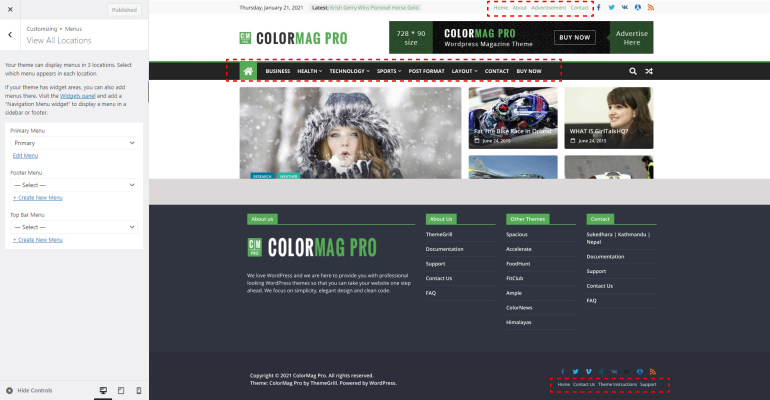
Moreover, you can also locate the menus to the primary menu, footer menu, and top-bar menu.
Markup and CSS Revamp
We’ve updated our HTML in ColorMag 3.0.
Thanks to this update, users can get a flexible and customizable layout with rows and columns. Moreover, you can easily style and align your content.
And with the CSS revamp, website designers can change the appearance of elements to provide an aesthetic flair to the user interface.
Besides that, Floats are replaced with CSS grid and flex properties. As a result, you have a powerful and flexible layout for designing responsive and advanced layouts.
3. Better UI/UX with Refactored Customizer
Experience streamlined theme customization with improved customizer design in ColorMag 3.0 and ColorMag Pro 4.0.
The customization options of the customizer have been rearranged as necessary. This provides a better navigation option for the users.
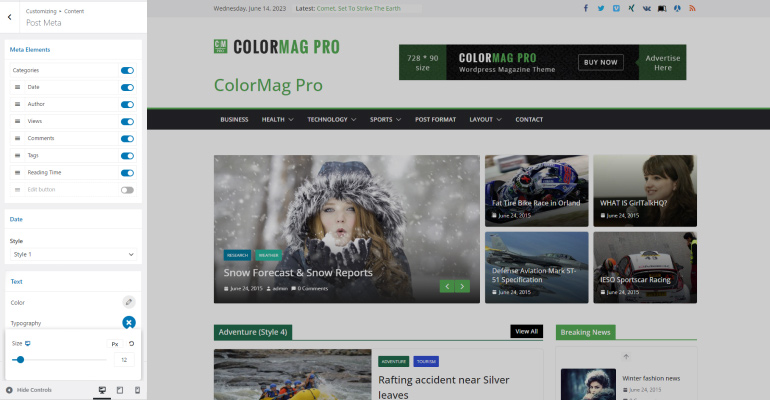
You can get the most relevant and useful options in just a single place to save your time and energy!
Moreover, there are certain changes in the design of the Customind library.
- Background Control: Enhanced the design of the Color Picker and image upload section.
- Button Control: Implemented background color and padding changes.
- Color Control: Revamped the design of the Color Picker, Saturation interactive slider, Alpha-gradient interactive slider, and Color palette.
- Dimension Control: Upgraded the label and input field design for a better user experience. Also, we’ve introduced new sections such as a unit selector, reset button, and value binding options.
- Radio Image: Made improvements to the layout design of the radio image control. Also, enhanced the customizer icons of all the customizer layout images.
- Slider Control: Enhanced the design of Slider Control. Also, improved it by adding a progress color indicator and a new unit selection. The reset button has been updated in the new design.
- Sortable Control: Improvement on the design, like the hide/show section, replace by toggle control and disable indicator. You can also rearrange it like toggle, draggable, and label.
- Subtitle Control: It’s a new control for adding subheadings.
- Toggle Control: Updated the overall design, like color, hover color, width, etc.
- Typography Control: ColorMag Pro has revised the design in several parts, such as Font-family and Font weight, increasing the style and appearance of the text and making it visually more attractive to the reader.
- Guide Control: There is an improvement in the guide control with guide docs and a video section.
Ready for the World of ColorMag 3.0?
Experience the best of the ColorMag theme with enhanced and updated features!
We’ve ensured ColorMag 3.0 and ColorMag Pro 4.0 are everything you need to build a professional news portal, online magazine, and publishing websites.
Updating is really simple. You can simply upgrade the ColorMag theme to the most recent version with just a click on the update button. Then, you can enjoy all the new features and layouts!
Moreover, if you want to enjoy more amazing features, we suggest you upgrade to ColorMag Pro.
Besides, we’re here to help you get the most out of this ColorMag update. We offer detailed documentation and instant support to help you resolve any issues you may have.
We can’t wait for you to try out ColorMag 3.0 and ColorMag Pro 4.0!