Zakra is a popular multi-purpose theme that holds a full five star rating on WordPress. However, it’s a good idea to check out a full Zakra theme review to make sure the layout meets all your website requirements.
For example, you’ll get access to tons of high-quality pre-made demos which you can import in one click. Plus, you can customize your layouts using popular page-builders, and even edit template parts like headers. However, some of the features and settings are only available with paid versions. 💵
In this post, we’ll take a closer look at the Zakra theme. Then, we’ll dive right into this Zakra theme review to help you decide whether the layout is a good option for your site. 🎨 Let’s get to it!
An introduction to the Zakra theme
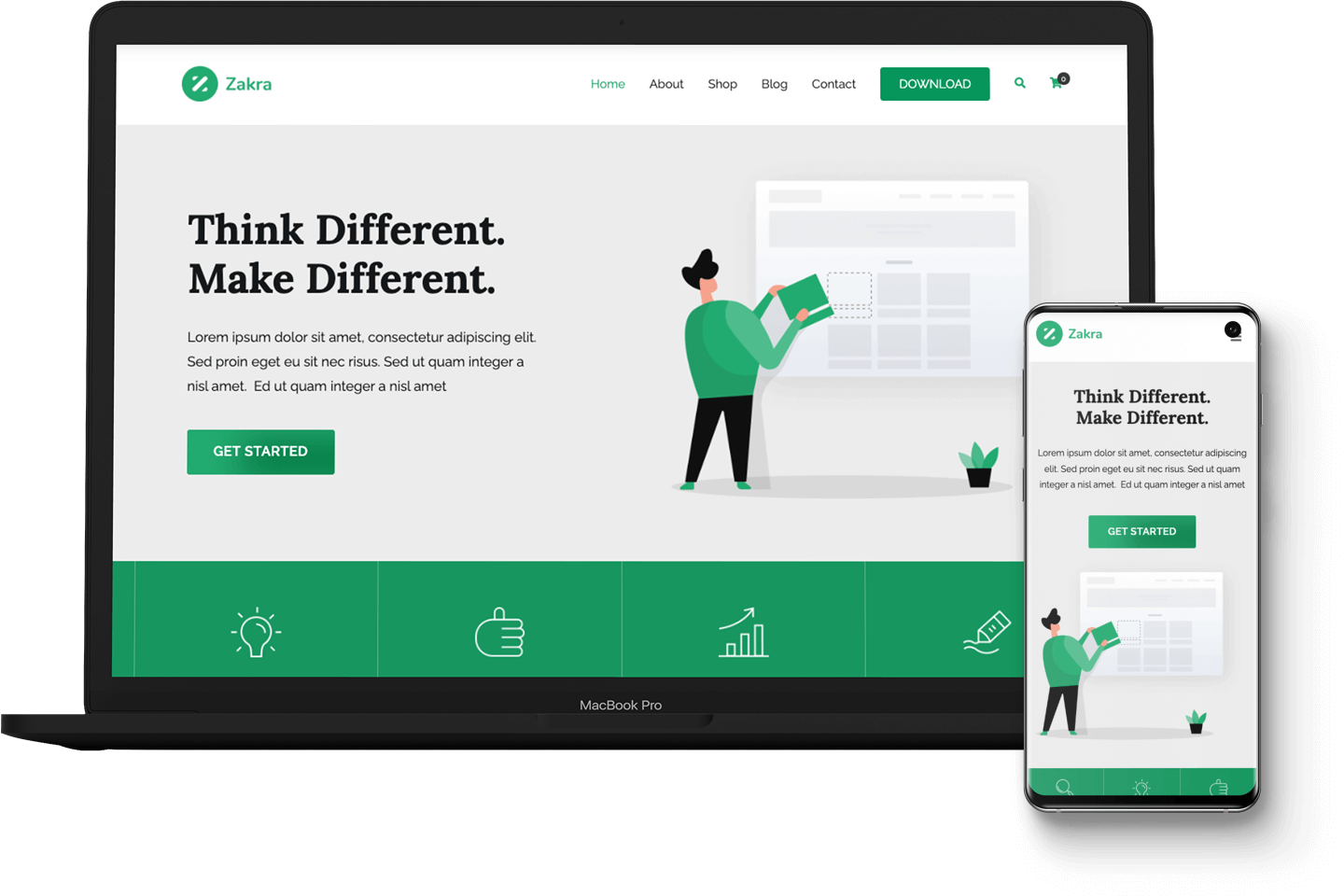
Zakra is one of the most powerful free WordPress themes available. It’s a multi-purpose theme, so it makes a great choice for blogs, ecommerce stores, membership sites, portfolios, and more.
Zakra provides a whole library of customizable starter sites that make it quick and easy to set up your website.
What’s more, you’ll get full control over your template with the ability to choose between different header options, blog layouts, fonts, and more.
Additionally, Zakra integrates with a range of page-builders like Elementor, Brizy, and BlockArt. And, it’s easy to integrate your site with WooCommerce to build a professional storefront. 🛒🛒🛒
Zakra theme review: six factors considered
Now that you know a bit more about the Zakra theme, let’s kickstart this Zakra theme review.
1. Ease of use 🖱️
One of the most important factors when choosing a WordPress theme is to make sure it’s easy to set up and customize. Since Zakra offers a completely free version of the theme, you can install it directly through your WordPress dashboard.
If you opt for the paid option, you’ll need to upload the zip file that you purchased from the website. Then, enter your unique license key to activate the layout.
At this point, you’ll find all the Zakra settings listed beneath the Appearance tab in your sidebar:
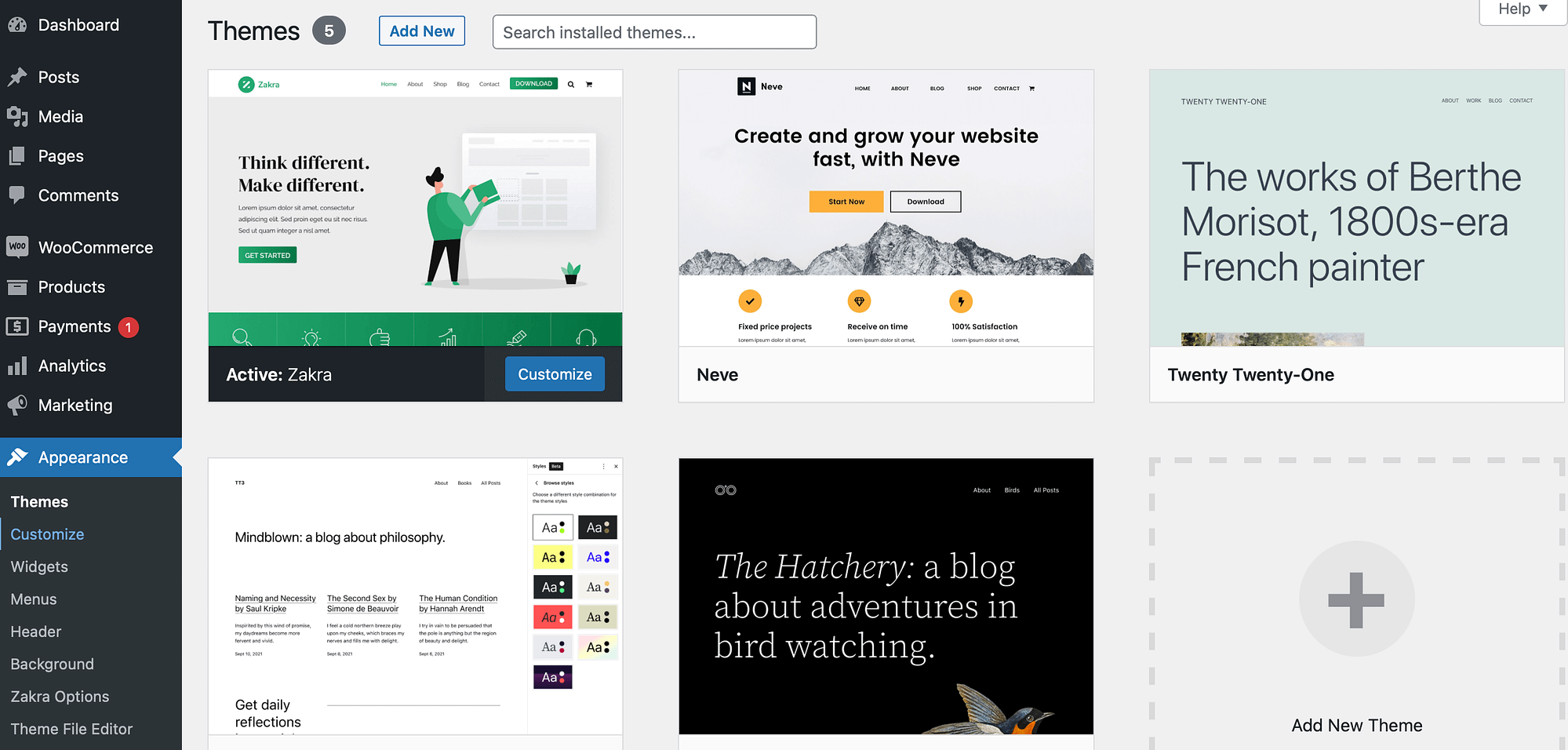
This makes it quick and easy to jump between different features. For instance, the Customize link leads you straight to the WordPress Customizer where you can edit the layout.
Additionally, the Header link sends you directly to the Header & Navigation tab. Meanwhile, if you click on Zakra Options, you can access detailed documentation about each of the settings and import the starter demos.
2. Starter sites 🏁
Most WordPress themes offer some sort of pre-built layouts that enable you to achieve a professional-looking website. There’s currently 88 Zakra demos which you can preview live here.
You can find layouts for all types of websites including travel agencies, yoga studios, online shops, and more:
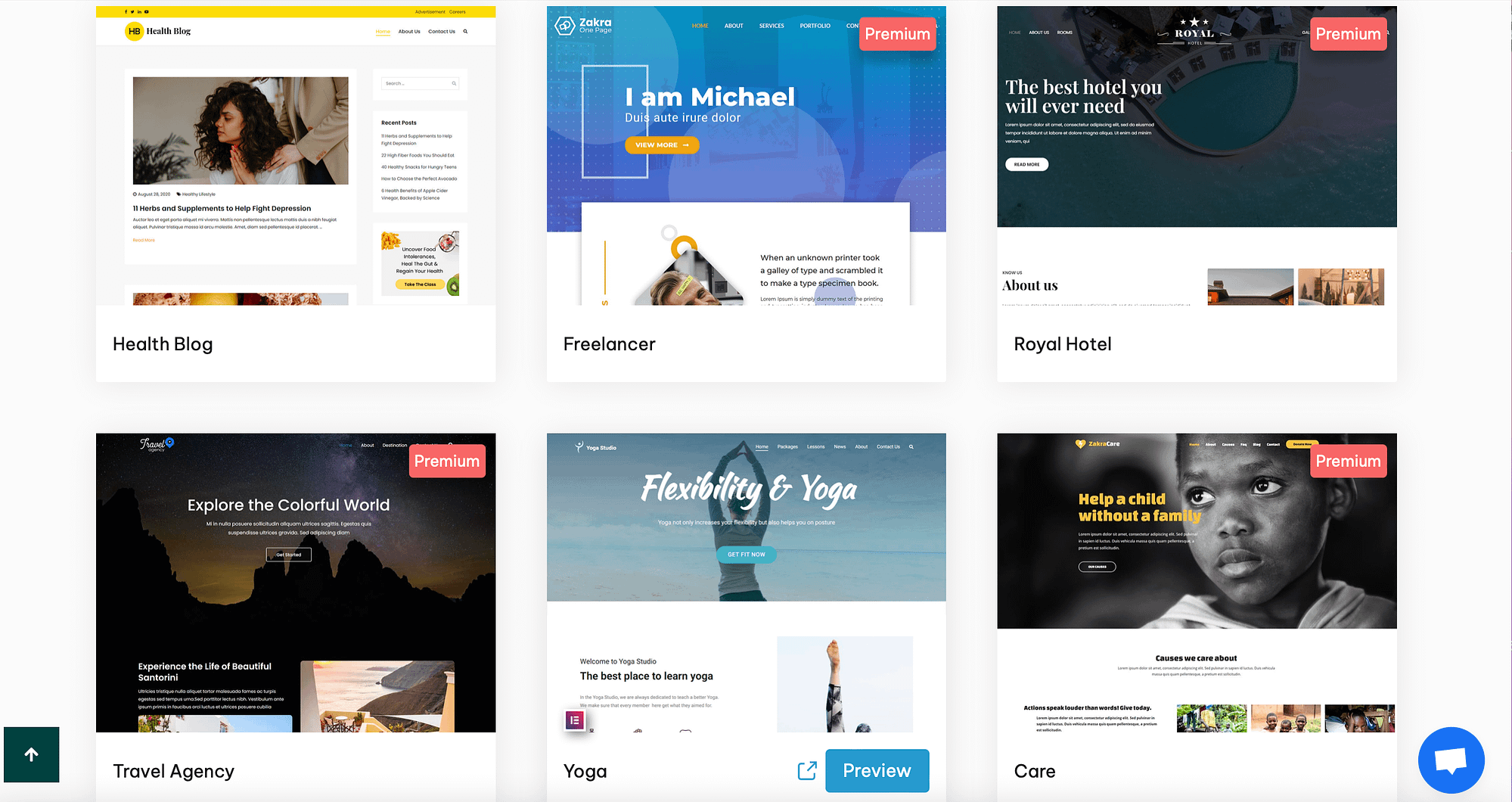
Plus, you can even filter the options depending on the page builder you want to use (Brizy, Elementor, and Gutenberg). However, some of these templates are only available with the premium theme.
To import a starter template, head to Appearance → Zakra Options within your WordPress dashboard. Locate the Starter Demos section and click on Install ThemeGrill Demo Importer Plugin:
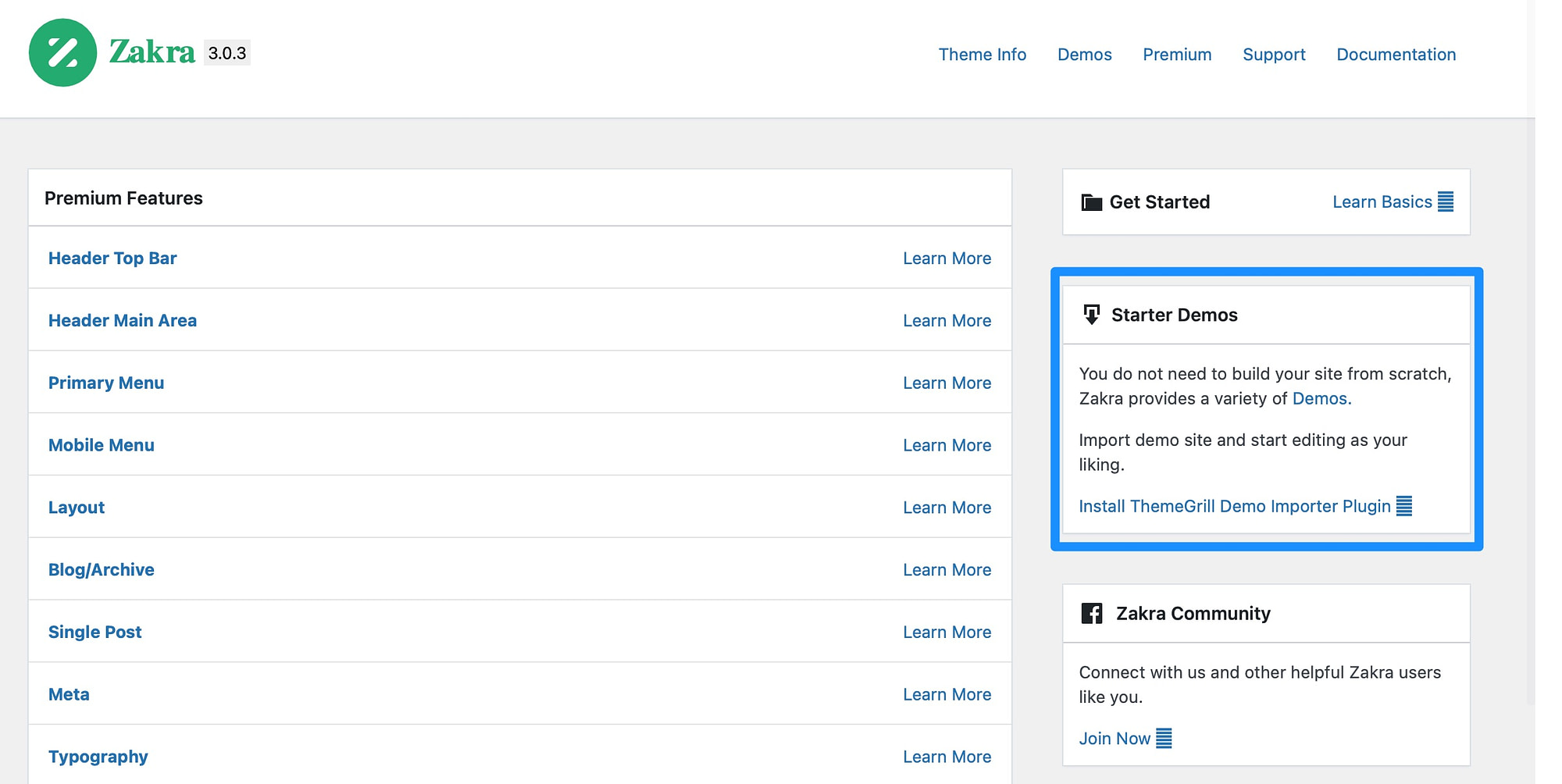
Now, you’ll have access to the library of starter demos. You can preview layouts to check that you’re happy with the design. Then, click on Import to activate the template:
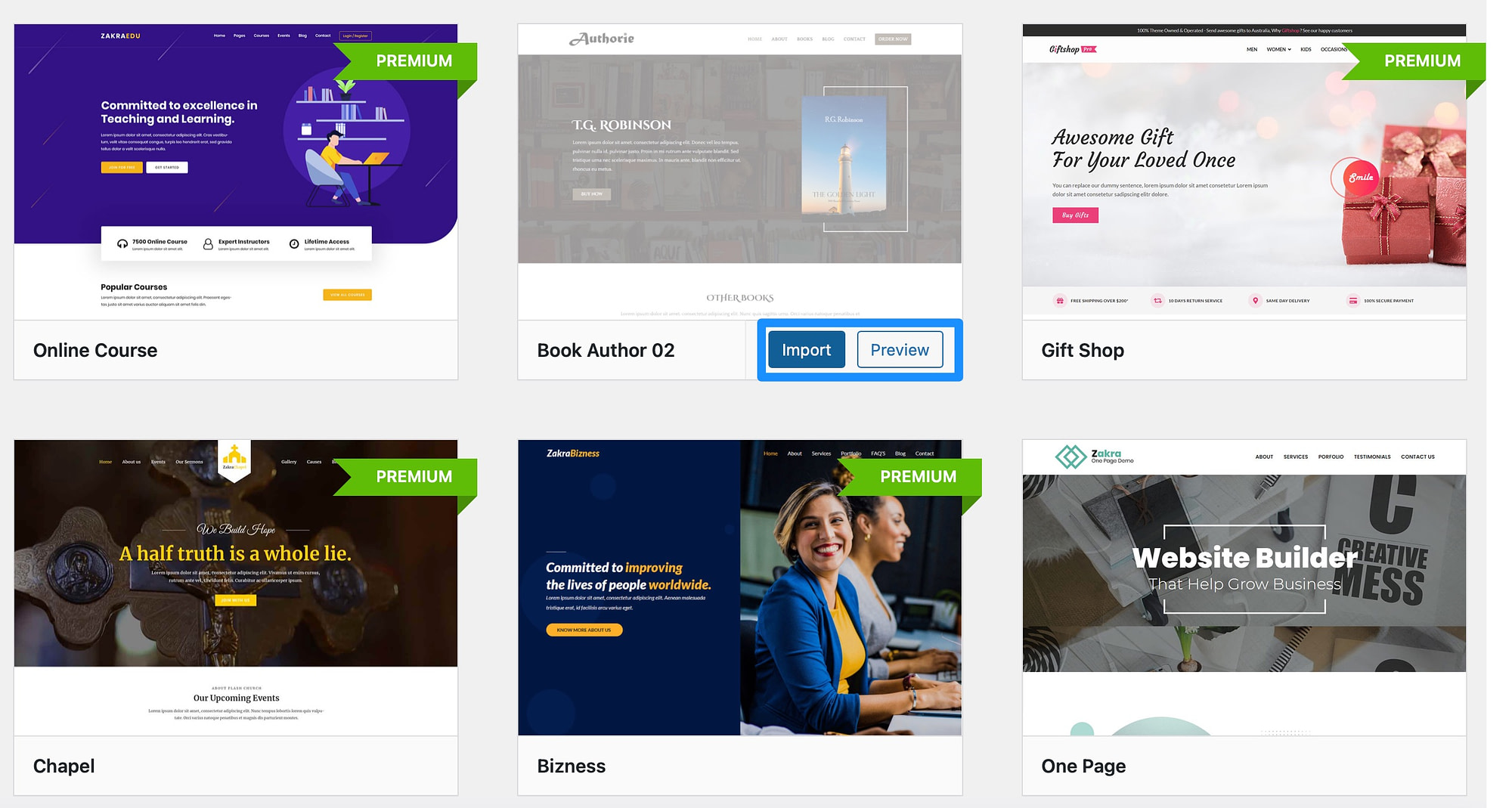
Zakra will display some notices for you to look through before you confirm the action. For instance, it recommends that you import the content on a fresh WordPress installation to replicate the layout exactly.
If you agree to proceed, click on Confirm. Once the import is complete, visit your site on the frontend to view the results.
3. Customization ⚙️
One of the most important parts of this Zakra theme review is the range of customization options. This enables you to create a totally unique website.
You’ll make all your edits in the WordPress Customizer. To access the Customizer, go to Appearance → Customize:
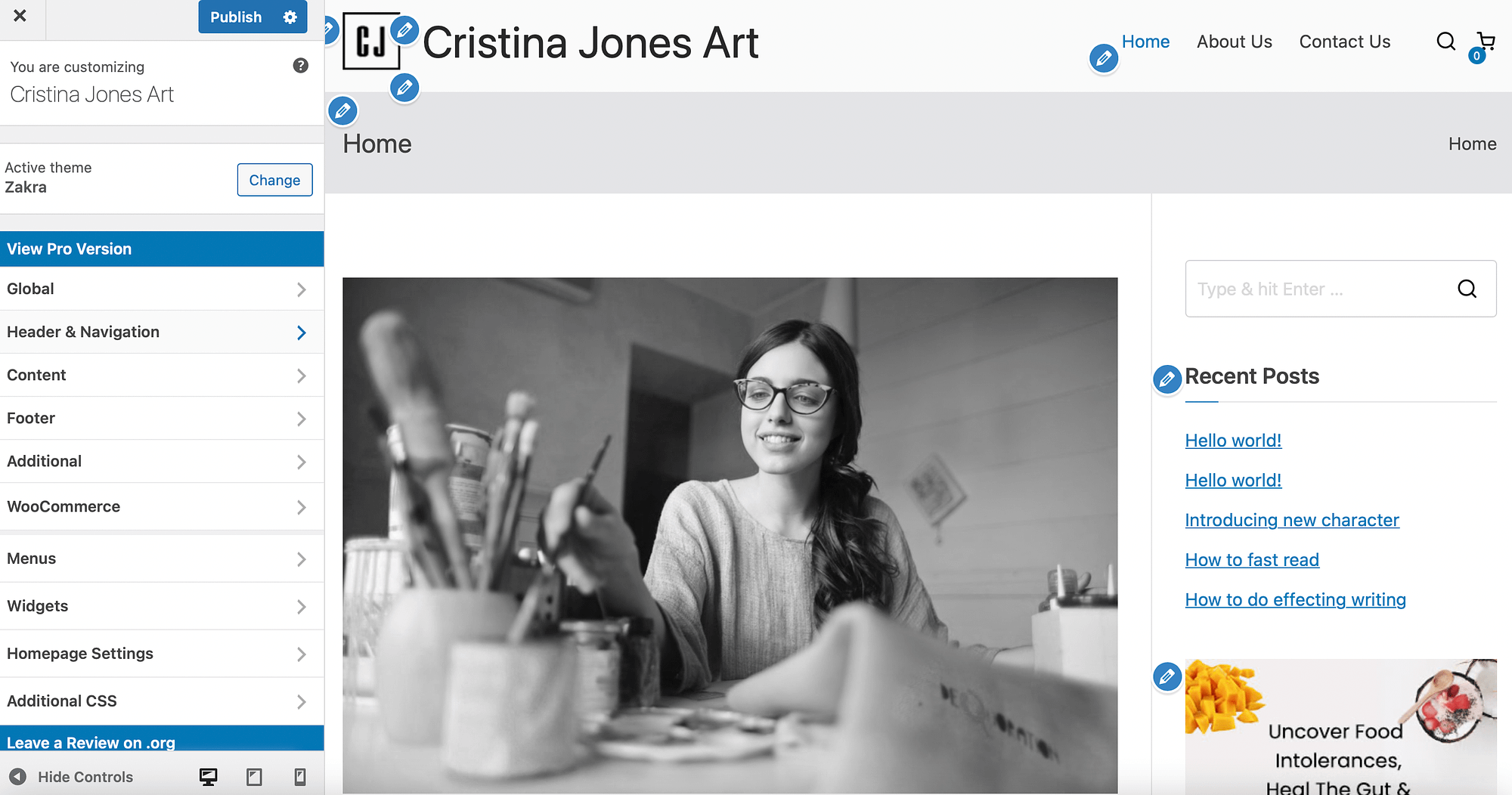
You can use the tabs to the left of the screen to edit different parts of your site. And, in the preview to the right, you can even click on the pencil icons to make super quick edits to certain elements:
For example, you can quickly change your site title and logo. Plus, it’s easy to make modifications to your sidebar and header.
If you click on the header icon, you’ll be directed straight to the Header Media section:
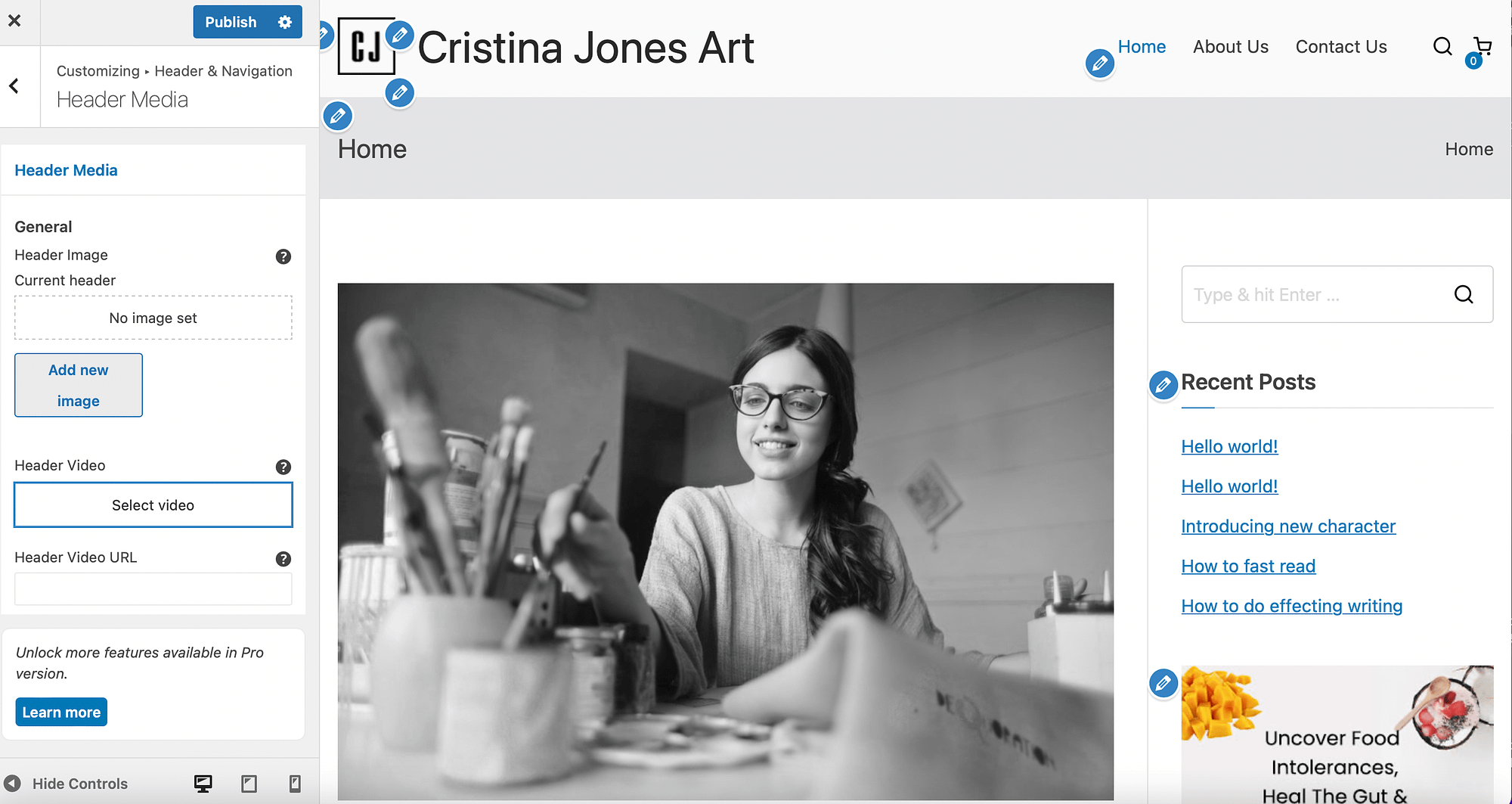
As you can see, there’s a possibility to upload images or videos to your website header. Or, you can embed a video URL from sites like YouTube.
If you take one step back to the Header & Navigation tab, you can enable a top bar of any color, activate header search functionality, and enable a header button. Plus, you can choose between three main header layouts and five page header layouts:
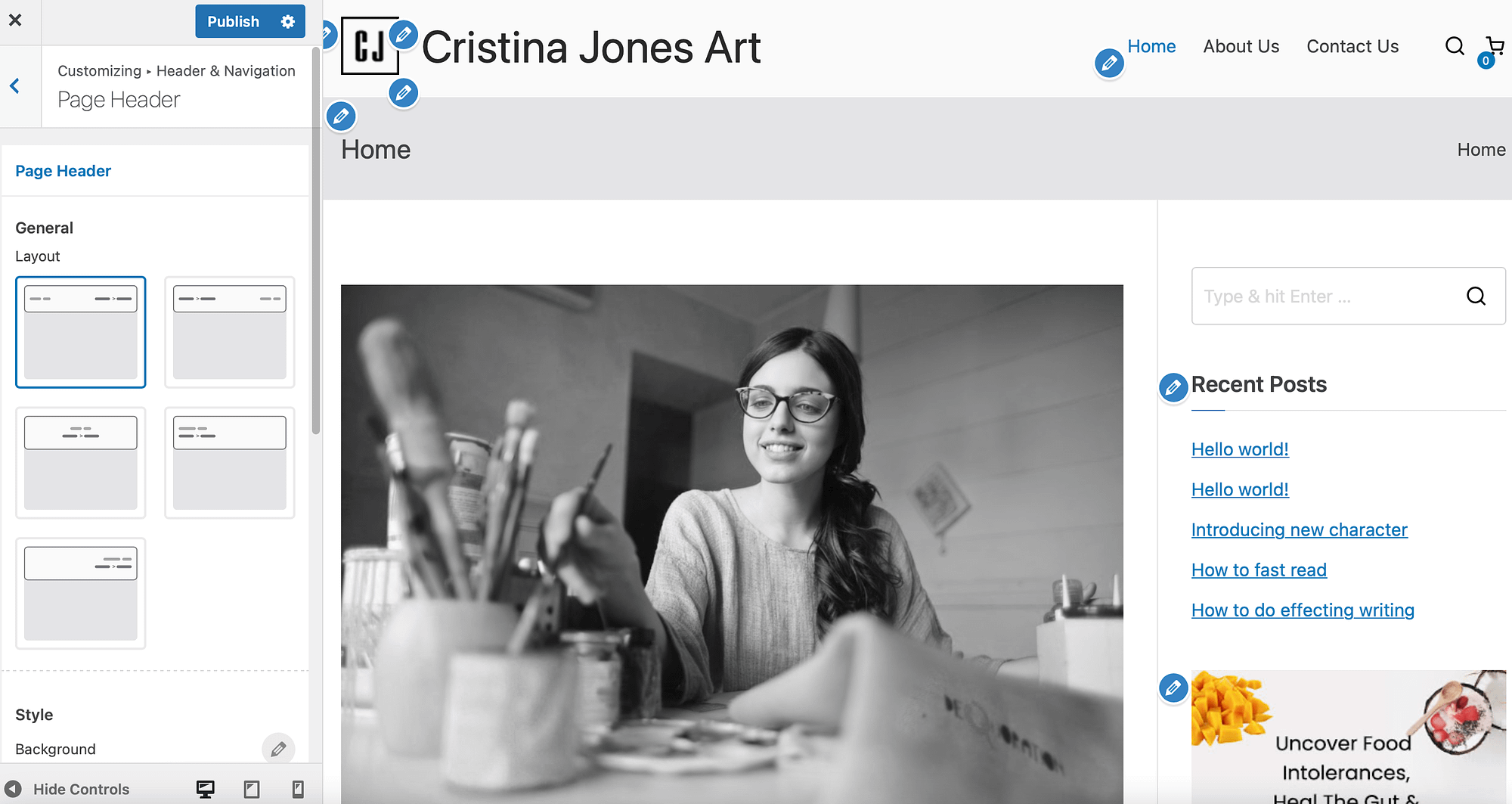
Here, you can also change the colors, typography, and background of the layouts.
What’s more, you’re able to set global styles for your containers, sidebars, buttons, and content areas. And, you can configure custom color schemes and default fonts for your headings and body text.
4. Compatibility 🔌
Next up in this Zakra theme review is the number and range of integrations. As we’ve discussed, you can use Elementor, Brizy, Gutenberg, or BlockArt to customize your website.
Meanwhile, if you’re looking to sell products online, Zakra is fully compatible with WooCommerce. For example, you’ll find 12 dedicated ecommerce demos to get your storefront set up in no time:
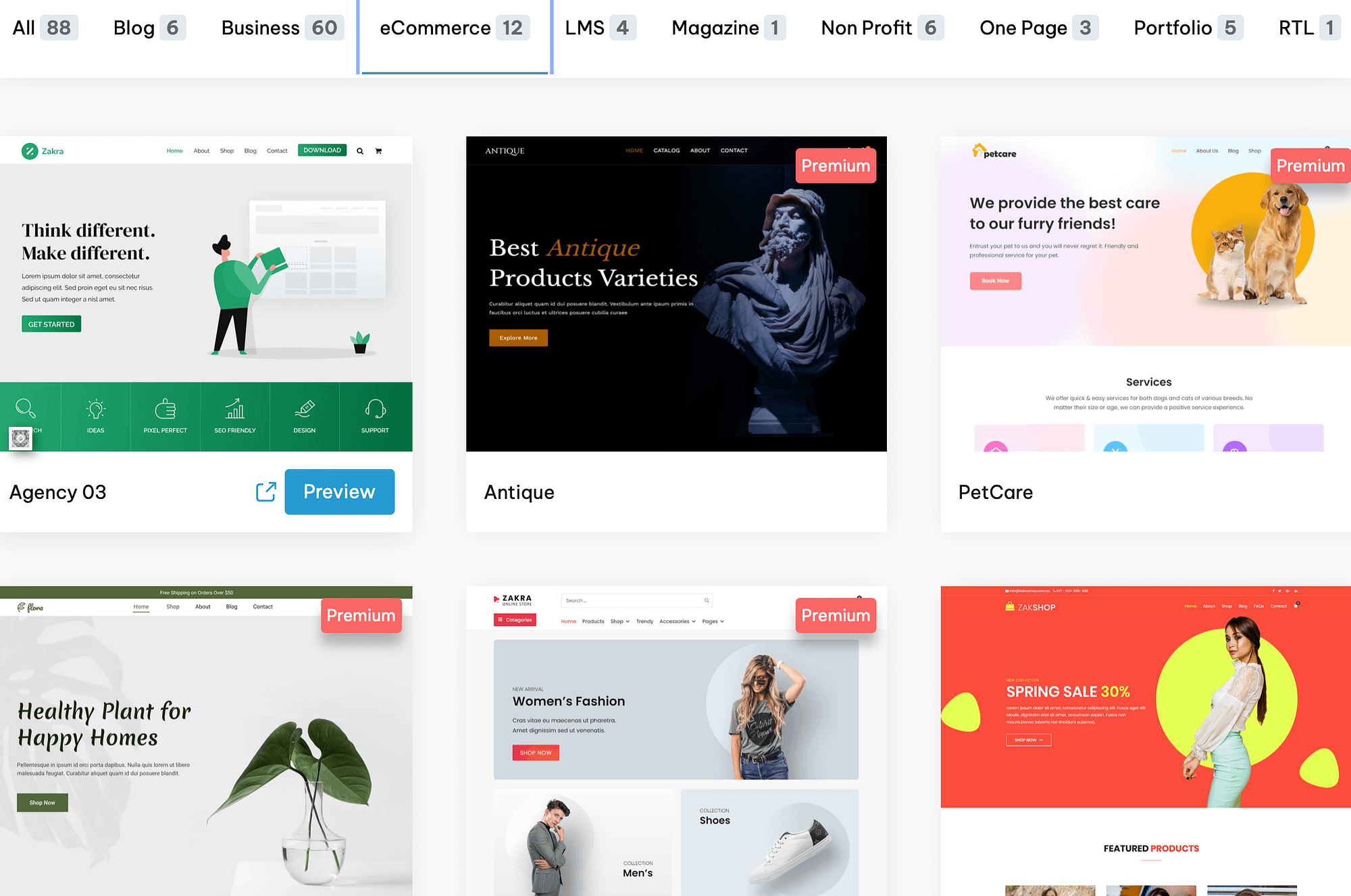
What’s more, you can utilize WooCommerce widgets, Gutenberg blocks, and custom Elementor widgets for WooCommerce. Plus, you can display Related Products sections, show the Add-to-Cart panel while scrolling, and launch a custom checkout page.
You’ll also find other useful integrations to help grow and manage your website. For instance, you can optimize your site with Yoast SEO, translate your pages with WPML, and improve your loading times with WP Rocket.
5. Performance 📈
While it’s important to be able to set up and customize your theme easily, it’s essential to make sure your layout is fast and lightweight. Not only will this help you deliver an excellent User Experience (UX), but it can also make your site more discoverable, as speed is a Google ranking factor.
We conducted three quick page speed tests to assess Zakra’s performance. The Pingdom Speed Test delivered an average performance score of 86 out of 100:
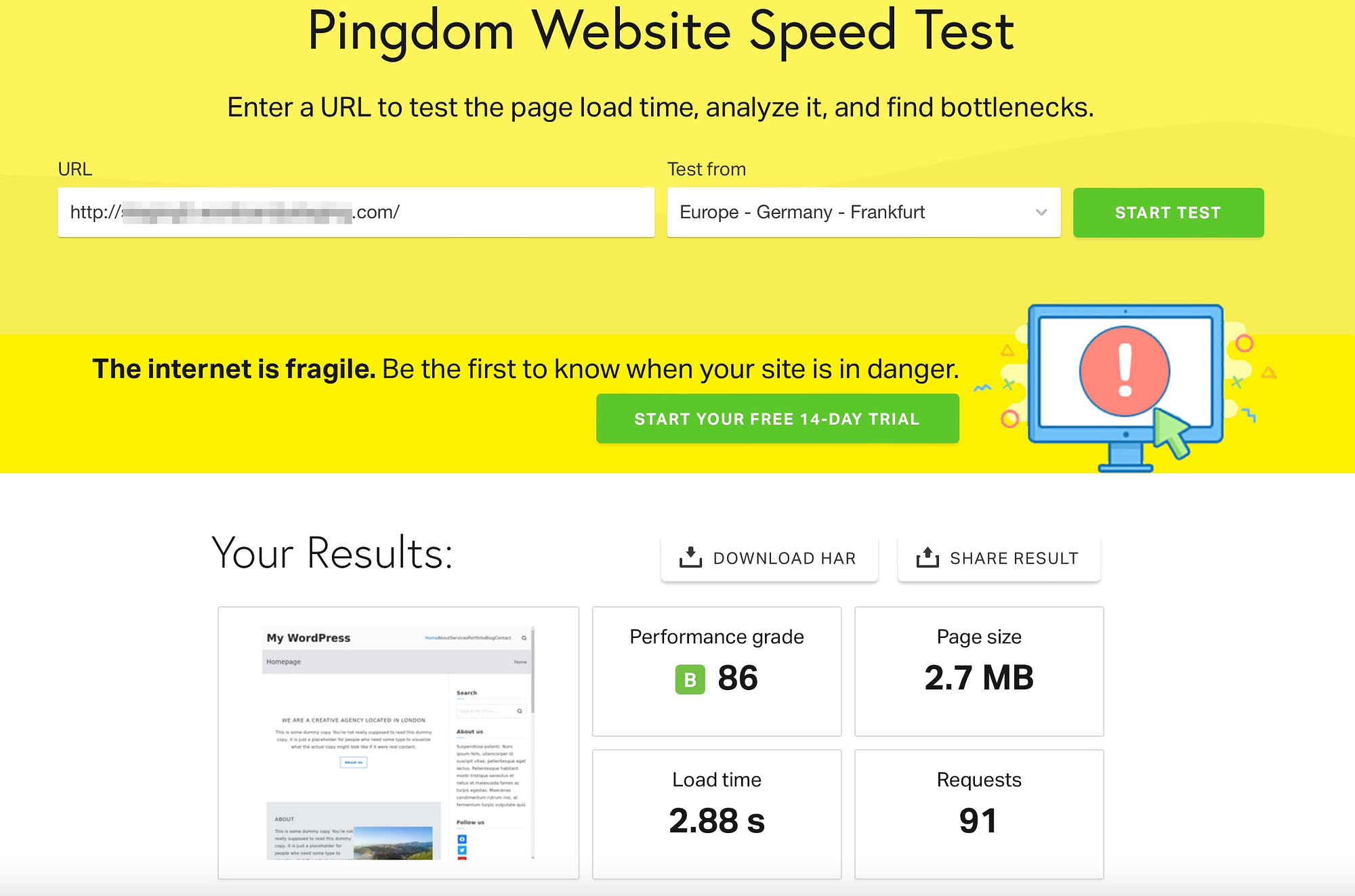
Although this is a good score, page load time was 2.88 seconds, which is slightly higher than what Pingdom recommends. However, if you want to further improve WordPress performance, you can install a caching plugin or optimize your images.
6. Pricing 💳
To conclude this Zakra theme review, we’re going to talk about pricing. While Zakra offers a powerful free version, you can also upgrade to a premium Zakra theme from $59.
The Personal plan can be used on a single website and comes with a year of updates and dedicated support:
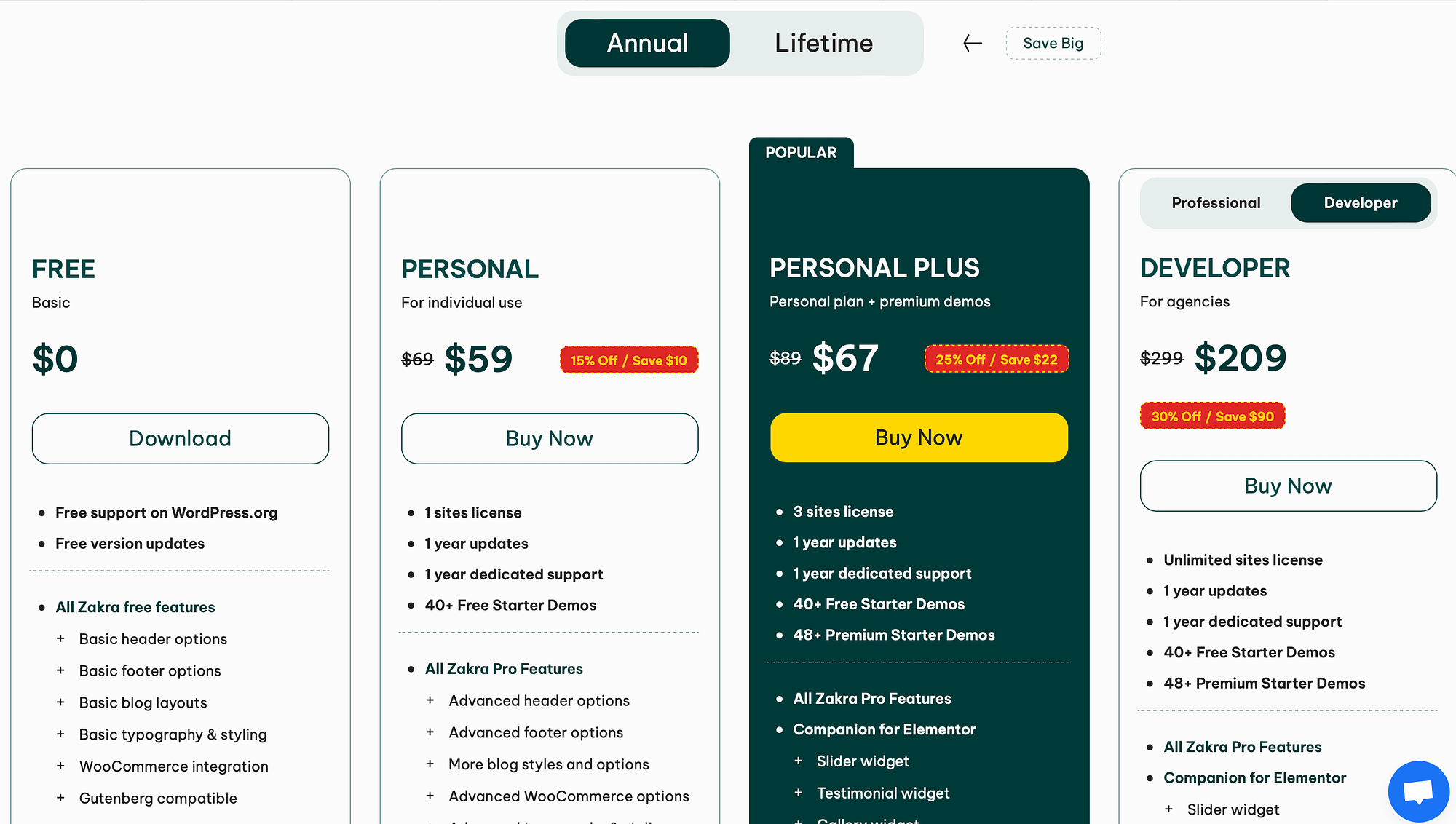
You’ll also get access to advanced header options, blog styles, and page settings. Therefore, it’s a great option if you require more ways to customize your site.
There are two additional paid versions of the theme (Personal Plus and Developer). These options are a good fit for multi-blog owners or small agencies since you can install the theme on different websites. Plus, you’ll get extra Elementor widgets and starter demos.
Conclusion 🧐
Zakra is a multi-purpose WordPress theme that’s a great option for beginners and professionals. The layout is quick and easy to customize. What’s more, you can even change the appearance of template parts like headers and footers.
Additionally, the layout is compatible with multiple page-builders so you can edit the design in any way you like. However, while Zakra delivers a decent performance score, you might need to make adjustments to improve page load time. 🚀🚀🚀
Do you have any questions about our Zakra theme review? Let us know in the comments below!
Free guide
4 Essential Steps to Speed Up
Your WordPress Website
Follow the simple steps in our 4-part mini series
and reduce your loading times by 50-80%. 🚀
Pros
Total customization (including headers and footers)
Integrates with multiple page-builders
Compatible with WooCommerce
Cons
Some demos are only accessible with the paid theme
A good performance score but load time could use some work