Blocksy is a WordPress theme designed with Gutenberg in mind, offering easy customization particularly for those familiar with the Block Editor. If you’re wondering whether it’s the right fit for your site, you’ve come to the right place: this is your go-to Blocksy theme review.
To assist you in your decision-making process, we’ve thoroughly researched Blocksy’s compatibility with Gutenberg, along with its design features and capabilities. This will help you assess whether the theme aligns with the specific needs of your website.
In the sections that follow, we’ll provide a comprehensive Blocksy theme review. We’ll look at its key features and pricing, discuss its pros and cons, and more. Let’s get started!
An introduction to Blocksy
Blocksy is a Gutenberg-friendly theme that can be used for any type of website or business, including agencies, shops, restaurants, blogs, portfolios, and more. Its creators market it as an innovative and lightning-fast WordPress theme:
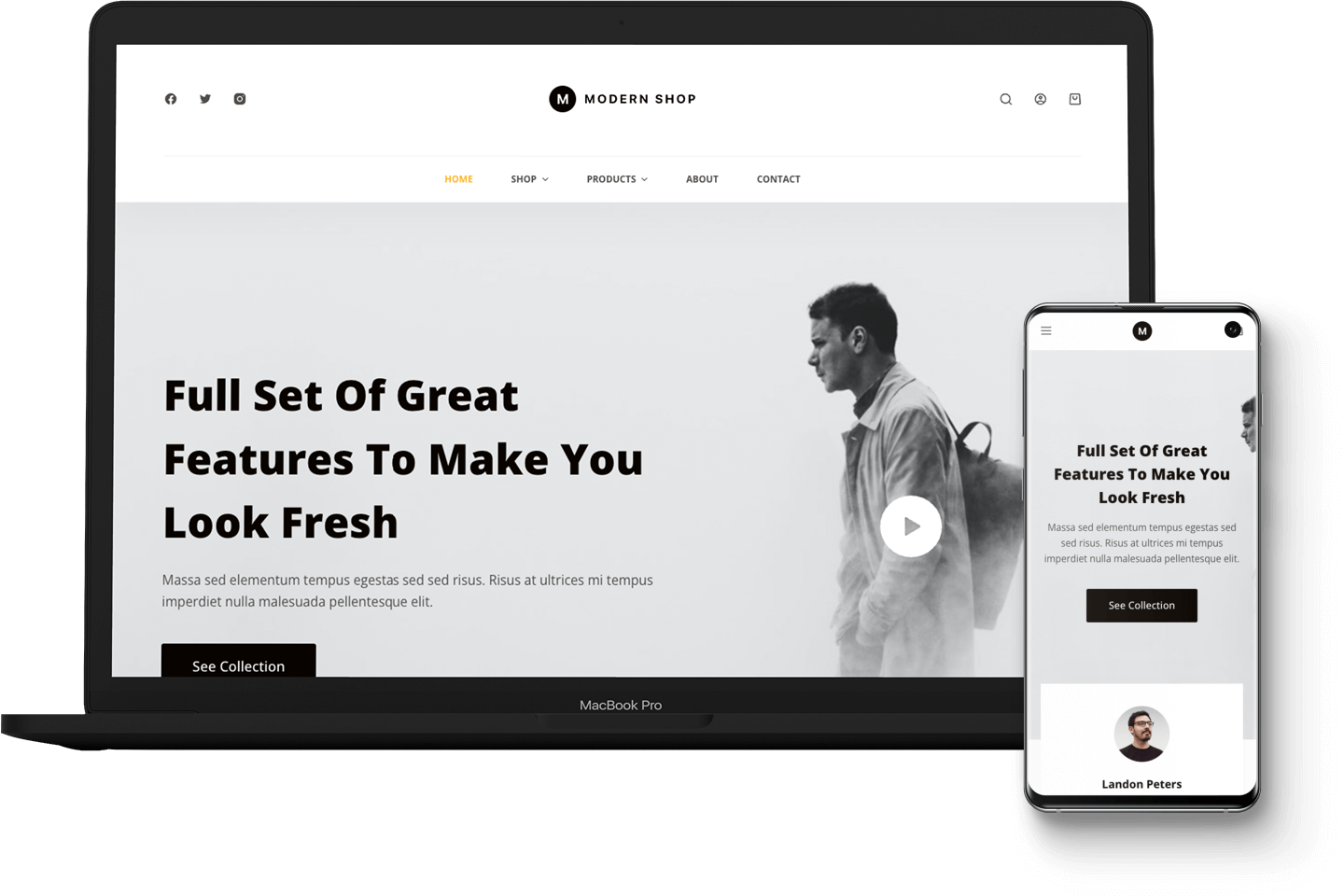
The theme has over 100,000 active installations and a 5/5 star rating on WordPress. It’s available for free, but it also provides premium plans for professionals, businesses, and agencies.
Blocksy’s key features ⚙️

Let’s start this Blocksy theme review by looking at its main features. In this section, we’ll be focusing on its performance, functionality, and integrations. We’ll touch upon its design capabilities later in the post.
Performance-focused design
Blocksy claims to be a lightweight and blazing-fast theme. It advertises a 95% Google PageSpeed Score and a 100% score on GTmetrix PageSpeed Score. We’ve decided to test that, so we set up our own experiment, and here are the results:

As you can see, this is pretty impressive. All we did was activate the theme on our test site, import a starter design, and then run a test on PageSpeed Insights.
We tested the same website on GTmetrix. The result was good as well, although the LCP wasn’t the best. However, this metric is mostly due to the web host used for the test:

Of course, page speed is determined by many other factors besides the theme, including plugins and images. Therefore, the results may vary from site to site.
Blocksy was built on the latest web technologies. The theme uses a Webpack-built pipeline that only loads code for the features you need. Additionally, it uses the latest JavaScript language features for smoother performance across all browsers.
Page-building features
Now, let’s look at Blocksy’s page-building capabilities. As mentioned earlier, the theme was built to be fully compatible with Gutenberg.
In fact, it comes with its own section in the Block Editor. The Blocksy Page Settings enable you to customize the structure and design of each page from the editor:

You also get some control over which elements to display on each page. For example, you can disable the header, footer, featured image, and share box. If you’re working on a post, you also have the option to disable the post tags, author box, and related posts.
Note that, even though its name suggests that it’s a block-based theme, Blocksy does not support Full Site Editing. At the time of writing, you are unable to build templates and block patterns with the WordPress Site Editor if you’re using this theme.
However, the theme supports Elementor, Beaver Builder, and Brizy, so you can use your preferred page builder to build layouts and other elements.
WooCommerce integrations
Blocksy integrates seamlessly with WooCommerce. With the free version of the theme, you get the following ecommerce features:
- AJAX add to cart
- Product variation gallery
- Advanced single-product layouts
If you upgrade to a premium version, you’ll also enjoy WooCommerce elements such as a floating cart, product quick view, and a wishlist.
Social functionality
Blocksy supports a large number of social networks, which you can configure from the WordPress Customizer. These include popular channels like LinkedIn, Pinterest, and Facebook:

If you’re building an online portfolio, you can link to your pages on Unsplash, Vimeo, Behance, and more. For web developers, there are GitLab, GitHub, and Slack.
Blocksy’s design features 🎨
Next in this Blocksy theme review, we’ll be covering the design features and styling options. If you’re looking for a flexible and customizable theme, you might want to pay close attention to this section.
User-friendliness
Let’s start by evaluating the theme’s user-friendliness. Blocksy can be customized with drag-and-drop elements.
For example, if you wanted to edit the header, you’d go to Appearance > Customize and select the Header. Then, you can select the elements you want to display and drag them into your preferred row:

If you click on an element, like the logo, you can use the settings provided to customize it:

Additionally, Blocksy makes it super easy to get started with web design. It offers a selection of starter sites that you can easily import into your site:

When you select a starter site to import, you’ll have the option to use it with Gutenberg or Elementor:

Plus, the theme offers shortcuts to the main areas of your site. Simply click on Blocksy in the dashboard menu and select the option you want to customize:

Blocksy could be a great theme for those who are just starting out with WordPress. You can customize the theme with a drag-and-drop interface and see your changes in real time.
Global design and customization options
Now, let’s see what Blocksy has to offer in terms of customization. Like many themes, Blocksy comes with a selection of general settings:

For example, you can adjust the width and spacing of your layout, change the colors of your buttons, customize your forms, and more.
The theme also enables you to customize the design and layout of the following elements:
- Author page and search page
- Posts and categories
- Announcement bar
- Product tabs and archives
- Product page
As shown earlier, you also get customization options for your header, footer, and sidebar. Plus, you can choose to only display these elements on selected pages.
Typography
Fonts are an important part of your branding, so you’ll need some level of flexibility when it comes to typography. Blocksy lets you set fonts for different heading levels, as well as buttons, quotes, and more:

You can pick from hundreds of Google fonts. Plus, you can also upload your own fonts and have them hosted locally on your site’s server. This helps with any GDPR concerns and generally provides an improved reader’s experience.
Site layouts
Let’s look at another essential design feature in this Blocksy theme review: site layouts.
With Blocksy, you select from narrow to full-width layouts, add a left or right sidebar, choose a card type for your feed display, and a lot more. You’ll find even more settings within each layout.
For example, if you’re customizing the layout of your shop, you can pick out the elements you want to display for your products. You might decide to disable the product description and just display the star rating and add to cart button:

Likewise, the card options for your post archives let you show/hide elements such as the featured image and excerpt.
This theme offers a lot of settings for your site layouts, so you might want to take your time exploring all the different options.
Blocksy pricing (free vs pro) 💵
Blocksy is a freemium theme. All the customization options mentioned in this review are available with the free theme.
However, if you’re looking for more advanced features, you might consider upgrading to a premium plan. This will give you access to additional elements, such as:
- Multiple conditional headers
- More footer items
- Three more single product layouts
- Product share icons
- Gallery slider
If you have a small website like a blog, you can get started with the Personal plan for $49 per year for one site. The Professional plan is ideal for online shops and ecommerce sites, and starts at $69 per year for five site licenses.
Meanwhile, the Agency plan is designed for freelancers and agencies. It starts at $99 per year and comes with unlimited licenses.
Final thoughts on our Blocksy theme review 🧐
Blocksy is a popular WordPress theme with a five-star rating. The free version comes with a lot of customization options, while the premium plans offer more in terms of ecommerce functionality.
In this Blocksy theme review, we noted that the theme was built with Gutenberg in mind, so you can configure your page and post settings from the Block Editor. However, it’s not a block-based theme and doesn’t yet offer Full Site Editing support. It’s mainly ideal for WordPress beginners who want an easy way to customize their site (without additional costs!).
Do you have any questions about our Blocksy theme review? Ask us in the comments section below!
Pros
Offers a lot of customization options and comes with a user-friendly interface
Comes with a large selection of beautiful starter site designs
Built with the block editor in mind so you can customize your pages easily
Cons
Does not support Full Site Editing
Ecommerce features are a bit limited in the free version