Choosing which theme to use is challenging for any kind of website, but doubly so for ecommerce sites. If you run a WooCommerce store, you need to make sure the theme you pick is compatible with the plugin. That’s where this Storefront theme review comes in.
Storefront is the “de facto” theme for WooCommerce. By that, we mean that it comes from the same team behind the WooCommerce plugin itself (Automattic). However, you need to test it to figure out if it’s a good fit for your store. 🛍️
In this Storefront theme review, we test it for you. We’ll talk about the theme’s key features and pros and cons to help you decide whether to use it or not. Let’s get to it!
An Introduction to the Storefront theme
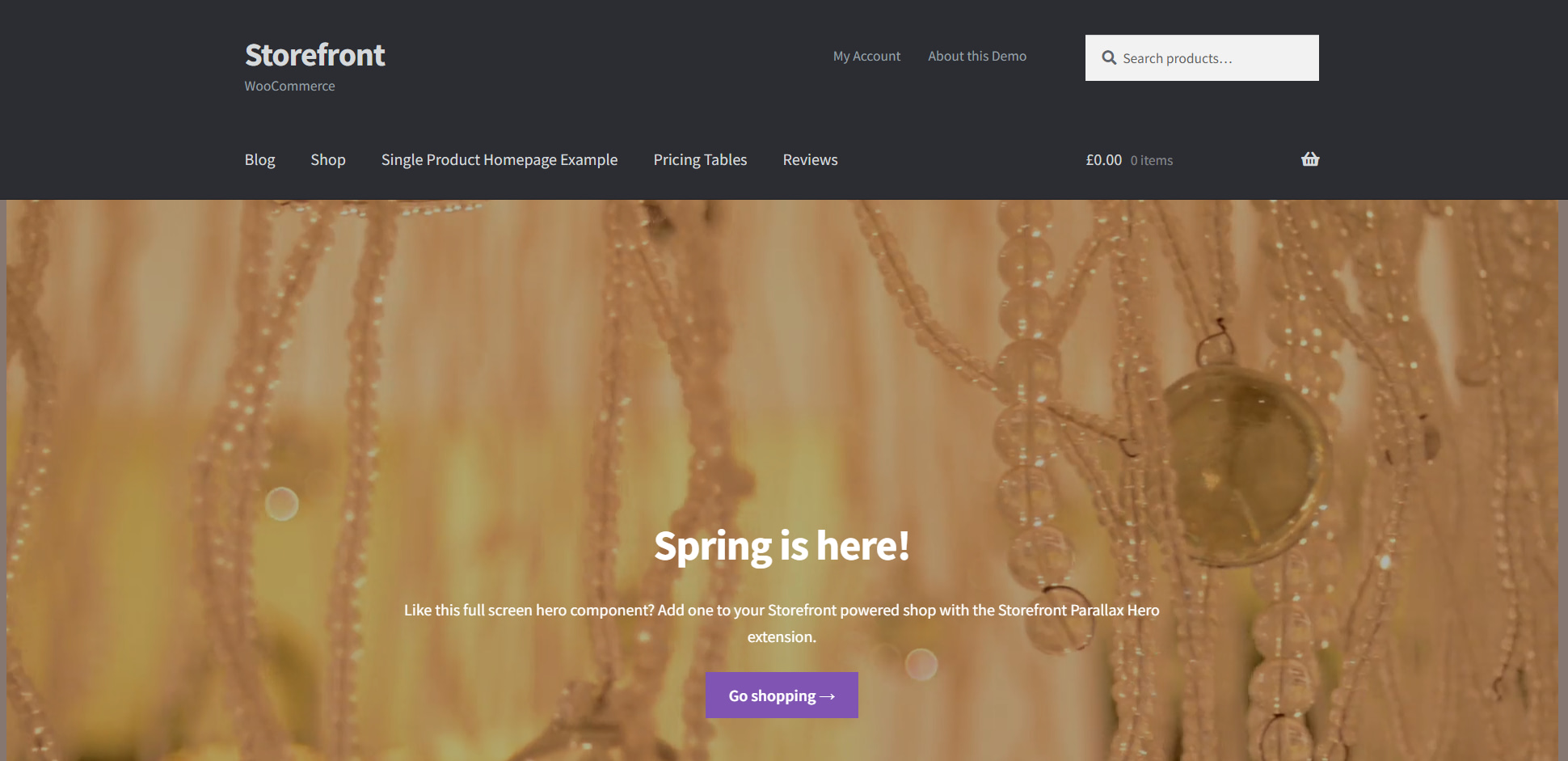
Storefront is one of the most popular ecommerce themes for WordPress. It’s also an Automattic product designed to be the flagship theme for WooCommerce.
The theme includes everything you’d expect from a WooCommerce-focused option. That means templates for shop and product pages, categories, on-sale items, and more. Storefront also works with several WooCommerce extensions without any need for customization.
It’s important to note that none of these features are unique to Storefront. Despite being the “official” WooCommerce theme, it doesn’t offer functionality that you can’t see in other WooCommerce-friendly options.
Storefront’s lack of advanced features and no-frills design may be a downside for some, but it also means it’s a great option if you’re looking for a theme you can use as a blank slate. Plus, it’s a free theme, though there are premium add-ons available.
Exploring five key features in the Storefront theme
In this section, we’re going to review some of Storefront’s key selling features. We’ll discuss whether they meet or fall short of what a great ecommerce theme should offer, and talk about how they can affect you.
Designed for WooCommerce 🖌️
It’s easy to notice that Storefront was designed with WooCommerce in mind. When you’re testing themes for a WooCommerce store, you might run into some options that don’t include templates for ecommerce or that don’t make them the focus.
The base Storefront templates are very minimalistic, but they include everything you’d expect to see in an online store. Here’s the basic shop page, to give you an example:

Individual product pages are easy to navigate. Storefront formats product information in a user-friendly way and incorporates tabs, related products, and an option to move on to the next product, all on one page:

The downside of this focus on ecommerce is that Storefront doesn’t work as well with other types of content, such as blog posts. That means everything that isn’t a shop or a product page will require a lot of customization on your end.
In comparison with other WooCommerce-friendly themes, Storefront doesn’t offer a lot of features to make your work easier or to set up stores faster.
Other themes, such as OceanWP or Astra ship with large libraries of free WooCommerce templates. Astra also includes customizable ecommerce sections, which is something that’s lacking in Storefront.
“Free” but with paid extensions 💳
One of the key advantages of using Storefront is that it’s an open-source theme. That means you can modify it in any way you want.
In practical terms, popular open-source themes tend to have healthy communities of developers working to customize and improve them. This is evident with Storefront, as you can find a lot of documentation on how to use the theme (both from the developers and regular users):

Using a free theme can be a good starting point if you’re new to using WordPress and WooCommerce. This kind of theme gives you full control over how you want to customize your site, which is the perfect way to figure out what you like and what you don’t – at no risk to your wallet.
Despite being a free theme, it’s important to note that WooCommerce markets a lot of extensions for Storefront. These extensions include tools that add features such as mega menus and additional sections for your store, like product sharing and pricing tables:

Some of these extensions are free, but most will charge you either monthly or annually to add new features to Storefront. This is a model a lot of plugins use, but a lot of these features are standard in other ecommerce themes. With Storefront, you’re stuck paying subscriptions for what should be core theme features if you want access to them.
Good performance optimization 📈
One of the hallmarks of a good WordPress theme is performance optimization. Simply put, no theme should be so “bloated” that it slows down your site’s loading time noticeably.
Website performance involves a lot of factors, such as your web host, what kind of plan you’re using, and other performance optimizations you implement. However, your theme plays a major role in your performance as well.
Storefront is a decent option as far as performance goes because it’s designed to be as minimalistic as possible. During our loading time tests from our Storefront theme review, using Storefront resulted in speedier page rendering and a smaller overall size:

When you compare these scores with other popular performance-oriented themes, Storefront sits around the middle of the pack. It includes more requests than the fastest themes, but it still loads fairly quickly.
Customization options 🔧
Surprisingly, Storefront isn’t compatible with Full Site Editing yet. That means you can’t edit the theme’s templates using the Block Editor.
In terms of customization, Storefront adds some WooCommerce-specific options to the Customizer, which is still the approach used by most popular themes like Neve, Astra, GeneratePress, and Kadence Theme.
You can use the Customizer to modify the shop layout, decide how many columns and products to show, what elements to include, and even enable infinite scrolling:

The number of customization options here is comparable with other WooCommerce-friendly themes. However, we’d expect more customizability from what is arguably the flagship WooCommerce theme.
Large number of third-party extensions available 🔌
Since Storefront is kind of the “official” WooCommerce theme, it gets a lot of support from other developers and designers. That means it’s easy to find extensions and child theme designs for Storefront.
If you check out the WooCommerce theme and extensions store or the WordPress.org repository, you’ll find several options for Storefront:

Most third-party extensions add simple quality-of-life features to the theme and don’t make any big changes to its functionality.
That means if you’re hoping to use extensions to change the basic way in which Storefront works, you’re better off looking for an alternative theme.
Storefront pros and cons 👍👎
Before we wrap up this Storefront theme review, we want to do a small recap of the theme’s main pros and cons. We’ve covered a lot of features, so this can help you make up your mind if you’re still not sure whether to use the theme or not.
👉 Storefront has several positives going for it. If we had to sum them up, these would be the theme’s primary selling points:
- It’s free
- The theme generally offers good performance (though you can find themes that are even faster)
- The design is minimalistic
- You can find a decent number of free extensions and child themes
Overall, Storefront is a decent option if you want to use a WooCommerce theme that simply works without including a lot of extra features.
If you’re the kind of person who loves themes that come with extra features and tons of customization options, this is not the choice for you. At the end of our Storefront theme review, we’ll list some options that might work better.
Storefront theme review: Conclusion 🧐
There are a lot of factors that go into evaluating a theme. As far as we’re concerned, Storefront meets most of the criteria for a good WordPress theme. It’s lightweight, minimalistic, and it fulfills its purpose, which is to offer a solid starting point for WooCommerce stores. 🛍️
If you’re working on your first store and don’t have the budget for a premium theme, you should consider using Storefront.
However, if you have more experience using WooCommerce, you might be better off using a theme that offers more features and customization options. Some good options to consider might be Neve, Astra, GeneratePress, Kadence Theme, or OceanWP.
Do you have any questions about our Storefront theme review? Let’s talk about them in the comments section below!
Free guide
4 Essential Steps to Speed Up
Your WordPress Website
Follow the simple steps in our 4-part mini series
and reduce your loading times by 50-80%. 🚀
Cons
Lacks advanced customization options
A lot of extensions are pay-to-use
Doesn’t offer advanced ecommerce features