Security is a top concern for most website owners. If you’ve started looking for a security plugin, you’ve probably come across Wordfence vs All-In-One WP Security. While it can be difficult to choose the right option for your site, there are some key differences between the services. ⚙️
In general, Wordfence can be better for people who want the most comprehensive solution when it comes to firewalls and malware scanning, while All-In-One WP Security might be better for people who just want basic WordPress security hardening. Wordfence also does basic hardening – it just adds those extra protections on top.
In our full Wordfence vs All-In-One WP Security comparison, we’ll help you understand the similarities and differences to pick the best security plugin for your site(s). Let’s get started!
Wordfence vs All-In-One WP Security: An overview
Wordfence is one of the most comprehensive security plugins on the market, with over four million active installations. One of the best parts about Wordfence is that it provides a budget-friendly option.
You can get started with Wordfence Security for free or upgrade to a paid plan for more advanced features:
Even with the free version, Wordfence provides malware scanning, malware removal, a firewall, and brute force protection. Plus, the plugin enables you to customize the settings to meet your exact security needs.
All-In-One WP Security also offers a powerful free plugin alongside its premium plans. Better yet, it contains a whole suite of login tools like two-factor authentication, login lockouts, and a password-strengthening feature.
The premium version also adds malware scanning capabilities.
Additionally, it includes unique content protection features. This way, you can block spam and prevent content theft with iFrame protection and copyrighting protection.
Wordfence vs All-In-One WP Security: Top features compared
Now that you know a bit more about each of these plugins, let’s kickstart this Wordfence vs All-In-One WP Security comparison.
1. Ease of use 🧑💻
In deciding between Wordfence vs All-In-One WP Security, it’s important to consider usability. Since both services offer a free plugin, you can install them directly through the WordPress dashboard.
With Wordfence, you’ll gain access to a dedicated security dashboard. Here, you’ll find a quick overview of your site, including firewall results, scan results, and new notifications:
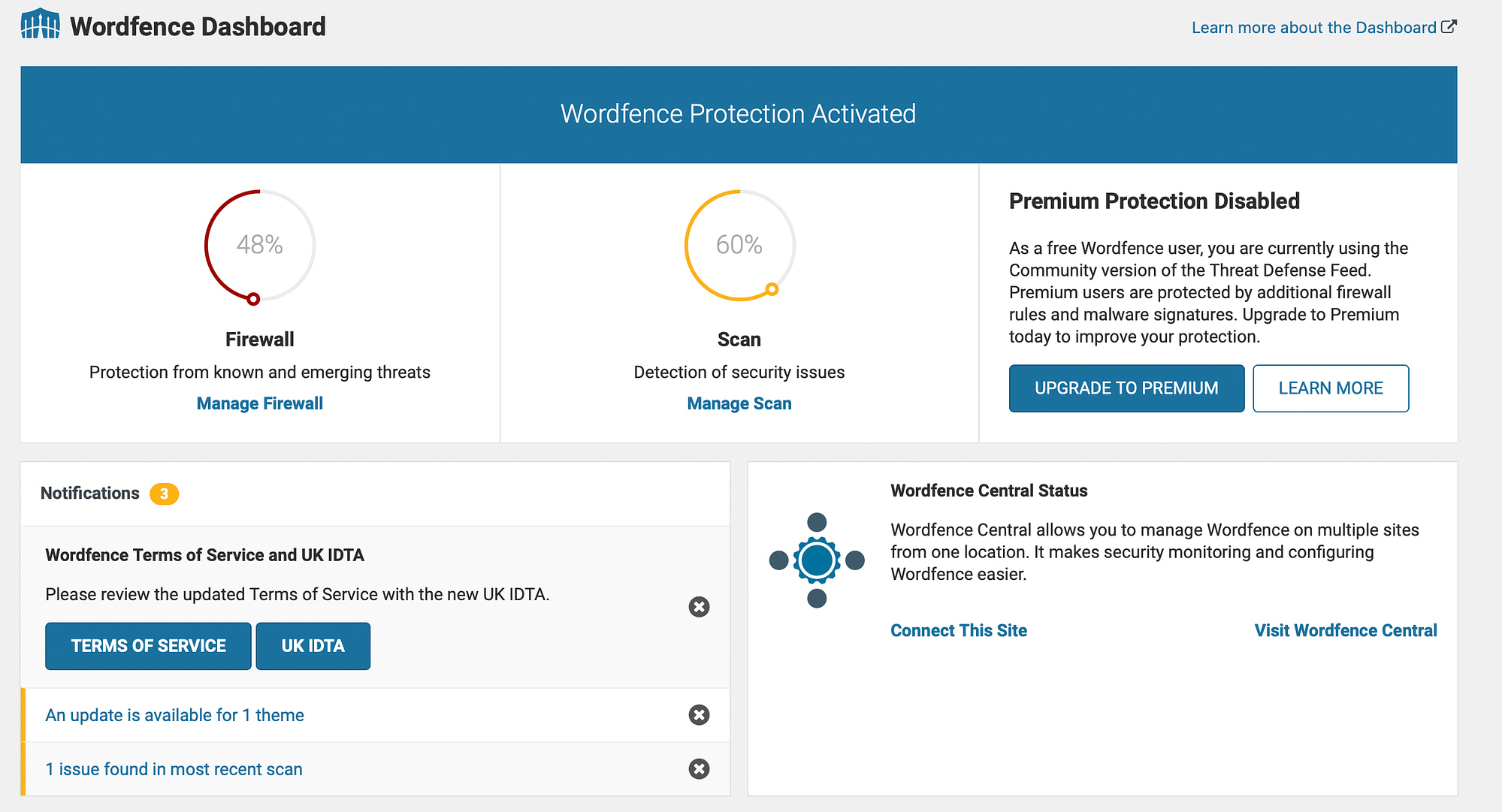
Each section of the plugin is clearly labeled, so it’s easy to customize settings for your firewall, scans, tools, and logins. Plus, you can visit the Help section to view documentation that contains detailed explanations and instructions for configuring certain features.
Upon successful activation of All-In-One WP Security, you can access the plugin by going to WP Security in the WordPress tabs:
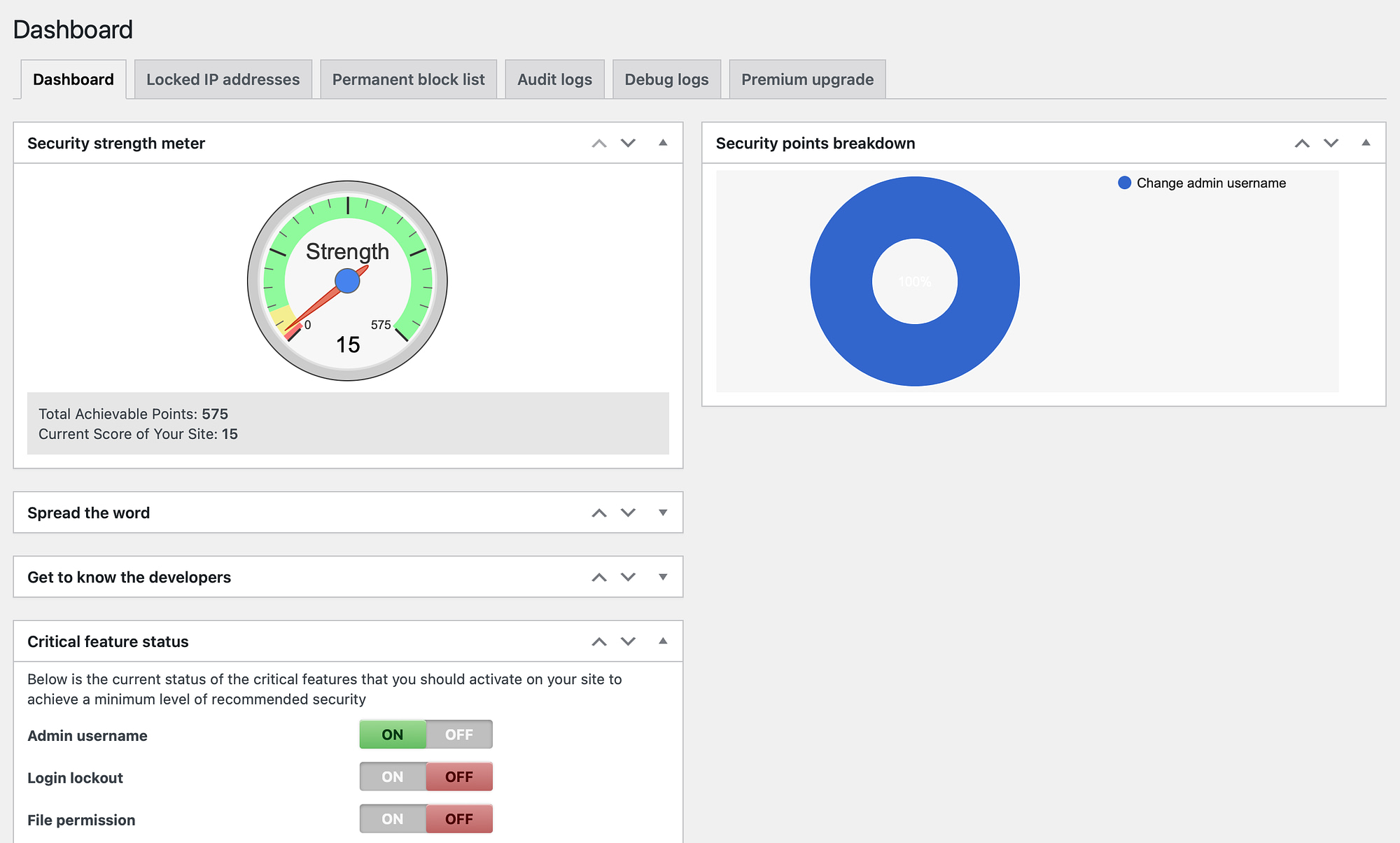
You’ll then find buttons to set up the firewall and IP detection settings.
Like Wordfence, the dashboard provides a brief overview of your site’s security, including a strength meter and quick on/off buttons for critical features. To improve your security score, you’ll need to enable each of these settings.
2. Malware scanning 🐞
According to a 2022 survey, malware was listed as the most concerning cyber threat targeting organizations. Therefore, when looking at Wordfence vs All-In-One WP Security, it’s important to take the malware detection feature into consideration [1].
Unfortunately, the free All-In-One WP Security plugin doesn’t provide malware scanning. Instead, you’ll have to upgrade to a premium plan in order to use this feature.
And while Wordfence does provide malware scanning with the free plugin, its malware detection signatures are delayed by 30 days. This means that you might not be able to detect cutting-edge malware that’s only recently been released.
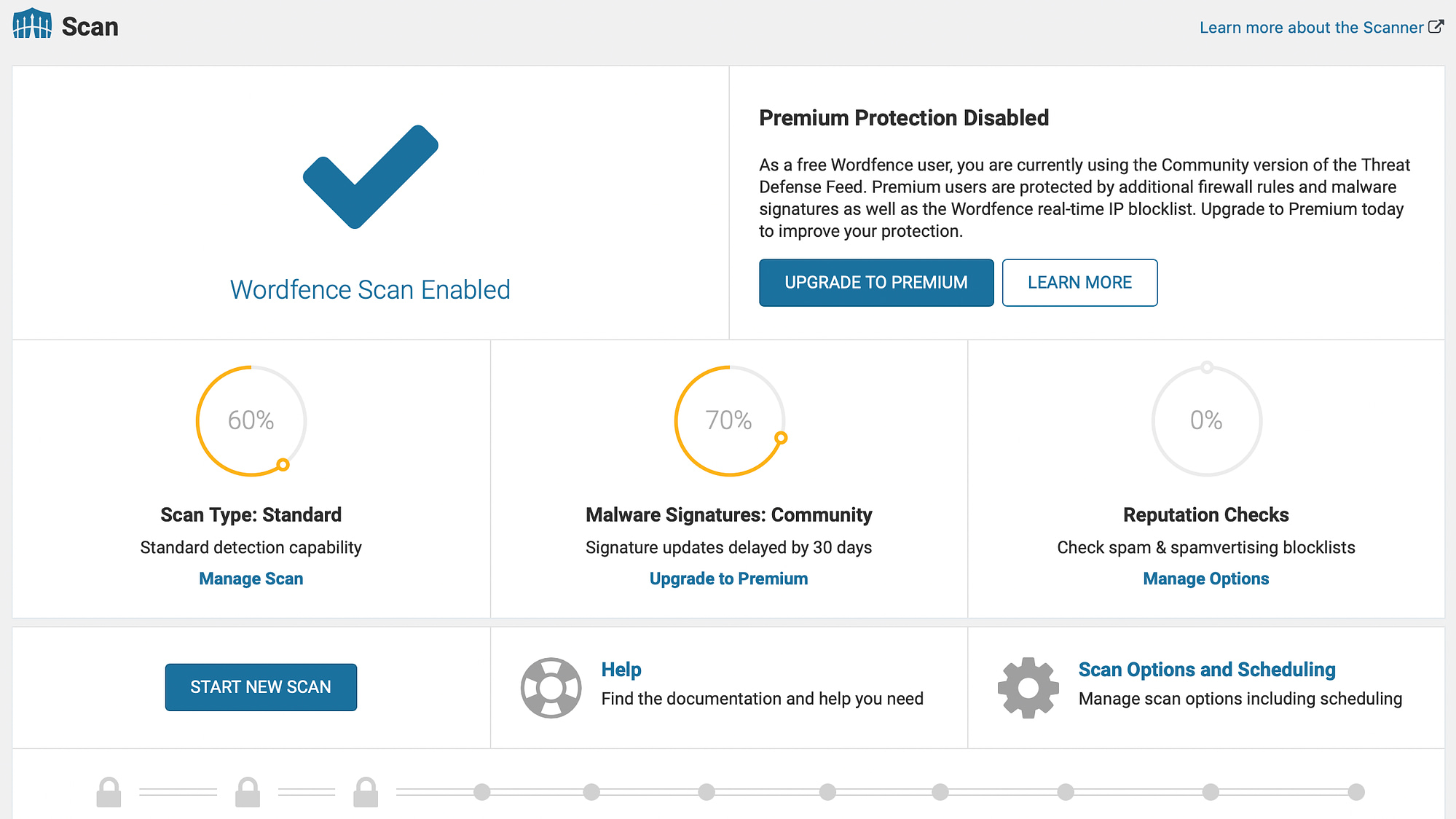
If you want to benefit from real-time updates to the malware signatures, you’ll have to switch to the premium service.
The scan detects malware by comparing the code on your site to a vast database of malware signatures. Plus, it’s great at picking up file-based malware and malware that’s present within open-source themes and plugins.
However, the tool doesn’t detect database malware or malware present in premium plugins and themes. Additionally, Wordfence scans tend to generate lots of alerts, which can include false positives.
3. Brute force protection 🛡️
Brute force attacks occur when hackers and bots trial hundreds of password and username combinations to gain unauthorized access to your site. Fortunately, Wordfence provides brute force protection by default.
Plus, you can customize the login options in the Firewall section of the dashboard. Here, you’re able to determine the number of login failures, set the lockout time, and immediately block certain IP addresses:
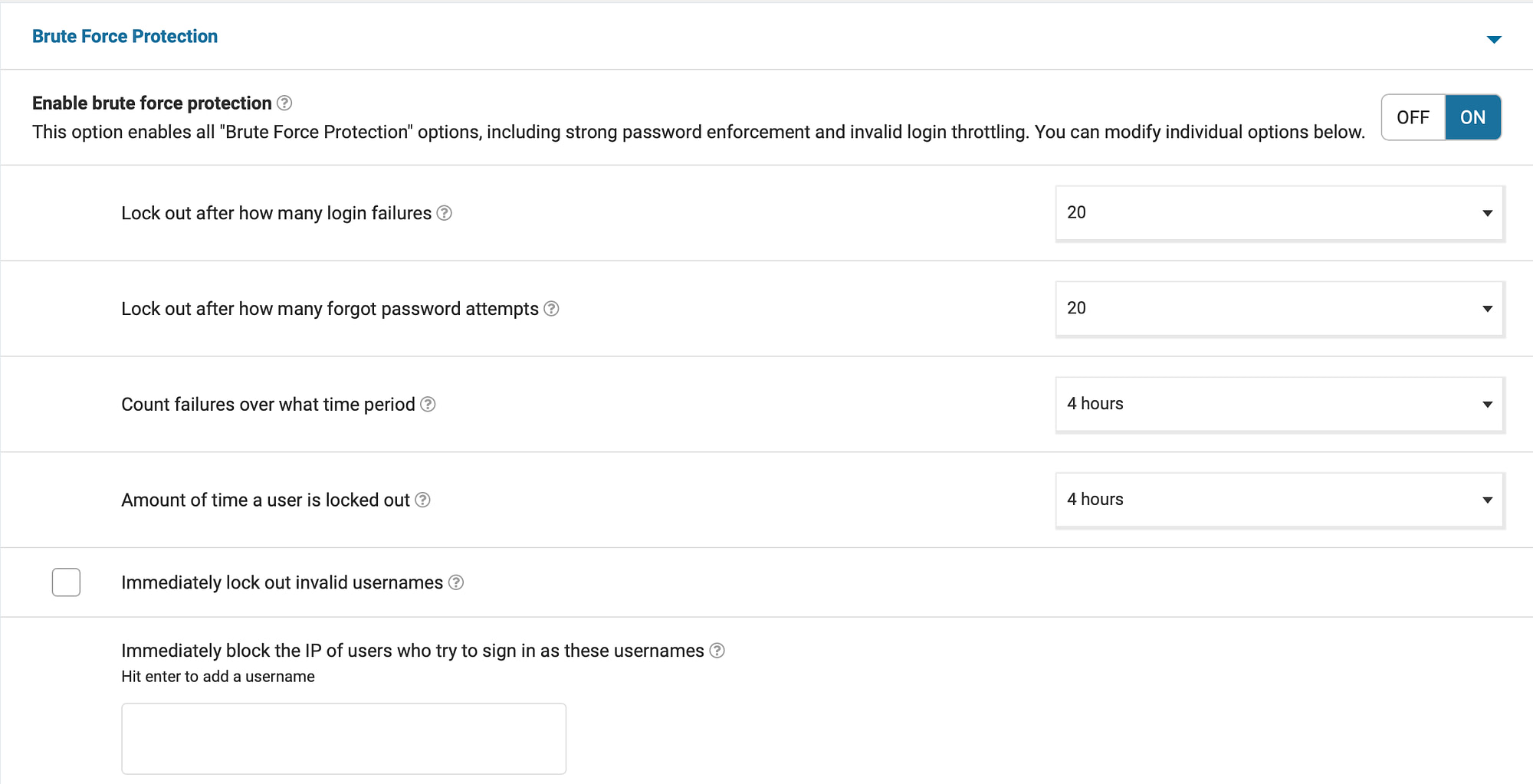
You can also enforce strong passwords and prevent users from choosing passwords that have been leaked in data breaches.
Similarly, All-In-One WP Security provides a bunch of features to secure the login procedure. You’ll get full control over login limits and lockouts:
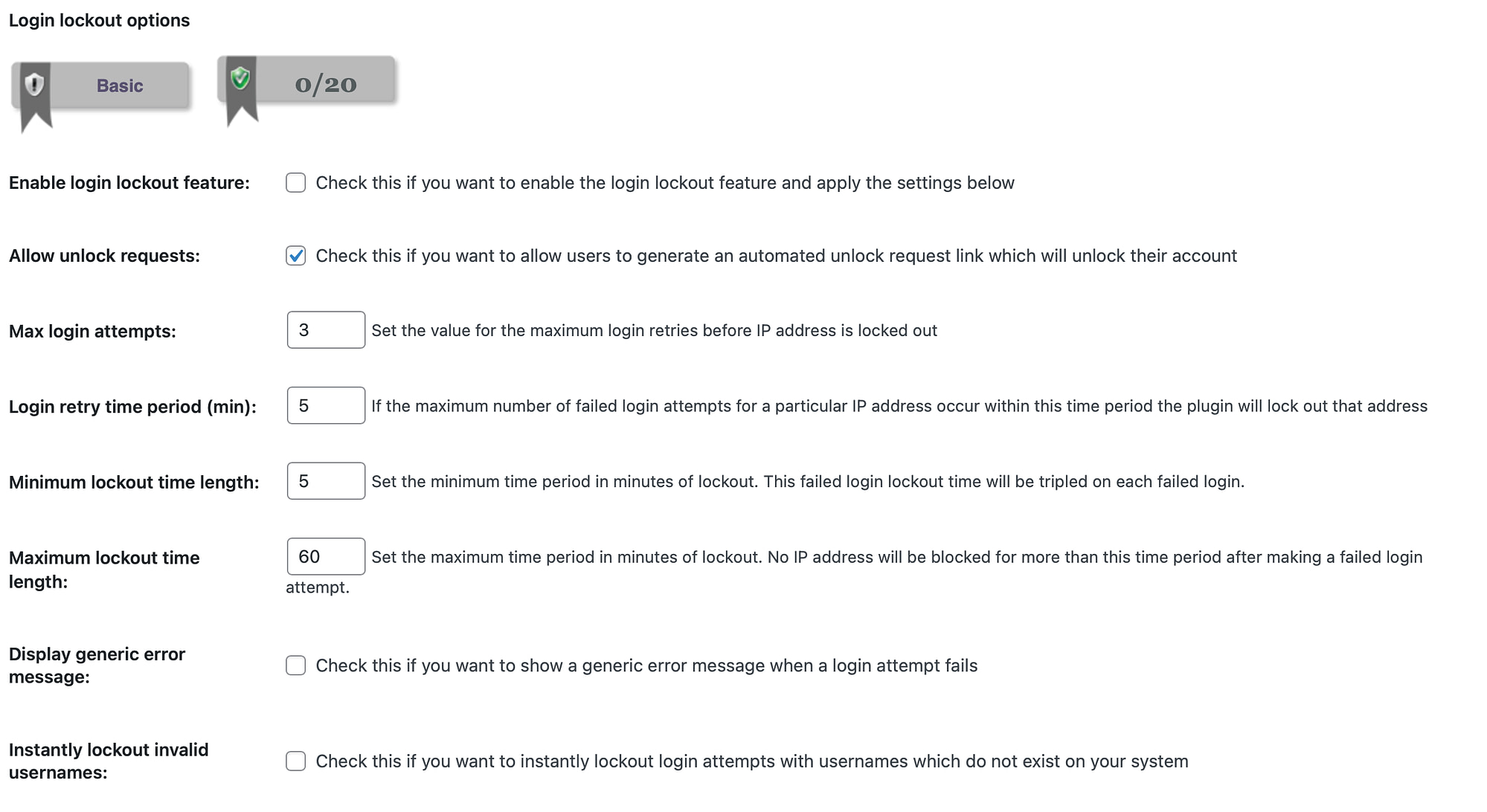
Plus, you can even display a lockout message and get notified by email about failed login attempts.
Additionally, you’ll gain the ability to change the login URL to make it harder for hackers to find and exploit. Meanwhile, there’s a honeypot feature to prevent spam registrations.
When comparing Wordfence vs All-In-One WP Security, we noticed both have two-factor authentication, which includes a range of options. However, with All-In-One WP Security, you can even specify which accounts are most important to secure.
4. Firewall 📛
A firewall is one of the easiest ways to prevent malicious hackers and bots from reaching your site. The firewall will filter all incoming traffic and block any IP addresses that seem suspicious.
If you’re deciding between Wordfence vs All-In-One WP Security, the good news is that both plugins provide a firewall.
When you install Wordfence, the firewall will automatically enter Learning Mode.
It’s recommended to leave this on for at least a while so that the firewall can better understand your site traffic. Then, you can manage your firewall by going to Wordfence > Firewall > Manage WAF:
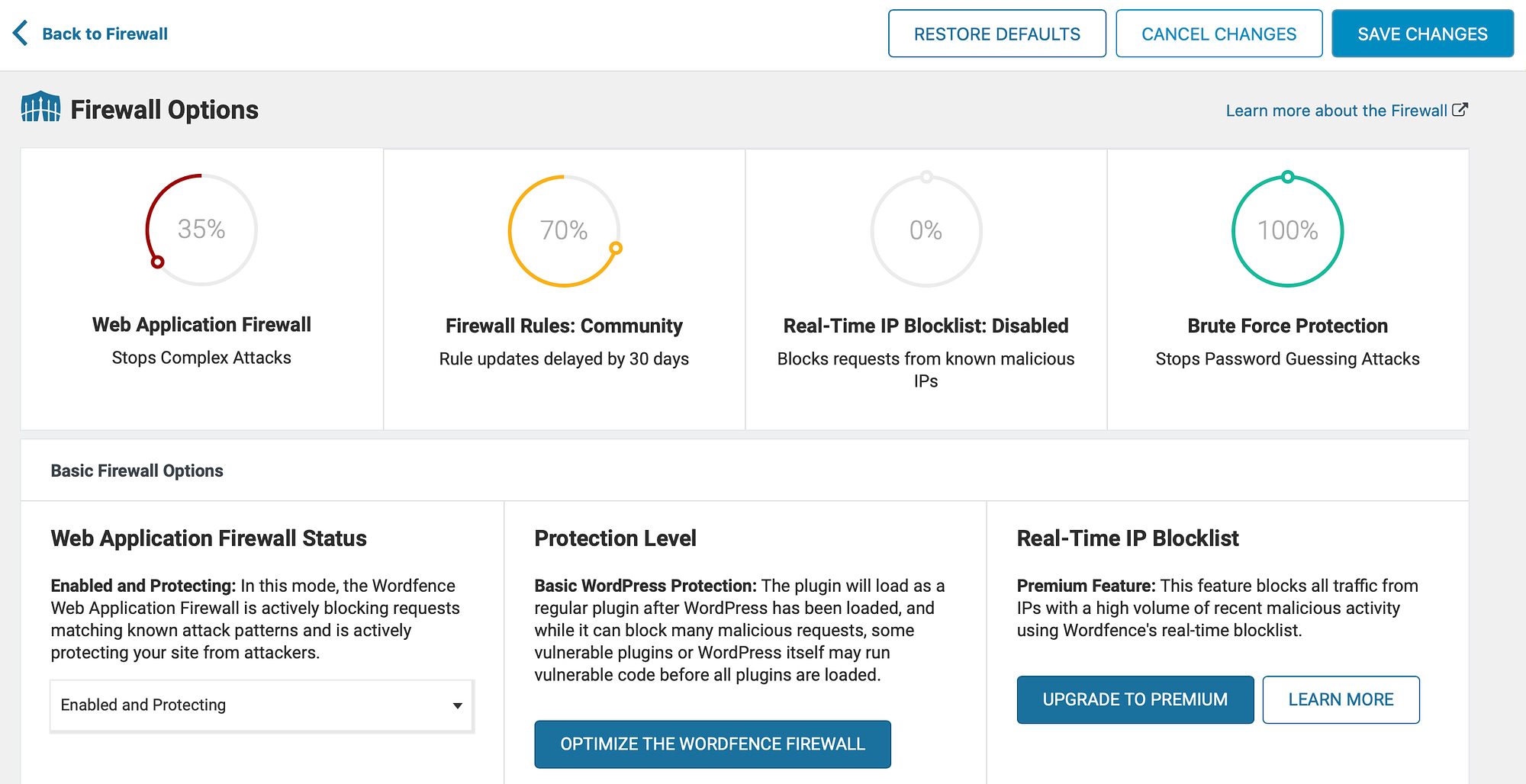
While the firewall is successful at blocking online attacks, the free version is not as powerful as the paid service. This is because the free firewall is loaded in the same way as any WordPress plugin (after the WordPress Core).
Additionally, the free version of the firewall has its rules delayed by 30 days, just like the malware scanning. You’ll need the premium version of Wordfence to benefit from real-time firewall rule updates.
The firewall provided by All-In-One WP Security successfully blocks bots, spam, scrapers, and more:
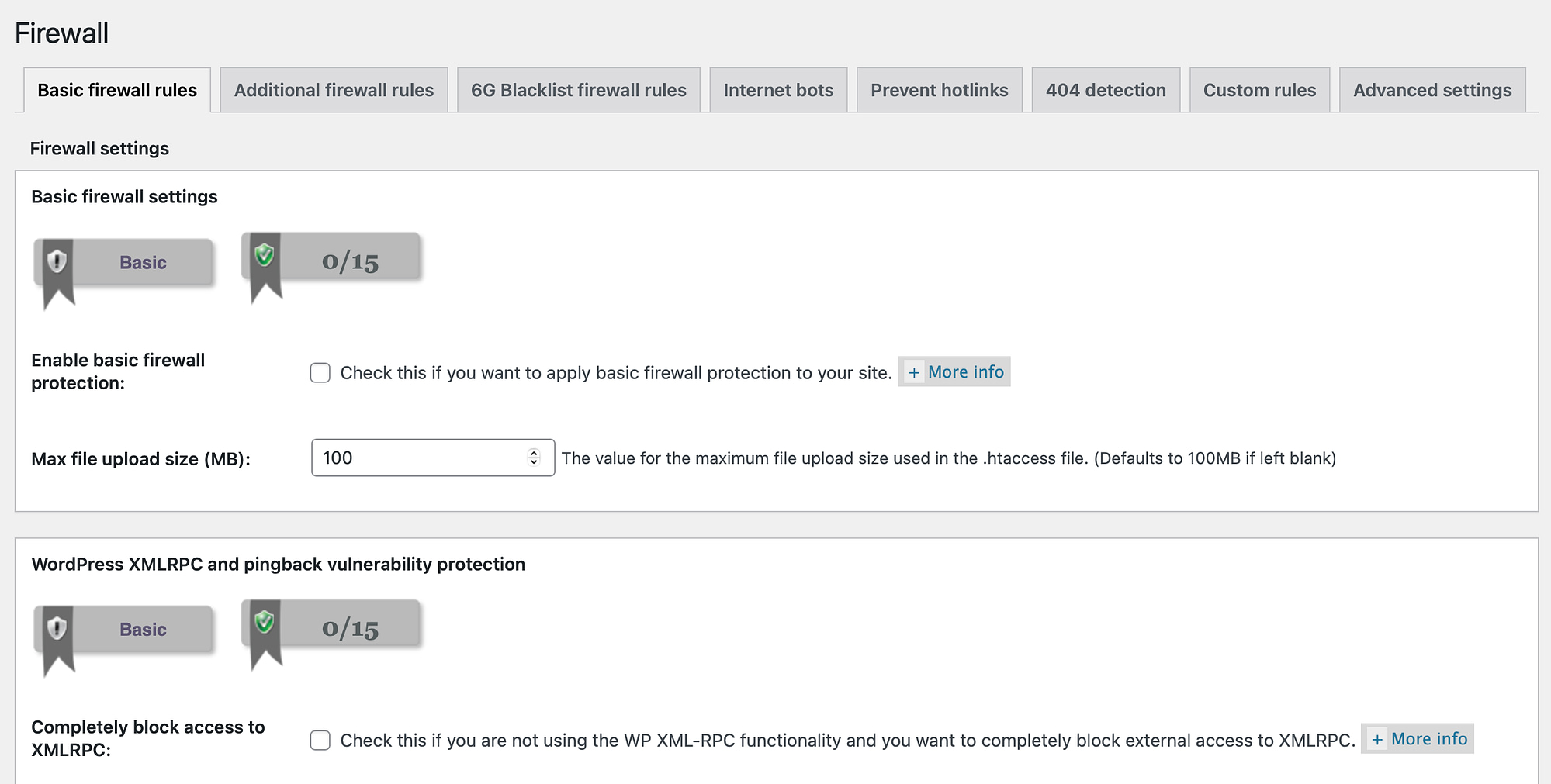
Additionally, you’re able to blacklist IP addresses from the dashboard and enable geolocation (with the paid version).
However, the firewall mainly relies on the .htaccess file for operations. While this will provide some level of protection, it is not equivalent to a real, comprehensive firewall.
In general, Wordfence’s firewall is more comprehensive, especially when it comes to protecting your site from new and emerging threats.
5. Pricing 💳
Pricing is a key factor when choosing a WordPress security plugin. Luckily, both Wordfence and All-In-One WP Security offer free plans if you’re on a budget.
With Wordfence, you’ll get access to essential security services, including malware scanning and brute force protection. You can also use the firewall, but the free version includes a delay on rules and malware signatures.
Or, to receive real-time updates and premium support, you can upgrade to Wordfence Premium for $119 per year:

Alternatively, if you want to utilize the malware cleaning option, Malware Care is your best option, but this is very expensive ($490 per year).
All-In-One WP Security offers a free plan, or you can upgrade from $84 per year:
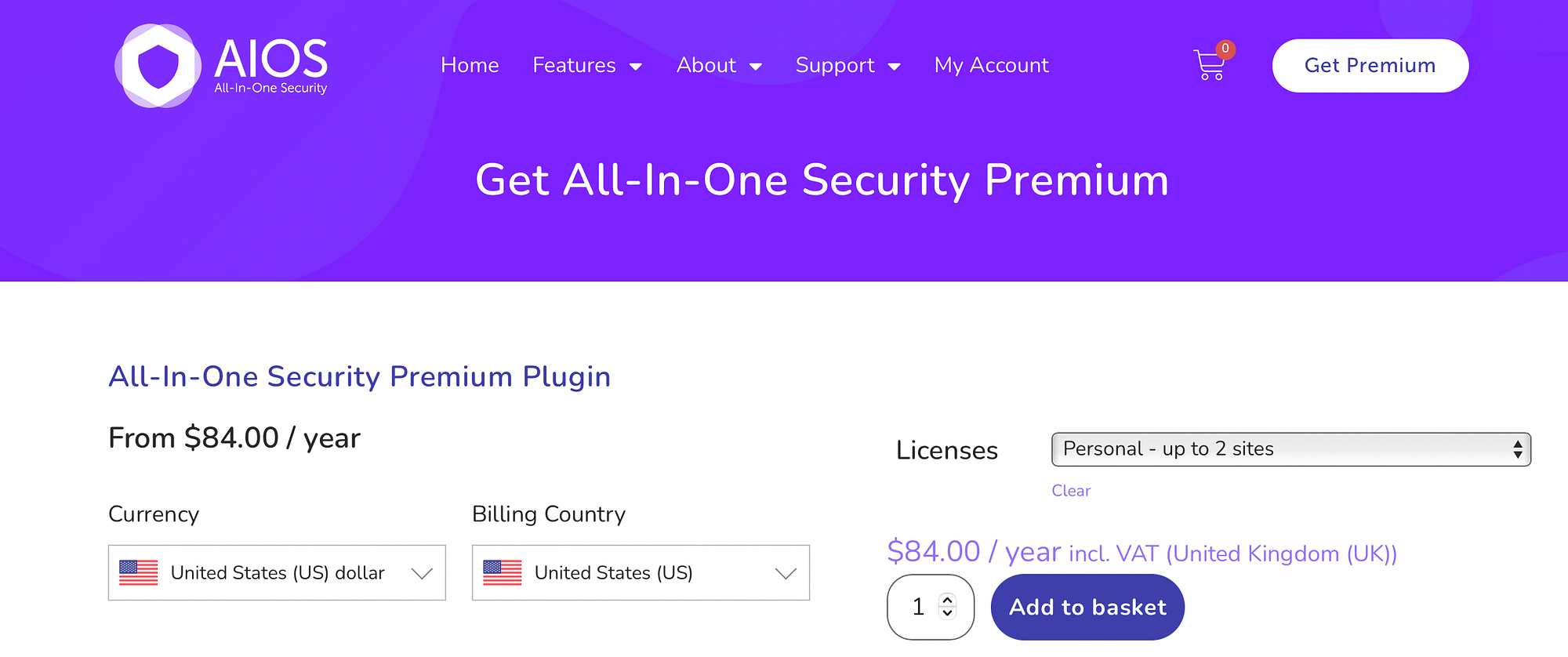
This can be used on two websites and includes premium support and licenses for the Site Scanner service. You can also display a security badge on your site to increase trust with customers.
However, even with the premium version of the plugin, you won’t get access to malware cleaning. Therefore, if malware is detected on your site, it can be expensive to resolve.
Wordfence vs All-In-One WP Security: Which is better?
If you’re looking for a powerful security plugin that takes care of most of your security needs, Wordfence is your best option. It includes the essentials like a firewall, malware scans, and brute force protection.
However, to unlock the full potential of Wordfence, you’ll need to opt for Wordfence Premium. This way, you can access full security scans and real-time updates.
All-In-One WP Security offers a suite of useful login security features, but it lacks some basics. With the free version of the plugin, you won’t be able to detect malware. Plus, the firewall isn’t as comprehensive as alternatives.
Conclusion 🧐
Security is one of the top priorities for most WordPress websites, especially if you deal with sensitive information or payment details. Fortunately, you can install a security plugin like Wordfence or All-In-One WP Security to protect your site. 🌐
Wordfence is a robust option that provides a firewall, malware scans, login protection, and more. Plus, you’ll find a pretty powerful free version. However, while All-In-One WP Security includes some useful login hardening measures, you won’t receive malware scans, removal, or a thorough firewall.
🚧 For some other ways to protect your WordPress site, you can check out our list of WordPress security tips plus our full list of the best WordPress security plugins.
Do you have any questions about whether to use Wordfence vs All-In-One WP Security? Let us know in the comments below!